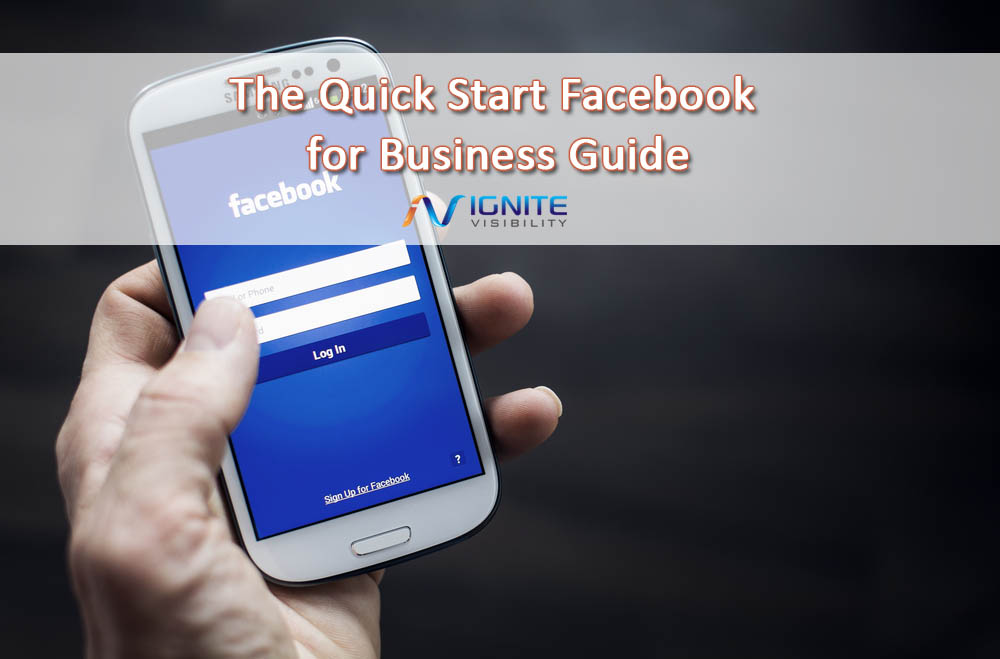With over 1.32 billion active monthly users, Facebook continues to be the best social media platform for businesses to attract new customers, build brand loyalty, as well as increase traffic and, ultimately, sales. Whether you’re already familiar with some of the potential benefits Facebook can offer your business, or you’re looking to establish your business presence on Facebook for the first time, this quick start Facebook for business guide is designed to help you get started quickly and effectively.
Before jumping into the nitty gritty of setting up your business’ Facebook presence, let’s review some of the benefits to using Facebook for business promotion:
- Increased exposure to potential clients.
- Gathering more leads to build your community beyond Facebook.
- Reducing marketing expenses – getting started is free and Facebook ads are relatively inexpensive compared to traditional media ads should you choose to use them.
- Connect with a targeted audience to increase opportunities for conversion.
- Facebook insights can be used to better understand and improve page engagement and performance.
- Develop brand loyalty through active engagement.
- Drive more traffic to you business’ website with posts.
- While the direct impact of Facebook on SEO is still debated, your presence can help increase social sharing an increasingly important aspect of search engine ranking.
- With increasing numbers of customers using Facebook on their mobile devices, your page can reach customers wherever they go.
Now that we’re more familiar with the advantages of having a Facebook page for your business, let’s dive into the steps involved in getting started.
1. Create Your Business Facebook Page
- If you don’t already have a personal Facebook page or wish to keep your page separate from your business, you’ll want to create one first. This will help increase the flexibility and control you have over your business page and avoid limitations down the road.
- Once you’re logged in under your profile, go to https://www.facebook.com/pages/create.php to create your business page.
- Choose the main category that best fits your business and browse through the drop down menu to select specific category that most closely describes your business. Unless your business has a physical storefront, do not choose local business or place, otherwise Facebook will direct users to your address.
- Name your page – If you have a clear brand name, this part will be simple, however if you aren’t yet sure how you’d like to be known, take your time and choose carefully. If necessary you’ll be able to change your name after you reach 200 “likes”.
2. Complete Your Business Profile
- Once you’ve completed the first step, you’ll be taken to the “Get Started Page”, where you will add a profile picture. This will be the image that your customers see next to your name and posts, so it’s important to choose something clean and professional such as a company logo.
- Add your basic information for the “About Page” – This page is indexed by Google, so be sure that what you include is very descriptive and keyword rich. You’ll also want to include a link to your website in the appropriate field, hours of business, a description of your business and contact information, as well as any other social sites where you want to direct users.
- Click on the “Yes” button to confirm that you are a real business and then click Save Info.
- Manage your permissions – You’ll want to click on the “Manage Your Permissions” tab to customize who can see your page and who can post on your wall. Generally speaking the default settings, which allow users to interact more with your page, are a good initial approach.
3. Sharing On Your Facebook Business Page
- Facebook will first prompt you to like your own page, which is a good idea though optional.
- Hold off on inviting your email contacts, which Facebook will next prompt, until you’ve updated your page more and then you can use your own email message.
- Share your first status update – Even though you don’t yet have any followers, it’s a good idea to have some posts on your wall before you start inviting people. That way when they do arrive they’ll have more to opportunities to engage right away.
- What you share and how often you share will largely depend on your business and how much time you have to devote to Facebook. Generally speaking, it’s important to post several times a week at least, while avoiding an overwhelming flood of posts that fills up Facebook feeds and can potentially turn people off.
- Share content on your page that is relevant, engaging and entertaining to your target audience. Be sure to contribute useful content to the community that isn’t just self-promotion to help build your industry authority.
4. Start To Build Your Following
- Now that your Facebook page is set up, you’ll want to reach out to start building your following, and there are a variety of ways to do so.
- Announce your page through email marketing – Utilize your existing database of email contacts to help grow your Facebook fan base.
- Use your personal Facebook account to encourage friends to “like” and share your Facebook page.
- Include a link to your Facebook page in your email signature.
- Connect with other business page managers to help cross-promote each other.
- Share original content, including articles, photos and videos, which can help you stand out from the competition.
- Comment on other pages that are relevant to your business while logged in as your page to increase exposure.
- Run a contest to engage customers and build your following.
- Advertise your page on Facebook and build your brand using Facebook Ads.
5. Setting Goals and Measuring Success
- Now that you’ve started building a following for your Facebook page, you’ll want to start setting goals and measuring your progress. Depending on how detailed of a report you want to create, there are lots of different social media measuring tools you can use.
- You can monitor metrics around your page content using Facebook Insights to view things like the popularity of your links, photos and more.
- HootSuite and Klout are a couple of other helpful tools to monitor your Facebook page activity.
- You’ll also want to set and constantly revisit goals for your Facebook page, including “like” growth, audience reach, and most importantly engagement.
What’s Next?
Congratulations on setting up a Facebook page for your business! Now that you’ve established your presence, started to build a following, and begun to track your results, you’re on your way to growing your social media reach. But there’s still plenty more that can be done. Stay tuned to the Ignite Visibility blog to learn more about increasing Facebook page engagement, optimizing your page, and ways to keep up with Facebook’s evolving features and policies.
Works Cited:
- “7 Benefits of Using Facebook for Business Promotion” (B2B Marketing)
- “How To Set Up a Facebook Page for a Business” (Social Media Examiner)
- “How To Optimize Your Business Page For Facebook Search” (Forbes)
- “10 Ways To Grow Your Facebook Following” (Social Media Examiner)
- “Social Media ROI: 11 Free Tools for Measuring Social Media Success” (Search Engine Watch)