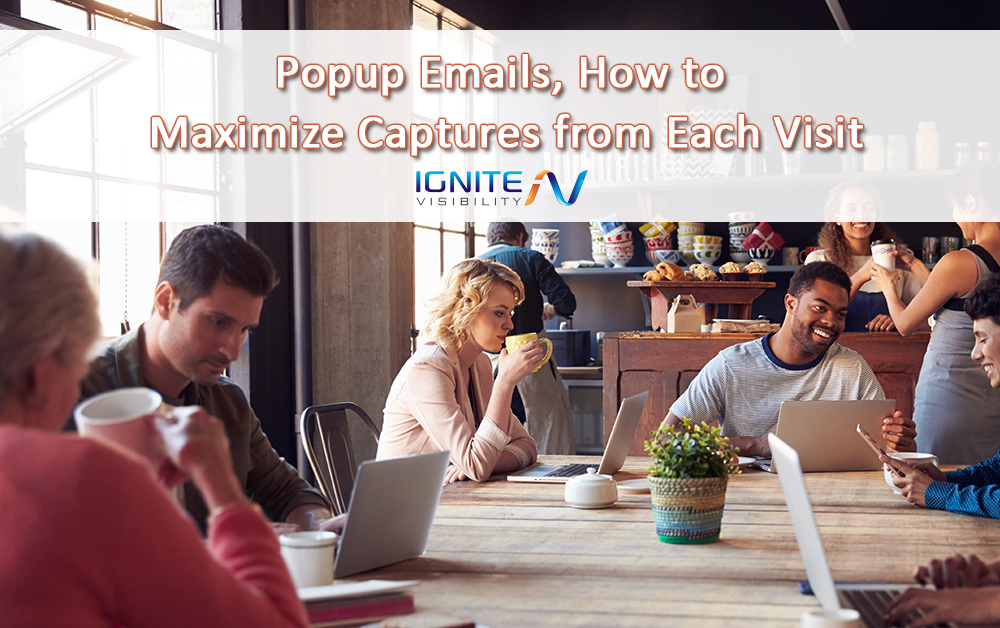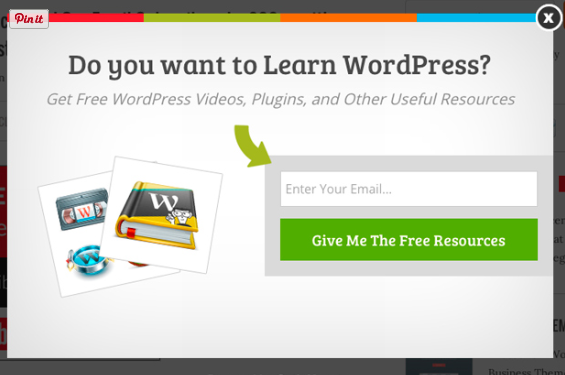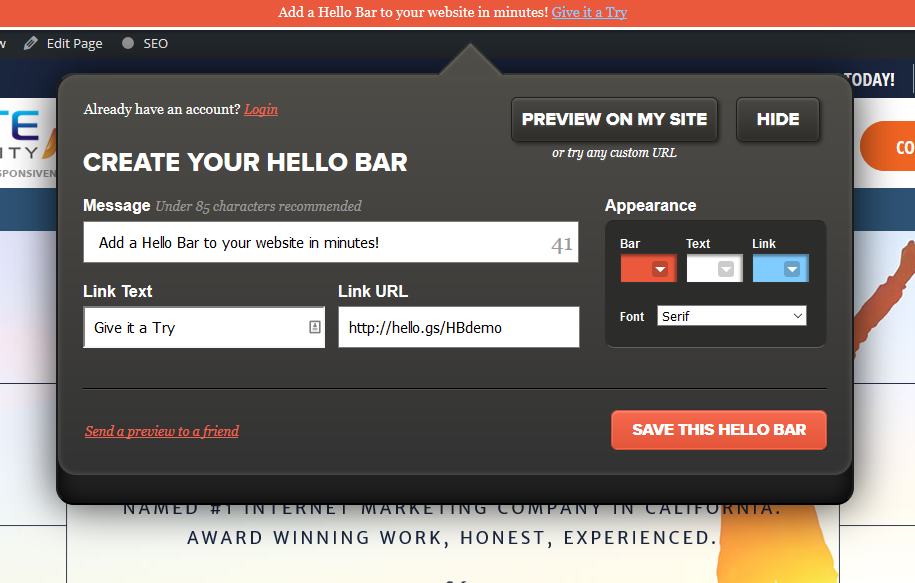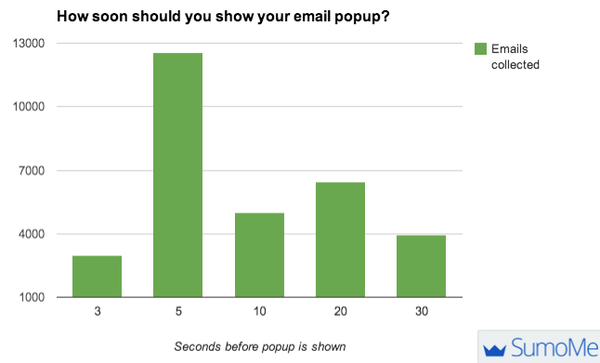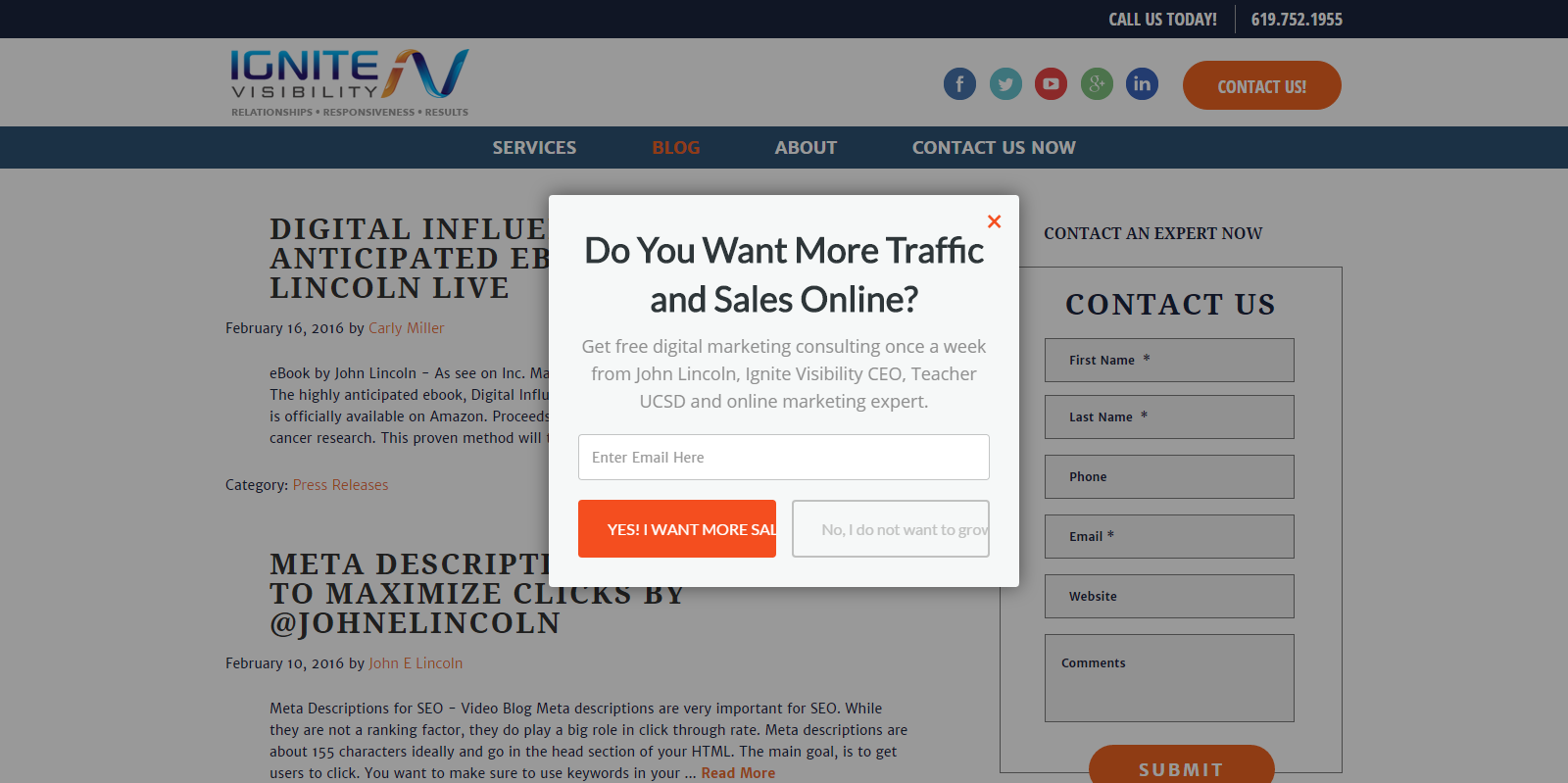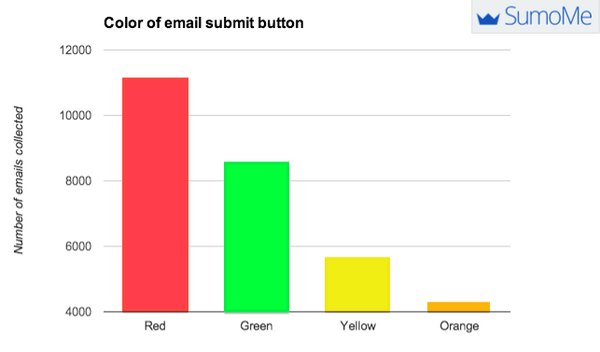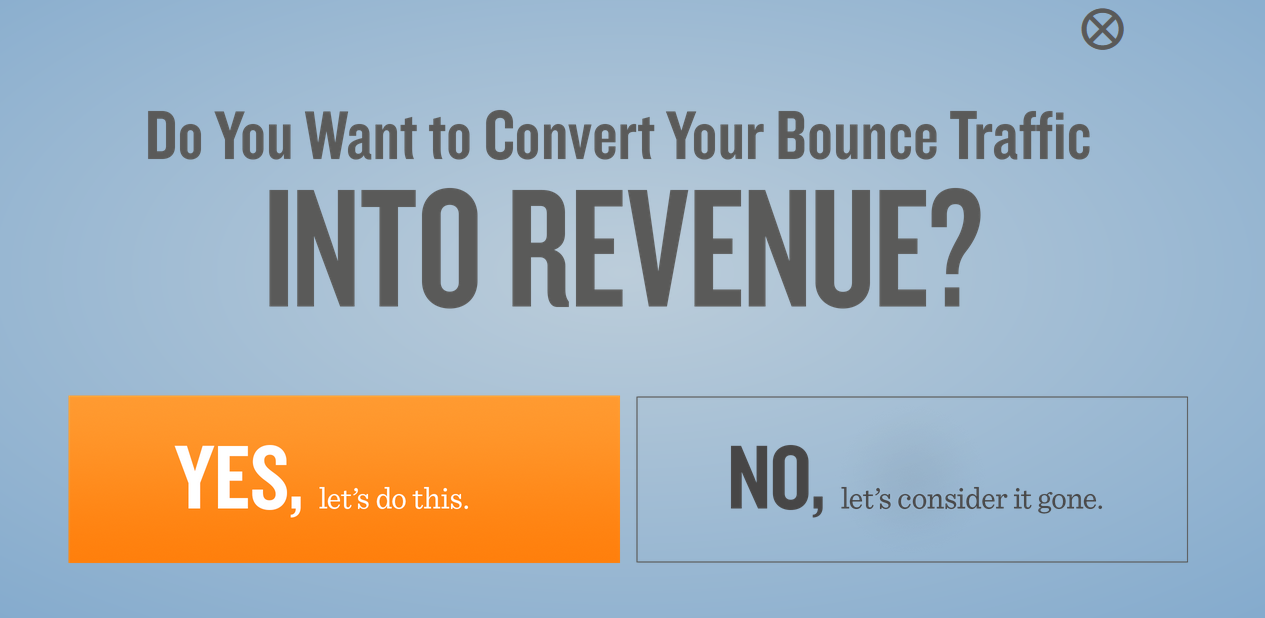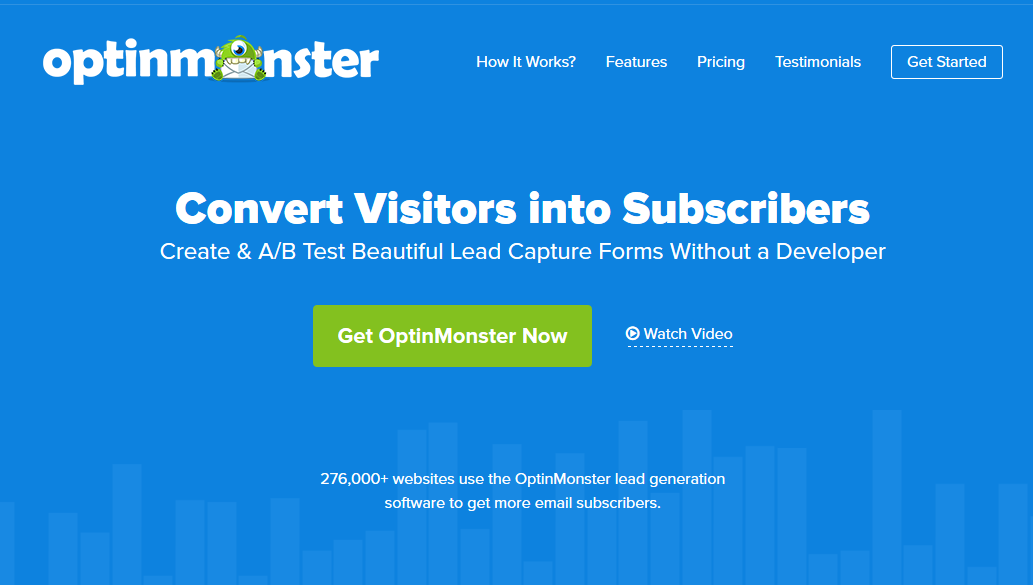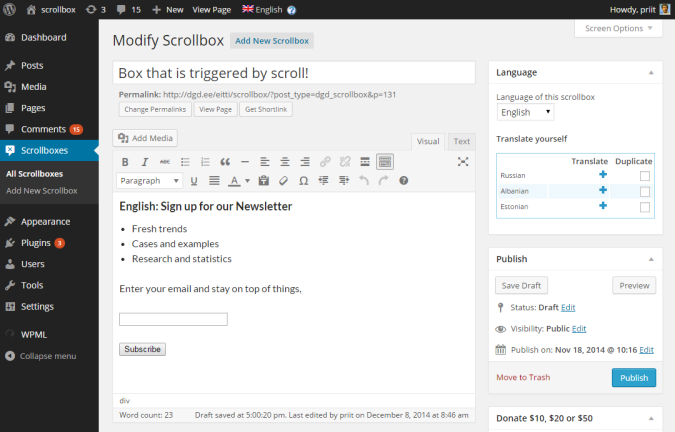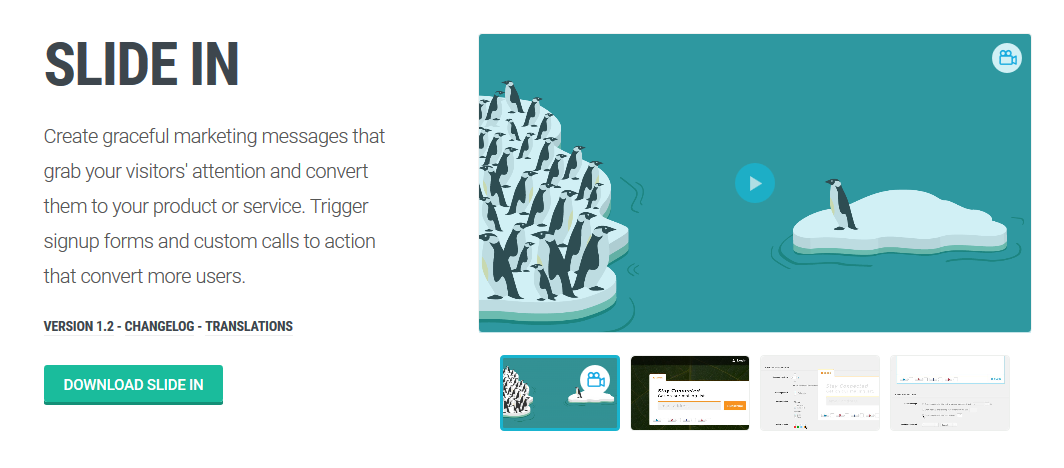Researchers agree that email is the most effective source of good leads and one of the best ways to get new customers. You need to collect more email addresses: simple. The easiest and fastest way to do this is with smart use of pop-ups.
Type of pop-ups
There’s more than one option when it comes to using pop-ups, and different types may work better for your business, depending on your goals and your style.
Exit intent pop-ups
Just like it sounds, these pop-ups appear when someone is ready to leave your site. Unlike the AdWords exit pop-up (which is banned), these don’t stop your visitors from leaving. Instead, they use tracking of your guests’ on-site behavior to offer them something they’ll want to keep them engaged.
These typically give a great offer, one that will hopefully make your visitors forget about leaving for the moment. For example, an exit intent pop-up might offer a free guide, an assessment, or a quote.
Lightbox pop-ups
These common pop-up is the kind that suddenly covers everything on the screen until the viewer responds. They work well because your visitor is forced to interact, even if it’s just to escape the pop-up. You can tie these to user intent or just have them timed to pop-up for everyone.
Post-specific pop-ups
These are great to use with your most popular content, pieces that you already know everyone likes and wants. This kind of pop-up appears when a visitor has really been reading a long post through or clicking around within a post; it pops up when they’re about to leave. They’ve already been diving into this post, so tempt them now with a content-specific download or promise of more, similar content in the future on this pop-up.
Welcome mat pop-ups (slide-ins)
These pop-ups or slide-ins are the kind that show up right when you first get to a site. Unlike lightbox pop-ups you can scroll to get away from them, although they invite interaction like the other types.
Pop-up alternatives
Most of these, while not technically pop-ups, can yield many of the same benefits.
Bottom right hand live chats, recommendations, and surveys
Designed to be less intrusive than pop-ups, these are seen by visitors who stay long enough to get to the bottom of a page. They do “pop” up in the sense that they present themselves visually with motion, but they don’t get in the way. Try using this kind of tool to get visitors to participate in a poll, or to get answers from live chatting.
Hello bar
These bars don’t pop up, but they stand out visibly as your users scroll and invite action. These can be very effective at gathering new emails.
Social content lockers
The most aggressive approach here is the social content locker. This prevents visitors from seeing some premium piece of content or special page without “paying,” although in most cases a simple opt-in or like is the goal. Use these only for areas you know are so sought-after that completing the requested action is worth it for visitors.
Building better pop-ups
These are our best tips for creating pop-ups that earn.
Be assertive
Getting email addresses is important, so use the right pop-up settings. Don’t delay your pop-up or fail to run it on mobile devices. Instead, show it to every visitor just a few seconds after they get there for their first visit. According to Buzz Sumo, showing your pop-up five seconds after your visitor gets there gleans at least twice as many email addresses.
Asking people for their email addresses several seconds after they visit your site gives them a chance to see how much you have to offer but acts before they can be diverted with too much other information. It is appropriately assertive and gets results.
Keep it simple
Asking for too much information in your pop-up is a mistake. If complying with the pop-up is too difficult, fewer people will do it.
All you really need is an email address, but ask for their name as well. This allows you to personalize your messages, but it also gets better results.
Frequency
How often should you be showing your email pop-up? Every time someone comes to the site? Just once?
It may seem counterintuitive, but asking more than once really works. Strike a balance that works for your site and traffic. You don’t want the pop-up happening each time they navigate somewhere on the site, but before the leave each time might be a good strategy. Remember, each time they visit they’re there because of your amazing content. Show them how to get more without any effort.
Psychology of language
The right text for your pop-ups and other tools is essential to your success. Focus on text for your headlines, the pop-up themselves, and the specific email collection button separately to be sure you’re getting it right and not wasting opportunities.
Effective pop-up headlines might offer a discount or other incentive. For example: “Get this free guide to content marketing” or “Sign up for our newsletter for 15% off.” These work because they offer something special that is of value.
Another headline approach is to use social proof to your advantage. For example, “Join more than 40,000 marketers who read our newsletter” lets your visitors know that many others already find your content valuable enough to subscribe. Visitors therefore know it is useful and don’t want to miss out.
Headline aside, be sure that any other text in your pop-ups highlight the unique benefits of whatever you want people to sign up to get. Clearly explain why they won’t want to click “unsubscribe” when they get it.
Now, make sure your pop-up’s button doesn’t just say “submit.” Make sure the button says just what pushing it will do for your visitor: “Send me the free marketing help,” or “I need more traffic,” for example.
“No” language should be harsh
You’ve seen it before, right? To opt out you have to push a button that says, “No, I like my website looking awful,” or, “No, I don’t need more traffic.” Well, these often work very well, and highlight the value that’s being passed up by opting out.
Creating urgency
Do this in a genuine way, but create urgency with your pop-up text. In other words, don’t use a call-to-action that isn’t true, for example: “Today only, receive free gift!” (unless that message will really only be there for one day. Instead, refer to actual time limits, “Sign up for this benefit before January 1.” You can also refer to how quick and easy it is to opt in: “Sign up in less than one minute for tips and tricks that can grow traffic by up to 40%.”
Color
It may seem trivial, but color really matters to your pop-up game. Email pop-ups with red buttons draw more emails according to Buzz Sumo. When people see red they stop and pay attention; you really can’t help it, it’s an automatic reaction. Red also signifies dominance and power. And don’t forget to use color contrast to highlight the button and the pop-up itself as something distinct from the larger website.
Full-screen eye patterns
Did you know that almost everyone reads websites the same way? It’s true. Their eyes move in a pattern that looks like an “F,” with more attention paid to the left side. Your popup should take this into consideration, with more visual emphasis placed on the left—and don’t bury that button at the bottom right.
Adding value
Remember, you have a tiny space to show how much value can be had by providing an email address. If your giving something away, highlight how much it’s worth, either in dollars or results: “$50 value,” and “proven to generate 15% more leads” both highlight value.
Great pop-up tools
These pop-up and near pop-up tools can help you create the CTAs you need to generate more traffic and more leads. For the classic pop-up, use any of these tools:
Bounce Exchange
This allows you to create a pop-up that only appears when visitors are ready to leave your website. For example, the pop-up will appear when your visitors hover over the back button.
ExitMist
This pop-up tool provides two-step templates for creating pop-ups easily and quickly. It also offers behavior-based customization options and metrics in own analytics dashboard so you can test and tweak simply.
Hold On Stranger
This is another exit popup tool, with a very effective pattern interrupt process. Check it out in action on their site, where 28% of visitors on their way out signed up.
Hybrid-Connect
This tool can be integrated for use with Facebook and provides standard pop-ups as squeeze pages and opt-in forms.
List Builder
This free AppSumo WordPress plugin lets you create pop-ups to acquire email addresses and integrates with AWeber and MailChimp as well as multiple email marketing services.
Optimonk
This tool analyzes the exit intent of your visitors. It also provides templates so you can highlight time-sensitive deals on your site, entice visitors into signing up for your newsletter, direct traffic to pages and sites with relevant content, and persuade users to buy they placed into their shopping carts.
OptinMonster
With this tool you can place opt-in forms all over your blog and website. These can look like floating footer bars, full page covers, and slide in sidebars. The tool comes with customization settings and themes, but you can also design your pop-ups from scratch. Better still, this tool allows you to target your pop-up viewers and integrates directly with Campaign Monitor so you can add your new addresses to various lists for autoresponders, campaigns, and newsletters.
Picreel
This is another exit intent tool designed to convert users who are leaving. The pop-ups created with this tool appear just when the cursor moves toward leaving the site.
Pippity
This WordPress plugin makes creating pop-ups easy, and allows you to create filters so you can decide when they appear, where, to whom based on where your visitor came from, or how many pageviews are required before it appears. It also directly integrates with Campaign Monitor.
PopUp Domination
This is among the most popular pop-up tools out there. It works both as a WordPress plugin and a separate software tool so you can use it on any website platform.
Rooster
This exit intent tool boasts customer testimonials that tout a 9.81% increase in order volumes and tripled email lists.
Viral Optins
This is a standard pop-up tool with one difference. Once your visitor provides their email address, the pop-ups created with this tool offer some kind of freebie or benefit for users who incite their contacts to subscribe.
WisePops
WisePops allows you to create a variety of pop-ups, based on anything from frequency of visits to traffic source.
Tools that don’t block content
“Not” pop-ups or “anti-pop-ups” are alternatives created for the many people who hate pop-ups. These tools still pop, but don’t obscure content:
Dreamgrow Scroll Triggered Box
This plugin pops up to seize your visitor’s attention as he or she scrolls down, but does that without obscuring your content. The tool also lets you customize the appearance, feel, and text of the box.
Drip
This newer tool lets you create a form for opting in with email that is out of the way of users. It is also a self-contained email auto-responder service.
Feature Box Plugin
This tool lets you place a form at the top of your blog. This is a good one to use when you need to include more information in your message—more than in a typical bar such as Hello Bar (below).
Foobar
Much like both Hello Bar and Viper Bar (both below), this tool lets you create a bar at the top of your blog or page, but Foobar is more like a billboard; you can insert multiple messages, scrolling text, or multiple links.
Interrupt
This AppSumo WordPress plugin lets you create an email form. This form appears at the top of your website but disappears after your user scrolls down.
Optin Footer
This tool allows you to easily create a popup that can be seen across the footer of your website.
Slide In
This tool lets you create the slide-in version of your pop-up that will appear at one precise moment that you choose.
Unpop
This tool, as you can gather from its name, lets you send your users a message without blocking your content, a sort of “un” pop-up. It is a WordPress plugin.
Viper Bar
Much like a simpler version of Foobar or Hello Bar, this bar asks for email addresses at the top of your website or blog.
Welcome Gate App
This is a less aggressive alternative to both pop-ups and squeeze pages. It works by redirecting visitors to your home page so they see the plugin where they can enter their email address. They can also just navigate on to the intended page, their choice.
Exit pop-up tips and tricks
Do you want to cover this here too? Just checking, seems like a lot. Your call. I’m guessing I have another 500-800 on this.
Conclusion
There’s no question that well-designed pop-ups can generate leads. Hopefully this guide and list of tools will help you use pop-ups to maximize your captures. What have your experiences with pop-ups been like? I’d love to hear about them in the comments.