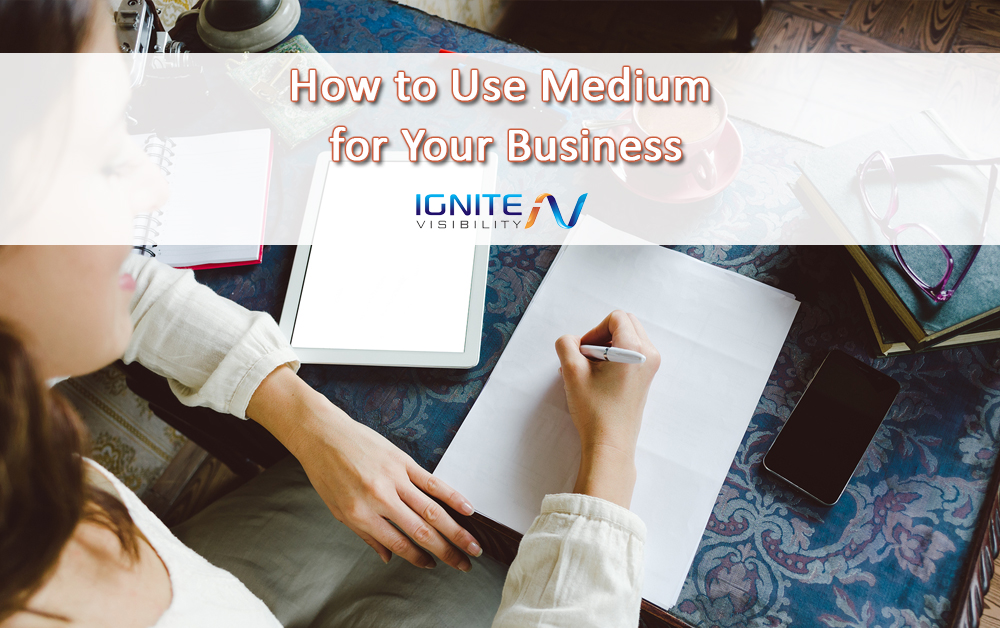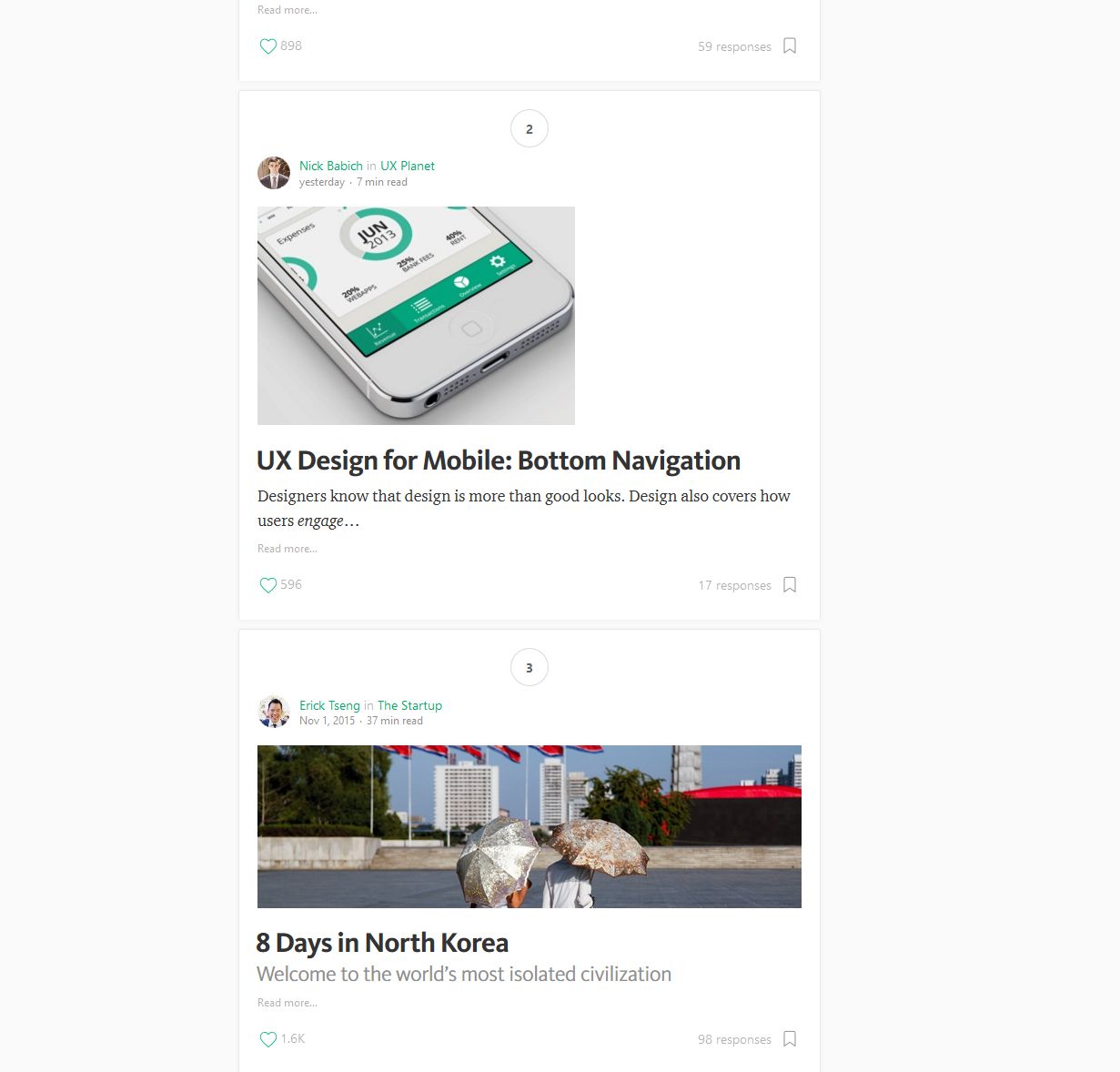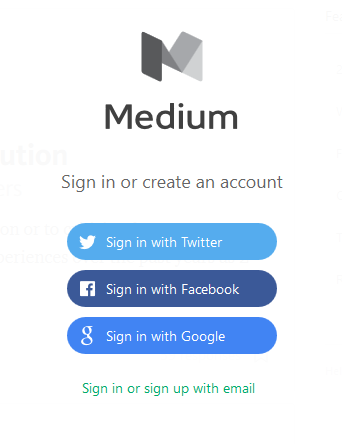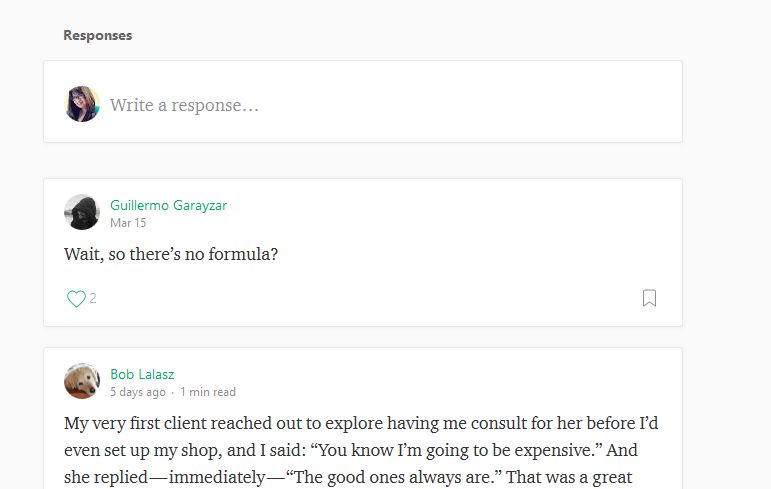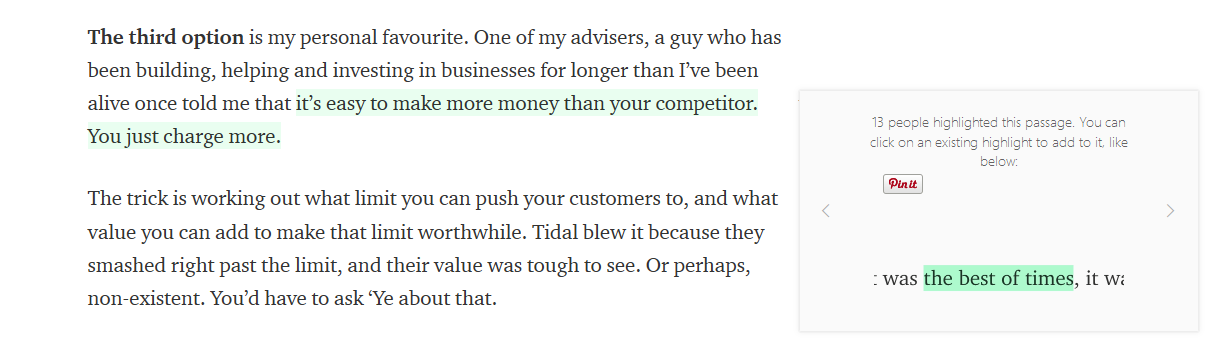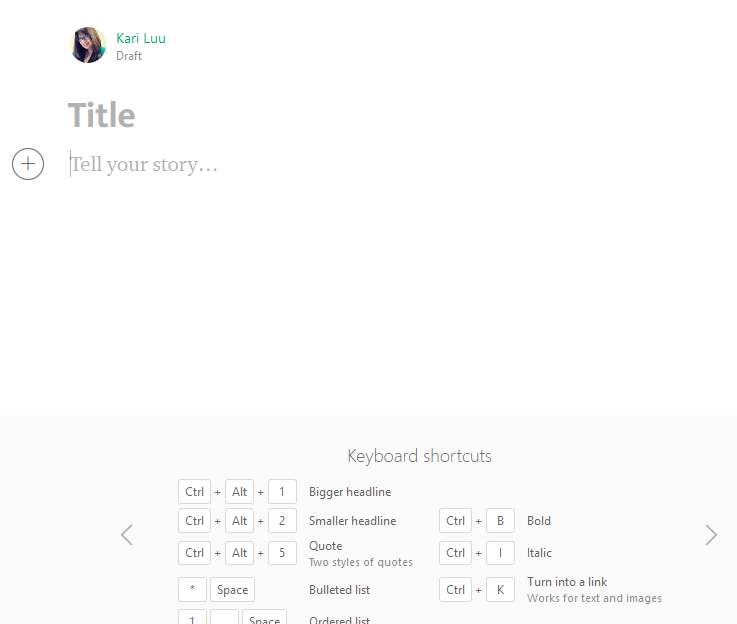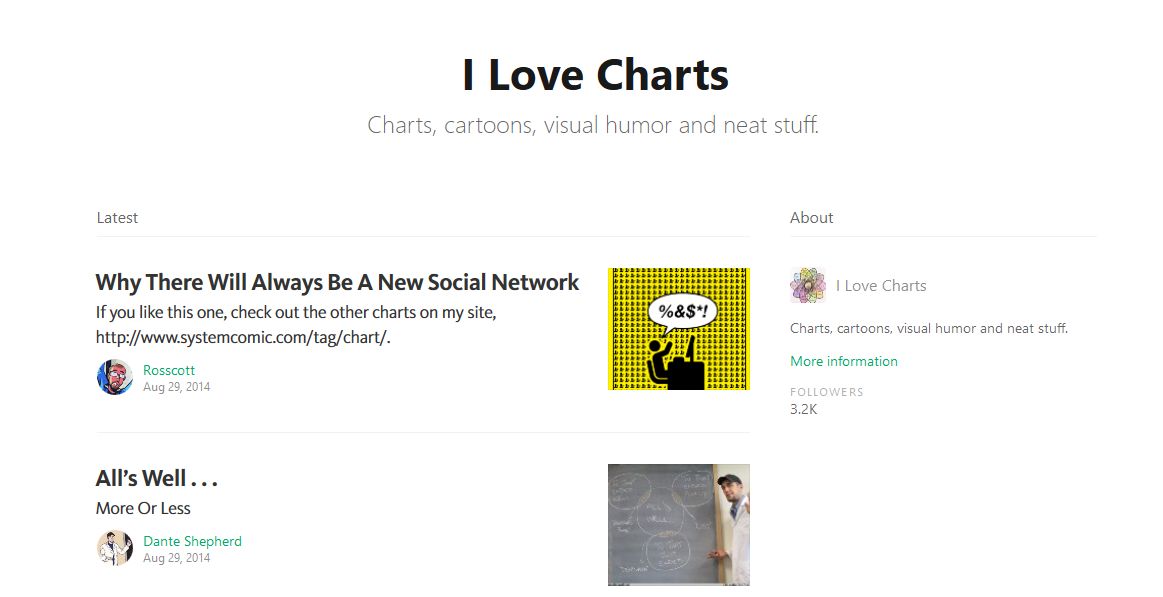If you’re looking for a new way to boost your brand online, consider the content-sharing site Medium. Many brands are looking at medium marketing for business and for good reason.
A little background.
Medium is a blog publishing platform developed by Evan Williams and Biz Stone, the co-founders of Twitter and Blogger. You can think of it as a long-form version of Twitter that allows you to share content (called “stories”) in excess of 140 characters.
As with traditional social media platforms, you “follow” people on Medium who are likely to tell stories that would interest you. If you’re a digital marketer, for example, you’d probably follow people who write about SEO, conversion rate optimization, and online advertising best-practices.
However, the platform also employs an algorithm to ensure that you only see the best articles. Quality stories will be featured and appear at the top of your list, while sub-par stories drop to the bottom.
Here’s what Williams had to say about Medium’s ranking algorithm:
What we’re doing is ordering things by our best guess of the relative quality/interestingness of the different items—according to the people who have seen them… It’s not a direct popularity ranking. It takes in a variety of factors, including whether or not a post seems to actually have been read (not just clicked on) and whether people click the “Recommend” button at the bottom of posts. The ratio of people who view it who read it and who read it and recommend it are important factors, not just the number. (This is an attempt to level of the playing field for those who don’t already have large followings and/or a penchant for writing click-bait headlines.)
Also worth noting: Medium’s sorting algorithm prioritizes quality over the date (important Medium marketing tip). In other words, a great story published a month ago might appear on top of your list while a so-so story that was published just an hour ago will appear much lower.
The platform also makes writing easy. As a publisher on Medium, you won’t have to stress over line spacing, kerning, spacing between paragraphs, and the other problems you routinely face with your favorite word processor. Medium offers a WYSIWYG editor that lets you focus on what’s important: telling your story.
Now that you know a little bit about Medium, let’s look at how you can use it for marketing purposes.
Set up an Account for Marketing on Medium
The first thing you’ll need to do is set up an account on Medium. Fortunately, that’s easy.
If you’re on Twitter or Facebook, you can sign in to Medium with either one of those accounts. The process takes literally seconds to complete and is the best way to sign up because people who are connected to you on social media and also have a Medium account will automatically be connected to you on Medium.
Once you have your account established, you’ll be asked about your interests. Click on a few boxes that represent your interests and click the “Next” button at the top of the screen.
At that point, you should see a list of accounts that reflect your interests. You can decide to follow all, some, or none of them. Pick a few to follow and then select “Next” again.
Once you’re finally done with the setup process, you’ll be taken to your home page where you should see a list of articles that reflect your interests. Read a couple of them to get an idea of what’s being offered.
Keep in mind that on the right-hand side bar you’ll see a list of the top stories on Medium. They might not be related to your interests, but feel free to click on them to get an idea of what types of stories work well on the platform.
Interact With Other Users
As an experienced digital marketer, you probably already know that it’s a good idea to interact with influencers on social media. Medium marketing for business is no different.
Find article written by people whose opinions you respect and recommend the story by clicking on the heart icon at the bottom. Your followers will see your recommendations.
“But what followers?” you might be asking yourself right now.
Remember: if you signed up using a social media account, you’re automatically connected with other Medium users if they’re connected to you on social media. That’s one of the features that makes the platform so great. You don’t have to spend a long time trying to build a following if you’ve already built a great following on social media channels.
You can also interact with other storytellers by leaving comments on their stories.
One particularly awesome feature of Medium is that you can leave notes in the margin, just like you would in a book. To do that, just highlight the text that you’d like to comment on (yes, just like with a highlighter) and click on the speech bubble icon that appears in the pop-up menu.
By interacting with key influencers, you’re building online relationships. That’s a great way to start boosting your brand.
Publish Your Own Content
Of course, one of the best ways to increase your reach is by publishing your own content on Medium. Fortunately, that’s really easy as well.
For starters, you don’t have to come up with something original. If you’ve got a viral blog post sitting on your website, you can share it on Medium. As long as you own the rights to it, there’s no problem with reposting content you’ve already created. It’s a great way to increase your audience.
You can also produce something original and then link back to your own blog. Medium doesn’t have any restrictions about people posting outbound links, so it’s a great way to get more traffic to your site.
Keep in mind, though, it’s not a good idea to use Medium links for search engine optimization (SEO) purposes. That’s because links in Medium are “nofollow” (intentionally, no doubt). That means search engine crawlers won’t follow them and, therefore, they don’t offer any link juice back to your own site. Stick to using Medium links for real, human traffic and not for SEO.
Also, remember that Medium’s algorithm puts an emphasis on quality over recent articles. That means your stories should be characterized by one word: evergreen.
If you’re not familiar with the word “evergreen” in this context, it means that the story will always be relevant. For example, “7 Dessert Recipes That Don’t Use Flour” is evergreen, while a gossip column entitled “You’ll Never Believe What Arianna Grande Did Today” will be irrelevant in just a few days.
If you produce quality, evergreen stories, and the Medium algorithm pushes them to the top, you’re going to have something that’s worth reading on any day instead of a piece that’s tied to current events. That’s going to improve your reach.
Here are a few more pointers, offered by Medium itself, about creating a great story:
- While there is no designated word count for any story on Medium, stories of 400 words and up have generally been the most popular.
- Write a headline that best reveals the gist of your story.
- Choose a high-quality photo (minimum 900 pixels, or 900×900) for the top of the story. Horizontal images work better than vertical.
- Where appropriate, make use of Medium’s formatting features: two levels of headlines, Notes for footnotes, hyperlinks, and section separators.
- Get feedback on your draft, and proofread for grammar, punctuation, and formatting.
- Submit to relevant Medium collections (now called “publications”).
Finally, Medium articles are a great way to establish yourself as an authority figure in your domain. If you can spend about 800 words waxing eloquently on a particular subject, people who read it are going to get the idea that you know your stuff. That’s going to do a lot to improve your reputation online.
Don’t Forget the Analytics
As a savvy digital marketer, you rely heavily on analytics to tell you if you’re campaigns are giving you a positive return on investment (ROI). Fortunately, Medium gives you analytics that will tell you how well you’re reaching people on the platform.
There are four key stats that Medium offers you:
- Views – the number of people who saw your story
- Reads – the number of people who read your entire story
- Read Ratio – the percentage of people who read your story after they saw it
- Recommendations – the number of people who recommended the post
Pay particular attention to the language in the “Reads” statistic. It doesn’t just measure the number of people who clicked on your story. It measures the number of people who read the entire story.
That’s an important metric because it’s used by the Medium algorithm to separate high-quality content from low-quality content. It also filters out stories that were clicked on because of an intriguing headline but didn’t offer much in the way of substance.
Keep in mind that Medium also informs readers how long it will take to read an entire article, so people know up-front whether or not they have time to read it. The length of time is presented in text (like “3 min read”) that appears right below the author’s name.
Medium does not, at this time, offer analytics about click-throughs to your site. So, if you include a link to your site in a story you wrote, the Medium platform won’t give you any information about how many people clicked it. If you want to track click-throughs, use Google UTM parameters in your links.
Creating Publications
If you’re interested in aggregating a variety of articles that share a similar theme, you can do that by creating your own publication in Medium.
You can think of publications as something very similar to lists in YouTube. You become your own curator and add articles to a publication as you see fit.
For example, you might create a publication called “SEO Today.” You would add articles to that publication that are about SEO.
A Great Place for Infographics
Do you have some branded infographics that you’d like to expose to a wider audience? If so, then Medium marketing is a great place to do that.
Although the concept of a “story,” as it’s commonly understood, usually means “a lot of words,” you don’t have to produce multi-hundred word stories on Medium to get your point across.
You can also use graphics.
Take a look at some of the stories produced by “I Love Charts” and you’ll see somebody who’s using Medium effectively without writing a whole lot of words. Instead, the authors on that account use graphics to make their point.
It seems to work well. The account has more than 3,200 followers.
Wrapping It Up Medium Marketing for Business
If you’re like many of your peers in the digital marketing space, you’re always looking for a new way to increase your reach. Medium offers an excellent opportunity to do just that. Even better: it’s often overlooked by other marketers, so you could have limited competition in the space.
If you haven’t started telling stories on Medium yet, why not set up your account and begin today?