Increase Your Traffic
With Our Local SEO Services
Become a local business favorite with the help of Ignite Visibility's expert SEO team. By having a high-ranking listing in major search engines,
you can drastically increase the number of customers that come to your brick-and-mortar store.
THE LEADER IN DIGITAL MARKETING








CREATIVE SOLUTIONS
"We’re in a niche business area, so they’ve done an outstanding job coming up to speed."
- Health and Wellness Services Company
CUSTOM STRATEGIES
“We love that they're always able to answer all our questions regarding our marketing needs."
- Investment Real Estate Company
INDUSTRY-LEADING TEAMS
"I can tell they have our best interest at heart because they’re always going the extra mile for us."
- International Inspirational Speaker
Why Select Us Over Other Local SEO Companies
- Leading SEO agency. Our team consistently wins awards across the industry, from Clutch, UpCity, Expertise, Inc. 5000, and more.
- Clear ROI. Our reporting demonstrates the profound impact of marketing campaigns on your online traffic and in-store sales. You never have to wonder if our strategy is working.
- Various Industries. We work with 150+ clients across a wide range of industries, including healthcare, dental, automotive, insurance, and more!
- Full Transparency. Our developed processes and experienced project managers will keep you informed about every aspect of your campaign from day one.
- Commitment To Collaboration. We believe the industry is better when we work together. That’s why our specialists teach SEO and web analytics at UC San Diego and carry this same hands-on educational approach into our work with our clients.
- Data-Driven. Our local SEO strategy revolves around identifying your audience, gathering competitive insights, and meticulously auditing your existing marketing methods for a bespoke strategy grounded in reality.
- Integrated Strategies. We can easily tie your local SEO strategy into a larger digital marketing strategy, including email marketing, paid media, public relations, and SEM.
- Creativity + Compliance. We collaborate with you to craft content that perfectly balances innovation and compliance, ensuring your customer is always at the forefront.
EARNED MEDIA
IGNITE VISIBILITY LOCAL SEO SERVICES
 Local Profile Creation
Local Profile Creation
Ignite Visibility’s local SEO services offer a comprehensive approach to increasing your website rankings by optimizing on-page performance, addressing backend issues, and developing a local SEO-friendly content strategy that speaks to your ideal audience.
We’ll start by fixing the technical errors, ensuring crawlers can easily navigate through your local profiles and website to help more people find you. From there, we’ll perform a deep dive using a variety of tools to identify the best keywords in your niche and help you implement them in a way that drives sales.
 Build Citations and Links
Build Citations and Links
For brick-and-mortar businesses, our local SEO services are designed to dramatically increase the amount of foot traffic coming into your location each day. We’ll get you on the map to capture more of those popular “near me” searches.
 Creation of HTML Page for Website
Creation of HTML Page for Website
Ignite Visibility specializes in multilingual and multiregional SEO strategies, allowing our clients to deliver a high-quality and engaging experience, regardless of location or language. For companies expanding into global markets or multilingual and multiregional operations, it is especially necessary to develop a strategy that will connect with each community you serve.. For example, if one of your locations is situated in a large Spanish-speaking community, we will create a Spanish language website specific for that location.
 Google Business Profile Optimization
Google Business Profile Optimization
Our optimization efforts will start with auditing all business locations to ensure that your profiles are claimed and verified. As our experts work toward optimizing your Google Business Profile, we will also review all of the information to make sure that it's consistent across the board, that your website links to the correct location site, and establish consistency across all of your existing business listings and social media platforms. We will also refresh your profile with updated with keyword-enriched content. By posting consistently to your Google Business Profile, we’ll start to build a cadence that will promote your brand, work on building citations, and generate reviews that will build your authority.
 Hyperlocal Content Creation
Hyperlocal Content Creation
Getting people to find you is just half of the battle! If you need help creating content that will keep them hooked, Ignite Visibility also offers additional content creation services designed to help clients develop, implement, and optimize their local SEO services strategy.
We’ll audit internal processes, offer recommendations and hands-on support, and provide documentation outlining everything from workflows to metrics to channel-specific strategies.
 Link Building
Link Building
When more people talk about your business, you get more business! Link building is exceptionally important for both your local clientele and your global reach. Google’s algorithm is also impressed by proper link building.
As part of your local SEO services package with Ignite Visibility, we will focus on link-building that will drive your authority and show you off as the industry leader that you are.
OUR LOCAL SEO MARKETING PROCESS
STEP 1
Creation of Core Local Profiles
STEP 2
Name, Address and Phone Number on Most Important Sites
STEP 3
Creation of HTML Page on Website
STEP 4
Continual Link Building and Fresh Content Creation
STEP 5
Advanced Local Optimization of Google My Business
STEP 6
Review Generation and Response Strategy
STEP 1
Creation of Core Local Profiles
The first step is to set up and or/claim core local profiles, including Google My Business, Yelp, Bing, and other niche sites.
STEP 2
Name, Address and Phone Number on Most Important Sites
Keeping your name, address, and phone number (NAP) consistent across all sites and listings is an important part of local SEO. Using sites like Yext, Moz Local, Uberall, or ChatMeter, we’ll make sure your NAP is listed and up-to-date.
STEP 3
Creation of HTML Page on Website
Next, we will create a full HTML local page on your website with full optimization of the title, h1 and h2 headers, copy, images, and map.
STEP 4
Continual Link Building and Fresh Content Creation
STEP 5
Advanced Local Optimization of Google My Business
Once we’ve claimed and established your core local profiles, we’ll work no advanced optimization of your Googe My Business page by adding services, images, videos, calls-to-action, pricing, and more.
STEP 6
Review Generation and Response Strategy
We’ll also ensure that you have a strategy to generate positive reviews and respond to incoming ones, as well as put a broader reputation management strategy in place to deal with any negative reviews.
FAQS
LEARN MORE ABOUT IGNITE VISIBILITY LOCAL SEO SERVICES
Local SEO operates on many of the same practices and principles as regular SEO, with an emphasis on local traffic and local features.
Local SEO is meant to capture local search intent, and local searches often include markers like “near me” or a specific location. Optimizing for local helps you rank for these type of location-specific searches.
Link-building for local SEO comes with some unique challenges, but it’s still an incredibly important part of your local strategy. By securing links both on and off-site you’ll strengthen the quality and authority of your link profile, which is used as a local ranking factor.
Ignite Visibility will work with you to form an effective link-building strategy, which often includes:
- Commenting and guest posting on local blogs, offering testimonials to other local businesses, and being an active member of local social media pages, as well as sites like NextDoor which focuses on connecting with your community
- Working to target local-friendly websites like Trip Advisor or Yelp to earn a trusted backlink, as well as local publications that might mention you in a review or a “things to do” post.
- Sharing your website’s links on social media to help draw visitors back to your website.
To optimize for local SEO, you’ll need to create content that’s specific to your location and your niche to attract local customers.
Like regular SEO, you’ll do this by targeting keywords. Unlike regular SEO, these keywords will often have local ties. Try to include local landmarks, destinations, and attractions within your content to capture those searching with local intent. Not only will you attract new customers and maintain existing ones, but each post you publish with local keywords will give your site another local page for Google to index.
In local SEO, your NAP refers to name, address, and location.
It’s very important that this information is up-to-date and consistent across all citations and search listings.
According to a recent Bright Local study, 64% of searchers have used Google My Business simply to find a business’ contact information, proving that a typo or an incomplete profile can mean missing out on sales.
On top of that, inconsistencies in your profile can mean that Google and search engines don’t know which information to trust, which could lead to inaccurate contact or other information displaying in the search engine results.
The good news is that regardless of the number of locations, the same local SEO principles still apply.
This means you’ll still need to optimize your GMB accounts, claim local citations, generate reviews, and produce local content.
Here’s where it gets a little tricky: you’ll need to produce that information for all locations. If you run a multi-location business, you should add and optimize local listings for each location, with a unique profile for each. This may seem like a lot of work, but creating individual profiles will eliminate any duplicate content issues. Each location will also need a strategy in place to generate and respond to reviews.
Depending on the size of your business and the number of locations, this can be a significant undertaking. Ignite Visibility can help you determine and execute a strategy to ensure each location thrives.
Getting ranked number one makes all the difference. The #1 result in Google’s organic search results has an average click-through rate (CTR) of 31.7%, and the #1 organic result is 10x more likely to receive a click compared to a page in #10 spot.
- 72% of searchers will select organic over a paid listing in the Google search engine results. (Moz)
- Organic CTR for positions 7-10 is almost the same. (Backlinko)
- The average cost of search engine optimization in the US is between 2,500 and 5,000 per month or per project.
- In most cases, search engine optimization beats PPC and social media marketing in lead generation.
- Organic search is responsible for 53% of all site traffic. (Search Engine Land)
- Google controls 88.6% of the search market. Bing controls 4.98%. (Statista)
- 93% of users do not scroll past the first page of search engine results. (Moz)
- 78% of consumers prefer to learn about a brand through articles rather than ads. (CoSchedule)
- 55% of marketers say blog content creation is their top inbound marketing priority. (CoSchedule)
- In a study conducted by Search Engine Journal in 2017, SEO leads had a 14.6% close rate (Search Engine Journal)
- Voice is expected to be a $40 billion channel by 2022. (Strategy Consultants)
- 76% of smart speaker users perform local voice searches at least weekly. (BrightLocal)
- Just 22.1% report that they generally read the featured snippet and consider their question answered without clicking the blue link. (Moz)
Insights from SEO Company Experts
Learn more about the best practices and strategies driving SEO performance in 2023. Check out these top-
performing articles for tips and tricks sourced from years on the job.
Ignite Visibility has published its 2023 search engine optimization study, revealing the biggest investments marketers and agencies are planning to make. Read on to learn about the state of SEO and content marketing in 2023.What is BARD? Exploring Google Bard: An AI Chatbot for Search
Google has developed an AI chatbot called Google Bard. Its goal is to serve as an augmentation to the search engine. While it's like ChatGPT, there are some critical distinctions between the two. Read on to find out what they are.
How to Rank 1st on Google - SEO for 2024
Our SEO experts know Google focuses on pushing high-quality content to the top of SERPs. Learn from the pros exactly how to rank #1 on Google in 2024.
The Newbies Guide to Robots.txt
Robots.txt is key in preventing search engine robots from crawling restricted areas of your site. Learn how to block URLs with robots.txt.
Quality Over Quantity: The Word Count Debate for Content-Length
It's time to settle the oft-debated question: does word count actually matter in your SEO strategy? Read on to hear expert advice from SEOs and Google Webmasters themselves, to find the optimal length for your content in 2024.
5 Fast Ways to Get Website Traffic Now
Building website traffic is not easy and our SEO experts know that. We've created this guide, just for you, covering 5 of our favorite ways to get website traffic fast.
Troubleshoot Your International SEO Targeting Errors
Targeting your customers doesn't have to be difficult. If you're experiencing any errors, check out this blog to help you debug international SEO targeting errors to help set yourself apart from the rest.
Do User Behavior Metrics Actually Affect SEO?
Google's new Helpful Content Update favors content created by a person, for a person. To rank high on the search engine results page, find out how user behavior metrics affect search engine optimization.
Technical SEO 101: Common Reasons Why Your Site's Not Ranking
Technical SEO is all about how you build your website. It covers all of the behind-the-scenes aspects of search engine optimization such as crawling, indexing, site structure, migrations, page speeds, core web vitals, and more. Dive into this review to figure out what you might be doing wrong.
Schema SEO 101: Everything You Need to Know About Website Schema for SEO
Website schema can make a big difference in your rankings. Check out this blog to refer to different types of schema you can implement straight into your website HTML to make your SEO efforts work for you.
The Ultimate Guide to the 2021 Google Passage Ranking Update
The world of search engine optimization is always changing. As Google evolves and other tools are created, it’s hard to stay on top of the game. Dive into this piece by Jen Cornwell, Director of Digital Strategy, for everything you need to know about the Google Passage Ranking update.
Ultimate Guide to Auditing Your User Page Experience & SEO for Google (2024)
What does user experience in terms of a website really mean? In this blog, Director of Product Management, Danny Conlon, will walk you through the ins and outs of page experience and what that means for your website’s SEO.
15 Tactics to Become an SEO Expert: Advanced SEO Tactics
Did you know 93% of traffic begins with a search query? With endless amounts of information on the web, it’s difficult to get users to click on your website. Follow these 15 advanced SEO strategies to improve your website’s rankings!
20 SEO Chrome Extensions to Download Now
When it comes to improving your SERP ranking, you need quality SEO tools. Lucky for you, our SEO experts have created a list of the 20 best SEO Chrome extensions to download now.
7 Ways Your Digital PR and SEO Can Join Forces
SEO strategies are used to make your site more visible to organic traffic. Digital PR involves strategies such as link-building, guest posting on sites, and launching sponsored posts. Dive into 7 strategies to make sure your SEO and Digital PR are working together properly.
Drive Traffic to Your Site with These 11 SEO Content Creation Tools
Content creation is critical for SEO. Once the content is optimized for search engines, it cuts through all the noise and attempts to establish high relevance in Google’s ranking criteria. Drive traffic to your site with these essential content creation tools.
Gone Cookieless: Marketing in a World With No Third-Party Cookies
In the past, Google has used third-party cookies to track individual data across the web. Now, that’s all changing. Learn about the purpose of third-party cookies and what you can do to prepare your search engine optimization and targeting strategies for the elimination of cookies altogether.
Google Page Experience Update: How to Audit Your Site
Page experience is made up of a set of signals that measure the way users perceive their interactive experience on any web page. Learn about Google’s 2021 update and what you can do to ensure your site is ready.
A Guide to the Winning SEO Strategy for Ranking in Multiple Cities
If you run a business with multiple locations, you know how challenging managing all of them can be. Ranking in the SERPs is a great way to promote your various locations. Review this guide to build a winning SEO strategy that will help your business rank in each city it is in.
10 Most Common Web Design Mistakes to Avoid
Web design and SEO go hand-in-hand in creating the user experience. Review the most disastrous web designs that could be killing your SEO.
Q&A Schema: Optimize Your Site with the Right Questions
Find the best questions to answer, the ones that your target audience is constantly asking. Then, use Q&A Schema to help you optimize your site and answer these questions clearly and consistently. Learn about some of the best SEO tools for optimizing your schema to rank higher in search engines.
SEO & User Experience: Why Both are Critical to Your Site’s Success
User experience, or UX, is becoming an increasingly important factor in how well a website ranks in search engines. And though many people don’t realize it, UX and SEO go hand in hand. Read on to learn more about UX, how it influences SEO, and how you can better incorporate UX into your website.
How to Create Custom Product Snippets Using Meta Tags
Did you know you can now control how your products appear in the search results? Use meta tags to set your search snippets to appear just how you want them to. I’ll cover how to do it in this article.
Which is Better for SEO: WWW. vs. Non-WWW
You’ve likely seen both iterations of URLs all over the internet. But when it comes to SEO, is one better than the other? In this article, I’ll give you an SEO agency’s take on whether you should be using www or non-www in your website URL.
Learn Google Analytics 4 and How To Use It For SEO
Like it or not, Google Analytics 4 is coming and it is an important part of your SEO strategy. From predictive modeling to machine learning to basic reporting, it is going to be part of the search engine optimization world. In fact, the old Google Analytics, Universal Analytics, will be completely going away.
Why Our SEO Agency Recommends YouTube for 2024
If you are not on YouTube, you should be. Video is becoming critical as much of the media served in the SERPs is now multimedia content. It is important to create videos, and images, mark them up schema and get them into your sitemaps. 2.6 million users are on YouTube and even more use Google Search. In this article, you will learn about creating videos and getting more people to engage.
SEO Reporting The Right Way: SEO Reports Your Team Needs
SEO reporting is the core of understanding what is working in your digital marketing strategy. Learn how to create SEO reports that will benefit your team and your client.
The On-Page Checklist to Help You Beat Your Competitors
Do you know the difference between On-Page SEO and Off-Page SEO? Dive into this on-page SEO checklist to beat out all your competitors.
Rankings Dropping? Here’s How to Recover from a Google Algorithm Update
Google algorithm updates come without warning. And they come without any clear guidance on how to deal with them. Need help? Read this blog for tips on how to recover from a Google algorithm update.
History of Google Algorithm Updates - History Timeline for SEOs
Google’s been around since 1998 and has evolved into a whole new search engine. This blog outlines Google’s SEO algorithm update history, covering every update in the timeline since 2012.
A new year means a new SEO strategy. In this comprehensive, hour-long webinar, I’m bringing in some of the best minds in marketing to help you plan your strategy for growth in 2024. We’ll cover the specific elements you need to focus on, as well as how to bring them all together to form one cohesive strategy.What is Semantic Search & Does It Matter for SEO?
Semantic search is an advancement that helps search engines interpret the true meaning behind a search query rather than matching keywords. Search engine optimization experts understand the importance of semantic search, and we're bringing it to you.
These SEO Mistakes Could Deal Major Damage to Your Site
Mistakes happen to everyone. The important thing is to stay on top of new trends and algorithm updates. In this article, I’ll cover twenty red flags you should be watching out for.
Content is King: Myth or Truth?
Find out if content is the real king of SEO in 2024. In this blog, our SEO experts will help you decide what you should consider in your next marketing strategy. Is your content solving a problem? Read this article to learn more.
Are Podcasts the Future of Content Marketing & SEO?
Demand for podcasts has been growing in popularity over the years. Do you have one? Here is everything you should know about podcasts and why it’s a good idea to integrate them into your SEO content strategy.
Are Multiple Sites Killing Your SEO?
In this article, we examine the pros and cons of creating multiple websites for your business. Find out if running multiple sites will hurt your site's search engine optimization and learn some of the best practices from our SEO experts.
What is a Content Manager? Best Practices for Content Marketing
What is a content manager, and why are they so important in the modern market? Read this blog to find answers to all these questions and learn best practices for your SEO company.
Why Local Citation Building Matters & How It Adds Business Value
Have you ever heard about a local citation? In case you didn’t, we’ve got you covered! Here is everything you need to know about how local citation works and why it can bring significant value to your business.
Find New Profitable SEO Keywords In Under 2 Minutes
In this blog, we present five easy-to-follow steps for finding new profitable SEO keywords that will give you a chance to be above your competitors.
How to Optimize Your PDFs for SEO
Did you know that the rules of SEO apply to PDFs? Here are a few tricks to up your game with PDFs on organic search. Let’s dive in.
The Best Rank Tracking Tools for YouTube Videos
As an SEO Company, you must know about all these fantastic tools for YouTube videos considering they are the world’s second-largest search engine.
Domain Authority: What Is It and Is It Worth Focusing On?
So the higher your DA score, the higher your site is likely to rank, right? We’ll explore how, as an SEO company, you can either leverage DA or focus your efforts elsewhere.
What are Sitelinks and How do You Change Them?
Though Google has made it clear that it is not possible to manually alter site links in search boxers, I'll tell you how you can optimize your content in the best way to influence the site links.
What are YMYL Websites? YMYL Content, Pages, and E-E-A-T
YMYL stands for Your Money, Your Life. What kind of content falls under YMYL? How do you optimize SEO for YMYL? And what is E-E-A-T? Read our guide for all the answers.
The Best Guest Posting & Guest Blogging Sites for Marketers
Guest blogging can be frustrating when you can't find the right outlets. Make building links easy and check out our list of the top guest posting sites.
Google Click Through Rates by Ranking Position
How does SERP ranking impact your website's click-through rates? In this article, we use data collected from our very own SEO agency to present you with the search landscape for 2024.
What is Alt Text? Image SEO & Why You Should Be Using It
Historically, alt text was used to address the slow load times of the early internet, appearing when images failed to load. While load times aren’t much of a problem these days, they’re still important for SEO. Our on-page SEO services include optimizing alt text, which gives Google more context for matching queries to the right content.
What Is Anchor Text and Why Does It Matter for SEO?
Anchor text is more than an afterthought, it’s an opportunity to improve SEO performance and internal linking, by offering more context to readers and crawlers alike. Check out this guide to learn about Ignite Visibility’s anchor text strategy.
Shocking New Study Reveals the True State of Search in 2020
In our latest SEO agency study, we surveyed over 500 respondents to better understand what searchers look for in the search results, and what factors most impact their decision to click. What we found may surprise you. Read the full study here.
The Top Ten Keyword Research Tools on the Market
Keywords have been an SEO staple for years, yet many people find the research process overwhelming, slow, and not especially accurate. Luckily there are plenty of tools that can help you solve this problem; from SEO agency-grade investments to free web-based apps, read on to check out my recommendation.
The Google Helpful Content and Its Impact on Ranking in Google
Bottom-line, if your content is not helpful, you will not rank as well in Google following this update. This was one of the larger Google updates and Google came out with specific recommendations on how to deal with it. In this article, we cover how to focus on people-first content, how to write for your audience, how to show first-hand experience, and more.
What is SEO? Your Guide for 2024
SEO has really evolved in the last few years. In this complete guide to SEO, you'll learn the basics, why SEO matters, on-page vs off-page, the difference between black hat and white hat, and much more. This fresh guide for 2024 is full of useful SEO tips. Check it out!
Create an Effective Content Brief Now
Steal the exact content brief we use to assign articles for a blog that sees 100k+ visitors/month. Straight from our SEO experts to your website.
Site Search Function Report
If you are not utilizing Google’s Site Search Function, chances are you’re missing an opportunity to understand your customers. Check out this blog for a walk-through on how to turn on-site search reports in Google Analytics.
Everything is a User Experience
What is user experience? Put simply, a user's experience with a product or service. In this blog, you'll learn how UX appears offline.
Why Content Marketing Will Always Matter
Content is the backbone of all marketing. Without creative copy, you’ll never stand out in the ocean of digital marketing agencies. If you want to win your customers over with your marketing, learn why content marketing will always matter and why you should invest in it now.
Advanced SEO Tactics to Help You Rank Higher
Are you ready to become an SEO expert? In this blog, you’ll learn the ins and outs of various advanced SEO tactics. Outshine your competitors by implementing these strategies for 2024!
Technical SEO 101: Find Out Why Your Site's Not Ranking
You’ve created great content and posted it, but you’re not seeing the results you anticipated. In this blog, you’ll become a technical SEO expert - learn why your site might not be ranking and how to fix it!
Why Most SEO Campaigns Fail
Do you work for an SEO agency? Whether the answer is yes or no, this blog reveals all the insights from an SEO expert himself, on SEO campaigns. Dive in and learn why most SEO campaigns fail and how you can fix them.
Content Marketing Trends to Know
Content trends come and go, so it’s important to take advantage of them when you can. Since content is the backbone for your SEO agency, follow this blog to launch your 2024 strategy!
SEO Copywriting: How to Do it Well
If you want to attract more visitors to your website, you should familiarize yourself with SEO copywriting. This guide will provide you with the ultimate SEO copywriting skills.
How Long Does SEO Really Take?
Wondering how long SEO actually takes? New marketers are taking on the task of beefing up their SEO strategies. Follow these steps to see faster SEO results!
Google Penalties Guide to Success: The Complete List of Penalties
Google is one of the largest search engines. However, it is hard to be #1 on the search engine results page if you don’t understand how ranking works. Check out this list of Google penalties put together by the top SEO agency to help you win.
Using Digital PR to Build Brand Awareness
Morgan Dixon, Director of PR, Lauren Roberts, Senior PR Manager, and Madison Hoffman, Digital PR Strategist, have cracked the code on how to use digital PR to get featured in some of the biggest publications on the internet.