Like it or not, Google Analytics 4 is coming. Google’s confirmed they’ll sunset Google Analytics 3 (AKA “Universal Analytics”) on July 1, 2023.
This represents a huge change for the marketing industry. Google Analytics dominates the market, with 93% of companies using analytics and reporting tools.
Such a big shift can be uncomfortable, but we’re here to guide you through it. This Google analytics guide walks you through everything you need to know about GA4:
- What is Google Analytics 4?
- Why is it Important?
- GA4’s Biggest Innovations
- Universal Analytics vs. GA4
- New Features from GA4
- Set Up GA4 Now
By the end, you’ll be fully prepared to make the switch.
What is Google Analytics 4?
Google Analytics 4 is the latest version of the long-running Google Analytics toolset. It doesn’t just offer a few new features—it’s a major shift in marketing technology.
Thanks to AI and machine learning, GA4 provides a more complete view of the customer lifecycle. Its event-based tracking model combines sessions across different platforms into one report.
Why Marketers Should Switch ASAP
Marketers need to switch to GA4 quickly for three reasons:
First, Google’s sunsetting Universal Analytics soon. The faster marketers make the switch, the more comfortable the transition will be.
Second, GA4 is far more powerful than GA3. It demystifies the customer journey, reducing once-fragmented data into simple, event-based reporting.
Finally, GA4 moves your business into the future. As cookies slowly find stage exit, GA4 gives your firm the tools it needs to move into the first-party data era.
Why First-Party Data is Crucial
The world is quickly moving away from third-party data. Cookies—the primary source of it—are on their way out as sketchy privacy concerns catch up to them.
The rise of Brave, DuckDuckGo, and other privacy products shows clear market demand for internet privacy. With cookies being one of the worst offenders, Google has begun phasing them out of Chrome.
First-party data saves you from the cookiepocalyse. Even better, the data is of higher quality and provides richer insight into your target audience.
Adapting to Market Shifts
Third-party sources have always walked on shaky ground. Many of their sources are ethically dubious, pushing the boundaries of informed consent by installing trackers on people’s computers.
Third-party data isn’t exactly safe for your company either—59% of IT leaders say third-party security management is one of the biggest challenges. Consumers, realizing the magnitude of security and privacy concerns, have formed a growing chorus calling for reform.
Both politicians and companies have responded by introducing restrictions on third-party data collection. Despite this impending shift, 81% of companies completely or substantially rely on third-party cookies.
That’s unfortunate, but moving to GA4 is a huge step in the right direction. It doesn’t use cookies or record IP addresses, baking in some of the biggest data hygiene fixes.
GA4’s Biggest Innovations
Next, we’ll discuss some of the most significant features of the GA4 platform.
Unified User Journey
Instead of context-free snippets of random user activity, GA4 offers unified user journeys across all your websites and apps. Universal Analytics was notoriously limited in this regard, not even letting users create custom funnel steps.
But with GA4, markets could create custom funnels with no restrictions. You can weave events from every part of your ecosystem (sites, apps, etc.) into a single journey.
Machine Learning
Machine learning is now a core element of Google Analytics, leveraging innovative analytical abilities for actionable insight.
For example, the Predictive Audiences feature creates audiences for you based on key criteria. These audiences include users likely to churn or convert, which audiences can segment based on custom event triggers for unmatched precision.
Future Proof
Universal Analytics was born in the cookie era. It still collects data in ways some countries have outlawed (ex. Europe’s GDPR), creating liabilities for business still using it.
But GA4 is prepared for the future of data privacy. Google created it with major privacy trends in mind, ensuring no risk to businesses worldwide.
Differences Between Universal Analytics and GA4
These are some of the most notable differences between GA3 and 4:
Refreshed Dashboard
GA4’s dashboard is far more user-friendly than its predecessor. It places essential information upfront, letting users find more specific details by navigating through the UI.
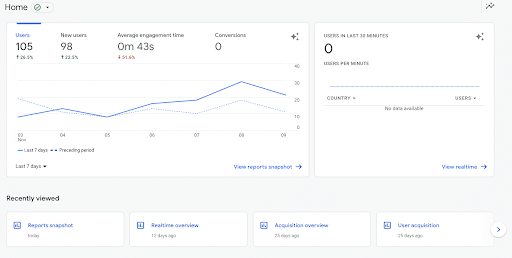
GA4 Dashboard
New Metrics
On top of unified tracking, GA4 offers several new metrics:
- Engagement rate
- Average engagement time
- Number of engaged sessions
You can cross-reference these new figures with other metrics, like demographics, events, source, and more.
Platform-to-Platform Tracking
With GA3, the behavior of users active on more than one platform was a mystery. But GA4 combines app and web data into a single property, letting marketers see the whole customer journey.
Predictive Analysis
As mentioned earlier, GA4 leverages machine learning to deliver immensely insightful prediction-based metrics. These include churn and purchase probability, along with revenue prediction.
But it gets better—marketers can further segment these audiences and target them with target ad campaigns across social, search, and more. All this while staying compliant with privacy legislation.
New Features of GA4
Next, we’ll cover the most exciting new features Google Analytics 4 offers.
Future-Proof Analytics Data Collection
Throughout this article, we’ve repeatedly emphasized the rapid shift toward privacy the web is experiencing. Privacy measures like cookie bans, tracking restrictions, and data collection control paint a clear picture of an internet where data is sovereign.
As a result, using privacy-friendly tools is crucial to future-proof your business. You could face serious penalties if you don’t comply with these changes—monetary and otherwise.
Here’s how we define future-proof data collection:
- Consented. Use data only in ways users fully understand and consent to.
- First-party. Make your sites and apps the main source of data.
- Modeled. Enhance and segment the first-party data you receive effectively enough to fill the gaps left by cookie loss.
Following these core principles keeps your brand safe. But you’ll still need to be wary of the intricacies of local legislation.
Thankfully, GA4 lets you set privacy controls by country. You can collect data differently based on regional restrictions like GDPR.
Machine Learning-Powered Analytics
GA4 is a search engine in and of itself. You can use it by asking questions like:
- How many users today?
- What percentage of traffic is mobile this month?
- What’s my top-sold product?
- What country has the most transactions?
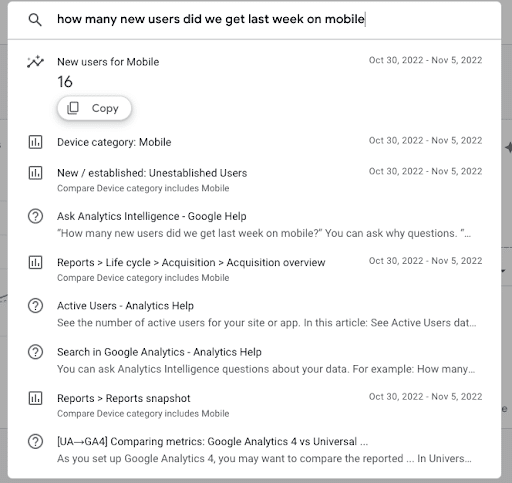
Machine Learning-Powered Analytics – GA4
Like Google search, it’ll instantly provide relevant information based on machine learning.
YouTube Integration & Reporting
Google Analytics now integrates directly with YouTube—the second-largest search engine globally. This means precise attributions from YouTube, enabling marketers to leverage YouTube’s influence for better conversion optimization.
You can see data like:
- Average ad watchtime
- How long it takes for a user to convert after watching a YouTube video
- What percentage of sales you can attribute to YouTube
It’s a comprehensive toolset for maximizing YouTube’s potential.
Customer Journey Transparency
Lastly, GA4 offers unparalleled cross-device reporting.
You can create single-user journeys from all data associated with an ID. From site to app, and vice versa, you get a bird’s-eye view of every journey—no more stringing together unreliable segments.
Setting up GA4
GA4 doesn’t receive historical data from GA3. So if you wait too long before you set up GA4, you could lose weeks of data and functionality.
With that in mind, we recommend following our guide below to set up GA4 below as soon as possible.
Note: this guide teaches website owners to set up GA4 on a site that already has Analytics. If your site doesn’t have Analytics, follow Google’s instructions here.
How to Set Up GA4
- Select Admin from the lower left corner of Google Analytics.
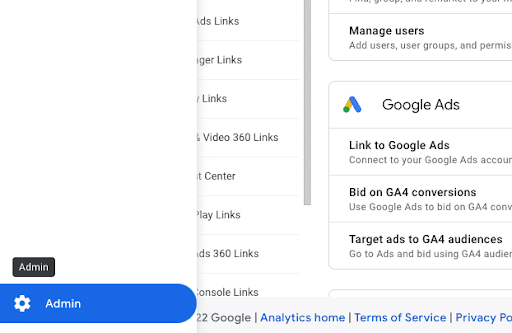
- Select the account you wish to add in the Account column
- Select your website’s Universal Analytics property in the Property column.
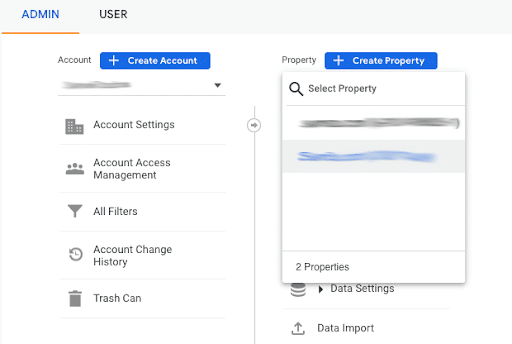
- Select GA4 Setup Assistant in the Property column.
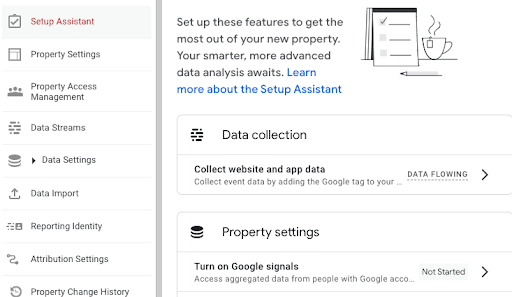
- Select “Get started” under I want to create a new Google Analytics 4 property. For sites using gtag.js, click Enable data collection using your existing tags.
- Select Create Property.
Data and Tracking Launch Plan
While preparing our clients for the big transition, we prepared a checklist Data and Tracking Launch Plan. This brief outline helps you prepare fully for moving to GA4 with interruption:
- Audit your website for all pages and sections you want to track
- Audit your website for all relevant user interactions (form fills, download, navigation, etc.).
- Note down all conversions (micro or macro)
- Note down all conversion navigational paths
- Set up SMART goals
- Understand goals, goal values, funnel pages, and targets
Planning out your transition lets you mindmap your business’ strategy relative to GA4. This will enable you to get the core data you need to grow your brand.
Get the Most Out of GA4
Now that you both understand GA4’s potential and how to set it up, you’ll learn how to use it.
Understand the New Dashboard
GA4’s dashboard might seem familiar, but it’s moved things around to make things simpler and easier to understand. It puts the essentials upfront and moves the nitty-gritty details to the sidebar (accessible on the left-hand side).
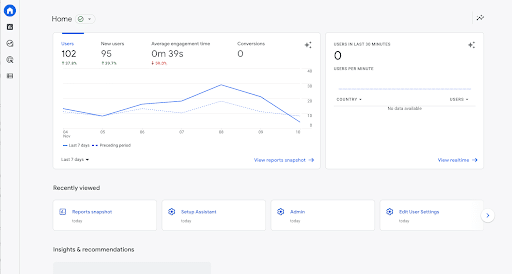
New GA4 Dashboard
New Search Bar
If you know how to do a Google search, you know how to use GA4’s search bar. It uses machine learning to understand the intent behind your requests, delivering highly relevant responses to each query.
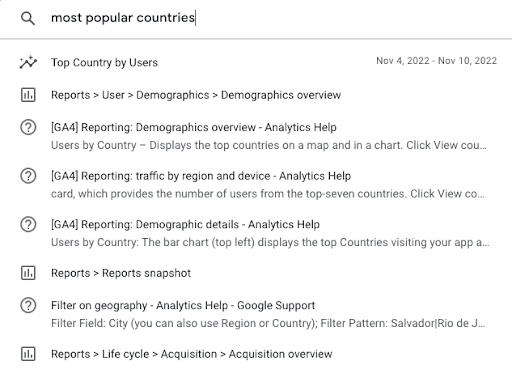
New Search Bar
Reports Dashboard
Using the left-hand menu, you can find the reports dashboard. This provides a snapshot of essential data: live users, revenue, engagement time, and new users.
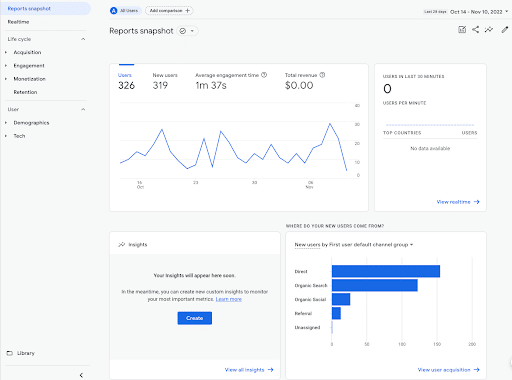
On the left-hand side, you’ll see several more reports tabs.
These tabs offer real-time users, lifecycle reports, and demographic reports. Clicking on them will reveal more specific data, like user acquisition.
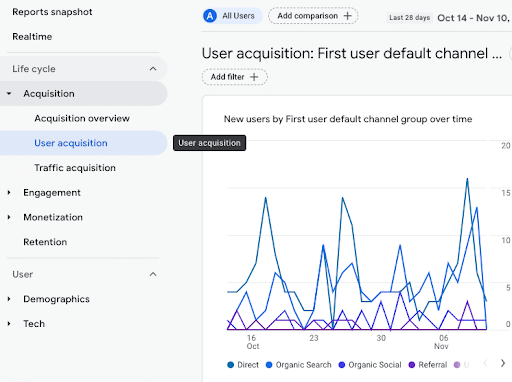
Creating New Events
Events are the core of Google Analytics. They let you track users across different platforms and create incredibly precise customer journeys.
Here’s how to create them:
- First, ensure you have an editor role (you can’t create events without it).
- Hover over “Configure” in the left navigation menu, then click “Events.”
- Select “Create Event.”
- Pick your data stream
- Name your report in a way your team can easily understand
- Find the “Matching Conditions” field and enter the existing event it will be based on.
You’ll then need to modify the new event as needed. For instance, if you want to track when users have their first visit and watch a video, you’d set that up in this section.
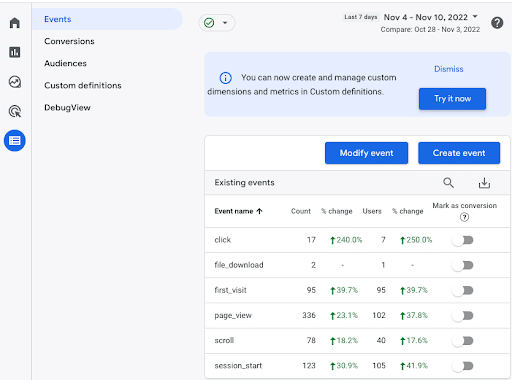
GA4 is Inevitable
You’ve finished our Google Analytics guide, but your journey with the platform’s only just begun. GA4 will power millions of businesses forward in the coming years, and we hope we’ll count you among them.
If your team’s struggling with GA4—they don’t understand it, need help making the transition, or just need help meeting your KPIs—talk to us. We’ve helped countless brands transform their marketing, and we’re happy to help you too.