
Did you know Instagram users spend 33.1 minutes on the site every day?
They use the site for inspiration, product discovery, and make purchases.
So, how do you use Instagram for business?
What We’ll Cover:
- Why You Need to Advertise on Instagram
- Benefits of Promoting a Business on Instagram
- How to Use Instagram for Business: 13 Tips to Promote Your Business
- FAQs: How to Promote on Instagram
Our Expert Insights on How to Use Instagram for Business
Our Senior Director of Social Media, Carl Bivona, says, “Instagram for business can deliver so many benefits for brands, big and small. It’s a goldmine for brands looking to connect with their audience in a visually captivating way. This platform offers unparalleled opportunities for businesses to showcase their products, sell their services, and tell their stories creatively.”
One of Instagram’s standout features is its unparalleled ability to drive engagement and foster meaningful relationships with the audience. With its visually driven nature, Instagram allows brands to craft a compelling narrative through images and videos. It’s not just about showcasing products or services; it’s about creating an immersive brand experience.
In today’s digital landscape, where authenticity and connection are paramount, it also offers the ideal platform for businesses to build genuine relationships with their customers, sparking user-generated content and fostering brand advocacy.
And we’re all aware of the rise of social commerce opening up exciting possibilities for businesses. The platform’s ecommerce integrations allow companies to get creative with their promotions and showcase products in visually appealing ways. From shoppable posts to direct purchase options, Instagram provides a seamless shopping experience for users.

Carl Bivona – Using Instagram for Business
Why You Need to Advertise on Instagram
The first lesson on how to use Instagram for business relates to its advertising opportunities. In considering how to advertise your business on Instagram, review these reasons to see how they align with your social media marketing goals and audience.
- Instagram has an advertising audience of 1.32 billion; the majority of this reach is from Instagram Stories ads and Reels ads. No matter who your audience is, you can find them on Instagram. The largest age group of users is those ages 25 to 34, at 27.4%, but those younger and older are also active on the site.
- Users aren’t just there for family and friends, as 90% of people follow at least one brand on Instagram. This high percentage proves that they want to interact and engage with companies.
- Product discovery is a key activity for Instagram users. They are scrolling for inspiration, and Instagram revealed that 87% of its users have taken action after seeing a product on the site.
- Instagram users embrace social commerce, with 44% shopping on the platform weekly. With the right targeting and creative, you can earn more revenue by using Instagram as an extension of your website and other sales channels.
- Instagram allows you to create a shop to sell your goods. People can check out the app, making it convenient for them and profitable for you.
- Marketers cite Instagram as the social media site with the highest ROI. These businesses know how to use Instagram for business and are seeing results in terms of revenue.
- Instagram is less saturated than its sister company, Facebook. Instagram has fewer advertisers and a less complex algorithm. As a result, you’ll be competing with less noise in feeds.
- Instagram targeting is precise and varied. In many other digital ad options, you won’t have access to this level of segmenting. The more targeted your campaigns, the greater the return, and Instagram makes this easy for its advertisers.
As Instagram, boasting a staggering user base of 2.3 billion, has become a global social media powerhouse, connecting individuals and businesses through captivating visual content.
Benefits of Promoting a Business on Instagram
When considering why and how to advertise on Instagram, the statistics above tell a fantastic story about reach, engagement, exposure, and connection. You can realize many benefits from Instagram advertising, including:
- Relationship building that can create loyal customers. According to a Meta-commissioned study, Instagram is the top social platform for brand relationship building. This foundation is crucial in converting followers to customers. Continuing to post relevant, meaningful content makes this bond even stronger.
- Instagram complements other ad channels. Customers have a million ways to find new businesses in the digital world. Instagram happens to be a place where you have a lot of control over discoverability. It’s complementary to other marketing tactics, including paid search, programmatic ad buys, and SEO. When thinking about how to use Instagram for business, the advertising options support integrated campaigns.
- Targeting options help to refine your reach. With over 2 billion monthly active users, your reach could be exponential. However, you don’t want to be overly broad, as it will impact performance. Instagram advertising has many targeting criteria to get in front of the right people, including location, gender, age, purchase behavior, and more.
- Instagram ads are less intrusive. The site designed the Instagram Shopping feature for scrolling, which differs from other platforms. They also don’t pop up and disturb users like other forms of digital advertising, which many consider annoying.
- The versatility of Instagram ads makes it a unique channel. With so many ad options, including Stories, Reels, Collections, and in-feed, you aren’t stuck with one model, as is the case for some platforms. Since you have many categories, you can experiment with different types to see what drives the best returns.
Now that you know how to advertise on Instagram, let’s look at how to promote on Instagram with these best practices.
How to Use Instagram for Business: 13 Tips to Promote Your Business
1. Create a Business Profile AND Optimize It
The first step is creating your profile and optimizing it to engage audiences. If you currently have an account, you’ll convert it to a business profile. When you do this, you get access to more features, including:
- Performance Insights, which provides stats on engagement, interactions, impressions, and more
- Extended contact information (e.g., hours, location, phone number)
- Engaging features like Reels Camera, Remix, and product tags to support discoverability
- In-app messaging to engage with customers and encourage sales by building personal connections
- CTA (call-to-action) buttons
To enhance your Instagram profile, follow these best practices:
- Optimize your profile for search by incorporating a keyword in your username and adding them to your bio.
- Consider hashtags to be keywords based on what your ideal audience and competitors use.
- Include alt-text descriptions to your photos to boost your position in search results.
- Use “link in bio” in your posts to direct followers, which you can easily change to align with the content. It could be a blog post, landing page, or product page.
- Post consistently to keep followers engaged and look at the data relating to what people like the most to inform future content creation.
- Leverage Stories and Reels for various content, as these post types often have the best engagement rates.
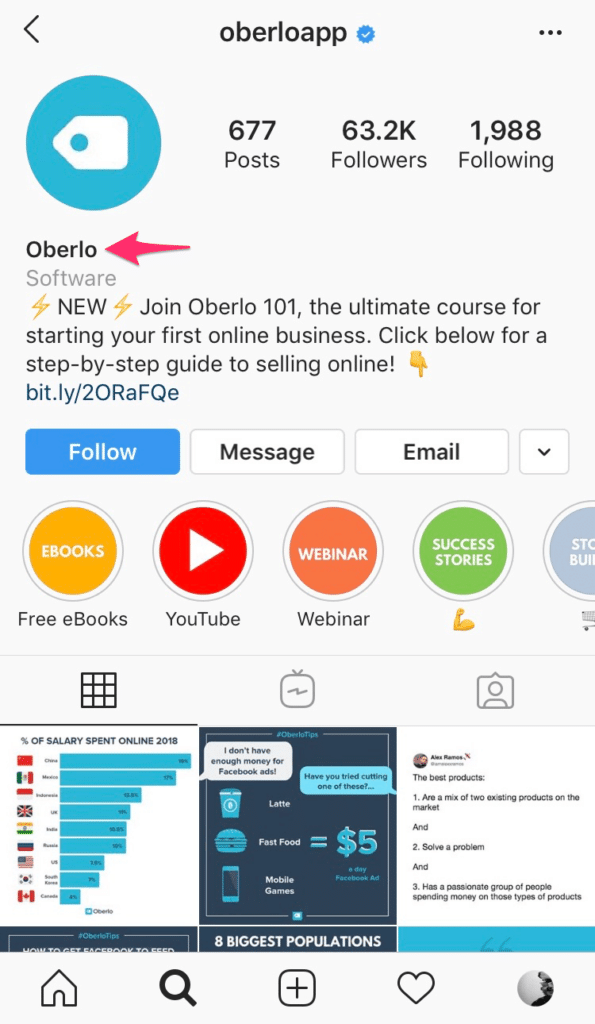
Oberlo – Optimize Instagram Profile
2. Follow Accounts Relevant to Your Industry
Since Instagram has such a diverse user base, your target audience is there. You just need to find them. One way to do this is by following reputable and esteemed accounts in your industry.
Those you follow should have an established presence on Instagram. For example, if you’re in the healthcare technology industry, you’d want to follow an associate like HIMSS (Healthcare Information and Management Systems). It’s a respected and credible association.
But don’t just follow them—engage. Share their posts, like them, and even comment when the content has synergies with your brand. Doing so could support how you promote on Instagram in two ways. First, the profile could follow you back, which amplifies your presence. Second, their followers could find your comment interesting and head to your profile to follow.
3. Get Creative While Telling Your Brand’s Story
How you use Instagram for business has a lot to do with storytelling. The visual nature of Instagram enables you to employ much more than words. It’s genuinely a canvas for visual storytelling.
Why does brand storytelling matter? Neuroscientist Paul Zak, Ph.D. and his team found that stories make our brains “light up” with the release of oxytocin. It’s a natural indicator that the story had an emotional impact. This research provides physical proof that human brains are story-friendly.
Based on this, it’s all about stirring emotion, being bold, and staying consistent.
Some storytelling ideas include:
- Sharing your origin story
- Creating a product story from ideation to creation
- Using real people (customers and employers) and letting them tell their stories
4. Post Consistently
Being a consistent presence in someone’s feed is crucial in how to use Instagram for your business. Where you end up has much to do with the Instagram algorithm, which is constantly changing. Try repurposing your content to help with production if resources are few.
Is there a magic frequency to posting? According to an analysis of posts from 2023, these were the average posts for profiles by follower count:
- Nano accounts (less than 10K followers) averaged 2 feed posts and 3 Stories weekly.
- Micro accounts (10K-100K followers) averaged 3 feed posts and 4 Stories weekly.
- Mid accounts (100K-500K followers) averaged 5 feed posts and 15 Stories weekly.
Typically, a growing audience fuels more content. However, quality always outperforms quantity.
5. Vary Your Content
No one wants to see the same post types over and over. Variation is critical and should include Instagram video content and images. The content topics have much to do with your target audience and what they want to see. You should also look at your analytics to determine what resonates with them regarding format and subjects.
If businesses want to learn how to promote a business on Instagram, you’ll need to do more than just feed posts. Play with Stories and Reels. Reels get a lot of attention, as users spend a cumulative of over 17.6 million hours watching them daily. The pros of Reels include more video editing tools and effects versus Stories. Plus, Reels can be part of your Explore page and are available to all Instagram users.
6. Leverage Hashtag Campaigns (But Don’t Overuse Them)
Hashtags are critical for discoverability but don’t treat this like keyword stuffing. The hashtags you use regularly should relate to your industry, audience, and capabilities. You can also add those that are trending and have relevance to your brand. Another hashtag strategy would be to participate in national days or holidays.
Use Hashtagify to uncover what’s popular. Here are a few more tips:
- Look at competitor posts for ideas
- Limit them to three words
- Use between 3 and 5 per post
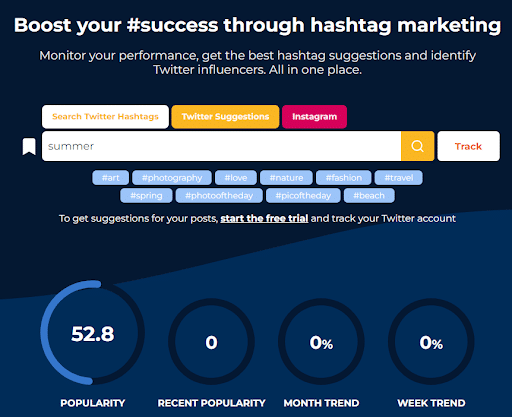
Hashtagify Tool – Hashtag Search
7. Release Your Followers Through Engagement
Potential customers crave authenticity from brands, with 70% of consumers saying they spend more with brands that are.
Portraying that on Instagram is possible by posts reflecting your values and purpose. Relating to followers involves storytelling and showing the real-world effectiveness of your product or service. Engaging with those commenting on your posts is another way to illustrate the human side of your company.
8. Post at the Most Optimal Times
The Instagram algorithm favors timely posts, which is different from Facebook’s. They have a shelf life, so knowing the best times to share is crucial in how to promote your business on Instagram.
According to SocialPilot analysis, the best time to post is between 7:00 am and 10:00 am (PST) on weekdays. Below is a table with times for every day of the week. Will this be accurate for all? Likely not, and you can learn more about your optimal times by looking at your engagement data.
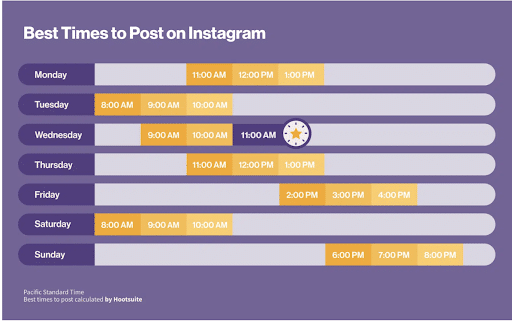
Best Times to Post on Instagram
9. Cross-Promote on Different Platforms
Spread your content around by cross-promoting on different platforms. You’ll get more ROI as you promote your business on Instagram. Each social media site has its caveats, so it shouldn’t be a complete copy. For example, you can add links to Facebook so your post will appear differently and have a specific strategy for driving traffic to your website.
To be efficient, you can use social media scheduling tools. Also, look at the differences in engagement between the Instagram posts and others to learn more about what content works best.
10. Appeal to the Algorithm
The Instagram algorithm determines which content experiences the most visibility. It uses algorithms, processes, and classifiers to decide which content people see. The company offered insight behind the magic in a tweet from May of 2023, laying out the key factors:
- Feed Algorithm: The in-feed activity (likes, comments, shares, and saves) and information about the post and the person posting
- Stories Algorithm: Stories you’ve viewed or engaged with
- Explore Page Algorithm: Your activity in Explore (likes, comments, and shares) and information about the post and the person posting
- Reels Algorithm: Your activity in Reels (likes, comments, shares, and saves) and information about the Reel and the person posting
Some steps to take to align with the algorithm include:
- Respect community guidelines so you don’t get flagged.
- Focus more on Reels, as they are most favorable to the algorithms.
- Encourage more interactions on Stories with stickers.
- Use engaging captions.
- Time your posts appropriately based on optimal posting times or events.
- Make sure posts have hashtags and keywords.
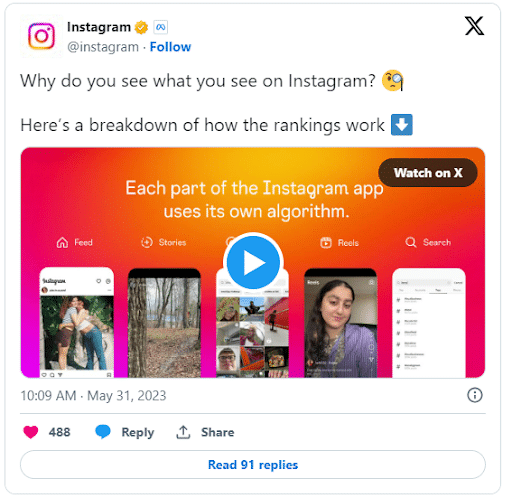
Appeal to the Algorithm
11. Host a Contest or Giveaway
Gamification in social media often has a payoff. Hosting a contest or giveaway is a great way to do this. The key to winning is if they follow and engage. It could even include asking for user-generated content showcasing your products.
Here’s how to host a contest or giveaway:
- Define what users must do to enter (e.g., follow, comment, share content, using a branded hashtag)
- Be clear about the rules so there’s no confusion
- Set a deadline date for entries
- Promote the contest with ads on Instagram
- Keep followers updated during the contest
- Name your winner and create content around their prize delivery
12. Influencer Marketing
Influencer marketing is now an over $21 billion industry, which means It must be working. The most preferred spot is Instagram, according to HubSpot. The influence of these content creators can turn into revenue with you, but be strategic. Most brands don’t have millions of dollars to pay celebrities. Instead, look for those who have credibility with your audience. Usually, those are micro-influencers with between 10K to 100K followers. The bracket below is nano influencers at less than 10K, often with niche followers.
Macro influencers have 100K to 1M followers and require a large budget. The mega influencers are at the top with over 1M followers and are likely celebrities or personalities.
Beyond the counts, there are followers based on their specialty, such as:
- Bloggers and vloggers
- Experts in a field (e.g., medical, science)
- Activists
- Photographers
- Writers
- Thought leaders
Depending on your industry, audience, and budget, you can find an influencer with synergies to help promote your business on Instagram.
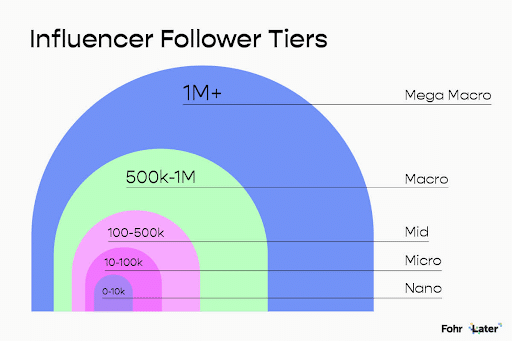
Tiers of Influencer Followers from Later
13. Track and Measure
When working on how to promote your business on Instagram, the metrics matter. Metrics to track and measure:
- Engagements Per Follower: This is engagement with content relative to follower count
- Formula: Total Engagements / Follower Count * 100 = Engagement Rate
- Follower Growth: It reveals if you are increasing or losing followers
- Comment Quantity: How many comments received
- Reach: It’s how many people see your content
- Most Engaged Hashtags: Which hashtags had the most engagement
- Referral Traffic: How much traffic to your website came from Instagram
- Impressions: It’s how many times the content is seen
These are available in your Business Profiles Report or often within a social media scheduling tool. The referral traffic would be in Google Analytics.
FAQs: How to Promote on Instagram
1. Is there a cost for Instagram for business?
No, there is no cost to have a business profile. You’ll only pay if you want to advertise on the site. Also, if you use Instagram Shopping and their native checkout, you may have selling fees.
2. Is Instagram good for small businesses?
Yes, small businesses can succeed on Instagram by cultivating a community and sharing quality content. It’s worth the time investment with all the features available and its high ROI.
3. What are the most important features of Instagram for business?
Professional accounts offer Instagram Insights, Instagram Shopping, and Instagram Direct. These are crucial for understanding demographics, selling directly on the site, and having a direct way to communicate with customers.
Promoting and Advertising Your Business on Instagram with Ignite Visibility
Promoting and advertising your business on Instagram has great value. It can yield brand awareness, loyal fans, and revenue. To do it well requires expertise and consistency, and we can help.
Our social media experts can support any of your social media marketing goals by:
- Developing a plan to get the attention of your target audience
- Optimizing ads for the maximum number of clicks
- Identifying the right influencers for your business
- And more
Ready to start using Instagram for business the right way? Reach out today to get started.
