If you have a featured snippet in Google (you rank #0) that is also used for personal assistant responses.
Based on a recent study we did on Ignite Visibility, we are seeing our pages with personal assistant search optimization (PASO) and rich snippets are getting click-through rates that are 187% higher than the rest of the website.
In this post I’ll tell you all about why PASO is the next big thing and break down some of the basics.
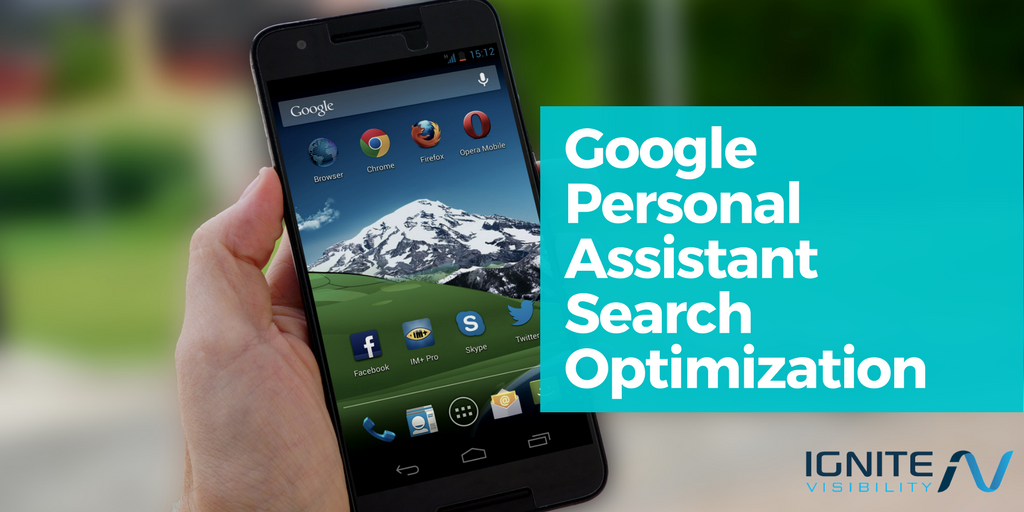
Google Personal Assistant Search Optimization
If you’re using search engine optimization (SEO) to promote your website, then it’s important to understand how Google Assistant (GA) returns search results. That’s because Google Assistant doesn’t return results as a standard search on a desktop or mobile browser.
Google Assistant tends to operate from a completely different perspective and offers responses that aren’t anything like what you’d see from a “normal” search.
Here’s how search results offered by GA differ from standard search results.
One Answer
You’ve undoubtedly performed enough queries to know that Google often gives you countless pages of information in its search results. That’s not going to be the case with Google Assistant.
Instead, you can often expect to see one and only one answer.
For example, if you tell Google Assistant to “show me homes for sale in San Diego,” you’ll get a “Here’s a result from the web” response with the following information: “Zillow has 2753 homes for sale in San Diego, CA. View listing photos, review sales history, and use our…”
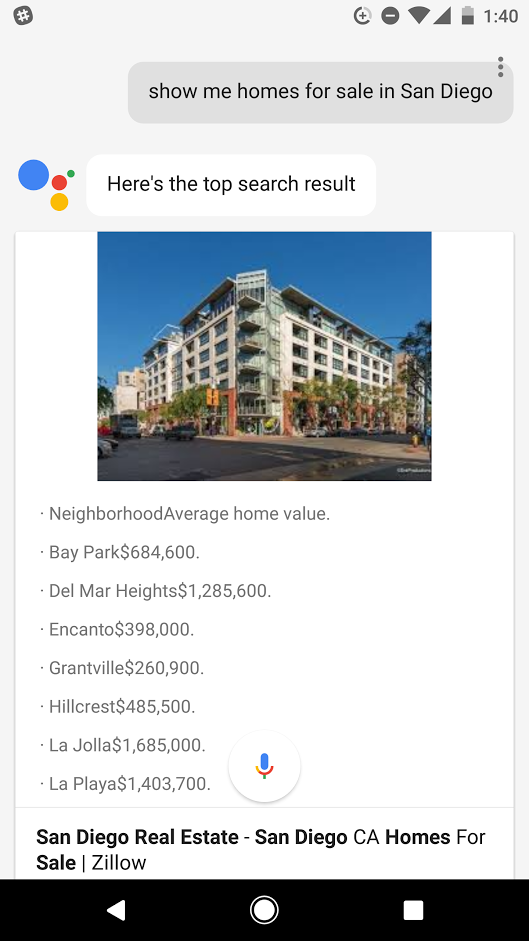
Google Assistant will pull the featured snippet search result.
Do you see what GA did there?
It answered the question with information from an authority site. It didn’t provide pages and pages of results. We are also seeing that Google is pulling the information from the meta description and displaying it in the Google Assistant answer query.
If you type that same query into your desktop browser, you’ll get 16,200,000 results. Unsurprisingly, Zillow is #1 on that list.
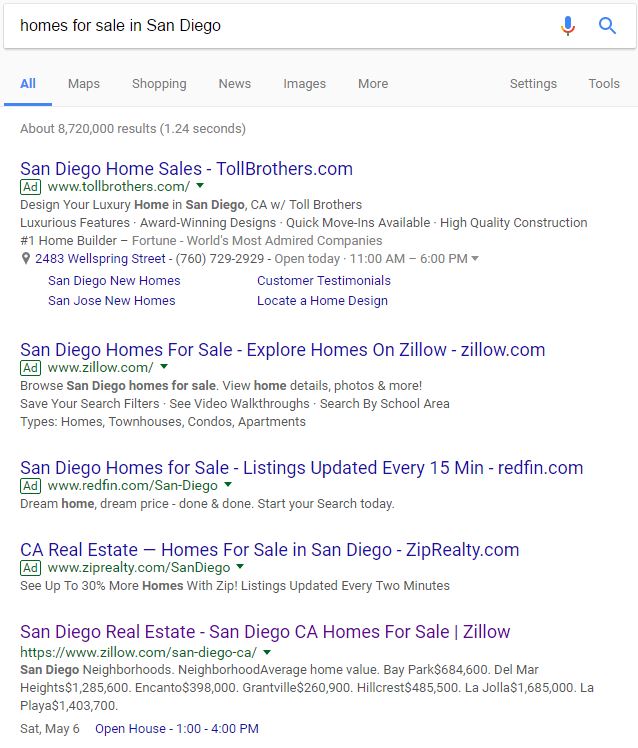
Google Assistant Pulls the meta description for some searches
So you can expect that GA will often answer queries with information drawn from either the featured snippet (so-called rank #0) or the first position in the search engine results pages (SERPs). It will display nothing else.
Similarly, if you type “who’s going to win the football game” into GA, you’ll get a single response.
In this case, that response will include a link to Odds Shark, a site that uses computer algorithms to make sports predictions. Once again, that is the #1 response if you Google the same query in your browser.
Here’s the lesson: If you want Google Assistant to use info from your site in response to a query, you’d better make sure that you rank for the featured snippet and/or position #1.
Local Search Results
If you’re located in San Diego and you type “accountant near me” into GA, you’re going to get back results that are local to San Diego.
Unlike the previous example, though, Google Assistant will show you multiple results. They come from the local 3-pack.
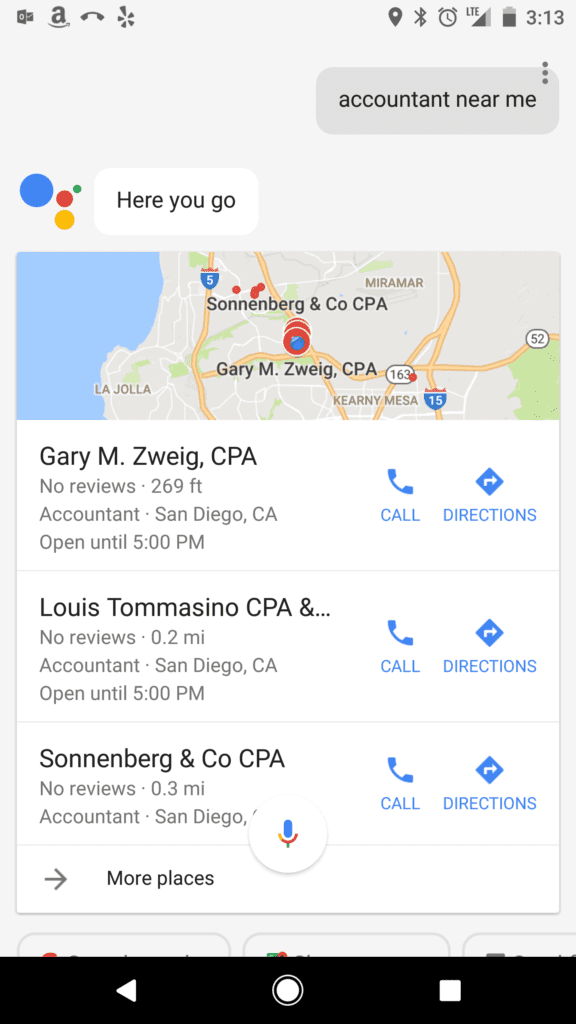
On the other hand, if you type the same query into your desktop browser, you might see results that include tips on finding a good accountant, regardless of your location.
You likely won’t see the 3-pack because you didn’t include a location name.
Similarly, if you’re in San Diego and you tell GA: “I want to buy a new yoga mat,” you’ll get local results. Once again, they come from the 3-pack.
GA will also assume that you’re searching for a business when you query about the quality of businesses in your area. For example, if you type “are there any good social media companies in San Diego,” you’ll see the 3-pack in response.
Remember, though, that 3-pack responses also include ratings (from 0 to 5 stars). So the answer technically does tell you which ones are good.
Also, if you just type “seo company,” you’ll see a list of SEO companies in the San Diego area. Unsurprisingly, those also come from the 3-pack.
You can see an example below, that is us #1.
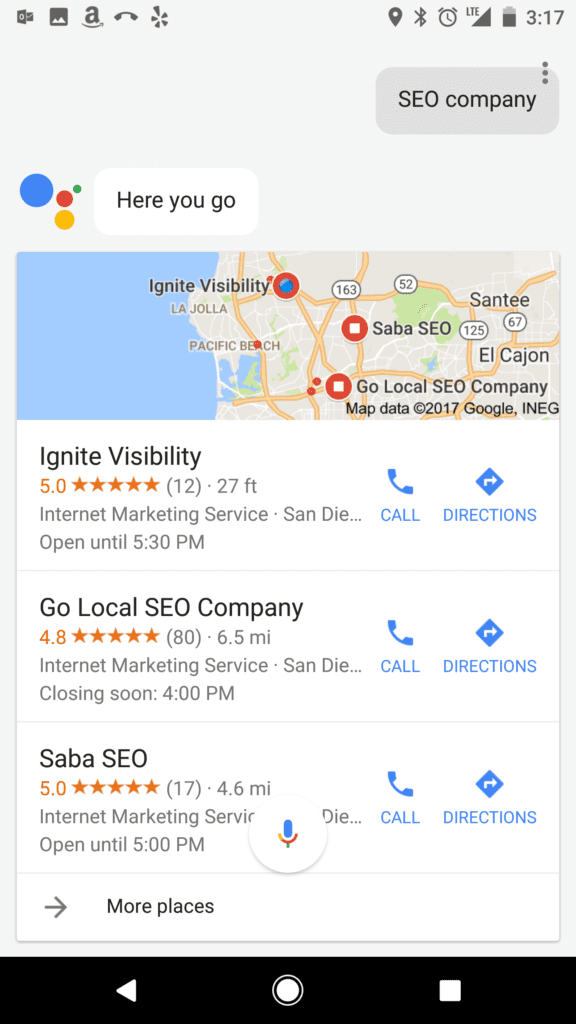
If you’re running a local business and you want to be included in GA’s responses when people query about the services you offer, make sure that you rank for the local 3-pack and that you have great ratings. For that, you’ll need some Local SEO expertise.
Results That Lead to More Results
Sometimes GA will give you a link to another search engine. It’s almost like Google wants competition.
For example, if you type “do a web search for best dentist near me,” Google will give you a single result to DentalPlans.com. At that website, you can perform yet another search to find a great dentist in your area.
So what is GA doing here? It’s taking your request literally. It’s assuming you want to do a web search and it’s pointing you to an authoritative search engine that can help you out.
Similarly, if you type “do a web search for best skin care,” GA will point you to another authority site. In this case, that site will be Healthline.
The result here isn’t an exact match to what you might be looking for, though. The article in the response is entitled “The Best Skin Care Blogs of the Year.”
Is that really what you wanted? Probably not. You were probably looking for skin care tips, not skin care blogs.
The key takeaway here is that sometimes you can land in GA’s answer if you run an authority site that aggregates great information or acts as a search engine for a particular niche.
Key Info
If you ask GA to tell you about the weather in San Diego over the next few days, you’ll get a response that looks an awful lot like a featured snippet which is pulled from weather.com.
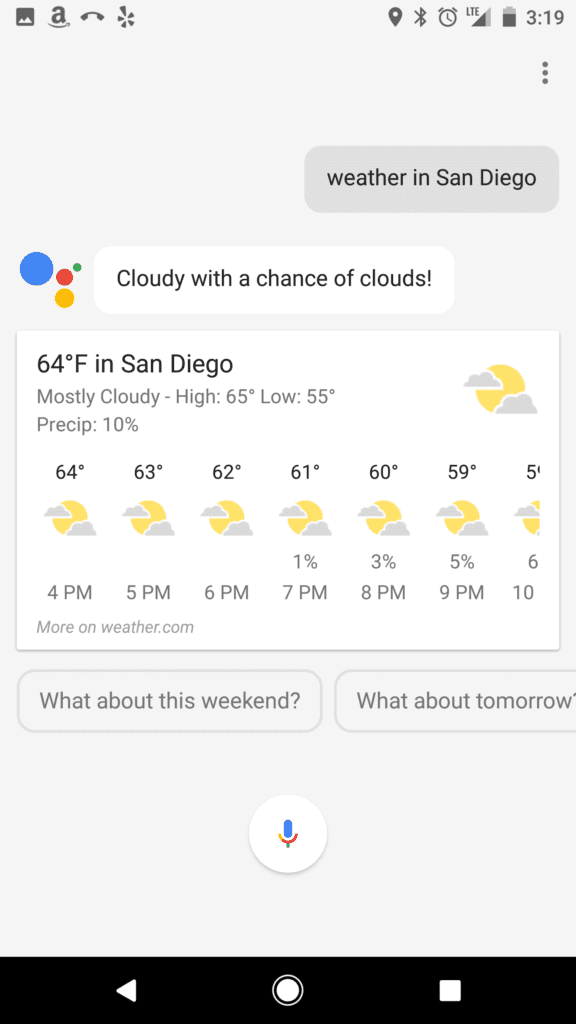
In this case, GA is giving you a quick answer, so you don’t even have to click a link. Unless, of course, you want more detail.
Also, if you type “are the waves good today,” you’ll get a response that’s a link to Surfline. You can click that link to determine if it’s a good day for surfing.
There’s not much you can do to compete with weather.com or Surfline. As we’ve seen, though, you can push for rank 0 with content that answers a query.
Google Assistant’s Carousel Local Pack
Instead of the local 3-pack, sometimes GA will respond with a carousel.
For example, type “what’s a good place for dinner tonight” and you’ll see a carousel of links to great restaurants.
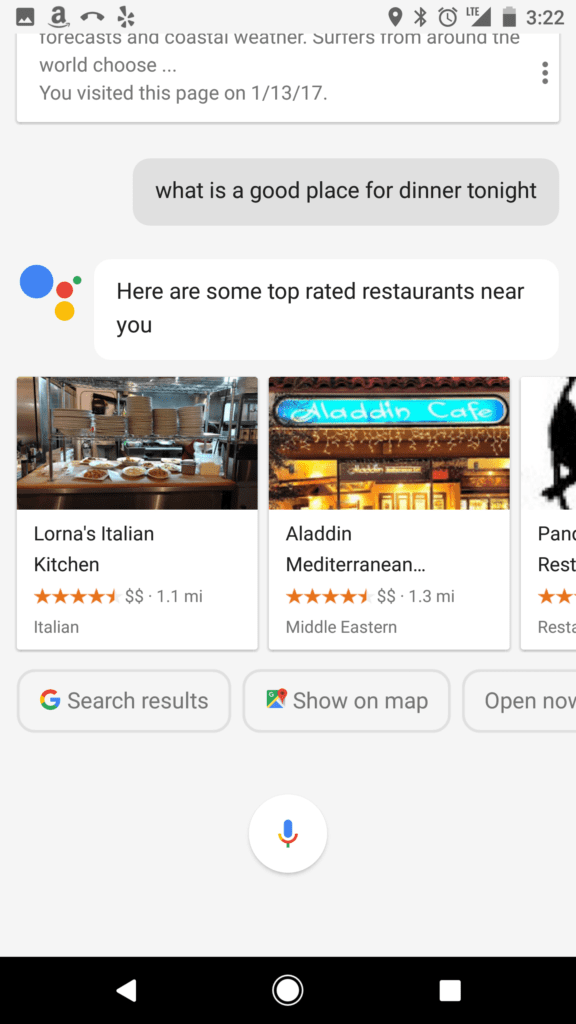
Once again, it looks like Local SEO is the key to appearing in those results. You’re doing your brand a disservice if you’re running a local business and ignoring Local SEO.
Get Started With Google Personal Assistant Search Optimization (PASO) Now
If you want to be included in GA responses, your SEO strategy will depend on whether you’re a national or regional business.
If you’re national, then you’ll want to convince Google that you’re an authority in your niche and rank for #1 or #0. If you’re regional, you’ll want to employ Local SEO.
Get started with personal assistant search optimization now.
If you want to learn more about PASO watch this video.
