Curious about Google Cloud?
The tech giant’s massive online infrastructure has a lot to offer businesses, and in this article I’ll go over some of the features marketers are most excited about.

What is Google Cloud?
As Wikipedia puts it, the Google Cloud is “a suite of cloud computing services that runs on the same infrastructure that Google uses internally for its end-user products.”
Kinda vague, right?
You may be more familiar with your personal “cloud” – the place where you store your photos, texts, calendars, etc.
The Google Cloud is similar, but on a drastically larger scale.
And instead of working for individuals, it works for large-scale businesses and enterprises.
It provides a huge set of management tools, along with data storage, data analytics and machine learning capabilities.
And so far, all signs point to a growing trend in Cloud technology.
In fact, Cisco forecasts that by 2020, cloud traffic will represent 92 percent of all data center network traffic.
So let’s take a deeper look at what the Google Cloud can do for you.
Google Cloud Data Management
One of it’s biggest benefits to marketers is its data storage.
Essentially, it’s a place to store your Big Data.
When we talk Big Data, we’re talking about extremely large sets of data that are typically used to reveal different patterns and trends. In marketing, those trends pertain to your audience.
Think Google AdWords. DoubleClick. Those are Big Data sets.
We can all agree that each offers extremely valuable information to marketers.
The problem is that in the past, storing that kind of data didn’t come cheap, and there weren’t many options for integration.
There have been improvements over the last few years with the introduction of more complex database systems (Apache Hadoop, NoSQL, etc.), but most still required very hands-on management and setup.
Enter Google Cloud.
The Cloud platform offers marketers access to easily accessible data storage on a flexible and cost-effective basis.
When it comes to managing multiple data sources, this could be a game-changer.
As Google puts it:
“These characteristics are essential for customers when data volumes are growing exponentially–to make storage and processing resources available as needed, as well as to get value from that data.”
Think of all the data that lives in your different channels.
For example, if you use Google, you know that AdWords, DoubleClick, and YouTube all store sets of data you need to connect to get the most accurate read on who your customer is.
Not to mention all the first-party data that comes directly from you. I’m talking about your CRM, invoice lists, email lists, etc.
With so much information coming from so many different places, it can be hard to form a cohesive picture of who your customer is without seeing all the data in one place.
But Google Cloud has designed a place that can help you measure different segments, monitor spend, and help invest in the most promising channels by combining all sources into the Cloud’s BigQuery.
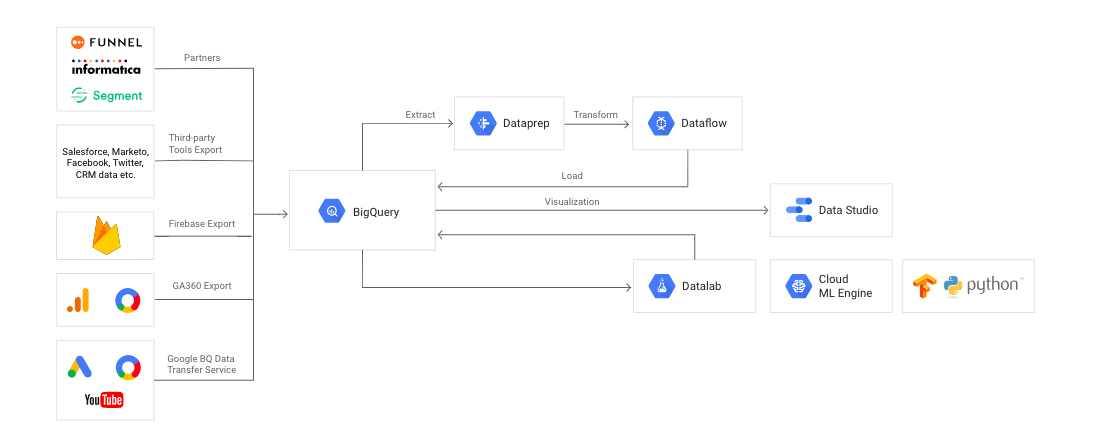
Google Cloud data management
Google Cloud: BigQuery Data
BigQuery is where all your complex datasets go to live on the Google Cloud.
So, instead of spending time and money on multiple sets of analytics data, you can instead store it all in BigQuery.
For small businesses especially, it means cutting out the time usually designated for data management and instead focusing on providing insights into that data.
Google calls it a “collective home for all analytical data in an organization.”
As of now, if you use DoubleClick Campaign Monitor, DoubleClick for Publishers, AdWords or YouTube, you can move that all of that data into BigQuery, where you’ll have one central dashboard to monitor all information.
And the best part? You don’t even have to do it yourself.
With BigQuery Data Transfer Service, all your data from Google’s largest advertising platforms will be moved into BigQuery on a scheduled basis.
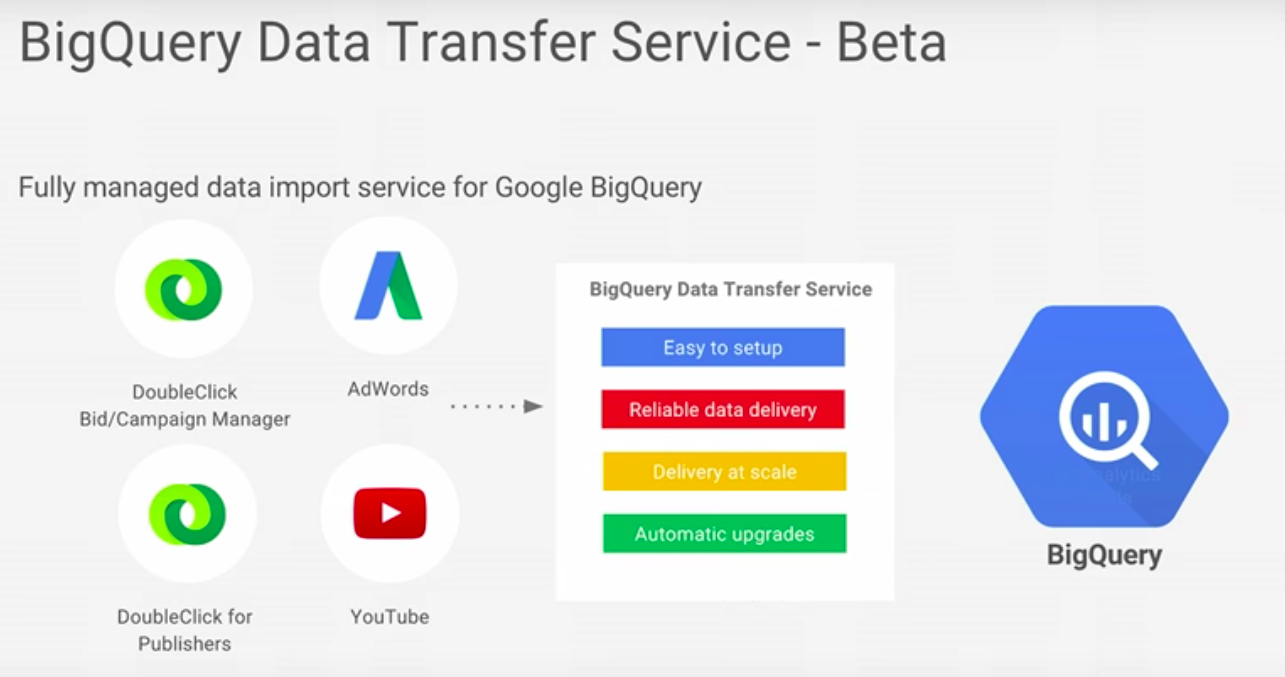
Google Cloud BigQuery Data Transfer
That means you’re free to focus on monitoring and deciphering the data, not collecting and moving it.
The setup here is super simple. Just fill out your account information, verify access, and thanks to Google magic, your data will start to show up BigQuery.
And BigQuery goes above and beyond just your Google advertising channels.
Users of Google Analytics 360 also have direct connectivity to BigQuery, which lets them load web and mobile traffic data as well.
So you have all your Google bases covered. But more than likely, you have data coming in from other sources as well; sources like Facebook, Twitter, Salesforce, MailChimp, etc.
Good news: there’s room in BigQuery for it too.
Google has a network of partners you can work with to automate a transfer to BigQuery.
Once your data has been loaded, do note that you will be charged for storage.
Good thing is, Google’s pretty flexible (and the first 10GB are free each month).
By default, users are given 2,000 slots inside BigQuery, and have options when it comes to pricing. To take a look, check out Google’s pricing page.
As usual, Google offers extensive documentation on how to setup and use BigQuery, along with best practices regarding controlling costs, optimizing query performance, and optimizing storage.
And, in case you had any doubts about reading the reports BigQuery stores, you can create reports and visualizations using Google’s Data Studio.
There are other ways to view reports as well, but I’m a big fan of Data Studio due to its impressive, easy-to-digest (and explain) data visualizations.
Google Cloud G-Suite
Beyond data, Google Cloud’s G-Suite offers a way for all employees to stay connected and up-to-date.
Anyone familiar with Google, of course, likely has some experience with most of these features.
The main selling points? It’s easy collaboration and secure storage.
The cloud-based software lets you and your team communicate through:
- Shared calendars
- Automatic email invites to schedule meetings
- Turn meetings into video conferences in one click
- Share your screen
- Work on documents, spreadsheets, and slides across devices
- Work on documents with teammates or people outside your company
- All files stored in the Google Cloud
Google Cloud AI
Here’s where Google Cloud gets really cool.
It powers the technology driving a lot of the AI tools marketers are using to build intelligent bots, apps, and digital assistants.
And as I hope you know, that’s a pretty big deal in marketing right now.
As machine learning and AI begin to play an increasing role in customer engagement and acquisition, marketers need to adopt the tools that will help them better understand and respond in real-time.
Google Cloud TPU
TPU (tensor processing unit) is designed to accelerate machine learning.
Machine learning is a big part of optimizing Google Search, improving the quality of Google Translation, making it easier to find photos in Google Images, and powering Google Assistant.
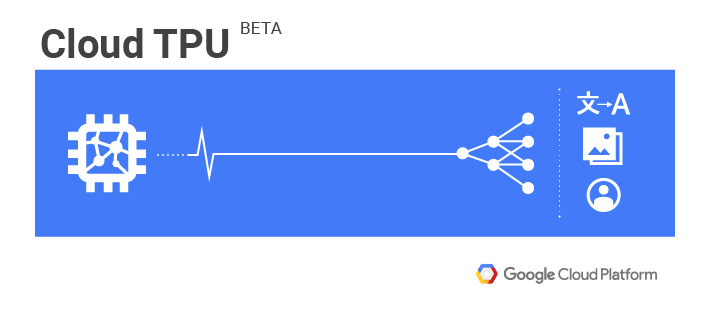
Google Cloud TPU
But the TPU isn’t limited to Google.
The TPU was designed to work with TensorFlow, Google’s signature, open-source library for machine learning, and one of the leading platforms for building AI software.
Because these TPUs are cloud-based, it gives brands instant access to needed power to build and test machine learning capabilities (extremely quickly).
For example, Lyft uses them to develop self-driving cars, a process that requires some serious data sets.
While your business may not have the need for something as powerful as the Google TPU, you can bet you’ll still feel its effects.
Because of it, we’re able to train and understand deep learning models at a much more quicker rate, which in turn will power more efficient brand features like chat and voice analysis.
Google Cloud: DialogFlow and Natural Language API
As always, it’s important to be able to meet and connect with your audience on the channel of their choosing.
And increasingly, those channels are AI-powered chatbots and voice search.
Google Cloud has a few tools to help you keep up with the demand and provide as natural a conversation as possible.
First up: DialogFlow.
DialogFlow allows you to connect with users on your websites, mobile app, Google Assistant, Amazon Alexa, Facebook Messenger, etc.
In a nutshell, it lets you build “a conversational experience powered by AI.”
To set it up initially, you need to provide Google a list of examples of things a user might say when interacting with your brand.
Then, Google will use natural language to analyze and respond in the most natural way.
DialogFlow works on virtually any platform, letting you build Google Actions, Alexa Skills, Facebook Messenger, etc., and reaches customers through wearables, phones, speakers, and other smart devices.
Here’s an example from KLM Royal Dutch Airlines and their Alexa Skill, BB:

Google Cloud DialogFlow example
Pretty cool, right?
The Natural Language API takes it a step further.
With it, you can extract detailed information about your customers from email, chat, or social media – including the sentiment surrounding your product and overall user experience.
Essentially, you can perform a sentiment analysis on a block of text entered into Google.
Here’s an example:
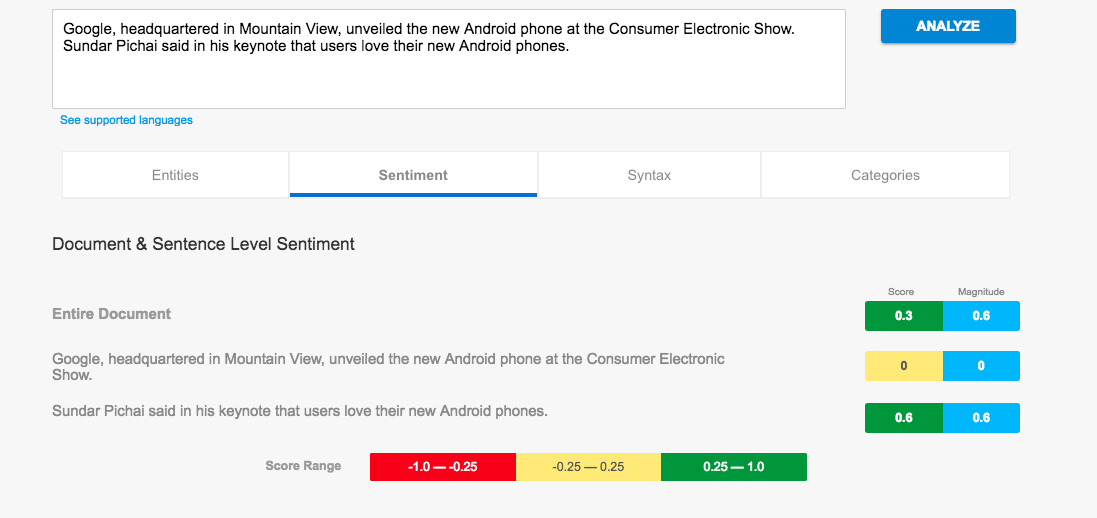
Google Cloud Natural Language API
For more in-depth directions on how to setup and use the Natural Language API, check out this article.
Google Cloud Vision API and Video Intelligence API
Google’s AI extends further than conversations.
You can also use it to gain key insights into your images and videos.
By simply uploading a photo, the Cloud Vision API can quickly scan and classify your image into thousands of categories, detect object and faces, and find and read any words within an image.
This allows more natural categorization and identification, and can also help detect any explicit or inappropriate content.
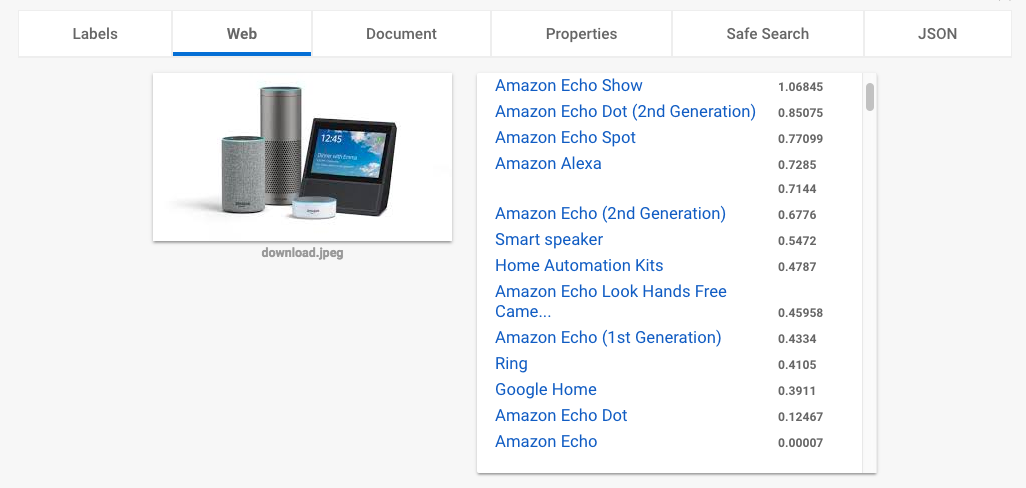
Google Cloud Vision API
For example, if any objectionable text was hiding in a photo, the API could find it for easy removal.
It can also find related photos on the web, and provide insights into customer moods in photos.
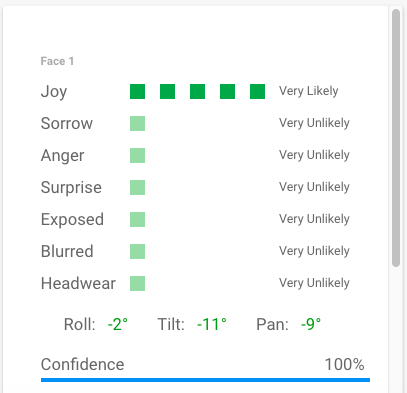
Google Cloud Visual API can tell customer’s moods in photos
Similarly, the Cloud Video Intelligence API allows you to search and find videos by extracting metadata.
In layman’s terms, that means you can essentially every moment in your video files, just like you would a text document.
You can use it to find specific moments or keywords in the video for inclusion in any marketing materials, or assign confidence levels to videos – Google’s way of determining which videos are most relevant.
The API can also be used to automatically transcribe any video content English. As anyone who’s done that by hand knows, that’s pretty great news.
Wrapping Up Google Cloud
The Google Cloud comes with some pretty impressive and far-reaching capabilities.
The above is really just the tip of the iceberg, but it does give you some valuable insight into what exactly the Cloud can do for you.
