
If you want to get the best results from your Google Ads, there’s a powerful tool you can use to your advantage: Google Ads Data Manager. In an era where first-party data matters more than ever, you can use it effectively by mastering this and other tools in your campaigns.
Here, VP of Paid Search, Logan Schiff, will go into how you can use Google Ads Data Manager and certain strategies to boost your advertising efforts.
My Expert Insights into Google Ads Data Manager
The more efficient your paid media campaigns are, the more cost-effective and reliable they’ll become as you connect with the right people at the right time, ultimately leading to more conversions.
It’s not enough to have the right tools in your kit, though—you need to fully understand the ad data you collect in your Google Ads reports, measure it against your specific goals, incorporate structured processes, and implement innovative strategies to get ahead.

Understanding the Role of a Google Ads Manager
To use the Google Data Manager the right way, it’s best to have a knowledgeable Google Ads Manager at the helm.
What Does a Google Ads Manager Do?
A Google Ads Manager has expertise in crafting, executing, and optimizing ad campaigns using Google Ads and collected ad data. This manager collaborates with teams to align ad strategies with a company’s broader marketing goals.
In turn, the Google Data Manager will help determine which key performance indicators (KPIs) and metrics to measure based on both long- and short-term advertising and connect products to other Google tools. Ad managers can then use the tool’s reports and analytics to determine the success of campaigns and continually optimize targeting for better performance.
Why Data Management Matters
Effective data management is essential for successfully maintaining and optimizing ad campaigns.
Using Google’s Data Manager online is one of the best ways to practice this, as it allows you to more easily track, analyze, and leverage all ad data.

Statistics from Google also show how important proper data management is to get the best results: According to Think With Google, leading marketers are 1.6x more likely to find open access to data to be essential for optimal business performance, while 86% of senior executives believe that eliminating organizational silos is crucial for making the most of data.
What to Learn for New Google Ads Managers
It’s important to know what to learn for new Google Ads Managers to fully utilize every tool available to them.
For example, you need to know about Google Ads’s fundamental platform operations, including how to set up ad campaigns, set goals, conduct keyword research, and more. Google’s highly intuitive platform makes it easy to pick up and learn every relevant aspect.
You also need to understand the importance of impression share and audience targeting. Impression share accounts for the frequency with which competitors’ ads appear in front of audiences compared to yours.
You can calculate impression share using the following formula:
Impression share = impressions / total eligible impressions
It’s equally important to know about the different Google certification paths you can take on Google Ads and Analytics. The more certifications you get, the more you’ll develop and subsequently prove your expertise by becoming a Google Partner, which could impress your clientele.
The Campaign Process: Phases and Discovery
To help you succeed as a Google Data Manager online, consider the following process.
Step 1: Discovery Phase
The first of the managed Google Ads campaign process phases images is discovery, which involves early pre-planning.
During this step, Google Ads Managers will identify their target audiences, determine their clients’ needs, and learn about audience behavior through market research.
In doing so, managers will gather invaluable insights to inform campaigns. This stage will set in motion the rest of your campaign.

Step 2: Campaign Planning
Once you’ve completed the discovery phase, you can begin planning your campaigns. This will involve structuring your campaign based on your goals, whether you want to:
- Increase impressions
- Get more clicks and conversions
- Maximize your reach for certain audiences
Segmenting your audience is a crucial step here, which you can do with the help of Google Ads’s Audience manager tool.


You can segment audiences based on their demographics, interests, behaviors, position in the buyer’s journey, and other factors, creating profiles that represent each.
Messaging and visuals for each ad should also speak to your audiences, optimizing conversion rates.
Step 3: Execution
Once planning is in place, it’s time to execute your campaign with Google Data Manager online. Once you launch your campaigns, be sure to track critical performance metrics, including:
- Impressions
- Click-through rate (CTR)
- Conversion rate
- Impression share
- Cost per click (CPC)
- Cost per acquisition (CPA)
Before launching your ads, it’s also best to use A/B testing to compare two versions of an ad and see which produces the best results.
Step 4: Monitoring and Optimization
After launching your campaign, it’s time to continuously monitor metrics and continually optimize your campaigns. Tools like Google Ads Manager, Google Analytics, and Google Search Console can help you with monitoring efforts.
Based on the ad data you collect, you can make more informed decisions to improve performance.
For instance, if your ads receive plenty of impressions but minimal clicks, you might be targeting the wrong audience segment or using the wrong messaging.
Be sure to adjust your campaigns based on real-time data to avoid wasting too much time and effort on ads that don’t work in your favor.
Using Google Ads Data Manager Effectively
With the ad campaign process in mind, you’ll want to make full use of tools like Google Data Manager.
What Is Google Ads Data Manager?
Google Ads Data Manager provides a consolidated performance dashboard, allowing users to review performance statistics across their accounts. And the platform offers ready-made reports answering specific questions about users’ data, easing the process of data analysis.
Here are five benefits of Google Ads Data Manager:
- Unlock Insights & Enhance Advertising Efficiency: Google Ads Data Manager allows you to combine your data with Google event data, which can translate into gaining insights, enhancing your advertising efficiency, meeting data-driven business goals, and enabling more effective campaign optimization.
- Maintains Privacy: This tool returns aggregated results over a group of users, which preserves end-user privacy while providing you with more complete data.
- Simplifies Data Management: Google Ads Data Manager simplifies the management of your first-party data. It makes measuring conversions, reaching people with relevant ads, and deriving insights from your data a lot easier.
- Strengthen Customer Relationships: The tool puts customer relationships at the center, which are crucial to every successful business.
- Improved Campaign Outcomes: By simplifying the way you manage your data, the Google Ads Data Manager allows you to achieve better outcomes for your business.
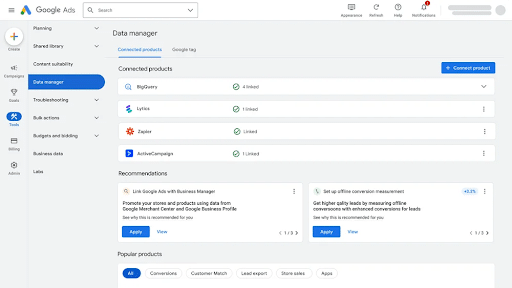
During the initial testing phase, customers who efficiently onboarded their first-party data observed improved lead conversions. One user saw their qualified leads increase by 43%.
How to Use It
You can easily use Google Ads Data Manager to gather, sort, and analyze all of your campaign data.
You can access this tool in your Google Ads dashboard under the Tools menu.
The tool includes the following main features to help you incorporate data from all relevant accounts:
- Connected Products: This capability includes all external data channels in addition to Google links.
- Google Tag: You can also configure Google tags to gauge the effectiveness of websites and ads

Online Data Management Tips
Here are a few key tips to help you manage your data effectively:
- Use cloud-based tools to maximize accessibility and allow for efficient collaboration across all teams.
- Clearly establish data ownership, access levels, and quality standards.
- Regularly standardize and clean up your data, getting rid of any inconsistencies, errors, or duplicates.
- Develop a holistic view of your data by gathering it from multiple sources.
- Visualize data to better understand it and to help you identify patterns.
Integrating Google Product Management Principles
Adhering to Google Product Management principles throughout your ad campaigns is a critical step in helping you excel.
What Is Google Product Management?
This is Google’s approach to properly using its various products, including Google Ads Data Manager.
The framework follows two primary principles:
User Focus: Google strives to develop products that meet specific user needs, including the needs of its platform users and end customers through ad campaigns.
Data-Driven Decision-Making: Google also uses data to make the right decisions regarding features, work prioritization, and the user experience.
How Google Ads Managers Can Apply These Principles
You can also follow these principles to help your marketing campaigns.
Specifically, you can use Google Product Management principles to keep you focused on developing user-centric ad strategies that resonate with audiences.
Additionally, you can continually test and improve your campaigns using A/B testing and feedback, incorporating meaningful data into your decisions.
Visualizing Ad Campaign Processes With Images
To fully comprehend your ad strategy, it’s important to visualize your managed Google Ads campaign process phases with images.
Why Visualization Matters in Campaign Management
Using flowcharts and diagrams can help you simplify campaign phases for teams and clients alike, organizing these flows into a simple and appealing image.
Illustrating managed Google Ads campaign process phases with images will ultimately help you make the most of your data to drive better decisions.
Examples of Campaign Process Images
There are plenty of ways to visualize your processes, including ad campaigns and more.
For instance, we can expand on the discovery, planning, execution, and optimization process with specific steps for each phase:
Your charts can also get more granular and complex, helping guide your campaigns. For example, here is an email marketing flowchart for new customer acquisition:

There are plenty of tools you can use to help you create high-quality visuals, including:
Advanced Tips for Aspiring Google Ads Managers
Take the following advice to continually perfect your advertising and marketing efforts using Google Ads Data Manager and other tools:
Stay Ahead With Certifications
Google Ads and Analytics certifications can help you master these tools as you learn their ins and outs. Google provides courses to educate users and test their knowledge. Upon completing each course, you can become a Google Partner or Google Premier Partner.
Not only will these certifications help you get the most from Google products, but they can also give you “badges” that can showcase your expertise on platforms like LinkedIn, which can go a long way in impressing your clients.
There are several types of certifications you will need to achieve Google Partner or Premier Partner status, including:
- Google Ads Search
- Google Ads Display
- Google Ads Video
- Shopping ads
- Google Ads Apps
Harness the Power of Data-Driven Insights
Collect as much data as possible and connect all relevant platforms to enhance data collection and comprehension. By combining Google Ads Data Manager and audience analytics, you can make key decisions that continually perfect your campaigns.
In the process, visualize your data using flowcharts, diagrams, graphs, and other images.
Explore Managed Campaign Services
While you can become a Google Ads Manager on your own, you may find that you struggle to manage ad campaigns on your own. If you need to scale and don’t have the internal resources needed to do so, it may be in your best interest to outsource to experienced Google Data Managers.
When looking for companies to outsource to, don’t settle for the first one advertising Google Ads management services; take the time to find the right fit for you. A good provider will have plenty of years of experience and keep up with Google’s continuous evolution, implementing the latest products.
A reliable managed service provider will also advertise Google certifications and establish that they are part of the Google Partner program.
FAQS: Google Ads Data Manager
1. What data security measures are included in Google Ads Data Manager?
Google Ads Data Manager provides a secure environment for managing and analyzing your marketing data. It’s built on robust measures to ensure data security and privacy. The system shares only aggregated user data, not individual-level information, respecting user privacy.
Unauthorized access is controlled using a centralized access management system. Its commitment to Google’s stringent data processing terms adds another layer of security.
Finally, the provision for first-party data management signifies its emphasis on privacy and security while handling sensitive user information.
Google Ads Data Manager fulfills a dual role, aiding in ads management while keeping your data secure and private.
2. How does Google Ads Data Manager handle real-time data?
While Google Ads Data Manager does not inherently support real-time data, its integration with Google Ad Manager can allow for real-time ad placement and adjustments based on the data available.
Google Ad Manager operates as a real-time marketplace integrated with the Google Display Network for buying and selling advertising. This real-time performance allows for instantaneous ad placement based on user behaviors and preferences, which may enhance the effectiveness and relevance of your advertising campaigns.
However, Google Ads Data Manager doesn’t itself offer real-time data analysis. Instead, this tool is primarily intended for privacy-safe, large-scale analysis, and not intended for real-time operations.
3. Can Google Ads Data Manager predict future ad performance?
So, Google Ads Data Manager itself does not directly predict future ad performance. It is part of a larger suite of Google tools that, when used together, can facilitate forecasting.
We mentioned earlier that Google Ad Manager offers features for forecasting inventory. This system analyzes the line items and predicts the available inventory by running a model of the ad server. This feature helps advertisers understand the potential reach of future campaigns.
Additionally, Google Ads provides functionality for predicting future campaign performance. By utilizing historical data and predictive analysis techniques, advertisers can gain valuable insights into potential ad performance. These predictive insights can inform adjustments to campaigns in real-time, improving their effectiveness.
Even though Google Ads Data Manager doesn’t directly predict future ad performance, its integration with other tools like Google Ad Manager and Google Ads allows for robust prediction and management capabilities.
4. How user-friendly is Google Ads Data Manager for beginners?
Google Ads Data Manager, part of the larger ecosystem of Google advertising tools, can appear somewhat complex due to its multifunctionality.
For example, one article about Google Ad Manager gives an introduction to the features beginners should be aware of, hinting at the tool’s learning curve.
That said, Google offers help topics and step-by-step guides to assist beginners and make the system user-friendly.
Once it launches next year, beginners may face a learning curve with Google Ads Data Manager due to its complexities. Rest assured that Google provides a wealth of resources to help users understand and effectively utilize the tool.
5. Can Google Ads Data Manager identify audience behavior trends?
Google Ads Data Manager contributes to identifying audience behavior trends by analyzing the data generated by your ads, ultimately leading to improved strategies and better results.
This tool helps businesses better understand user behavior, maximize ad performance, and optimize budget allocation.
While it doesn’t directly provide detailed analytics, great insights can be gleaned by combining it with tools like Google Analytics.
Customizable reports and filtering options enhance the overall experience, allowing users to tap into the wealth of information available.
In all, Google Ads Data Manager simplifies complex data to facilitate informed decision-making and improved performance.
6. What is the difference between Google Ads Manager and Google Ads Data Manager?
Google Ads Manager is a platform that marketers and advertisers can use to manage their entire ad campaigns with a central hub. Meanwhile, Google Ads Data Manager is a tool within Google Ads Manager that integrates data from all Google products and external platforms, including Google Analytics.
7. How do I create a managed Google Ads campaign?
If you want to create a managed campaign using Google Ads, you must:
- Create an account on Ads Manager
- Connect a client account to manage
- Select a campaign type
- Set a specific budget and targeting parameters
- Create ad groups incorporating keywords and ad copy
- Launch your campaign
8. What skills should I focus on as a new Google Ads manager?
There are certain skills that are good to have. Here’s what to learn for new Google Ads managers:
- Keyword research
- Audience and market research
- Data analysis
- Ad copywriting
- Budget management
- Campaign testing and optimization
- Audience targeting
Start Meeting Your Business Goals with Ignite Visibility
If you’re looking for a tool that offers precise targeting, customizable reporting, insightful metrics, streamlined organization, and efficient monitoring for improved advertising and marketing performance, Google Ads Data Manager is the key.
But the tool is only as good as the user.
Ignite Visibility can help you master Google Ads Data Manager with:
- Enhanced Target Marketing
- Optimized Budget Allocation
- Data-Driven Decision-Making
- Increased Sales & Conversions
- And so much more!
Ready to get started?

