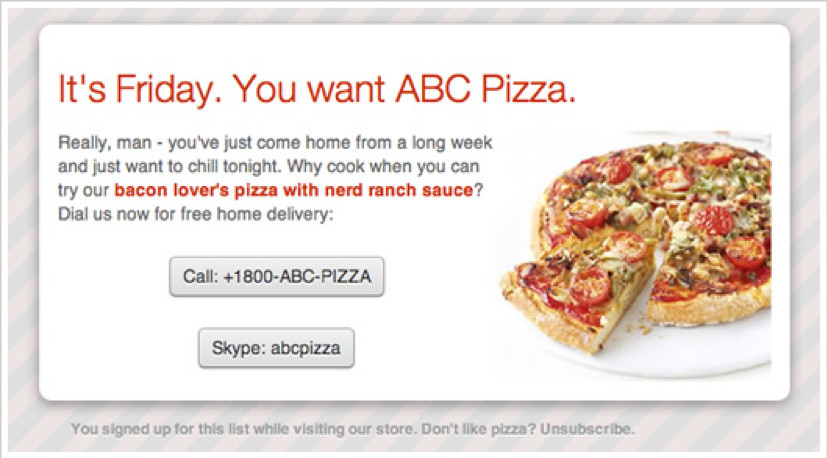Ready to take your email marketing to the next level?
You can. All it takes is a simple click-to-call link.
In this article, you’ll learn all about click-to-call email techniques and how to use them to build your brand and convert leads into returning clients, as well as why this type of marketing is so effective.
What You’ll Learn:
- What email click-to-call is
- How click-to-call works
- How to implement click-to-call functionality in your emails
- The benefits of using click-to-call
Do you know what the single most highly valued type of engagement your brand will ever receive is? An inbound call.
Yes, that right. Even in the 21st century where digital ads, emails, social media, and online sales are all the rage, live calls are still one of the most important marketing techniques in any industry.
When a customer or potential lead calls into your business, whether to make a purchase or just ask a few questions, they are showing that they are definitely interested in what you have to offer.
It’s likely that they have already checked out your website, read through a few reviews, compared those to your competitors, and talked to their friends or family about you. They may have already even visited a brick and mortar location and made a purchase.
And unlike an online form, a personal conversation with a customer can give you much more information about each lead. You could learn some of their preferences, gauge their interest in your brand, and complete multiple steps in the sales funnels in just one communication.
A real conversation also gives you an opportunity to provide them with an excellent customer service experience and, therefore, facilitate a long-lasting relationship they are unlikely to forget.
But in a world filled with advertisements of every shape, size, color, and format, how do you make sure they actually give you a call?
The answer is relatively simple.
It’s called click-to-call, and it can be added to every email you send out, as well as be posted to your website, landing page, or social media site. For the purpose of this article, we are going to focus on its uses in email.
What Exactly is Click-to-Call?
Have you ever received an email from a business that includes a clickable phone number to call them directly? This is click-to-call, and it’s one of the most highly valued features of marketing agents worldwide.
This is because over half of all emails opened in this day and age use a smartphone to do so. A study by Ipsos noted that about 70% of mobile users use click-to-call. When a lead or client opens your email, you want to give them a chance to contact you and take the next step toward converting or making a purchase.
Quite simply, this marketing technique takes your business phone number and/or call to action and makes it a clickable button within the email that potential leads can easily click on.
This will then automatically open up the phone interface on their device and make a call directly to your business, like the one below.
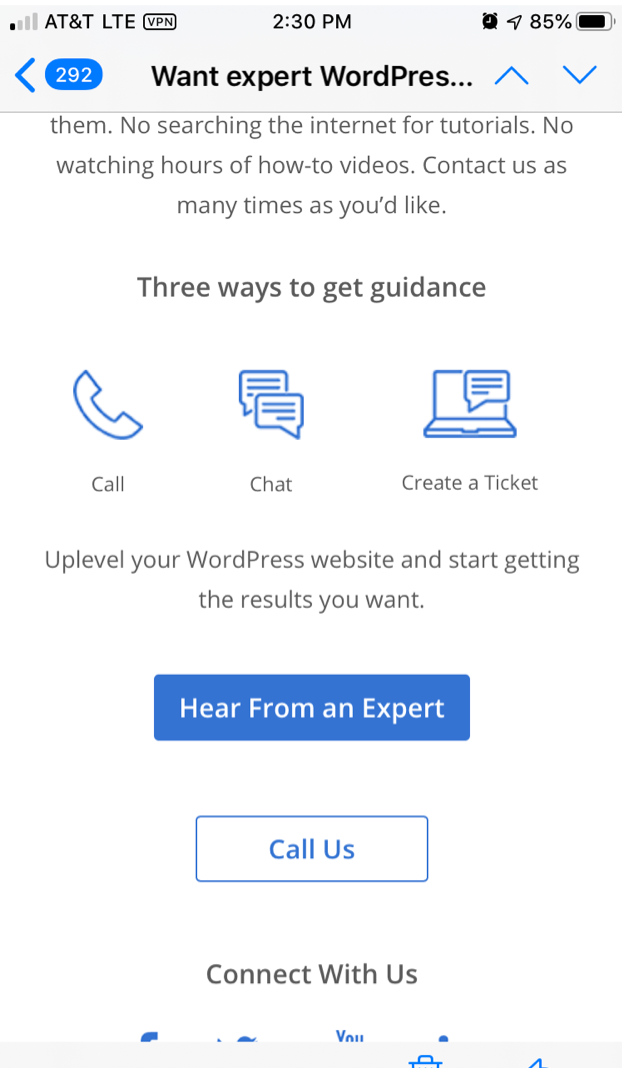
An example of email click-to-call from WordPress
Here, WordPress is offering expert business website building advice. The click-to-call button gives those who may be interested in its services a chance to call them directly to ask questions, get expertise, and improve their current website.
How Click-to-Call Works
Click-to-call links work like just about any other link put into your site or email. They are a link a potential lead can actually click on to become more engaged with your brand.
However, instead of beginning with https:// as most links do, click-to-call requires you to start with tel: for the link format. This will make any mobile device, regardless of where in the world it is located, open its calling program or phone interface and call your phone number.
An important thing to remember, however, is that this won’t work for emails opened via desktop, as they don’t have a calling device connected to them. Only mobile devices like a smartphone can manage this.
What you can do instead of or in addition to is create a Skype button.
Skype is a program or app that can be downloaded on Windows or Mac computers, as well as on Android and iOS devices. This will enable the lead to call you on desktop using the Skype app already installed on their computer. However, as you may have guessed, they have to already have the app to use it.
How to Implement Click-to-Call in Your Emails
Putting a click to call link in your email does require some HTML coding, which is taught in most schools now as part of their technology program.
However, not everyone is very good at it or may not have had access to such classes during their education.
Many websites, such as WordPress and Wix, have simple tools available that allow you to easily input these links into your emails or on your site without any previous coding knowledge. And similarly, many marketing platforms have the same kind of resources.
However, it is always a good idea to learn a bit of the basics just to make sure your click-to-call links are correct and will work just the way you want them to.
As we mentioned before, a click-to-call link should always start with the tel: format. However, to be recognized as a link by email clients or browsers such as Gmail or Yahoo, this must be wrapped by <a href=””></a>
Where the quotation marks are is where your tel: and phone number will be placed. The phone number should not include any dashes or other punctuation. So, your code should look like this:
<a href=”tel:+yourphonenumber”></a> or for example: <a href=”tel:2223334444”></a>
This makes your phone number appear and be clickable.
To take this a step further, you can create your link to be replaced with specific text or a call to action (CTA), such as “Give Us A Call Here” or “Call Us Now.” That way, instead of showing your phone number, the button will simply read “Call us now” or whatever text you have chosen.
To do this, you simply add your desired phrase inside the code after the phone number. It should like this:
To order now or for answers to your questions, <a href=”tel:2223334444”>call us now</a>.
This can be input wherever in your emails or website text you want.
Skype is very similarly coded. The only difference is that it uses the format of skype: instead of tel:, such as the one below.
Skype us on <a href=”skype:2223334444”></a>.
For those using specific marketing or web tools that allow you quickly input this link without the coding, the process is a little less confusing. The process works somewhat as follows:
- Highlight the text you want to create the link for.
- Click the link icon in the toolbar.
- Type in tel:yourphonenumber in the URL field.
Another critical fact to remember is that even though these easy to use buttons can be a game-changer for your business, not all email clients work very well with them.
Therefore, it is always a good idea to include your actual phone number somewhere else in the email, such as with other contact information at the bottom, so that they can still contact you even if their email isn’t compatible with the clickable link.
Benefits of Click-To-Call in Email
Creating click-to-call links for your emails can give your company quite a few advantages, including the edge needed to reach your sales goals and the next level of your business.
Below are a few of the many benefits of click-t0-call functionality.
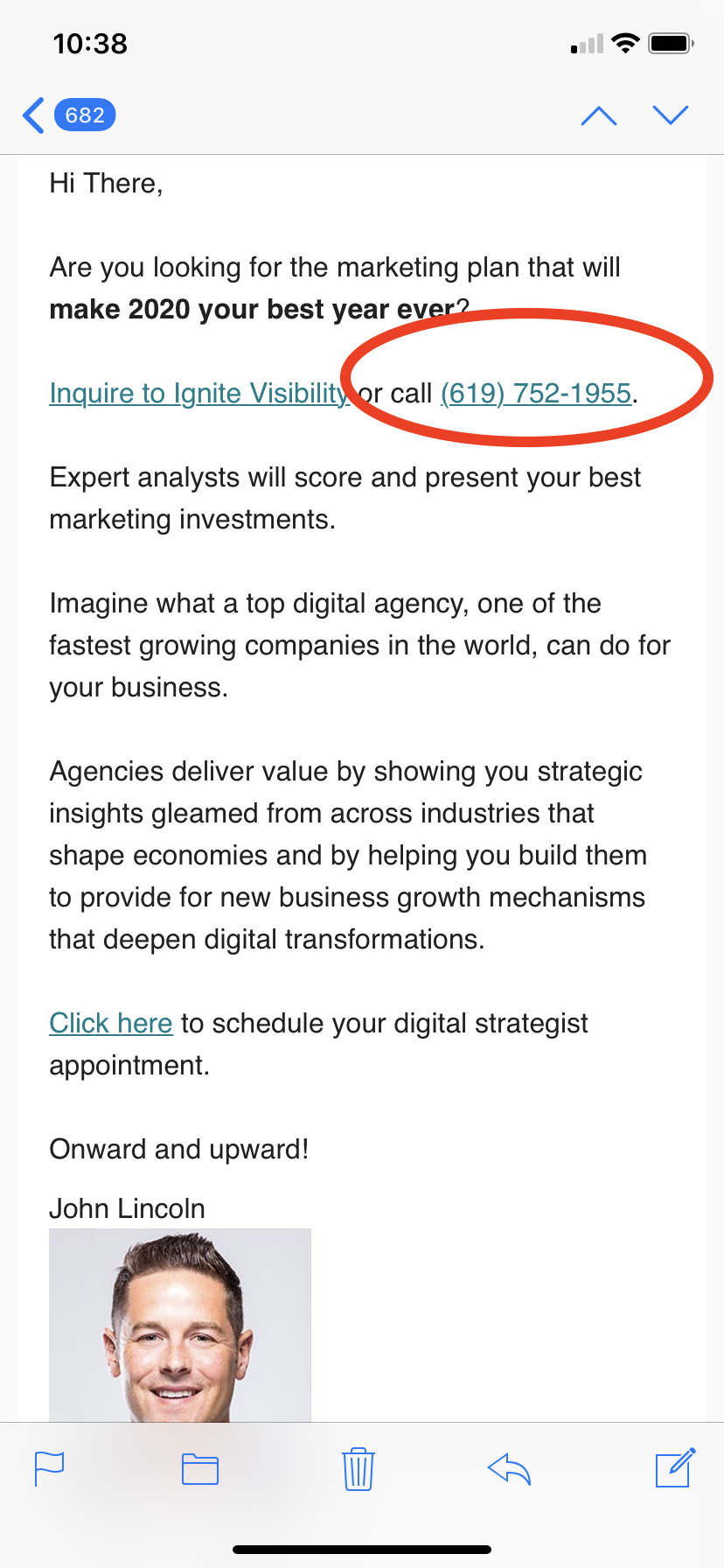
Email click-to-call
Customer Learning is More Self-Directed
When you send out email marketing campaigns or even digital or social media ads, you the marketer end up doing all the work.
You design emails, advertisements, and corresponding text. Then you wait, analyze any engagement, and wait some more, hoping that someone takes the bait. As data comes in, you adjust your strategy, create more ads, and send them, just to wait again.
And while merely adding a click-to-call link doesn’t mean you don’t have to do anything, it can simplify the process and put the ball entirely in the lead’s hands. Yes, you still have to create emails and ads, and you most definitely should always analyze any engagement.
But one simple call from a potential lead or subscriber can eliminate the need to be quite so proactive. These leads call in wanting more information about you. At this point, you already have them hooked.
Now, your sales team can do what they do best: convert and close the deal, letting the customer lead instead of your business doing all the work.
Your Employees Will Love How Easy Inbound Leads are to Convert
The process of converting a sales lead can be rather rigorous and sometimes even frustrating.
However, email marketing can make the entire process much more comfortable and less stressful. As your brand gets new subscribers you can send them information about yourself and the products or services you are offering.
As your subscribers open, click-through, or don’t open these emails you can gauge their interest level and, as a result, send them more information about things they appear to like. Each email or connection with them brings you one step closer to getting them to convert and make a purchase through you.
To make your emails even more influential and convenient for your subscribers, add a click-to-call button or link. This gives the chance to take the next step without feeling constant pressure from you.
You’ll also likely find that your sales agents, whether in a call center or a few offices down, love to receive this kind of inbound calls. All too often, they find themselves trying to push customers who aren’t quite there yet. And while that’s ok, it can make for a tough day and sales goals that are not met.
However, when calls come in from a click-to-call link, your people don’t have to work as hard to get the same job done. These people are already somewhat interested. They usually have a few questions or concerns that need to be addressed. But after your sales agent has given them the information they need, they are pretty much ready to convert, often with very little convincing.
One Easy Call Can Replace Multi-Page Funnel Steps
Most sales funnels are made up of quite a few steps or processes that if conducted online or via email, must be achieved one at a time and separately.
However, when a customer service or sales agent in your business is speaking with a potential lead over the phone, they can combine several of those steps into one.
For example, let’s say, your website asks for interested leads to fill out an online form, giving you their contact information. Another form asks about their preferences, so you can send them more personal information. As you send that info, your system tracks whether or not they open emails, engage in ads, or express any additional concerns.
As you learn this, then you can send them new information, product guides, or materials to hopefully move them closer to a decision and making a purchase. But you never really know how close they are to that goal.
However, when a client calls into your business through a click-to-call email link, you are already starting off with fewer steps to cover. Firstly, you automatically have some of their contact information on file. Secondly, you know they are interested in something you have to offer.
As you move through the conversation, you can ask questions about their interests, what exactly they need from you, and make informed decisions on what products would best meet their needs. In one phone call, you can obtain far more information about them, input that into their customer profile, and lead them ever closer to making a decision of their own.
Once their questions are answered, and they have been given sufficient information, there is nothing left to stop them from converting and making a final purchase. Even if they had planned to make inquiries into your competitors, the fact that they already have a personal connection with you and have the info they need might make them reconsider.
This puts you strides ahead of the competition and increases your sales.
Click-to-Call Does What Opt-In Cannot: Create Long-Lasting Relationships
Creating an advanced email opt-in process that smoothly and efficiently connects you to potential leads regularly is excellent and can help your business grow exponentially.
But your list of subscribers won’t be worth much to you if you can’t convince them that you are willing to work with them to provide precisely what they need.
A simple click-to-call button or link allows you to streamline that kind of communication. It lets people know that you are available to handle their questions, listen to their concerns, and provide them with the information needed to make an informed decision.
It also gives your leads a real personal relationship to remember. Your business and brand suddenly have an individual name, a voice, and personality that leads can relate to. And customers that feel personally connected to a brand tend to stick with them, coming back time and again.
Click-To-Call Can Be Your Saving Grace When Other Tech Fails
Unfortunately, technology doesn’t always work the way that we plan.
Sometimes things just happen that make running a business extra stressful and complicated, such as your system crashing or computers going offline. But that doesn’t mean your work has to stop.
Click-to-call links make sure that even when you can’t access your computer, your clients can still reach you. You are just a phone call away, keeping both your brand and your leads rolling towards the same goal. Sure, it may move a little slower if you don’t have all your systems up and running correctly, but the job can still get done.
Take, for instance, the launch of Obama’s public healthcare in 2013. During both the testing stage and right after the initial launch of the application website, the entire site went down. There was so much traffic on the site that it simply couldn’t keep up. It crashed, and no one was able to complete online applications or get the information they needed.
However, the phone lines were still working. The Obamacare team had the foresight to send out their phone number in a click-to-call link in previous emails, making it possible for customers to call in to complete applications, get information, and at least start the process of getting much-needed healthcare.
Imagine the catastrophe that would have awaited them if they had not included a click-to-call link in those emails. People would have been high and dry without any way to contact the company or get the help they needed.
Wrapping Up Email Click-to-Call
Creating click-to-call links can seem a little complex at first, but really, they are quite simple and easy to use. And once you see how well they can work, you won’t ever want to send an email without them again.
Once you get the hang of it, make sure to check out ways to make other items clickable for even more customer engagement, such as your email address or enable leads to send text messages to your number as well as call.