Uh-oh: it looks like the Core Web Vitals ranking signals might include no-indexed pages. That’s according to Google’s John Mueller.
The subject came up during a recent Google SEO office-hours hangout.
And if it’s got you concerned, you’re not alone.
In this guide, I’ll explain Core Web Vitals and go over Mueller’s statement. You might need to make some adjustments on your website.
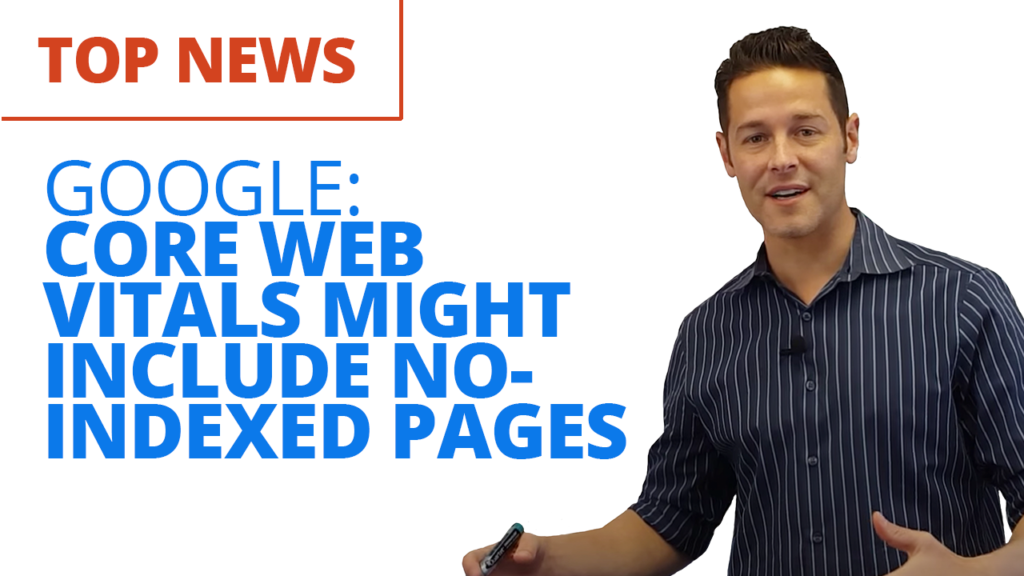
Google: Core Web Vitals Might Include No-Indexed Pages
What Are Core Web Vitals?
Simply put: Core Web Vitals are ranking signals.
At least they will be. In May.
That’s when Google officially uses them to influence the search results. Until then, they won’t affect your website’s rank in any way.
But Core Web Vitals also measure user experience. To do that, they tell the tale with three metrics:
- Largest Contentful Paint – How quickly the page loads
- First Input Delay – How quickly a visitor can interact with a page
- Cumulative Layout Shift – How much the elements on the page move around before “settling”
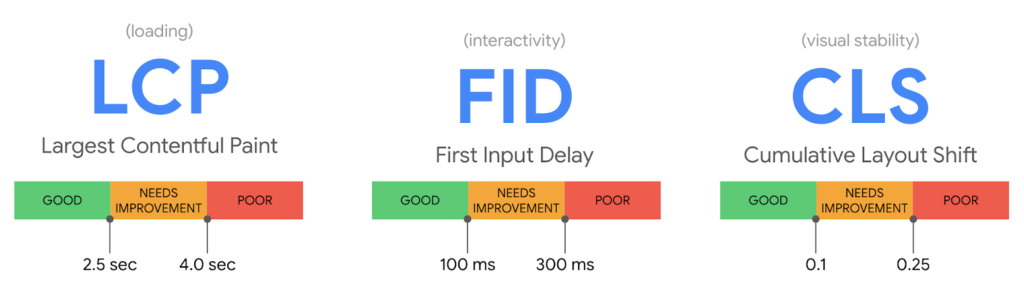
3 Metrics of Core Web Vitals
If you visit Google Pagespeed Insights and plug in the URL for any page on your site, you’ll see the three Core Web Vitals metrics displayed at the top.
If you also notice the message that your website doesn’t pass the Core Web Vitals test, then you’re in trouble. You’d better follow the advice that Google (thankfully) gives you to get things fixed.
Now, you might think that Google only looks at indexed pages when calculating its Core Web Vitals stats. But that might not be the case.
Did you catch the word “aggregate” on the PageSpeed Insights test results? That means Google takes a look at all pages on your site and combines the results of each page to give the site an overall score.
And yes, it looks like Google even evaluates pages you don’t want to be included in the search engine results.
Out Here in the Field
First, of all, Google’s John Mueller reaffirmed that Google uses field data to calculate the Core Web Vitals metrics.
In this case, “field data” refers to visits to pages by actual human beings. Not page visits by Googlebot.
Of course, some folks out and about in cyberspace are destined to click on one or two of your pages that aren’t indexed. Google pays attention to their experiences.
And if they have poor experiences, even on a non-indexed page, your rank might suffer.
Remember: above all else, Google is obsessed with user experience. If you make it your mission in life to give people who visit your site a positive experience, that might be the only SEO lesson you ever need to learn.
Now let’s take a look at what, exactly, Mueller said.
Not Really Sure
Here’s the relevant question somebody asked Mueller during the hangout: “We gave this set of pages that they are slow. And these we have a noindex on them… they are very slow. And that’s why we don’t want it to be accounted for.”
In response to that, Mueller said: “I’m not 100% sure but my understanding is that in the Chrome User Experience Report data we do include all kinds of pages that users access.”
He also pointed out that, with smaller sites, Google doesn’t have a whole lot of data to use. So it’s likely that websites with only a few pages might see no-indexed pages affect rankings more so than larger sites.
But, importantly, Mueller also said that Google doesn’t perform any check on whether or not a page gets indexed when evaluating user experience.
So, yeah, it’s important to get all your ducks in a row. Even on non-indexed pages.
Wrapping It Up
The rules are about to change. This May, when Core Web Vitals become ranking signals, you’ll see lots of websites doing the Google dance in search results.
You can use that to your advantage. Prepare now for the SEO change and, when it hits, your website will be ready. And maybe your competitors will lose rank.
Just keep in mind: you might need to optimize pages that don’t get indexed. That could make all the difference.