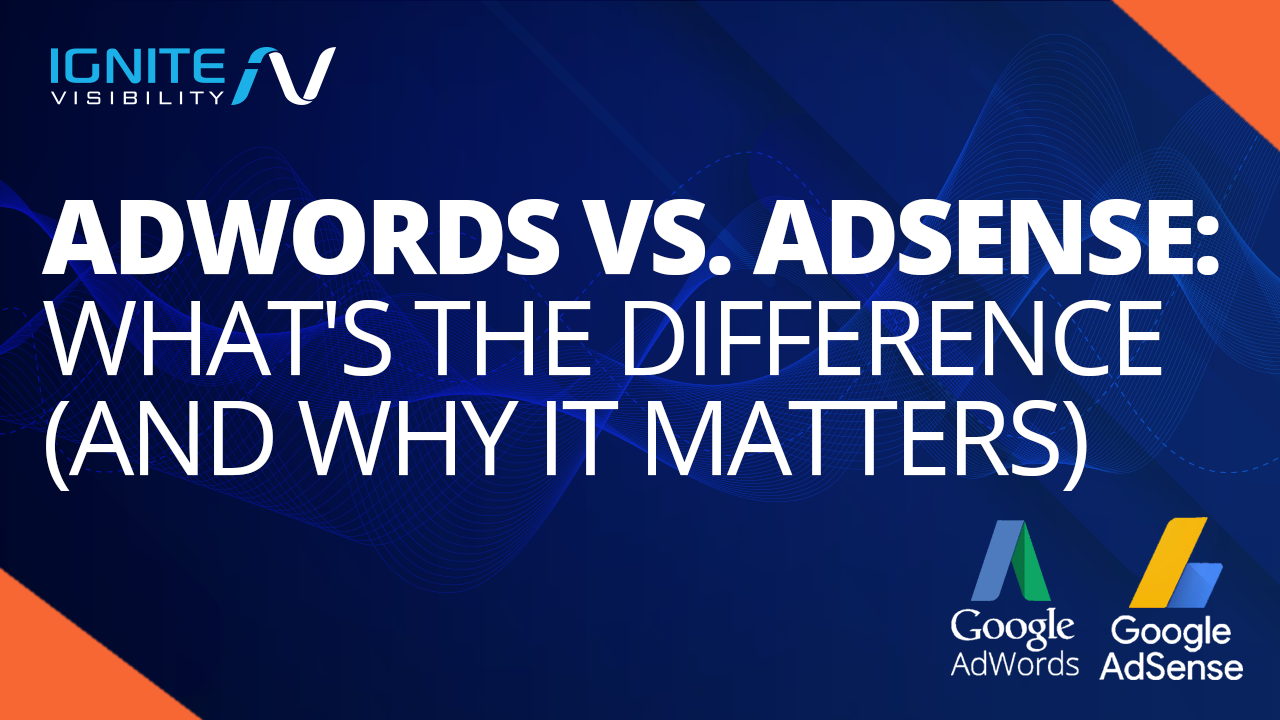Adwords vs. AdSense. Same thing, right?
Not exactly.
Sure, both are Google services. And, both are advertising platforms.
But despite their similar names, the two ad platforms are actually quite different.
In this piece, we’ll take a look at AdWords vs. AdSense, and where each tool fits into a marketing strategy.
Here’s a quick breakdown:
Businesses pay AdWords for exposure, while AdSense pays businesses for ad space.
But there’s a lot more nuance at play–brands must consider their content mix, goals, and audience before diving into campaign mode.
What You’ll Learn:
- The key differences between AdWords and AdSense
- How to get started with AdWords
- How to get started with AdSense
- When to use AdWords on its own
- When to use AdSense on its own
- When it’s best to use both together
What Are the Key Differences Between AdWords and AdSense?
In a broad sense, the main difference between AdWords and AdSense each platform is built with a different user in mind. AdWords is for advertisers and AdSense is for website owners that create their own content.
AdWords allows businesses to bid on advertising space that promotes your ad in the Google search results. AdSense, by contrast, will enable publishers to sign up with the service and sell ad space to businesses.
Using one tool over another depends on your goals and what kind of site you have. Are you selling a product or service or do you want to monetize your blog?
Some Background on Google AdWords
AdWords, now called Google Ads, is Google’s advertising service that allows users to pay for space on the search engine results page (SERP). The platform has been around since 2000 and to this day, is one of the best ways to connect with your target audience.
Businesses from all industries can use AdWords to drive traffic to their website with the goal of converting visitors into subscribers or customers.
Rather than waiting around for your website to rank organically, Google Ads allows you to bid on keywords a searcher might enter into the Google search bar. You’ll create an ad based on your keywords and Google will charge you based on the number of clicks that ad receives (pay-per-click, or PPC).
Below, we’ll cover a few things to know about using Google AdWords.
How to Get Started with AdWords
To set up an account, all you need is a Google account. Sign into AdWords with your email and password and set your currency and time zone preferences.

AdWords vs. AdSense: Sign up is easy in Google Ads
Once you’re ready to start, the platform will ask you what type of campaign you’d like to run.
You can choose from the following ad types:
- Video—Show video ads on partner sites as standalone ads or within streaming content.
- Shopping—Ads with a description and image shown to people trying to find out where they can buy an item.
- App Promotion—Ads used to drive more app downloads, typically links to Google Play or your website.
- Image—Visual ads you can showcase on Google AdSense partner sites.
- Text—Looks like organic results, making it easy to connect with customers performing a Google search.
- Responsive—Ads that adjust size, format or appearance to fit on with available ad space—they can even shift between image and text as needed.
Ads Should Match Business Goals
Google AdWords is a great way to attract people to your website, but it’s important to have a set of clearly defined goals before launching a campaign. What do you hope to accomplish? Are you trying to drive traffic or sign-ups? Is it more about creating a sense of awareness or driving sales?
A few reasons you might run an AdWords campaign:
- Building awareness
- Driving conversions
- Capturing leads
- Growing a following
After setting your goal, decide whether the Display Network or the Search Network makes the most sense. Display ads, which show up on Google’s 2M+ partner sites work well for increasing awareness. Search Network ads appear next to the organic results and are triggered when a user’s query matches your chosen keywords.
From there, you’ll need to choose the right bidding strategy for meeting those goals.
- CPM—Best for building awareness, CPM represents the cost per every thousand impressions. This strategy is available exclusively on the Google Display Network, not the SERP.
- CPA—This approach is best for app downloads or lead magnets, as it measures the cost-per-acquisition. CPA is best for experienced advertisers aiming to drive conversions.
- CPC—Cost-per-click is the best method for driving traffic to your site. CPC is less specific than CPA, as it’s all about getting page views—whether that’s a blog, a landing page, or a product is up to you.
Because AdWords can get expensive fast, you’ll want to measure the ROI of your campaign on an ongoing basis.
Google AdSense Overview
Google AdSense gives website owners the ability to monetize their digital content. Website owners who sign up with the service rent advertising blocks in the headers, footers, and sidebars. Advertisers bid for space in a live auction and the highest paying ads go live.
When visitors view or click on those ads, site owners get paid a small commission. There’s a lot of content that talks about earning a passive income with AdSense, but your site must have a large following to generate any meaningful revenue.
What to Know About Signing Up with AdSense
You can sign up with AdSense for free, but Google needs to approve your site before you’re able to get started.

AdWords vs. AdSense: signing up for AdSense
Google will review your website to make sure you’ve got a well-stocked original content library. Beyond that, Google’s Help Page recommends taking a look at the following before signing up:
- Clear navigation
- Unique content
- An inviting layout
- Relevance
- Readability
Basically, Google wants to make sure that your site will deliver value to its pool of advertisers.
What Do the Ads Look Like?
Once your account is approved and set up, the rest of the AdSense process is automated.
You don’t get to choose the actual ads that show up on your site, but you do get to choose the size, format and look so that they fit in with your website. You can also set restrictions that prevent a certain type of ad from displaying on your site.
Google then matches websites with advertisers going after a similar demographic to create a win-win for both parties.
According to Google Support, AdSense works in a series of three steps:
- You choose where you’d like to display ads by pasting a few lines of code on your site.
- Advertisers bid on those slots in a real-time auction.
- Google bills advertisers for the ads based on performance and pays out the site owners.

AdWords vs. AdSense: AdSense example ad
Though Google takes care of the partnerships and payments, website owners do need to put in some work to generate revenue through the platform.
How Do You Earn Money with AdSense?
As far as income goes, if your site is optimized and you’re generating a ton of traffic, you can make a decent amount of money. But your mileage will vary based on the size of your audience and their engagement with the ads.
AdSense provides payment to publishers in one of two ways:
- Clicks—Advertisers can choose to pay on a cost per click pricing structure. In this case, webmasters get a cut of the CPC every time someone clicks on the ad.
- Impressions— Advertisers can also choose to pay based on CPM (cost per thousand impressions). This means webmasters receive their commission based on the number of page views their site gets within a specified period.
However, if the advertiser doesn’t deliver a quality ad, it could hurt how customers feel about your site.
It’s also worth pointing out that if a visitor clicks on an ad, they’re leaving your website. With that in mind, AdSense works best for bloggers or news sites, versus business owners that sell a product or service.
AdWords vs. AdSense: Both Platforms Rely on Targeted Keyword Research
With AdSense, the advertiser is responsible for creating compelling ads that get clicks. Your responsibility is to drive traffic to your content, so people see those ads.
Which brings us back to the idea of original, quality content. Aim to be useful and address the key pain points or questions users are looking for.
For best results, AdSense users must pay close attention to the keywords that attract more page views.
To be successful on AdWords and AdSense, you’ll need to make sure your keywords align with what people hope to accomplish by typing those words into Google.
The best way to do this is by creating content around long-tail keywords.With AdWords, you’ll bid on long-tail keywords and use them in your content. These terms tend to be less expensive but capture more of the searcher’s intent.
AdSense, by contrast, is all about capturing attention through relevant keywords with high search volume. You’re not bidding on keywords, so the price isn’t a factor. However, we do recommend selecting keywords with the competition in mind.
New websites should target keywords with low to medium search volume, as there’s less competition. High volume keywords are more appropriate for established sites that already show up on the front page of SERPs.
Can You Use AdWords and AdSense Together?
In general, AdSense and AdWords represent two separate goals. But there are some scenarios where you might use both. Any AdSense user can benefit from AdWords, but not all AdWords users should use AdSense.
Here’s the basic breakdown on when the combo strategy works and when it doesn’t:
When AdWords and AdSense Make a Perfect Pair
It’s not always AdWords vs. AdSense.
Sometimes, the two make a perfect pair.
AdSense aims to help publishers bring in extra money by redirecting visitors to other brands’ sites to make a purchase. This arrangement makes the most sense for sites focused on affiliate marketing reviews, news platforms, or blogs that don’t sell actual goods or services.
So a food blogger might sign up for AdSense to monetize their platform displaying ads for cooking equipment, meal kits, or flatware. Those ads feature items readers might find useful but don’t take away from the recipes and tips posted on the site.
In this case, the website owner might run short AdWords campaigns to grow their following so they can get the page views needed to succeed on AdSense.
When AdWords is Better On its Own
AdSense websites are content-driven, which means websites that don’t provide
For instance, an e-commerce store with outside ads is just sending people away from their site.
In that case, it makes more sense for the site owner to focus on attracting customers through Google Ads and making sure they deliver value once customers land on the site.
And, When it Could Go Either Way
Sometimes, the decision to use AdWords vs. AdSense could really go either way.
Combining AdWords and AdSense can get kind of murky if you work in the services space. Services like content writing, web design, and consulting or coaching can benefit from using AdSense as a secondary revenue stream.
In this situation, using AdSense to promote a marketing tool might work, as this type of website has two goals: growing a readership and offering a service. Publishers need to tread lightly here, as too many ads might be a turn off for readers and potential clients.
Websites promoting services like construction or plumbing probably wouldn’t benefit from AdSense. These types of sites often do have blogs, but focus on conversions first, rather than building a loyal content following.
Wrapping Up
The idea of AdWords vs. AdSense may be a bit misleading.
Content-heavy websites benefit from a strategy that uses AdWords for growth and AdSense for revenue. But again, whether that approach makes sense for your site ultimately depends on how you use your content.