Google Adwords is going through some changes. A new dashboard is on its way – and the new design will allow users to create customized views of their data. Read below for everything you need to know.
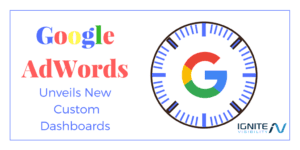
Google announced yesterday that it will be rolling out new dashboards, a “single place in AdWords where you can bring together your most important reports and unearth insights about your business.”
Basically, it’s one place where you can view all performance statistics across your account, and could offer big benefits to brands.
The Details
The new dashboards will give advertisers a panoramic view of their account, allowing them a consolidated, comprehensive report of how their account is performing.
“Every business has its own unique set of reporting needs — from determining which keywords drive the most website traffic to understanding the top performing mobile search ads over time. Having a consolidated, and comprehensive view of how your account is doing helps you spend less time creating reports, and more time identifying new opportunities.” – Google
Previously, advertisers were able to customize various tables and charts into different reports and track their data on the campaigns tab.
With the new feature, users will be able to combine those aspects and data into a custom dashboard on one screen for a quick look at their current campaign status.

Google AdWords new dashboard
The Benefits
The new AdWords dashboards will let advertisers:
- Create customized views of data: Flexibility is one of the key perks of the new look. Advertisers will be able to arrange their data in the way that works best for them, including adding charts and easily navigating date ranges.
- Monitor performance in one place: All of your most important charts and data will be available in one consolidated screen, rather than spread across different tabs and reports. Easily being able to place related data next to each other “helps you to better understand the relationships between your data, and easily identify patterns and trends,” according to Google.
- Collaborate and share with your team: The new design allows members of the same team to build and review dashboards together. All the dashboards in one account will be located under the “Reports” tab.
The new dashboards system will likely prove to be an improvement for most advertisers, and create easier management of AdWords accounts.
With the ability to align data reports with your specific goals – whether it be keyword performance to top performing ads and overall conversions – advertisers will be able to easily focus on monitoring and improving factors that are most important to them.
The consolidated view will also allow users to quickly identify any problem areas or opportunities for improvement.
Getting Started
To create your custom dashboard, go to your account and select “Reports” at the top. Then, click the “Dashboards” tab and “+Dashboard.”
Google reports they’ve included a starter dashboard to help advertisers get started, which they can build of off or scrap altogether to create their own. A guided tour is available here.
According to Search Engine Roundtable, the new design will become available “over the next several weeks,” no definite date has been announced.