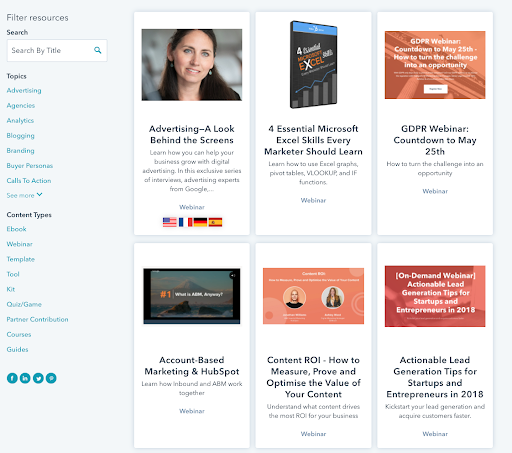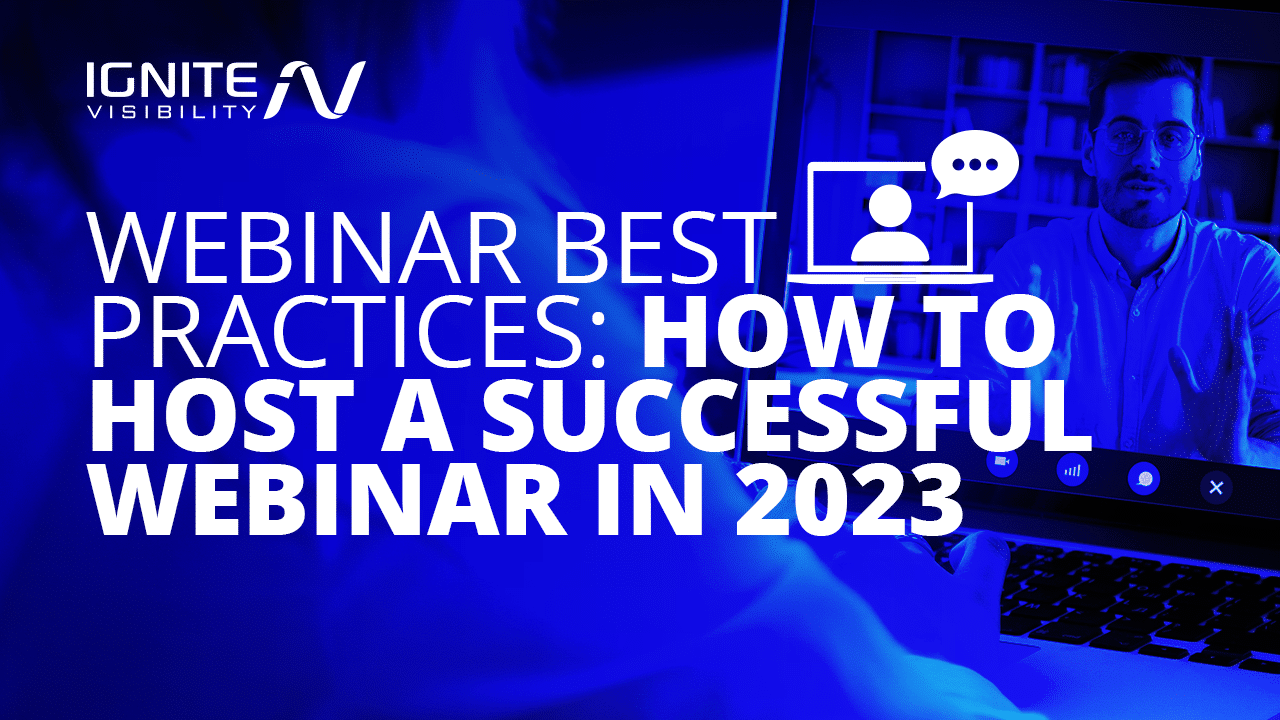
So in this guide, we’ll cover everything you need to know about webinars, from getting people to sign up to delivering high-value content. You’ll have the skills and strategies to build a successful webinar by the end.
What We’ll Cover:
- What’s a Webinar?
- Why Should You Host a Webinar?
- How to Choose the Best Webinar Topic
- Selecting the Right Webinar Format
- Deciding on a Webinar Platform
- Webinar Best Practices
- Webinar Marketing Checklist
What’s a Webinar, Anyways?
A webinar is an online seminar or presentation, usually given over the internet. It’s the perfect way to share content with an audience while allowing them to ask questions, participate in polls, and interact with you and other participants.
For example, you can host a webinar to launch a new product, provide detailed training on a particular topic, or even share your success story with the world. If done correctly, webinars can produce a massive return on investment (ROI).
A traditional webinar happens in person but is broadcast over the web through a service like Zoom or GoToWebinar. Participants can join from anywhere worldwide, making it easy to target the right audience.
Your webinar can also be purely digital, without an in-person component. You can still offer participants the same experience without a physical venue.
However, you’ll need a reliable webinar platform like the services mentioned above.
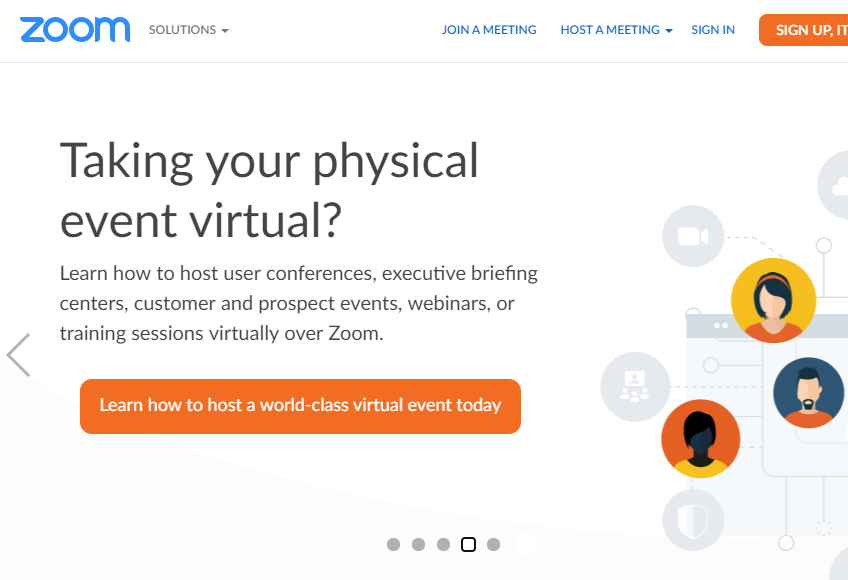
Use Zoom Platform for Webinars
Why Should You Host a Webinar?
Webinars are an effective marketing tactic because they offer an easily digestible way to engage with potential customers. You can use them to share valuable information, provide training, and even solicit feedback from your audience.
Webinars can also drive sales. Through your webinar, you can offer exclusive discounts, provide upgrades to existing products, and quickly show the value of your offering.
The key to success is providing high-value information that participants can’t get anywhere else. This way, you’ll foster a positive relationship and build trust with your potential customers.
A webinar isn’t a sales pitch.
While yes, it can be a powerful lead-generation tactic, your goal is to ensure you provide value to your audience.
The webinar should show, not tell your audience what makes you both an authority on the topic and, by extension, the most logical solution provider.
No Charge or Not to Charge?
You’ve likely encountered both the free and paid model of a webinar. As you start to think about hosting your own online event, consider whether you’d like to charge for attendance.
Both are common but keep in mind, they serve very different purposes.
Simply put: you’ll probably have more success with a free model unless you already have a loyal list of followers and offer very specialized coaching or training.
Free webinars are much better suited to lead generation and brand awareness, and come with low barriers to entry—meaning you’ll likely see a higher attendance rate.
How to Choose the Best Webinar Topic
Before you do anything else, you’ll need to select a topic for your webinar.
This topic should be something you’re highly knowledgeable about, and that interests your audience.
But, those criteria admittedly cast a pretty wide net.
So, what makes a good webinar topic, anyway?
Webinar content should check three key boxes:
- Relevant: It should go without saying your webinar topic should cover insights that your audience finds valuable.
- Specific: Webinars should be about the type of content users can’t readily find through a Google search or on a competitor’s website–otherwise, why would they commit to tuning in at a specific time? Focus on niche topics that dive deeper into the areas your customers care about most.
- Evergreen: You’ll get more mileage from your webinar content if you focus on an evergreen topic. Remember, you’ll want to repurpose this material for social media posts, YouTube videos, and knowledge-based content later on.
Alternative Ways to Present Content
Before we move on, I’d also like to mention that not every topic makes a good webinar. If you don’t have enough information to fill 45 minutes to an hour, you might look toward other content formats instead.
- Host a panel discussion about a single newsworthy topic in your industry.
- DO: focus on fresh takes and expert opinions.
- DON’T: simply report the news.
- Take a detailed look at a niche topic.
- DO: Offer real strategies and deep examinations of the subject at hand.
- DON’T: share broad overviews with little actionable strategy or information.
- New product demonstrations or how-to tutorials.
- DO: Show the details and any expert tips or tricks or step-by-step processes.
- DON’T: Show the bare bones.
It would be best if you create something unique. Creating your version of a competitor’s webinar doesn’t provide the audience with anything new–which means, even if you’ve created great, original content, if the ideas don’t bring new insights to the table, there’s no point for users to save the date.
How to Find Webinar Topics
- Ask Your Sales Team for Ideas: Sales teams are an excellent resource for learning more about what your audience looks for during the buying process. Discuss pain points and key questions that buyers ask during the sales process. Suppose your webinar generates qualified leads. Consider how the content can complement the sales process and how sales can coordinate a follow-up strategy.
- Expand on Your Most Popular Content: Another good place to find source material is your own blog. Look at your website analytics to identify your top posts and consider if any of these ideas might make a good webinar.
- Look at Customer Questions: If you allow comments on your site, look at the questions people ask and consider using those as a starting point. If you don’t allow comments, look at your social media accounts to see what conversations are happening around the content getting the most engagement.
- Interview Your Customer Service Team: Your customer service team or support desk will have a different view of what your customers are asking about than the sales team. Topics might speak to existing customers looking for more information on how to use your product–think advanced features/specific use cases. Check your social media profiles, and support tickets, then ask service teams to share insights into what they hear on the front lines.
- Run a Competitive Analysis. What webinars are your competitors hosting? While your content should examine a topic from a unique angle, it’s a good idea to see what similar companies are putting out there so that you can do better.
Selecting the Right Webinar Format
Once you’ve settled on a topic that’s relevant, evergreen, and specific, you’ll need to decide what format works best for your webinar.
Presentation Webinars: Presentation-style webinars are probably the most common format, consisting of slides and a voiceover. Here, you’ll need to be careful that you present content engagingly and avoid “reading” the script as you work through the slides.
Expert Interviews: Interview webinars are one of the most engaging formats for engaging an audience, particularly if you have access to guests your audience really wants to hear from. While these types of webinars can be challenging if guests go off-script, people enjoy unscripted discussion-type content. Here, your best bet is to prepare with a series of questions and skip the slides.
Live Q&A: I mentioned creating webinar content around the questions your audience is asking. But why not take that advice literally? Question-and-answer webinars are great for providing helpful information or getting ideas from your audience. Your presentation should be brief since you’ll be dealing mostly with questions from your audience. A live Q&A provides a unique opportunity to interact and build relationships with your audience, so make sure to make the most of the experience.
Demos and How-tos: Are you trying to help users get more out of your solution? If that’s your primary goal, focus on creating webinars around your own products–though you’ll want to make sure you cover something your audience won’t find in a blog post or Google search.
Panel Discussions: Similar to the expert interview format, panels are great for eliciting a range of perspectives on a particular topic. You typically won’t need slides in a panel webinar. You’ll also save time. Because you’re dealing with multiple speakers, you won’t need to dedicate as much content to each panelist.
About Your Slide Deck Content
Not every webinar requires a slide deck.
However, if you’re interested in building one, here are some best practices to keep in mind:
- Make it Visual: If your webinar is all text-based slides and voiceover, your audience is going to get pretty darn bored. Instead, you’ll want to add plenty of charts, graphs, and images to enhance the experience.
- Design for Usability: While focusing on design is critical for improving the webinar experience, don’t overdo it. Too much text, crowded slides, or a lack of white space can overwhelm your audience. Instead, break text into bullet points and allow each on-page element to “breathe” by surrounding them with plenty of white space. Make sure that the text is large and easy to read—i.e. sans serif works best. Essentially, you’re following the same rules here that apply to your landing pages, blog content, and emails.
- Close it Out with an Offer: Finally, you’ll want to make sure you include a closing slide that provides a few key details—contact information for presenters and the host, a thank you to your audience, and of course, a CTA that tells viewers what to do next.
Outline Your Content & Create a Script
Start by stating your purpose. Why are you running this webinar, anyway? What do you want your audience to take away from this experience? What action should they take after viewing the content?
First Topic
- Takeaway 1
- Takeaway 2
- Takeaway 3
Second Topic
- Takeaway 1
- Takeaway 2
- Takeaway 3
Third Topic
- Takeaway 1
- Takeaway 2
- Takeaway 3
You get the idea.
Once you’ve established the key takeaways at each stage, you’ll want to then start thinking about what bullet points each of those takeaways should include.
Deciding on a Webinar Platform
Once the big event itself is over doesn’t mean your content has outlived its usefulness. After the event, you’ll need to find a new home for your webinar content. Wistia, Vimeo, or even good old YouTube are all solid options, here.
Some sites even choose to turn their webinar content into a resource library. Consider how you can repurpose this content into different formats.
Webinar Best Practices: Marketing Basics
Here, I’ll quickly go over a few more webinar best practices.
1. Come Up with a Catchy Title
Your webinar title should be attention-grabbing and clearly explain what the webinar will be about. Use keywords your audience would search for when choosing a webinar topic.
2. Write a Compelling CTA
Create a powerful call-to-action (CTA) that entices viewers to sign up. You can include discounts or other incentives to convince people to register.
3. Gather Necessary Materials
Create slides, worksheets, notes, and other materials for your webinar. You may need a designer or virtual assistant to help you create the right visuals.
4. Build an Outline/Script
Write an outline for your webinar, so you know what to say. This will also help you create an effective structure for your presentation.
Start by stating your purpose. Answer these questions to help guide you:
- Why are you running this webinar?
- What do you want your audience to take away from this experience?
- What action should they take after viewing the content?
5. Create a Slide Deck
Make it visual: If your webinar is all text-based slides, your audience will get bored. Add plenty of charts, graphs, and images to enhance the experience.
Design for Usability: Too many text blocks, crowded slides, or a lack of white space can overwhelm your audience. Use bullet points and give each element that’s present enough space to “breathe.” Finally, your text should be large and easy to read.
Have a Valuable Offer: Include a closing slide to provide a few key details including contact information for presenters, a thank you to your audience, and a CTA or call to action to tell viewers what to do next.
6. Decide What Materials You Need
- Professional Audio. Use a cabled headset or a landline connection to ensure that everything you say is crystal clear.
- Strong Internet Connection. Without reliable connectivity, the whole thing falls apart.
- For platform recommendations, I’d recommend heading over to an earlier post covering the 12 best webinar platforms.
7. Record and Edit
Add video, audio, and slides to your webinar program. Record and edit your webinar and add relevant visuals.
8. Create an Optimized Landing Page
Generally speaking, webinar landing pages follow the same principles as any other landing page.
- Hi-resolution images
- A strong CTA
- A compelling headline
- Testimonials and social proof
9. Find a New Home for Your Webinar Content
Once the big event itself is over doesn’t mean your content has outlived its usefulness. After the event, you’ll need to find a new home for your webinar content. Wistia, Vimeo, or even good old YouTube are all solid options, here.
Some sites even choose to turn their webinar content into a resource library. Take HubSpot, for example. The platform runs so many webinars that they’ve dedicated a whole knowledgebase category to past webinars.
Additionally, you might also want to consider how you can repurpose this content into different formats.
10. Promote Your Webinar
Once you have an outline, materials, and a recording, promote your webinar. Use social media, email lists, and other strategies to get the word out about your webinar.
Promote on Social Media: What channels will you be using to promote the webinar? You’ll also want to consider which visuals you’ll need to create posts that capture your audiences’ attention. Thumbnails, infographics, photos, cover art? Make a list of what you’ll need so that you can streamline your cross-channel strategy. If you need some tool recommendations, here’s a list of 15 apps that can help you out.
Utilize Email Marketing: How many emails will you send to promote the webinar? And to how many segments? Keep in mind, you’ll likely need to create multiple drip campaigns. At a minimum, you’ll need one to promote the webinar, another to follow up with registrants, and a post-webinar nurture campaign for following up on new leads. Additionally, you may need to create those campaigns around a few different segments.
Test Out Influencer Marketing: If you’re hosting the webinar with other influencers/thought leaders in your space, make sure you leverage their followings to help spread the word. Consider what you’d like them to do before reaching out–what channels do they get
Webinar Marketing Checklist
✔️ Choose a topic that reflects audience interests/pain points
✔️ Select a catchy title
✔️ Create an optimized landing page to promote your webinar
✔️ Develop an outline for your content
✔️ Create slides to support main points
✔️ Ensure that your webinar content aligns with your offer, CTA, and where your audience is in the buying process
✔️ Choose a webinar hosting platform and a site for hosting content after the event is over
✔️ Develop a promotional campaign to drive registration–social media, email, paid ads, etc.
✔️ Launch a nurture campaign for following up after the webinar
✔️ Hold a dress rehearsal with everyone who will be participating in the webinar before going live
✔️ Double (even triple) check that audio, equipment, presentation materials, and connectivity are working — leaving plenty of time to fix potential problems before the actual event
✔️ Find a home for your webinar content
✔️ Close all apps/windows and turn off any notifications before going live
✔️ Follow up with participants to convert new leads into customers
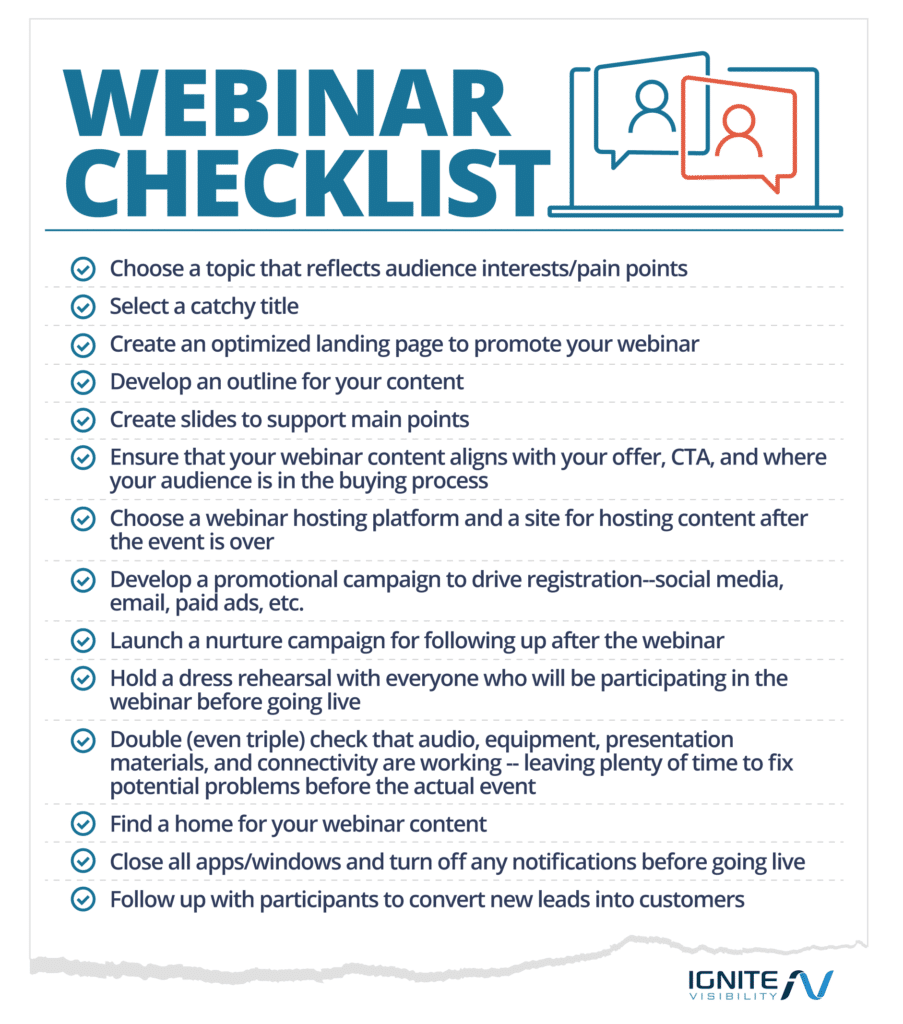
Webinar Checklist
Wrapping Up
Bottom line: great webinars begin with the right topic and structure.
Again, you’ll want to select a topic with a narrow focus that speaks to the needs of your audience and where they are in the buying process.
By following the tips I’ve outlined above, you should be able to create an effective webinar strategy for generating leads, improving retention rates, establishing yourself as an expert–or whatever goal you have in mind.
Oh, and one last thing: don’t forget that a webinar is an event. This means you’ll need to give your audience a good reason to make it a date.