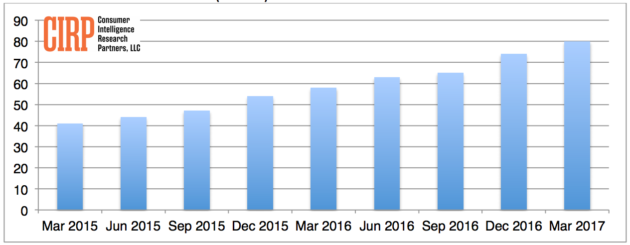Watch a video on how to sell on Amazon and Amazon SEO or read the full 5,000 word article below!
How to Sell on Amazon – Amazon SEO Video Playlist
Amazon is now the best search engine for selling products.
It is true.
It is easy to buy, most people have the app and Amazon Prime is now a common household item.
Don’t get me wrong, Google is still huge! And Google offers better margins because they do not take a cut, but Amazon has it going on.
We do Amazon SEO and advertising for many of our clients. Learning how to sell on Amazon is tough, so we help many companies with this.
Here are a few things you should know about becoming an Amazon merchant.
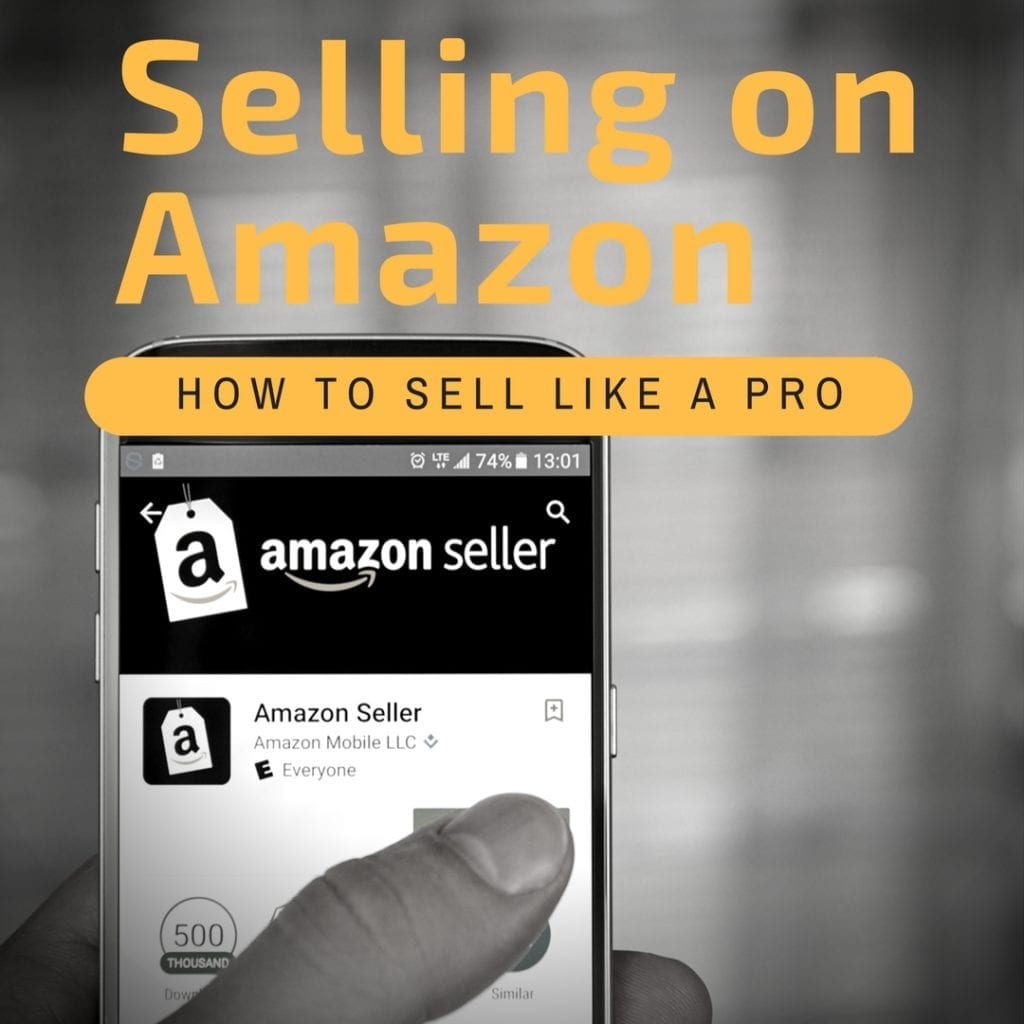
Selling on Amazon
Important Facts About Selling on Amazon
If you’re looking to expand your reach by venturing into the Amazon marketplace, you should first arm yourself with facts and figures. Simply put: you want to know what you’re getting into before you enter that competitive jungle.
Here’s some information that you’ll find useful as you contemplate selling on Amazon.
Number of Monthly Unique Visitors
Amazon sites see more than 181 million unique visitors every month from around the world. That means it’s more than likely that people in your target market visit an Amazon site at least once a month.
Amazon Is Growing
If you’re interested in latching onto an online marketplace that’s growing, then you’ll find Amazon an attractive option. The company is currently enjoying 20% year-over-year growth.
Amazon’s Online User Reach
Amazon is a household name for good reason. The company reaches 69% of the online user community.
Amazon Sales
Amazon earned a whopping $30.2 billion in revenue during the second quarter of 2016. If you’d like a piece of that pie, consider becoming an Amazon seller.
Amazon Income
Although Amazon is making significant investments in its future, it’s still profitable. The company netted $857 million in the second quarter of 2016.
The Number of Sellers Is Growing
Don’t think that you’re the only person who’s interested in selling on Amazon. The number of third-party sellers using the company’s marketplace increased 50% last year.
Amazon is hush-hush about the exact number of merchants involved in its programs, but you can be sure that you’ll face stiff competition if you become an Amazon seller.
The Number of Amazon Prime Members
There are 54 million Amazon Prime members. That’s important if you’re interested in selling on Amazon not only because it represents the size of the market, but also because you can ship your products to those people in just two days if you use Fulfillment by Amazon (FBA).
Also worth noting: The average Amazon Prime member spends about $1,500 per year on the site.
Amazon’s Mobile Audience
If you’ve been in the digital marketing scene longer than a week, then you already know about the importance of reaching mobile users. Amazon currently boasts about 30 million monthly active users (MAU) on mobile platforms.
If You Want to Rank, Sell
Amazon, as you probably know, has its own search engine. Unlike the Google search engine, though, ranking at the top isn’t based on keywords.
The Amazon Best Sellers rank is the signal that correlates most with products appearing at the top of Amazon search results.
The Amazon Mega-Sellers
Yes, there are businesses that earn multiplied millions by selling on Amazon. Not many, though.
Less than one percent of Amazon merchants see annual sales in excess of $50 million. About half of those earn revenue north of $100 million.
Sellers Use Multiple Channels
More than three-quarters (77%) of Amazon sellers use multiple channels. They also sell through other online marketplaces and/or brick-and-mortar outlets.
The Benefits of Selling on Amazon
Before you get started selling on Amazon, you should first be sure that Amazon is the right place to market your products.
Fortunately, Amazon offers numerous benefits to people who are just getting started with e-commerce.
For starters, you won’t have to build your own website with Amazon. That’s because you’ll be using Amazon’s website to list your products.
Of course, if you want to add prestige to your brand name and your product line, it’s a great idea to launch your own site in addition to selling your product on Amazon. You’ll give potential customers a little more peace of mind if they see that your company has a first-class website.
Personally, we do not have any clients who sell on Amazon and do not have a website. I am just saying it is possible…
Another benefit to listing your product on Amazon is that you can leverage Amazon’s existing infrastructure to handle basic operations.

Amazon can handle the shipping, handling, and customer service for you. In other words, you can focus on what’s important (growing your business) while Amazon handles the routine, day-to-day aspects of selling your products online.
Also, with Amazon you won’t have to deal with the hassles of maintaining a merchant account from a credit card processor. As you might be aware, working with credit card processing companies can be a royal pain in the neck as you deal with disputed charges, excessive fees, and sometimes sub-par customer service. Amazon can take that pain away from you.
Finally, Amazon offers outstanding customer support on both sides of the coin. First, know that Amazon will take exceptional care of your customers. Second, Amazon will work with you as a merchant to ensure that you’re as successful as possible while selling on the company’s platform.
Remember: Amazon’s success is, in part, tied to the success of its vendors.
Competitive Analysis
Before you list a product on Amazon, take a look at the competition.
Start with serious competitive analysis
- Review top sellers
- Review titles
- Review bullets
- Review descriptions
- Review pricing
- Review the sizes and colors they have
- Are they prime ready?
- Review how they have bundled products
- Review their photos
- Review the categories that they are in
- Review their reviews (what is good and what is bad in the reviews)
- Compile all of your date and use that ensure your product is launched correctly
- Make yours better!
One of my favorite tools for this is AMZ Tracker. It gives you ranking reports, allows you to spy on competitors and gives you tools to improve your rankings.
Take a look at what is already successful and reverse engineer it. AMZ tracker can really help you learn how to sell on Amazon like a pro. It is a must for Amazon SEO.
The Size of your Market
Along the lines of sizing up your competition, it’s also necessary to gauge the size of your market.
Keep in mind that, as of this writing, Amazon sites have more than 180 million monthly visitors. That more than doubles the next retail site: Wal-Mart.
Now, Amazon does not have a keyword tool that shows search traffic. But you can use theGoogle Keyword Planner to get an idea of general demand. For example, if there are 10,000 searches a month for one term and 5,000 for another term, you can use that data in your targeting decisions.
Before you get started, make sure you have your goals and persons ironed out.
Built it or Buy It
In this section, I am just filling you in on what some people do. Now, I am not telling you to do these things. I am just saying people do this. Our clients all have pretty standard Amazon stores and products. Generally, we market anywhere from 5 to 100 products for clients on Amazon by doing Amazon SEO, review generation and ads.
That being said, let’s jump into some of the more interesting things…
When it comes to selling products on Amazon, you have two choices: you can buy something produced by someone else and sell it at a marked up price or you can create your own product and sell it.
The second option is probably the most profitable in the long run. But for many people, the idea buying raw materials and manufacturing a product from scratch simply isn’t realistic. That’s why they often turn to Amazon arbitrage.
Amazon arbitrage is much easier to explain than it is to practice. Basically, you buy products that are steeply discounted (or at a wholesale price) and then you sell them on Amazon at a normal, retail price.
There are two flavors of Amazon arbitrage. The shop-around-my-home method and the Alibaba method.
People who practice the shop-around-my-home method pay attention to the weekly circulars for products that are being offered at sharp discounts in local retail stores. Then, they’ll visit those stores and pick up a few of the products that are on sale. After that, they sell the products on Amazon at a competitive retail price.
You’ll find that a lot of the people who practice the shop-around-my-home method are just looking to put a few extra bucks in the bank. It’s not always the case that selling on Amazon is a formal business to them. Lots of mommy bloggers, for example, love the shop-around-my-home method of selling on Amazon.
As a general rule of thumb, the shop-around-my-home sellers like to find items that they can sell for at least three times their purchase price. That margin is usually more than enough to cover the cost of the item, Amazon fees and commissions, shipping costs, and the expense associated with unsold items.
The Alibaba method is generally reserved for the more hardcore sellers on Amazon. It lives up to its name in that sellers often purchase products in bulk from Alibaba just so that they can resell them on Amazon.
If you decide to go the Alibaba route, be sure to get a sample of the product before you order it for your customers. The quality, size, and appearance of the product might be quite different in real life from what you see on your PC monitor. You don’t want to earn a bad reputation for your business by selling sub-par products that you didn’t personally approve.
Also, be sure to verify the price. Just because the price listed on Alibaba is $1.29 per piece, that doesn’t mean you’ll necessarily be charged that price. Keep an eye out for hidden fees as well.
While you’re asking about price, you’ll also want to inquire about shipping times. Remember, when you order from Alibaba, you’re ordering from the Far East (China, to be specific). That means you shouldn’t expect your shipment to arrive in just a couple of days.
Be sure to perform some due diligence about the vendor as well. Use Google to see if other people have reported bad experiences with the merchant. If so, find someone else.
Keep in mind: if you’re selling anything that’s ingestible, such as food or nutritional supplements, get your products from the United States. Either that or hire a good lawyer who can assure you that you’re not running afoul of FDA regulations by selling foreign-made products in the U.S.A.
Counting the Costs
It would be foolish to begin any business venture without first counting its cost. An eCommerce business is no exception.
For the purposes of this article, we’ll just go over the costs associated with selling products on Amazon. Additional costs, such as those associated with incorporating a business and purchasing necessary office supplies, are simply too flexible to estimate here.
- The first cost to calculate, and probably the easiest, is the cost of the products that you’re selling on Amazon.
- For example, if you bought 1,000 blue widgets from Alibaba at $1.00 each, then your cost is an even $1,000.
- The next cost to calculate is shipping. Keep in mind that there are typically multiple shipping costs.
- You’ll need to calculate the cost to ship the item to your place of business.
- Note that if you’re using Fulfilled by Amazon (FBA) shipping, you can ship the products directly to Amazon’s fulfillment center. More on this later.
- If you’re shipping products yourself, you’ll also need to factor in the shipping cost for the product. That’s essential if you’re offering free shipping because that means you’re swallowing the shipping cost and will need to factor it in to your profit margin calculation.
- Next, you’ll need to include marketing expenses. If you choose to advertise with Amazon to give your product even greater exposure, that’s another expense that will eat into your profits.
- There’s more to marketing expenses than just advertising, though. You’ll want to give your product a polished image with a professional-looking photo. That will cost money.
- In addition to those marketing expenses, you might also incur promotional costs. For example, you could sell the first 50 products in your product line at a significantly reduced price so that you can get some quick (and, hopefully, positive) reviews. Also, Amazon’s SEO rankings are based on how many products you sell, the optimization of the product and the reviews. So if you sell more, you rank higher in Amazon search.
- And don’t forget about Amazon’s cut. Yes, Amazon is going to charge you a commission for selling products on its site.
- As of this writing, Amazon charges a 15% commission (or referral fee) for each product you sell.
In addition to that, you have a couple of options when it comes to determining the type of account you open. We’ll look at those in the next section.
Professional or Individual Seller
When you decide to sell on Amazon, you have the choice to open an Individual Seller’s Account or a Professional Seller’s Account.
You might think that, as a greenhorn who’s just starting out with selling stuff on Amazon, you should probably select the Individual Seller’s Account. That’s only true if you’re planning on selling less than 40 products per month. Don’t do it, be a pro.
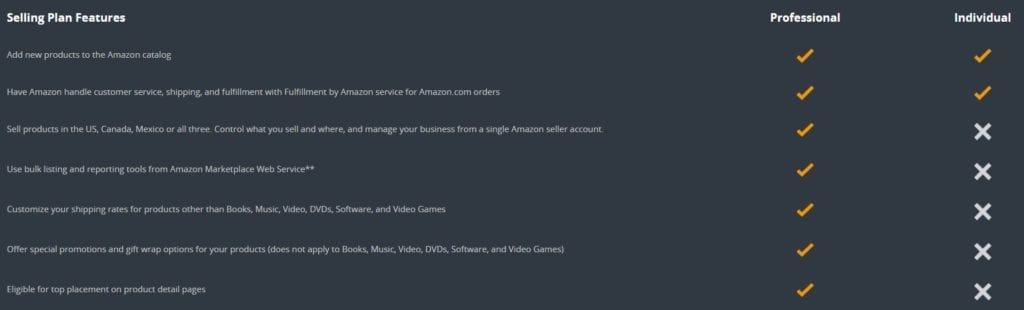
Individual Seller Vs. Professional Seller Packages
If you opt for the Individual Seller’s Account, Amazon will charge you $1 per item that you sell. On the other hand, the Professional Seller’s Account goes for around $40 per month as a flat rate with no per-item charge.
Clearly, there are economies of scale at work when you opt to sell on Amazon. If you manage to move a lot of merch in one month, you’re much better off going for the Pro account.
(FBA) Fulfillment by Amazon
You also have another decision to make that will affect your cost structure. Do you or do you not want to use FBA?
In a nutshell, FBA takes the hassles associated with shipping, handling, inventory management, and customer service out of your hands.
Basically, instead of shipping individual products to your customers, you ship a batch of your products to an Amazon fulfillment center (keep in mind that fulfillment center is just a fancy name for “warehouse”) and let somebody else deal with all aspects of ordering from that point forward. You just collect the money.
Of course, FBA isn’t offered for free. You’ll pay for storage in the warehouse as well as fulfillment.
Good news: if you’re not sure about how much FBA fees will eat into your profit margin, Amazon offers an FBA calculator that will let you play “what if?” to your heart’s content.
Handling the Shipping on your Own
If you decide that you’d rather deal with the various headaches associated with shipping and customer service all by your lonesome, Amazon will let you do that.
It’s important to note, though, that much of your time will be consumed with basic tasks associated with managing your business. If you’d like to focus on more important things, like looking for additional products that you can successfully sell on Amazon, you’ll have to hire someone to handle those tasks.
Or you could just delegate the whole process to Amazon by using FBA.
Calculating the Profit
Once you’ve got all your costs calculated, it’s time to determine the all-important bottom line.
How much do you stand to profit by selling your products on Amazon?
The best way to answer that is to look at a hypothetical. Let’s say that you bought 1,000 blue widgets from your manufacturer at a cost of $1 each or $1,000. The cost for shipping directly to the Amazon fulfillment center is $37.
You decide to sell your blue widgets on Amazon for $9.99 each.
Let’s determine your profit margin for the sale of just one blue widget.
Revenue: $9.99
Cost: $1.00
Gross Profit: $8.99
Amazon Fees (15%): $1.49
Fulfillment: $3.00
Shipping: ($37/1,000): $.04
Total Expenses: $4.53
Profit ($8.99 – $4.53): $4.46
So you earn $4.46 in profit for every product you sell.
Of course, we’re not done yet. As any cost accountant will tell you, there are fixed costs associated with selling your products as well.
For example, if you’re using accounting software and paying a monthly fee for it, then that’s a fixed cost that will affect the overall profitability of your business.
Still, if you sell all 1,000 blue widgets, you stand to earn $4,460 in profit based on Amazon selling expenses alone. That’s a nice chunk of change.
And that’s also the exact type of calculation that you’ll need to perform before you even begin selling on Amazon.
Keys to Success for Selling on Amazon
Once you’ve done your market research, picked your product, run the numbers, and determined that yes, you can in fact operate a profitable business selling the product on Amazon, then it’s time to make sure you reach your potential. Here are a few keys to success as an Amazon seller.
It all starts with the image. In an e-commerce environment, there are many ways that you can get the edge over your competitors. One of the best ways to do that is by presenting an image that appeals to people in your target market.
Remember, in the online arena, everything starts with optics. If you want to get the clicks to your product page, you’ve got to earn them with a quality image that essentially acts as clickbait.
Emphasize benefits, not features. This is Marketing 101. When you sell anything (be it online or offline), always emphasize the benefits and not the features of the product.
What’s the difference between a benefit and a feature? A lot, actually.
A feature describes the product, often in numerical terms. A good example of a feature is “8Gb of RAM” on a laptop.
A benefit, on the other hand, emphasizes how the feature helps the customer. So, to continue with the above example, instead of simply saying that the laptop has 8Gb of RAM, your product description might say something like: “You’ll enjoy the lightning-fast power of this laptop with its larger-than-normal memory size.”
You see the difference? A feature just reveals information about the product, while a benefit answers the question that all customers ask: “What’s in it for me?”
Follow up with your customers. Soliciting feedback from your customers, either with email or a phone call, is a great way to ensure that your product is fitting the needs of the market. You’ll gain a wealth of invaluable information that will help you improve your business by just asking your customers about their experience.
Get social proof. When you’re thinking about buying something on Amazon or any other e-tailer, what do you normally do? If you’re like many other online shoppers, you look at the reviews.
Your customers will check your reviews as well. That’s why it’s important that you develop social proof with strong, positive, credible reviews.
Keep in mind that you can’t solicit good reviews. That’s a no-no on Amazon.
And don’t even think about buying reviews. That will get your account suspended in a jiffy.
There are ways to generate positive reviews without breaking the rules. As we’ve seen, you can sell some products at a steep discount just gain organic reviews. As of this writing, that’s allowed.
Experiment with advertising. One way to get the jump on your competition is by advertising on Amazon. Currently there are a few ways to do that.
First, you can create a sponsored product ad. That way, when people search for keywords related to your product, they’ll see it in the list of other products that appear normally.
Second, you can create a headline search ad. Again, it’s an ad that appears in the search results. The difference between a headline search ad and a sponsored product ad is that a headline search ad appears at the very top of the search results. In other words, it stands out.
Finally, you can also buy a product display ad. That’s an ad that appears in the sidebar of the screen when people view the details of a specific product (probably one offered by a competitor).
Of course, the advertising will cost you extra money. But if it generates a positive return on investment, then it’s clearly worth it.
The Big List of Tools for Selling on Amazon

Here’s the big list of tools that Amazon merchants will find useful.
Jungle Scout
It’s a foregone conclusion that you’re selling on Amazon to earn a profit. Jungle Scout can help with that.
Jungle Scout enables you to determine the potential profit that you’ll earn based on data instead of intuition. Just add the extension to your Chrome browser and view historical prices, related Amazon fees, net profit to the seller, and other data relevant to your decision about whether or not you should sell a particular item on Amazon.
That’s not all, though.
If you’re at a loss for ideas about what to sell, Jungle Scout has an app for that.
The Jungle Scout web app restructures the Amazon catalog so that it’s geared towards sellers instead of buyers. That gives you the opportunity to find profitable niches and products that you might not have otherwise considered.
Jungle Scout also offers competitor analysis – a necessity in the Amazon marketplace where the competition approaches bloodsport level.
AMZ Tracker
We talked about this a little, but here is some more information…
If you have experience with ranking websites for particular keywords on Google, then you’ll love AMZ Tracker as an Amazon seller.
According to the company website, AMZ Tracker was the first Amazon keyword tracker ever produced. It’s a tool that gives you the opportunity to see how keywords related to your products rank in the Amazon search results.
It’s more than just a rank tracker, though. It gives you insight so you can optimize your product listing, improve your rank, and possibly even appear in the coveted “Buyer’s Box.”
AMZ Tracker also offers a review monitoring service. It will notify you when someone leaves a bad review so that you can respond immediately and possibly offset some of the damage to your reputation.
The tool also offers a review network. That gives you the opportunity to boost your positive reviews in a way that’s both ethical and in line with Amazon’s rules.
FeedbackFive
Ask yourself this question: when you’re shopping for anything online, what are some of the steps you take before you make the decision to finally purchase the product?
Chances are pretty good that one step you take is to check the reviews for that product. You want to see if other people who bought it are happy with their purchase.
Guess what? Other consumers do the same thing. They check the reviews before buying anything online.
That’s why you need positive reviews for all the products you sell on Amazon. FeedbackFive is a tool that can help with that.
FeedbackFive automatically sends people who purchased your products an email asking for a review. The idea behind the tool is that most people will leave a good review when they’re given just a little nudge to do so.
It’s more than an automation tool, though. FeedbackFive allows you to create email solicitation with a rich set of rules. That way, you can customize your efforts to get positive reviews.
SellerActive
SellerActive is a tool that lives up to its name. If you’re not an active seller online, then you probably won’t need it.
On the other hand, if you’ve got a large inventory that you’re selling across multiple channels, it might be exactly what you’re looking for to make your life a whole lot easier.
That’s because SellerActive is a powerful tool that streamlines inventory management and bulk listing across multiple online e-commerce sites.
If you’re selling on eBay, Sears, and Shopify in addition to Amazon, SellerActive gives you the ability to list your products across all of those channels with just a few clicks.
SellerActive also integrates with some of your favorite business software, such as Quickbooks Inventory and Bigcommerce Inventory.
In addition to that, SellerActive offers intelligent repricing, drop-shipping support, product bundling, and real-time carrier rate shopping.
Solid Commerce
Solid Commerce is very similar to SellerActive. It’s meant for marketers who use multiple sales channels to move their products.
As with SellerActive, SolidCommerce streamlines the process of listing products on multiple sites. The tool currently supports well-known e-tailers eBay, Sears, Rakuten, Newegg, Overstock.com, and Half.com.
Solid Commerce also gives you the ability to list one product to multiple Amazon Seller Identification Numbers (ASINs). If a product sells in one listing, the inventory will be updated across all listings.
Also, you can automate repricing based on what your competitors are doing. That will keep you from getting priced out of the market.
Finally, Solid Commerce gives you the ability to manage all the variations of your products (for example, colors and sizes) so that you’re not bogged down with handling pricing for individual styles.
MerchantWords
Keyword research might be just as important to selling on Amazon as it is to ranking a website. That’s why MerchantWords is so valuable.
Just visit the MerchantWords website, enter a search expression, and find a list of related search terms and how often people on Amazon are searching for that word or phrase.
If you come across a keyword that receives tens of thousands of hits every month and there’s not a lot of competition among products associated with it, then you’ve got yourself a potential winner. Consider entering the market for one of those products and optimizing the listing for the keyword.
MerchantWords is also dirt cheap. It’s only $9 a month for the basic plan.
How Many Extension
Wouldn’t it be great to know how many items your competitors have in stock for a particular item? Fortunately, there’s a Chrome extension for that.
The How Many Extension will enable you to learn, in mere seconds, how well-stocked your competitors are for certain products. Armed with that knowledge, you might be able to gain an advantage if you see that they’re running low.
The extension gives you the ability to check five items for free every day. If you want more than that, you’ll have to fork over $8.95/month or $89.45/year.
camelcamelcamel
What’s not to love about a site called camelcamelcamel?
The reality is that, if you’re an Amazon seller, there’s quite a bit to love about the site. That’s because it’s a free Amazon price tracker.
For starters, you can sign up at the site to receive alerts based on the price and availability of certain Amazon products. That’s information you can use to your competitive advantage.
Also, you can check price history charts. Pro-tip: avoid entering the market if the prices for products in the market are rapidly dropping. You’ll have a tough time making a profit margin.
The site also offers Google Chrome, Firefox, and Safari extensions so that you can view price history charts on-the-fly as you’re browsing around on Amazon.
There’s also a great feature on the site that enables you to see recent price drops.
Export Your Store
Do you already have an eBay store and you’d like to easily import the products in that store to Amazon? Export Your Store can help with that.
The tool lives up to its name. Just provide the necessary information about your eBay store and Export Your Store will handle the rest. You’ll find that your products are on multiple channels in a snap.
Export Your Store starts at $99 per month.
eComSpy
It’s always a good practice to spy on your competitors. That’s why eComSpy can be your very best friend if you’re an Amazon seller.
It’s a good practice to use eComSpy to spy on competitors before you add items to your inventory. That way, you can determine if the market is saturated or if you’re already priced out of it.
Here’s what eComSpy offers:
- How many sellers there are for a product
- How many of those sellers are using FBA
- The commission that Amazon takes for the product
- How the product ranks
- What kind of reviews the product is getting
- What Amazon will charge you for fulfilling the product order via FBA
You can start using eComSpy for free. If you like what you see, you’ll have to fork over some cash to keep using it.
Feedvisor
Feedvisor is a great tool, but it’s likely you won’t need it until you scale up your Amazon business quite a bit.
The tool offers “algorithmic repricing.” That means it will adjust the price of your product based on what how your competitors are pricing similar products.
Feedvisor also offers revenue intelligence – actionable insights that give you the ability to optimize your portfolio of products for maximum earnings.
The Feedvisor service comes at a steep price, though. You’ll pay half a percent of your sales to the company on top of the hefty monthly fee.
Profit Bandit
Thus far, we’ve mentioned tools that are probably best used on a desktop or laptop. Profit Bandit is a mobile web app.
When you’re shopping out and about, you can use the Profit Bandit app to scan the barcode of a product and quickly get a read on how much profit you’ll earn if you sell it on Amazon.
The app takes into account relevant expenses, including Amazon commission and FBA fees.
In fact, the app gives you all the numbers you need, such as profit margin and actual dollars earned.
Profit Bandit offers functionality for a one-time price that some other services offer for a monthly fee. Compare the features and you might find that it’s an economical way to research for profitable niches on Amazon.
Amazon Seller
So you’re a seller on Amazon? There’s an app for that.
It’s unimaginatively named Amazon Seller and it’s offered by Amazon itself. Basically, it’s a handheld way to manage your Amazon business.
Features include:
- The ability to create new product listings
- An interface that enables you to respond to customer messages
- Sales and profit information
- Inventory management
- Order management
- Product and niche research
- Notifications about new opportunities in your market
- An estimated profitability calculator
- An easy way to contact Amazon customer support
It’s safe to say that if you’re an Amazon merchant and you’re fond of your mobile device, the Amazon Seller app is a “must have.”
FBA Revenue Calculator
Fulfillment by Amazon (FBA) is a service offered to merchants that enables them to outsource inventory storage, shipping, handling, and even customer service to Amazon. That way, sellers can focus on growing their business rather than dealing with the hassles of processing orders and taking calls from customers about damaged products.
Of course, that service is offered at a price. Amazon isn’t a charity.
That price will eat into the profit margin of any business offering items for sale on Amazon, so it’s a good idea to know up front how much of a bite the FBA service will take out of a product’s potential profit.
Enter the FBA Calculator. It’s a tool also offered by Amazon that will calculate the profit margin for any product after relevant FBA fees are deducted. You’ll use that profit margin number to determine whether or not you can successfully enter that Amazon market.
If you’re using FBA, it’s safe to say that the FBA Calculator is another “must have” tool.
NOW YOU KNOW THE BASICS OF HOW TO SELL ON AMAZON
Selling on Amazon is a great way to rake in some additional cash. Just make sure to perform the necessary up-front due diligence so that you stand to make a profit with your new business. Also, be sure to market your Amazon items for maximum sales.