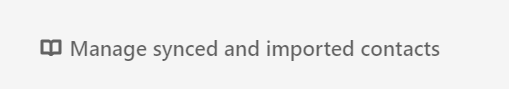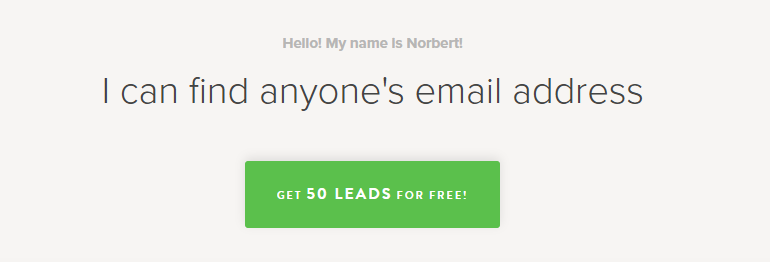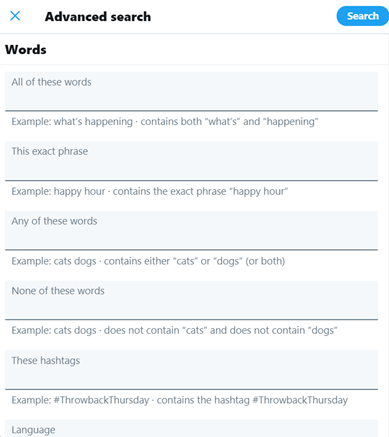Looking for individual email addresses manually is tedious. The alternative? Using tools that help you find emails in a jiffy, and do so at scale. If you’re trying to find anyone’s email — whether they be an influencer, a subject matter expert or a potential lead — these tricks and tools will land you in the inbox. You’ll be able to find email addresses in seconds, maybe even with time to spare.
How To Find Anyone’s Email Address Using LinkedIn
LinkedIn isn’t the networking pro for nothing. Voted the most trusted network from 2017–2019, a quarter of all internet users within America said they use LinkedIn. It’s no surprise if you’re trying to get a hold of one (or more) of its 690 million active users. Here’s how to find email addresses in seconds on LinkedIn.
- The most obvious option to find email address data on LinkedIn is to visit someone’s profile. Some people, but not all, will have their email listed within the “Contact Info” button.
- If that doesn’t work, try this: Head to “My Network”, click “Connections” and then click “Manage synced and imported contacts”.
You should see a list of phone or email contacts. On the right side, under “Advanced actions,” click “Export contacts”. Choose the “download larger data archive” option and hit “Request archive”. You should have your report in about 24 hours. Once you receive the data, use the “CTRL+F” shortcut to search “@” and find email addresses quickly.
- At the very least, you can use LinkedIn to find your target’s place of work. Once you have the domain, you’ll have a much easier time figuring out their account name.
Use One of These Tried & True Tools
The internet has no shortage of email lookup tools, but they’re not all reliable. Here’s a list of tools you can count on to help you find email addresses in seconds.
Hunter.io
Hunter is renowned for its reliability and accuracy. Marketers and journalists alike use the software to get a hold of people all the time. Depending on how many emails you need to acquire, you may not even need to move past the paywall.
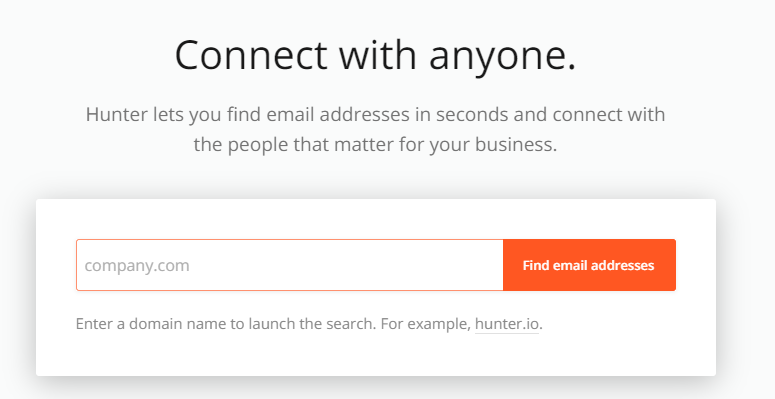
Hunter email finder
Hunter offers 50 free domain searches per month. If you need to pay for a subscription, you get 1,000 monthly searches for $49 (ultimately equating to less than $0.05 per search if you use them all).
Even if your target’s email address isn’t on the list, you’ll likely get the most common format for personal emails (i.e. first letter of first name + last name). This should guide you in the right direction of the primary inbox.
Here’s an example of what it looks like when you search a domain:
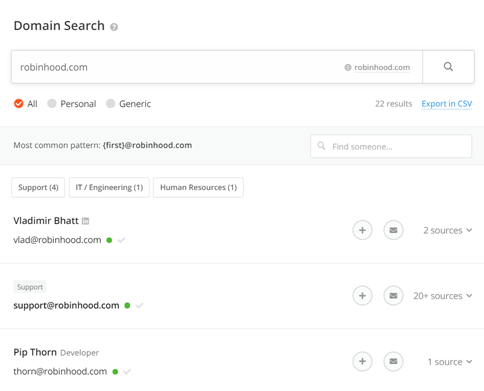
Hunter search of “robinhood.com”
If you need to, you can also export data by CV and find anyone’s email by verifying contacts in bulk. Download their Chrome extension for even more adept guidance.
Name2Email
Find anyone’s email with Name2Email, a free Chrome extension that lets you find email addresses by name through Gmail.
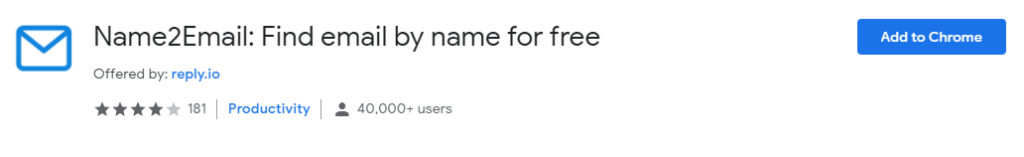
Name2Email Google extension
Name2Email has more than 40,000 users and tons of positive reviews. To use it, just enter your target’s first and last name along with their company’s domain name right into the “To:” field on Gmail. Your input might look something like this:
John Lincoln @ignitevisibility.com
The extension will automatically suggest an email address for you to try on the spot. Just click on the result and Name2Email will insert it into the recipient field. Easy as pie!
NOTE: Ahrefs performed an accuracy test on a variety of email lookup tools, and Name2Email came out on top. They maintained a 91% accuracy rate, with 0% wrong and 9% not found. Unfortunately, you can’t perform a bulk email search, but this impressive rate may just outweigh that con.
Skrapp
Skrapp is yet another way to find anyone’s email.
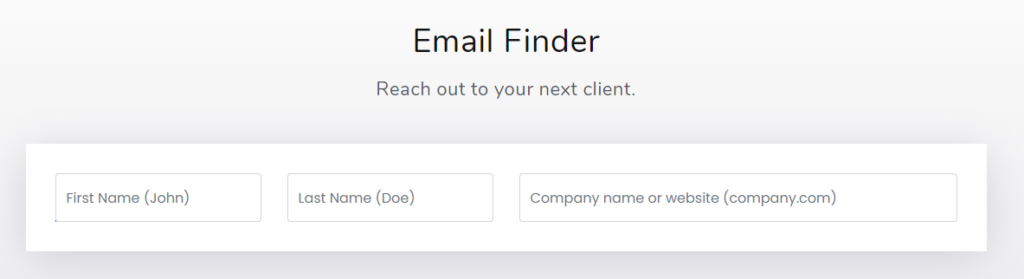
Skrapp email finder
The biggest perk of Skrapp is its plentiful free searches. Users can get 150 free searches each month (yes, that’s three times as much as some other platforms). When it comes time to pay for a subscription, you pay $34 per month for 1,000 searches, equating to about 3.5 cents per search if you use them all. They offer a Chrome extension to make the process even quicker.
There is a downside to Skrapp. Its accuracy is on the lower side (one study found that it had a 58% accuracy rate with 17% wrong and 25% not found). Whether or not you’re willing to forgo this con depends on how low of an accuracy rate you’re willing to accept.
Voila Norbert
Just like Hunter, Voila Norbert offers 50 free searches per month with a paid account that costs $49 per month for 1,000 searches. This platform lets you find email addresses in seconds with limited data.
Voila Norbert and Hunter also have similar accuracy rates (in one test, Voila Norbert had a 77% accuracy rate while Hunter had a 78% accuracy rate). Since none of these platforms have a 100% accuracy rate, you may benefit from cross-referencing them.
For a more accurate approach, you can also use Voila Norbert to verify email addresses. There’s even an option to enrich email lists with their own data points. Use the various available integrations (like Chrome extension, Salesforce, Zapier and more) to optimize your experience.
Refined Google Search
Oftentimes, your target’s email could be living on a web page, but that web page is hiding somewhere in the internet abyss. Fortunately, you can find email addresses in seconds using a little something called Google Search Operators.
Refine your Google searches by implementing the following keywords and symbols:
site:domain.com “Name” contact
or
site:domain.com “Name” email
This is an awesome trick to keep in your repertoire for future sleuthing, whether you’re looking for email addresses or other valuable information.
Mail Tester
If you already know how to find email address data but need to verify it, Mail Tester is your friend. You can test single or bulk email addresses for accuracy using their basic (yet effective) web platform.
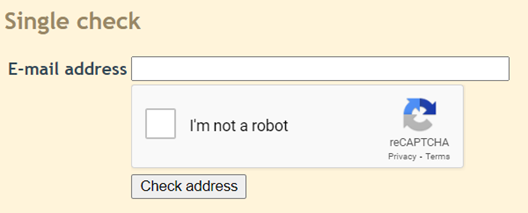
Mail Tester email verification tool
Once you search, the platform will tell you whether or not the email address you’ve found is accurate. The only time this won’t work is when your target’s mail server blocks email verification. You’ll know this is the case if Mail Tester highlights the address in yellow. If Mail Tester highlights the address in red, it’s inaccurate. If they highlight the address in green, you’re in the clear!
Find That Email
Find That Email is anything but a misnomer. It lets you find anyone’s email, and you even get 50 free searches a month (after that, it’s $29 per month for 500 searches, or less than $0.06 per search if you use them all).
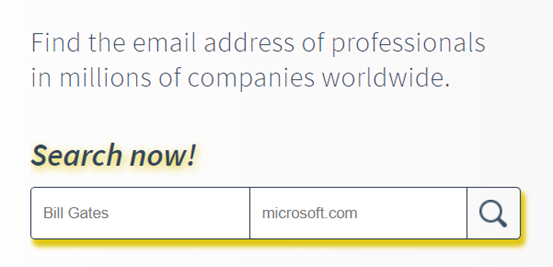
Find That Email email finder
Find That Email touts themselves as the “yellow pages of email.” You can search by name or domain, depending on how specific your target is. Use their Chrome extension and email verifier to up the ante on your search for leads.
As far as accuracy goes, they have a pretty high score. One study found that Find That Email reached 79% accuracy, with 10% found wrong and 11% not found.
Clearbit Connect
Looking to find email addresses in seconds? That’s exactly what Clearbit Connect offers, as per their tagline of “find any email in under five seconds.” You can install this Chrome extension for Gmail super easily.
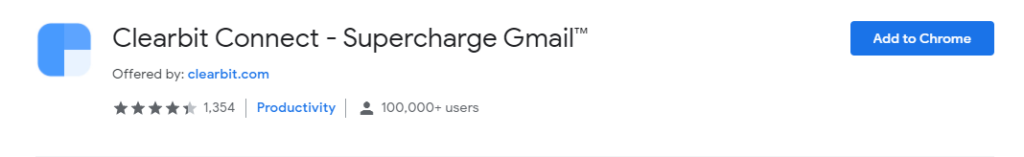
Clearbit Connect Chrome Extension
Hundreds of thousands of users are already on the Clearbit bandwagon. The platform is free and offers 100 monthly searches.
It works like this: You open Gmail, click the extension, enter the domain, choose from the selected email addresses and click your preference. Clearbit is notoriously accurate and, because it’s an extension, super freakin’ quick.
FindThatLead
FindThatLead shows you how to find email address contacts in a jiffy. Create a free account for access to 50 free searches per month. If you need more, you can choose their paid package which starts at $49 per month for 5,000 searches (a mere penny per search if you use them all).
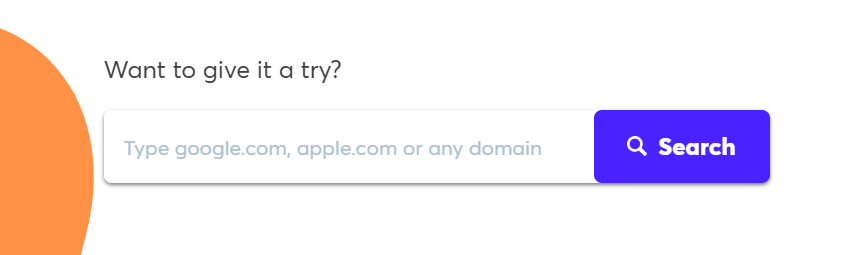
FindThatLead email finder
The website also offers email verification, social media searches, prospect finding and email sending. But if you only want to find email addresses in seconds, that’s fine too.
Snov.io
Here’s another platform to help you find email address data in two shakes of a lamb’s tail. Snov lets you perform 50 free searches a month (just sign up to get started), with a paid package that costs $29 per month for 1,000 single searches or 500 bulk searches. That equates to less than $0.03 per search if you use your subscription to its full capacity.
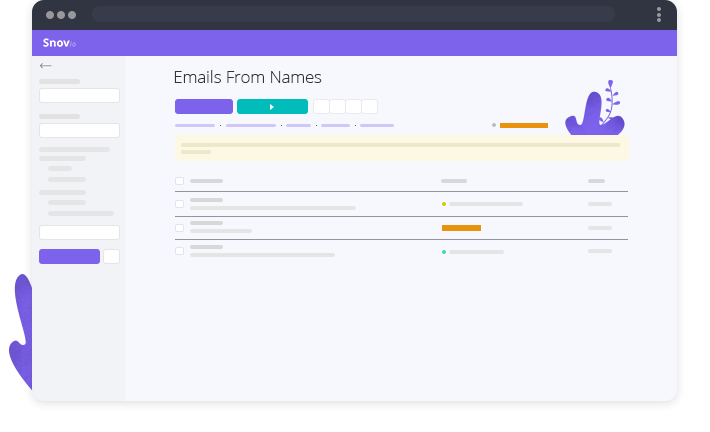
Snov email finder
Snov differentiates itself from other platforms of the same vain by offering search by domain, company and name. Its accuracy rate isn’t the best, but it’s not the worst either.
For even more efficient email digging, you can install the Chrome extension on your browser.
Try Using the Twitter Advanced Search
Have you ever been on Twitter and noticed that folks who share their email addresses tend to spell out the symbols with words like “at” and “dot”? There’s a reason for this, and it has a lil’ something to do with spam bots. Just try and find someone who likes it when bots contact them…
If you’re a real human being (and not a bot), you can get around this by heading to the Twitter Advanced Search page.
Specifically, you’ll want to enter your target individual’s name or handle and fill out “any of these words” with the following:
- “at”
- “dot”
- “email”
- “contact”
- “reach”
Basically, you’re digging for a tweet that shares their email, even if it’s on the downlow.
If the Person You’re Looking for Has a Mailing List, Subscribe
If you’ve tried everything and don’t know how to find anyone’s email address, not all is lost. If your target has a newsletter or mailing list, subscribe to it right away. When that first email rolls around, click reply and voila! You’ve got an email address you can use to contact your primary target.
Their newsletter even gives you talking points for your introduction, if you want…
Find Email Address Data In Bulk with Content Explorer
You can learn how to find anyone’s email address, even if you don’t yet know who you’re targeting.
If you’re looking to build your backlinks to promote a campaign, the Ahrefs Content Explorer tool is your friend. It’s not free, but you do get a seven-day trial for just $7. After that, you’ll have to purchase one of their packages. But if you’re seeking quick, high-scale link building, it may be worth your while.
The coolest part is that you don’t even need to know your prospects before getting started — making this trick to find email address information a twofer.
Simply use Content Explorer to search the topic of your choice. You can find the author name of each piece of content and export all your gathered info into an Excel spreadsheet. You don’t get the domain for the email on the file, but you can input a formula into the cell that holds the content URL:
=REGEXEXTRACT(C2,”^(?:https?:\/\/)?(?:[^@\n]+@)?(?:www\.)?([^:\/\n]+)”)
Create a list of all the domains, along with the author’s name, to the email lookup tool of your choice. Before long, you’ll have a long list of emails ready for contact.
If All Else Fails, Should You Settle for the Generic Email?
The short answer: Not really.
As for the long answer, web forms and “info@” email addresses are pretty common, but the administrators who man them are hardly helpful. If you can’t find someone’s email, you’re better off picking up the phone, sending a tweet or submitting a connection request on LinkedIn.
Go to the places where your target hangs out (virtually, of course), maybe even asking them for their email address while you’re at it. If you want to find email addresses in seconds and boost your conversions or leads, it’s all about being scrappy — and sometimes, that means heading straight for your target themselves.