There’s one critical Facebook lead generation strategy that not enough people are taking advantage of. For businesses that regularly run ads on Facebook, it’s difficult to pinpoint which customers are specifically interested in the products and services you provide.
This gap (between what you offer and who’s actually interested) leads to wasted ad dollars and expensive campaigns that fail to bring in the critical data you need to grow your business.
What Are Facebook Lead Ads?
Facebook Lead Ads allow you to find more information about people who might be interested in your product or service and collect information from them.
They are a simple way to collect contact information from people in your target market.
Lead ads differ from regular or standard ads in that they’re specifically designed to gather contact information from your prospects.
While you might use basic ads to build brand awareness or increase the visibility of a new product, you would most likely choose lead ads when you want to collect detailed information from your target market—while giving customers an easy way to provide that information directly from the social ad.
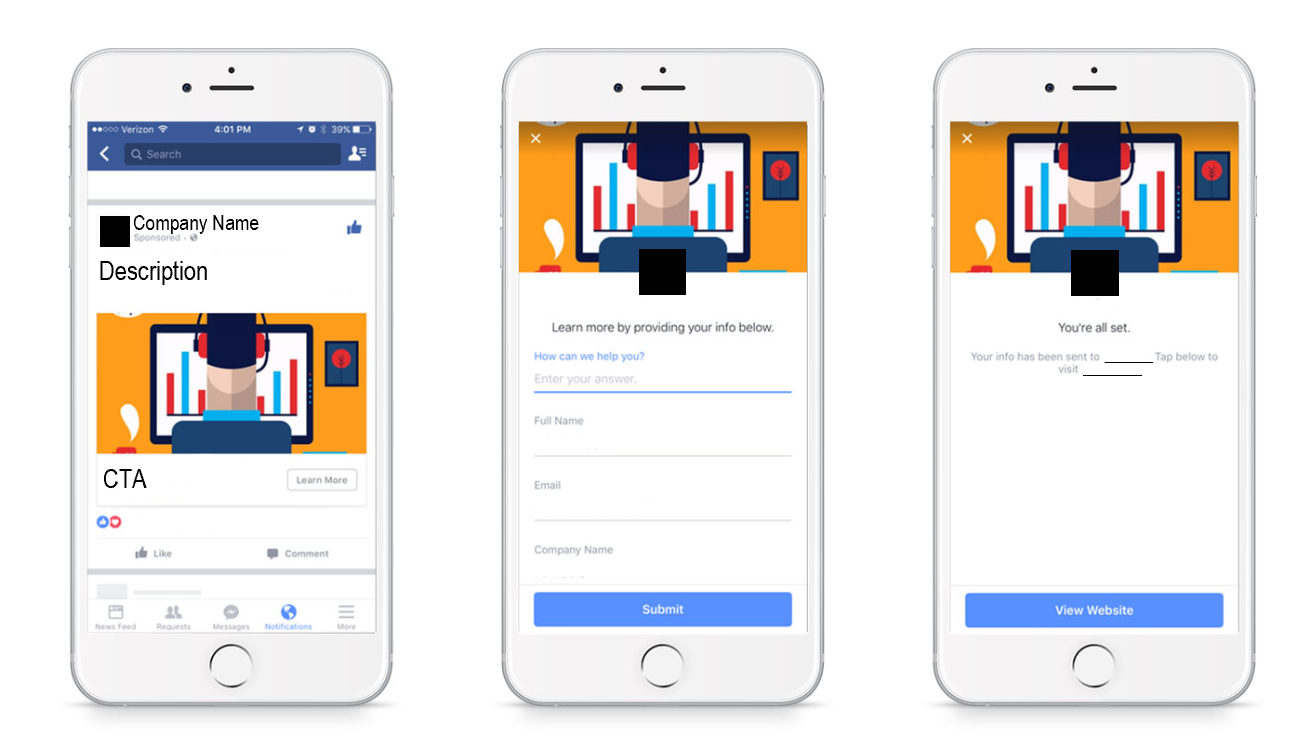
Example of a Facebook Lead Ad
The Benefits of Facebook Lead Ads
How do lead ads simplify the data collection process? We’re glad you asked.
For starters, you can run a Facebook Lead Ad just like you’d run any other type of ad on Facebook.
This means you may already have some experience with targeting Facebook users who are most likely to be interested in what you’re offering.
Other benefits of Facebook lead ads include:
- A native solution for Facebook–this tool is native to Facebook, which makes it straightforward and seamless
- Mobile responsiveness–native ads are the perfect choice for mobile flexibility and reaching users on different device types
- Effective and highly targeted segments–use segmentation to find the perfect future customers who are most likely to be interested in your ads and offerings
Lead Ads and Benefits to Users
Lead Ads (and their associated native forms) also make it easy for Facebook users.
They provide users with a form they can fill out directly in the ad. They’ll just need to click the call-to-action (CTA) button that’s embedded in the form to share their contact information with you.
Even better, they fill out the form and submit it without ever leaving Facebook.
Since Facebook already knows key information about its users, some form fields will be pre-filled. The user doesn’t have to do anything except click the CTA button if all you’re asking for is basic information (such as the user’s first name and email address).
Facebook Lead Ads make it astonishingly easy to build your email list, find people interested in promotions, locate prospective buyers, and broaden your reach.
Step-By-Step Guide to Creating Lead Ads
To get started, Meta makes it easy to create Lead Ads in several different ways.
You can complete the process from your Facebook business page, Meta Ads Manager, or Meta Business Suite.
It’s important to note that before you design and publish ads, Meta requires advertisers to agree to the Lead Ads Terms.
We’ll break this process down into even more detail below, but if you’re looking for a quick overview of Lead Ad creation, here’s the rundown.
- Head to your ad management account (Meta Business Suite) and select Ads.
- Under Create an Ad, select Goals. Under Choose a Goal, select Get More Leads.
- Then, choose where you want to collect contact information from prospects. You can choose to send this information to Facebook (or Instagram) or through your website.
- If you choose On Facebook, you can incorporate an Instant Form. Facebook provides the option to use a saved form or create a new one for each unique ad.
- Next, name your form and customize it according to your preferences and purpose for the Lead Ad.
- Add other important elements, such as Custom Questions, Form Language, Privacy Policy, and links.
- Preview your ad, and include ad creative, header, and corresponding text.
- Choose your audience, duration, and budget.
- As the last step, select Promote Now to begin the new campaign. (Keep in mind that you won’t be allowed to run Lead Ads to users under 18 years of age).
The Importance of Your Privacy Policy
If you’re interested in using Facebook Lead Ads, you’ll always need to link to an updated privacy policy on your website.
A privacy policy is a legal disclosure that informs website visitors about how you collect data from them and what you do with that data. It lets visitors know what they’re getting into when they browse around your site.
Facebook Lead Ads requires you to have a privacy policy because it places restrictions on what you can do with the data you collect from Lead Ads and Instant Forms. You’re not allowed to share or sell the data you collect to anyone else. Also, there are certain questions you’re not allowed to ask people.
Choose Your Targets and Audience Wisely
Once you’ve established a privacy policy page that you can link to, you’re free to get creative with your new Lead Ad.
As mentioned in the steps above, you’ll begin that process just like you would create any other Facebook Ad, except you’ll select “Collect leads for your business” as the type of ad to create.
Next, you’ll go through the familiar process of selecting a target audience. If you’ve ever run a Facebook ad before, this part is second nature. You’ll select the people who will see your Lead Ad based on demographics and interests. Of course, you can also select a custom audience.
You’ll also schedule your ad and set the daily spend limit. You can set your optimization for ad delivery as well.
When choosing an ad set name, make sure to choose a name that makes the most sense. This helps you to understand what you’re looking at when you check your analytics, later on, to see how your Lead Ads are performing.
Capitalize on Instant Forms
With an Instant Form, you can create contact information such as name, email address, phone number, and more.
These forms also let you include custom questions that help you understand more details about potential customers and therefore reach your business goals faster and more easily.
The big deal here is that Instant Forms allow you to collect actual contact information from people who may be interested in your business, without requiring those people to leave Facebook or Instagram.
How to Create a New Instant Form
When setting up new Lead Ads, you’ll be prompted to add or create a form. This form is what respondents will use to submit their personal information. To create a new Instant Form, follow these easy steps.
- Click Create Form or Duplicate Form, based on whether you want to design a new one or import one that you’ve previously used.
- Name your form.
- Select the type of Instant Form you want to use. You can opt for More Volume (quick for mobile device submissions) or Higher Intent (provides more validated information).
- If desired, add an intro, background, or other helpful information for your form users.
- Select Add Questions to add custom questions to your form. You can add up to 15 custom questions with a variety of features, including a brief description and prefill.
- Include a Privacy Policy and Completion actions that happen when a user submits your form.
- Complete your ad with Tracking, and then Publish.
These steps will allow you to seamlessly integrate Facebook’s Instant Forms feature and collect the data you need from future customers to grow your business.
Notes on Email Segmentation and Lead Forms
If you’re looking to do some type of email list segmentation, you might think that the best way to do that is by asking several questions on the Lead Ad form and then separating the email addresses manually.
Instead, you’re probably better off keeping the form to just a couple of questions and targeting it to people within a subset of your target market. That way, users won’t be required to fill out a bunch of fields just to be added to your list.
Of course, you’ll need to run several different Lead Ads, each targeted to a very specific demographic or interest set, but you’ll end up with a series of email lists that you can use for highly targeted promotional purposes.
Once you’re done with your form, click the “Next” button again and you’ll be presented with yet another window. That’s where you’ll add a link to your privacy policy. As an option, you can also add a legal disclaimer. It’s a great idea to contact an attorney when it comes to adding verbiage to your privacy policy or including a legal disclaimer.
Click “Next” on that page and you’ll be asked for your website’s URL. Enter that and once again click “Next.”
The next window gives you the option to add a context card to your Lead Ad. Use a context card to describe what it is you’re offering people who willingly provide you with their contact information. Essentially, the context card is what you’ll use to “sell” people on the idea of clicking that CTA button. You have the opportunity to choose between bullet-point or paragraph formats.
Finally, you’ll get a preview of your form so you can see what it will look like. If you’re not happy with what you see, you can click the “Edit” button and make some changes. If you are happy, just click the “Create Form” button and you’ll have a form.
Now you have a form but you still don’t have an ad. To get your ad running, just click on the “Place Order” button at the bottom of the ad page.
Congratulations, you now have a Lead Ad running to people in your target market!
Adding Custom Questions to Your Instant Form
Uses for Facebook Lead Ads (What Can You Use Them To Do?)
There are several ways that you can use Facebook Lead Ads.
The best approach depends on your business model and the people in your target market who also are Facebook users. You might find that a combination of options works well for you.
The most obvious use for Lead Ads is to increase the size of your email list. If you’d like to reach people directly in their inbox instead of relying on the uncertain algorithms of social media sites, then run a Lead Ad that will simply collect email addresses.
You can also use a Lead Ad as an interest form. This strategy works especially well if you’re offering a product or service that rarely has repeat customers and you’re looking for leads who will “one day” be interested in purchasing what you’re offering.
Another great use for Lead Ads is to advertise a promotion. If you’ve got a discount, a deal, or a coupon that you think some Facebook users would be interested in hearing about, why not collect some email addresses in exchange for a coupon code or access to a restricted URL that offers a special discount?
Finally, if you’d like to keep people in your target market informed of additions to your product line, create a Lead Ad that asks them to sign up for updates.
Transferring Lead Data
As of this writing, there’s no automated way to transfer email addresses you’ve collected to your autoresponder of choice. You’re going to have to export the email addresses (and whatever other information you’ve collected) and import it to your email distribution software.
Fortunately, almost all autoresponders accept imports, but they might need to be verified before you can use them.
To download your leads, just go to the Facebook page that’s connected to your ads and click the Publishing Tools tab at the top. You should see a section on the left-hand side that includes a link to “Lead Ads Forms.” Click on that.
You’ll see a list of your forms and a “Download” link on the right-hand side of each row. Just click on that link to download the information you’ve collected that corresponds to that form.
Keep in mind, lead information is only available on Facebook for 90 days and older leads cannot be downloaded. Facebook recommends regularly downloading your lead data.
A Note on GDPR
GDPR, or the General Data Protection Regulation, is a regulation that went into effect in 2018.
It’s a broad sweeping data policy that governs the collection and user of consumer data, particularly within the European Union.
For businesses that advertise to EU customers, it’s extremely important to take GDPR requirements into account. When it comes to Facebook Lead Ads and GDPR, Facebook clarifies relevant rules in the following way:
“In the case of lead ads, both Facebook and the business are data controllers. As a result, both parties ensure compliance by providing notice and establishing a legal basis for processing the data provided by a person using our platform. The lead ads product gives advertisers an option to link to their privacy policies and terms related to the collection and use of personal data.”
To stay fully up-to-date with compliance and regulatory measures, check out Facebook’s comprehensive GDPR business page for further insight.
The Cost of Lead Conversion Ads
The cost of new lead campaigns on Facebook can vary. Many factors contribute to the cost of ads. These factors include audience segmentation, industry, length of the campaign, intended CTA, rate of conversion, and much more.
In general, skilled digital advertisers aim to drive down costs associated with actions and conversions. Not only does this mean that ads are performing well, but it also means that the business can spend less money on platform ads over time.
Unfortunately, there is no set formula that allows us to predict how much a new Lead Ad will cost your business. The encouragement, however, is to maintain diligent awareness of how leads are set up, optimized, and running on the platform.
Don’t forget–using native tools and features can also lower the cost of new ads by utilizing the best practices of a given platform.
Wrapping It Up
Facebook Lead Ads represents the best of both worlds. It makes it easier for you to collect contact information from prospects and it makes it easier for prospects to provide you with their information. If you haven’t started using Facebook Lead Ads yet, why not start today?