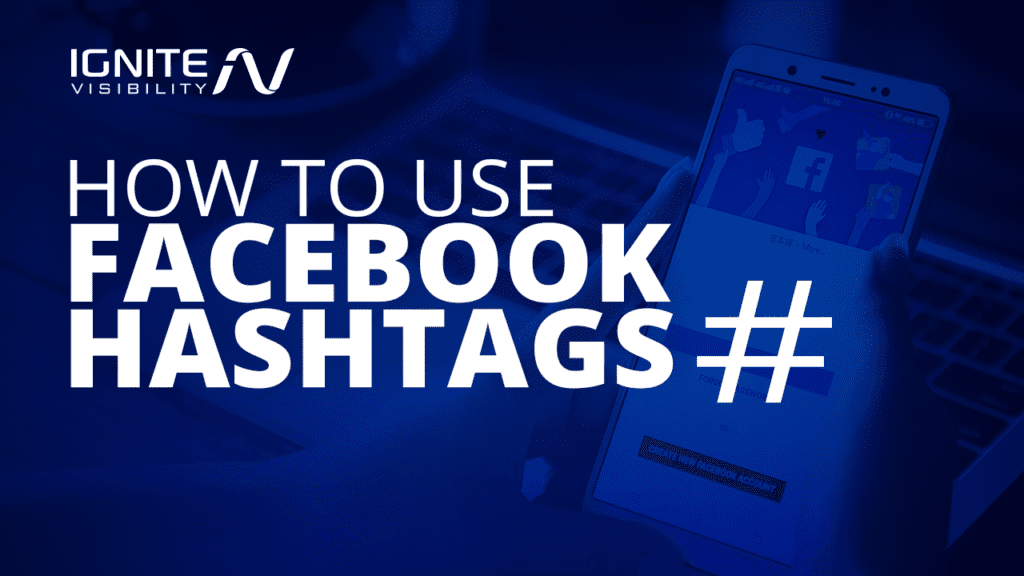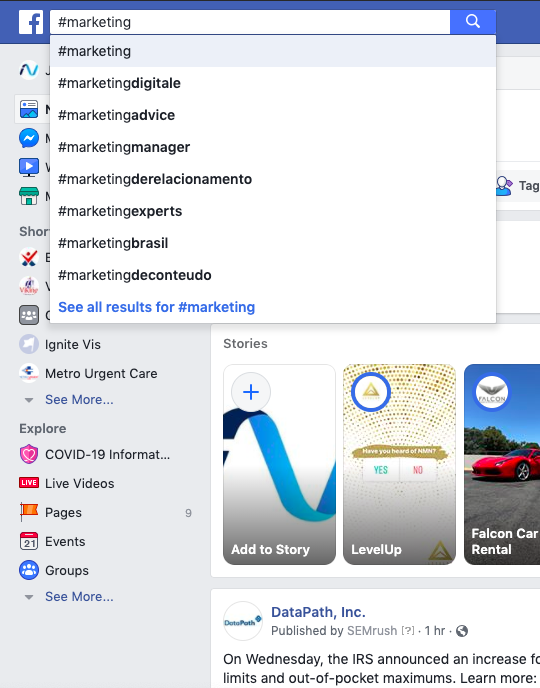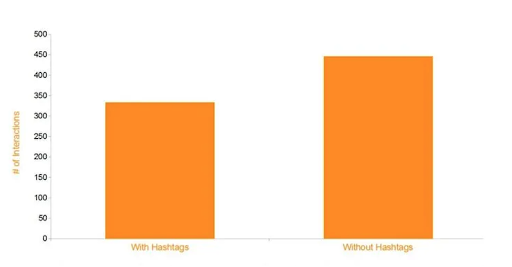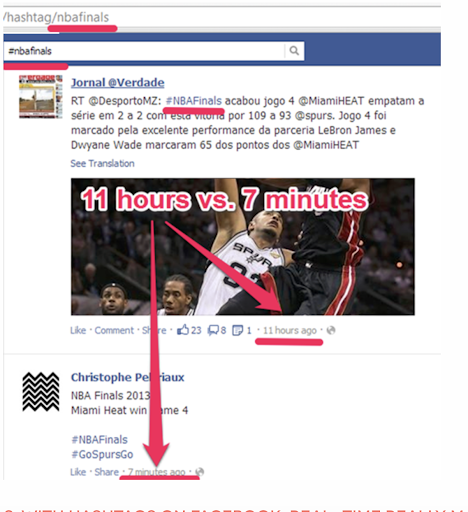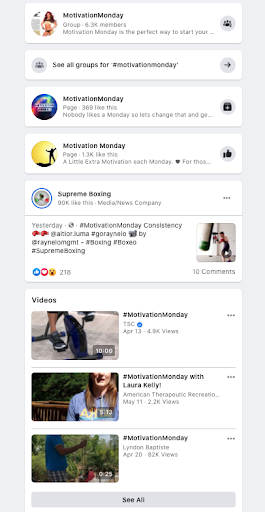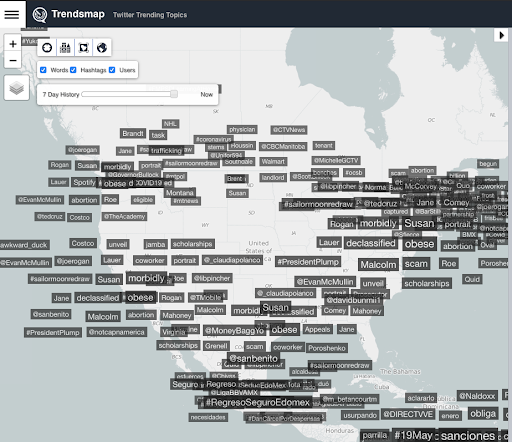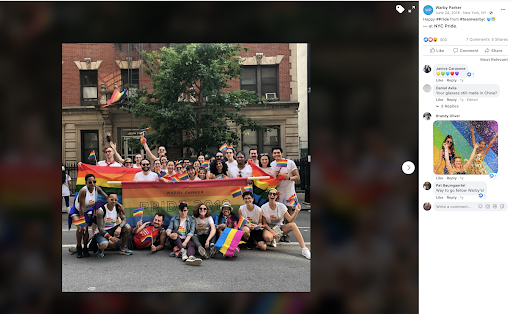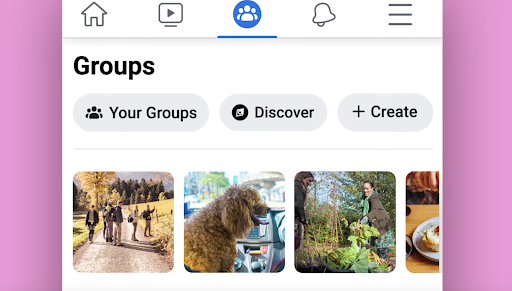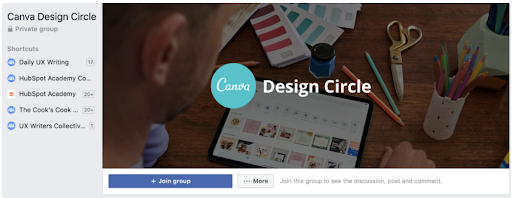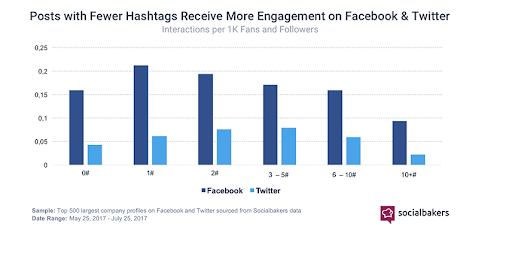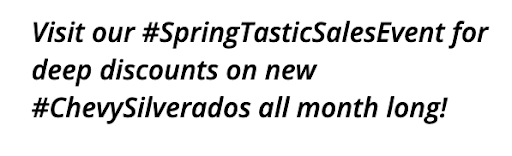Updated 4/15/2021
On platforms like Instagram and Twitter, hashtags are essential for reaching new audiences and engaging with followers.
Facebook hashtags are another story. There’s a years-long debate about whether or not they work and a general sense of confusion about how businesses should use them.
Maximize reach and awareness with the right hashtag strategy on Facebook.
What We’ll Cover:
-
How Facebook Hashtags Work
-
Do Facebook Hashtags Work for Brands?
-
Benefits of Using Hashtags
-
Tips for How to Use Facebook Hashtags Correctly
-
How to Format your Hashtag
-
Best Practices for Businesses
How Do Facebook Hashtags Work?
Per the Facebook Help Center, hashtags are used to turn topics and phrases into clickable links on your page, timeline, or in your posts.
Users can click hashtags to see a feed of posts containing that same hashtag or they can search for specific hashtags using the search bar.
For example, here’s what comes up if you search for #marketing:
Example of using hashtags on Facebook
Hashtags also allow users to organize content by theme or topic in private Facebook groups.
Group members can search for hashtags using the “search this group” function, which appears as a search bar in the group’s menu.
I’ll talk about this more later in the post, but private profiles and closed groups are a pretty big consideration when it comes to your FB hashtag strategy,
Who Can See Your Posts When You Use Facebook Hashtags?
Knowing how to use hashtags on Facebook means knowing how privacy settings effect your visibility.
When you add hashtags to your posts, the people you’ve shared it with can see it not only in their main feed but also in the hashtag’s feed.
If you share a post only with Friends, your post will only appear in the hashtag feed for users who are part of that audience.
Alternatively, if you share a post publicly and allow people to follow you, your post will appear in the hashtag feed for anyone searching for that topic.
Note: you can manage who can follow you in a few quick steps, outlined in the FB Help Center.
Do Facebook Hashtags Work?
Admittedly, answering the question “Do Facebook hashtags work?” is complicated.
On the one hand, hashtags can increase the chances that people will find your posts or business page. Because business pages are public, there’s an opportunity to reach users searching for specific topics or brands.
But there’s a catch.
Facebook lacks the user-generated content (UGC) and discovery elements that make hashtags so powerful on other platforms for two important reasons:
- For Facebook hashtags to work, you need to rely on people finding your page. People can only discover your page with hashtags if they are actively searching for a hashtag that you’ve already used in one of your posts. Basically, Facebook users aren’t searching for hashtags, they’re using keywords to find information.
- The other factor is the platform’s privacy settings and the shift toward private groups. While brand profiles are public-facing, many of their followers have private profiles or groups that users need to be accepted into to see. These settings make it difficult for brands to leverage their audience to expand their reach.
So, Should Brands Use Facebook Hashtags?
A study published by BuzzSumo, revealed that Facebook posts without tags perform better on average than those with hashtags.
Do hashtags work on Facebook? This BuzzSumo study tells a part of the story.
But it’s important to consider this in context. For example, Facebook hashtag results play by the same rules as the algorithm, using timing, location and user preferences & engagement to determine how results are ranked.
Facebook hashtags example from Whole Whale
Given that hashtags aren’t the big engagement driver, it makes sense that some experts say that they’re not worth the trouble. That said, it’s important to note that hashtags don’t work the same on every platform.
As mentioned above, Facebook hashtags are often used in a way that’s similar to how keywords are used in Google search. It’s worth pointing out that Facebook hasn’t released hashtag guidelines since 2016 and offers little in the way of using them effectively.
It seems that brands are split on whether they’re worthwhile or not, but they seem to be useful for promoting events, products and collecting more intel on brand sentiment.
Bottom line: while Facebook hashtags aren’t as widely used as they are on Instagram and Twitter, they are still useful.
Benefits of Using Hashtags on FB
There may be cons to using Facebook hashtags (especially if you do it wrong), but what about the pros?
For one, it makes your posts searchable. That adds a layer of awareness to your content you may not have otherwise received.
Plus, using hashtags gives you a pathway for monitoring trends.
Finally, it’s a subtle way for you to pique your audience’s interest and push them to engage.
Tips for Using Facebook Hashtags
How do hashtags work on Facebook, really? I’ve already gone over the basics of how Facebook hashtags work and touched on how effective they are.
I think the best case for hashtags is using them as a way to enhance the user experience for your Facebook followers, rather than exclusively using them as a way to amplify your reach.
With that in mind, let’s go over some best practices for using hashtags on Facebook.
1. Do Your (Keyword) Research
Given the challenges outlined above, your best chance of using Facebook hashtags as a discovery tool is approaching it like SEO.
In other words, you’ll need to find out what your target audience is looking for when they use Facebook’s search bar.
Here are a few ways you can find relevant keywords to use in your posts:
- Find Out Which Hashtags Your Audience Already Follows. What other pages and hashtags does your target audience follow? Look for keywords relevant to your brand/industry and build posts around those topics.
- Look at Your Competitors’ Posts. What hashtags are your competitors using? Where are they getting the most engagement?
- Use Tools. You might try using general keyword research tools to identify topics in your niche, which you can then enter into Facebook to see if there’s an active audience there. Or you can use Hashtagify to find other trending hashtags related to your specific tag.
Additionally, you’ll want to focus on industry-specific hashtags to expand your reach among active searchers.
Here’s an example from a page called Social Media Today that keeps things simple, yet focused.
How to write hashtags on Facebook courtesy of Social Media Today
You’ll see that they incorporated the hashtag into the sentence as well to avoid adding bulky, unnecessary word count.
2. Use Branded & Popular Tags the Right Way
As is the case with bidding on branded PPC keywords, branded Facebook hashtags are used by a small percentage of your target audience but are an important tool for connecting with high-intent users.
On the flip side, using popular hashtags like #TravelTips, #MondayMotivation or #ThrowbackThursday in your Facebook posts can help you tap into that “discovery” mode and reach a broader audience (plus heightened brand awareness).
Keep in mind that people searching for generic hashtags might not have a genuine interest in your business or your content. For example, if I type #MotivationMonday into the search bar, I end up with a pretty eclectic mix of content:
Example: How do hashtags work on Facebook?
While using these tags won’t necessarily hurt your brand (well, they will if your content is no good) it’s important to understand that relying on generic terms isn’t the best way to reach your ideal buyer.
3. Tap Into Trends & Topical Issues when Appropriate
“Newsjacking” or capitalizing on breaking news stories or trends has long been a tactic for getting in front of new eyeballs.
However, you’ll want to make sure that you’re only “jacking” news items that make sense in the context of your brand.
That said, it’s always worth monitoring the web for trends that might be relevant to your brand. Google Trends is always a good place to start, while social listening tools like BuzzSumo or Mention offer more detailed insights into what’s trending.
Despite being made for spotting Twitter trends, Trendsmap is a good place to identify trending hashtags that might work for Facebook.
Here’s a look at what shows up when you arrive on the homepage:
How to write hashtags on Facebook using Trendsmap
If I’m running an account for a marketing brand, many of the topics on the map aren’t really within my purview. For example, posting about #obesity or #abortion probably isn’t a great idea.
However, I might create posts related to #Spotify, #COVID-19, or #coworker, as they’re easier to tie into my brand.
Here’s an example of how Warby Parker tapped into the conversation around Pride:
Warby Parker shows how to use hashtags on Facebook by tying in Pride
The reason this post works is because Warby Parker’s NYC employees actually showed up to the event and were active participants.
Had they posted a rainbow graphic and a hashtag it wouldn’t have worked very well. Content like that tends to come off as performative–as if the company at hand is capitalizing on civil rights.
4. Use FB Hashtags to Build a Consistent Social Media Experience
Facebook hashtags can also be used to support cross-channel campaigns. If you’re using Instagram, email marketing and even TV spots or billboard ads to run an awareness campaign, Facebook is another touchpoint customers can use to connect with your brand.
For example, if Ignite runs an awareness campaign aimed at driving audience participation, we might invite other marketers to share throw-back SEO strategies with a hashtag like #OldSchoolSEO.
We might promote that hashtag in a YouTube video and invite viewers to use it in a post–linking to our LinkedIn, Twitter, and Facebook pages where we know our audience hangs out.
Another idea is using Facebook hashtags as part of a promotion strategy for live-streams, webinars, or events. For those using a social listening platform or social analytics tool, this makes it easy to monitor the conversation around your event across all channels using one term.
That said, I recommend against posting the same content across each platform to support your campaign.
As I’ve mentioned in many other posts, each platform has its own set of norms and best practices. You’ll need to be mindful of what audiences expect on each platform while creating your content, or else hashtags won’t take you very far.
5. Use Facebook Hashtags to Organize Content in Private Groups
In the wake of Facebook’s many scandals, the platform has deprioritized publisher content and gone all-in on Groups.
Facebook Groups page
In response, businesses have increasingly turned toward Facebook Groups to create community around their brand, and more recently, on private channels.
Here’s an outside view of Canva’s private group:
Canva‘s private Facebook group
While in-group hashtags won’t boost your visibility in front of strangers, they do make life easier for your dedicated followers.
You can use hashtags in your brand’s group to help users quickly identify the topics and themes they care about.
6. Don’t Overdo It With the Tags
Here’s another case where you don’t want to copy your Instagram strategy.
According to research from SproutSocial, the optimal number of hashtags to use on Facebook is one. SocialBakers found that Facebook (and Twitter) posts with fewer hashtags received more engagement.
Image Source: Social Bakers
Instagram posts, by contrast, tend to perform best with 6-10 hashtags (the number varies based on who you ask).
7. Put Hashtags in the Right Place
Hashtag placement is another debated topic. I’ve found countless “best practices” articles that recommend embedding hashtags in your sentences, like this example:
Image Source: 9Clouds
Others recommend adding your hashtag to the end of the post.
The reasoning here is, mid-sentence hashtags make it harder to read your content.
If you stick to the optimal 1-2 hashtags per post, either approach should work just fine.
If you’re tagging within a sentence, make sure that the content sounds natural. If it seems forced readers are likely to get annoyed.
8. Track Hashtag Performance
Like any strategy, you can’t improve what you don’t measure.
Facebook hashtags are actually a really effective social tool for monitoring things like brand sentiment, engagement, and identifying the topics your audience cares about most.
You can track hashtag performance using a few different approaches. Here are a few examples:
- Enter the Hashtag’s URL into Your Browser. One of the simplest ways to keep tabs on your hashtags is to enter the URL, facebook.com/hashtag/yourtargetkeyword.
- Facebook Insights. Facebook Insights, of course, provides a wealth of information about your audience from demographics to engagement numbers. You can also use it to get a sense of how hashtags are performing by navigating Posts section of your Insights tab. There, you’ll see a breakdown of your engagement rates, type of post, and reach for each post.
- Hashtag Tracking Tools. Tools like Keyhole, Hashtagify.me, RiteTag, SproutSocial, Socialbakers, AgoraPulse, and others can help you really narrow in on hashtag research and performance.
- Social Media Management Platforms. If you’re looking for an all-in-one solution (recommended if you’re managing multiple social media channels) using a tool like Buffer, SproutSocial, or Hootsuite can help you track hashtag performance alongside other campaign analytics.
How to Format Your Hashtag
- Spaces: Don’t include a space in your hashtag or it will only include the piece of the phrase before the hashtag. It’s best practice to add a space between hashtags since it’s easier for users to read. However, a hashtag symbol following a previous hashtag word does automatically start a new hashtag.
- Punctuation: You should avoid punctuation since it’s not clickable. This includes apostraphes, hyphens or anything else of the link.
- Numbers: Use numbers when appropriate in a hashtag. For example, you might hashtag #2021 or #4runner #35mmphotography.
- Length: Facebook hashtags should be one word or a brief phrase. Anything longer and you’re looking at a caption, not a hashtag!
Best Practices: How to Use Hashtags On Facebook for Business
If you’re a business that’s looking to implement FB hashtags, consider these best practices as you create and schedule your content:
- Use trending hashtags. You want to make sure people are actually searching for (and browsing) the hashtag you choose.
- Don’t use hashtags just because they’re popular. They need to be relevant to your brand and tie into your business somehow.
- Short and sweet hashtags perform best. Write yours as such.
- Above all else, boost branded hashtags. You only have room for up to two hashtags per post (for optimal performance), and branded hashtags will go a long way. You can pair it with a non-branded hashtag for good measure. For example, Nike might use #JustDoIt and Coca-Cola may use #ShareaCoke.
FAQ: How to Use Hashtags On Facebook the Right Way
1. How many hashtags should you use at once?
You should limit your hashtag use to one or two hashtags per post. Any more and you could risk your content’s performance!
2. Do privacy settings impact hashtags?
Privacy settings do impact hashtags. If your content is private or limited to friends, only people within your eligible network will be able to see the hashtags. If you’re using hashtags to boost awareness rather than simply organizing content in a group, you’ll want your post’s settings on public. Given the importance of privacy on social networks, this norm makes sense.
3. Are hashtags more effective on the mobile or desktop Facebook platforms?
The mobile and desktop Facebook apps work pretty similarly for hashtags. However, mobile has the added benefit of offering suggested hashtags when you’re typing a post. This can give you a good basis for discovering new hashtags to use either now or in the future.
Final Thoughts On Using Hashtags On Facebook
Facebook hashtags won’t make or break your social media strategy but they can be an effective tool for organizing content and expanding your reach.
Additionally, they also give marketers another data point to work with–which is valuable in and of itself.
You can use hashtags to track content performance, understand what drives shares, and which topics resonate with your audience most.
In the end, Facebook Hashtags might not be the platform staple they are on Instagram but they’re another way to learn about your audience.