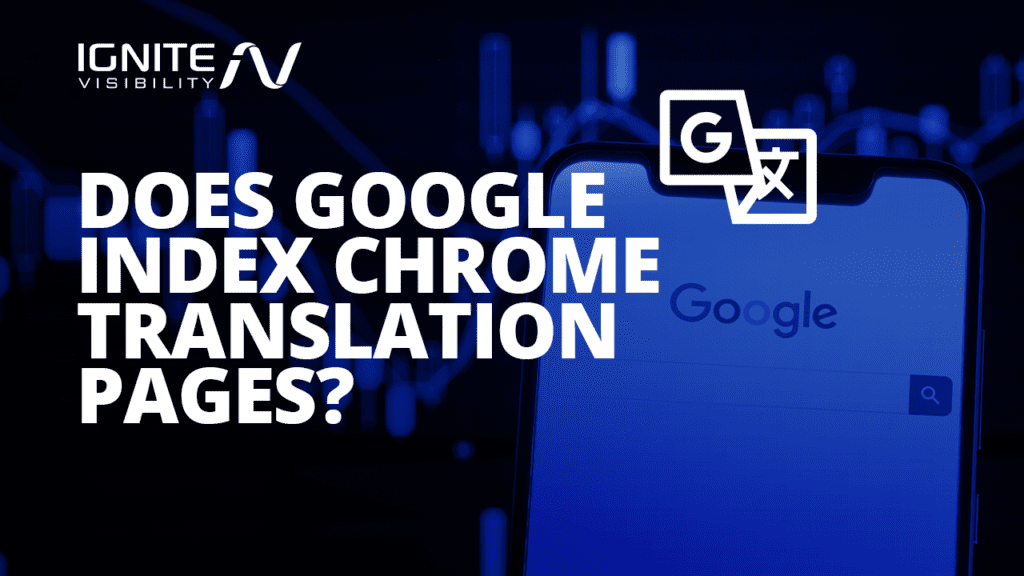Recently, we had 404 errors showing up in Google Search Console that a client thought were from pages translated by the Chrome browser.
The question is, does Google auto-translate create this issue and does Google Translate cause 404 errors for websites in general?
Does Google Translate Cause 404 Errors?
Let’s start with Chrome…
Google Chrome has a translation feature. You can see an example of that here:
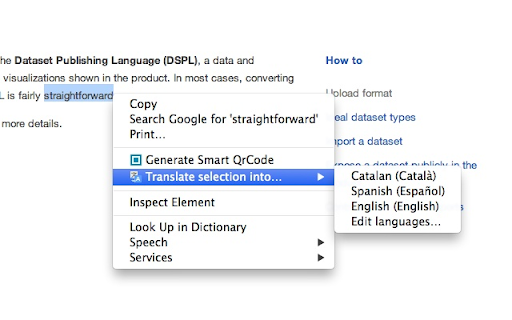
This is done by an extension from Google, which you can download for Chrome.
Does Google Index Chrome Translation Pages?
Now the question is, does this extension create indexable URLs that can show up in 404 errors in Google Search Console.
First, realize that you can always block Google from translating anything on your site. There is a directive called the “notranslate” attribute that looks like this: <html lang=”en” class=”notranslate”>. That will make it so that Google will not translate the page. But, then, that means you can’t translate it!
Now, if you don’t put that tag on your site, can Google actually crawl and translate those pages and also show them in the search results in the language?
According to Google, “In cases where Google determines that there aren’t enough high-quality and relevant results for a query in the user’s language, Google Search results can include results from pages in other languages, with the title and snippet translated to the language of the user.”
When a user clicks on that result, it sends them to a live translation of the page. The rest is handled by Google Translate, which will keep translating more pages for the user. However, Google does not actually host these pages!
So, does the Chrome tool cause this or does Google Translate cause this?
Well, when you think about it, you realize that they are really the same thing. The Chrome extension is just one way to access translate and can be an indicator to Google that it should offer this page translated.
Right now, you cannot actually enable this for your site. This is a pilot program by Google and the feature is only set up for a small group of advertisers.
Google is picking pages for this program based on gaps of information in the multilingual web. There are so many queries outside of English where we have information. This is one way to solve that issue.
If you notice your site is part of this program, you can control your snippet length with nosnippet and maxsnippet. This is enabled for both mobile and desktop.
OK, so we got a little sidetracked talking about this program. But it turns out, there are other ways that 404 errors can be created through translate.
Here we see the top-recommended answer in the Google Translate Community.
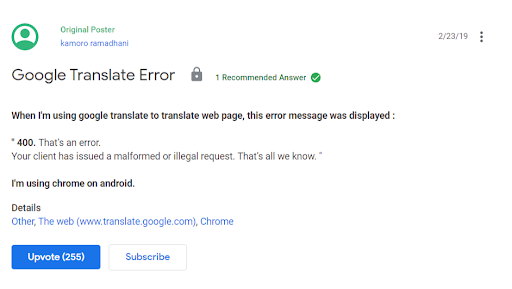
In short, this means that 404 errors can be created if Google is under directive not to translate the page with Google Translate.
What have we learned?
Google has a program to translate pages and serve them in search. Does this create 404 errors? We don’t know for sure but it is possible if new URLs are created and pushed in and out of the program or if Google is serving temporary URLs.
We also know that sometimes Google Translate will create a URL that is a 404 for some websites that have requested such.
Finally, we know that the Google Translate button, which I used in the past, is no longer supported.
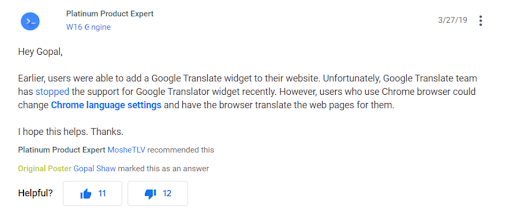
If the Google Translate widget was still installed, that could cause 404 issues as well.
What is the recommendation already!?
Well, here is what I would recommend if you are seeing 404 errors, you think it is from translate and want to debug:
- Make sure you don’t have any legacy snippet code from the Google Translate button on your site
- Mark the 404 URLs as fixed in search console and see if they resurface
- Consider using notranslate if you really don’t want your website translated into another language