Still on the fence about Bing Ads?
Don’t be – advertising on Bing is a tried-and-true way to win new business.
In this article, I’ll go over the typical process that companies follow before advertising with Bing. Then, I’ll explain why Bing Ads might be a great option for your business.
I’ll also cover Bing PPC ads vs Google ads.

Google AdWords to Bing Ads
Here’s how businesses usually decide to use Bing Ads.
First, they don’t start with Bing Ads. They start with Google AdWords.
Why? Because Google is the #1 search engine in the world. More than 90% of all searches happen on Google properties.
By contrast, only 2.2% of searches occur on Bing.
Don’t feel sorry for Bing, though. That search engine contributed more than $5 billion to Microsoft’s bottom line in 2016.
In other words, people are using Bing. But far more are using Google.
So Google AdWords is the place to begin if you want to advertise online.
That’s not to say that Bing doesn’t have some advantages as well, though. For starters, the click-through rate (CTR) is about 50% higher on Bing than Google.
Also, Bing’s audience spends about 32% more time online when shopping on a desktop platform than the average Internet shopper. In other words, Bing users are more actively shopping. As a result, they’re probably lower in the sales funnel.
Bing Ads also run on three search engines, not just one. Your ads will appear on Bing, Yahoo!, and AOL.
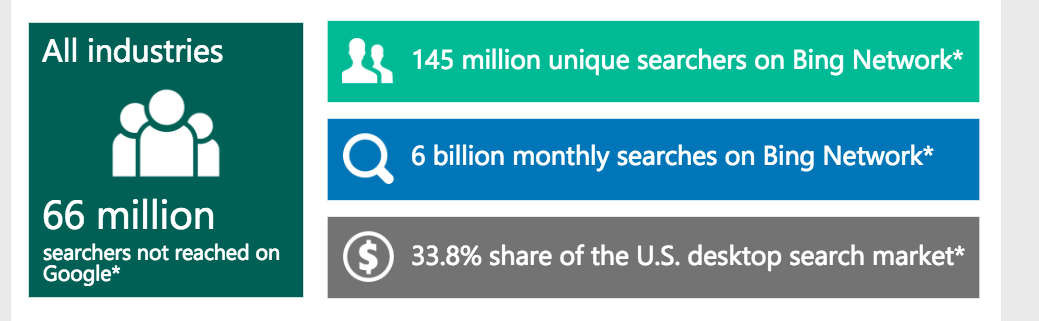
A Little Background on PPC
If you’re unfamiliar with Google AdWords or Bing Ads, they’re both pay-per-click (PPC) operations. That means you only pay when people click on your ad.
By the way, that’s one of the most beautiful things about online marketing. Although you can pay per impression, you’ll generally only pay when people are interested in your ad enough to click on it and learn more about what you’re selling.
Compare that with a radio or TV spot, where it’s tough to measure effectiveness.
With PPC, you can view analytics that will show you the percentage of people who clicked on your ad after seeing it. That kind of info will help you optimize your campaign.
Scaling Up
Once businesses create a Google AdWords account, they’ll launch advertising campaigns based on key search terms.
Which search terms do they pick? Ones that are relevant to whatever they’re selling.
For example, companies that are selling table saws might optimize campaigns for keywords like “discount table saws,” “cheap table saws,” and “table saws on sale.”
Those search terms have purchase intent. People who are looking for “discount table saws” are almost certainly in the market for a table saw. So it’s a great idea for a business that sells table saws to bid on that search term.
Once they’ve picked keywords and launched advertising campaigns, marketers will optimize those campaigns to maximize their return.
They’ll do that by creating better headlines in the ad, updating the copy on the landing page, altering their bidding strategy, focusing on popular keywords, or taking a variety of other actions that generate click-throughs and ultimately purchases.
Once they’ve optimized their campaigns, they scale up. That is, they maximize ad spend to increase their sales.
They’ll continue to increase ad spend until they’ve saturated the market and cost per click (CPC) gets too high.
At that point, they start looking for other options.
Hello, Bing Ads!
One of those options is Bing. In fact, Bing is one of the most popular options.,
Why? Because Bing is a search engine just like Google (although, as we’ve seen, with a considerably smaller market share).
Also, Bing Ads supports PPC campaigns that are strikingly similar to Google AdWords campaigns. Marketers don’t have to deal with much of a learning curve when moving from Google to Bing.
Perhaps best of all: their PPC campaigns from Google AdWords are already optimized. It’s likely (though not definite) that those same optimized campaigns will get great results with Bing Ads.
Finally, Bing Ads enables digital marketers to import their campaigns directly from Google AdWords. That kind of convenience is difficult to resist.
In a nutshell, experienced marketers know that if they can be successful on Google AdWords, they can be successful on Bing Ads. They’re almost identical platforms.
So if you’re following the pattern I’ve outlined above, here’s how you should approach Bing Ads:
- Start by running ads on Google AdWords
- Optimize your campaigns to get the best ROI
- Scale up your optimized campaigns to maximize your sales
- When you’ve saturated the market, turn to Bing Ads to increase your reach
Next, I’ll explain how to set up a Bing Ads account.
How to Sign up for Bing Ads
Before you can run a campaign on Bing, you have to sign up for Bing Ads. Fortunately, that’s easy.
Start at the Bing sign-up page. Enter your email address and click Next.
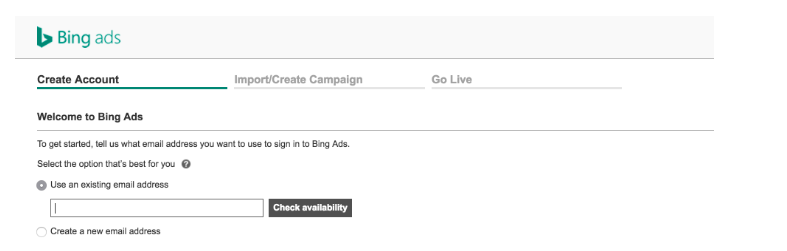
After that, you’ll need to create a Microsoft account associated with that email address. Click Next again on the “Create account” page.
Bing will ask you to enter a password for your account.
Once you’ve entered it, click Next.
After that, Bing will ask you to enter your first and last name. Do that and click Next.
Once verified – congratulations! You now have a Microsoft account!
But you don’t have a Bing Ads account.
To create a Bing Ads account, you’ll have to fill out a short form. Bing Ads will ask for details such as your company name, business phone, and business location. You’ll also need to agree to the terms of service.
When you’re done with all of that, click Create Account.
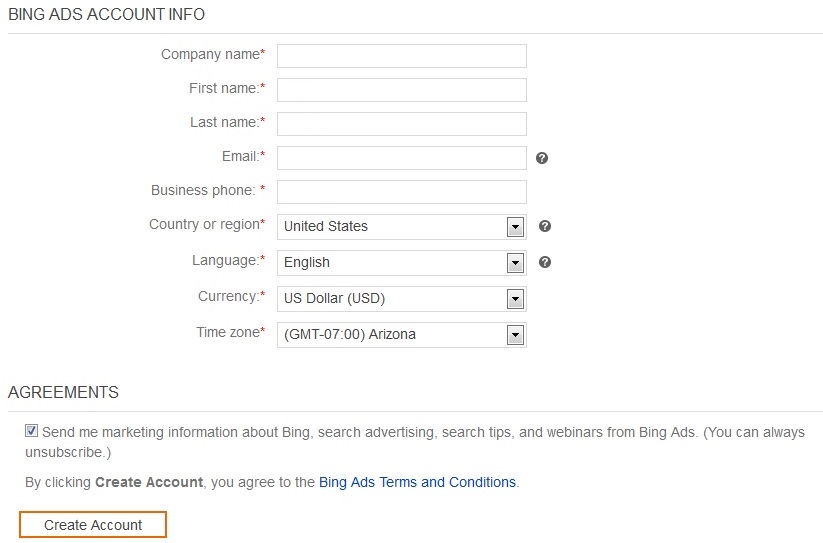
Now, you have a Bing Ads account set up. You can import Google AdWords campaigns and get your marketing off to a quick start.
Importing Google AdWords Campaigns
You might have noticed when you completed the signup process that Bing Ads, by default, assumes you want to import campaigns from Google AdWords. There’s a radio button labeled “Import from Google AdWords” that’s checked.
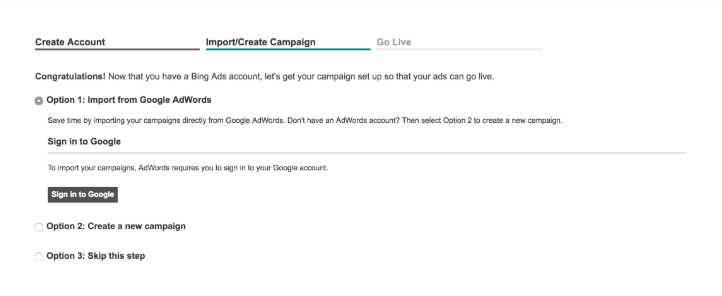
Obviously, Bing is encouraging you to import your campaigns.
Start by clicking the “Sign in to Google” button. You’ll see a popup that asks which Google account you want to use. Click the account associated with Google AdWords.
Then, give Bing Ads permission to manage your Google AdWords account.
After that, you’ll have the option to specify which campaigns you want to import. Alternatively, you can import all of your AdWords campaigns.
Leave the “Import all campaigns” radio button highlighted and click Import.
Your import will begin. If you haven’t done anything else with Bing Ads yet, you’ll need to answer a few questions about billing.
Once that’s done, Bing Ads will take you to a page that shows all of your campaigns. You’ll see the campaigns that you just imported from AdWords.
Other Reasons to Use Bing Ads
Although it’s usually best to start out with Google AdWords and run Bing Ads later on, there might be some great reasons to start using Bing immediately.
Yes, that’s the case even if you’re just getting started with digital marketing.
But again, success in AdWords is one of the best indicators that you’ll see similar success in Bing Ads – especially since it’s introduced some features that were previously only available in AdWords.
So if you’re on the fence about Bing Ads, you might want to take a look at the following sections.
Marketing to an Older Crowd in Bing Ads
Are you marketing to an older, somewhat affluent audience? If so, then Bing Ads could be a great option right out of the gate.
That’s because most of the people who use Bing are in the 45-54 age group. Those folks also earn more than $100,000 per year.
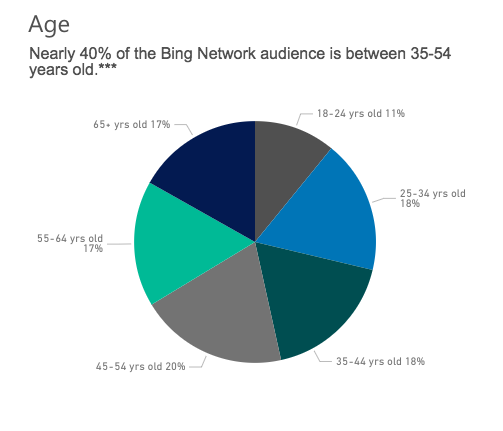
Keep in mind: people who are earning six digits annually probably have some disposable income. That means they’re (almost literally) a gold mine of viable prospects.
So Bing Ads is a great marketing channel if you’re running ads online to find qualified leads.
Bing Ads for Custom Audiences
You should also turn to Bing Ads if you’re marketing to custom audiences.
What are custom audiences? They’re lists of people generated from your own customer data.
In other words, a custom audience is similar to a remarketing list. It includes people who’ve already engaged with your brand.
You should use custom audiences in your online advertising campaigns as a way to reach different segments of your market.
For example, you can create a custom audience consisting of people who bought a table saw from your ecommerce site. You can advertise replacement blades to those folks with Bing Ads.
Or you could create another custom audience consisting of people who’ve filled out your contact form but haven’t yet made a purchase. In that case, you could run ads to that audience offering them an incentive to buy.
There are countless directions that you can go with various custom audiences. Choose what’s best for your business.
You will, however, have to use a data management provider (DMP) that Bing Ads supports to generate your custom audience. As of now, the Adobe Marketing Cloud and the Oracle Data Management Platform both work with Bing Ads.
In-Market Audiences
I already mentioned the importance of running PPC campaigns with keywords that carry purchase intent. But Bing Ads offers another way to find people who are ready to buy what you’re selling: in-market audiences.
An in-market audience consists of people that Bing has determined are “in the market” for your product or service.
How does Bing make that determination? It looks at the person’s click history as he or she is cruising about cyberspace.
If the person is clicking on competing ads, for example, Bing knows that the person is interested in what you’re selling. That person will become part of your in-market audience.
You can launch an entire Bing Ads campaign that targets only people in an in-market audience. That should ensure that you only pay for clicks from folks who are very likely to become customers.
“Bottom Line” Marketing With Bing Ads
You should also turn to Bing Ads if you’re interested in “bottom line” marketing. That’s a marketing campaign driven solely by a target cost per acquisition (CPA).
Let’s say, for example, that you’re paying 20 cents per click on your Bing Ads. On average, you get one sale for every 10 clicks.
That means your CPA is $2.00 (.2 x 10). In other words, every product you sell costs you $2.00 for advertising.
If you’re selling that product for only $4.00, then you’re spending half of your revenue on marketing alone. That might not be a stable business model.
Fortunately, Bing lets you create a target cost per acquisition. You set a maximum CPC and let Bing optimize your campaign so that you don’t blow away your margins.
There is a prerequisite before you can use CPA, though. You must have at least 15 conversions over the past 30 days.
Also, CPA works best when you have lots of data to work with. If you’re only getting one or two clicks per day, don’t expect Bing to work miracles with that kind of limited info.
Bing Ads Shopping Campaigns
If you’re running an e-commerce site, you should run Bing Product Ads.
Product Ads, as the name implies, are product-specific ads that appear in the search results. If you search for “tennis racket” on Bing, you’ll see them on the right-hand sidebar.
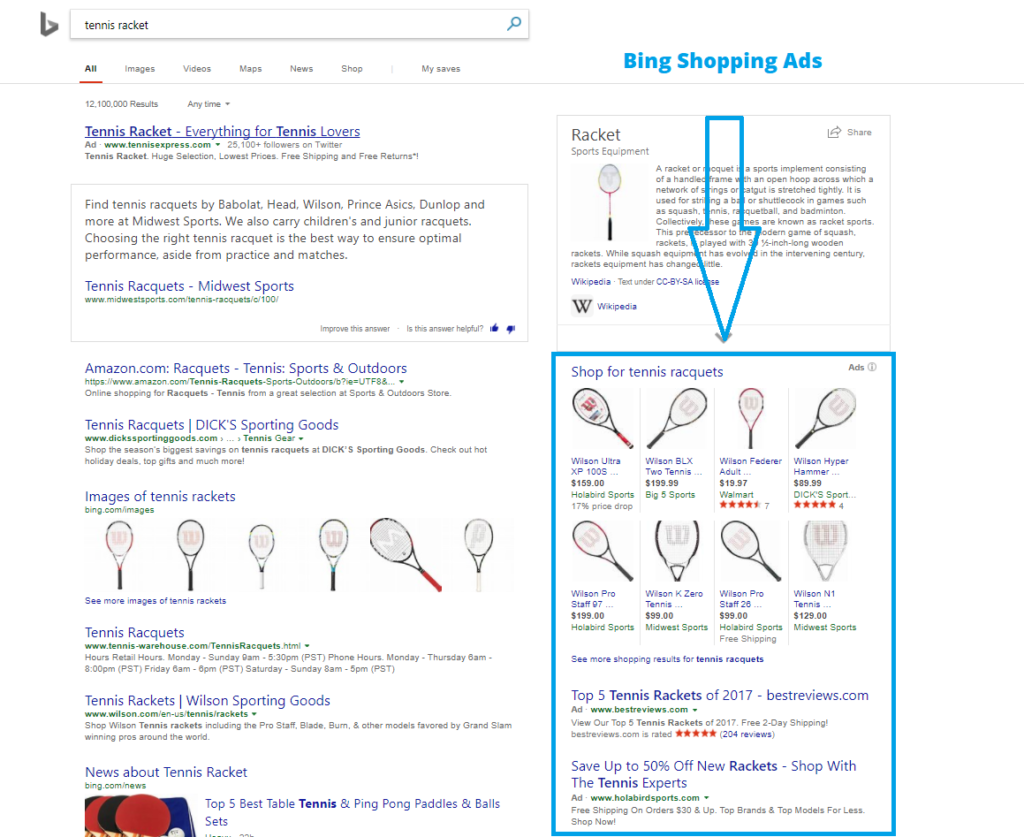
Google offers the same kind of thing, but they’re called Shopping Ads. There are several reasons why you might want to choose Bing Product Ads over Google Shopping Ads, though.
First, there’s less competition on Bing. As I mentioned above, Google wins the prize for the most popular search engine running away. Other advertisers know that, so they flock to Google AdWords.
You’ll certainly have some competition on Bing Ads, but not nearly as much.
Next, you’ll likely save money with Bing Product Ads. That’s because the advertising model is based on an auction system. When fewer people are bidding on keywords, the price is likely to stay relatively low.
Also, check out these comparisons:
- The average return on ad spend (ROAS) for Google Shopping campaigns is 751% versus 1,345% for Bing Product Ads.
- The average revenue per click for Google Shopping campaigns is $3.58 versus $4.43 for Bing Product Ads.
Finally, you can import your Google Shopping campaign into Bing Ads. So if you’re already running Google Shopping Ads, you can start running Bing Product Ads in fairly short order.
Wrapping Up Bing Ads
Bing Ads is a great advertising channel to approach once you’ve saturated the market on Google AdWords. You should also run ads on Bing if you’re catering to an older audience or want to take advantage of certain, platform-specific features.
No matter which platform you choose, though, always test and optimize your campaigns.
