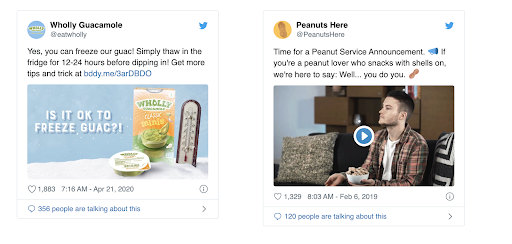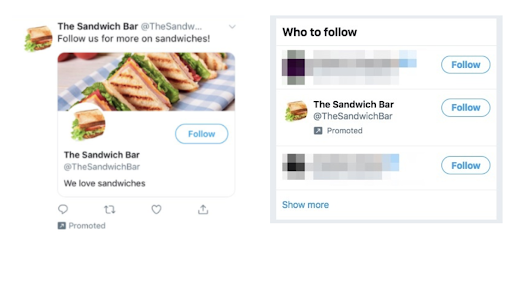Want to learn more about your customers? Build buzz about your brand? Provide lightning-fast customer support?
As a marketer, it can be tough to figure out which social media channels to focus your efforts on.
No matter what your goals are, there’s a good chance that Twitter’s got you covered.
In this guide, we’ll discuss how to leverage Twitter marketing to improve communication, increase engagement, and grow your audience.
What We’ll Cover:
- Setting Up Your Account
- What Kind of Content Works Best on Twitter?
- How to Use Hashtags
- How to Curate Feeds
- Creating a Twitter Marketing Strategy
- An Introduction to Twitter Advertising
- Analyzing Your Results
Twitter Marketing 101: How Can Twitter Help You Market Your Business or Product?
If you don’t spend a ton of time on Twitter, navigating the site can be a bit overwhelming.
To help you get started, let’s walk through the basic steps to setting up your account so you can decide on the best structure for your marketing campaign.
Luckily, setting up an account only takes a few minutes.
Setting Up Your Account
Step 1: Go to twitter.com/signup or download the Twitter app.
Step 2: Tap “Create Account.”
Step 3: You can create an account using your email address, phone number, or Google account. Mac and iPhone users also have the option to use their Apple ID.
Step 4: Enter your name, phone number or email, and date of birth. Then tap “Next.”
Step 5: Then, you can enable or disable the “Track” where you see Twitter content across the web option. Hit “Next.”
Step 6: If your name, phone number or email, and birthdate are all correct, select” Sign up.”
Step 7: You should receive a verification code via text or email. Enter the code and hit “Next.”
Step 8: You’ll then be asked to create a new password for your Twitter account that must be 8 characters or more. After you enter your password, tap “Next.”
Creating a Twitter Profile
At this point, you can go to the Twitter home page to access your account, or you can continue filling out the rest of your profile information.
Before you begin following other users or tweeting, it’s a good idea to set up the rest of your account to ensure the right people will follow you back.
Profile/Header Photos
When it comes to your profile photo, choose an image that visually represents your brand and can fit in a small, circular space. A company logo typically works best in this case. Remember—this won’t just appear on your profile. It will be the icon associated with each tweet you post. Recommended dimensions for the profile photo are 400×400 pixels.
Ideally, your header photo should be an ever-changing ad that showcases things like promotion, limited-time offers, or an upcoming product launch or campaign. We advise updating it quarterly to keep your content fresh and interesting. Recommended dimensions for the header photo are 1500×500 pixels.
Keep in mind that both images need to offer a clear, consistent visual experience.
You can upload photos in any of the following formats— JPG, GIF, or PNG. Currently, Twitter doesn’t support animated GIFs for profile or header images.

Source: Logitech
Display Name and Account @name
Your account @name is unique to you, appears in your profile URL, and is connected to everything you do on the platform. It can contain up to 15 characters and should be directly associated with your business.
The display name can contain up to 50 characters and will be displayed right above your @name. While this can be edited at any time, it’s best to have this be your brand name.
Bio
Think of your bio as a 160-character elevator pitch. Here, you’ll be introducing yourself to the Twitterverse. Tell your followers what you do, the value you bring, and why they should follow your brand.
This is also a great spot to provide a direct link to your website. It could be your homepage, “About Us” page or the landing page of your latest marketing campaign.
Even if you only have an online presence, your bio should also include a location. Consider adding your headquarters and/or founding city, or countries you ship to. This will make it easier to reach and connect with local Twitter followers.

Source: Merriam-Webster Twitter Bio
Finding and Following People on Twitter
Now that you’ve set up your profile, you’ll be prompted to select key topics of interest. You’ll be able to choose from the following options:
- Music
- Sports
- Gaming
- Arts and culture
- News
- Entertainment
- Home and family
- Science
- Movies and television
- Technology
- Fashion and beauty
- Travel
- Outdoors
- Food
- Careers
- Business and finance
- Anime and manga
- Fitness
- Only on Twitter
Based on your profile and interests, Twitter will then generate a list of suggested users to follow. Review the list and click the “Follow” button next to any users you want to follow.
Following someone on Twitter means they’ll be able to send you direct messages and their updates will appear in your timeline.
Finally, you’ll be prompted to pick your notification preferences. To complete the setup process, click “Allow notifications” to get notifications sent straight to your mobile device. You can update your selection at any time.
Twitter notifications include:
- Mentions
- Replies
- Retweets
- Likes
- New followers
- Direct Messages
- Your contacts who join Twitter
- Recommendations
- Highlights
- News
- Moments
- Emergency alerts
- New features
- Tweet notifications from accounts you follow
What Kind of Content Works Best for Twitter Marketing?
If you’re looking to drive sales, chances are you’re going to experiment with content formats across a number of organic and paid campaigns. But how do you know which types of content will have the largest influence on purchase behavior? We’ve compiled a list of the top 3 types of tweets guaranteed to boost user engagement and skyrocket sales for your business.
Play-Worthy Videos
Video accounts for more than 80% of global consumer internet traffic, with 82% of users watching video on Twitter. Videos are also 6x more likely to be retweeted than photos.
To leverage that power, you can try running a Twitter video ad, responding to tweets with a video, going live on Twitter to share a real-time event, or posting educational or instructional how-to videos that deliver value to your audience.
Best Practices:
- Keep video length between 6-15 seconds long.
- Include a clever, engaging call-to-action to inform your audience of the next steps.
- Add text or captions for mobile, sound-off viewers.
- Make sure your logo is visible (but not distracting) in the upper-left or upper-right corner of the frame
- Feature real people within the first few seconds.

Source: Skillshare Twitter Video
Creative Infographics
Roughly 65% of people are visual learners, which is why it’s not too surprising that infographics have become one of the most effective tweets for marketing.
Instead of spending time reading long drawn-out articles, they want easily digestible information presented in a visual format.
Best Practices:
- Stick to one main theme or point.
- Keep the text minimal and let your visuals do the talking.
- Ensure the flow makes sense.
- Select 2-3 complementary fonts and font sizes.
- Choose a basic color scheme.

Source: Post Planner Infographic Tweet
User-Generated Content
If you look at the top-performing brands on Twitter, you’ll notice that many of them consistently share user-generated content.
This isn’t surprising, considering user-generated content-based ads get 4x higher click-through rates than average. Not only does it help the brand better understand its target audience, but it also fosters a sense of community and provides social proof.
Best Practices:
- Crowdsource ideas for new ideas, products, etc.
- Create a unique #hashtag and ask users to use it and spread the word about your promotion.
- Run contests, quizzes, and polls.
- Retweet positive tweets.
- Ask open-ended questions.

Source: Aerie User-Generated Content Tweet
How Many Tweets Should You Send Per Day?
While studies vary wildly, the general consensus is that it’s best to tweet between 3 and 30 times per day. Once a day is a bare minimum, while 15-23 tweets per day are optimal.
And since tweets have an extremely short shelf life, be sure to spread your tweets throughout the day.
How to Use Twitter’s Short Attention Span to Grab Readers
The attention span of the average 21st-century digital consumer is ever-dwindling. In fact, a recent study found that it’s fallen from 12 seconds in 2000 to 8 seconds today. To cater to this evolving pattern of consumption, marketers are looking for new ways to deliver more value in fewer words.
This is where micro-content comes into play.
These are short bursts of low-cost, high-engagement content designed to capture people’s attention quickly.
Here are a few Twitter marketing examples to consider if you want to go the micro-content route.
Examples of Creative Ways to Use Twitter’s Short Attention Span
Memes
Memes are a type of cultural shorthand that’s trendy, timely, and often incredibly entertaining. You just need to have a solid understanding of your target audience and ensure your tweets are relevant to your brand.

Source: Ruffles Twitter Account
Visuals
In order to create effective tweets for marketing, eye-catching visuals are a must. They not only make your tweet more appealing, but they can make it easier for people to process what they’re reading.
Moreover, images can help supplement ad campaigns that include quotes or statistics. Images also make your tweets more shareable, giving you more mileage from your content.
Twitter Cards
Twitter Cards are media-enriched tweets that allow users to go far beyond the 14-character limit within Twitter. With these cards, you can do things like view an image, watch a video, visit a landing page, or download an app. Here’s a quick rundown of Twitter Card type:
- Summary Card: Twitter’s default card that includes a title, description, Twitter account attribution, thumbnail image, and direct link to your content.
- Large Photo Summary Card: Shares the same features as regular summary cards, but they trade a bit of the description space for a larger image.
- Player Card: Similar to YouTube and Vine, users can watch, listen, or click through your media without having to exit the app.
- App Card: Best for mobile users, the card includes a direct download link to a mobile app.
How to Use Hashtags for Twitter Marketing
If you really want to know how to do Twitter marketing the right way, understanding how the small but mighty hashtag works is crucial.
On Twitter, a hashtag is written with a # symbol followed by an unbroken word or phrase. When you include a hashtag in the tweet, it gets linked to all of the other tweets that include that same word or phrase.
Hashtags essentially help give the context of your tweets and make it easy for people to cut through the Twitter noise and find topics they’re interested in.
How Many Hashtags Should I Use Per Post?
There is a significant advantage to using hashtags on Twitter. But don’t overdo it.
As a best practice, we recommend using a maximum of 2 hashtags per tweet. A recent study showed that when more than 3 tweets are used, metrics drop by at least 17%.
Less is more, in this case, so make sure you choose your hashtags wisely!
How Do I Find Trending Hashtags?
If you want to efficiently and effectively incorporate hashtags into your content, you need to find out which ones are popular. The most obvious place to do that is Twitter itself.
Twitter comes with a native search feature that lets you explore the latest topics and hashtags currently trending in your region. You can also find a list of popular hashtags that are personalized according to your interests.
But since these trends span a wide online audience, it can be tough to hone in on the specific issues your audience wants you to talk about.
With Twitter being such a crowded platform, hashtag tools will come in handy when identifying hashtags that are relevant to both your brand and your followers.
Hashtag Tools
RiteTag
By adding the RiteTag extension to your web browser, you can do everything from highlighting text to receiving instant hashtag suggestions when you right-click images. This tool is also great for identifying and tracking current hashtags.
RiteTag charges $49 annually for up to 1,000 image and text queries each month. There are more advanced plans available too, including publishing and writing features.
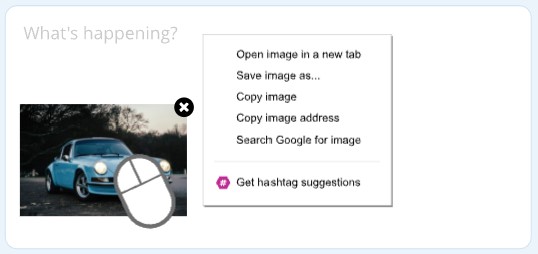
RiteTag Extension
TweetDeck
If you’re an avid Twitter user, you may already know that Twitter offers a unique tool that makes tweeting a breeze.
With TweetDeck, you can run several accounts, as well as keep track of multiple hashtags and conversations. You can also use it to schedule your Twitter hashtag campaigns.
It’s comparable to Hootsuite but limited to just Twitter. Moreover, it’s completely free.
Hashtagify
Unlike TweetDeck, Hashtagify isn’t free. However, it offers a 7-day free trial and allows you to search real-time data and insights about any Twitter hashtag including related hashtags, trends, and popularity ranking.
Paid plans begin at $29 per month for the Personal plan, which provides you with 2 Bronze Trackers (2 hashtags and 2 Twitter users), 10 Top Tweeters per tracked hashtag, and the capability to bookmark your favorite hashtags.

Hashtagify Tool
How to Curate Feeds on Twitter Using Lists
Twitter Lists are an underrated, yet incredibly useful tool that transforms a chaotic social media experience into a custom collection of curated lists, like this example that focuses exclusively on tech news.
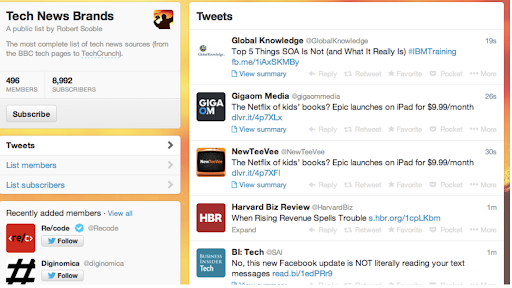
Source: Twitter Lists
Lists are an effective tool for keeping track of influencers you might like to work with.
Sure, you won’t find the Instagram models, YouTubers, and TikTok stars that rule the influencer game on Twitter.
But–if you’re looking for industry movers and shakers, B2B thought leaders, writers, and other influential folks, Twitter makes it easy to pitch your ideas to them directly.
Additionally, you can check out influencers’ public lists to see who they follow–be it competitors or other relevant accounts.
You can also look at other users’ Twitter Lists featuring a particular influencer or competitor by selecting “member of” from the top of their lists section:
You might also use lists to create small communities based on shared interests. You can also create a list of content recommendations–be it your own material or curated content.
Content curation feels like something of a “throwback” topic. It was a major part of the conversation circa 2014/15, and as of late no longer comes up much.
It’s worth noting that sharing other peoples’ content, when relevant, offers a couple of key advantages. First, Twitter moves at a rapid pace.
Even if you’re churning out content in advance, it’s hard to keep your editorial calendar stocked with top-shelf content.
By sharing your favorite finds with your followers, you’re still connecting them with something they might find valuable.
To create a list:
- Click “Lists” on your profile page
- Then “Create List”
- Enter a name and description
- Decide whether you’d like to make it Public or keep things Private
- Save your work
To add or remove accounts:
- Head over to another user’s account and click the person-shaped icon on their profile page
- Select either “add” or “remove from List”
- To add an account simply select a List and click to add a new user.
- To remove a user, uncheck the box next to the List you’d like to clean up
Creating a Twitter Marketing Strategy
Twitter marketing has become a complex channel for even the savviest marketers. Like every other social media platform, finding success on Twitter requires strategic planning to stand out from the competition and keep your audience engaged with your brand.
Define Your Brand’s Identity
Unlike Instagram, Twitter is all about mastering short-form text.
And while images and video are certainly essential components in any Twitter strategy, success hinges on your ability to connect with audiences in your unique voice–that means you can’t hide behind that amazing photo.
Every brand has its own voice, values, and tone, which, as I get into here, should remain consistent across all platforms. That said, here are a few things that brands should make sure to include when creating content for Twitter:
Showcase Your Brand’s Personality: While your brand voice should be consistent across all touchpoints, Twitter’s text-first culture is the perfect platform for showcasing what sets your brand apart from your competitors. Are you edgy? Funny? Inspirational? Bold? These qualities should be conveyed through your tweets.
Consider How Your Tweets Might Be Perceived: While Twitter’s reputation is often defined by its feuds, public shaming, and a whole host of embarrassing rants, it’s still important to carefully consider what you post on the platform.
Be Authentic: Given the state of the world right now, sincerity is a huge deal–especially for brands, influencers, and celebrities with sizable followings. Skip the promotional posts, empty platitudes, and political statements and focus on building trust and providing useful information to your audience.
Avoid Repeat Tweets: Not only is pasting the same message over and over lazy and ineffective, it violates the platform’s policy. Each tweet should have a unique caption–even if you’re promoting the same blog post multiple times (which by the way, is a strategy I do recommend).
Engage Like a Real Person: After several years of collecting followers indiscriminately, we’re beginning to come around to the idea that maybe that’s not the best way to “do” social media. Be thoughtful about building trust with the customers that care about your brand. Focus on having two-way conversations with your audience instead of attracting as many followers as possible.
Set Goals
Without well-defined goals in place, you run the risk of being unaware of how your campaigns are doing.
So, ask yourself why you’re using Twitter marketing and set your goals accordingly. Make sure these goals are aligned with your company objectives and most importantly, are S.M.A.R.T.
- Specific: Clarify exactly what you want to achieve and establish the who, what, where, and why of your campaigns. What needs to be accomplished? Who is responsible for what? What steps will be taken to reach your goals?
- Measurable: Specificity is a good start, but how will you quantify whether or not these goals have been met? This will make it much easier to track your progress.
- Analytical: Your goals need to be realistic and within reach. This is the point in the process where you must give yourself a much-needed reality check. Are these goals attainable? Use this time to assess whether there are any limitations that may impede you from fulfilling them.
- Relevant: Don’t purely set goals for the sake of it. Evaluate why they matter and what benefits they’ll bring to your business.
- Time-Bound: Each goal you set should have a deadline to ensure everyone involved can stay on track within a certain timeframe.
Conduct Competitor Research
It’s a good rule of thumb to benchmark your performance against your competitors.
Doing so can spark new ideas and pave the way to making lasting improvements to your company’s Twitter page. This type of research should be done on a regular basis. It can also provide valuable insight for future goal-setting.
Twitter for Lead Generation
When used correctly, Twitter can be a lead generation machine. Here’s how:
Increase Your Click-Through Rates
The tweets with the highest click-through rates will give your brand the extra push it needs to convert social media traffic into leads. Make sure each tweet includes an image, 1-2 trending hashtags, and a link to a valuable free resource.
Post Consistently
The lifespan of a tweet is roughly 20 minutes, which means tweeting on an ongoing basis is key. To diversify your content, consider sharing your latest blog post, and then capture their email address after they click on your link. From there, you can continue to send them more content in the form of product launches, promotions and more.
Engage with Promoters
Whenever someone promotes your content, go ahead and like it and thank them for sharing your tweet. This will help your promoters generate even more interactions, which in turn, increases your reach again.
How Can You Use Twitter to Get Feedback?
Twitter is built for immediacy and revolves around of-the-moment conversation.
Polls have the unique advantage of being fun and interactive for your followers, while also serving as a tool for capturing valuable insights about your audience and industry.
It’s also quite easy to put together a poll.
All you need to do is click the big blue “Tweet” button and select the “add poll” icon below the text box:
From there, you can enter your burning questions, set a time limit, and then hit publish when you’re ready to capture some insights.
Polls can be a gold mine for discovering customer pain points and other experiences you can learn from.
Since nearly 80% of consumers expect to hear back from brands within 24 hours of reaching out to them on social media, you need to be ready to respond to queries quickly. Once you do that, watch the positive tweets about your brand roll in!
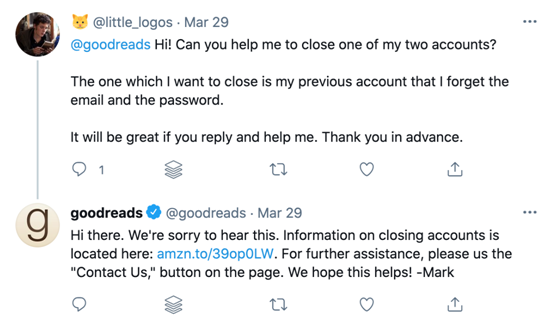
Goodreads Response to Customer Complaint
Another surefire way to solicit feedback from your followers is by asking industry-specific questions that can help guide how you can improve your product or service offerings in the future.
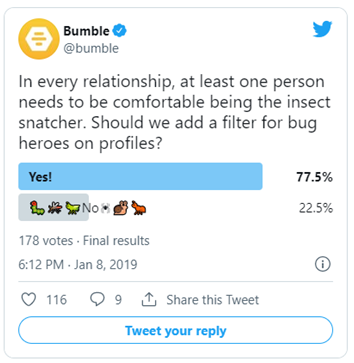
Source: Bumble Polling Audience
It’s worth mentioning that coming up with questions that capture your audience’s attention enough that they’ll engage does require a bit of effort.
Use Twitter Advanced Search to ID High-Intent Buyers
Twitter Advanced Search allows users to filter content based on criteria like user names, date ranges, engagement stats, location, and more.
In another post, I take a deep dive into advanced search, how it works, and share some tips for using it in your marketing strategy.
If you’d rather keep things brief, here are some tips for connecting with qualified buyers with the tool:
Use Hashtags to Track Lead Gen Efforts. If you’re planning a hashtag campaign or recently wrapped one up, advanced search makes it easy to check in on the conversation and respond to users engaging with your branded or campaign-specific tag.
Again, you’ll want to err on the side of minimalism and stick to one hashtag to include in a long-term series of tweets. Additionally, you might use a similar approach to keep track of conversations around specific keywords.
Find & Connect with Leads. One of the main benefits of advanced search is it allows users to search for questions using keywords like “advice” or “recommendations” along with words that are relevant to your brand. This process can help you find people actively searching for solutions you already provide.
Additionally, reaching out is as simple as following and capturing their attention with an “@mention” (which could help you reach even more potential buyers. Or, you can send them a DM with more detailed information.
Target Local Leads with Geolocation Filters. For local businesses, Twitter’s geolocation filters are a great way to quickly target leads local to your area–and weed out users based in far-off places.
Set it up by entering ‘near: (location) to see tweets from a certain region. You can then get more specific using the “within (distance)” to create a radius around whatever regional border is most relevant to you.
Additionally, location-based filtering isn’t just useful for local businesses, it can also be useful for creating personalized campaigns–allowing brands to target customers with location-specific offers.
An Introduction to Twitter Advertising
Twitter Ads are slightly more expensive than Facebook Ads, but there’s no minimum ad spend and it’s easy to build ads around your target objective.
They’re also an effective way to infuse some engagement into your page, increase awareness, and capture audience insights that can help guide future strategies.
Different Ways to Advertise
Promoted Ads
Promoted tweets are the in-feed ads that look like regular posts and can be used to increase reach, visibility, and website traffic.
These advertisements will cost you between $0.50 and $2.00 for each action.
Follower Ads
Followers campaigns are designed to help users build their audience and increase brand visibility by appearing as a “promoted account” in users’ “who to follow” section.
These campaigns are billed on a “cost-per-result” basis, which means the cost you pay per follower will depend on the budget, bid, and targeting you set for that specific campaign.
Trend Takeover
Trend Takeover places your ad alongside what’s currently trending.
This is a little pricier costing an average of $200,000 per day.
What is the Average Response Rate?
According to AdWeek, “engagement rates” for Twitter ads can range from 1% to 3%.
Analyzing Your Results
Your Twitter marketing strategy is not complete without a timely evaluation.
Twitter’s built-in analytics tool gives you access to data beyond the standard shares, likes and retweets, including:
- Tweets: Total number of tweets you sent out.
- Tweet impressions: Total number of times a user was served your tweet, including whether it was seen or not on their timeline.
- Profile visits: Total number of times a user clicked on your profile after seeing your tweets or through search.
- Mentions: Total number of times your Twitter handle was used in another users’ tweets.
- Followers: Total number of people following your account, as well as how many new followers you’ve acquired since the previous period.
Wrapping Up
If you’re looking to have meaningful conversations with your customers and meet them where they are, Twitter marketing is non-negotiable.
With over 206 million daily active users, Twitter has proved to be a necessary advertising tool for businesses of all sizes.
Not to mention, this micro-blogging platform is a treasure trove of customer insights and opportunities that can help you drive sales and win over fans.
With proper planning, continued tweaking, and a bit of creativity, you can craft a winning Twitter marketing strategy that takes your brand to the next level.