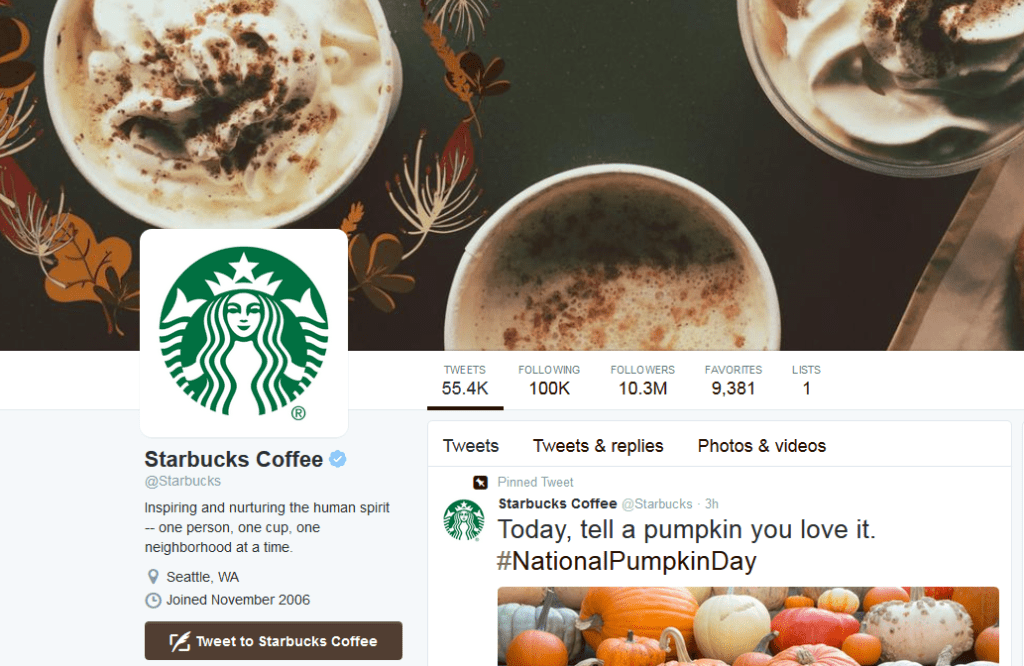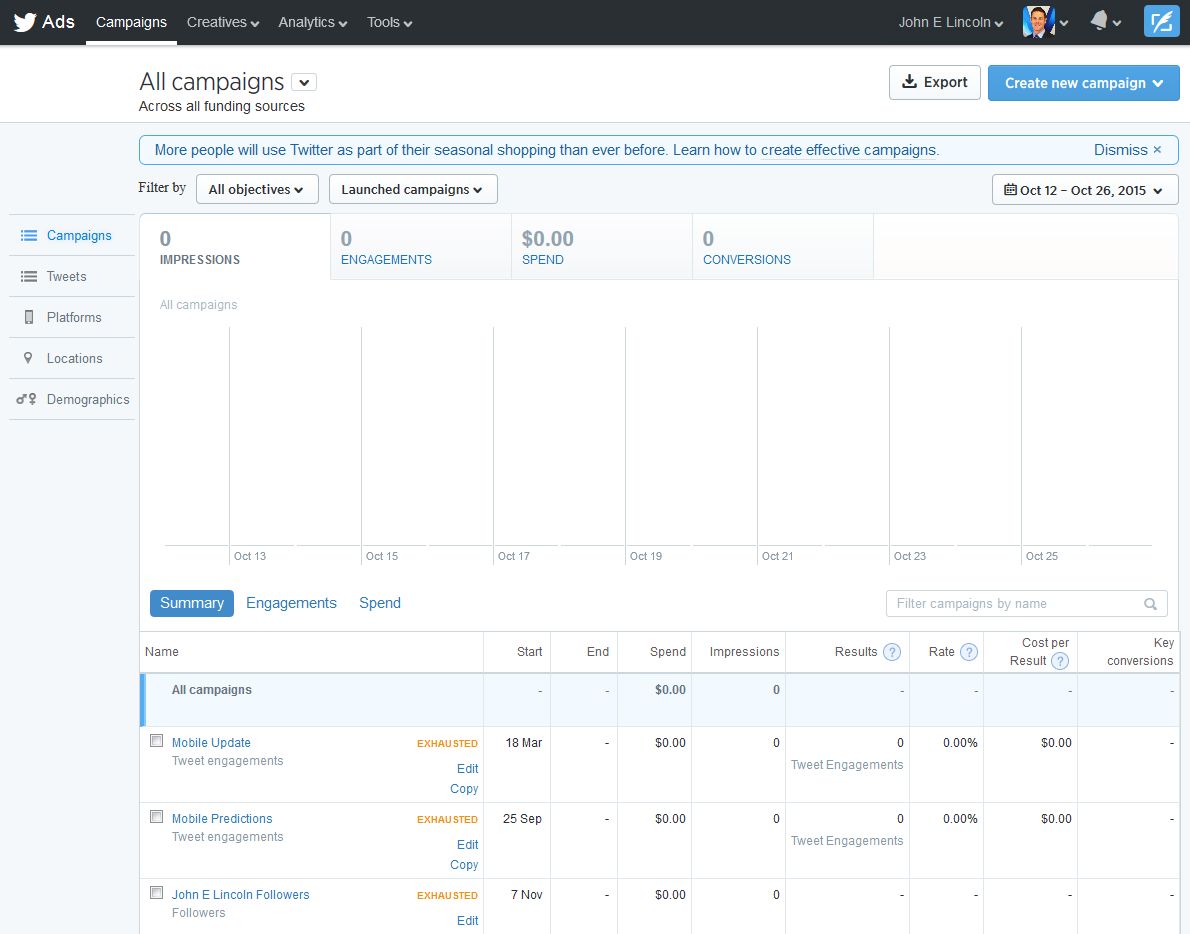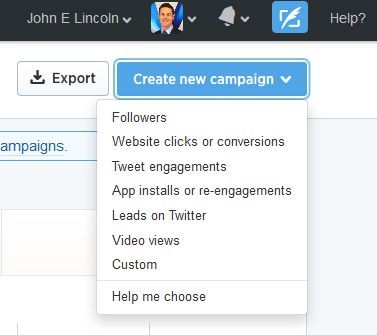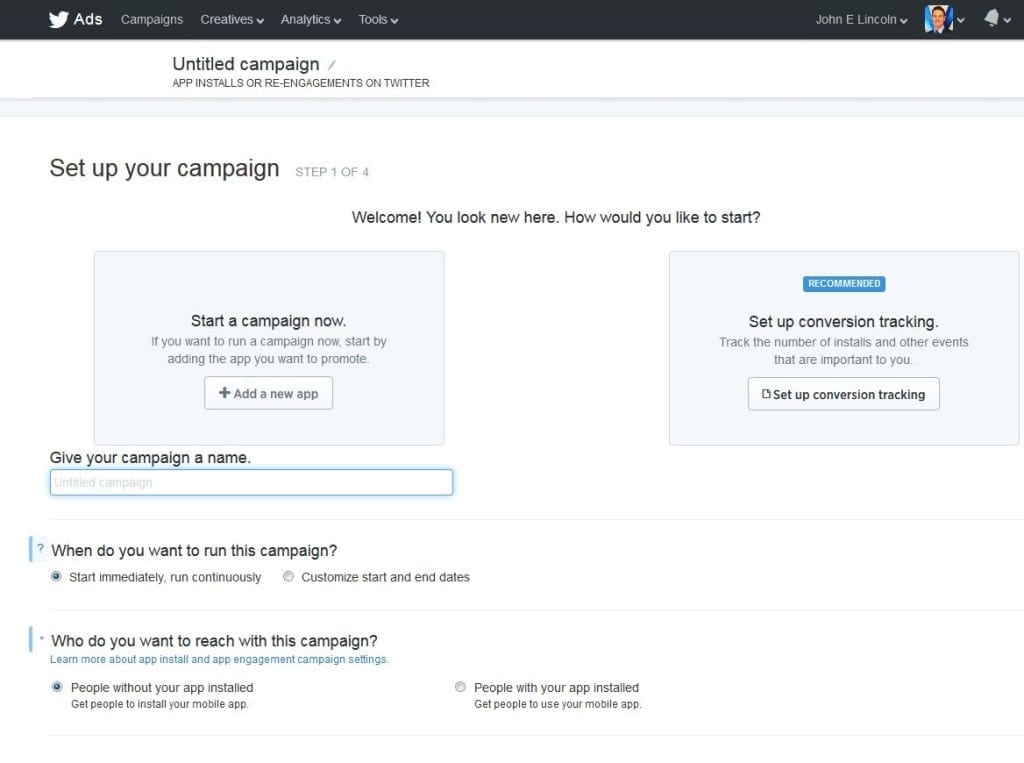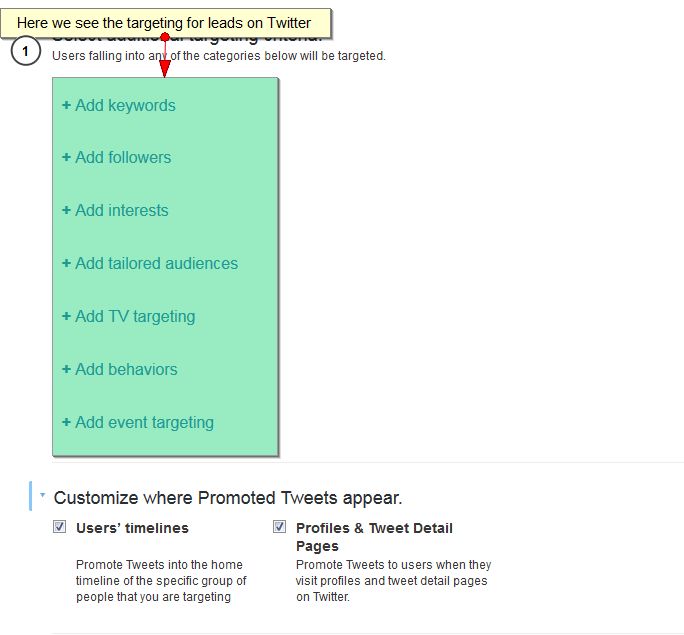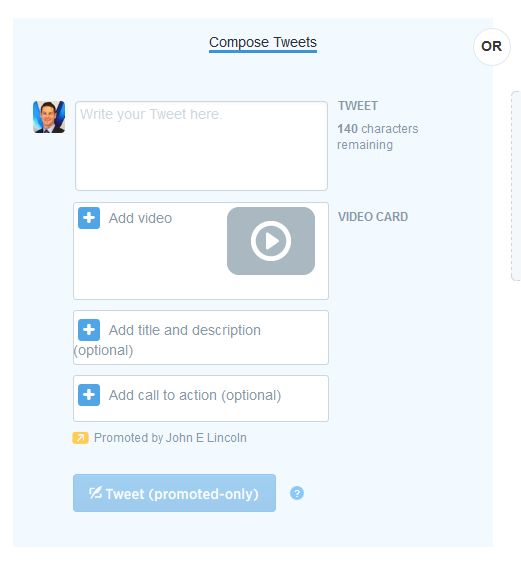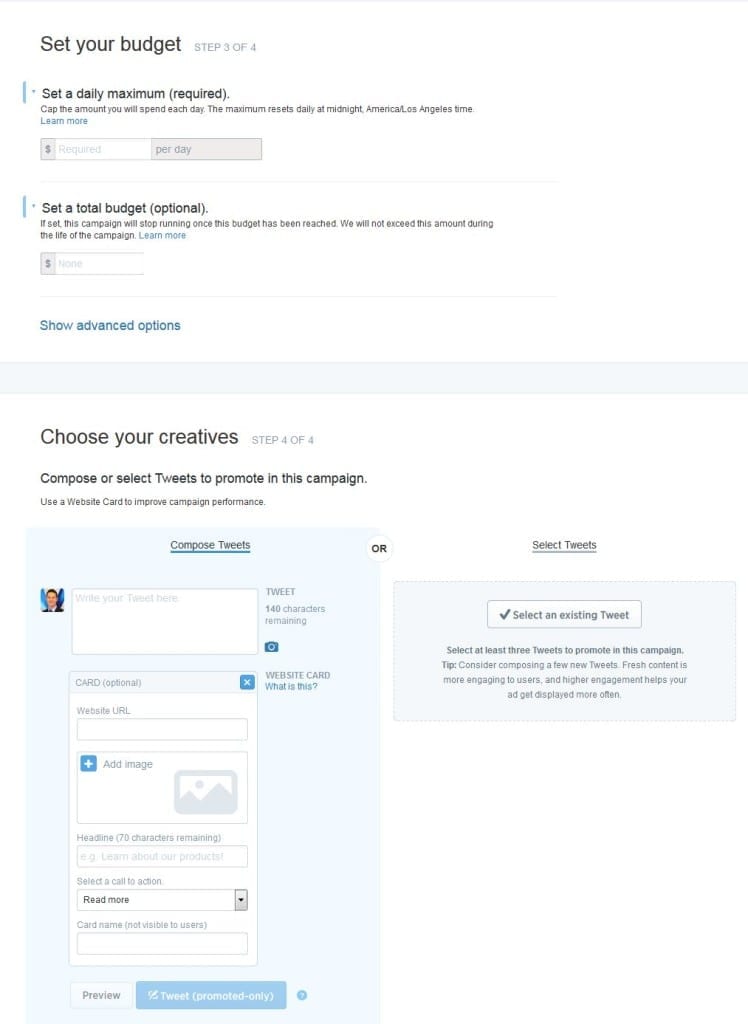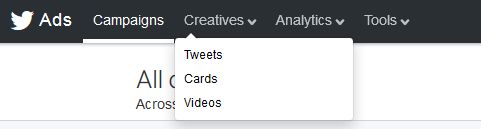Do you want to become a Twitter advertising pro and get real value out of the marketing medium?
In this Twitter Ads guide, I’ll go over some basics, campaign examples, and how to use the social channel in your current marketing strategy.
In less than ten years Twitter has become a social media giant. Today, over 328 million active users populate the platform, making Twitter a golden opportunity for marketers.
But like all digital strategies, those opportunities exist only for those marketers who understand how Twitter Ads work, without the right strategy in place, running paid campaigns on the platform could cost you money, time and opportunity.
This advanced Twitter Ads guide looks at what you should know about Twitter advertising before launching your first campaign.
Why Advertise on Twitter?
Twitter is a necessary platform for most businesses, and it is a fantastic place to market for several reasons.
First, Twitter makes excellent data and insights about users actionable for advertising purposes. Unlike Facebook, for example, Twitter is an open network made up of mostly public profiles. Sure, you can protect Tweets, but most people do that do that.
Second, Twitter offers several marketing platforms, and all of them make use of deep targeting and segmentation techniques.
You can slice up the larger market to find your target users based on language, location, and a range of demographics like gender. Even more useful is the fact that you can do this kind of segmentation in real-time as actual users are discussing your product or business (or competitors).
And speaking of real-time capabilities, this is the other major reason to advertise on Twitter. It is probably the largest and most popular platform for real-time marketing. You can synchronize your campaigns based on usage patterns and trending events and news, making each ad count more.
Let that sink in for a moment. Real time, so you can hit people with an ad right when you need to.
An Overview of How Twitter Ads Work
Twitter allows you to focus on either lead generation or engagement. Which you choose depends on your ultimate goals, and you can create different campaigns if both are important to your business.
Typically Promoted Tweets and Videos are used for lead generation. Twitter provides analytics (which I will discuss more below) that show you both engagement and lead generation information. For example, your Promoted Tweets show you user engagement data, including how many clicks, favorites, follows, replies, and retweets any given Tweet gets. You pay for Promoted Videos based on how many plays they receive, so that’s the primary information Twitter gives you about videos.
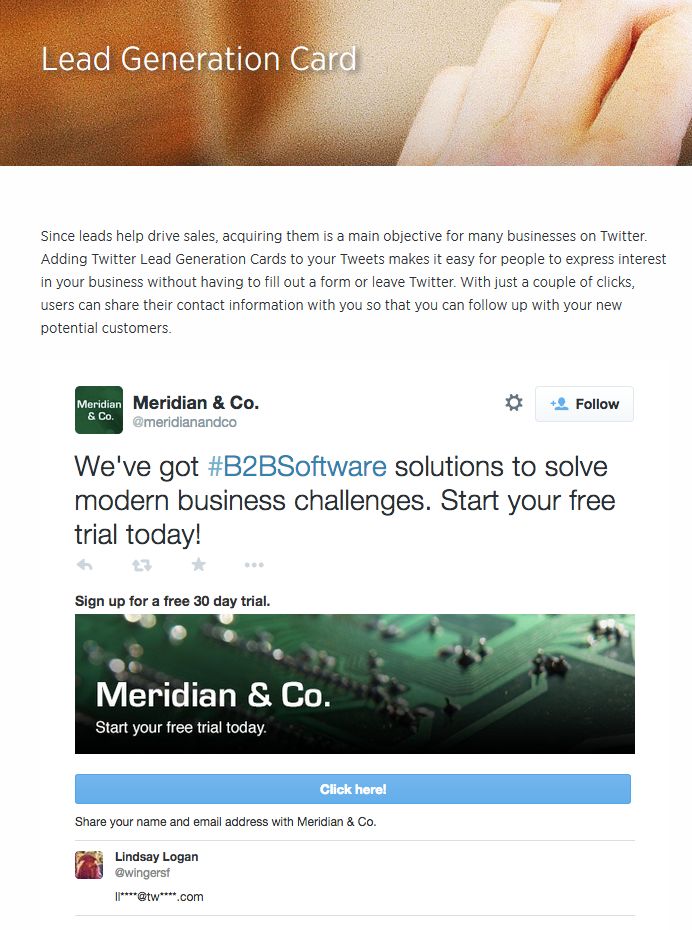
The Basics
To get started with your campaign, take these simple steps.
Business Profiles on Twitter
In almost all cases your business needs its own profile on Twitter. There is no significant difference between the way personal profiles and business profiles work on Twitter, but if you use a business profile your business will be easier for searchers to find. It will also be customized exactly for your business, and the dedicated account has a more professional feel.
To create your profile, be sure to fill out at least five of the fields: username, profile photo, header image, bio and URL (the more information the better when filling out social profiles, as a general rule). There are important reasons that all five of these are essential to your campaign.
Your username is the way searchers find you, and it should be intuitive and easy to connect to your business name. At the same time, very long usernames are less useful because if your username takes up a third of the 140 character limit on Tweets, people are less likely to use it. Aim for a username that is relatively compact yet easy to recognize.
Both the profile photo and header image are your ticket to instant recognition and a more powerful brand. The profile photo is ideally about 400 pixels square, and logos are great to use here. Usually users see the profile photo as a smaller image, so the clear, easily recognizable logo is ideal in this role.
The header image is where you include a larger image. This is the first look a visitor to your profile page gets, so make sure it’s high quality, appealing and indicative of the business. Ideally your header image will be 1,500 pixels by 500 pixels. For both of these images, don’t forget your watermark (especially if you are a large brand).
Your bio is a compact elevator pitch for each visitor to your profile page. This means you need to keep it short and powerfully persuasive. Your goal is to give visitors a sense of what your business does, and does for them specifically. You also want to make sure the message is memorable.
Finally, your URL should never be blank. This is important because it advertises your business page—you want visitors to get there, right? It also allows you to track how Twitter users convert on your business page using tracking tags.
Twitter Ads Account
Next you need to link your Twitter business profile and an ads account. Login to Twitter and then proceed to the Twitter ads login page. It will ask for your location for tax reasons, and then it will guide you through the campaign construction process. You will see the dashboard for your campaigns that provides you with easy access to data and an overview of your progress. You will also need to add a payment method to launch your first campaign.
Twitter Campaigns
There is more than one kind of campaign on Twitter. Choose one based on your goals.
App Installs or Engagement
App installs or engagement campaigns are specifically intended to get targeted users to download your app. These ads only appear in mobile Twitter feeds, making it simple for users to simply click and download. This advertising also works on users who already have your app because you can use Deep Linking to direct them to specific areas within the app.
From the new campaign drop-down list choose app installs or engagements. Add your app once you reach the campaign creation screen, and enter the URL for Google Play or the Apple Store.
Next, set run dates for your campaign and decide whether to target new or existing users. If you use App Install Twitter Cards you will be tracking clicks to the installation page, not actual installation among new users. Twitter will provide you with analytics concerning how many actual installs you get so you’ll be able to assess how well the campaign is working.
If you’d rather remarket to existing users you can use Lead Generation Cards, described in detail below, to collect information on leads and promote new features, products or coupons.
Followers
Followers campaigns are great for businesses that are still relatively new to Twitter because they are designed to boost your follower numbers. These campaigns show target users your profile and persuade them to follow you. The Followers campaign can work in two different ways. If you include a Tweet in your ads, your profile and Tweet will appear in the streams of target users. If you don’t include a Tweet, your profile will simply appear in the “Who to follow” areas of target users.
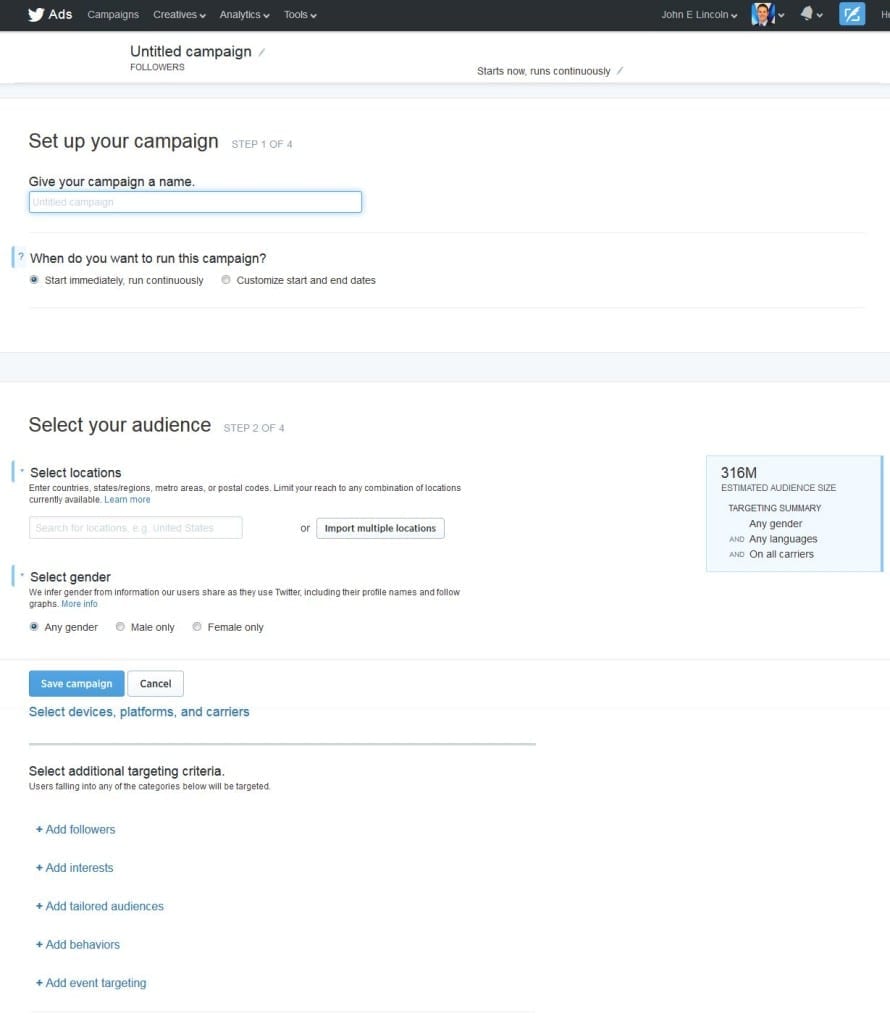
Next you’ll tackle creative issues. Create new copy or choose from your existing Twitter copy. The promoted Tweet will include a follow button for users so you can gain followers immediately—you don’t have to convince them to go anywhere. Remember, don’t use an image for this kind of ad because the one, controlling image should be that “follow” button.
Finally, preview your ad on as many different devices as you can. At a minimum, see how it looks on desktop Twitter and both Android and iPhone. Look for problems with images and text errors in particular.
Leads on Twitter
Leads on Twitter campaigns are just like they sound, designed to help you collect business leads on Twitter. Twitter collects user information in Lead Generation Cards (see more detailed information about these below) and this kind of campaign makes use of that information. It’s a useful strategy because you know leads you collect this way are qualified thanks to the Lead Generation Cards, and you don’t need to induce users to fill anything out yourself, eliminating that barrier to conversion.
 Promoted Videos
Promoted Videos
This type of campaign entered the beta testing stage in 2014 and is still not available to every user. If you do have access to this kind of campaign, it works by promoting your video with a title, description and call-to-action button to your target audience.
Tweet Engagement
These campaigns are ideal for the business user who already has some experience on the platform. The Tweet Engagement strategy helps you reach new users or maintain and build engagement with your current users. It works by directing your ads to users who are most likely to favorite, retweet or reply to your ads. In this way your engagement grows as you reach new community members.
Website Clicks or Conversions
The clicks/conversions campaign is for the business hoping to boost traffic and conversions fast (this is the SEM/PPC offering). Again making use of Twitter’s information about users, this campaign targets users most likely to click, convert, or otherwise interact with your website. The ads from this kind of campaign pop up in the feeds of target users and in search results on the platform; each includes a headline, image, link and call-to-action.
First, you need to create website or conversion tracking tags. These are snippets that you can use to track user movements and ROI, or to create tailored user lists and remarketing plans. These snippets work this way because they are triggered by actions your Twitter visitors take on your website.
Create your conversion tracking tag by clicking on the tools pulldown on the top navigation bar. Select “create a new website tag” and name it. Next, choose the kind of conversion for the tag: download, purchase, sign up, site visit, or custom. Now you need to decide how best to use the rich Twitter data that is available.
Check “create a tailored audience option” to get a list of users who have taken any of the specific actions listed above. You can download the list for future use as well. Next, set the timeframe for this website tag and its Twitter attribution by choosing the “post-engagement attribution window.” Or take the related approach of looking at how long after viewing a user visits your website but does not complete the desired action by selecting the “post-view attribution window.”
Finally, save the tag in order to generate the snippet of code you need. You’ll see the HTML code on the next screen, and you include this piece of code on your landing page to keep track of Twitter users. After several hours the tag is verified and begin tracking Twitter user actions. Remember to use multiple specific codes to track actions most accurately and simply. You can use key conversion tags via the create a campaign drop-down to highlight certain tags for purposes of analysis.
There are two ways to optimize this kind of ad. You can optimize for link clicks if your overall goal is to boost traffic to your page. If you’d rather focus on conversions, optimize for them instead. Realize that you pay for for actions or clicks, not replies, retweets or other engagement. This means that if you’re optimizing for link clicks you’ll see more costs. If you optimize for conversions your per-action costs will be lower but you will experience a higher bid price. In other words you can pay a higher premium for actual click optimization.
Custom Campaigns
If your goal is simply to boost your own, organic activity on Twitter, custom campaigns are a great way to do it. This kind of campaign is not as effective in terms of sheer numbers as some of the others, particularly since it doesn’t make use of targeted user information from Twitter. But for businesses who simply want a leg up in organic Twitter usage, this is a good option.
How to Create a Twitter Ad
There are three basic kinds of Twitter ads you can use to accomplish your aims: Twitter Cards, Tweets, and videos. (There is more than one type of Twitter Card, which I’ll discuss below.) Choose which kind of ad is best for your specific goals.
 Twitter Cards
Twitter Cards
Cards provide rich experiences and enhanced functionality for your target users. This gives you a more effective approach, and more bang for your buck. Create the Twitter Cards you need as part of your campaigns by choosing between the four types of Twitter Cards.
Twitter’s Basic App Cards prompt users to install your mobile app via either Android or iOS. They do this for users who already have the app by deep linking to the right place in your app within the ad. For new users they also provide all of the information from the Google Play or iOS App stores that your user will need for the installation.
Image App Cards
Image App Cards work just like Basic App Cards, with an additional image that you upload.
Lead Generation Cards
Lead Generation Cards are a simple, effective way to use Twitter to source new leads. To set these up you need to do a little legwork, but after that they are simple to use. To get started you must include backup links and a privacy policy. After that they are ready to go.
Lead Generation Cards work by collecting the name, email address and username from clicking users automatically. Then the card sends them to a landing page that you specify based on your best chance of click, conversion, or whatever else you aim to achieve. At that point you can either sync your Lead Generation Cards with your CRM system or collect them manually.
The guidelines for Lead Generation Cards are very specific, so know the details. Images on these cards must be a minimum of 800 pixels wide. They should also have a 4:1 aspect ratio; this means that your image could be anywhere from 800 by 200 pixels to 1,200 by 300 pixels. Since the image is limited to 1 MB, much larger images probably won’t work regardless of their aspect ratio.
Lead Generation Cards can include GIFs, JPGs, JPEGs and PNGs and you should always use images. Unlike the other types of cards you want your users to see your image, not just a “follow” button, for example.
You’ll also need a title that motivates; stick to short, action-oriented titles. Include a call-to-action that features the action you’re hoping to see: download, join, get, sign up and read more are good examples of the action portion of a call-to-action. Your card will also include a short description for when users click on it to see more.
Finally, your Lead Generation Card will require your privacy policy link and a fallback webpage. Your privacy policy should reassure your users about what you do with their data. The fallback webpage is where your clicking users see all of the details about the offer they’re pursuing.
Website Cards
Website Cards don’t require nearly as much time to set up as Lead Gen Cards, which make them a fantastic alternative. Website Cards can include 116 characters of copy, an image, a website link and a clickable CTA button.
Promoted Tweets
This is just like it sounds: a standard 140 character Tweet that advertises your business. Promoted Tweets act just like regular Tweets, although they are labeled so users can see they’re promoted. You can add a link and image to these, but that eats up 23 of the 140 characters.
Using regular Tweets as ads allows you to use existing Tweets that you know work well, making this a fast and easy method. They are also a good way to boost your reach based on Twitter’s user data. Typical promoted Tweets are used to boost brand awareness, promote specials, offers and events, and to increase website traffic.
Promoted Tweets are seen by users on search result pages that include topics or hashtags, on the profile pages of related businesses, and on promoted trends pages. They also pop up in Twitter client apps; for example, your ad may appear on the desktops of Hootsuite users. They do not appear to your existing users unless you target them, and that’s a great option that helps you target only new users (and avoid annoying the users you already have).
Create a Promoted Tweet by selecting “tweet engagements” from the drop-down menu on your main campaign screen. After you decide on your budget and targeting criteria you can choose the Tweets you’d like to promote. You can create new ones, but you don’t need to. After that you’re ready to launch the campaign.
You can also make use of Promoted Trends on Twitter, but to do this you need an ad specialist from Twitter and a daily budget of about $200,000. This technique actually lets you create and promote a trend for the “Promoted Trends” section of the Trends widget.
Videos
This may not be accessible to you yet as I mentioned above. If it isn’t, contact Twitter and ask for access. The bottom line here is that you’ll be using videos as your advertising medium, and videos are very popular on all of the main social media platforms. Especially if you already have short, effective videos on hand, this is a great option.
Targeting Ideal Users
We all have some experience with who are perfect target audience is, but Twitter also has some tools you can use to make this simpler and more effective. The more adept you are with tailoring your campaigns on Twitter, the better results you’ll get.
Basic Demographic Targeting
For many businesses, targeting based on location and demographics is a great strategy. Your options for this kind of targeting on Twitter are location-based, gender and language targeting.
Location
Segmenting your target users by location allows you to target users in specific cities or metro areas, countries, provinces, states, and/or zip codes. This way you can choose to focus on areas that you know your business is needed or already performs well. You can also create a specific list of target locations or keep the campaign more generally-focused, targeting all locations within your designated region.
Gender
You can target users based on gender by selecting Any Gender, Female Only or Male Only for your campaigns.
Language
If you want to filter by language remember to limit your campaign here. This is particularly important to businesses that need to stay within budget and which offer a service or product that is really only used by people speaking your language.
Targeting Based on Carriers, Devices and Platforms
Twitter advertising allows you to target users with specific carriers, devices and mobile network providers. You can choose any of the major carriers as a limitation. You can choose a kind of device such as a laptop or mobile, or get more specific. For example, you can target only Blackberry or Android users, and even focus on specific generations of devices or users who activated their devices within a specific time range. You can also choose to target only specific operating systems like Android or iOS, or limit your campaign to only wifi users.
Targeting by Categories of Installed Apps and Interests
This targeting method is limited to campaigns that use the app installs or engagement approach. This is a great example of how specific you can be thanks to the rich, deep data available on Twitter. You can either go broader and target anyone who has downloaded an app, limit it somewhat by focusing on downloads from Google Play or the Apple Store, or get extremely specific as you target.
Twitter also provides an extensive list of interests for targeting. This lets you target only users who have actively expressed interest in your target topic. There are 25 main interest categories on Twitter, and each of them breaks down into many subcategories, so you can get very specific here. This also offers you more effective analytics so you can see how your interest targeting performs.
You can combine installed apps and interest targeting to create very effective campaigns. For example, you can target based on app installs and demographics, interests and/or keywords. Do you run a gourmet cooking school in Seattle? You can target people in the Seattle metropolitan area who have downloaded cooking and recipe apps, follow one or more gourmet cooking media outlets, and have Tweeted or searched using a keyword phrase like “gourmet cooking class.”
The more you know about the successes and failures of your past marketing campaigns, the better you can target this way. For campaigns that target installed apps and interests aim for a target user audience of at least 50,000 people.
Targeting With Keywords
This is one of the most powerful Twitter marketing tools. You can target keywords in several ways: anytime users place keywords in searches, use keywords in Tweets, and/or interact with keyword Tweets you can add them to your target user lists. Better still, as you select your options Twitter can tell you how many users will see your ad based on each selection, letting you shrink or expand your target user audience.
Twitter offers you four ways to use keyword matching on the platform:
- Selecting a broad match will place your ad anytime the keyword phrase appears, no matter where in a Tweet; it will also compare your ad to other posts based on related slang, related keywords and phrases, and common misspellings.
- Selecting a phrase match tells Twitter to match your ad with only tweets that contain your exact keyword phrase; this is order-sensitive so it will exclude any other use of the keyword.
- By selecting negative unordered match you instruct Twitter to avoid a specific negative keyword anywhere in a Tweet regardless of order.
- And by choosing negative phrase match you combine the negative unordered match and the phrase match criteria so that Twitter will exclude any Tweets with the specific negative keyword phrase, but only in that specific order.
You can best track how these detailed keyword strategies perform by creating separate campaigns that each target a very specific group of keywords. As your campaign begins watch the performance of your keywords closely so you can quickly substitute new keywords and keyword phrases for low performers.
Follower Targeting
Twitter also allows you to see which users follow users who are similar to you (or who you hope to emulate). By entering the usernames that you’re interested in, Twitter can help you target users like the followers of those users. If you add @IgniteV to your follower campaign you will target users Twitter says are likely to follow us. You can also do this with businesses that share content similar to yours.
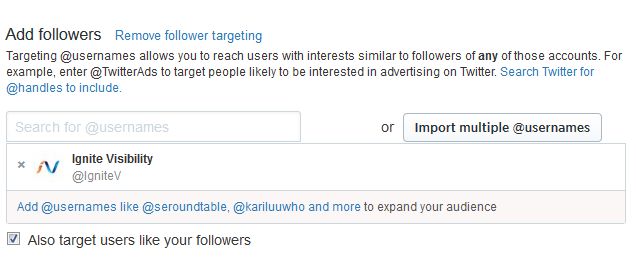
Tailored Audiences and Tailored Audience Exclusions
Twitter allows you to create lists of tailored audiences to make use of data you gain from other sources as you target users on Twitter. For example, you can target your webpage visitors on Twitter or find the Twitter profiles of target users based on their email information from your CRM. This lets you create a holistic marketing campaign that reaches out to the same target users across more than one platform.
The feature lets you shape the lists based on any one of five kinds of data: email addresses, mobile advertising IDs, mobile numbers, Twitter usernames or Twitter user IDs. The feature also lets you target users who have recently completed an in-app action or installed your app.
You can also turn this around and exclude groups based on these same factors. For example, you can exclude your current users from seeing ads. You can also exclude specific groups, such as users who provided a negative review or people who did not convert in the past. This allows you to keep your costs lower and create a more effective campaign.
TV Targeting

Behavior Targeting and Exclusions
Twitter uses information from third-parties and its internal data to create audience behavior targeting options. These include things like audience lifestyle information, such as “single parents,” and purchasing habits, such as “electronics buyers.” Behavior-based targeting is incredibly useful for deciding how to target users. Categories of behavior on Twitter include things like travel, buying styles, technology, demographics, subscription services, finance, seasonal, and philanthropy.
You can use this data from Twitter to include people in your target audience or exclude them. For example, if your business is a bread bakery you should probably exclude gluten-free behavior; you can go deeper too, excluding behaviors that are urban and apartment-based from your targeting for a landscaping business. Your own research in this area can also provide you with important insights; exclude groups that you know are less likely to use your service or product.
Lead Generation Versus Engagement
The choices you make for your Twitter advertising campaigns will be different depending on your ultimate goals. To make the right selections, understand the ways that lead generation and engagement work on Twitter.
Targeting and Cost
Obviously, how successful your Twitter campaign is depends on your desired outcome. You should make choices about targeting and cost based on whether lead generation or simple engagement is your primary goal.
One of the most significant strengths of Twitter advertising is that you can carefully focus and target your campaigns. Narrowing your focus with interests, keywords and usernames is especially useful for lead generation because the more carefully you target your audience the more likely they are to convert. Keyword targeting is especially useful in fields that generate a lot of chatter via social media about events, new products and other developments. Username targeting in particular allows you to make use of the successes of others in your industry and is generally useful for most businesses.
If you’re a newer business or just hoping to boost engagement you may well want to broaden your audiences somewhat. After all, you’re not expecting as many conversions; you’re trying to generate interest and new looks. However, watch the tendency to be too broad. This minimizes your budget no matter what its size and doesn’t lead to as many practical results like good leads and conversions.
The general rule of thumb here is this. If you design your Tweets to ensure they do get high levels of engagement and you are successful, you can generate engagement pretty simply. You don’t need to focus your targets as much, and therefore you don’t need to pay more for specific targeting. On the other hand, remember that the more carefully you do target your ads, the more likely to gain leads and conversions—and these too are a form of engagement.
Finally, regardless of your goals or how well certain Tweets are performing, refresh them every two to three days. No matter how much engagement your Tweet gets, Twitter will stop showing it once it’s no longer fresh.
Choosing the Type of Ad Based on Goals
Remember that the differences between the Twitter ad formats when you’re designing campaigns to meet your goals. For example, the type of Twitter cards you use impact how effectively you can generate leads because some allow for more creativity and customization than others.
Obviously, Lead Generation Cards are designed just like they sound. The technical differences between these cards and Website Cards are notable. Both offer image capacity, but images on Website Cards are slightly larger: 800 by 200 pixels for a Lead Generation Card image and 800 by 320 pixels for a Website Card image.
The more salient differences involve the text customization options and the ways that the cards prompt interaction from users. The call-to-action on Lead Generation Cards is customizable, but for Website Cards you must choose from Twitter’s selection of calls-to-action. Furthermore, Lead Generation Cards ask for user data after they’re clicked on and direct users to a landing page that you designate. This lets you record the data from the interaction and save the leads. In contrast, Website Cards just land on one page and no data is collected.
If you don’t need the user data, go with the Website Card. If you do need those leads, you need the Lead Generation Cards. And if you really just need to limit your budget, you can try using Promoted Tweets with images and links. You’ll need to limit your text more, but if you can you may get about the same effect as you would with a Website Card for less money.
Another important difference involves cost. Twitter charges per engagement for Promoted Tweets, Lead Generation Cards and Website Cards. This mean you pay no matter what engagement they prompt, including clicks, favoring, follows, replies and retweets. However, if you use the Promoted Video tool you pay only for video plays. You may still get all of the clicks, favoring, follows, replies and retweets, but you’ll only be charged for the plays.
How to Optimize a Twitter Campaign
There are several ways to ensure that your Twitter Campaign is optimized:
Use the tailored audience campaign offer, and use it correctly. Businesses that can use deeper segmentation options get better results, and you can draw actionable leads from your Twitter data. You can also be more creative and focused with your ads when you know exactly who you’re talking to.
Choose your campaign tools wisely based on your specific goals. I’ve touched on this already, but it is very important to use the right tools. Do you want downloads? Focus only on that and resist the lure of engagement tools. Do you want leads? Don’t worry about downloads.
Make use of the Twitter user transaction values data. This is particularly useful for e-commerce businesses because it works much like Google Analytics. You can use this tool for seeing ROI for each campaign which allows you to target even more effectively.
Use price bidding to your advantage. I discuss this in more detail in the budgeting section, but realize that part of optimization on Twitter includes testing and tweaking your bidding strategy. For example, for campaigns filled with great evergreen content, there’s no need to bid as high; instead experiment with letting your content run longer with a lower bid and see how this impacts your ROI. On the other hand if you’re running a real-time campaign or are promoting very time-sensitive content, experiment with higher bids over shorter time periods.
Use device targeting tools sensibly. If your website isn’t optimized for mobile use, don’t target mobile users on Twitter. If you are selling mobile apps, focus more on mobile users.
Never stop testing and tweaking your campaigns. Try out different copy styles and images. Use the data about their performance to decide what comes next, not your gut. Parse out how different audiences and targeting tools are performing, and try all possible combinations to be sure you’re getting everything you can from your campaigns.
Budgeting for Twitter Campaigns
Before you can launch your Twitter campaign you must set a budget because Twitter makes you define your daily spending limit and stop your campaign for the day once you hit that limit. You can also choose the option to set the budget for the total campaign, which you should do if you elect to continuously run your ads.
As you set your budget on Twitter the system will help predict your outcome. For example, watch the widget on the right as you set the budget. This tells you based on your target audience if you will probably be able to reach your target users within the budget you’re setting.
You can choose either Automatic Bidding or Maximum Bidding for your Twitter campaigns, and the default setting is the automatic option. The Automatic Bidding option allows Twitter to do the bidding for your ads impressions itself; this option is designed to optimize your results for the lowest available price. The Maximum Bidding option lets you control your bids by setting a maximum amount for each kind of desired engagement that Twitter won’t go over.
Obviously your goal is to maximize your budget. For example, if you hope to ride the wave of trending events or topics, don’t set constant pacing throughout the day. Instead, choose the accelerated setting which sends your ads in bursts at certain times. Break up your budget so that you can use part of it to run several very targeted campaigns. You can continue to fuel the ones that perform best and work on making them even better using data from Twitter.
Twitter Analytics: Assessing Your Campaigns
Reviewing your results, tweaking your campaigns and testing them should be a constant cycle for your overall Twitter advertising plan. You can reach both your past and current performance numbers for each campaign from your main campaign screen. These numbers allow you to assess overall campaign performance, and the performance of specific components like individual Tweets, targeting tools, and demographics.
Your campaign view allows you to manage key data including total spent to date, cost per result, total impressions, desired engagement rate, results, and key conversion. This kind of overview gives you more insight into where to put your budget and which campaigns need work.
Finally, look at each campaign specifically. This view allows you to see how each Tweet performs in terms of conversions, engagement, and spending. This section also allows you to track and manage your targeting based on interests, demographics, keywords, and usernames within each campaign.
The Bottom Line
There’s no question that Twitter advertising is powerful. You have the potential to promote anything on Twitter, but getting it right takes careful attention and ongoing adjustment. Your advantage is the many tools you have at your disposal from targeting tools to creative options. The only drawback to this many choices is that it can be tough to get it right. I hope this guide was useful to you in making these decisions.