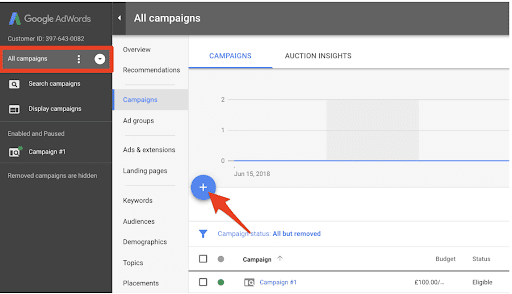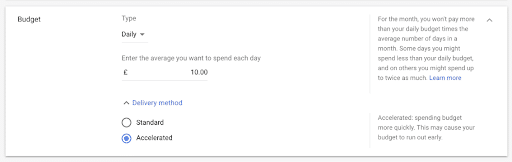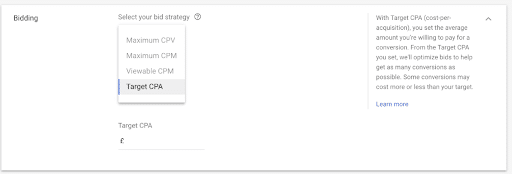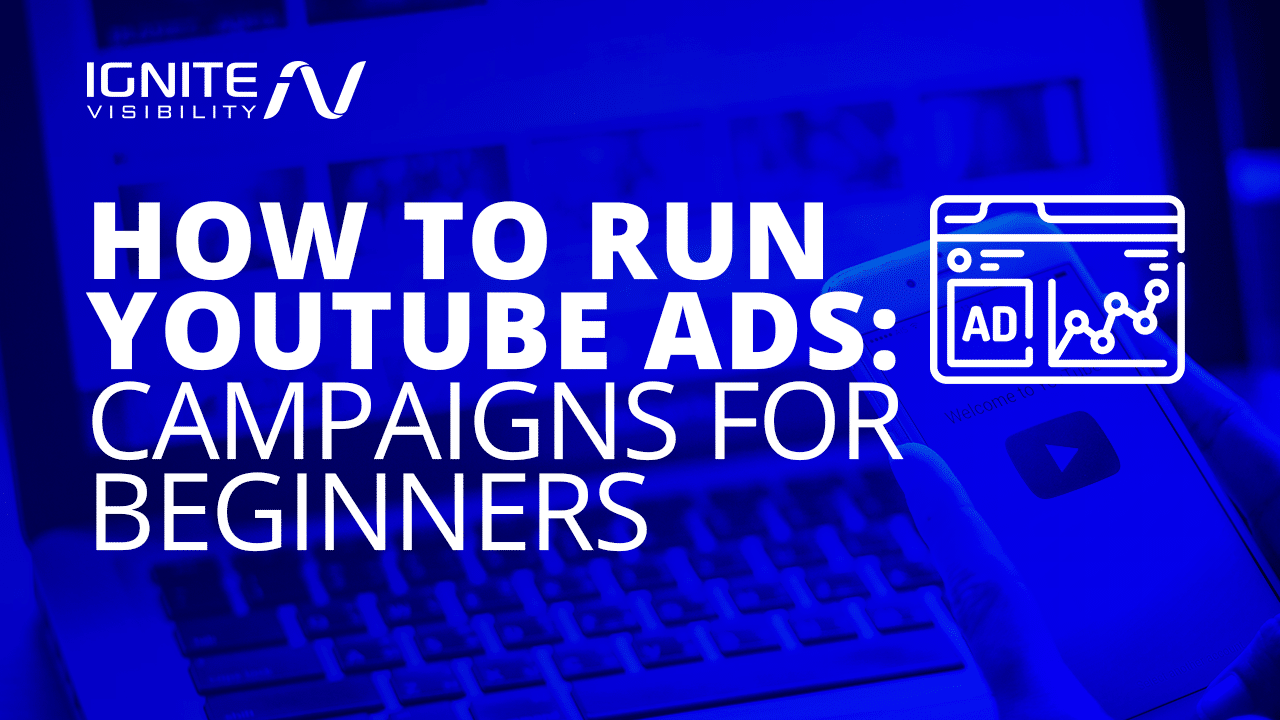
Are you wondering if YouTube ads are right for your business? How do YouTube Ads Work?
In this article, I’ll go over ad formats, when to use them, and how to assess whether YouTube is right for your brand.
Without further adieu—here’s your YouTube advertising guide.
What You’ll Learn:
- Why YouTube is Critical for Advertisers
- Types of YouTube Ads
- Deciding if You Should Run YouTube Ads
- How to Set Up YouTube Ads
- What to Put in Your YouTube Ad
- How to Tell if Your YouTube Ads Are Working
- FAQs: YouTube Ads
Why YouTube is Critical for Advertisers
As the second-most visited website in the world, YouTube has grown into a massive visual search engine, bringing in roughly 2.6 billion visitors every month. On average, there are 300 hours of video uploaded to YouTube every minute.
The platform is second only to Facebook and when you consider how many people watch YouTube through other apps, such as WhatsApp, its reach is even higher than its registered users.
In fact, when you break down the data even further, YouTube users spend an average of 23.7 hours on the platform each month, which is more than any other social media platform. Facebook comes in second place with 19.6 hours per month.
Advertisers don’t compete with the messaging, news updates, and posts from friends and family that they do on social channels, making it similar to TV–but with more control over who sees your ads.
After all, when users watch YouTube ads to completion, they are 23x more likely to act on the video’s call-to-action, and even if they don’t watch the ad to completion, they are still 10x more likely to take action than those who don’t come across the ad at all.
Not to mention, unlike Search and Shopping Ads, which follow a more structured formula, YouTube Ads give brands the flexibility to advertise in a way that best suits their business. You’ll have the option to capture leads, feature products, or share your brand’s story, insights, and more.
In the fourth quarter of 2023 alone, YouTube’s worldwide ad revenue amounted to over 6.7 million dollars.
Types of YouTube Ads
As mentioned, YouTube Ads come in a few different flavors, ranging from skippable in-stream ads to boosted posts that feature alongside organic content.
Here’s a look at your options and some key things to know about each one.
1. Skippable In-Stream Ads
Skippable In-Stream Ads are likely the first thing that comes to mind when you think “YouTube Ads.”
These ads reach users who are specifically interested in your product. You can target your ideal audience, but since you’re only charged for views, you won’t waste money when you don’t quite get it right.
See, Skippable Ads allow users to skip after five seconds and only charge advertisers when someone watches an ad for at least 30 seconds. And if someone watches an ad to completion, you can bet they’re interested in what you have to say.
These ads are viewable to users accessing YouTube through their computer, mobile device, TV, or game console. You can also remarket to viewers of this ad, which is a great way to get even more exposure to people who have some knowledge of your product.
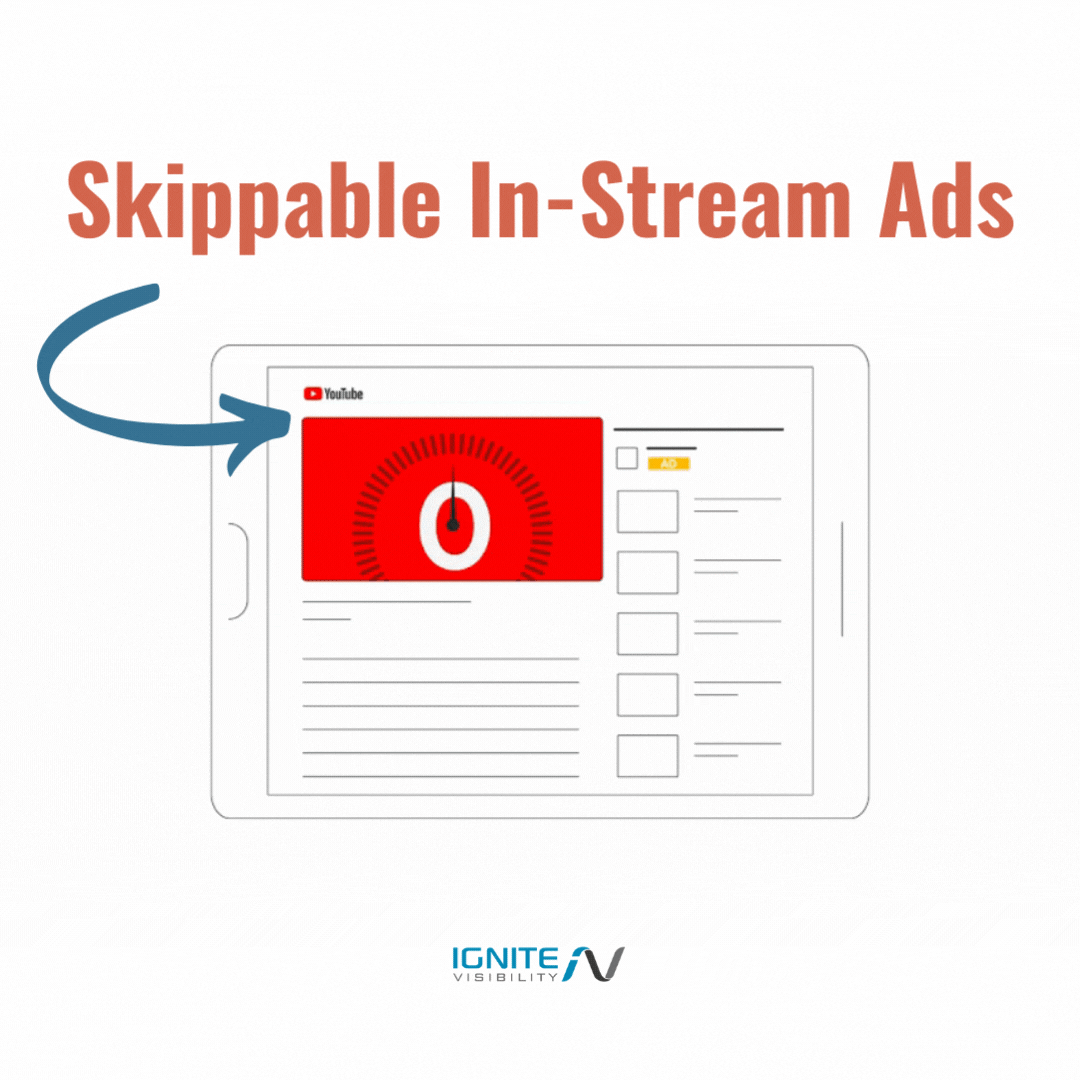
Skippable In-Stream Ads
2. Non-Skippable In-Stream Ads
Non-Skippable Ads are longer in-stream ads with a 15 or 20-second limit.
These ads don’t come with a banner like their Skippable counterparts and are typically used to generate awareness and reach watchers with your entire message.
This format lets advertisers share the entire message in one go, unlike Skippable Ads.
Keep in mind that the extended length may impact campaign costs. CPM rates are higher than other ad formats, so you’ll want to make sure you target the right audience.
These ads have wide audience availability and are viewable on computers, mobile devices, TVs, and game consoles.
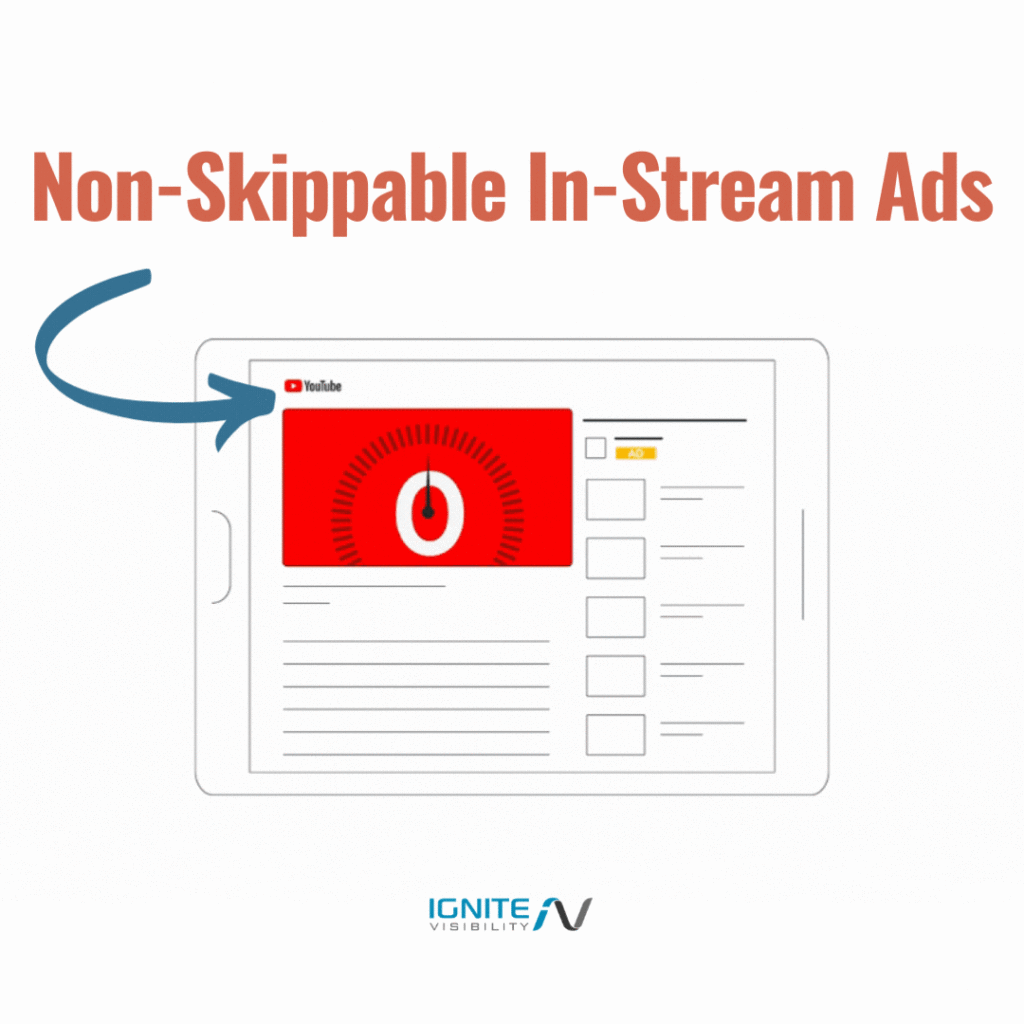
Non-Skippable In-Stream Ads
3. Bumper Ads
Bumper ads are Non-Skippable but super short–there’s a six-second limit, so you’ll need to get your message out fast.
I recommend approaching Bumper Ads one idea at a time with awareness and brand affinity in mind. You only have six seconds to get your idea across, so your best bet is to highlight a benefit or a feeling someone might get from using your product or service.
With Bumper Ads (and Non-Skippable In-Streams, too) you’ll want to pay close attention to ad frequency. If you’re hitting someone in a tiny audience 10, 20, or 30 times in a month, your attempt to connect with new users will probably backfire.
Just like Skippable In-Stream Ads and Non-Skippable Ads, Bumper Ads are viewable to users accessing YouTube through their computer, mobile device, TV, or game console.
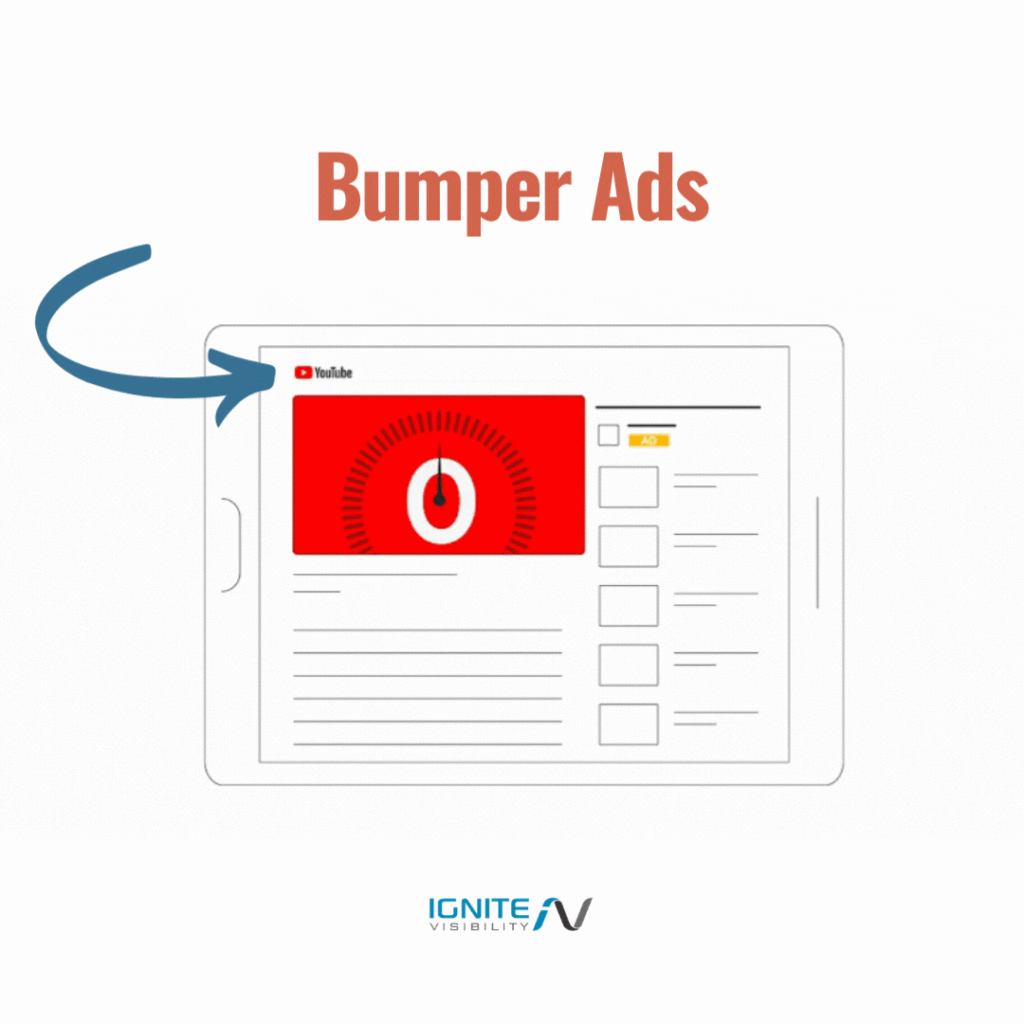
Bumper Ads
4. In-Feed Video Ads
In-Feed Video Ads show up on the YouTube Home feed, Watch feed, and Search feed.
With in-feed ads, YouTube shows your content to viewers who are actively engaged in looking for a product or service like yours. These people will be intentionally trying to watch an In-Feed Ad, compared to in-stream ads and bumper ads, which force users to watch the ad. Discovery ads should feel like the type of video content brands post on their YouTube channel.
With that in mind, this format is best reserved for content that tells a story. Think reviews, walk-throughs, tutorials—anything that answers questions, informs, or entertains. These are the topics you’d cover in a long-form blog post, whereas other ad formats should function more like your web copy.
The challenge is getting users to click, as again, there’s no forced viewing going on here.
This type of ad is shown on the YouTube home feed and during YouTube searches.

In-Feed Video Ads
5. Outstream Ads
Think of outstream ads as a friend to your YouTube ads. They don’t appear on YouTube itself but they do appear on Google Video Partners’ sites. Brands use this type of ad to raise awareness and remind previous viewers of their content about their brand while those viewers are browsing other sites.
These ads have no maximum length so you can make them as long or as short as you would like. The views are reported in Google Ads and you can use the data obtained from them to remarket your content to previous viewers.
6. Masthead Ads
Masthead ads are the big ads you see at the top of your YouTube home screen. While these ads will give you fantastic exposure, they are usually limited to big brands and off-limits to smaller businesses and brands.
You can only set up a masthead ad through a YouTube sales representative. This probably means that the price point is pretty high.
So, Should You Actually Run YouTube Ads?
In general, YouTube is one of the best opportunities for brands of all sizes and industries. But whether it is right for you depends on understanding the platform and having a strategy in place that you can build upon.
Here are a few things to think about before it makes sense to start running ads on the platform.
Do You Have a YouTube Channel? Does it Have Content?
To be successful on YouTube’s ad platform, you’ll want to have an established channel in place. The reason is, A: you’ll need a channel for hosting your videos (I’ll walk you through setting one up, here), and B: if your ad is effective, viewers will likely check out your channel for more content.
If someone clicks through and there’s nothing there–well, it’s a missed opportunity. You’ll undermine the goodwill you’ve created in your ad and will likely miss out on the chance to grow an audience on the platform.
With that in mind, I recommend taking some time to create a library of high-quality organic content before investing in an ad strategy. If you’re new to the YouTube game, check out these 17 tools for video optimization.
Understand the Costs Involved
Unfortunately, a lot of brands burn through a ton of money because they fail to set up their ads the right way.
On average, YouTube video ad campaigns run between $10-$50 per day, while an ad would cost between $0.10-0.30 per view or action, depending on your video quality, targeting, and marketing goals.
While the platform is considered an affordable advertising strategy (bidding is less competitive than on search), it’s easy to blow your entire budget by failing to build campaigns on a solid foundation.
Cost per acquisition is higher than other channels. More expensive on YouTube than Google or Facebook—often three times more. But keep in mind that YouTube has a larger audience than Google so, even if your ad spend is more, your ad may reach more people.
Analyze Your Audience
- Demographics: Filters such as age, gender, parental status, or household income of the audience you want to reach.
- Placements: You can choose to place your ad on unique channels, videos, or apps within websites.
- Topics: This allows you to target your videos so you can reach a range of videos, channels, and websites related to a selected topic.
- In-Market Audiences: These are used to find audiences that already seeking and researching products or services like the one you offer.
- Video Remarketing: This allows you to reach audiences who have already interacted with your videos.
- Affinity Audiences: These allow you to target customers who have expressed interest in products or services similar to the ones you sell.
- Custom Affinity Audiences: With custom affinity audiences, you can create audiences that are more tailored to your brands using more specific keywords. So instead of the general keyword ‘healthcare’, you could use something like ‘nurse.’
- Keywords: You can show your video ads based on words or phrases related to a YouTube video, YouTube channel, or type of website that your audience is interested in.
- Interests: You can choose from available audience categories to reach people interested in certain topics, even when they may be visiting pages about other topics.

Analyze Your Audience
You Should Always Have a Business Goal In Mind
Aside from considering the cost of advertising, your audience, and your existing mix of video content, you also need to think about what you hope to accomplish by running these ads.
As I mentioned above, YouTube can be expensive if you’re using the platform to generate leads. The best way to think about YouTube is as an awareness channel.
The reason is, users don’t typically hang out on YouTube because they want to watch ads. They’re looking at music videos, tutorials, watching movie trailers, or learning how to do something.
With that being said, here are some goals to strive for when serving ads:
- Boost Awareness: Use YouTube as a way to reach people who fit your customer profile, but may not know it yet. Target audiences based on existing customer interests and demographics.
- Brand Consideration: Use videos to reach people researching products in your category. In this case, you’ll want to target users based on keywords and search histories, getting in front of people who want to learn more about possible solutions. Here, you’ll really need to make the case for your product–features, benefits, and what you offer that no one else does.
- Grow Your Audience: Target lookalike audiences based on your best customers.
- Increase Brand Loyalty: Invite your customers to talk about your product in your videos and show prospects that you provide the best products and services in the business.

Goals for YouTube Ads
With that being said, here are some goals to strive for when serving ads:
That’s why you’ll want to consider where you want to run the ad to best support your goals. When you set up your campaign, Google will ask you to choose from the following ad networks.
- YouTube Search: YouTube Search shows your ads in the search results alongside organic content. This option is available exclusively to advertisers using the In-Feed format.
- YouTube Videos: YouTube Videos show video ads on the YouTube homepage, watch and channel pages. YouTube supports any of the ad formats mentioned above.
- Google Display Network (GDN): Try advertising on the display network if you’d like to take your video strategy outside of the YouTube platform. GDN supports In-Stream, In-Feed, and Bumper Ads, and promotes your website across a range of partner websites.
How to Set Up YouTube Ads
Once you’ve decided to start advertising on YouTube, how to run YouTube Ads:
- Start by uploading your YouTube ad as a video to your YouTube account and publish it on your channel.
- Log into your Google Ads account and head over to the campaigns section. Click +campaign and select the video from the dropdown.
YouTube Ads Dashboard
- Name your campaign–and make sure you pick something that’s easy to identify.
- Next, you’ll pick an ad format.
- Set your budget based on how much you’re willing to spend per day. If you’re new to YouTube Ads, start with a smaller budget.
How to Pick a Budget For Your YouTube Ad
- The next step is selecting a network. You’ll have the choice of YouTube Search, YouTube Videos, or Video Partners in the Display Network.
- Next, choose a location. You can go broad–targeting all of North America or by city or state. Location targeting depends on goals and what type of business you have.
- If the goal is to increase reach and build a reputation, you may want to target by language and go broad. But, if you’re promoting a local business, keep things close to home, otherwise, you’re just spending your marketing dollars.
- Next, you’ll want to head over to Advanced Settings to select the start and end dates for your campaign.
- Select the ad you’d like to run. You’ll need to make sure that your video is already uploaded to YouTube.
- Next up, you’ll select a format. Keep in mind, if you opt for In-Feed, you’ll be prompted to add a thumbnail, headline, and ad copy.
- Select your bidding strategy.
Select a YouTube Bidding Strategy
- Choose your target audience.

What Should You Put in Your Ad?
Like any other kind of marketing, your YouTube ad content depends on how well you know your audience. This is where all of that business about personas and sales psychology comes into play.
Uncover your audience’s interests, demographics, and motivations to learn what types of videos connect with your target market.
Here are a few ideas you may want to use as inspiration.
- Talking heads: If your brand is more of the B2B variety, YouTube ads are a great way to demonstrate knowledge and thought leadership. This approach works best as an In-Feed format, as you’ll have more time to share your ideas. Consider creating a channel full of tips and tricks, best practices, and how-to style content and promote selected videos to your ideal customers.
- Show Off a Product: Video is the best way to show your product in action. Users get more information in a shorter time frame than they would from a blog post or text-based ad. Product demos and how-tos are a great way to build trust with online shoppers by addressing pain points and possible solutions. So much so that Adobe found users who watched demos were 180% more likely to make a purchase than those that didn’t opt into the video. Additionally, Animoto found that 4x as many customers prefer to watch a video about a product than read an article about it.
- Tell a Story: Consider how movie trailers work–they attract viewers by telling a story, offering just enough plot to spark some curiosity. Storytelling ads can operate in a similar manner, stirring up interest in your offering enough to get users to click on your website, check out your channel, or share a video.
Consider using the Discovery format to introduce your brand to a new audience. Or, go episodic and use a series of shorter In-Stream or Bumper ads to form a loose narrative around your product/service.
A few additional things to keep in mind:
- Play to Your Strengths: Run every idea through this question, why should people care? Your videos, whether it’s a bumper ad or a long-form sponsored how-to, need to give users a reason to watch.
- Front Load Key Information: The first few seconds are the most important–particularly if you’re hoping people don’t skip your ad after five seconds.
- Embrace the Format: Different formats bring something different to the table. Non-Skippable ads allow you to get the whole message out, but you need to be careful about making viewers mad. Geico is an excellent example of how to use humor to appeal to their audience. They made their point in five seconds, ending by saying “You can’t skip this GEICO ad … because it’s already over.”
- Include a CTA: Whether you opt for the lead capture or not, do let users know what you want them to do. Examples include subscribing to your channel,
- Have a Plan: Write a script for each video and make sure that it aligns with a specific brand goal. If you’re going the talking head route, make sure that whoever is on camera is engaging, well-spoken, and prepared.
YouTube Advertising Guide: Are Your YouTube Ads Working?
If you’re familiar with Google Ads, you’re likely well-acquainted with the metrics that let you know if your ads are working or not–think cost per conversion, cost per click, impressions, and so on.
With video advertising, there’s certainly some crossover, but there’s a slightly different set of metrics that matter. And, like traditional PPC, those metrics depend on your business goals, the type of ad, and a few other factors.
With that in mind, here’s a quick rundown of the top metrics to keep an eye on.
- View rate: Looks at how many views or engagements an ad receives divided by the number of times your ad is shown, essentially, it’s actual views compared to how many times the thumbnail shows up in someone’s account.
- Avg. CPV: Average cost per view. This is the average amount you’ll pay when someone watches 30 seconds of a video or the duration (if shorter than 30 seconds) or takes an action.
- Watch Time: Looks at the total length of time people watched your ads, represented in seconds. This can help you get a sense of how interested people are in your videos.
- Avg. watch time / Impression: Looks at average watch time, divided by the number of possible views. Again, this metric can tell you whether you’re on track with your messaging or if something needs to change.
- Views: Represents how many times someone watched your video ad or took action. This metric reveals how much of your target audience you’re reaching.
- Clicks: Like search ads, clicks represent the number of times viewers clicked a link on your video. Clicks let you know whether you’ve created an engaging ad that makes people want to learn more.
- Video viewership: Viewership is a bit different than Views. This metric offers a breakdown of video completion rates. The benefit is you can see where people lose interest–do they complete 25%, 50%, 75%, or the whole ad?
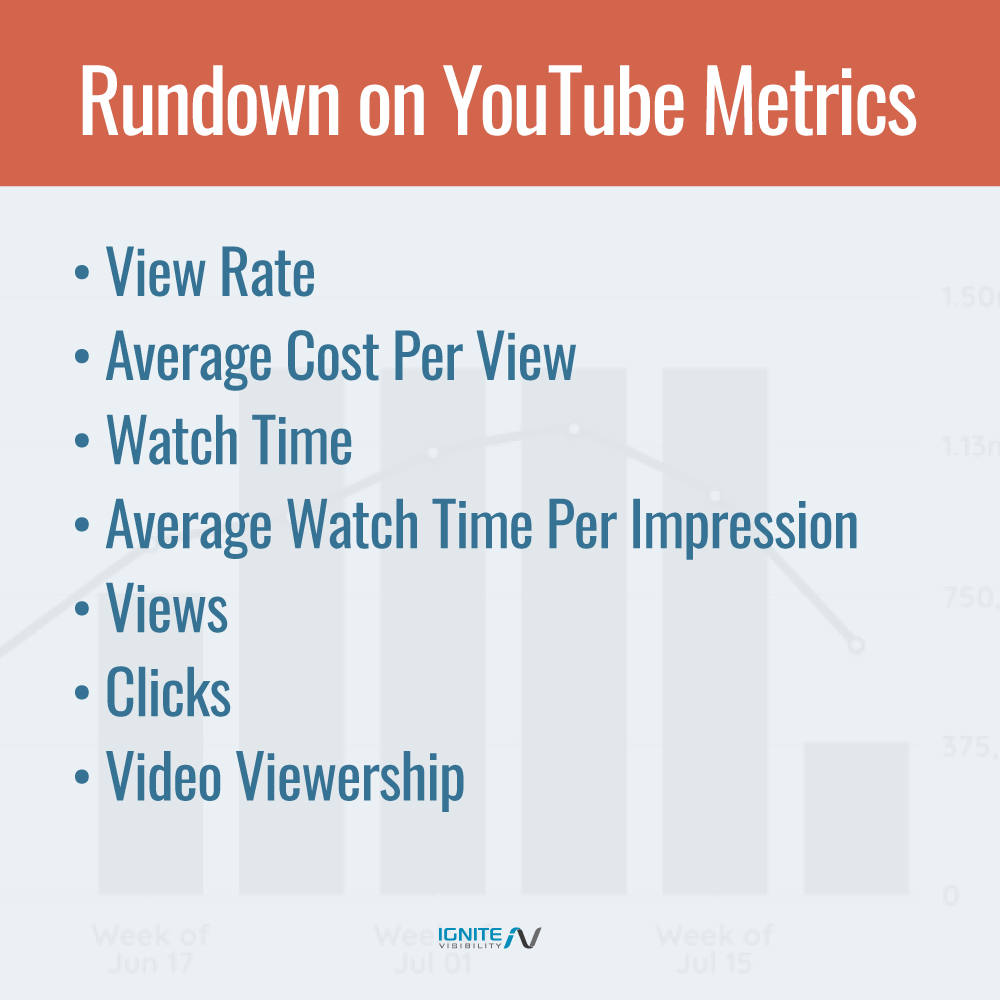
YouTube Ad Metrics
Conclusion
It’s no secret; video content should be an essential part of your advertising strategy.
As YouTube expands its targeting capabilities and ad formats, the tool has become increasingly valuable to advertisers ranging from small e-commerce stores to web apps and big-name national brands.
When it comes to how to run YouTube Ads, YouTube advertising is less competitive than traditional search as fewer brands are bidding for placements. Down the road, this might not be the case–meaning, better to get in on the ground floor now than play catch up later.
Frequently Asked Questions
1. What are YouTube ads?
YouTube Ads are just that—ads that run on YouTube. These video ads play during various times on the platform, either as your audience is watching a video or before they watch a video.
2. Are there different types of YouTube ads?
There are six types of YouTube ads:
- Skippable In-Stream Ads—Can be served before, during, or after a video and offers viewers the option to skip your ad after five seconds.
- Non-Skippable In-Stream Ads—Is at least 15 seconds long and can be served before, during, or after a video. However, it doesn’t offer viewers the option to skip your ad after seconds.
- Bumper Ads—Six-second unskippable video that plays prior to a YouTube video.
- In-Feed Video Ads—Option to pay to have your videos show up at the top of the YouTube search results and be recommended to other viewers.
- Outstream Ads—Quick ads that run through the YouTube Ads’ infrastructure on Google Video Partners’ sites.
- Masthead Ads—The large ads that run across a user’s YouTube home feed.
3. Are YouTube ads expensive?
They can be. But with the right strategy and content, the cost is well worth the reward.
A typical video ad view can cost between $.10 and $.30 per view, depending on quality, targeting, and marketing goals.
However, when you nail down a strategy that keeps your marketing goals in mind, YouTube is an incredible place to build brand awareness, secure purchases, and reach new audiences.
4. How should I narrow down my target audience when it comes to YouTube ads?
The most difficult part of the YouTube Ads process is targeting.
To make the most of your YouTube Ads, I suggest that you consider these 5 aspects:
- Demographics – traditional filters such as age, gender, parental status, or household income
- Interest – filters relating to certain topics or related topics
- Affinity Audiences – targeted customers who are already searching for your product or similar products
- In-Market Audiences – filters that find audiences who have expressed interest in products or services like the ones you sell
- Keywords – filters select audiences that may like your product or service based on their previous searches
5. Are YouTube Ads hard to set up?
Again, they can be.
However, if you take the time to research the strategy behind setting them up and follow the step-by-step instructions detailed in the article, you’ll get the hang of YouTube ads in no time!
Of course, if you are struggling to learn the ins and outs of YouTube ads, you can always call an expert. Many digital marketing teams, including Ignite Visibility, offer pay-per-click ads management.
6. Why should I advertise on YouTube?
With billions of monthly users, YouTube is the second-most visited website on the net, second only to Google. With YouTube’s help, you can reach billions of potential customers across all demographics. In fact, YouTube claims that its ads will give you a potential reach of over 2.5 billion users – that’s over 30% of the total world population!
7. Will my YouTube ads reach consumers worldwide?
Yes! YouTube is popular in almost every country. There are many countries, including the United States, Brazil, Russia, Germany, the UK, South Korea, and Spain, where between 70-93% of their adult population use the app. That’s a huge reach for your brand!
Want to get the most out of your YouTube ad campaigns?
Ignite Visibility has a team of expert digital marketing professionals. We leverage the power of YouTube to help businesses drive targeted traffic from their YouTube channel to their website to help achieve their marketing goals. Our expert strategists work closely with clients to understand their unique needs and design customized YouTube ad campaigns that maximize return on investment. Whether it’s setting up a bumper ad, optimizing video ads, or calculating your overall return on investment, we handle every aspect of your YouTube ad strategy to ensure our clients receive optimal results.
Want to learn more about our PPC management services? Contact us for a free proposal!