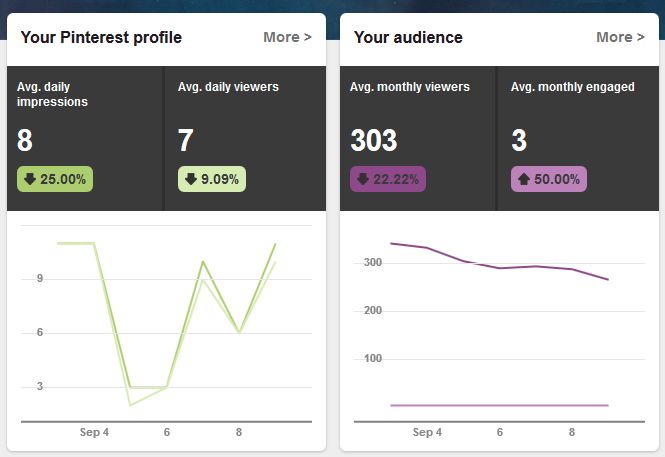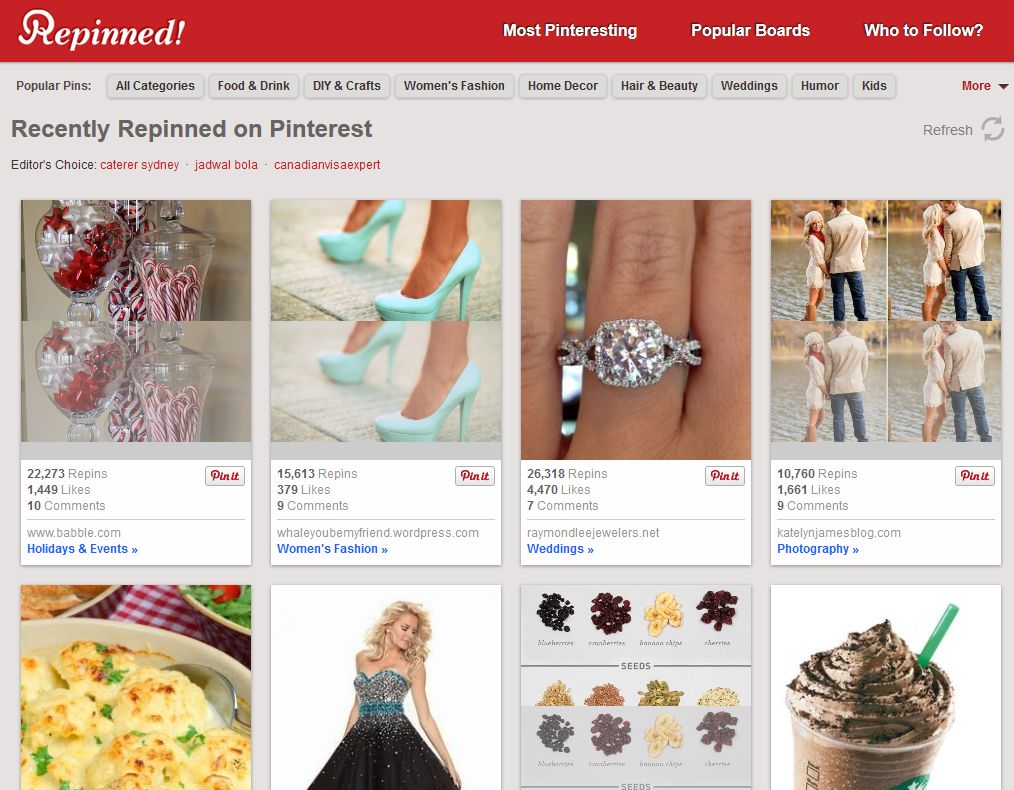How to Measure Pinterest Marketing Results

Clearly, you need to ensure that your strategy is working. If it isn’t, change it until it works. If it is already successful, try to improve it. You can only do these things if you know how to effectively measure your results, so here are some great ways to do that.
Pinterest Analytics
Pinterest Analytics is one of the most compelling reasons to use a Pinterest business account. It allows you to track which content and strategies work best and the tool is exclusive to the business account. Pinterest Analytics shows you how your website Pin It button is working and what leads it generates. It shows you how people pin your content, which programs they use to pin it, and how often the pin it. It also shows you who is using your site in terms of their interests, location, and gender. Finally, it tells you which of your boards and pins are most popular.
This Pinterest Analytics information allows you to determine which strategies work and modify your future Pinterest strategy based on the data. You need to verify your website through Pinterest to use the tool, and the verification also inspires trust from other pinners who will see that Pinterest knows you and your business are real.
Tailwind

PinAlerts
PinAlerts is another savvy way to measure your Pinterest marketing results. It lets you track pinning and repinning from your websites and those of your competitors. It will also send you alerts when items are pinned; you can choose to receive real-time alerts or summaries once per hour, day, or week. You can carefully track the competition this way and find out what path users take as they pin and repin your content. Finally, you can follow competitors who you determine to be influencers—and they will often follow you back.
Top Resources for Pinterest Marketers
There are so many powerful tools you can use in your Pinterest marketing. Here are some of my favorites that I haven’t mentioned yet.
Track Individual Users with Mixpanel and KISSmetrics
Mixpanel and KISSmetrics are live analytics tools. They provide data on your users in real-time so you can track how they move and what they do on your site. The difference with these kinds of tools is that they show you what individual visitors do rather than giving you an overview among many users. Using either of them you can track certain actions or events that matter to you; for example when someone checks out. Also, keep in mind that good old Google Analytics has excellent reporting in the social media > acquisition reports area. You can get excellent data on Pinterest. Just make sure you have the reports set up technically correct.
Find Great Images
There are several ways to find high-quality images that will get shared on Pinterest. You can use your own photos of products or customers. You can also search for royalty-free images on MorgueFile or in the Wiki Commons. You can also use stock photos without spending an arm and a leg; check dreamstime or Kozzi, for example. And check on sites that provide free photos even if they don’t always have what you want; a few extra minutes of searching might land you amazing photos that are fresh on Pinterest.
Hone In On Topics with Repinned.net
As discussed above, Repinned.net is a tool that lets you watch boards that are similar to yours to find out which are most popular and which kinds of boards work best in each category. It also helps you generate content and subtopic ideas as well as great content to repin yourself. The downside to this tool is that it lacks searchability, but you can use a modified Google search as follows: enter your keyword and add “site:repinned.net” to find your keyword on Repinned.net.
Sync Up Pinterest and Facebook with Pinvolve
Maximize the power of Facebook and Pinterest together by using this syncing tool. This is especially useful for businesses that have a great Facebook following. Sure, you can simply post about your Pinterest content, but Pinvolve is more effective; you install Pinvolve on Facebook so that pins from your boards go directly to your Facebook page. The end effect is that both accounts are synchronized to the extent you choose. You can set it up to automatically double post/pin every piece of content, or choose a more diversified approach. Even better, you can cap how many pins get posted on Facebook every day. Instagram is also supported by Pinvolve, making even more content easily accessible.
Share Better Images with Pinstamatic
You already know that beautiful, compelling images are at the core of your Pinterest marketing success. You may not be an artist, but you can make images that feel like art with the right tools. Pinstamatic lets you use templates to turn ordinary information like facts, figures, websites, and quotes into artistic images. There are eight different templates you can choose: calendar dates, music on Spotify, photos, places, quotes, sticky notes, Twitter profiles, and websites.
Here is an example of how Pinstamatic works. You first choose what kind of image you want to create—a quote, for example. Add the text and source, and then choose the look you’d like from 12 different styles. Voila! You have a pinnable quote. The other kinds of image templates work in the same way, either by offering general visuals or compiling them from the source.