Here is a list of 62 amazing social media tools that will increase your efficiency and save you time.
Get read to take your social media strategy up a notch.
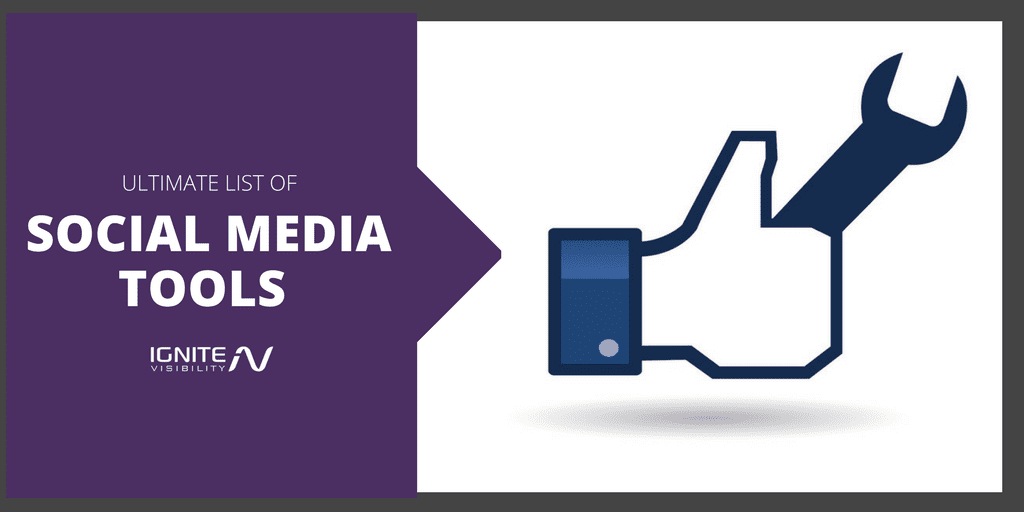
Social Media Tools
63 Social Media Tools You Will Love
-
Buffer
Buffer provides everything you need for successful social media management, from scheduling and publishing content calendars to comprehensive analytics, across all social channels. It’s intuitive and easy to use, and is a valuable tool for businesses of all sizes.
Price: Free for up to 3 social accounts; Paid plans start at $10/month
-
Social Media Tools – MeetEdgar
MeetEdgar is unique in the social media management arena because it schedules content by categories. It cycles through all the scheduled content for a given category, and then begins to recycle old content to get new eyes on it.
Price: Plans start at $49/month
-
Sprout Social
Sprout Social is another popular social management tool, combining scheduling, monitoring, and reporting with customer relationship management (CRM) features. In addition, it offers team collaboration tools and comprehensive customer support features.
Price: Plans start at $99/month
-
Hootsuite
As one of the most popular management tools, Hootsuite has a been a big name on the social media scene for a while — and for good reason. It’s comprehensive features allow you to schedule content, track ROI, and collaborate on your accounts.
Price: Plans start at $19/month
-
Social Media Tools – AgoraPulse
AgoraPulse offers the same functionality as the tools above, with added features such as contest apps and competitor analysis.
Price: Plans start at $49/month
-
CoSchedule
CoSchedule isn’t strictly a social media tool; rather it’s a powerful calendar that can connect all your marketing channels. You can use it to collaborate on social media posts and plan future content, as well as organize and keep tabs on all projects, including social media, email, etc.
Price: Plans start at $30/month
-
Everypost
Everypost allows you to customize your posts for each channel. Like other social tools, you can schedule and customize your content, but unlike other tools you can customize it for each channel. It also has a strong emphasis on visuals which allows you to pull visual content from a variety of sources.
Price: Free plan for 1 channel; Paid plans start at $9.99/month
-
Social Media Tools – Nuvi
Another planning tool, Nuvi stand out due to its real-time data visualizations. Nuvi monitors real time analytics and generates easy to read reports, as well as schedules and publishes your posts.
Price: Get a quote here
-
Yala
Yala is a bot that uses machine learning to find the best time to post on Facebook and Twitter. Used through Slack, you’ll be able to schedule posts and change their frequency, and Yala will use its algorithm to determine the best time to post.
Price: Free
-
Waaffle
Waaffle helps you make the most of your content. It lets you create custom feeds for hashtags or accounts, measure engagement and publish content to your website or channels. Once you’ve created your feeds, you can monitor and respond to posts, display your posts on a public Waaffle board and analyze the number of accounts using the same hashtag.
Price: Starts at $20/month
-
Post Planner
Post Planner works in three major areas: finding the best content for your audience, predicting future engagement, and planning your future posts. It makes it easy to find engaging content with its Find tool, and lets you assign content types to time slots (similar to MeetEdgar).
Price: Plans start at $3/month
-
Social Media Tools – Planable
Planable was created to help social media teams communication and collaborate. Using workspaces (set up to look like your social media pages), you can create posts to easily show your colleagues. They can then edit the post or add comments, before pushing it live.
Price: Free starter plan; Paid plans start at $49/month
-
SocialOomph
SocialOomph is another social tool with a surprising amount of features. Use it to schedule posts, track keywords, save drafts, and track your links. You can also upload mass upload updates (for example, blog posts) and set them to be randomly distributed at certain times to certain channels.
Price: Free plan available
-
Station
Station is your one-stop shop for all the apps you regularly use to manage your social media presence. Using Station, you can add all the applications you frequently use to your workstation, and manage and monitor them all from one dashboard.
Price: Free
-
Bitly
Bitly is a popular URL shortener. You can use to shorten any URL, and track performance with individual link analytics.
Price: Free plan available
-
Social Media Tools – PixelMe
PixelMe is a another URL shortener. But unlike similar tools, PixelMe allows you to include a retargeting pixel in a link. So, when a user clicks on your shortened link, you can later retarget them through ads on Facebook, Twitter, etc. To use it, you’ll need to include the pixel ID of the ad platform you’re planning to use.
Price: Plans start at $10/month
-
MetaShort
MetaShort lets you change the way your Facebook and Twitter posts look. Just enter your URL on the MetaShort site, and you’ll be able to tweak features like title, card style, and keywords. Simply use the link provided by MetaShort, and your posts should then appear with your edits.
Price: Free; Pro plan available for $10/month

Social Media Tools
Video Social Media Tools
-
Promo
Promo helps you create high-quality videos in a matter of few simple steps; in fact, it claims to be the easiest video maker available. You can upload your own video clips or choose from their library of over 2.8 million clips. Add in any text, your logo and music, and voila – you have a video.
Price: Plans start at $49/month
-
Typito
Typito works much like a graphic design tool in that it features a drag-and-drop interface to easily choose images, videos and layout. Simply upload your video and use Typito to add music, text, and images.
Price: A free plan is available; regular plans start at $15/month
-
Anchor Videos
Anchor Videos comes from Anchor, which allows you to turn audio recordings into animated videos. Anchor Videos will transcribe your video and allow you to share an animated video and transcript to your social media channels.
Price: Free
-
Story Slicer
Story Slicer lets you take longer videos and slice them into shorter ones for Instagram, Facebook, etc. All you have to do is pick the video, and Story Slicer will split it into the appropriate time length depending on the channel you choose to post it on.
Price: $1.99
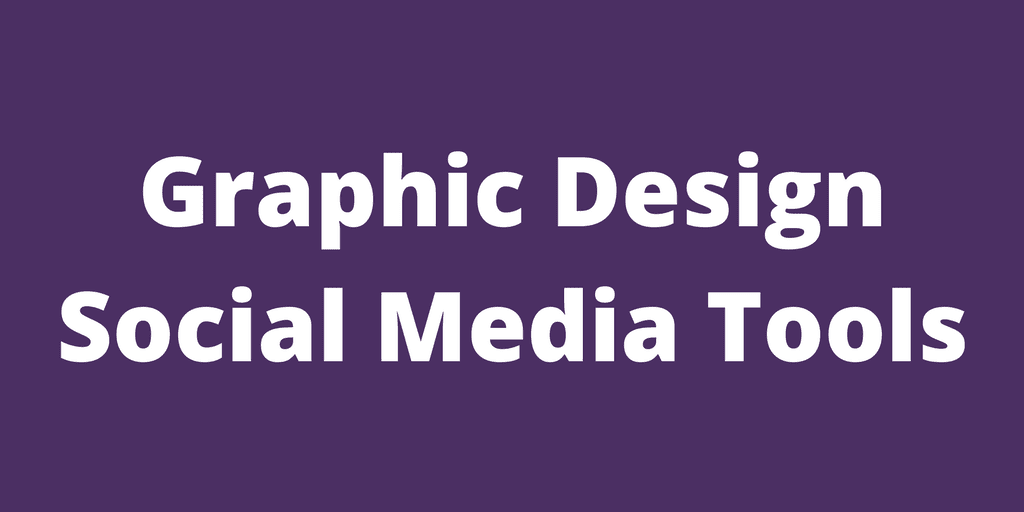
Graphic Design Social Media Tools
-
Canva
Canva is a free graphic design website that allows you to build custom images for Twitter, Facebook, Instagram, etc. and gives you access to thousands of images, fonts and templates.
Price: Free (design elements start at $.99)
-
Crello
Crello is a much newer tool similar to Canva. Through its drag and drop interface, you can create social media images and marketing collateral from scratch or use one of their available templates.
Price: Free (some design elements are $.99)
-
Pablo
Pablo was created by Buffer and works similarly to Canva. It features a drag-and-drop interface and comprehensive image library, along with font options and photo filters.
Price: Free
-
Adioma
Adioma builds infographics – easily. All you have to do is type in the text you want included, and Adioma will do the design work for you based on the amount of text you entered and any appropriate icons it finds.
Price: Plans start at $39/month
-
Easelly
Easelly is another tool for building infographics. Unlike Adioma, it offers a large template library for you to choose from (over 100,000 images and templates). Then, simply add in your content to easily create an infographic to share.
Price: Free
-
Smartmockups 2.0
Smartmockups is for anyone who hasn’t jumped on the Photoshop bandwagon. Using it, you can create designer-quality photos of your products. You choose where you want your photo – online, on apparel, business cards, etc. – upload the photo and choose a background or adjust colors.
Price: Free trial; one-time $69 fee
-
Adobe Spark
Adobe Spark creates graphics, web pages and animated videos. You choose the typography, imagery, and themes, and quickly create effective media to share on your social media channels.
Price: Free plan available; Paid plans start at $9/month
-
Pexels
Pexels is a database dedicated to stock images. You can search the site for thousands of free images to add to your posts.
Price: Free
-
Piktochart
Piktochart lets you create all kinds of visuals, from infographics and posters to reports and presentations. It features a drag-and-drop editor and over 600 templates to choose from.
Price: Free plan available
-
GIPHY
Gifs are taking over the internet, and marketers can take advantage of their popularity through tools like GIPHY. As the largest database for gifs, GIPHY makes it easy to search for and choose appropriate gifs to add to your posts, as well as create your own.
Price: Free
-
Quickmeme
Like gifs, memes are one of the surest ways to create viral content. With quickmeme, you can make your own. Upload a photo and write the caption, and quickmeme will deliver your very own meme.
Price: Free
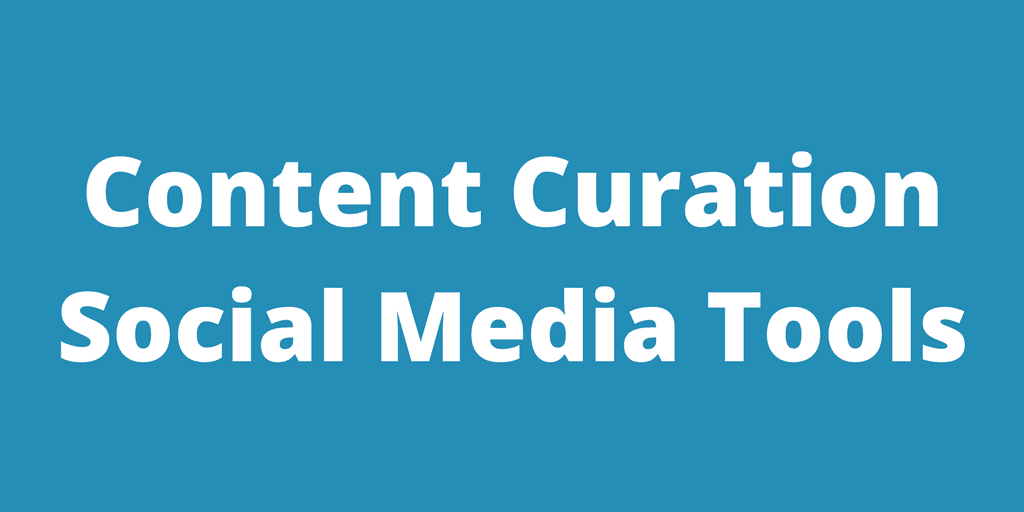
Social Media Tools
Content Curation Social Media Tools
-
BuzzSumo
BuzzSumo is an extremely popular tool for finding current and trending content by keyword, author, or topic. It will show you the highest-ranking content, who shared it and on what channels. This can help you determine how you should form your own content strategy, as well as connect with influencers in your niche.
Price: Plans start at $79/month
-
Quu
Quu promotes content for you to share on social media. You select relevant categories from the over 300 offered by Quu and choose how many suggestions you’d like sent to your social media channels (through Buffer or HubSpot). From there, Quu will automatically publish the suggestions, or you can choose to manually approve the suggestions before they go live.
Price: Free for up to 5 interest categories; Paid plans start at $10/month
-
Quu Promote 3.0
Quu Promote builds off of Quu, and lets you promote your content to regular Quu users. To use it, simply submit your URL and the post you want shared, and select which interest group your content falls under. It will then be reviewed and shared with Quu users looking for content suggestions in that category.
Price: Plans start at $40/month
-
ContentStudio
ContentStudio helps you find content and automate your campaigns – quickly. Search for topics, content sources through its search function, and once you’ve found a piece to share ContentStudio’s composer will recommend hashtags and images for your post to quickly share your post to the networks of your choosing.
Price: Free plan offered for up to 500 posts/month; paid plans start at $15/month
-
Social Media Tools Feedly
Feedly is another content discovery tool, but instead of performing individual searches it aggregates all your topics into one feed. You choose the topics of interest, and Feedly will refresh your feed with new updates.
Price: Free plan available
-
Zest
Zest is a Chrome extension that helps you find new marketing articles. Simply add the extension, and Zest will provide you with all the latest marketing articles, based on the tags that are most relevant to you.
Price: Free
-
Refind
Refind helps you store links for later use. Using the extension, you can save any links you come across by clicking the extension. It will even show you how many people have saved the link so you can gauge its popularity.
Price: Free

Social Media Tools
Instagram Social Media Tools
-
Fastory
Fastory is like Canva for Instagram Stories, and allows you to create Stories easily in three steps: Choose an animation for your text, choose or upload a photo or video, and add your logo. It sends your Story directly to your email, where you can upload them to Snapchat or Instagram.
Price: Free or enterprise pricing (contact sales for more information)
-
Storyheap
Storyheap was built to help you better manage your Snapchat and Instagram Stories. Using just one dashboard, you can create, schedule, and review your stories. It works very similarly to social media scheduling tools, only exclusively for stories. In addition to creating and scheduling, you can monitor Story metrics and account growth.
Price: 7 day free trial; plans start at $49/month
-
Campsite
Campsite is the answer to one of Instagram’s oldest questions – how to include more than one link in your account. Instead, Campsite creates a mobile-friendly page where you can include multiple links.
Price: Free
-
Social Media Tools – Later
Later is a scheduling app created exclusively for Instagram. Through it, you can upload, schedule, and post all updates, as well as preview them as they’ll actually appear. It also offers bulk uploading and a Groups feature for team collaboration.
Price: Free plan available
-
Tagwin
Tagwin simplifies the process of running contests on Instagram. Just set the entry conditions, such as require a follow or require a comment on post. Once you’ve set it up, you can monitor activity through the Tagwin dashboard.
Price: First contest is free; plans start at $19/month
-
Lisa
Lisa uses machine-learning to choose the right photo to post to Instagram. When you’re debating which picture to post, let Lisa do the work by uploading your options to the app. Lisa will then use its algorithm to analyze and decide which photo will be most liked on Instagram.
Price: Free
-
Iconosquare
Iconosquare keeps tabs on Instagram and Facebook analytics. Through it, you can monitor follower engagement and analytics, post scheduling, and contest set-up.
Price: Plans start at $9/month

Social Media Tools
Facebook Social Media Tools
-
Botletter
Botletter lets you send newsletters directly through Facebook Messenger. The set up and use will be familiar to anyone who has used traditional email automation software. You can craft messages and add Messenger cards with an image, title, and CTA. This tool is great for any business whose target audience tends to spend a lot of time on facebook.
Price: Free for up 1,000 messages/month
-
Insense
Insense allows you to connect with influencers and run sponsored influencer campaigns. To use it, you first create a summary of your campaign. If interested, influencers will respond to you if based on your summary. Then, you’ll work together on the campaign through Insense, and ultimately publish sponsored posts to Facebook or Instagram.
Price: Plans start at $299 for 25/month
-
AdEspresso
AdEspresso is the answer to all your Facebook advertising problems. Case in point: it allows you to keep up-to-date on your custom audiences by integrating Facebook with marketing-automation software and easily import current contact lists. Additionally, you can use it to easily A/B test thousands of variants on your ads. It comes with comprehensive analytics and a customizable dashboard.
Price: Plans start at $49/month
-
LikeAlyzer
LikeAlyzer helps you analyze the effectiveness of your Facebook Pages. It compares your Page to competitors and partners to see which is performing the best with its competitive metrics, and supplies you with recommendations on how to improve your Page.
Price: Free
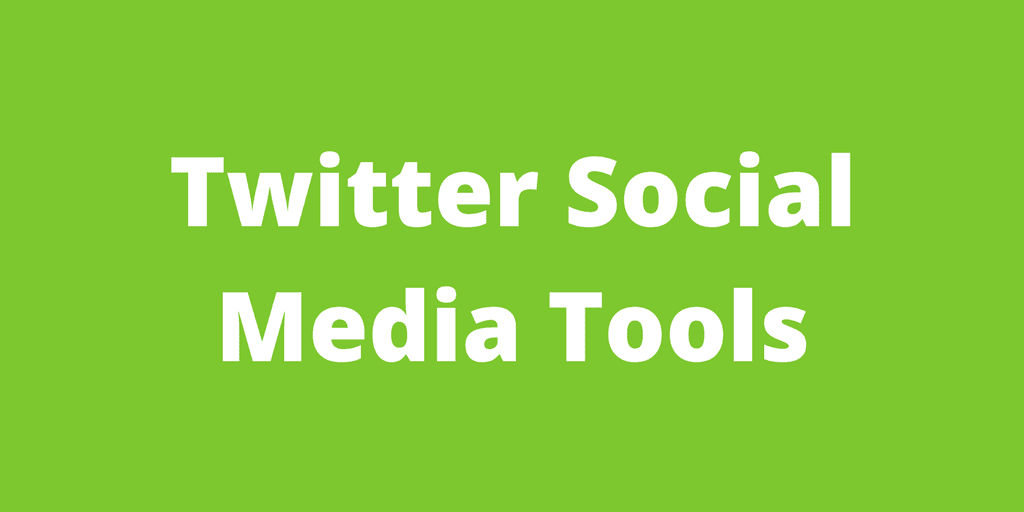
Social Media Tools
Twitter Social Media Tools
-
Audiense Connect
Audiense Connect is a comprehensive Twitter marketing platform. It helps promote brands awareness by developing their target audiences, as well as helps create tailored audiences for advertising. Other features include competitor analysis, advanced monitoring, and the option to create a chatbot to better communicate with followers.
Price: Plans start at $31.15/month
-
Followerwonk
Followerwonk was designed to be used with Twitter exclusively. It will help you understand your audience, suggest people to follow, find and connect with influencers, and analyze the competition.
Price: Free for up to 1 profile; Paid plans start at $29/month
-
Tweepi
Tweepi was designed specifically to help you gain more followers. Once you register your account, Tweepi uses artificial intelligence to the best tweets and users for you to engage with. Then, it helps you engage with those users by mentioning them in comments or following them.
Price: Plans start at $12.99/month
-
Tweetdeck
Tweetdeck is a staple on the Twitter scene. It’s simple dashboard makes it easy to monitor your feeds, notification, and messages at once, as well as monitor separate groups and post updates.
Price: Free
-
Twitter Engage
Twitter Engage is an app that provides real-time data and analytics that allow you to understand and grow your audience. You can view key account performance metrics and access audience demographics, and track post-by-post performance.
Price: Free

Social Media Tools
Analytics Social Media Tools
-
Mention
Mention allows you to monitor your brand mentions across social media and the web. It provides real-time updates of mentions, as well as reporting and competitor analysis.
Price: Plans start at $29/month
-
Keyhole
Keyhole tracks hashtags specifically. It measures keywords on Twitter and Instagram to see how well they perform, so you can choose the ones most popular with your audience. Keyhole will also suggest related keywords to include in your posts, as well as offers real-time metrics.
Price: Plans start at $149/month
-
Klear
Klear helps you identify influencers and analyze them through influencer analytics, audience demographics and top content. Once you’ve outlined your influencer campaigner, Klear helps collect contact information and manage outreach to your chosen influencers, as well as monitor your campaign performance.
Price: Free plan available
-
Audiense
Audiense helps you identify relevant audiences and provides insight into your social media channels. It helps you segment your audience based on demographics, job titles, user profiles, etc. and uses machine learning to analyze and identify who makes up your target audience.
Price: Free 15-day trial
-
Social Media Tools – Brand24
Brand24 gives you access to all your online mentions. You can track what people are saying about your brand across social media and online publishers, identify people with the most social influence, and determine if your mentions are positive, negative, or neutral.
Price: Plans start at $49/month
-
Klout
Klout measures your performance by assigning you a Klout score – a number between 1-100 that represents your influence on your social media channels. By keeping tabs on your score, you can determine how your influence grows and changes as you post consistently. Klout will also suggest shareable content that your audience hasn’t seen.
Pricing: Info available on request
-
PostReach
PostReach helps you monitor and analyze your traffic sources. It creates reports for every post and tells you traffic stats, number of shares and any influencers who shared your content.
Price: Plans start at $10/month
Get Started With Social Media Tools
Tools are a lifesaver when it comes to social media. Use them to create compelling posts, schedule your content, and analyze your performance. Or, dig deep into your audience and identify your competition.
Whichever tools you choose to use, you’ll certainly be glad you did.