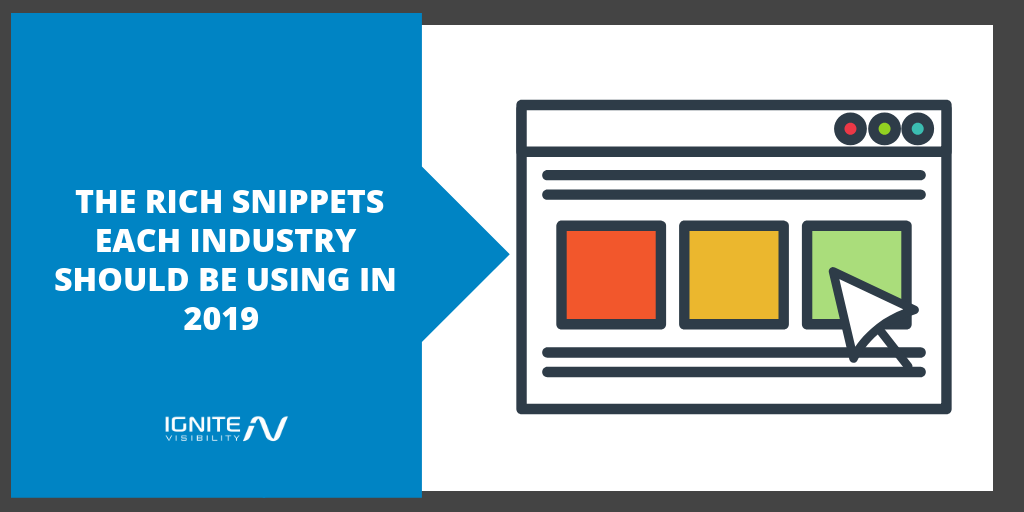Have been using rich results?
More specifically, have you been using the right rich results?
In this article, I’ll break down which rich results you should be using and why.
What are Rich Results?
Rich results are enhanced results displayed in search engines.
Enhanced with what?
Well, that depends.
Generally, they come with added visual appeal or information.
Here’s an example search for “best chicken marinade.” Your typical search result would look like this:
Headline, a small bit of text, and the URL.
But a result enhanced with rich results looks like this:
Review ratings, a picture, and even the calorie count and cook time are included.
Clearly, it contains a lot more information than the regular result. It’s “richer,” if you will, hence the name rich result.
Because of those rich features, it stands out and gives the user a lot more information up front and likely gets a lot more clicks.
And as we know, more clicks = more visitors, and likely more leads and conversions.
To be clear, rich results can appear in many different forms. Some come in panels and carousels, while others appear as regular search results.
Some of these rich results help inform the SERP features.
SERP features are the wide panels you see at the top and sides of the search results, mainly pulled by Google depending on what it deems the most appropriate answer to the given query.
Whether it not Google chooses your site or content for the featured results often depends on the schema you’ve marked it with.
See, rich results are added by you through schema markup. So when I say schema, I’m referring to a snippet of code (and I have a full guide on how to add it here).
We’re focusing primarily on the rich results part here, though I’ll go over some of the major SERP features as well.
Keep in mind that adding rich results alone won’t increase your rank in the SERPs (though Google has indicated that could change one day), but again, they can still increase your overall click-through results.
But there are ton of rich results to choose from, and it’s not always easy to know which one is right for your business.
So below I’ve listed out some of the top rich results you should be using, depending on your business.
Keep in mind, many of these rich results are applicable across the board.
Take reviews, for example. No matter what kind of business you are, you want to have review schema up and running.
Local Business Rich Results
-
Local Knowledge Panel SERP Feature
Similar to any other knowledge panel, this one generally displays on the right-hand side of the SERPs and features relevant business information like photos, phone number, address, hours, etc.
This is a SERP feature, not strictly a rich result.
It offers instant visibility to your brand (and as a bonus, sometimes obscures any ads that would otherwise populate the right side of the page).
Here’s what Ignite Visibility’s looks like:
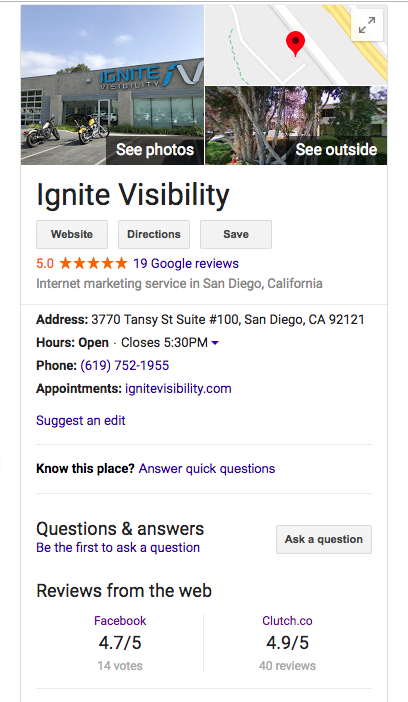
Location rich Results will show up in the Local Panel
Keep in mind, these aren’t the same as brand panels. Brand panels are most useful for businesses without local ties or that have many locations.
How to Implement It: The good news is that most local information will be pulled by Google directly from your Google My Business page.
That makes it extremely important that you have your profile completely filled out with updated, consistent information.
For tips on how to optimize your Google My Business page, check out my article here.
-
Local Map (3-Pack) SERP Feature
For many local businesses, an appearance in the map pack, or local 3-pack as it’s often referred to, is the end-all-be-all.
It’s another SERP feature that’s usually pulled when a searcher has a general idea of what they’re searching for, but not a specific place or business in mind.
It’s dictated primarily by the searcher’s location, meaning your business won’t always be relevant to the search.
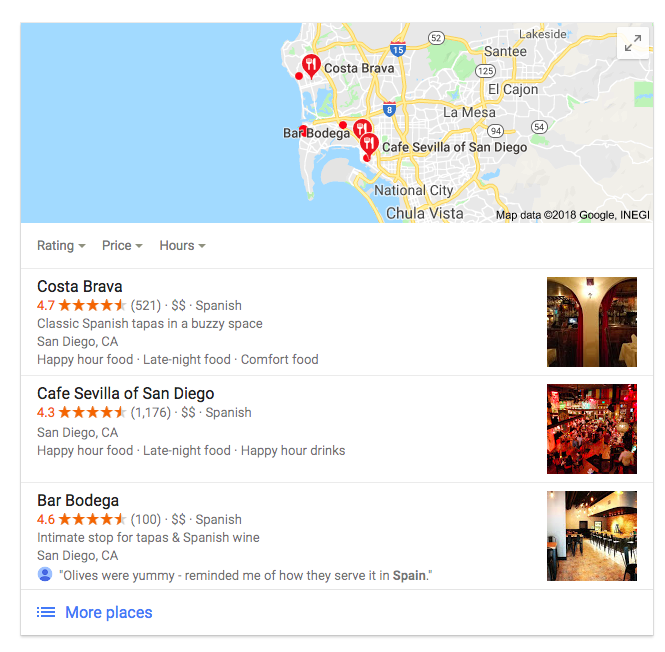
Location rich results are pulled in the Local Pack
But the Local pack gets prime real estate in the SERPs and brings in highly relevant traffic – people actively searching for your kind of business in their location.
How to Implement It: This is another rich result that Google will pull primarily based on your location.
However, to increase the odds that your brand shows up in the Pack, make sure you’re doing the following:
- Claimed and updated your Google My Business listing
- Added your website to relevant directories on the web
- Encouraged and collected as many reviews as possible
- Focus on building quality, local links
-
Business Hours Rich Result
This one’s pretty straightforward.
Adding in your hours will help nearby shoppers know exactly when you’re open for business, which could very well be the deciding factor in whether they head to your store or restaurant.
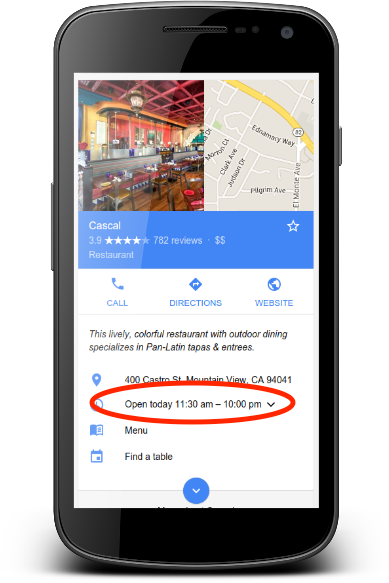
Business Hours Rich Result
The cool thing here is that Google lets you separate your hours into the following categories:
- Standard hours
- Late Night hours
- All Day hours
- Seasonal hours
So if you’re one of the few restaurants in town open late or extending your hours over the holidays, users will easily be able to find that information.
How to Implement: This is done through shema markup. You can find information for adding the proper schema markup here, and more detailed information about the different hours categories on Google’s Developers Page.
-
Action Schema: Reservation, Order, Books a Class Etc.
These type of rich results is an awesome addition for restaurants, hotels, fitness studios, etc.
Why? Because it makes the entire researching and commitment process as seamless as possible for users.
They don’t have to call your business or, sometimes, click through to your website; instead, they can accomplish the entire conversion process right in the search results.
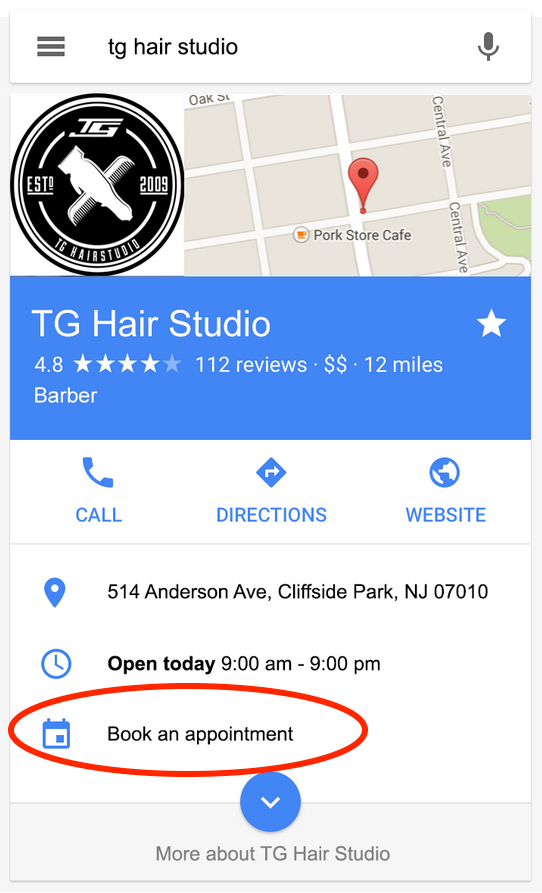
Action rich result
In today’s fast-paced world, that kind of convenience is essential to busy consumers.
Think about it: you don’t want to be the only business featured in the SERPs that doesn’t allow searchers the option to book or reserve – that’s practically handing business to your competitors.
And it gets pretty in-depth, allowing restaurants to accept both delivery orders and receive table reservations, or hair salons to feature multiple stylists with unique service offerings.
How to Implement It: To find relevant information and coding for this kind of Action schema, look at Google’s documentation.
E-commerce Rich Results
-
Product Schema
Product markup is what enables your listing to pull basic product information.
The type of information can include photos, dimensions, size, color, etc.
So it could look like this:
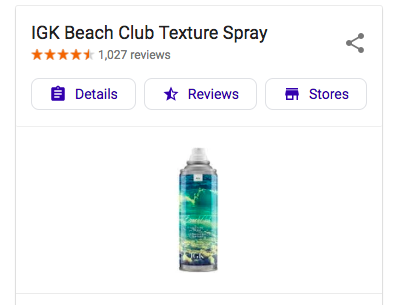
Rich results: add product schema
Or this:
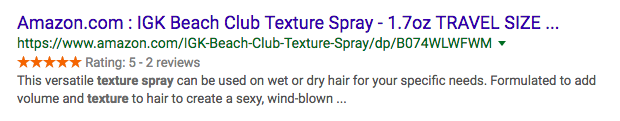
Product rich results in the SERPs
What you choose to list in your product markup depends on the product you offer. If you sell clothing, colors and images will be most helpful.
If you sell furniture, you want to list sizes and dimensions.
The point, of course, is to provide as much helpful information to your users up-front.
How to Implement It: For full information on the kinds of product schema available and how to implement it, check out Schema.org’s product page.
-
Reviews and Rating Schema
Let me be clear: this type of schema belongs in every industry.
But I’ll put it here, because reviews are undeniably important when it comes to making purchasing decisions.
In fact, around 90% of consumers will read at least one online review before they buy online.
So it makes sense that you would want to display any positive reviews right in the SERPs, where people will likely be getting their first impression of your brand.
You’ll most often see these in star form:
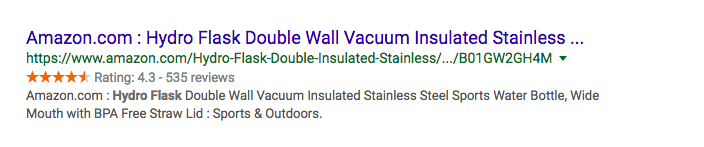
Rating rich results
And whatever you do, don’t underestimate the power of those little stars: the star rating is the number one factor used by consumers to judge an e-commerce business or product.
In some cases, actual editorial reviews will be featured.
When I search for “Macbook Air,” it pulls a product panel to the right. Scroll down, and I find not only users rating and reviews, but an editorial reviews carousel.
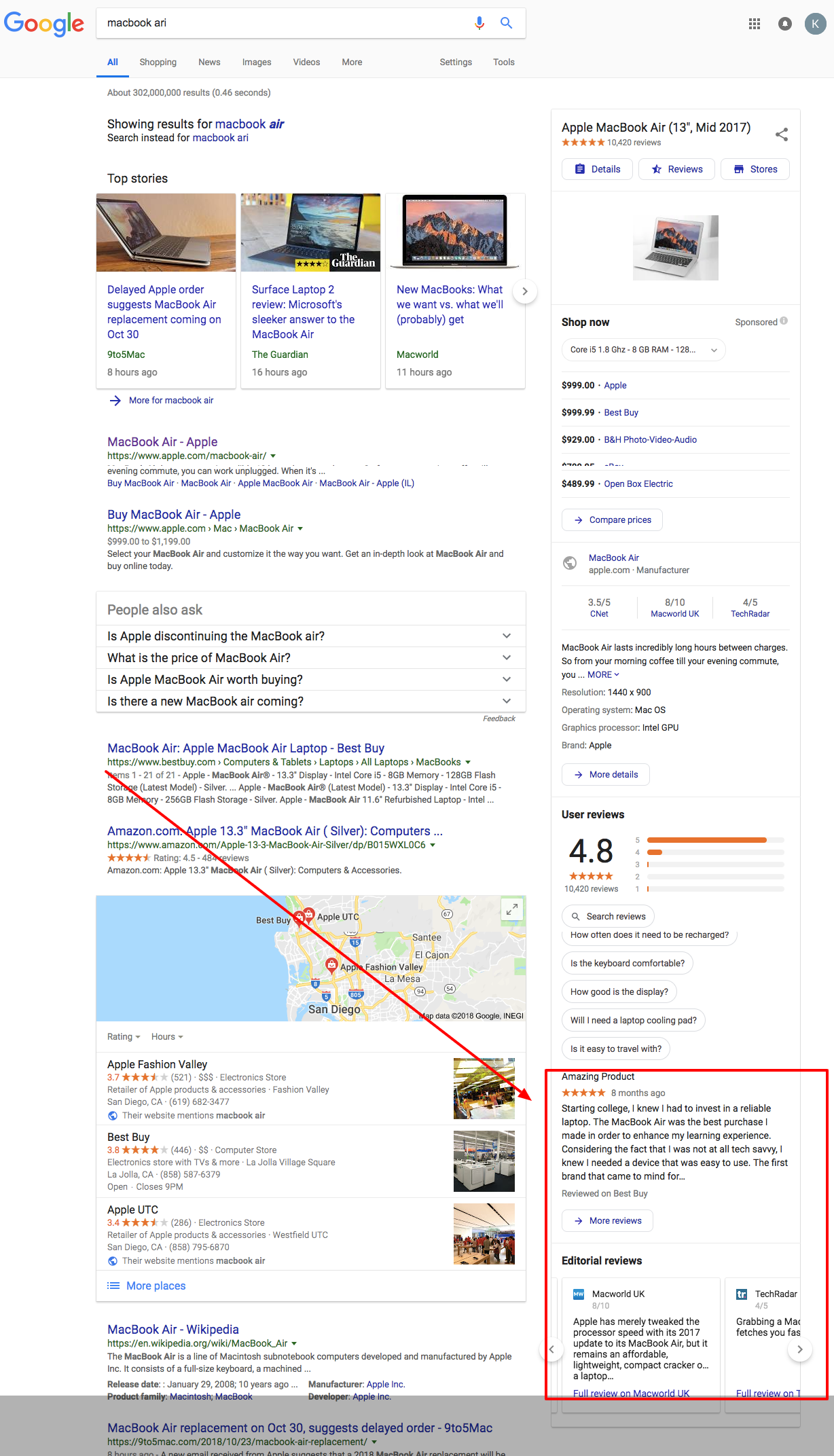
In-depth review rich results
How to Implement It: There are two schemas in effect here: review and ratings.
For more on rating schema (an evaluation on a numeric scale, eg. 1-5 starts), visit here.
For more on reviews (a review of an item), visit here.
-
Price Schema Rich Results
Not surprisingly, price is a big deciding factor when it comes to purchases.
That’s part of the reason users spend so much time surfing the web before making any final decisions – they’re comparison shopping, determining where they can get what they want at the best price point.
Check out what a search for “women’s flannel shirts” brings up:
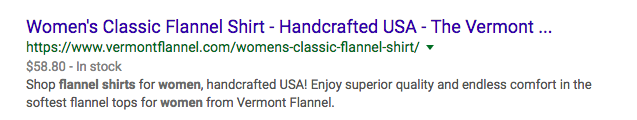
Price rich snippet in the search results
Anyone shopping solely based on price would be able to easily decide whether to click or not, making their shopping research that much easier and efficient.
And for more boutique brands, it eliminates any unqualified traffic.
How to Implement It: Read up on price schema usage and implementation here.
-
Product Availability
The last thing you want is frustrated customers on your hands.
And there’s little more frustrating than finding the perfect product – at the perfect price point – only to realize its out of stock.
So let them know right out of the gate if you’re in stock or not with the product availability rich result.
Adding it will look like this:
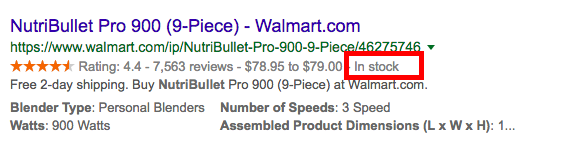
Product availability rich result
Or, if you are no longer in stock, an “out of stock” message will occur.
While you may think an “out of stock” snippet may be bad for business, it will actually save you from unqualified traffic and higher bounce rates.
How to Implement It: You can find more on the schema markup required here.
-
Video Rich Results
This one isn’t necessary for all products, but some definitely benefit from a video demonstration.
If that sounds like you, then you want to consider adding video schema.
And the thing is, video, in general, is becoming more and more important to marketing.
Increasingly, internet users are turning to video to find relevant information over text and even images, so it makes sense to start incorporating them into your strategy.
In fact, 73% more visitors who watch product videos will buy, 58% of shoppers think companies with product videos can be trusted.
How-to’s and explainer videos are great options for companies with more complex products or any that come with instructions, and product use videos can be effective at showing products in action.
Think Amazon here – a lot of their product listings come with a video included in the imagery.
And when it comes to search results, it will certainly help a company stand out.
How to Implement It: Learn more about adding video schema to your product here.
B2B and News/Media Rich Results
-
Person and Author schema
Adding person or author schema can help spread brand awareness by highlighting key thought leaders in a business.
Generally, these are reserved for well-known personnel, applying Person schema can help in a brands efforts to solidify key player’s authority.
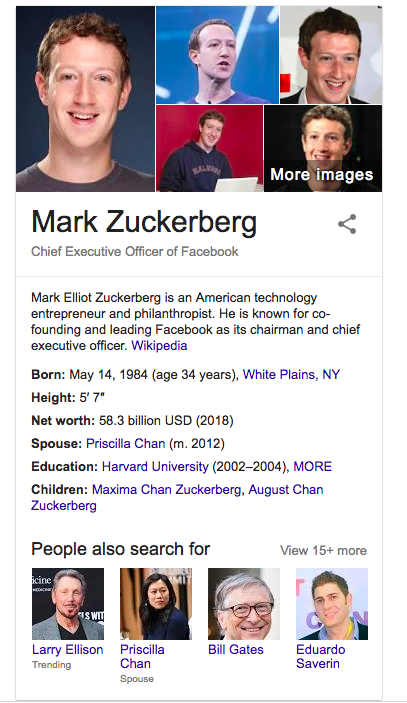
Person rich snippet
Similarly, if anyone in your organization is a published author, you can include that schema for more prominent results in the SERPs.
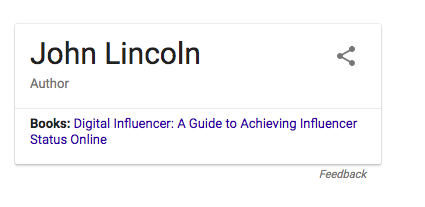
Author rich result
-
Article Schema Rich Result
Adding article schema can help enhance a particular stories visibility in the search results. It’s particularly useful because it can help land your article in the Top Stories carousel.
Top Stories are pulled from a variety of sources, all revolving around one common (usually newsworthy) topic.
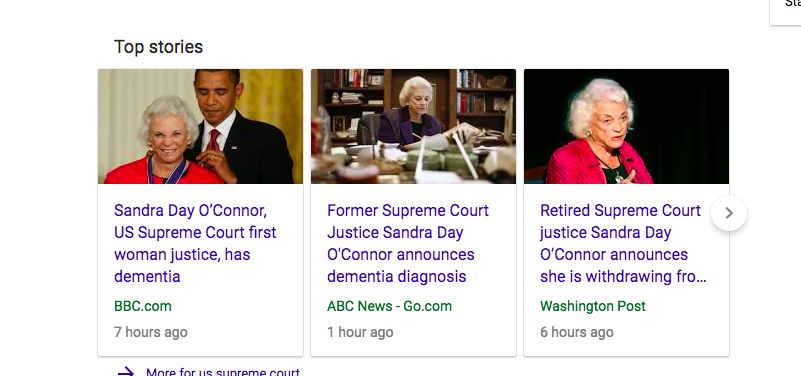
Add article rich results to get in the Top Stories carousel
It’s a great idea to add this kind of schema to any article that’s particularly relevant at given time: new industry trends, breaking news, new product launches, etc.
Top Stories generally appear in one of two formats:
- Card-style at the top of the SERP: these typically appear in blocks of three, with a thumbnail image, headline, and source URL
- Vertically at the top – sans thumbnail; appearance is closer to normal search results, with headline and link, usually features 1-3 stories at a time
How to Implement It: This kind of schema often goes hand-in-hand with AMP, and you can read more about it and its implementation here.
-
Sitelinks Rich Result
Sitelinks schema looks like this:
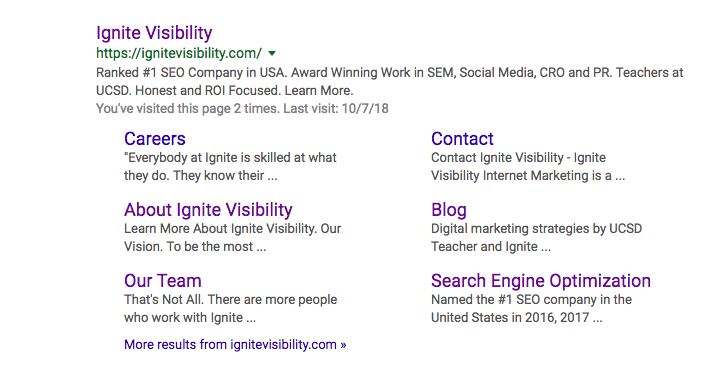
Sitelinks rich results
They’ll appear right below your business name, and list other relevant pages on your site.
Typically, 2-6 sitelinks are included, and you’ll often find a short description under either.
These can be extremely useful for quick navigation, and also divulge more information about your site then what’s typically found in the search results.
Again, it comes down to efficiency: a user won’t always be interested in your homepage. Sometimes, they want a quick way to get your services or contact page.
Sitelinks rich results give that to them.
How to Implement It: You’ll want to visit Google’s sitelinks page for more information.
-
Events Schema
If you regularly hold webinars, media events, or something similar, event schema will be extremely beneficial in highlighting those particular events.
For example, if your website has a page dedicated to upcoming events, you’re the perfect candidate for an events rich result.
It will help organize anything up front, and provide easy ways for consumers to sign up or tune in.
How to Implement It: Directions for event schema live here.
-
Podcast Rich Results
Are you making podcasts?
If not, it’s really time to start thinking about it.
If you are, you should be using podcast schema.
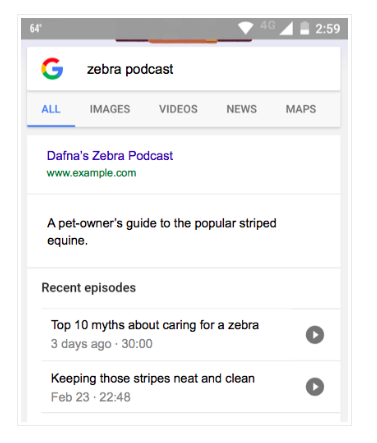
Podcast rich result
This will ensure your podcasts show up in a more organized fashion with a designated play button, like this:
How to Implement It: Check out all you need to know about Podcast schema over on Google’s page.
Wrapping Up Rich Results
Adding rich results to your search results is one of the best ways to give your brand a boost in the SERPs.
And while there are plenty to choose from, some are tailored more towards certain industries than others.
That said, I highly recommend a few star players (think reviews, ratings, video) be used no matter what your industry.