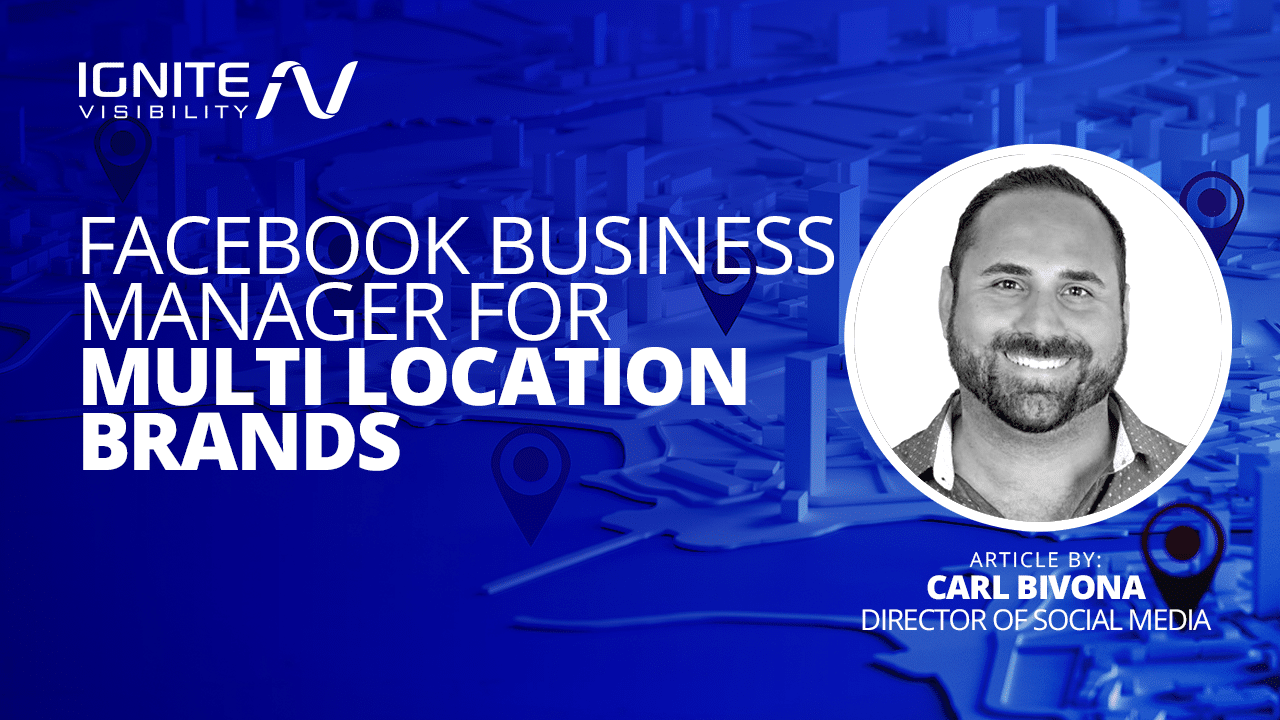
Are you a business juggling multiple locations and wondering how to effectively manage multiple Facebook pages under one account? Dive into the world of Facebook multi location businesses with this comprehensive guide! We’ll walk you through all the steps to streamline your social media strategy.
Here’s What We’ll Cover
- Who Needs a Facebook Page (& Why?)
- How to Manage Multiple Facebook Locations
- Adding Multiple Locations Using Facebook Business Manager
- Benefits of a Multi Location Facebook Page
- Multi Location Facebook Page – FAQs
All Business Locations Should Have a Facebook Page
If you’re a business with multiple locations, you might wonder if it’s necessary for each location to have its own Facebook page. The answer is a resounding “yes.” Here’s why:
1. Important for Local SEO
Facebook is a major player in online indexing, with Google relying on its content for search results. This is especially evident in local business searches, highlighting Facebook’s role as a key local signal for Google.
Beyond direct traffic, Google indexes Facebook content to assess the popularity and relevance of local businesses across various online platforms.
2. Can Be Added to Google Business Profiles for Social Proof
Integrating Facebook pages for each business location with your Google Business Profile is a strategic move that goes beyond just having a strong online presence—it’s about creating social proof.
When potential customers see consistent and active engagement on both platforms, it instills a sense of trust and credibility.
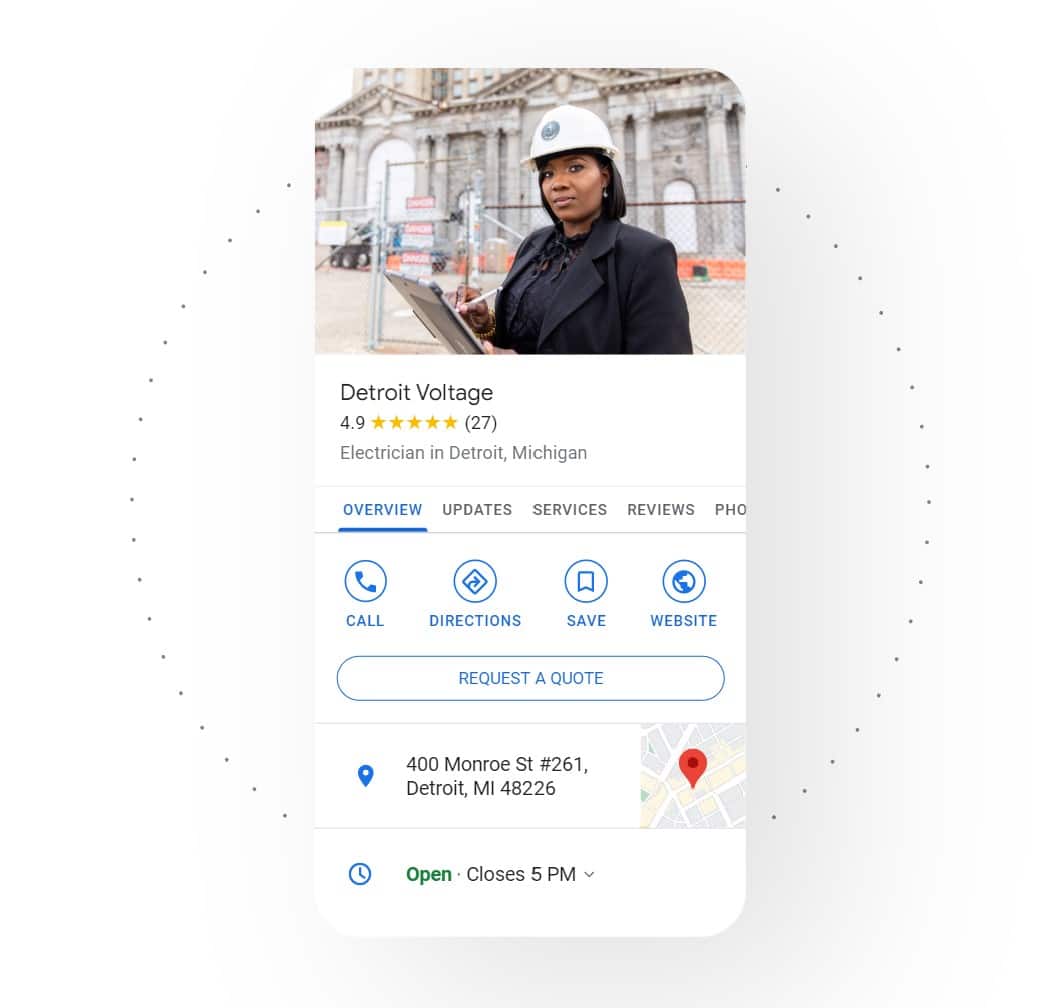
Google Business Profile
3. It’s an Additional Important Citation
Google places substantial weight on these citations when determining the ranking of local businesses in search results.
By having distinct Facebook pages for each location, you’re not merely creating a social media presence–you’re strategically positioning your business in the eyes of Google’s algorithms.
This process validates the authenticity and existence of your various locations, signaling to search engines that your business is relevant and reliable in multiple geographic contexts.
4. Takes Up More Space in SERP Real Estate
With multiple location-specific Facebook pages, you occupy more real estate in search engine results pages, increasing your visibility and driving more organic traffic.
This increased real estate not only captures the attention of potential customers but also establishes your brand as a heavy hitter in the online landscape.
Consequently, the broader footprint across SERPs contributes to a higher likelihood of attracting organic traffic, as users are more likely to encounter and engage with your business in their search journeys.
5. Connect with Customers
Customers prefer to connect with brands, not just faceless corporations. Individual location pages allow you to engage with your community, personalize your messaging, and build stronger connections with your online audience.
6. Opportunity for More Reviews
Each location’s Facebook page provides a dedicated space for customers to leave reviews, boosting your brand’s reputation and trustworthiness.
Customers are more inclined to share their experiences when there’s a space tailored to each specific business outlet.
These reviews not only serve as testimonials but also play a crucial role in shaping your brand’s reputation and instilling trust among potential customers.
7. Targeted Facebook Ads
Facebook offers precise targeting capabilities for ads. With individual location pages, you can create highly effective targeted advertising campaigns. Stats show that businesses with location-specific targeting often yield better results.
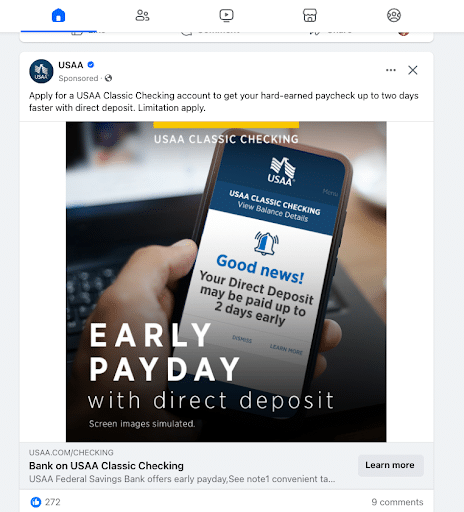
Native In-Feed Ads on Facebook
How to Manage Multiple Facebook Locations
Managing multiple locations on Facebook can be done in different ways, though some approaches are more time-intensive than others. From adding locations individually to utilizing advanced solutions like Facebook Business Manager, businesses have several choices.
Let’s explore these options to empower your multi location strategy and ensure you’re making the most of your online footprint.
Step 1: Add Locations One at a Time
When dealing with a limited number of locations or for businesses favoring a hands-on approach, the option to add locations individually is available.
While this method provides direct control, it comes with the drawback of being time-consuming and less efficient, making it more suitable for smaller-scale operations.
Step 2: Use Facebook Business Manager
When it comes to how to add location in Facebook, the power of efficiency lies within Facebook Business Manager. This robust solution offers a variety of benefits designed to simplify the complexities of multi location management, including:
- Tracking All Ads in One Place—Centralized ad tracking simplifies oversight and optimization, ensuring a cohesive advertising strategy.
- Easily Pushing Out Facebook Posts—Distribute posts seamlessly across all locations, maintaining consistent messaging and engagement.
- Valuable Pixel Data—Gain invaluable insights into audience behavior with detailed pixel data, allowing for informed decision-making and targeted campaigns.
- Business-Level Reporting—Enjoy a complete overview of each location’s performance, facilitating data-driven strategic adjustments.
- Creation of Custom Audiences—Modify marketing efforts with precision by creating custom audiences, enhancing the effectiveness of targeted campaigns.
Step 3: Hire an Agency and Use a Tool
Recognizing the complexity of managing a multi location Facebook page, businesses may opt for external assistance or tools such as Soci. The benefits are twofold:
Agency Benefits
- Professional Expertise—Tap into the specialized knowledge of agencies skilled in multi location Facebook management, ensuring a strategic and effective approach.
- Customized Strategies—Agencies craft personalized strategies to maximize your online presence, aligning their efforts with your business goals.
- Time and Resource Savings—Outsourcing to an agency frees up internal resources, allowing your team to focus on core business activities.
Tool Benefits
- Streamlined Workflows and Automation—Tools like Soci offer streamlined processes, automating routine tasks and ensuring efficiency in multi-location management.
- Detailed Analytics and Reporting—Access in-depth analytics and reporting features to gauge the performance of each location, aiding in data-driven decision-making.
- Enhanced Post Scheduling and Content Syndication—Simplify content management with advanced scheduling features, ensuring timely and consistent posts across all locations.
How to Add Multiple Locations Using Facebook Business Manager
Whether you’re doing it yourself or working with an agency, here’s a simple step-by-step guide on using Facebook Business Manager:
Create Your Facebook Business Manager Account
- Go to Facebook Business Manager.
- Click Create Account.
- Follow the prompts to set up your account, providing the necessary information and permissions.
Adding Multiple Profiles
- Log in to your Facebook Business Manager account.
- Click Business Settings.
- Select Locations and click Add Locations.
- Follow the instructions to add your locations and configure permissions.
Benefits of a Multi Location Facebook Page
Having individual Facebook pages for each location is a strategic move that comes with a multitude of advantages, each contributing to the overall success of your online presence.
1. Analyze Customer Behavior at a Local Level
Facebook’s detailed analytics provide a goldmine of information, allowing you to optimize your social media strategy with precision. By delving into these analytics, you gain insights into the behavior of your local audience.
Understanding what resonates with them, the peak times for engagement, and the content that drives interaction empowers you to tailor your approach for maximum impact on a local scale.

Example of a Buyer Persona
2. Syndicate Posts Automatically to Store Pages
Maintaining a dynamic and updated online presence for all your store pages is crucial for brand consistency.
With the ability to syndicate posts automatically across all locations, you ensure that each store page remains active and aligned with your overarching brand messaging.
This top-down publication model not only keeps your audience engaged but also simplifies the task of content management across multiple locations.
3. Create Location-Specific Content
Tailoring content for each location doesn’t just equate to customization; it’s a powerful tool for building stronger relationships with your audience.
By crafting content that resonates with the local community, you demonstrate a personalized approach that goes beyond generic messaging. This connection enhances the relevance of your brand to each location, fostering a sense of community and loyalty among your customers.
4. Create Better Customer Experiences via Reputation Management
Managing your brand’s reputation is a fundamental aspect of online presence.
Facebook business pages provide a dedicated space for responding to reviews, whether positive or negative. This not only allows you to address customer feedback promptly but also showcases your commitment to customer satisfaction.
Effectively managing your reputation through Facebook enhances the overall customer experience, instilling confidence in potential customers and reinforcing trust in your brand.
5. Laser-Targeted Advertising
Location-specific pages open the door to highly effective targeted advertising.
Instead of running generic ads, you can adjust your campaigns to reflect the demographic and preferences of each location. This nuanced approach ensures that your advertising efforts are not only efficient but also resonate with the specific audience you aim to reach.
6. Take Control of Your Data
Claiming your Facebook business pages is more than just a formality; it’s a strategic move to take control of your data.
Ensuring accurate business information prevents the confusion of potential customers and minimizes the risk of duplicate listings. This meticulous management of your online data contributes to the overall credibility of your brand, presenting a polished and accurate image to your audience.
FAQs About Facebook for Multi Location Businesses
1. How do I set up a Facebook Pixel?
- In your landing page Settings, locate your Facebook Pixel or create a new one.
- Access Event Manager in your Business Manager account.
- Click Data Sources in the sidebar menu.
- View and select your pixel IDs.
- Assess Page View performance.
- Modify details by clicking the pencil icon or Settings tab.
- Explore additional options like “Test events,” “Diagnostics,” and “History” for insights and troubleshooting.
2. Do I need a personal profile to use Facebook Business Manager?
Yes, you need a personal Facebook profile to create and access Facebook Business Manager. However, your personal profile information won’t be visible to others in the Business Manager.
3. How do I change the location address of a business on Facebook?
In Facebook Business Manager, navigate to the location you want to change. Click Edit on the location’s details, update the address, and save the changes.
4. Is there a maximum number of Facebook pages that can be created?
There is no set maximum number of Facebook pages you can create, but managing a large number of pages can become complex. Utilizing Facebook Business Manager is recommended for efficient management.
5. What’s the difference between Facebook Ads Manager and Business Manager?
Facebook Ads Manager is a tool for creating and managing ad campaigns, while Facebook Business Manager is a comprehensive platform for managing all aspects of your business’s Facebook presence, including ads, pages, and permissions.
Start Using Facebook For Your Multi Location Business Today!
Just as understanding how to manage multiple Facebook pages under one account is crucial for online success, Ignite Visibility stands as your partner in achieving these goals.
Whether you’re aiming to optimize your Facebook Business Manager for enhanced SEO, leverage targeted advertising across multiple locations, or refine your customer engagement strategies, Ignite Visibility has you covered.
Thousands of businesses, spanning various industries, trust Ignite Visibility to navigate the complexities of online presence management. Whether you operate in auto shops, healthcare, or ecommerce, our expertise aligns seamlessly with the principles discussed in this article.
Ignite Visibility can guide you in:
- Maximizing the efficiency of Facebook Business Manager for multi-location management.
- Crafting targeted and impactful digital marketing campaigns aligned with your business objectives.
- Enhancing the SEO performance of individual location pages for improved search engine rankings.
- Leveraging the power of social media through Facebook Business Pages.
- And much more!
Ready to take your Facebook management to the next level and unlock the full potential of your multi-location brand?