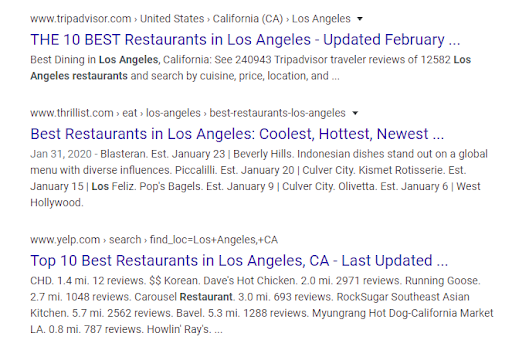Getting your business noticed online is becoming harder and harder, especially for local businesses.
One tried-and-true way to attract the attention you’re looking for is through local business listings.
What You’ll Learn:
- What Are Local Business Listings?
- 4 Different Types of Local Business Listings
- What Does Google Look For In A Local Business Listing?
- 20 Elements of a Local Business Listing
- How to Set Up Your Local Business Listings In 7 Steps
- Which Directories Should You Target?
- FAQs About Local Business Listings
What Are Local Business Listings?
Local business listings, also known as local citations or local business directories, are any online profile that lists a business NAP (name, address, and phone number) and other key details for brick-and-mortar stores.
A local business listing on Google looks like this:
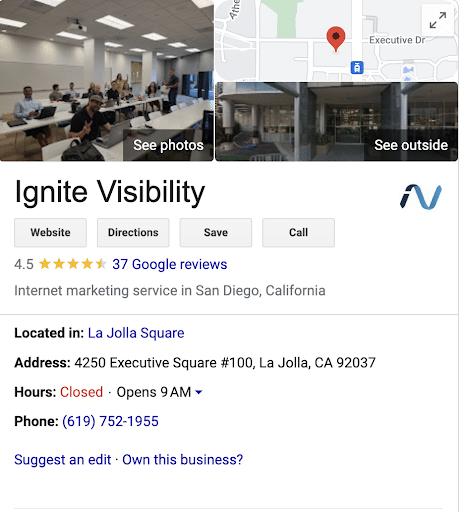
Example of a Local Business Listing
Sites like Google, Yelp, Facebook, LinkedIn, Apple Maps, TripAdvisor, Nextdoor, and more all offer ways to promote your business through a local business listing. They help users discover and connect with the local businesses that offer the goods and services they need.
Local business listings also play a major role in local SEO performance by providing an opportunity for businesses to boost their rankings and respond to location-specific searches.
Expert Insights on Local Business Listings
Our Senior Director of SEO, Seth Kluver states, “If you’re neglecting to develop high-quality and accurate local business listings, you’re missing out on a critical opportunity to ensure people find you and that you stay ahead of competitors. In short, if you’re running a local business, getting on one or more local business lists is an absolute must for reaching online audiences.”
Local business listings have long been an SEO staple for local businesses. They remain an important part of any local strategy, even in the wake of the many recent Google algorithm updates. With the help of local business listings on multiple platforms, you can increase your online visibility. And with the power of a strong SEO strategy, people will find you over competitors.
These listings consolidate your business details in a format that’s easy for people and search engines to understand, as long as you maintain up-to-date business information.
To develop a solid local listing, you’ll want to use the right combination of information, keywords, images, and videos. You should also get more people to leave reviews for your business, which can increase your ratings on listings and encourage more people to do business with you.
Don’t forget, update your listings as needed if your business details change over time, including everything from hours of operation and location to photos of your locations’ exteriors and interiors.
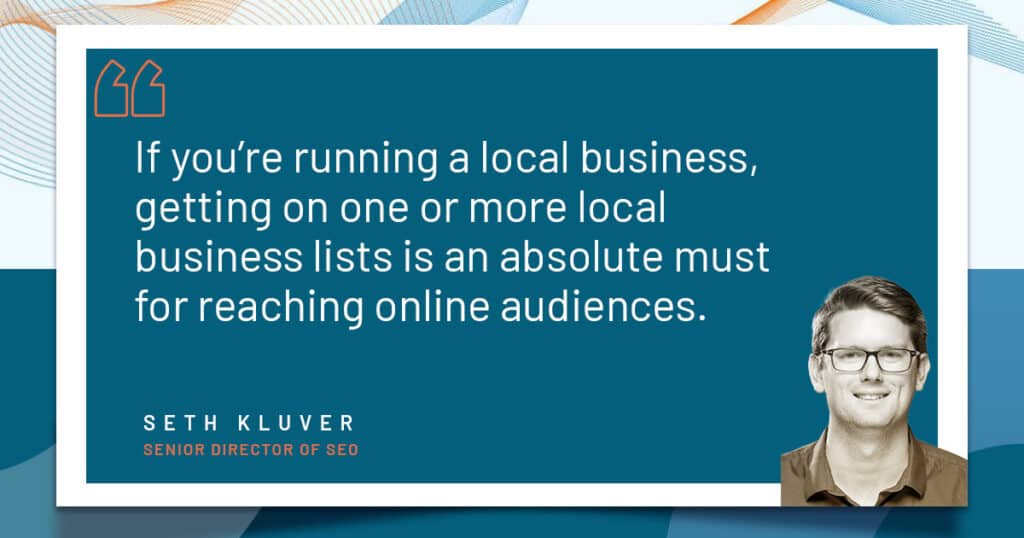
Seth Kluver – Local Business Listings
4 Different Types of Local Business Listings
When it comes to local business listings, there are a few different types:
1. Organic Search Result
The first is an organic search result. The image below is an example of an organic search result for multiple local listings. The business did not create this listing, rather Google did because of the business’ website’s strong SEO tactics.
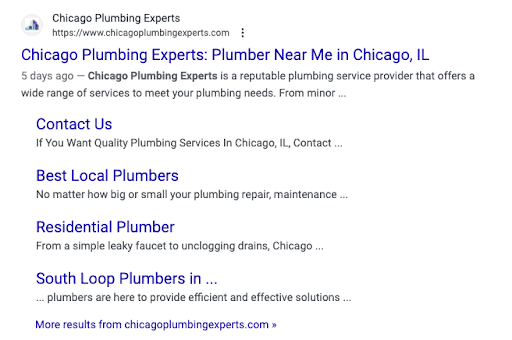
Example of Organic Local Business Listing
2. Paid Search Result
The second is a paid search result. You’ll notice these listings say something like “ad” or “sponsored” above the result. This means that the company paid for their local business listing to appear first on the list.
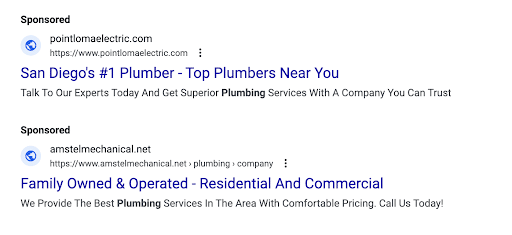
Example of a Paid Local Business Listing
3. Google Buisness Profile (GBP)
The Google Business Profile, formerly known as Google My Business, also produces local business listings. In the example below, you’ll see one listing has the word “sponsored” above it and one does not. The sponsored listing is a paid Google Business Profile ad, whereas the one below it simply created a free Google Business Profile listing.
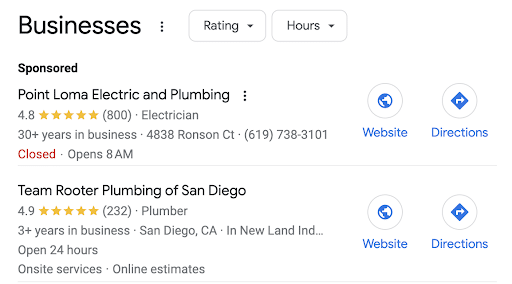
Paid Google Business Profile Local Business Listing vs. Organic Google Business Profile
4. Google Guaranteed
Google also offers Google Guaranteed listings, which are an entirely different aspect of Google’s paid local business listing offerings. These listings are smaller than normal local business listings and only contain the business name, their reviews, their hours of operation, and how many years they have been in business.
They are valuable for brick-and-mortar businesses because they appear at the very top of the SERP. They are also valuable for consumers because these businesses have also passed a Google verification process. In some instances, Google may reimburse a customer if they are unable with the work provided by a Google Guaranteed company.
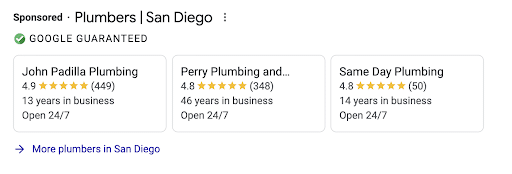
Example of Google Guaranteed Local Business Listing
What Does Google Look For In A Local Business Listing?
Google still ranks its local results by looking at the following three areas:
- Relevance–Relevance refers to how well the search results reflect the user’s search query. Taking the time to complete your local listing profiles (particularly GMB) helps Google better match your business to the right audience.
- Distance–Google also considers proximity when determining local rankings. If users don’t specify an exact location, Google will use existing data about your business to “guess” where your business belongs on the map.
- Prominence–Here’s where citations start to enter the mix. Prominence, per Google, refers to how “well-known” your business is. More entries on more (reputable) directories can help improve your rankings, but the effects are even more pronounced on directories with local review features.
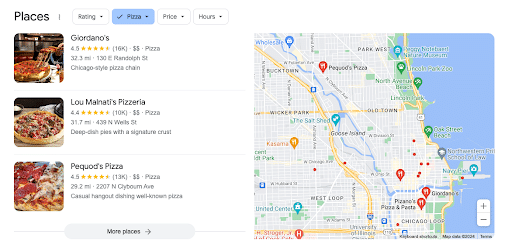
Google Listings for Local Businesses Meeting Above Criteria
Here are some more criteria to keep in mind:
- Number of Citations: The number of structured and unstructured citations associated with your business.
- Consistency and Accuracy: Check that NAP info matches across all listings and that the information provided accurately represents your business.
- Domain Quality: Look at the domain authority on sites featuring both structured and unstructured citations (similar to how Google might evaluate backlinks).
Structured Markup & Local Business Listings
Local Business Schema Markup offers brick-and-mortar businesses the ability to use schema to enhance the appearance of their GMB profile and highlight specific website features.
You can find the complete list on Schema.org, but here are some of the more common local markup options:
- Postal Address
- Geo-Coordinates
- Ratings & Reviews
- Business Hours
- Currencies Accepted
- Price Range
Consistency
In addition to providing all of the information I’ve just rattled off, it’s also super important that every citation you submit contains the same information.
Here are a few things to keep in mind when it comes to the consistency of business local listings:
- A slight discrepancy such as a typo in your address or business name can result in a confusing search experience for your users as they may see multiple listings with conflicting information.
- It’s also worth mentioning that consistency extends to the use of variations such as “Street” vs. “St.” or “Suite B” vs. “Ste. B.” Or whether you use an “LLC” or “Inc.” after your business name.
Another thing you’ll need to be aware of is, that inconsistencies between your Google Business Profile listing and your social pages can have a negative impact on your rankings–and hurt your chances of appearing in the knowledge graph for local queries.
If you’re manually managing your citations, you’ll want to make sure that you keep track of your activities using a detailed spreadsheet.
Spreadsheets should include at least the following information:
- Date submitted
- Email and password associated with the profile
- Listing status
- Links to profile
- Any subsequent update
Your spreadsheet might look something like this:
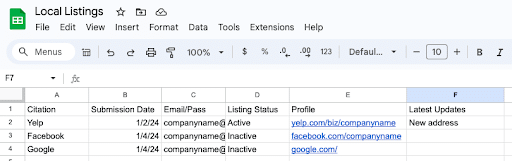
Example Spreadsheet for Tracking Local Business Listing Updates
20 Key Elements of a Local Business Listing
Whether it’s Google, Facebook, Yelp, or any of the countless niche directories out there, submitting to business directories is a tedious process. Each NAP listing will likely ask for the following information–and it’s in your best interest to be as detailed as possible while filling out your profiles.
- Business Name
- Physical Address
- Website
- Phone Number
- Business Description
- Categories
- Tagline
- Social Profiles
- Images of the interior, exterior, and products/services you provide
- Additional Media (videos, testimonials, etc.)
- Certifications
- Brands Offered
- Payment Options
- Alternate Phone Numbers
- Attributes
- Videos and Other Types of Media
- Pricing
- Business Hours
- Other Relevant Details (e.g. messaging options, buttons for booking, and product listings)
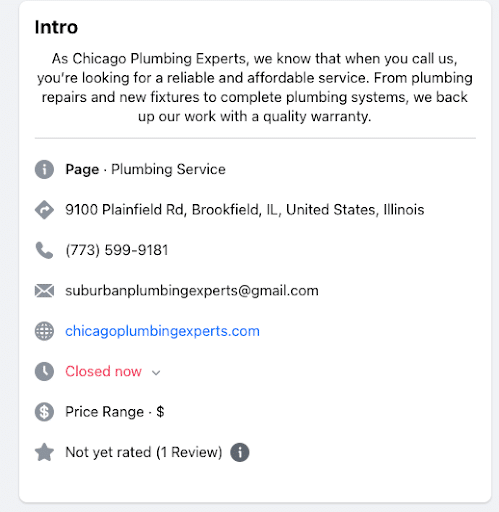
Example of a Facebook Page with Relevant Business Information
How to Set Up Your Local Business Listings In 7 Steps
If you want your business to start appearing in your local business listings, here are the actionable steps that you can take to get started:
1. Set Up Your Google Business Profile
Google Business Profile (previously Google My Business) is a free online tool that you can use to increase your visibility and create your local business listing. Of course, as mentioned above, there are also paid opportunities that come along with your profile but you can start with the free option. Google, of course, has over 90% of the search market share, which means that any business with a physical address needs a Google Business Profile account to rank for local “near me” searches.
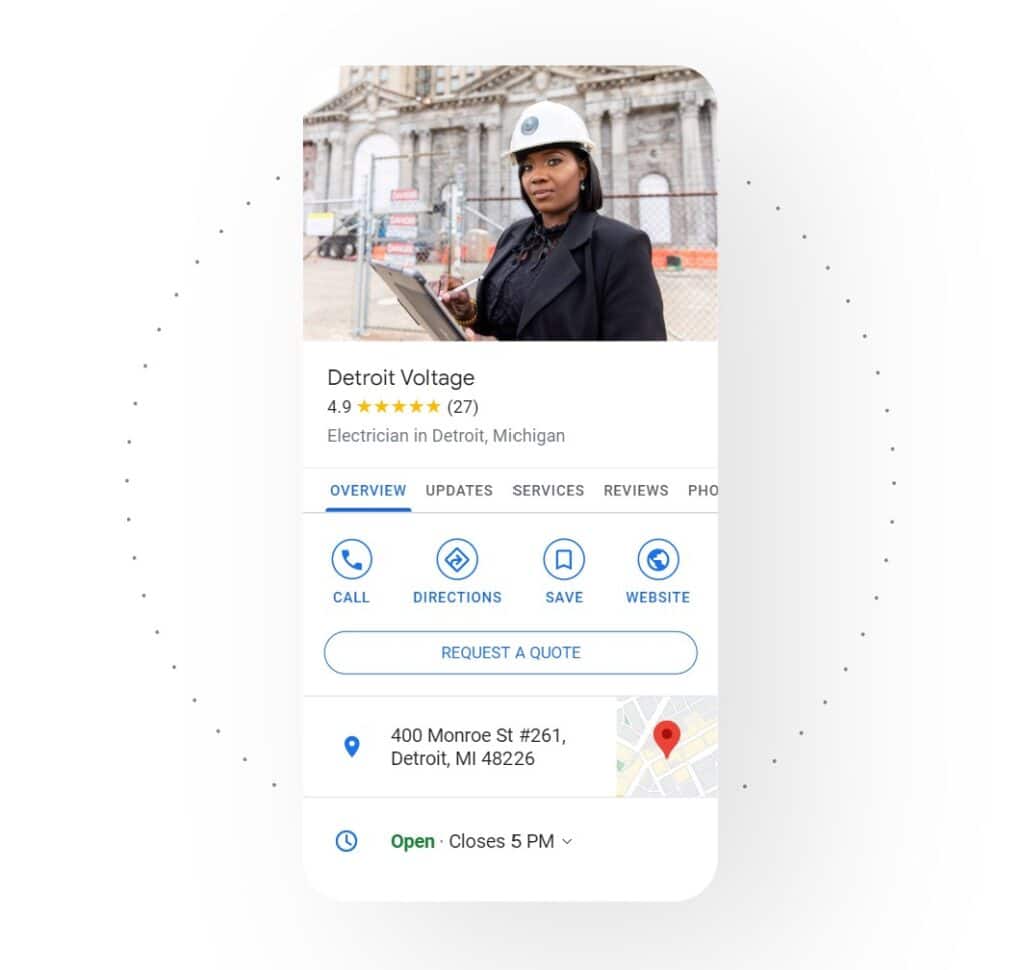
Google Business Profile
2. Optimize for Your Audience and Google Crawlers
Add videos, photos, and updated information such as hours of operation, respond to reviews, and include FAQs. Don’t forget to use well-researched keywords here. Google Business Profiles have the best success rate when they are accompanied by real-life reviews so now is the time to solicit reviews from your regular customers. Seeing the social proof will help other consumers decide to come to your business.
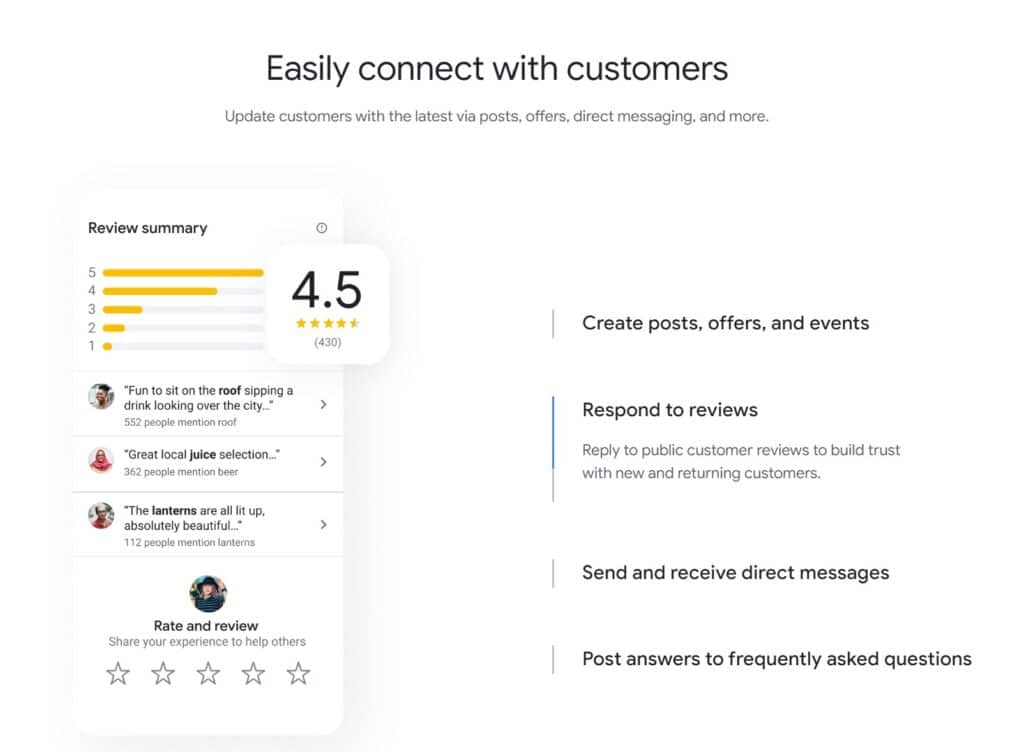
Respond to Customer Reviews
3. Transfer Information to Other Local Platforms
Even though your Google Business Profile is very important to your local business listing SEO, it’s not the only platform you should use. Once you’ve set it up, place your information on relevant platforms such as Facebook, Yelp, Foursquare, etc. The more exposure, the better.
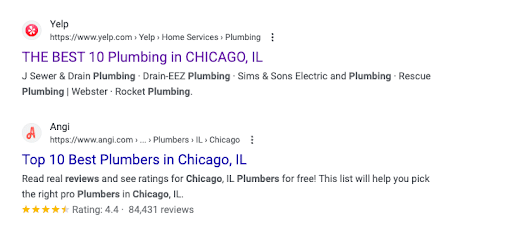
Listings on Yelp and Other Platforms Can Help With Organic Results
4. Make Sure Your NAP Is Updated
As you’re updating your local business listings across the internet, be sure to keep the name, address, and phone number for your business up to date. This is especially important if you have recently moved. If your business has a suite number, be sure to include it every single time you type out your address. Consistency is key!
5. Include Your Address on Your Website
This will help to tie your website back to these local business listings that you’re working so hard to build. If Google can see that you’re a law office in San Antonio, it is more likely that you will rank highly in the SERP when someone searches for “law offices in San Antonio.” However, do not keyword stuff your address. You do not need to list every single town within a 50-mile radius of San Antonio on your website.
6. Add Proper Schema Markup
Schema markup is a type of structured data that is added to the backend of your website and helps search engine crawlers better understand the details, including the location, of the business in question. There are many different types of schema you can use to boost your local SEO.
7. Target Local Keywords
Improve your local SEO by doing some keyword research on what your targeted audience is looking for, and sprinkle them throughout your website and your local business listing in a way that makes sense to the reader. As you’re sprinkling those keywords around, don’t forget about your homepage’s meta title and description. This information is what will populate first so be sure to include words and phrases that relate to your business and will capture the attention of the searcher.
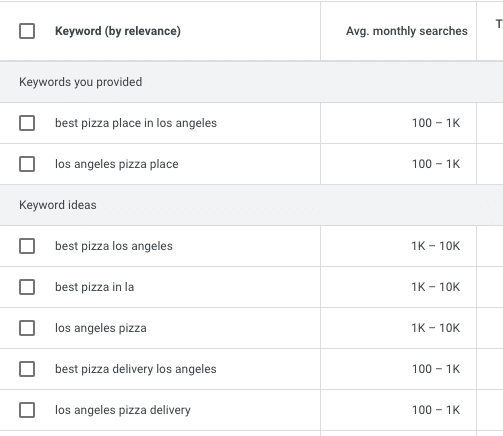
Target Local Keywords That Are Relevant to Your Business
Once you’ve done all of this and you’ve gotten the rest of your technical and off-page SEO elements in place, it’s time to consider paid ads or Google Guaranteed placement. Do not explore these options until your organic local business listing is optimized and ready.
Which Directories Should You Target?
Most local business directories are free, so it makes sense that you might try to create a profile anywhere you can. That said, there aren’t enough hours in the day to add, monitor, and maintain hundreds of local listings.
As such, you’ll want to be strategic about selecting directories to deliver the most ROI for your time investment. Seek out directories with high domain authority that are relevant to your audience. Hubspot offers a list of 50+ business directories with high DA scores.
There are also a couple of key criteria to look for in the right directory that can help you make the right choice:
- Domain Authority: One main element to consider for a local business list directory is the domain authority. This is a score that will range from 0 to 100, with 100 being the most authoritative.
- Organic Monthly Search Traffic: You’ll also want to take into account the platform’s average monthly traffic via organic search results. The more traffic a site gets, the more important it will be to target with a listing.
Biggest Local Business Directories to Focus On
- Google Business Profile (Free) – Arguably the most important directory to post your local business listing is Google Business Profile. Google remains the dominant search engine, so it makes sense that this would be the platform to use for a local listing for any business. Using this platform you can get your business listed across all platforms, including Google Maps and Google Search.
- Facebook Pages (Free) – Even with the rise of many other social media platforms, Facebook still remains king when it comes to local business listings. A lot of people, especially those using their smartphones, are going to look up your business on Facebook so it’s best to ensure that they’re getting the most up-to-date and accurate information possible.
- LinkedIn Pages (Free) – Another popular tool to use for business local listings is LinkedIn, which can help attract leads and potential partners. Using this platform, you can find viable audiences who are more likely to connect with you, enabling the generation of more marketing- and sales-qualified leads.
- Apple Business Connect (Free) – Apple Business Connect helps businesses engage with customers and keep an up-to-date local business listing that will appear on various places throughout Apple products, including the popular Apple Maps.
- Tripadvisor (Free) – For restaurants, hotels, and other businesses in the hospitality industry, getting business local listings on Tripadvisor is essential. This platform is the largest for travel guidance, with many people using it to search for the best places to visit in any location.
- Yelp (Free) – It’s free for your business to be listed on Yelp so why not take advantage? A lot of consumers use Yelp to search for local businesses so it is beneficial for you to ensure that your information is up to date here. You can also receive and respond to messages and reviews on this site.
- Foursquare (Free) – With over 50 million users, the Foursquare app is among the most popular among people looking for businesses through mobile devices. The app makes it easy for businesses to quickly create their listings at no charge.
- The Better Business Bureau (Free With an Accreditation Fee) – The BBB is a great platform to get on if you want to appear highly credible. People frequently use this platform to determine a business’s reliability based on its reputation. While it’s free to get your business on the BBB, you will need to pay a fee for accreditation.
Once you’ve updated all of the bigger local business listing sites, you can turn your attention to more “niche” options like Lawyers.com or Psychology Today, and so on.
In case you’re curious, you can find niche citation opportunities manually by searching for the following:
- (niche) + directory
- (niche) + business listings
- (niche) + business directory
Non-Google Local Listings Are Important for SEO
Creating citations with high-ranking business directories like Yelp, TripAdvisor, the BBB, etc. is a great way to build backlinks to your business’ website and improve your SEO performance.
While these sites are far from exclusive, Google considers many of these platforms to be trustworthy websites. As such, many of these directories often show up on the front page of Google, which offers more opportunities to reach local searchers.
Let’s say I run a basic Google search for “restaurants in Los Angeles.”
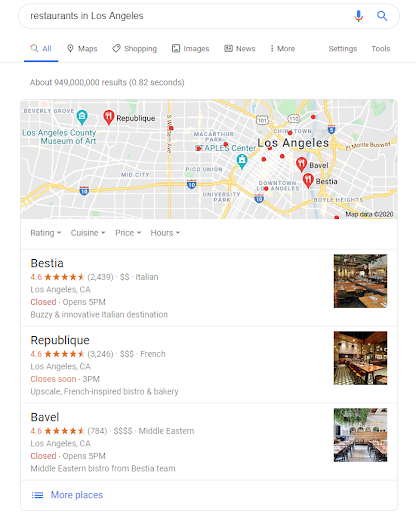
Example of a local business listing search for “restaurants in Los Angeles”
At the top of the page, you’ll get a handful of popular options, per Google’s rankings, and then, there are several posts like “10 Best Restaurants in LA” or “X Best Restaurants for Celebrity Sightings.”
However, you’ll also see front-page results coming from online business directories. TripAdvisor and Yelp come up first since we’re looking at restaurants.
FAQs About Local Business Listings
1. How do I appear on local listings?
Appearing on local listings starts with establishing a free Google Business Profile. Optimize it and copy your listing to a variety of other online local business listing directories such as Facebook, Yelp, Apple Business Connect, and more.
2. How do I get my businesses at the top of search listings?
Local business listings require the same sort of SEO tactics as any other link looking to appear at the top of search result listings – consistent and accurate information.
3. Why is a listing important for local businesses?
With the help of local listings, you can maximize your online reach and connect with audiences in need of your products or services in specific areas.
4. Should I claim my business on a directory even if the information is not accurate?
You might find your business already appearing on certain platforms with inaccurate business details. We recommend claiming it, editing the incorrect information, and filling in any gaps. By claiming your business on key directories, you can take full control over your listings and include all relevant information to get the most from them.
5. Is it worth it to pay for a local business listing?
The answer to this depends on the site.
Is it authoritative? Does it get a lot of traffic?
If the answer to those is “yes,” you may benefit from getting a paid listing on the platform.
Optimize Your Local Business Listings With Ignite Visibility
Bottom line: local business listings continue to be an important part of local SEO. There’s a direct link between the quality, consistency, and reach of your citations and your search engine rankings–which in turn drives more foot traffic, sales, and if you play your cards right, reviews.
Want to get the best results with your local listings? The experts at Ignite Visibility can help. We can assist with everything from local search marketing to international SEO to help you reach any audience with your local business.
Based on your needs, we’ll make it easy for you to:
- Build and publish local business profiles
- Put together citations and links
- Optimize your Google Business Profile listing
- Create HTML pages for your website
- Build high-quality backlinks
- Develop hyperlocal content
Does this sound like a good strategy to you? Reach out to the pros at Ignite Visibility to get started today!