Video marketing is all the rage these days.
But those high-quality videos you see all over the internet didn’t come from just anywhere; they were created using some of the best tools in the space.
In this post, I’ll cover thirteen of my favorite video editing tools on the market.

Chances are, you’ve already tried your hand at video marketing if you’re reading this post.
So first of all: good for you. Video’s where it’s at these days.
And while a good video strategy doesn’t necessarily require a big budget (you can get by with a fancy sheet, a whiteboard, and an iPhone), it does pay off to have a trusty editing tool on hand.
For starters, we’ll go through some of the best free video editing software on the market, before heading into a few more advanced (ie pricier) options.
1. Avidemux
We’ll start off nice and easy.
Avidemux is available for Windows, Mac, and Linux, and allows you to do basic video editing. With the software, users can cut, paste, and splice various sections of their video into the ideal place.
Due to its simplicity, the software is used solely for simple cutting, coding, and encoding. There is no audio editing included.
It does support a variety of video formats, including AVI, DVD, MPEG, MP4, and ASF, and allows you to automate tasks using projects or a job queue.
With Avidemux users can also perform tasks like adding subtitles and adjusting color and brightness levels.
Price: Free
2. Machete Video Editor Lite
This is another basic software designed for simple editing.
Like Avidemux, Machete Video Editor Lite allows you to slice and dice your videos as you’d like, without the option of audio editing.
While it supports far fewer video formats (only AVI and WMV) it’s easy interface makes it a great software for anyone looking to make quick, easy edits to their videos.

Video Editing Software: Machete Video Editor Lite
Price: Free
3. Best Video Editing Software: Blender
If you’re looking beyond the basics, Blender’s a great option.
The free, open-source editor lets you add the basic edits to your video, as well as create your own animations, renderings, and even games.
With the editor, you can perform basic edits like cuts and splices, video masking, audio mixing and syncing, and more.
The fun stuff – the animations, etc. – require a little bit more know-how when it comes to video structure and editing. But the cool part is, it’s absolutely free. So if anyone on your team wants to take the time to experiment, no harm no foul.
Either way, your videos will come out cleaner and more put together with Blender’s availability of editing tools.
Price: Free
4. HitFilm Express
Looking for special effects? Then look to HitFilm Express.
The free software offers 3D editing, in addition to access to over 180 visual effects. That means you can do things like change up your background and added special effects (sound editing, etc.)
All of this comes with extensive masterclass tutorials that take you into the worlds of Star Wars and Westworld and guide you through more advanced edits.

Video Editing Software: HitFilm Express
Of course, if you want access to even more features like higher resolutions, advanced project sharing, timeline rendering, and more visual effects, you might want to consider HitFilm Pro.
Price: HitFilm Express: Free; HitFilm Pro: $299/year
5. Wondershare Filmora
Wondershare Filmora is a great option for anyone new to video editing who wants to go beyond the basics.
With the software, you can edit and add filters and overlays, text and titles, moving graphics, add transitions, and choose music to accompany the video.
Additionally, it offers 4k editing, noise reversal, social import, color tuning, and more.
I know, that all sounds a little advanced. Luckily, Wondershare lets users start on Easy Mode. Easy Mode lets you use a drag and drop editor to add clips, choose a theme and add music. Once you’re comfortable, you can graduate to the more advanced features.
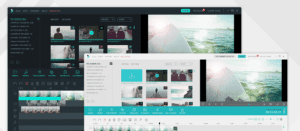
Video Editing Software: WonderShare Filmora
Naturally, not all of those features come free. While you can grab the free download, Wondershare will place a watermark on your videos. Remove it by signing up for their paid version.
Price: Free download (with watermarks); or $44.99/year
6. Best Video Editing Software: WeVideo
WeVideo is cool in that it’s cloud-based, meaning you don’t have to download it.
As far as editing tools, WeVideo offers a few tools that most marketers will want to take advantage of, with all of your basics included and additions like sound editing, 4k resolutions, and access to a music library with over 100k music assets.
While all that sounds good, do note that most of it comes with a price. The free version is limited to 1GB of cloud storage and five minutes of published video time a month, and videos will come with a watermark.
Paid versions come in different tiers, with access to more storage space, longer publishing times and access to more editing features. For a full breakdown of the plans, check out their pricing page.
Price: Power plan starts at $4.99/month
7. Animoto
The biggest advantage of Animoto is its ease of use. It’s partially designed with marketers in mind, and lets amateurs put together high-quality videos in a matter of minutes.
With Animoto, you have the option to choose one of their pre-built storyboards. They’re ready ones include templates for editorial content, how-to guides, seasonal sales, etc. Or, of course, you can create one of your own.
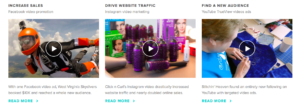
Video Editing Software: Animoto
From there, you’ll add photos, video clips, songs, text, and any other video elements to pull your video together.
Price: Personal plan starts at $8/month
8. iMovie
Obviously, this one’s more suitable for Mac users. But the good news is, that’s the only prerequisite needed for using this software.
iMovie makes it easy on users. Just select your clips and add titles, music, and effects. Their best features include animated titles, speed changing, split screen and green screen effects, and 10 creative video filters.

Video Editing Software: iMovie
What’s even better is that you can download and run the software right from your iPhone or iPad. No fancy desktop needed.
Price: $14.99/month
9. Best Video Editing Software: Shakr
Shakr is a great choice for marketers, as its software is designed specifically for making and advertising marketing videos.
Like the others on this list, there’s barely any learning curve here. First, you can choose from 2,000 video designs created by the pro’s, and then add effects with Shakr’s drag and drop editor. With it, you’ll gain access to Shakr’s extensive, 1,000,000+ image and video library.
What’s unique about Shakr is that it then aids in the promotion process, and allows you to optimize your campaigns with conversion objectives and campaign insights.
Shakr is an official marketing partner of Facebook, making it easy to create and promote video ads on Facebook and Instagram.
Price: Standard plan starts at $99/month
10. Lightworks
Lightworks takes things up a notch. This one’s for those who take their video marketing seriously, and need a software that can keep up.
Lightworks is definitely professional-grade (it was even used to edit Oscar nominee The King’s Speech) and does come with a somewhat steep learning curve.
That said, with a little practice you’ll soon get the hang of Lightwork’s relatively intuitive interface, and gain access to over 100 special effects and royalty-free music.
You can also deliver your content in almost format needed – Facebook, Vimeo, YouTube, HD, 4K, etc.
Lightworks offers a free service for those just getting started but will need to upgrade your plan to enjoy some of the better features.
So remember that while this is a great option for making stunning videos, remember it may be a bit much for the casual marketer.
Price: Plans start at $24.99/month
11. Adobe Premiere Pro
Adobe’s one of the bigger names when it comes to video editing software.
Adobe Premiere Pro is another cloud-based software, making it easy for you to edit from almost anywhere.
Adobe works similarly to the other software on the list, with motion graphics, visual effects, and high-quality audio readily available.
But what’s cool about Adobe Premiere Pro is that it integrates with the Creative Cloud, giving you access to a variety of new apps that will enhance your videos. Check out all the options here.
Price: $20.99/month
12. Moovly
Moovly is another great tool well-suited for marketers. Like Animoto, you can choose between a few existing templates to get started, or create one of your own.
After that, it gets a little harder. Moovly is by no means the most intuitive on the list, and will take a little time to get used to the editing tools.
But learning curve aside, Moovly does offer more in-depth customization than many of the software on this list. Those include customized icons and graphics, and clips, along with animations that can be used for backgrounds and high-quality voiceover capabilities.
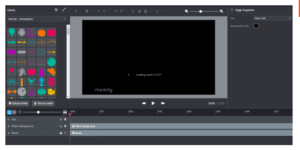
Video Editing Software: Moovly
Moovly is a great option for those looking to expand their editing capabilities beyond the basics, without shelling out bigger bucks for one of the more advanced tools.
Price: Free 30 day trial; plans start at $24.92/month
13. Best Video Editing Software: Biteable
Not a lot of time on your hands? Not a problem. Biteable claims you can make an “awesome, pro-quality video in the amount of time it takes to drink a coffee.”
The cool thing? They’re right.
Choose from hundreds of their animated, live action, or photo scenes, or use a pre-made template, and easily add your own text, sounds, etc. to customize it.

Video Editing Software: Biteable
Once you’ve created the video, Biteable makes it extremely easy to share it to YouTube, Facebook or Twitter with the click of a button.
It’s a great way to put together a quick explainer video or blog post accompaniment, with added animations and graphics for a more pulled-together feel.
Oh, and did I mention you can get all that for free? Biteable offers a free plan with 1GB of storage and 5 video projects per month.
I definitely recommend this one for putting together quick, high-quality videos when you’re in a pinch.
Price: Free plan available; Premium plan $8.25/month
Wrapping Up the Best Video Editing Software
This is just the tip of the iceberg when it comes video editing software.
The options above will give you an idea of the different kinds of software out there, from basic, free editing tools to the more advanced, Hollywood-ready software.
Which is right for you will depend on the amount and quality of videos you plan to produce. As always, I recommend trying a few to see which you interact with best.
Most of these come with a free trial period, so what are you waiting for? Get started today.