I’ve been blogging since 2005 and have learned a ton in the process.
On average, I grow this blog by about 5,000 visitors a month.
Here is how you can select the best blog ideas and grow your traffic fast.
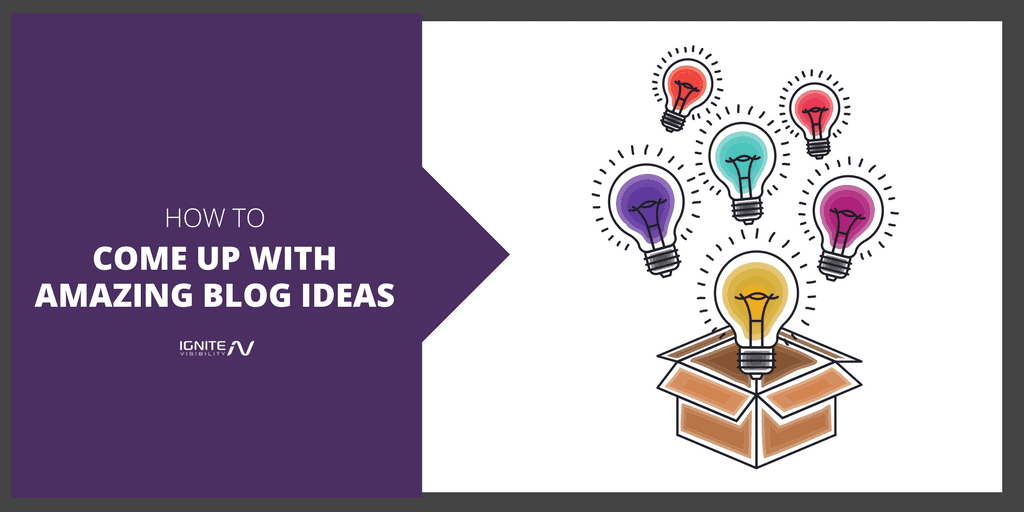
Best Blog Ideas
Quickly, there is a lot that goes into blogging. For example…
- Selecting the right keywords you can actually rank for
- An amazing title that gets a good CTR
- Internal linking
- Image optimization
- General keyword targeting
- Your conversion strategy for the blog post
- Your posting frequency, your length
This post, covers just blog ideas. Which of course is half the battle.
That’s why I’ve put together this post with my tried and true strategies for coming up with consistent, high-quality blog ideas that will you get noticed.
Your audience expects quality content, and they expect it consistently. If they don’t find it from you, they’ll simply move on to the next with a quick Google search.
But consistently coming up with those quality blog ideas is no easy task, and the best marketers don’t simply do it on the fly.
Instead, they have systems and strategies put in place to ensure they’re producing the best content possible.
Below, I’ll show you a few of my favorites.
-
Blog Ideas: Put competitors into SEMRush
SEMRush is best known as a keyword research tool.
But one of its little-known secrets is that it’s great at finding blog ideas, too.
I’m not talking traditional, keyword ideas – SEMRush is best used for a little spy work.
Start by opening up SEMRush and typing your competitor into the search bar at the top.
Once your results load, you’ll be able to see, you’ll see a brief domain overview at the top, with tables and graphs that show the site’s organic reach, total backlinks, and organic keywords.
But scroll down, and the real fun begins.
Here you’ll see your competitor’s top ranking keywords (jot these down, you’ll need them for later), as well as their top ranking competitors (which you can use to spy on next).
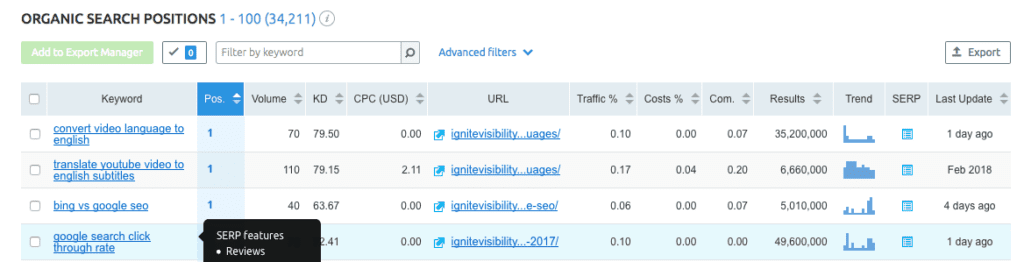
Now, scroll back up to the search bar and click the dropdown menu to the left, and select “organic research.” This will pull up a page that lists all your competitor’s top ranking keywords, their corresponding position in the SERP, and the URL associated with it.
This is a goldmine for blog ideas. These are the kinds of keywords you should be targeting, and by entering in the associated URL in a separate tab, you can see how your competitor used the keywords in their post.
For example, if one of your competitor’s top keywords was Digital Marketing, and their post was titled The Beginners Guide to Digital Marketing, you can simply take the idea and tweak it a little. So, instead you would write a post with a title like How to Master Digital Marketing – Even if You’re a Nobody.
Then, go back to the original page and find their top competitors. Rinse, repeat, and voila! You’ll have a solid list of blog ideas right off the bat.
-
Find All the Top Terms in Your Niche for Better Blog Ideas
This should scale the list when it comes to brainstorming blog ideas.
A great blog idea is one that’s searched for, shared, and highly relevant to your readers. And to find out what’s relevant to them, you have to know what they’re searching for.
That’s where keyword research comes in. But before you do that, you need to do a deep dive into your audience.
What kinds of questions do they ask? What topics are they most interested in?
Those answers will form the various topics for your blog, and point you in the direction of any keywords you should start with.
There are a number of tools to help you with the process, including Google Keyword Planner, SEMRush, and KeywordTool.io, among others.
For example, say you run a wedding photography business. You’ll start broad, by entering keywords like “wedding,” “photography,” and “wedding photography” into the search bar of a site like SEMRush.
When the results come up, hit the related keywords tab. This should give you an idea of what topics are most popular in your niche; remember, it’s okay to include topics related to your expertise, like how to plan an affordable wedding, etc.
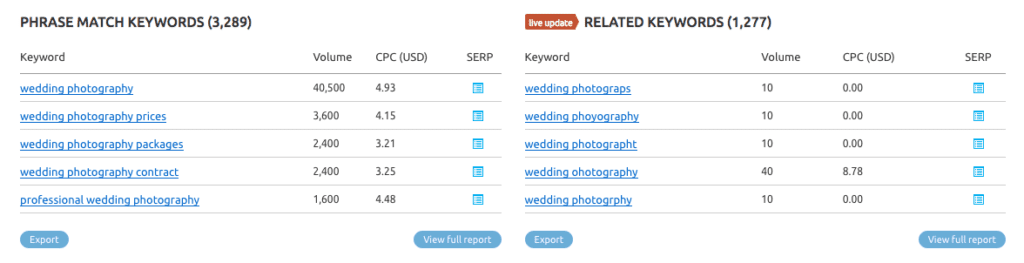
Next, head over to a site like Soovle. Enter your keyword there, and it will return not only the top related on Google, but on Amazon, Answers.com, Bing, and YouTube.
A search for the keywords “wedding photographer” returns results like:
- How do you choose a wedding photographer
- What to ask a wedding photographer
- Wedding photographer cost
- And much more
This will give you a great idea of the kinds of questions and topics are most relevant to your readers, and what you can repurpose into blog ideas.
-
Find the Keywords Related to Your Products, Services, or Categories
Same idea here, but this time you’re narrowing down your keywords by your businesses products or services.
Take some time to evaluate each service you offer, and try to come up with 50 to 100 keywords around each product, service, or category.
Then, enter them all into a spreadsheet, separated by category. For example, as a digital marketing agency, my spreadsheet would include categories like social media, SEO, email marketing, PPC, etc.
Under each category, I’d enter the 50-100 keywords that relate to it.
From there, you’ll use the same tools as above – the keyword tool of your choice, and Soovie if you want some further ideas – to form blog ideas around your keywords.
You’ll likely find yourself with a lot of information. That’s a good thing, but it makes staying organized more important than ever.
-
For Blog Ideas, Turn to Google
Even with all the fancy keyword tools at our disposal, you simply can’t beat a good ol’ Google search.
Start by simply typing your keyword or phrase into Google. The results on the first (even the second) page will show you what’s most popular in real time, and the kinds of articles that are ranking for your particular search term.
This alone will give a great idea of what you should be focusing on. But don’t stop there. Pay special attention to the boxed content towards the top of the page.
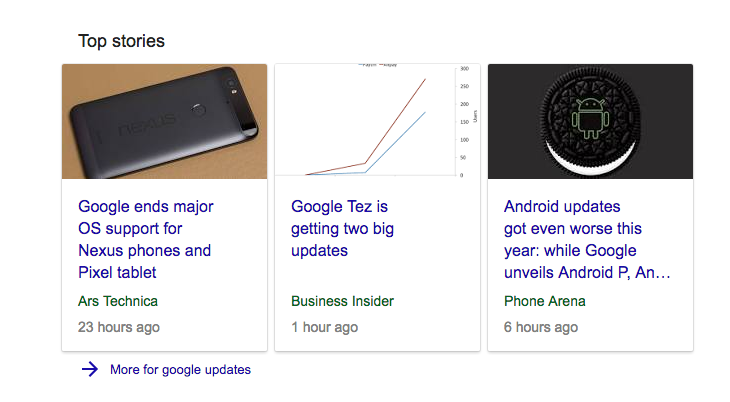
Blog Ideas
Once, you’ll notice, is called Top Stories. If you’re looking for topics that are hot and relevant right now, this is the place to look. These are the posts that Google has deemed most relevant to that topic.
Not all queries will return a Top Stories box, so it’s equally important to check out the Google News tab. Again, this will show you what’s currently trending in regards to your topic or niche, and you should be sure to address any important topics in a blog post.
Remember, timing is of the essence here, and regularly checking the News and Top Stories will help keep you on top of current news and trends in your niche, which in turn will help seal your position as an industry expert in your audience’s eyes.
-
Search For Blog Ideas on Social Media
If you really want to know what your audience is talking about, head to social media.
A few searches on YouTube, Twitter and Facebook will reveal what’s relevant to your audience in real time.
One of the best ways to do it is through hashtags, and one of the best tools to use is RiteTag (though there are plenty of others to explore, including Hashtagify, Tweet Archivest, etc.)
Now, let’s go back to our wedding example. Take a broad keyword and type it into RiteTag.
You’ll notice the results are separated into a few sections: at the top, a section for Instagram only hashtags, followed by hashtags to use now, and later hashtags to use over time.
A search for “wedding” returns the following:
- Instagram only: #instalove, #instahappy, #instaphotos
- Hashtags to get seen now: #love, #happy, #photos
- Hashtags to use over time: #wedding, #anniversary, #bride, #cake, #ring
Once you’ve identified the top hashtags in your niche, make it a point to search for and follow those hashtags. This will keep you tuned in to relevant conversations and help you decide on future blog ideas.
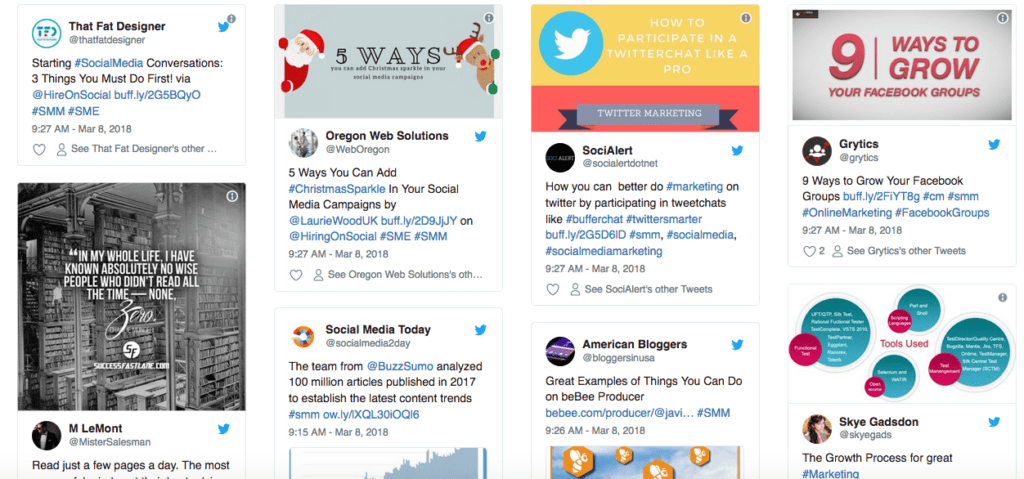
Also, periodically check on RiteTag to find the hashtags to get seen now in order to capitalize on what’s hot right now.
You can also get a little creative on social media by joining the conversation. Take list posts, for example. People love list posts – no question about it. So why not get your audience involved?
Post something on your Twitter or Facebook like “a perfect wedding is…” and let your followers provide the feedback. Then, you can create a list post based on their answers.
-
Use BuzzSumo for Blog Ideas
BuzzSumo is an undeniably effective tool for generating content ideas.
Why? It’s easy to use and returns accurate, clear results.
To use it for blog ideas, load up the homepage and enter one of your keywords into the search bar.
The results will show you the current most popular posts and articles that relate to your keyword.
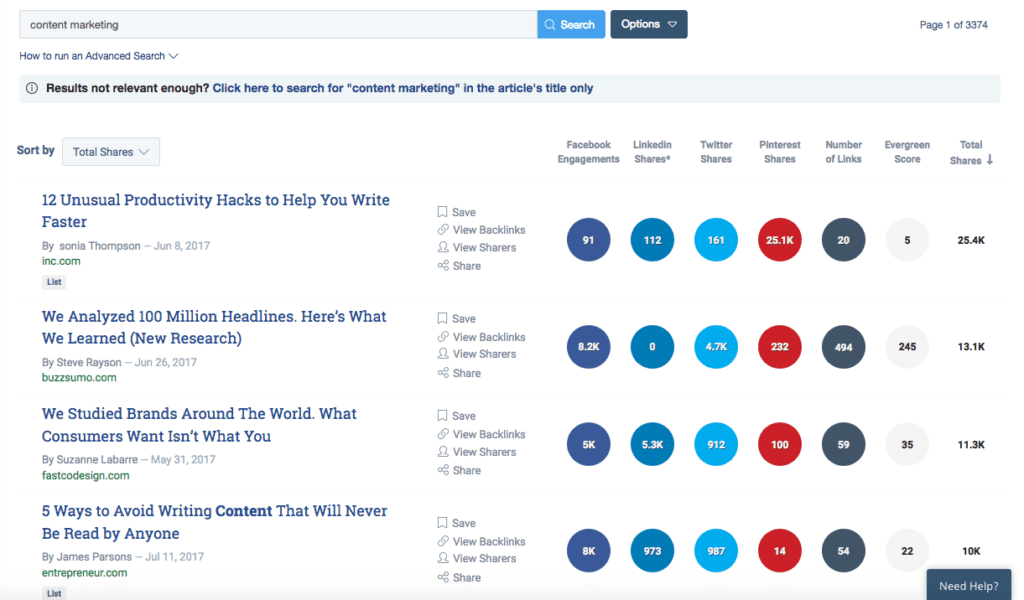
Blog Ideas
A search for content marketing returns the following:
- 12 Unusually Productive Hacks to Make You Write Faster
- We Analyzed 10 Million Headlines. Here’s What We Learned
- How to Never Run Out of Content Ideas Again
- 5 Ways to Avoid Writing Content That Will Never Be Read By Anyone
- Etc.
In addition to the actual titles and URLs, BuzzSumo will give you the number of social shares on Facebook, LinkedIn, Twitter, and Pinterest, as well as the number of backlinks pointing to it and its total number of shares.
Beyond that, you can apply filters by content age and content type
As you can imagine, all of this is extremely valuable information. Not only will it show you what related topics are most popular in your niche, but also where the content is being shared, which will help you determine if it’s right for your target audience.
Do keep in mind, these are content ideas. Don’t steal a topic verbatim; instead, take the idea and expand and improve upon it.
-
Use Majestic For Better Blog Ideas
This one serves a different (but no less important) purpose.
After you’ve found the highest ranking blog posts on your topic from BuzzSumo, grab the URLs and head over to Majestic to find out who has linked to the post.
Majestic touts itself as the “planet’s largest link index database,” which is exactly what we need here.
To start, enter the URL into Majestic’s homepage search bar (as a side note, you’ll need to register for a free account to see results).
The results are pulled, navigate to the Ref. Domains tab. This will show you all the sites that have linked to that particular post, ordered by Trust Flow.
These are sites you want to take note of and save, and later reach out to once you’ve published your post. These are sites that have linked to blog posts similar to yours, meaning they may be interested in what you have to say as well.
Add each linking domain to a spreadsheet, and then send an email inquiry with a link to your post and a brief description, and why you think it may be relevant to them
Remember, this requires a solid outreach plan to successfully reach as many influencers as possible.
-
Add Keywords Into Social Mention for Blog Ideas
We talked earlier about using social media to search for and follow relevant keywords for topic ideas.
Social Mention takes it a step further by offering you an inside look at social conversations in real time. Using this free tool, you can track and analyze what people are saying about a specific keyword or topic.
For content ideas, simply type your keyword into the search bar, which will then produce a list of mentions related to that keyword.
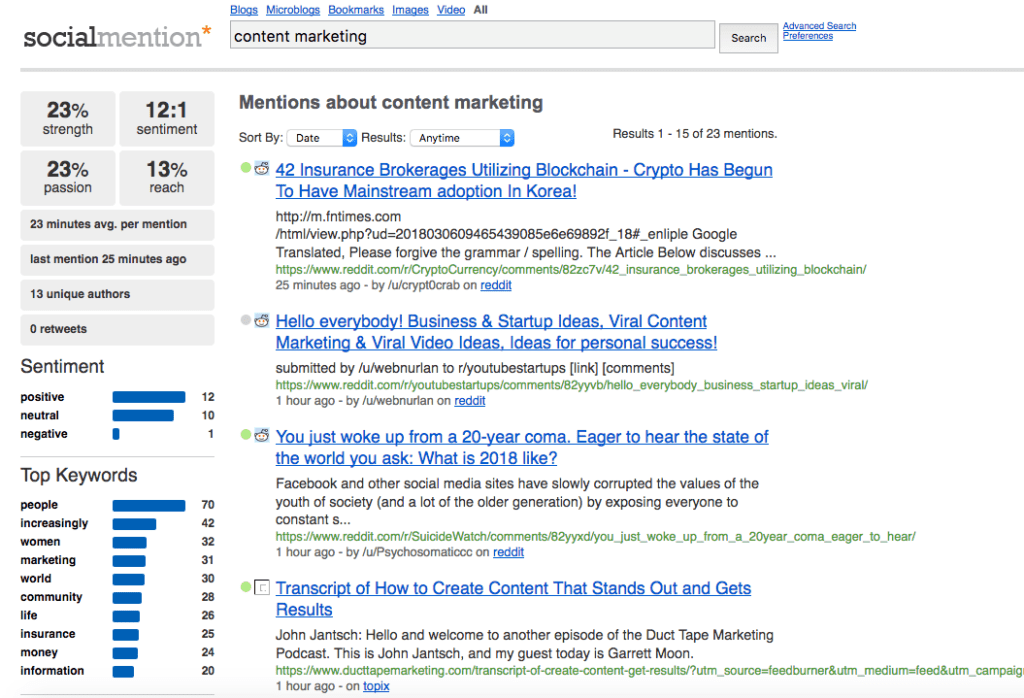
Blog Ideas
Every search will show you:
- Sentiment: ratio of Sentiment: Ratio of negative to positive mentions.
- Strength: The probability of your keyword being mentioned.
- Passion: The chances that people will frequently talk about your keyword.
- Reach: The depth of influence that your keyword has
This will allow you to see not only how popular a certain keyword is, but the conversations happening around it.
Do you notice any common themes or trends? Common questions? If so, these are all topics you can address in a blog post.
-
Check Google’s Related Searches For Blog Ideas
This is an easy yet surprisingly little-known secret.
Your next great blog idea? Is waiting for you in a Google search.
When you type a search term or phrase into Google’s search engine, it will automatically show a dropdown of related searches (which also appear at the bottom of the SERP under Searches related to…).
They’re there for a reason: because they’re common searches related to your keyword, which means they’re of considerable value to you.
For example, if I type in “how to blog,” some of my related searches are:
- How to start a blog for free
- How to start a blog and make money
- Blogging for beginners
- How to start a blog on wordpress
- WordPress blog
- Free blog
With that information on hand, I know that in regards to blogging, most are beginners looking for a free way to start a WordPress blog.
Now, I can create a post (or posts) that addresses the questions most relevant to my audience, and more likely to be searched for on Google.
At this point in the process, you probably have a lot of information to work with. That’s a good thing, but it makes staying organized more important than ever.
So take each blog idea you’ve selected, and look at all the information you’ve gathered for it, including the ideas you found in the related questions, top stories, etc.
Compile all of this information and create an outline that covers all the most important points. That way, you can make sure you cover all your bases when you actually sit down to write.
-
Use a Title Generator For Better Blog Ideas
The idea isn’t the only roadblock when it comes to blogging; sometimes, coming up with the perfect title can be equally challenging.
But with the tools available to use today, it doesn’t have to be. If you’re struggling with a title idea, check out a sight like Inbound Now’s Blog Title Generator. Even if you have a title in mind, it’s a good practice – it’s always good to have options, right?
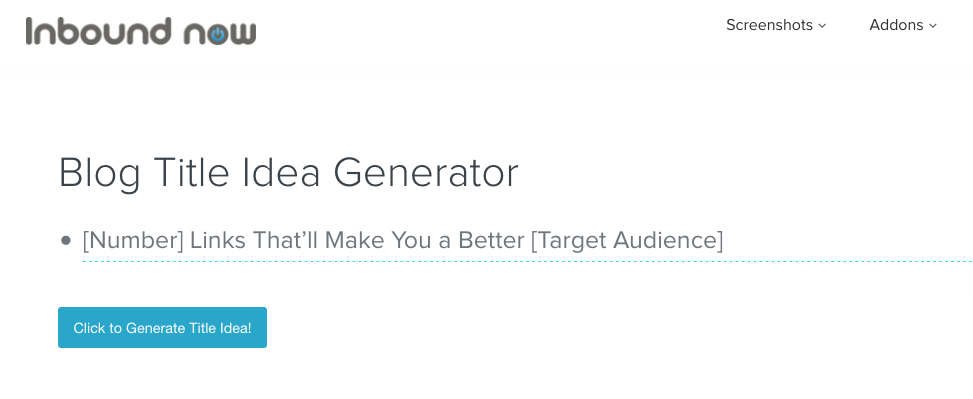
Blog Ideas
This particular generator will show you different title variations which you can plug your keyword or industry into. It will show you options like:
- [Number] Useful Links for [Blank]
- The [Insert Pop Culture Reference] Guide to [Solution Keyword]
- Worst [Keyword] Mistakes and How to Fix Them
- The Lazy [Blanks] Way to [Blank]
See what I mean? Simply plug in the missing blank, and you’ll have a number of catchy titles at your fingertips.
I recommend coming up with five good titles for each blog, and then choosing the one that best fits your post.
Another bonus? Just flipping through the title generator can give you some ideas for new posts. Look at the ones above – you could take any of them and craft a different post around each.
There are plenty of other title generators to check out as well, including Portent’s Content Idea Generator, ImpactND’s Title Generator, and SEOPressor’s Blog Title Generator.
-
Make Sure Each Post is Fully Optimized and Promoted Each Time
And lastly, before you publish, make sure your post is fully optimized for search engines.
After you publish, make sure you promote.
To optimize your post, do the following each time:
- Focus on 1-2 keywords – remember, it’s quality over quantity here. Trying to rank for too many keywords won’t do you any favors; instead, focus on one (maybe two), and incorporate it as naturally as possible throughout your post
- Include those keywords in your:
- Title – include it in the first 65 characters
- Headers
- URL
- Meta description
- Make sure it’s mobile friendly – as mobile friendliness becomes a bigger factor in rankings, it’s increasingly important that your posts are optimized for mobile as well (there are tools you can use to test this)
- Optimize images – make sure you’ve included your keywords in the alt text
- Incorporate links – both to other relevant content within in your own site as well as others
Once you’ve written and optimized, it’s time to publish.
But even if you’ve penned the perfect post for your audience, it’s all for nothing if you don’t have a plan to promote it.
To make sure it’s seen as much as possible, there are a few steps you’ll need to take.
First, remember that list you collected of all the influencers that linked to a related, popular post? It’s time to pull it out and start emailing. Additionally, you’ll want to:
- Share your post on all your social channels – promote where appropriate, and share multiple times (this is where a great social media scheduling tool really comes in handy)
- Include it in a weekly/monthly email newsletter
- Share related content, and comment or engage on other’s blogs – they may return the favor
- Segment your audience, and send it to those that it’s most relevant to
Remember, your blog won’t do you any favors if no one sees it, and your work isn’t done once you’ve hit publish.
Certain blog topics – called evergreen content – are always relevant, and can have a life cycle that far extends its initially publishing date. Make sure you have a solid strategy to keep promoting your posts well into the future.
Get Started With These Blog Ideas
Brainstorming blog ideas isn’t an easy process. It takes a considerable amount of time and work to not only find what’s important in your space, but also most relevant to your audience.
But there’s good news here too. The strategies above are designed to supply you with a (very) long list of ideas you can come back to time and again, so you won’t have to struggle when it comes time to put pen to page.
Once you’ve compiled your list, remember to periodically check back through Google, SEMRush, BuzzSumo, etc. to stay on top of current trends.
Incorporating these ideas and staying on top of them will help you become a more consistent, quality, and authoritative blogger in your space.