Paid media in 2019 is different than years before.
In this video and article, I cover how you begin and maximize your paid media strategy.
Watch the Video or Read the Full Article Below
What We’ll Cover:
- Basic
- Intermediate
- Advanced
Start With Google Ads
It all begins with Google Ads.
Why? For several reasons.
First, Google is the premier search engine in the entire world. It has a whopping 90% market share.
In fact, it’s held that market share for years.
It’s safe to say that the people you are trying to reach are using Google to find information relevant to your business. That’s just one reason why you should begin your paid media adventure with the Big G.
Next, your competitors are probably using Google Ads. That means they’ll reach people online that you’ll miss if you don’t use it.
And when you fail to reach people that your competitors are targeting, you lose market share.
Also, it’s easy to get started with Google Ads. You’ll go through a sign-up process that isn’t too burdensome. Of course, you’ll need to specify payment info.
Once you’re done with that, you can begin running ads right away.
Finally, Google Ads is flexible. There are countless ways that you can customize your campaigns to get the most bang for your buck.
Would you like to target people by interests and demographics? You can do that with Google Ads.
Or how about reaching people only during certain times of the day or on specific days of the week? Yep, you can do that, too.
You can even target people by keywords that they use in search. I’ll go over that in the next section.
Start With Exact Match Keywords
When you launch a paid media campaign with Google Ads, you’ll need to associate it with one or more keywords.
If you’re unfamiliar with keywords, they’re words or phrases that people use in search that will “trigger” your ad. In other words, only people who use those search terms (or similar terms) will see your advertisement at the top of the results list.
For example, if you associate the phrase “full-frame camera” with your ad, then people who use the words “full-frame camera” will see your ad in search.
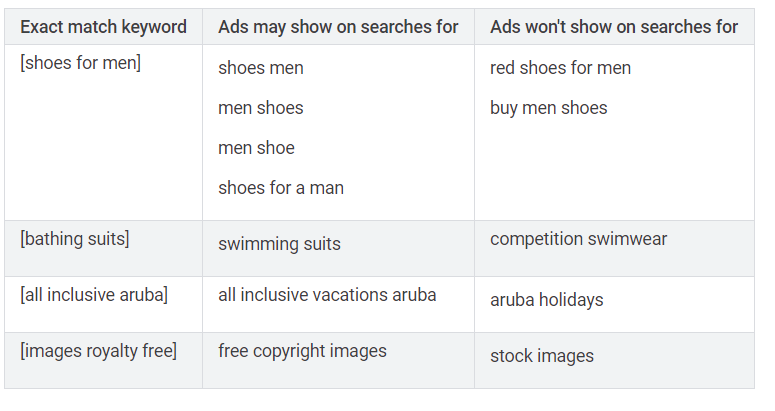
Paid Media: Examples of exact match keywords in Google AdWords
However, Google Ads does allow some flexibility when it comes to keyword matching. There are four different match types:
- Exact match – The ad will show when people use the exact phrase or close variations of it.
- Phrase match – The ad will show when people use the exact phrase with additional words before or after it.
- Broad match – The ad will show on misspellings, related searches, synonyms, and other variations.
- Broad match modifier – Similar to broad match but it allows you to specify words that must appear in the search term.
When it comes to starting out your online ad strategy, you should begin with an exact match strategy.
Why? It’s the best way to filter out people who aren’t really interested in what you have to offer.
If you go with broad match, you might end up showing your ad to people who aren’t part of your target market. If they decide to click your ad, you just paid for a click from someone who probably won’t become a customer.
In a nutshell, exact match is the cheapest way to get started with Google Ads.
Now, you might be wondering: which keywords should I use in my opening paid media campaign?
Here’s your answer: the ones that have the highest return for your business.
If you’ve been doing some up-front SEO work, you’ve probably already identified those keywords. Check your tools to find out which search terms are reeling in the most visitors from your content marketing efforts.
Those are the keywords you should use in Google Ads as well.
Next, Go Into Phrase Matching and Broad Matching
Although you should begin your Google Ads campaign with exact matching, you shouldn’t end it there.
Exact matching is great when it comes to saving you money and reaching people who are really interested in your business. However, you could leave some customers behind if you’re targeting people with that level of precision.
That’s why you need to move on to phrase matching and broad matching.
Start with phrase matching. That’s the next level up from exact matching.
Once you’ve mastered that, go on to broad matching.
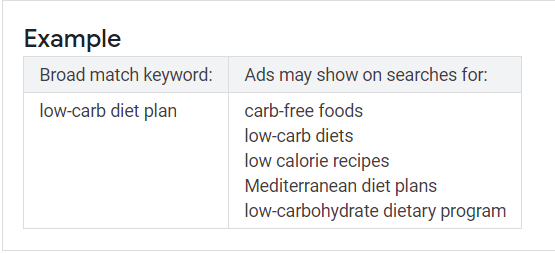
Paid Media: Broad match example in Google AdWords
Keep an eye on your analytics once you moved to broad matching, though. You might find that your ad is appearing when people use search terms that are unrelated to your business.
If you see that, start adding negative keywords.
Negative keywords are words that prevent your ad from appearing in search. They make it easy to filter out people who aren’t likely customers.
Paid Media Next Steps: Move Into Bing
Although Google owns the monster market share, it’s still not the only search engine in town. There’s Bing Ads as well.
And yes, you should take your paid media strategy to that other search engine.
When you do that, you’ll pick up a few customers who prefer Bing over Google.
What kind of strategy should you use with Bing Ads? The exact same strategy you use with Google Ads.
At least start at that point. You might find that you can fine-tune the strategy a bit because people on Bing might prefer to use search terms that aren’t quite as popular on Google.
Fortunately, Bing Ads makes it easy to import your campaigns from Google Ads.
Turn on Remarketing
At this point, you’re running paid search ads on Both Google and Bing. That’s great, but now it’s time to take things to the next level with remarketing.
What is remarketing? It’s a way to reach people who’ve already expressed an interest in your brand.
Obviously, people who’ve already interacted with your business are prime candidates for conversion. That’s why it’s a great idea to reach them.
Fortunately, both Bing Ads and Google Ads support remarketing.
How do the search engines know when people have touched your brand? They keep track of your website visitors.
You’ll have to give them permission to do that by adding a bit of code to your site. That’s not too difficult, but if you really aren’t sure how to do it, be sure to enlist the aid of a web developer.
Once you’ve done that, both search engines can show ads to people who’ve visited your site.
Usually, strategists run display ads in remarketing campaigns. That’s why you tend to see ads promoting a specific company all over cyberspace once you’ve visited that company’s website.
Take Your Remarketing to Social Media
Although Bing Ads and Google Ads offer outstanding remarketing opportunities, you aren’t limited to using their solutions. Social media sites let you remarket to people who interacted with your brand as well.
Start with Facebook. Like Google, it’s the biggest name in its industry.
As you did with Bing Ads and Google Ads, you’ll have to add a bit of code to your site so Facebook can track your visitors. Facebook calls that code a pixel.
Once you get that pixel installed, you can run ads on Facebook that target people who’ve visited your website. That’s a great way to leverage social media to build brand-name awareness and attract new customers.
If you’re running a B2B company, it’s best to also use LinkedIn remarketing.
Why? Because LinkedIn is the social media site for B2B marketing.
Most of the other channels cater more towards a B2C audience (though that doesn’t mean B2Bs shouldn’t experiment with ads there).
Paid Media: Market to Similar Audiences
It may seem ominous, but once you install a remarketing code on your website, big-tech companies will start gathering data on your visitors.
Not only that, but they’ll use that data to determine which kinds of people will most likely show an interest in your brand.
Facebook, for example, allows you to market to a lookalike audience. That’s a group of people who share similar interests and demographics (or “look like”) the folks who are your best existing customers. These, generally, are based off remarketing lists or custom audiences.
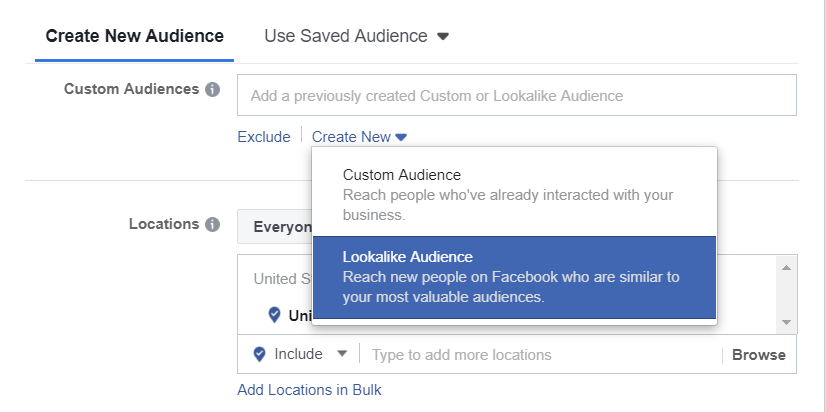
Paid Media: Set up a Lookalike Audience in Facebook
Google offers something similar. Unsurprisingly, it’s called a similar audience.
And, just recently, LinkedIn enabled marketers to target lookalike audiences as well.
Here’s the key with these lookalike/similar audiences, though: make sure you target an audience similar to the people who’ve visited your most important pages.
Those are the folks who are most likely to convert.
The beauty here is that you’re not blindly targeting an audience. You’re targeting a group of people whose interests align with your current customers and prospects.
For example, if you sell home insurance and are looking to increase sales, you could build a remarketing list based off those that have visited the specific product page of the insurance you’re trying to sell. Then, you could build a lookalike (or similar) audience made of up those with similar searching habits to those on your remarketing list.
Essentially, it’s increasing your pool of qualified traffic ten-fold (or more). You can even build similar audiences based off a list of people who have previously converted on your site, meaning you’re a pre-qualified audience that has a much better chance of converting as well.
Start Collecting Data to Improve Your Paid Media Campaigns
The high-tech honchos you’re working with in paid media don’t just collect data about your website’s visitors and keep it to themselves. They share that data with you.
Check your analytics on each platform. You’ll see all kinds of valuable info about the people who visited your site.
What can you do with that kind of data? Identify folks in your target market.
You might find, for example, that lots of single women ages 25-35 have shown an interest in your brand. Now ask yourself: what kind of marketing message can you put together that will appeal to single women ages 25-35?
But you can also use the data to segment your market and customize your messaging to each segment.
For example, If you find that people in Chicago respond better to a specific type of ad, then you can double-down on that ad in the Chicago area.
Next, Go Broader
Once you’ve identified and marketed to audiences who are most likely to take an interest in your brand, it’s time to go bigger.
Start marketing to broader audiences on the search engines and on social media. You can do that using the information you collect in the step above. Instead of just targeting interest-based segments or audiences based on your website visitors, you can broaden that audience to those single women aged 23-35 we mentioned above.
Keep in mind, when you go broad, your messaging needs to be on point. That means well-curated based on the characteristics and persona’s you’re targeting.
The idea here is to build brand-name awareness to people who you didn’t reach in the other campaigns. Then, when they visit your website, you can use paid media again to hit them with a remarketing message.
Use Other Ad Networks As Well
Thus far, I’ve gone over the major ad networks: Google Ads, Bing Ads, Facebook, and LinkedIn. But there are plenty of other options when it comes to paid media.
For example, you can run ads on Instagram as well. That’s especially easy if you’re already running ads on Facebook because Facebook owns Instagram.
And don’t forget Pinterest and Twitter, either. You might find that a significant portion of the people in your target market like to hang out on either one of those platforms.
There’s also YouTube. Again, it’s an easy move to run ads on YouTube if you’re already using Google Ads because Google owns YouTube.
Of course, there will be some additional effort involved in running ads on YouTube if you decide to go the video route. You’ll have to get a production team involved.
Additionally, you can begin to move into networks like Critteo, which can help you serve ads to new audiences.
You may also opt to run native ads. Those are ads in disguise: they look like links to content on a website but they’re really ads.
Native ads are a great option if you’re planning to run attention-getting headlines like: “Here’s how I wiped out my credit card debt in 6 months!”
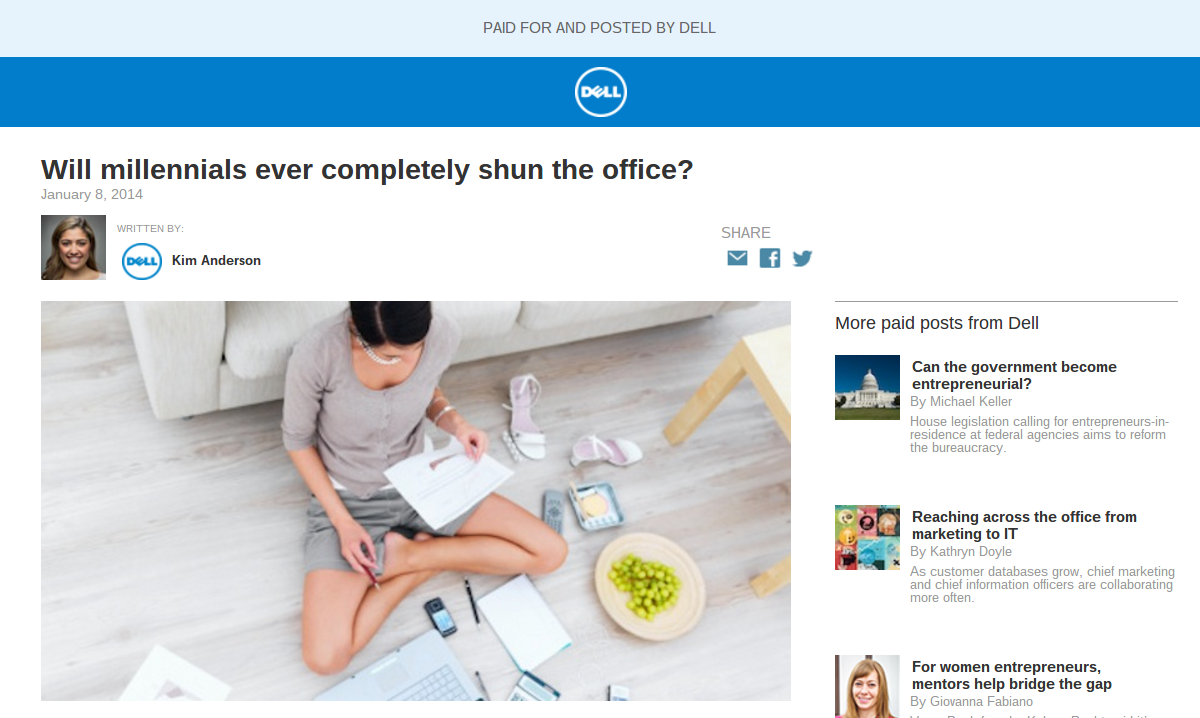
As you get more advanced with paid media, you’ll begin to use native advertising. Here’s an example from Dell
Go the Programmatic Route
When you reach the last stage of your paid media evolution, you’ll start using programmatic advertising.
If you’re unfamiliar with programmatic advertising, it’s an automated means of buying and selling online ads.
In your case, of course, you’ll be on the buying end of that equation.
So how does it work, specifically?
You sign on with a programmatic ad platform. Use that platform to identify the people in your target market based on interests and demographics.
The platform will identify the best locations (read: websites) for your ads based on the target audience and the type of creative. It will bid for ads at those locations.
If the platform wins the bidding on your behalf, your ad will run.
Keep in mind: the whole bidding process takes place as soon as someone visits one of the websites the platform identified as suitable for your ad. In other words, there’s an auction happening while the web page is loading.
The whole process takes place in about 100 milliseconds.
One of the best benefits of programmatic advertising is that it’s marketing automation. You just set up the parameters with the ad platform and let it do all the work while you focus on building your business.
Another benefit is targeting. You can reach exactly the kinds of people you’re looking for because the ad platform knows where they like to hang out in cyberspace.
Programmatic isn’t for amateurs, though. You should start small and work your way up with it.
Wrapping Up Paid Media: Beginner to Advanced Strategy
And there you have it: a soup-to-nuts strategy on paid media.
Remember, though: through the entire process, you should test your online advertising campaigns. Find out which ad formats, headlines, and descriptions work best for your audience.
Then, fine-tune your strategy to maximize your ROI.