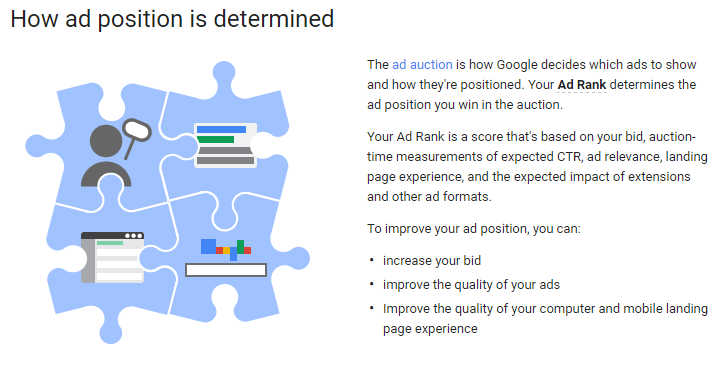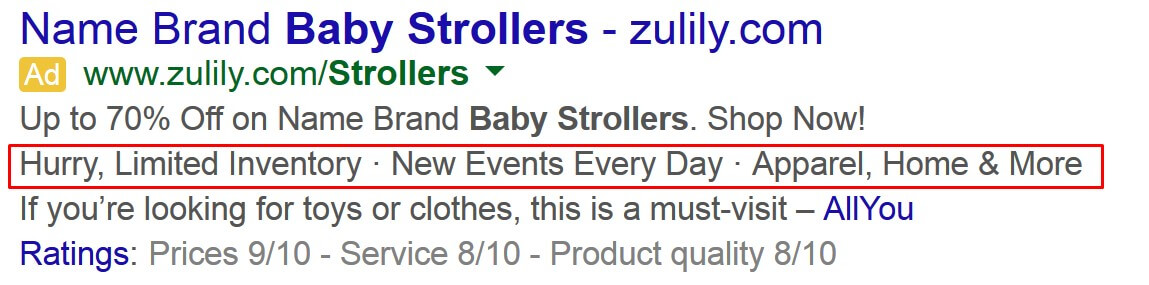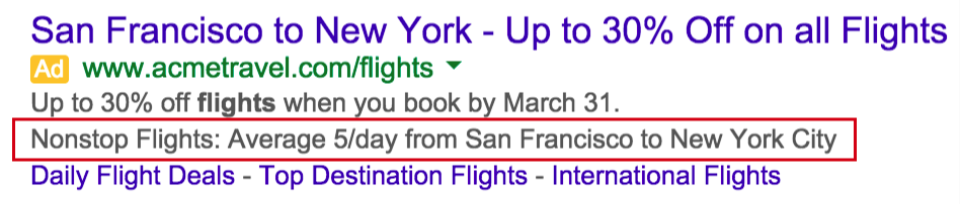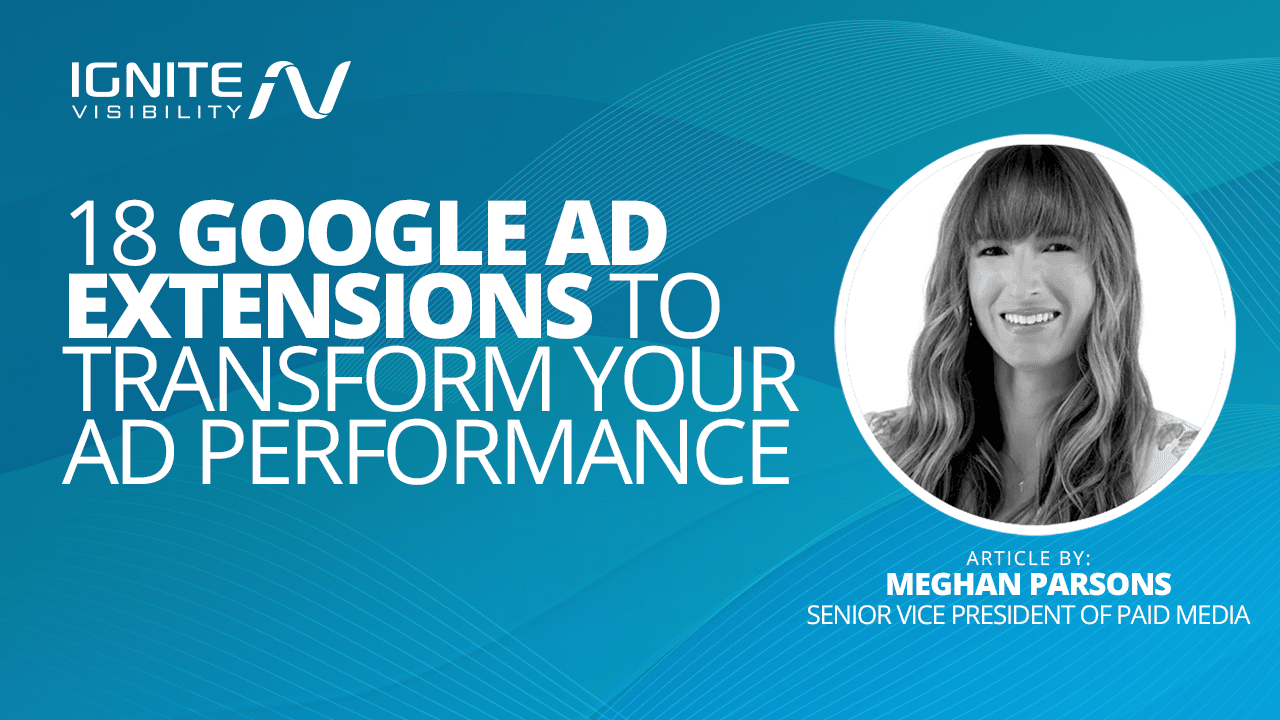
If you’re a marketer, it’s probably safe to say you’re familiar with the benefits of Google Ads. But what about Google Ads extensions?
In this blog, Meghan Parsons, VP of Paid Media here at Ignite Visibility, will give you some insights into Google ad extensions. I’ll walk you through the different types of ad extensions, how they work, strategies for using them and measuring your campaigns.
What We’ll Cover:
- What Are Google Ads Extensions?
- How Can Extensions Improve Your Ad’s Performance?
- Factors Affecting Your Ad Extensions
- Manual Extensions vs. Automatic Extensions
- Manual Extensions
- Automatic Extensions
- How to Measure Ad Extension Performance
- FAQs on Google Ad Extensions
My Expert Insight on Google Ad Extensions
I’ve found that Google ad extensions can improve ad campaigns in numerous ways, helping your brand stand apart and attract your target audiences through elements like contact information, location details, images, and more that go beyond basic paid ads.
Without these extensions, your ads won’t connect as easily with your target audiences, and you might not differentiate yourself from competitors as effectively.
However, if you want to use extensions to your benefit, you need to determine which extensions will give you the biggest advantage. You should also use an efficient blend of manual and automatic extensions to save some time and energy on ad campaigns.
Taking the right approach to your campaigns with extensions can go a long way in helping you stay ahead of competitors in the long term, ultimately helping you save more money on highly optimized campaigns that reach valuable prospective customers.
What Are Google Ads Extensions?
Google ad extensions enhance your ads with additional information. Formerly known as AdWords extensions, these elements can enhance your ads by giving audiences and Google even more context.
Normal text ads include your headlines, a short description and a URL. Ad extensions allow advertisers to include more useful information like contact information, customer reviews and ratings, call buttons, etc.
Who should use Google Ad Extensions? Just about everyone, according to Google. Since the development of AdWord extensions, these tools have been consistently important for businesses that want to effectively optimize their ads.
Best Practices for Using Ad Extensions
Now that you know what an ad extension is, here are some best practices to consider before implementing these tools for your campaigns:
- Highlight aspects of your business: Select elements that help you stand out like free shipping, experience, and other unique value propositions.
- Choose relevant headers: Keep your headers specific and relevant to your business and industry.
- Test different ad structures: Experiment with different content to determine which elements perform the best, ideally via A/B split testing in which you would test two versions of the same ad with an element changed.
- Use relevant images: Keep all images relevant to your keywords and topics, but be sure to test different images and image types.
- Keep information accurate and current: Ensure all information included is accurate and current, including location details, hours, offerings, and other key data.
How Do Google Ad Extensions Improve Your Ad Performance?
With extensions, ads gain more prominent listing and often perform better because of it – which means more eyes on your ad and a higher ROI.
Google explains: “Ad extensions give people more information about your business and make it easier to engage with your ads. In fact, advertisers can see a 20% increase in click-through rate on average when 4 sitelinks show with their Search ads.”
And, when it’s all said and done, this extra advertising requires very little from you.
You choose the ad extensions you think will work best, and Google will show the best-performing combinations to display.
Factors That Affect Your Google Ad Extensions
Here’s the thing. Even though everyone has access to extensions, it doesn’t necessarily mean they’ll show up.
Whether or not they show depends on a number of factors, including:
- Ad Rank – A minimum Ad Rank score is required for extensions to show. To meet it, you may have to increase your bid or ad quality
- Position of Your Ad – A higher ad position = a higher likelihood that your extensions will show. Google notes, “The system generally won’t allow ads in lower positions to get more incremental clicks from extensions than the incremental clicks they’d get from moving up to a higher position.” So if you need a higher position, you may have to pay for it with higher bid amounts.
- Other Ad Extensions – Google will show you the highest performing combination of extensions, but you will not be able to get a combo of extensions that gets a higher click-through rate (CTR) than the expected CTR of an and in a higher position.
In a nutshell, your extensions are used at Google’s discretion, and your bid amount and ad quality factor in quite a bit.
While I do recommend enabling any type of ad extensions that you might find helpful, keep in mind that they will be most beneficial to those with already-high ad positions.
For tips from Google on how to make your extensions more likely to show, click here.
18 Google Ad Extensions to Use in Your Ads
Extensions are separated into two categories: manual vs automatic extensions.
Manual Extensions
Put simply, manual extensions are ones you choose and set up yourself. These particular extensions are under your direct control and origination. Examples encompass sitelinks, callouts, structured snippets, and price extensions. Notably, you retain the authority to determine their timing and placement while also having the ability to tailor their content and presentation to align with your preferences.
Take a brick-and-mortar store always answering calls about promotions. Instead, use dynamic snippets or sitelinks to provide details about the sale, saving time and letting customers engage directly. Plus, setting them up is quick since Google’s data isn’t needed. You’re in charge of the conversion goal too, like phone calls or app downloads, giving you more control.
Automatic Extensions
Automatic extensions are predicted by Google based on which extensions might improve your ad’s performance. These, naturally, are set up automatically and require no extra work from the advertiser and include things like seller ratings, dynamic sitelinks, and location extensions. While these extensions can’t be directly modified or deleted, there’s an option to opt out of certain ones if needed.
Essentially, automatic extensions pull information from your website, whereas you fill in the information for manual extensions.
12 Types of Manual Google Ads Extensions
If you’re trying to compare manual vs automatic extensions, let’s dive in a little deeper.
First, let’s cover all your manual extension options.
As you get started with extensions, Google recommends the following best practices:
- Use every extension relevant to your business
- Try adding 4 or more extensions (Google has found that ads with more than one extension perform better than those with just one)
- Create extensions at higher account levels, if applicable
To set up your manual extensions, go to the Google Ads extensions tab in your campaign manager.
There, you have the option to create extensions at the account, campaign and ad group levels.
Let’s talk more about the different types of extensions.
1. Location Extensions
First, there are location extensions. Use these if you want people to buy from a physical place or physical location.
Location extensions are pretty straightforward: they show searchers your business information.
You can include your business location, hours, photos, directions, etc.
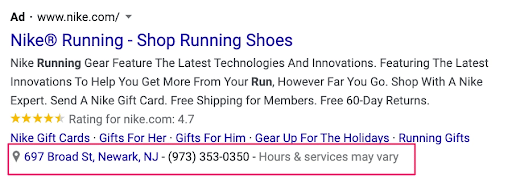
Location Extensions
Additionally, you can input a clickable “call” button, and show users the distance to your physical location from where they are.
Pictures of your storefront can also be used.
These are of course most useful for any business with a brick-and-mortar store trying to attract foot traffic.
Location for Google Ad extensions can be shown on the Google Search Network, Google partner sites, Google Display Network and YouTube Video Ads.
2. Affiliate Location Extensions
This ad extension shows nearby stores that sell your product (think retail chain stores).
So, if you’re a retailer selling through chains, this extension will help customers find stores closest to them that have your product in stock.
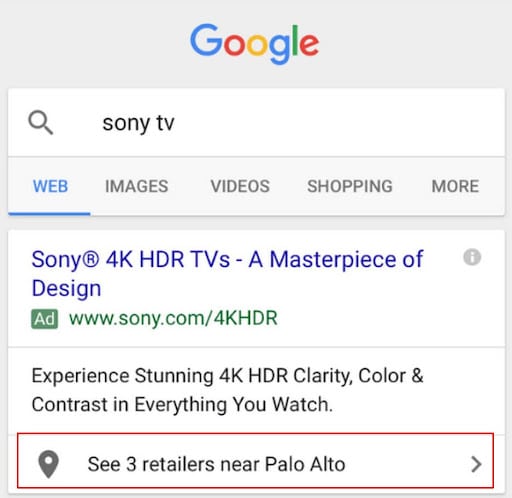
Affiliate Location Extensions
When someone searches for a product similar to yours on Google, your ad will pull up with the closest affiliate store listed. It will appear either as an address or a map (and if they’re using a mobile device, they can click on the address to pull up directions).
Note: these are only available for retail chains in select countries.
3. Call Extensions
Call extensions are simple but effective. They allow you to add your phone number to the ad and give mobile users the option to click to call.
Keep in mind that Google Ads may set up automated call extensions if you’ve indicated getting customers to call you as a business goal.
Google also notes that the ad extension is the best way to include a contact number in your ad; placing a phone number in ad text is against Google policy and will result in the ad being disapproved.
This is one extension where scheduling is particularly important. You’ll want to schedule the extension to only show during business hours when someone is able to answer the phone.
4. Sitelink Extensions
Sitelink extensions are really handy as they help guide visitors to different sections of your website. Instead of only going to your main page, users can pick where they want to go.
This user-friendly feature enhances your click-through rate by helping people find what they need faster. Popular choices for sitelinks are Contact Us, pricing, sales, and testimonials pages.
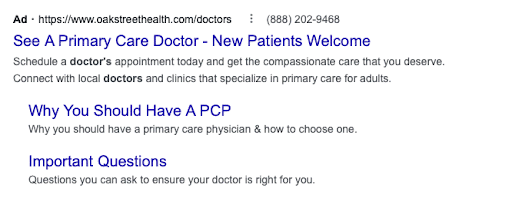
Sitelink Extensions
If you’re going to use a site link extension, there are a few things to keep in mind.
- Keep it short and simple.
- Schedule “start” and “stop” dates for time-sensitive ads.
- Check on your links periodically to ensure they are working properly.
- Be sure to stick to Google Ads policies and guidelines.
- Avoid redundancy and repetitiveness by creating interesting and engaging advertisements.
When you see ads on Google search results, you might notice sitelinks at the top and bottom. To get these, you’ll need at least 2 for desktop and 1 for mobile.
Depending on where your ad appears, there’s a difference: On a desktop, you can have up to 6 sitelinks, arranged in 1 or 2 lines.
For mobile, it’s up to 8 sitelinks in a cool carousel style. If your ad is at the very top, it’ll be prominently displayed with one sitelink per line.
5. Structured Snippet Extensions
Structured snippets are used to highlight specifics about your product or service. These are non-clickable snippets that show at the bottom of your ad extension with a header and list of features.
For example, you might see an ad with “Service Catalog: SEO, PPC, Social Media Management.”
Your headers will be chosen from a list, which includes categories like brands, destinations, types, etc. For a full list click here.
Using structured snippets will help promote any unique or important details about your brand that might attract more customers.
6. Price Extensions
Price extensions are a great tool that enables you to clearly outline costs from the get-go, promoting transparency and fostering trust with potential customers.
This clarity empowers users with better information, increasing the likelihood of them making a purchase when they visit your website.
These extensions are particularly valuable for businesses with flexible pricing, marketing service bundles, or featuring a diverse range of products.
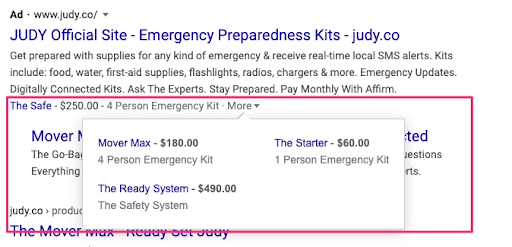
Price Extensions
7. Callout Extensions
Callout extensions are generally used to point out additional product features or business highlights.
For example, you could use this extension to include a snippet like “free delivery” or “open 24 hours” to draw attention to unique, beneficial features.
Advertisers are able to change the text of their callouts at any time, meaning you can easily update or include relevant information without rewriting your original ad text.
Google Ads allows 2 to 6 callouts, which appear below your ad text.
8. Promotion Extensions
Promotion extensions allow you to use your ad to highlight any sales or promotions you have going on.
This ad extension can display 2 lines of information text at the bottom of the ad along with a price tag icon. When a user clicks on it, they will be sent to the special offer landing page to complete their order.
9. App Extensions
Use app extensions if you want people to download your app.
This extension allows you to link an ad to your app download.
The link will appear below your text ad and direct people directly to your app download.
This feature is compatible with both Android and iOS. Google will detect which store to use based on the user’s device, and the ad will only appear in one form.
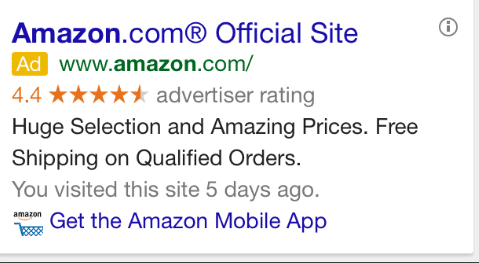
App Extensions
10. Image Extensions
This Google Ads extension, aptly named, serves to display an image beneath your ad. You can upload 1×1 square images up to 5120 KB in size to complement your ad copy.
Businesses with visually appealing offerings can gain from image extensions. However, Google has specific criteria: your account must be open for 90 days, show policy compliance, run active campaigns (including month-long Search ads), and avoid sensitive verticals like adult content, alcohol, gambling, or healthcare.
When creating image extensions, adhere to the best practices outlined by Google. Ensure images meet Google Ads’ quality standards; avoid logo/text overlays, GIFs, and low-quality images.
In essence, aim for clear, high-quality photos rather than refined graphics or logos.
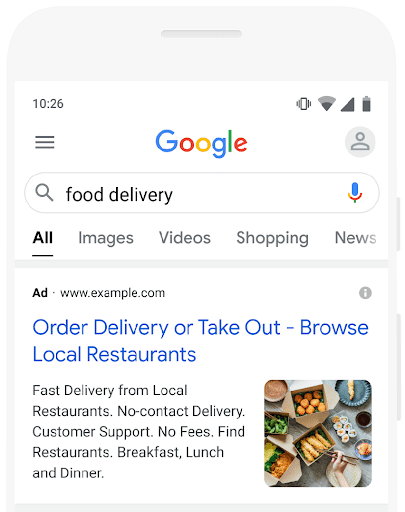
Image Extensions
11. Lead Form Extensions
These extensions enable your audience to conveniently complete forms directly within your ad, eliminating the need to navigate to a separate landing page.
However, implementing this Google Ad extension requires comprehensive steps. These include agreeing to Google’s Terms of Service, formulating relevant questions, designing a completion message, selecting a call to action, and determining how to manage lead tracking and export.
Be ready to invest a few minutes in the initial setup to ensure alignment with your preferences. You can optimize lead forms by minimizing the number of fields to prevent form abandonment. Lastly, ensure a functional CRM system is in place to facilitate lead export, tracking, and nurturing.
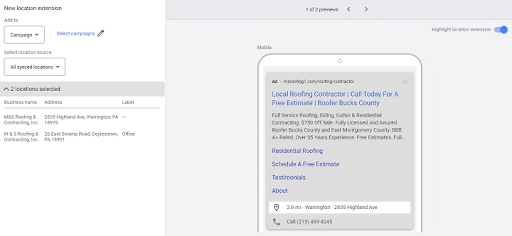
Lead Form Extensions
12. Shopping Extensions
What are ad extensions that are great for ecommerce brands? The answer to this is Shopping extensions.
These are ad extensions that can include promotions, local inventory labels, ratings, and reviews.
Shopping ad extensions often appear in product carousels in search results at the top of the page for product searches. They could include labels at the top of their images such as “Sale” or “Price Drop” to stand apart, along with discounts appearing in pricing. They also frequently include star ratings on a scale of one to five to indicate product quality, along with the number of ratings.
Other features included in these extensions may detail free shipping, return policies, and local inventory, i.e. where the product is available locally with a “Pick up today” or “In store” label.
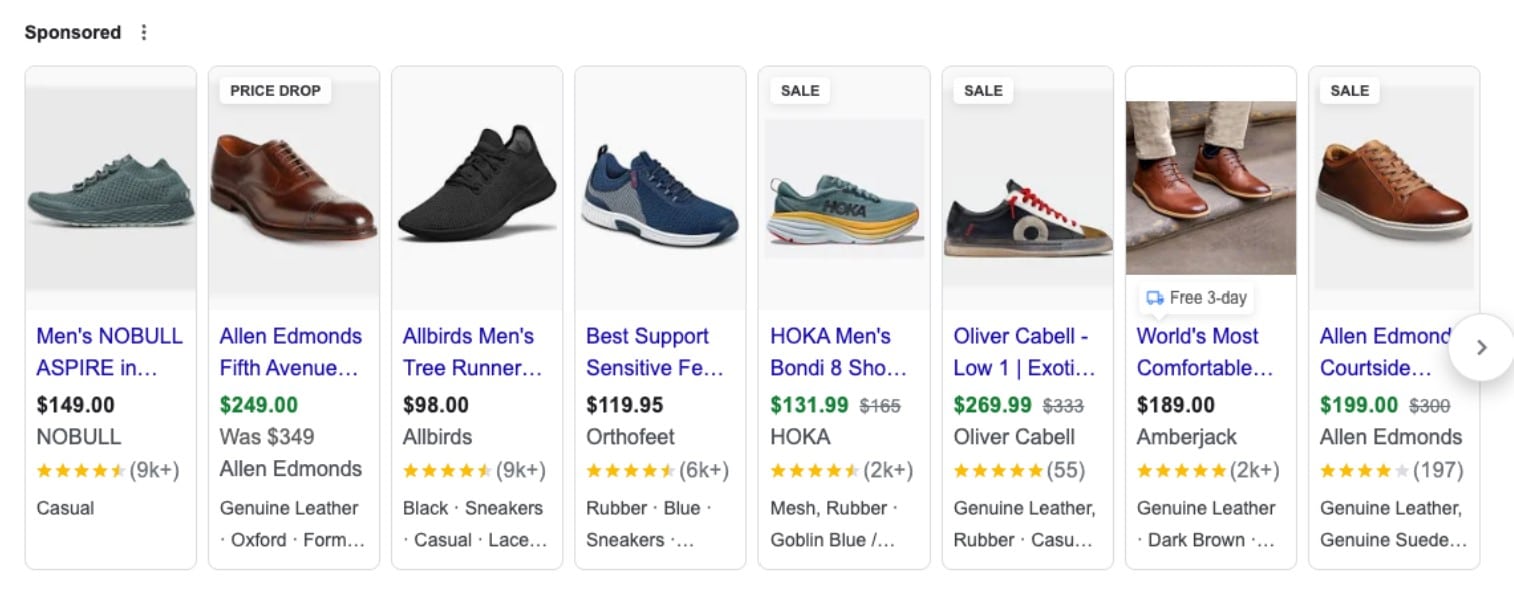
Shopping extensions showing discounts, offers, and labels, along with product ratings
6 Automatic Google Ads Extensions
If you are still wondering how manual extensions are different from automatic extensions, we’re almost to the finish line.
In the debate of manual extensions vs automatic extensions, now we’ll get into automatic extensions.
Remember, these are added automatically by Google Ads unless you choose not to have them do so.
If you do choose to disable automatic extensions, Google will walk you through the process here.
1. Dynamic Sitelinks
Like manual sitelink extensions, these are additional links included at the bottom of our text ad.
.png)
Dynamic Sitelinks
They’re different in that instead of you choosing which links and pages to showcase, they instead pull links related to a search question.
If you do use manual sitelinks, they will override any automatic sitelinks Google pulls.
While it’s beneficial in that it offers additional information about your product and links to your site, some may be more comfortable creating the links themselves in a manual extension.
2. Dynamic Callouts
These callouts for automatic extensions are similar to the manual ones in that they again list a snippet of text under your ad that highlights any special or unique features.
However, instead of you choosing the snippet, Google pulls information that it finds relevant and uses it. The information would then be pulled from the existing copy on your home or landing page.
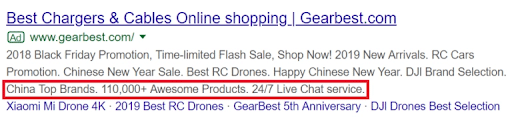
Dynamic Callouts
As with other automatic extensions, you can override the dynamic callout by adding in your own manual callout extension.
3. Dynamic Structured Snippets
These also pull small snippets to highlight product features, but it does this in the travel category.
Google pulls these categories it finds on your site relevant to specific search queries.
So, if you list your marketing services on your homepage and someone types in a related search, Google Ads will auto-populate the section with the services listed on your site.
4. Seller Ratings
Seller ratings for automatic extensions are used for product or service based on a star system.
The reviews are pulled from “reputable sources that aggregate business reviews.”
The stars work on a 1-5 system. Obviously, these will be beneficial if you have consistently high reviews and show that you offer customers a quality experience and product.
5. Previous Visits
This extension shows a searcher if and when they last visited your site.
Google notes, “to see previous visits, people have to be logged in to Google and clicked through to your website at least once from a previous Google search result, or twice from a Google search ad.”
The extension is intended to improve CTR by showing a searcher that they have already visited a site, making them more likely to do so again.
6. Consumer Ratings
Consumer Ratings extension shows industry-specific ratings based on consumer surveys.
These do not use a star rating, and they are shown instead on a scale of 1 to 10.
One or more of your best surveys will be displayed with a link to other surveys included.
How to Measure Your Google Ads Extension Performance
AdWords offers performance information on all of the ad extensions used in a given campaign.
You can access the information through the “Ad Extensions” tab on your account page.
Here, you’ll be able to see if the extensions are showing in your ads, and if they’re working.
Depending on the extensions you use, you can go in individually to see if they’re getting the desired calls, clicks, downloads, messages, etc.
To navigate, simply:
- Log into your account
- Click on the Campaigns tab
- Click the Ad Extensions tab
- Click on the View dropdown and choose the extension you’d like to measure
- Select “All Campaigns” to see stats across all campaigns, or select the individual campaign
If you want to make sure your extensions are showing, you’ll use the Ad Preview and Diagnosis Tool.
As always, if you find that your extensions aren’t performing as well as you’d hoped, test a few changes.
Use a new extension, or change the links or language in your existing ones.
FAQs About Google Ads Extensions
1. What are Google ad extensions?
Ad extensions are extra bits of information you can add to your Google AdWords ads. They make your ads more engaging and informative, providing potential customers with additional details about your business, products, or services.
2. Should I use manual or automatic extensions for my ads?
It depends on your preference. Manual extensions give you more control over which specific links appear with your ad. Automatic AdWord extensions, on the other hand, are generated by Google based on your website’s content. Choose the method that aligns with your advertising goals and management style.
3. What’s the benefit of having my ad at the top position for sitelinks?
When your ad holds the top spot, your sitelinks gain prominence. They’re shown in a distinct row, with each sitelink occupying its own line. This format enhances visibility and user engagement.
4. Which ad extensions can serve automatically?
What are Google ad extensions that can serve automatically? Generally, there are multiple types of automatic ad extensions you can use, including:
- Dynamic sitelinks that include added links at the bottom of the ad.
- Dynamic callouts, which pulls information from Google to highlight relevant features that differentiate certain brands from others.
- Dynamic structured featured snippets that also highlight product features in snippets based on people’s search queries.
- Seller ratings that pull reviews from various reputable online sources.
- Previous visits showing users when they last visited your website.
- Consumer ratings that pull ratings from customer surveys.
5. What’s a best practice for using ad extensions?
One of the most important steps to take when adding extensions, especially manual extensions, is to include the most relevant and accurate information.
The details included in your extensions must apply to people’s search queries and help them make a buying decision. Additionally, they must include accurate business details, from locations and pricing to hours and product images.
Ready to Take Your Google Ads Extensions to The Next Level?
Want to experience all the benefits of ad extensions for your business? The experts at Ignite Visibility are here to help. Whether you want to master your audience targeting in Google Ads, develop winning Google responsive display ads, or otherwise optimize your paid media campaigns, our experts can give your strategy the boost it needs.
With Ignite Visibility on your side, you can:
- Choose the right extensions for your ads based on your business and ad types
- Effectively target the right audiences at the right time
- Create customized PPC campaigns
- And more!
Get in touch with us today to learn all about what we can do to elevate your brand.