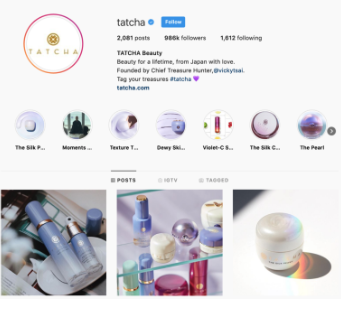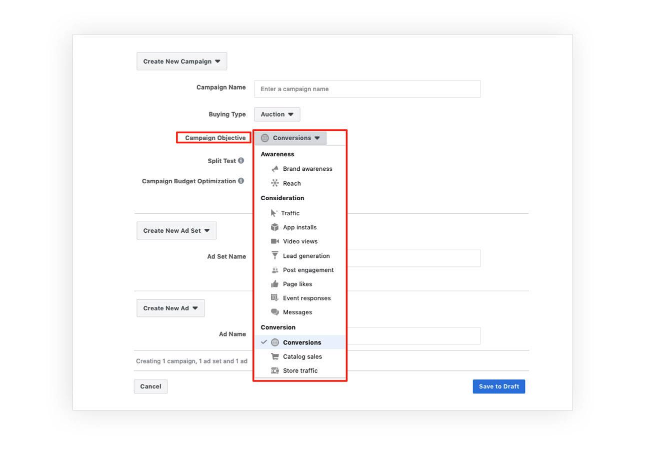Want to create Instagram videos that drive engagement, traffic, and maximize ROI?
Then don’t miss this guide. In it, we’ll discuss how to make a video on Instagram and cover the different formats which will help get your business strategy on the right track.

What We’ll Cover:
- Instagram video facts & stats
- Why B2Bs, too, should be using Instagram video
- How to make Instagram videos that maximize ROI
- What kind of content to post:
- Video requirements
- How to make the most of Instagram videos
Static product shots paired with CTAs no longer deliver, and as a result, more B2B and B2C brands alike are leveling up their video skills to capitalize on the major ROI it brings to any platform, but especially Instagram.
From live streams to in-feed, Stories, and IGTV, Instagram offers a whole host of options that help brands increase brand awareness, expand their reach, generate leads, and drive loads of conversions.
Brands can focus on building loyalty through organic UGC posts or run paid ads with big production budgets. Or, they can make video content that shows users how to use a products or host interviews that raise their profile.
The point is, Instagram isn’t just for teens and selfie-addicts. It’s a powerful platform that more brands should be taking seriously.
The Business Case for Instagram Videos
Before we dive into how to make Instagram videos, let’s take a quick look at the “why” with a quick stat round-up:
- 90 out of the world’s top 100 brands use Instagram to connect with audiences.
- 50% of Instagram users follow brands on the platform, which is a much higher percentage than other social channels where users sign in to read news, network, or share memes among friends. Because Instagram is so visual, it’s actually the ideal place for brands to showcase their offerings.
- 96% of US fashion brands are on Instagram.
- 60% of Instagram users take to the platform to discover new brands. While IG might not come with the intent you’ll find on Google SERPs, it does offer a digital window shopping experience that e-commerce brands should be taking advantage of.
- Over a third of Instagram users have used their smartphones to buy products online, which makes them 70% more likely to make mobile purchases than non-grammers.
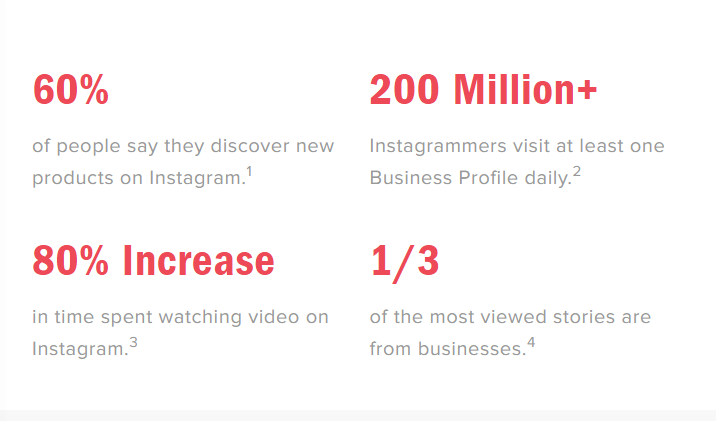
Instagram video facts and stats, courtesy of Instagram
While photos are still a key component of Instagram, video engagement numbers are on the rise, making it the most-shared an engaged-with format on the platform.
How to Make Instagram Videos Work for B2B Brands?
For whatever reason, be it the colorful wall art, the always-on-vacation aesthetic, or the amateur food shots, Instagram is often overlooked by more “serious” brands who claim, “our audience just isn’t there.”
While I recommend looking at the data to confirm whether your audience is or isn’t on the ‘gram, it’s worth pointing out that Instagram posts—videos, images, and ads—come with some distinct advantages when it comes to connecting with buyers.
First off, Instagram is a great tool for building trust. Because the platform is more candid and informal than say, LinkedIn, Slideshare, or your on-site webinar, it’s the rare opportunity for B2Bs to add a human connection to your marketing strategy.
Second, Instagram drives more engagement than other popular social netowrks like Facebook and Twitter.
In fact, a 2016 study from Track Maven found that Instagram delivered the best B2B engagement numbers across top B2B industries, including autoparts, logistics, and machinery brands.
Even controversial chemical company Monsanto saw 80% engagement rates at the time. Financial services and biotech companies were the only categories that did not get that boost.
The points of all this engagement talk is this: B2Bs have a major opportunity to drive traffic to their website from links in their bio, Instagram Stories, and shoppable content.
And look, if a chemical company is seeing results, there’s no reason you can’t do the same.
Content 101: How to Make Instagram Videos that Maximize ROI
Between the different formats, built-in features, and third-party tools, there’s no limit when it comes to getting creative on Instagram.
But don’t let Instagram’s casual vibes fool you, success depends on a strategy with clear goals, a solid foundation, and lots of planning.
Whether you’re hoping to capture leads, grow your audience, or finally take your customer experience omni-channel, here are some key points to address before you hit the record button:
- What do you hope to accomplish with your video strategy?
- Are you trying to build an organic following or drive conversions with paid ads?
- Do you plan on creating IGTV videos that demo products? Or, is this an opportunity to position yourself as a thought leader?
In addition to defining your objectives, you’ll want to consider how you’ll apply your brand voice and aesthetics to your video strategy.
Write down several ideas and start developing a plan for how you want to share your story, personality, and products.
What Kind of Content Should You Post?
Just like any other platform, your strategy will likely include a mix of paid ads and organic content, in-feed videos and Stories to help you connect with different types of users.
Here’s a look at some of the types of video you might use to communicate your brand’s message, based on what you hope to accomplish with IG videos.
- Tutorials—One of the best ways B2B brands can use Instagram to generate leads? Education. While the platform may be better known for B2C content like fashion, beauty brands, or aspirational fitness content, the platform’s IGTV feature delivers content
- Bring Mini-Tutorials to the Homepage—Short tutorials can work for any industry, food or drink recipes, make-up, hair, tech, automotive, you name it. This type of content is less about teaching someone a full lesson; rather, it should work as a teaser that gets users to click through to a dedicated landing page.
- Share Your Story—Instagram videos are the perfect storytelling platform. Brands have 60 seconds—tops—to get their message across and have free reign when it comes to building in engaging images and videos.
- Product Highlights—Why should users care about your product? What does it look like in action? How does it work? Instagram video is an effective tool for online sellers as it allows viewers to get up close and personal
- Shoppable Content—Instagram’s Shopping feature just rolled out this year, allowing users to buy products directly from Instagram.
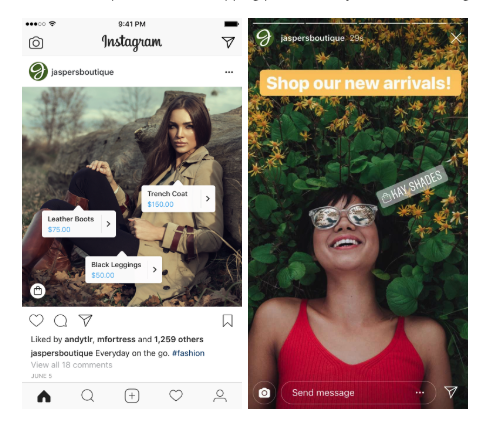
How to use Instagram videos: shoppable content
- Interviews and Talks—Best suited for long-form channel, IGTV interviews, informative talks, and other types of content that helps showcase expertise just as you might on LinkedIn or YouTube.
Instagram Stories
Instagram Stories offer a great way to connect with your audience by pulling back the curtains for a more authentic look at your brand.
Stories can be used to show your followers what day-to-day life is like in the office. Or, it might be used to introduce your team, tease a new product, or share bits and pieces of your experience attending an event.
A few more things to think about:
- Repurpose longer content–Break up one long video into several shorter clips that come together to create one cohesive narrative. Keep in mind, you’ll need to end each clip in a way that drives viewers to the next one.
- Don’t forget about stickers and add-ons–Brands also have an opportunity to create out of the box content using polls, quizzes, stickers, and hashtags. Mention stickers and poll stickers also allow you to drive traffic to specific locations, allowing you to optimize your Instagram videos to support your goals.
- Get more mileage with Highlights–Instagram’s Story Highlights allow you to add selected parts of your Story to the main feed. You can use them to show new visitors what your brand is all about, promote specific products using swipe up links, or provide a detailed view of your products.
Try arranging Highlights so they work together like Tatcha has done here by selecting cover photos that match one another.
Instagram Stories Ads
As you might imagine, Instagram Stories Ads are essentially the paid version of organic Instagram Stories.
The key difference here is that you can run ads as long as you’d like and connect them to a specific objective and stage in the buying cycle.
Instagram Video
Instagram Videos appear inside the standard feed, alongside photos and posts from your friends, family, and cat meme accounts. Use hashtags and location tagging to increase your reach inside the search and explore page.
Keep in mind, organic, in-feed posting likely won’t be a big revenue driver for your brand, but it is a great place to build goodwill among your followers and generate social proof that indirectly help you increase sales.
While you might use Instagram Stories to highlight products or your culture, in-feed videos should shift gears toward something less promotional and more focused on participation, engagement, and adding value.
Instagram Video Ads
Instagram Video ads refer to the paid version of the in-feed video posts we just mentioned.
You’ll still be able to use hashtags and location tags to find the right audience, but can now target your ideal buyer.
Videos last up to 60 seconds and run on autoplay without sound. These ads are designed to slip right into the feed just like any other post, save for the small “sponsored” designation you’ll see below.
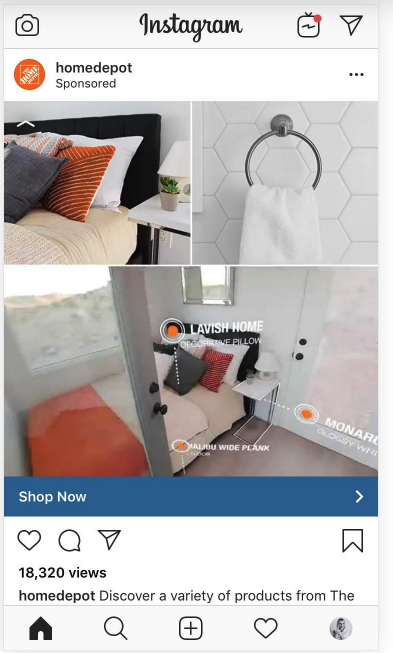
How to use Instagram videos: run video ads, like Home Depot does in the example above
For more about getting started with Instagram ads, I’ll point you toward a recent piece on the topic.
IGTV
IGTV is Instagram’s long-form video format, designed to bring a vertical, TV-like experience to users (FYI, it now also supports horizontal video).
Videos have a 10-minute limit for most users, and a 60-minute limit for those with 10k+ followers.
We should mention that IGTV doesn’t quite have the discovery factor you’ll find with Instagram Stories or in-feed videos with the right hashtags attached. You can also share your latest episodes through Instagram Direct.
Instagram offers a curated selection of videos based on user interests and the accounts they follow, and breaks IGTV videos into three viewing categories.
- For You–IG recommendations the algorithm thinks you might like based on who you follow and a few secret components.
- Popular–A round-up of trending videos
- Following–IGTV channels from people you follow. For brands building up this new channel, be sure to encourage your regular Instagram followers to subscribe on IGTV, too.
Use it to host Q&As like this example from Conde Nast Traveler:
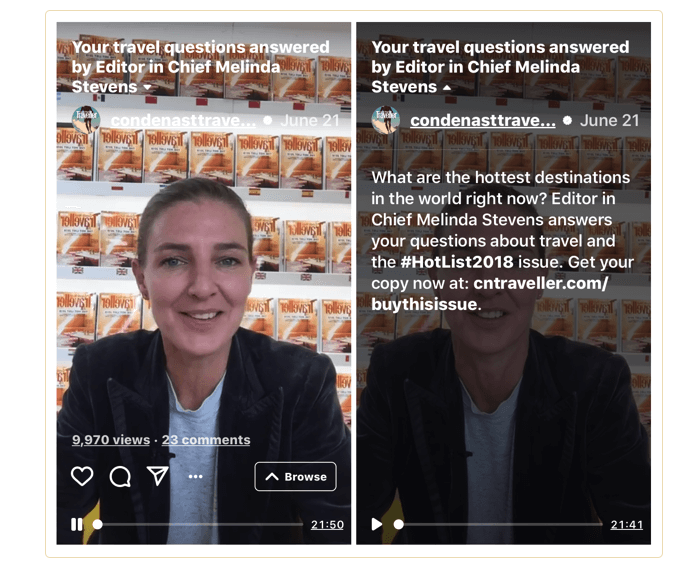
Instagram video ideas: Host Q&A’s like Conde Nast. Source
Or, follow cooler company Yeti’s lead and bring food, entertainment and behind-the-scenes access to your channel:
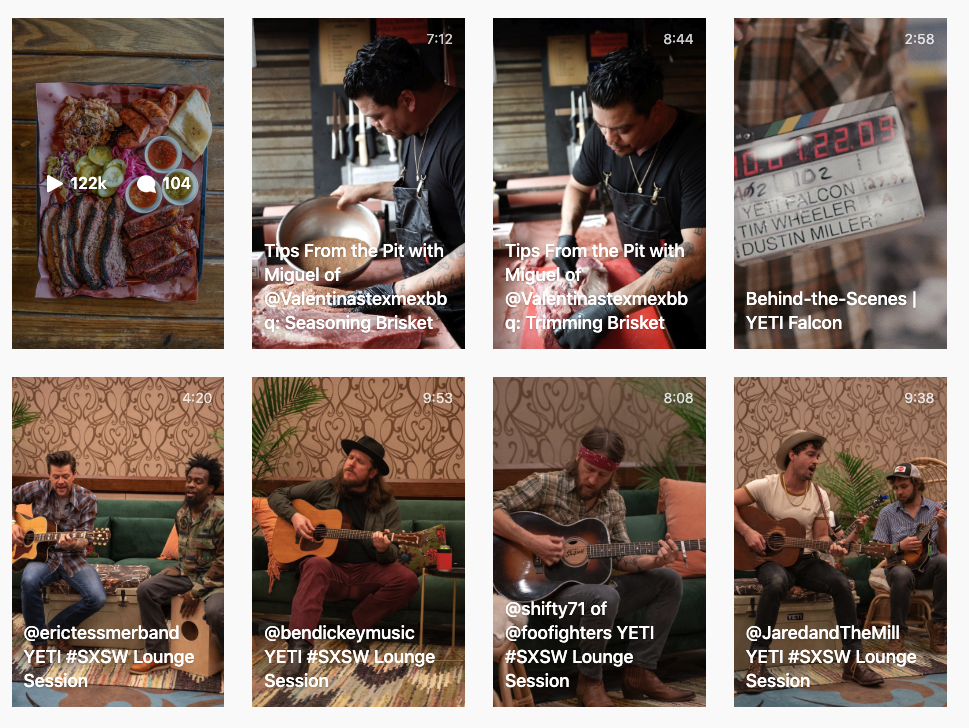
Instagram video ideas: showcase a range of content like Yeti. Source
How to Make Instagram Videos: The Technical Stuff
Video Requirements
In the old days of Instagram, videos came with a 15-second cap and were confined to in-feed displays only.
These days, video specs depend on the shape of the video, as well as which format you’re using:
Sizes, by format:
- Landscape video, 600 x 315
- Square video, 600 x 600
- Vertical video, 600 x 750
- Carousel ad, 600 x 600
- Instagram stories, 600 x 1067
- IGTV, 1080 x 1920.
Because Instagram is built for the smartphone, anything you record on mobile automatically comes with the Instagram-recommended 9:16 aspect ratio.
If you’re not using a phone, things can get a bit more complicated.
Filming and Uploading Instagram Videos
You can, of course, film videos directly from the Instagram app using your camera phone, which is probably the easier option here.
Or, you can use any digital camera to film, then either edit using a third-party editor before uploading to Instagram or adding directly, as is.
Keep in mind that while the Instagram app offers some editing tools to help you polish things up, the upload should be under a minute. As such, you may want to take care of your cuts before importing.
- To add your video, click the + inside the app.
- Choose the video and review your selection.
- Decide whether you want to include the video as part of a carousel, otherwise skip to the next step.
- Crop, filter, mess with the audio, and take care of any last-minute tweaks to the video.
- Then, select your cover image and save.
How to Make Instagram Videos Even Better
After posting your video content, the work isn’t done.
When you sign up for a business account, you’ll automatically gain access to Instagram Analytics, which will help you learn more about what drives engagement and traffic, and what falls flat.
- Scheduling Apps—Later, Buffer, Plann, HootSuite, all help brands manage social media content and schedule posts in advance.
- Design Tools—Canva and Adobe Spark are solid options here, as they allow users to easily create graphics, add borders, and text, and incorporate branding elements that help visitors recognize you across multiple platforms.
- Templates–Many of the tools we just mentioned also offer templates you can use to add a professional polish to any Story, Video, or photo.
- Photo Editing Apps–VSCO, Snapseed, Lightroom, Photoshop, the choice is yours. But I do recommend using some type of editor as you’ll have more features to work with than you would inside Instagram.
Wrapping Up How to Make Instagram Videos
As we head into 2020, I predict we’ll see video on Instagram continue to grow, and potentially, begin offering new ways to connect with audiences or improve content performance.
No matter how you decide to make a video on Instagram, make sure you focus on engaging with your audience. Comment on posts, offer helpful insights, and always seek out more ways to add value.