Interested in Instagram Stories, but not sure where to start?
In this post, Senior Social Media Manager Amy Newton takes you through a few of her top tips for using Instagram Stories in your social media strategy.
Why Should Brands Use Instagram Stories?
Since the release of Instagram Stories, they’ve taken off big time.
They blew past Snapchat in audience size in early 2017, and now reach over 300 million viewers on the daily.
The feature is partially credited for bringing the average time spent in the app from 24 minutes up to 32 minutes.
That’s major – for everyday users and for brands.
But let’s back up a step.
I’m betting you’re already at least somewhat familiar with the Story format, so I’ll make this quick. Stories are the 15-second video or photo posts that disappear in 24 hours and are stored at the very top of a users Instagram feed (or, if using a desktop, on the right-hand side of the screen).
The disappearing act is part of the Story appeal – and something brands can use to push quick engagement and actions through blink-and-you-miss-it promotions, product placements, etc.
Another really cool byproduct of brands using Stories is the correlation between them and an increase in direct messages.
Instagram Direct (Instagram’s private messaging for users) has been steadily increasing in use, and according to TechCrunch, one in five Stories posted by a business receives a Direct Message reply.
That represents a huge opportunity for brands looking to form more personal connections with their users.
What Brands Are Posting on Instagram Stories
In a nutshell: the kind of content that will get the most engagement.
The goal here is for you Stories to continually show up at the front of your audience’s watch list, and it seems to be a common theme that the more someone’s viewed your profile and engaged with your content, the higher your Story will rank.
But I’ll be honest: no one knows for sure how the Instagram Algorithm chooses Story order (save for the social masterminds at Facebook and Instagram).
So the safest bet here – just like in your Instagram posts – is to go for as much engagement as possible.
But what kinds of content drives the most engagement?
According to Brandwatch, the content breakdown on Stories looks something like this:
- Product Promotion – 36%
- An Inside Look – 22%
- Influencer Takeover – 14%
- Live Event – 10%
- How To – 5%
- Fan Content – 4%
- Contest – 2%
- Other – 7%
The good thing? Almost any brand can create content in these areas.
But not all brands can produce the engagement needed to find success.
Don’t let that be you. Instead, follow the tips below to make the most out of Instagram Stories.
Integrate Stories Into Your Regular Posting Schedule – But Start Small
I know, you’re probably ready to rush in and start capitalizing on the Story craze.
But proceed carefully, and don’t bite off more than you can chew when it comes to a realistic posting schedule.
You likely already have a social strategy and schedule to work with, so my advice?
Start small.
Decide on a weekly or monthly amount of Stories you can commit to, and if they’re working for you and you’re confident in your ability to continuously deliver, slowly increase the volume over time.
It can be as little as once a week while you’re starting out. That will give you room to monitor and determine what kind of content is working for your audience.
Another tip? Plan your Stories in advance.
While we’ll talk about the importance of on-the-fly Stories in a minute, it will make your job much easier if you have a solid plan concerning the content you want to include a few weeks or months out.
Choose a Theme to Help You Stay on Track
Speaking of plans, choosing a solid theme can help you stay on track.
That doesn’t mean you have to pick a single angle and stick to it for every Story, but choosing a specific theme to run on a designated day will help keep you stick to the schedule.
For example, you could run a “tip Tuesday” series every Tuesday, or a weekly “behind the scenes” look on Wednesdays.
Having your content planned in advance will ensure you always have something ready to go, while still giving you the flexibility to post any real-time Stories as they come up.
And if all goes well, running a few consistent themes will also give your users a series to follow and anticipate each week.
Keep in mind, a theme can extend beyond just content. Pick a color scheme, tone, or certain visual or graphic that users can associate with your brand, and include it in your Stories to further personalize your brand.

Instagram Stories: stick with a theme like Grey Advertising does
Have Content That Doesn’t Translate to Instagram Posts? Use it in a Story
One of the biggest benefits of Stories is that they allow you to share content that wouldn’t otherwise be suited for Instagram.
For example, maybe you wrote an awesome article on with tips on how to create a killer social strategy.
Normally, that would be hard to capture in an Instagram post.
But using the Story format, you could create multiple images out of the article and share each as an Instagram Story with a different tip on each image.
Or, you could use the video format and tell your viewers each tip. One tip per video, all in a connected Story.
Using this method – uploading a series of videos or photos to your Story – is a really cool way to get a longer message across, rather than trying to stuff all information into one 30-second frame.
National Geographic – who frequently tops our lists of the best brands on social media – uses this concept often to deliver longer list posts.
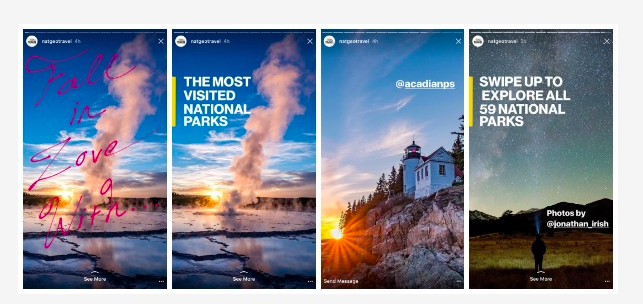
National Geographic puts lists into an Instagram Story format
Make Instagram Stories Interactive
This is a big one, and another huge benefit of the Story format.
Remember, engagement is key – and there’s no better way to engage your audience than by getting them involved.
Luckily, Instagram comes with plenty of built-in features designed to engage viewers.
First up: the poll feature.
This one’s pretty straightforward: in your story, you can run a two-option poll using poll stickers.
Poll stickers look like this:
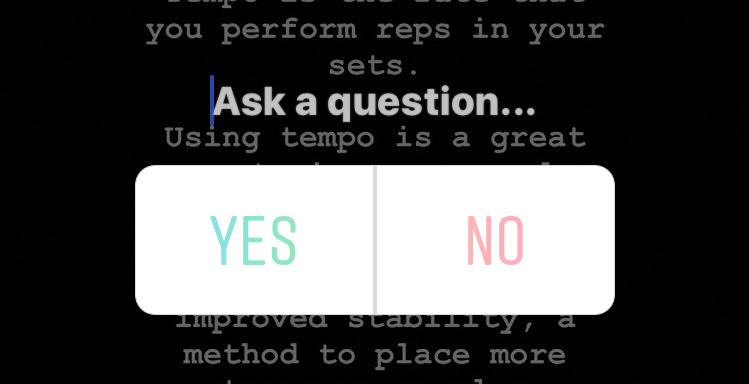
Polls in Instagram Stories
And the text can be customized beyond your average “yes” or “no” response.
Add one by selecting “poll” from you sticker options after you’ve chosen your photo or video, type your poll, and place it where you’d like.
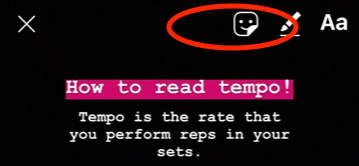
How to add polls to your Instagram Stories
They’re a fun way to connect your Stories to any marketing campaigns. Launching a new product? Guage excitement with polls.
Wondering what people want to see more of your brand? Ask in a poll.
Or, take a cue from Airbnb and have users guess something based on your photo – where you are, who you’re with, what product you’re launching, etc., and unveil the answer in a follow-up Story post.
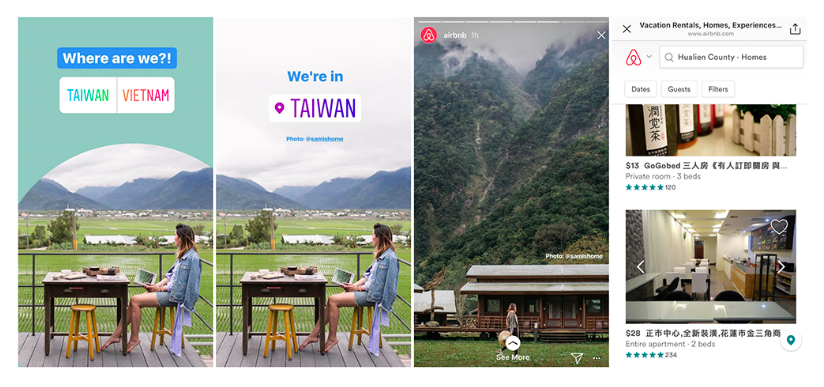
Add polls to your Instagram Stories
Another cool feature way to interact is through questions.
The question sticker lets you ask questions on your Story – and lets users answer right then and there.
Adding one is the same as adding a poll, only you’ll select “question” from the sticker menu.
It’s great for soliciting questions for a Q&A or AMA or getting feedback or input from customers.
You can even use answers in your future Stories (it’s a great way to incorporate your audience in your Stories).
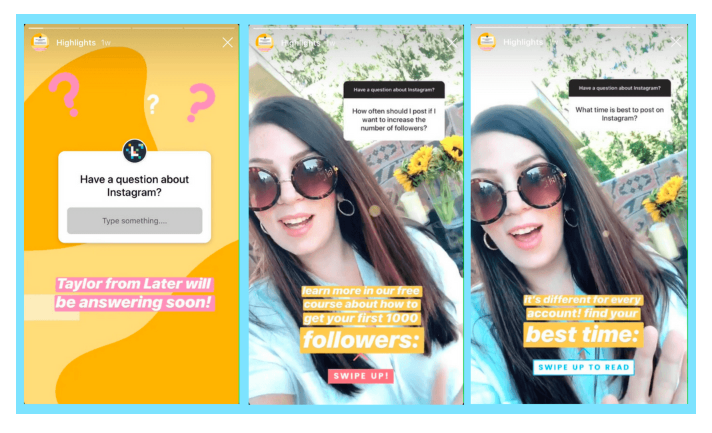
Ask questions in your Instagram Stories
As a side note, stickers, in general, are a good way to spruce up your Stories a bit.
There’s plenty to choose from and they change all the time, so make sure you check back often.
Use a Mix of Planned Stories and Real-Time Instagram Stories
When it comes to Stories, you can choose to pre-plan and shoot your videos or film them live in real-time.
There’s something to be said for each approach.
On the one hand, planning out your Stories allows you time to spend time curating and designing something visually-appealing that will resonate with viewers.
Here’s a great example from Pantone, a color print manufacturer.
When tennis pro Roger Federer was asked whether a tennis ball was green or yellow, Pantone jumped on the chance to push the exchange viral.
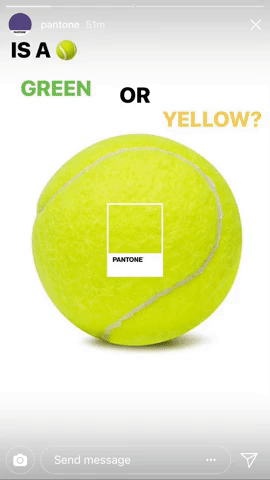
Using great visuals will go a long way with Instagram Stories
It’s capitalized on something current, yes, and it did so in a way that was appealing enough to catch Instagram’s users attention.
If you have the time and a theme picked out, planning out and executing Stories before publishing is absolutely an element you should add to your strategy.
On the other hand, the on-the-fly approach works as well.
Considering the rapid growth of live streaming, it’s clearly a technique that resonates with audiences.
Part of the appeal of real-time Stories is that they usually have an unpolished approach.
And in the days where every photo and post seems to be over-planned and over-edited, giving users a real, raw look into your brand can go a long way in establishing authenticity.
It’s especially handy if you’re planning to attend an event, host a product launch or unveiling, hold a live Q&A, interview, etc.
If that’s the case, you can also use your social channels to promote the live event beforehand to gain a wider audience.
The best Instagram Stories strategies will use both planned and on-the-fly posts to generate the most engagement possible.
As recommended above, start by establishing a theme for certain days of the week – again, start small if you’re new to Stories. You can plan and prepare that content before publishing.
Then, if something comes up on-the-fly, post that as it happens.
Take Advantage of the Swipe Up Feature in Instagram Stories
The Swipe Up feature is pretty revolutionary when it comes to Instagram.
Why? Because it allows you to add link outside of your bio.
The catch? You need a business account and at least 10,000 fans to do it.
Your first job, of course, is to crush it with the strategies above and get to the fan minimum.
Then you can get to work sending your many fans to the page of your choice with the Swipe Up option.
It’s awesome for a couple reasons, the main one being that eliminates a lot of the steps users used to have to take to get to the link in your bio.
To add a link to your Story, you’ll start the process as normal: start your recording or import from your library, and, if you’re eligible, the link button will appear in the top right corner.

Tap the link icon in your Instagram Story to add an outside link. Image courtesy of Elise Darma
You’ll be asked to enter the URL. Enter the given address, and your Story’s linked!
Remember, always include a CTA (the standard “Swipe Up!” works extremely well here).

Add the Swipe Up feature to your Instagram Stories
And there you have it, an easy-to-follow link that leads users straight from your Story to your page of choice.
Of course, it’s imperative that the link relates to what’s in your story.
If you’re doing a how-to video breakdown of a longer blog post on your site, include a link to the full article.
If you’re showing off a new product, link it back the product page.
If you’re trying to collect sign-ups for a new series or program you’re promoting, include a link to the sign-up form.
Once you have your specific pages linked, track them with UTM tags to see how many of your page visitors are coming from Instagram.
I highly recommend using the swipe feature when it comes available; after all, 15-25% of Story viewers swipe up to follow a link and engage directly with a brand’s website
Monitor Your Instagram Stories Analytics
As with any marketing channel, tracking your analytics is crucial in understanding what works for your audience.
There are plenty of outside tools you can use to track, but Instagram comes with some built-in analytics to help monitor your Story activity.
To access, tap the “insights” button at the top of your business profile. Tap the Content tab, and you’ll see a section for Stories.
Tapping on each Story will open a full list of analytics with metrics like reach, impressions, interactions, etc. included.
Initially, you’ll want to look at overall impressions and engagement to see if you Story is actually getting views, while your ultimate goal should be to collect as many likes and comments as possible.
If you find that your Stories are getting little engagement, it may be time to revisit your strategy – especially if you’re running polls and questions and getting little to no interaction.
You’ll also want to pay close attention to your Story exit rate, taps forward and taps back.
Taps forward refers to – you guessed it – how many times users are tapping forward in your Stories. Too many of these aren’t ideal and could be a sign that your Story couldn’t hold your user’s attention.
On the flip side, a high number of taps back means that people are going back to watch your Story after it ends, clearly signaling an interest in that particular post.
An exit (or “swipes away”) tells you if users watched your Story to completion or swiped out of it prematurely.
I don’t think I have to tell you that the fewer exits, the better.
This can be especially useful if you’re posting a Story sequence.
By monitoring your exit rate over time, you can begin to see if there’s any clear drop-off point. If you habitually post 5-8 images per Story, but people are only sticking around to watch 3, you’ll know that 3 is your sweet spot going forward.
Of course, that’s just the tip of the iceberg when it comes to your Instagram Story analytics.
Most importantly, remember to keep a close eye so you can continue to deliver the kind of content that drives the most engagement for your brand.
Wrapping Up Instagram Stories
Instagram Stories are an awesome way to produce more engagement for your brand.
Using the strategies above, you should be well on your way to a successful Stories strategy.
