Most of the dialog concerning chatbots centers around using the friendly AI tool for customer support or conversational marketing.
A lesser known (but equally powerful) way you can use chatbots is in your paid media strategy.
Let’s take a look at how chatbots offer the perfect support system for ads across channels.
What You’ll Learn:
- How to use chatbots to qualify your leads
- How chatbots work with Google AdLingo
- How to use Facebook Messenger (bot) ads
- How to use chatbot data in your ad strategy
- How to use chatbots to sell products
- How chatbots can be used in a remarketing strategy
Use Chatbots to Qualify Your Leads
One of the most valuable ways you can use a chatbot is qualifying leads, especially in the B2B space.
Set up chatbots on your website and program them to interact with the customers visiting your site automatically.
Make a point of welcoming these customers, then probing further with lead-qualifying questions. These questions might include the following:
- What brought you to our website?
- What problems are you hoping to solve?
- What is your budget?
- Are you the decision maker?
- Have you looked at any other solutions for solving this problem?
I brought this up recently in a piece comparing chatbots, but Drift is an excellent tool for using chatbots this way.
One of their key selling points is using the chatbot to qualify leads for you so that those visitors who likely won’t buy or arrived by accident won’t take up sales reps’ time. This way, you’ll save your energy following up with leads that are interested in what you have to offer.
So, where does the paid media component enter the fold? Well, there are a couple of things you can do here:
For instance, if you have a chatbot installed on your site, you may want to guide incoming leads to the bot rather than a traditional landing page with form fields.
Promote your lead gen ads as usual on Google Ads, on Facebook, or wherever else you advertise, then guide that user to a page containing content that matches the offer.
Chatbot Strategy: Run Ads with Google AdLingo
One of the more exciting additions to come out of chatbot technology is Google’s AdLingo or, as you may know them in layman’s terms, conversational ads.
Google AdLingo is essentially a conversational marketing platform that connects users with chatbots. But instead of appearing on a brand’s website or through Facebook, these bots appear on Google’s Display Network.
AdLingo is the first chatbot technology being used outside of messaging apps and signals a potentially major shift in how chatbot technology can be used.
AdLingo ads are still powered by chatbot software providers, but the ad space is provided by Google.
As a user searches throughout the Display network, they may see an AdLingo ad appear as they browse.
These look like your usual chatbots, and will generally prompt the user to interact. If the user chooses, they can click on the ad to start a conversation with the bot.

You can integrate chatbots into your paid media strategy using Google AdLingo
Because these bots exist outside your website or Facebook page, they give marketers exposure to a much larger audience.
It means that your audience isn’t limited to those intentionally seeking out your website or Messenger app. Instead, advertisers have access to a wide range of people who fit into their target audience, essentially expanding their ability to chat with an entirely new, qualified audience.
Beyond that, because the ads use chatbot technology, the opportunity for engagement is much higher.
With traditional ads, your opportunity to interact and engage with your audience is limited. But with AdLingo ads, advertisers will be able to converse with new users in real time and gain valuable insight into customer pain points, preferences, major concerns or complaints, etc.
Because brands are able to communicate with customers right through the ad platform, they have an opportunity to close the sales funnel faster. Answering questions and addressing concerns on the spot can eliminate any lag time between the consideration and purchase stages, which ultimately leads to faster conversions for you.
For more on Google AdLingo and what it means for marketing, check out my full article here.
Outside of AdLingo, you can expect to see chatbots making their way into other Google channels in the near future. Though it hasn’t happened yet, I believe that chatbots will eventually be integrated with Google My Business.
Bing recently introduced something similar. The Bing Business Bot automatically answers questions for you business based on the information you’ve provided.
For example, if you (or other users) have entered information like business hours, if there’s parking on-site, usual wait times, etc. that information can be used by Bing’s bot to answer related questions.
Here’s what it looks like in action:
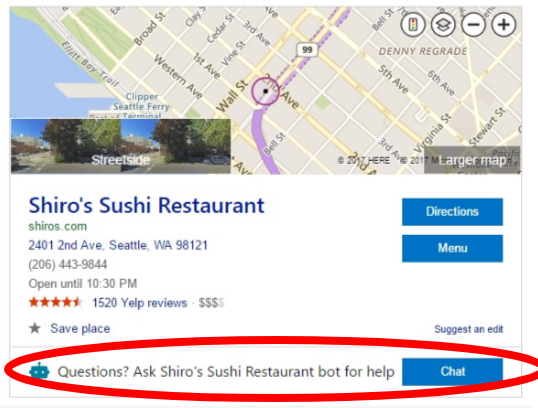
Bing’s Business bot can answer users’s questions about your business
Though Google hasn’t yet widely adopted a similar service, it’s likely only a matter of time before chatbots make their way to Google My Business. Once they do, they’ll serve as another incredible way to gather information on your customers by revealing the initial questions and concerns most users have when seeking out your business.
Facebook Messenger (Bot) Ads and Chatbot Paid Media Strategy
We’ve talked about Facebook Messenger Ads in the past.
For good reason: Messenger ads are a worthy addition to any chatbot strategy.
It’s a newer advertising method designed to help users who see your ads initiate a conversation through Facebook Messenger. It’s worth pointing out that advertisers must obtain explicit consent from consumers before they’re allowed to message them inside their Messenger box.
Facebook currently offers a few different Messenger Ad choices, though all aim to get the customer to initiate contact with the brand so that they can send them messages directly.

Facebook Messenger ads should be used as part of your chatbot paid media strategy
Click-to-messenger ads come with a distinct advantage— they allow customers to click a button that says “message now” and connects them to a chat window.
Some companies might want to encourage more users to message their businesses on Facebook. In this case, you’ll have a bot there to answer any questions or promote content that the customer is likely to find valuable.
According to Facebook, businesses can use click-to-messenger ads for a range of goals—to generate leads, drive traffic, or encourage people to make a purchase. Click-To-Messenger campaigns are defined by the call-to-action, not the ad type. As such, you can link them to Carousel, Video, or Image ads.
What we like about Facebook Messenger ads is that you have the ability to set up what’s called quick replies, where you’ll essentially “preload” your chatbot with answers to frequently asked questions.
So, if you’d typically use live chat instead of a bot, you can use this tool to automate the conversation. From there, you can turn the conversation over to a live customer service or brand rep if needed.
Destination Ads
Even if you know your way around Facebook ads, you might not yet be familiar with Messenger Destination Ads. This type of Facebook ad takes your users directly into the Messenger platform, where they’ll see a Welcome Message from your bot.
Again, the bot needs to get the green light from the user, who must first engage with the Welcome Message before the conversation begins.
Messenger as Destination ads can be built directly into any other type of Facebook ad, again replacing the “shop now” or “learn more” CTA with an invitation to chat.
Sponsored Ads
Much like LinkedIn’s Sponsored InMail, Facebook offers another way to make your way into the inbox: through sponsored messages.
This type of ad is designed to boost engagement between customers and brands, allowing advertisers the ability to reach out to people who have previously expressed interest in the brand.
That said, you can’t just message everyone that fits your target persona. Facebook’s number one priority is user experience, so you can only send direct messages to people who have already engaged with your bot.
While that makes Sponsored Ads an attractive target for retargeting campaigns, your promotions are limited to people who have engaged with a past messenger ad or initiated a conversation with your brand after visiting your site or finding your brand inside the newsfeed.
Though this is arguably common knowledge, be careful that you don’t spam your visitors. Facebook allows users to block messages from your bot if they’re not happy with the communications they’re receiving.
Use a Chatbot Strategy to Collect Research
We’ve talked about building audiences before.
Typically, you’ll get this information through Google Audiences, Facebook Insights, or historical customer data, then use that information to inform your Google Ads campaigns, blog posts, and video content.
But, have you thought about how you can use bots to learn more about your customers’ preferences, habits, and intentions?
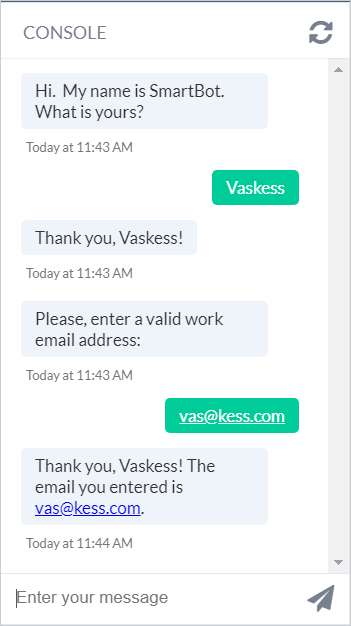
Collect user data using chatbots. Image courtesy of Smartloop
Bots can track customer purchasing patterns, saving them for future use, which you can then use to create personalized offers or to create more informed paid advertising offers.
What’s nice about bots is your users aren’t going to feel bogged down by some long-winded survey aimed at gauging their satisfaction levels with your product or service (provided you approach the conversation the right way,) or revealing a whole host of personal information about themselves.
Instead, you’re keeping things casual—like a conversation between friends. As customers and chatbots get to know one another a bit better, brands will start to gain a better understanding of what their customers are looking for.
As you comb over your chatbot records, you might learn some surprising information about your audience.
Maybe something about your product isn’t being communicated effectively. Maybe people keep asking for something that you don’t sell. Perhaps your message match is a bit off—and people don’t “get” what your company does based on your traffic ads.
Look out for FAQs and phrases your customers use during conversations and work them into your marketing campaigns and digital content so that you can improve every effort from SEO to PPC.
The point is, there’s a lot you can learn from chatbots. They provide the “why” behind the behaviors you see play out on your Google Audience reports.
Think about it. Before, and you likely didn’t have a clear understanding of why customers kept churning.
But once you’ve added chatbots to your site, Facebook Messenger, or both, you’ll have access to information that allows you to build better bots and improve your customer experience.
Sell Products with Chatbots
What’s nice about the chatbot for e-commerce set-up is you can program the bot to go over a handful of qualifying questions that uncover demographic details like age, gender, or location, as well as preferences and problems.
From there, the chatbot can make recommendations about what to buy–be it a gift for a relative or a jacket that will look awesome with that sweater that’s already in the shopping cart.
On Facebook Messenger, you can easily promote clothing, housewares, or personal care items in the newsfeed and direct viewers to chat with the bot for further browsing.
Or, you can run a Google text ad or Google Shopping campaign. When a searcher clicks your ad, you can link to a landing page that sets the user up with a chatbot concierge, there to help the user find the items they’re looking for.
Use Bots for Retargeting
Retargeting is an effective way to reconnect with that buyer who left something in a cart a while back or get in touch with your Facebook Messenger bot subscribers.
The benefit here is that these leads are already warmed up. Think about this; they’ve already given express permission for you to send messages to the same channel that they use to send memes to their friends and family.
If you use a tool like ManyChat, you can export your subscriber list and use it to create a custom audience, as well as Lookalike audiences for future campaigns. Both groups are prime targets for other types of paid ads from Facebook Shopping to Google’s long list of ad types.
So, we talked about using chatbots for retargeting on Facebook, but this method isn’t the exclusive domain of the social media giant.
If you have a chatbot installed on your website, you can use data from people who have engaged with the bot and remarket to those users on the Google Display Network, the Search Network, as well as other channels like Bing and YouTube.
That said, as will all remarketing strategies, tread carefully here. Make sure you’re segmenting your audience and varying your ads to hit the right people with the right message – you don’t want to be the brand who hits a customer with an ad for an item they just bought.
Wrapping Up Your Chatbot Paid Media Strategy
By now, you’ve likely realized that paid advertising methods don’t exist in separate silos as they have in the past.
Instead, Google Ads are now part of the same strategy as Facebook remarketing campaigns and promoted Instagram posts, working together to engage your audience across every touchpoint based on the intent linked to that platform.
As I’ve mentioned already, chatbots bring a lot more to the table than support.
I think we’ll start seeing them used in more creative ways in the near future, especially as machine learning becomes increasingly accessible to marketers from SMBs to Fortune 500s.
