
Imagine a social media feed tailored just for you but without a social platform.
Meet Google Discover.
What does this mean for your online presence, and more importantly, are you optimizing for it?
What We’ll Cover:
- Google Discover’s Rebrand Improvements
- 8 Steps to Optimize for Google Discover
- FAQs: Google Discover
Google Discover’s Rebrand Improvements
Google unveiled its intent to rebrand and revamp the feature formerly known as Google Feed in September 2018 as part of its three-tiered shift in how it approaches search. In mid-2022, Google dropped another game-changing algorithm update, shifting gears from content that’s all about ranking to content that helps and informs people.
This transformation emphasizes the platform’s commitment to delivering personalized content tailored to individual interests, even before a user formulates a search query.
A Fresh Look
Google Discover introduces a visually enhanced experience. Topic headers and the Discover icon now accompany each card, offering transparency into content selection. Clicking on these headers not only reveals why a particular card is featured but also allows you to delve deeper into related stories.
At the bottom right of each card, a control icon empowers you to dictate the content you want to see more or less of. This unprecedented level of personalization extends further, letting you cherry-pick updates that align with your preferences.
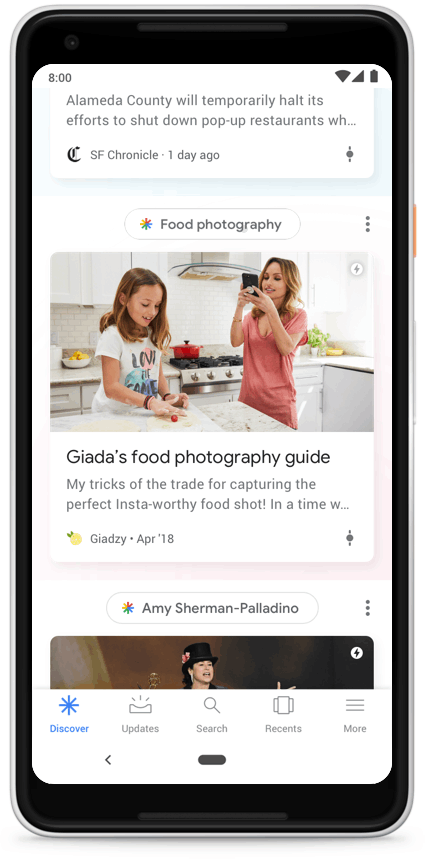
Google Discover comes with clickable topic headers
Algorithmic Precision
Powered by Google AI, Discover now utilizes a sophisticated algorithm that considers your past interactions, search history, location data, and content preferences from various sources. This results in a feed that not only reflects your current interests but also introduces topics you might find intriguing based on your digital footprint.
More Personalization

Google Discover gives you control over what you see
The revamped Discover introduces a fresh visual appeal with topic headers and a distinct Discover icon. These elements provide transparency, explaining the rationale behind each card’s appearance. By clicking on the header, users can explore related stories, while the option to follow an interest ensures a continuous stream of relevant updates.
The feed seamlessly blends trending news with personalized suggestions and evergreen content, ensuring that even articles published months ago can become timely and relevant based on your activities and interests.
Another crowd-pleaser update is the level of control you have over what you see. On the bottom right of each card, you’ll find a control icon. When tapped on, it lets you show whether you want to see more or less of particular content. You can also personalize and choose which updates you want to see by clicking here.
Discover Everywhere
In response to user demand, Discover is no longer confined to Google’s mobile apps. The platform is expanding its reach to all google.com mobile browsers, granting users seamless access to their feeds and reinforcing the idea that personalized, relevant content should be easily accessible wherever you go.
How to Optimize for Google Discover in 8 Steps
The Google Discover format gives you more opportunities to optimize it for SEO and ensure you don’t receive any Google penalties.
1. Get Verified and Indexed
The first step of your Google Discover SEO strategy is to get your website verified and indexed in the Google Search Console. It’s also important that your content passes the Google News Standards and that it doesn’t violate any of Google’s policies.
Like any other SEO content, you’ll want to follow EEAT when crafting content for Google Discover. Without the building blocks of EEAT — Expertise, Experience Authoritativeness, and Trustworthiness — your content won’t appear in the index.
2. Avoid Clickbait Titles
Stay away from clickbait titles. Just like with any other Google opportunity, quality content is key here on the Google Discover feed.
Clickbait-y titles make the algorithm think your content is clickbait spam, too. Come up with quality and captivating titles that showcase your content in the best way possible.
3. Produce Timely Content
Google Discover is constantly evolving, and so is its content.
To avoid getting overlooked, be sure that you’re focusing on producing quality and timely content that Google wants to push and drive traffic to.
4. Optimize for Mobile
Always optimize all of your content for mobile!
While you should do this anyway, most Google Discover users are going to be accessing content through their mobile devices. Be sure your content looks as captivating and engaging on mobile as it does on a desktop.
5. Use High-Quality Images
Images will always draw the eye of users scrolling through, but low-quality or unflattering images won’t pull them into your content. It will drive them away.
All of your images should be over 1200px wide and set to a max-image-preview: large setting. You should also include images that are something other than your site logo.
6. Incorporate Structured Data
The more structured your data, the better.
You don’t have to use several pieces of schema structured data but the more information you provide, the better. This helps the algorithm truly understand what your content is about–and why they should highlight it.
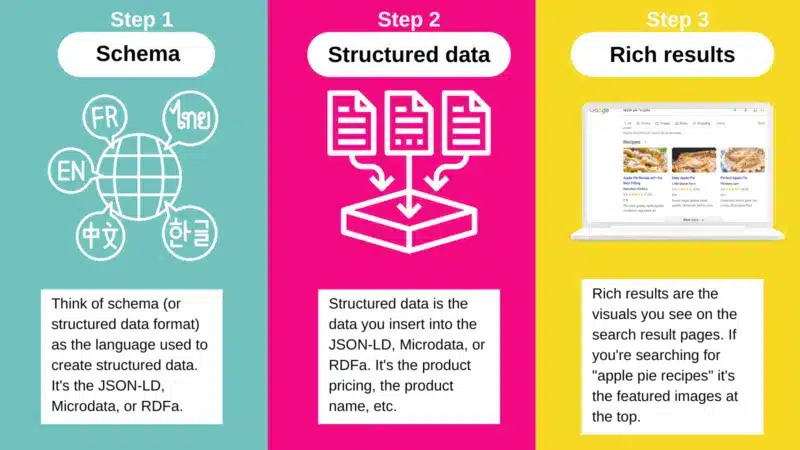
Schema vs. Structured Data vs. Rich Results
7. Take Advantage of Google Web Stories
Similar to Instagram Stories, Google Web Stories are a full-screen opportunity to draw even more attention to your content.
However, unlike Instagram Stories, Google Web Stories can be freely distributed. They don’t have to remain on the Google Discover platform. You can publish them wherever you want.
This tool took the place of AMP Stories in May 2020. It moved on to launch on WordPress in October of the same year.
Google Web Stories are great for consumers because they are captivating and engaging, but great for digital marketers. After all, they are so multifaceted and can be used in a variety of locations on the internet.
8. Know Your Category
You also have a better chance of your content appearing on the Google Discover feed if it falls into a particular category.
A recent study showed that 46% of the posts shown in Google Discover are news sites and 44% are ecommerce sites. Other popular categories such as health, education, finance, travel, B2B, and automotive only made up 1-2% of posts.
If you’re in one of those 1-2% categories, don’t write Google Discover off just yet! Even 1% of posts still make up over 1 million clicks a year.
Regardless of which category you fall into, optimizing your posts for Google Discover is an excellent way to draw traffic to your site.
Google Discover FAQs:
1. Is there a Google Discover App?
Though not its own app, Google Discover appears on the Google app.
You will not need to download a separate Google Discover app; rather, if you have the Google app on your mobile device, you will have access to Discover. On mobile devices, the Discover feed will also display on Google’s homepage in your browser.
2. Is there a desktop version of Discover?
Yes. Discover on Google is available on desktops as of October 2023.
3. What’s the difference between Google Discover and Google News?
Google Discover is not a fast-track way to get onto Google News. The only prerequisite to getting on Google Discover is that Google indexes your pages and meets all the Google News requirements.
While that may sound like it’s a way to get into Google News, it’s not. Some articles have been accepted by Google Discover and denied by Google News.
It’s best to consider Google Discover as a step toward getting closer to Google News, but the two are not interchangeable.
4. Are there ads on Google Discover?
Yes. Google started monetizing Discover in May 2019 by introducing Discovery Ads.
This advertising format uses an image carousel that can be featured on Google Discover, YouTube, and even Gmail (Promotions and Social tabs).
5. How do I appear on Google Discover?
Appearing on Google Discover works just like appearing on Google’s SERPs does… with SEO! Follow the steps discussed above to optimize your content and increase your chances of appearing on the feed.
6. How does user behavior influence what appears on Google Discover?
User behavior significantly shapes your Google Discover feed. The algorithm considers your past interactions, search history, location settings, and real-time content updates to curate a personalized feed aligned with your interests.
7. Can I track my website’s performance in Google Discover?
Yes, you can monitor your website’s performance in Google Discover! Utilize Google Search Console for valuable insights, including clicks, impressions, and the types of content that resonate with your audience on Discover.
8. How frequently does Google Discover update the content it shows?
Pretty often! Google Discover continuously updates content to keep it fresh and relevant. The frequency of updates depends on user engagement, with the algorithm learning and refining content suggestions over time. Check out this article for a full Google update history timeline.
9. Does my website’s mobile usability affect its visibility on Google Discover?
Yes, mobile usability is crucial for visibility on Google Discover. Make sure your website is mobile-friendly to enhance the user experience and improve its chances of being featured on Discover.
10. Is video content effective in Google Discover?
Absolutely! Video content can be highly effective on Google Discover. Engaging videos can capture user attention and enhance your content’s visibility. Make sure your videos are compelling and optimized for the platform.
11. How does Google handle content in multiple languages?
Google Discover has mastered the art of handling content in multiple languages. The algorithm considers a user’s language preferences and serves content accordingly. Providing multilingual content can broaden your reach and enhance visibility on Discover.
Unlock Success With Ignite Visibility
Whether you aim to captivate audiences through the Google Discover feed, fine-tune your content strategy, or master the art of optimizing for Google Discover, Ignite Visibility has your back.
Countless businesses across various industries trust Ignite Visibility to enhance their online presence. Whether you’re in ecommerce, finance, technology, or any other sector, we’re dedicated to propelling your success.
Ignite Visibility can assist you in:
- Maximizing your visibility on the Google Discover feed
- Crafting and refining content strategies tailored for Google Discover
- Optimizing your content to seize the opportunities offered by Google Discover
- Elevating your brand’s discoverability
- And everything in between!
Contact us today to take the first step with Ignite Visibility today!
