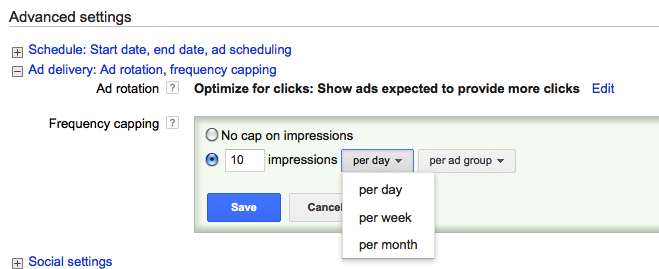Not satisfied with lackluster returns on your Google Ads remarketing efforts? If so, then it might be time to take a look at some advanced remarketing strategies.
Fortunately, there are plenty of options to choose from.
Even better: your competitors probably don’t know about them.
In this article, I’ll go over some of the most effective strategies that will help you boost sales.
Remarketing Strategies We’ll Cover:
- Use dynamic remarketing
- Launch a sequential campaign
- Segment your remarketing audience
- Use content remarketing
- Remarket to existing customers
- Cap the number of times your ad is shown
- Change your ads for non-converting audience members
- Use RLSA
- FAQ
1. Google Ads Remarketing Strategies – Use Dynamic Remarketing
If you’re using a plain vanilla remarketing strategy, then you’re showing ads to people who’ve visited your site. However, you can improve your targeting with a dynamic remarketing strategy.
What is dynamic remarketing? It’s a way to target people who’ve visited specific pages on your site instead of targeting people who’ve visited any page on your site.
For example, if you’re running an ecommerce website, you can target people based on the product pages that they’ve viewed. AdWords will show those folks an ad that promotes the products they’ve already looked at.
That gives you an opportunity to snag a sale on a second effort with a Google remarketing strategy.
Fortunately, it’s fairly easy to get started with dynamic remarketing strategies. Begin by creating a feed that describes all your products or services. It should include details such as a unique ID, price, and image for each item. You can create the feed in any one of the usually recognized list formats: .csv, .xls, or .xlsx.
Then, upload the feed to the Business data section of your shared library. If you’re a retailer, you’ll need to upload it to Google Merchant Center.
Once you’re done with that step, add the dynamic remarketing tag to all pages of your site. That’s how visitors will get added to remarketing lists.
Finally, create responsive ads that AdWords will show to people who’ve visited your pages.
Netshoes used a dynamic Google remarketing strategy during a Christmas push recently. The result: a 30-40% lift in revenue, a 100% improvement in click-through rates (CTR), and a 61% higher conversion volume.
Here are some tips for getting set up with dynamic remarketing:
- Identify your hottest products – This is an especially great idea if you’re just getting started with dynamic remarketing. Since you have tools in place that will tell you which of your products are the best-sellers, it’s easy to identify which items should get your attention.
- Let images do the talking – One of the best ways to promote your products is to let your images do the talking. Make sure you upload high-quality, professional photos. Otherwise, you’ll turn off people in a heartbeat. On the other hand, an eye-catching photo might be just what you need to rake in some additional sales.
- Add a value proposition – You’ll have no trouble finding plenty of product ads online that just list the name of the product and leave it there. That’s not good enough. Set yourself apart from your competitors by telling potential customers why they should buy your products. Although it’s difficult to highlight benefits in some of those ads, find a way to do so. Your competitors probably aren’t doing it precisely because it’s challenging.
- Upsell and Cross-sell – Remember: you’re not “done” once you’ve closed the sale in a remarketing effort. All you’ve accomplished is a single sale. Why not go for another? Upsell and cross-sell to people who convert as a result of your remarketing strategy. That’s how you capitalize on what’s working.
2. Google Ads Remarketing: Launch a Sequential Remarketing Campaign
Remember: the sales process is not a single-step journey. It’s often the case that people have to be led by the hand through a series of intermediate points before they finally make a purchase.
You should adapt your remarketing strategy accordingly.
Too often, marketers think that a single remarketing ad is all that’s necessary to get people back to their websites where they’ll eventually open their wallets. That’s not necessarily how it works.
You might need to use a few Google Ads remarketing strategies to help people work their way through the sales funnel.
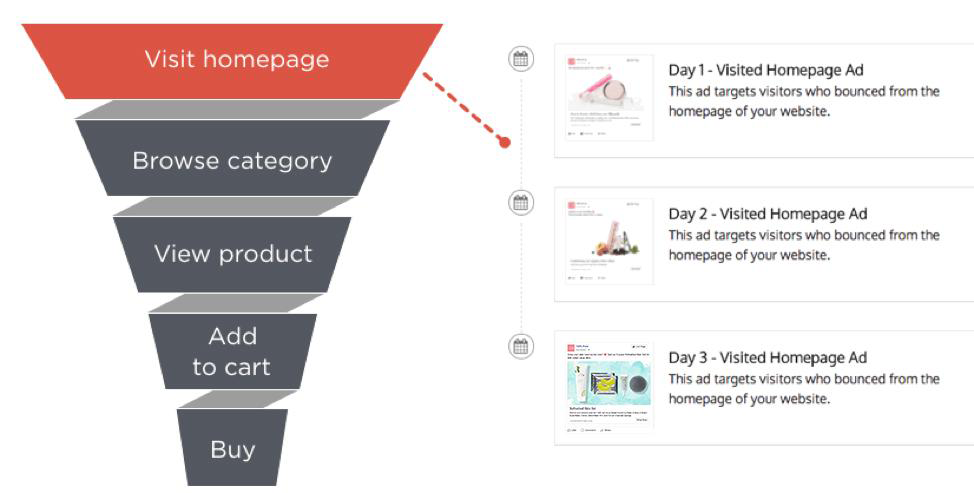
AdWords Remarketing: Sequential Marketing, Courtesy of Shopify
Start by finding out how long it takes people to convert once they’ve touched your brand. Here, Google Analytics is your friend. That is, if you’ve defined goals or collect e-commerce transaction data.
Click on Conversions on the left-hand sidebar. In the drop-down menu that appears, click on Multi-Channel Conversions. Then, select Time Lag.
In the table that appears, you’ll see a breakdown of the percentage of customers who converted after a certain number of days.
Let’s say that 50% of your customers convert within one week (0-7 days), 30% convert in the second week (8-14 days), and 10% convert in the third week (15-21 days). The rest convert later on.
Now you have some great info you can use in your Google AdWords remarketing campaign. People are most likely to convert within the first week, but you shouldn’t ignore people in the second and third weeks, either.
Create three audiences: one for the people who’ve visited your site within the past week, one for the people who visited your site two weeks ago, and one for people who visited your site three weeks ago.
Then, adapt your remarketing strategy accordingly.
Launch a different campaign for each of the audiences. Tailor your message in each campaign.
Since half the people who visit your site convert within the first week, that’s a good sign that your landing page is closing the deal. You should run an ad that highlights some of the points from that page to people who’ve visited your site within the past week.
People who visited your site a couple of weeks ago need a little more convincing. Show them an ad that offers social proof or explains why your product is better than what your competitors are offering.
Folks who are three weeks removed from touching your brand need the most incentive. Consider offering them a discount.
Keep in mind: those are just some of the options you can use with a sequential remarketing strategy. The possibilities for creating a great sales funnel with advanced Google AdWords strategies are limitless.
3. Google Ads Remarketing Strategies – Segment Your Remarketing Audience
You probably already segment your market. Now, you need to upgrade your remarketing strategy by segmenting your audience in advanced AdWords strategies.
Why? Because all web traffic isn’t the same.
For example, somebody who abandoned the shopping cart is in a completely different part of the sales funnel than somebody who visited your homepage and bounced away after 10 seconds.
If you treat both of those people the same, you’re wasting resources. That’s why you need to segment your audience.
Here are some remarketing segmentation options you can use in this advanced Google AdWords strategy:
- The number of times people visit your site
- The length of time people spend on your site
- Demographic detail
- Goal completion
- Technology platform (mobile or desktop)
It’s not as hard as you might think to segment your audiences. Once again, Google Analytics is your friend, assuming you’ve linked it to AdWords.
Just click Admin at the bottom of the left-hand sidebar. Then, click on Audience Definitions in the middle section of the page that appears next. Click on Audiences in the dropdown menu.
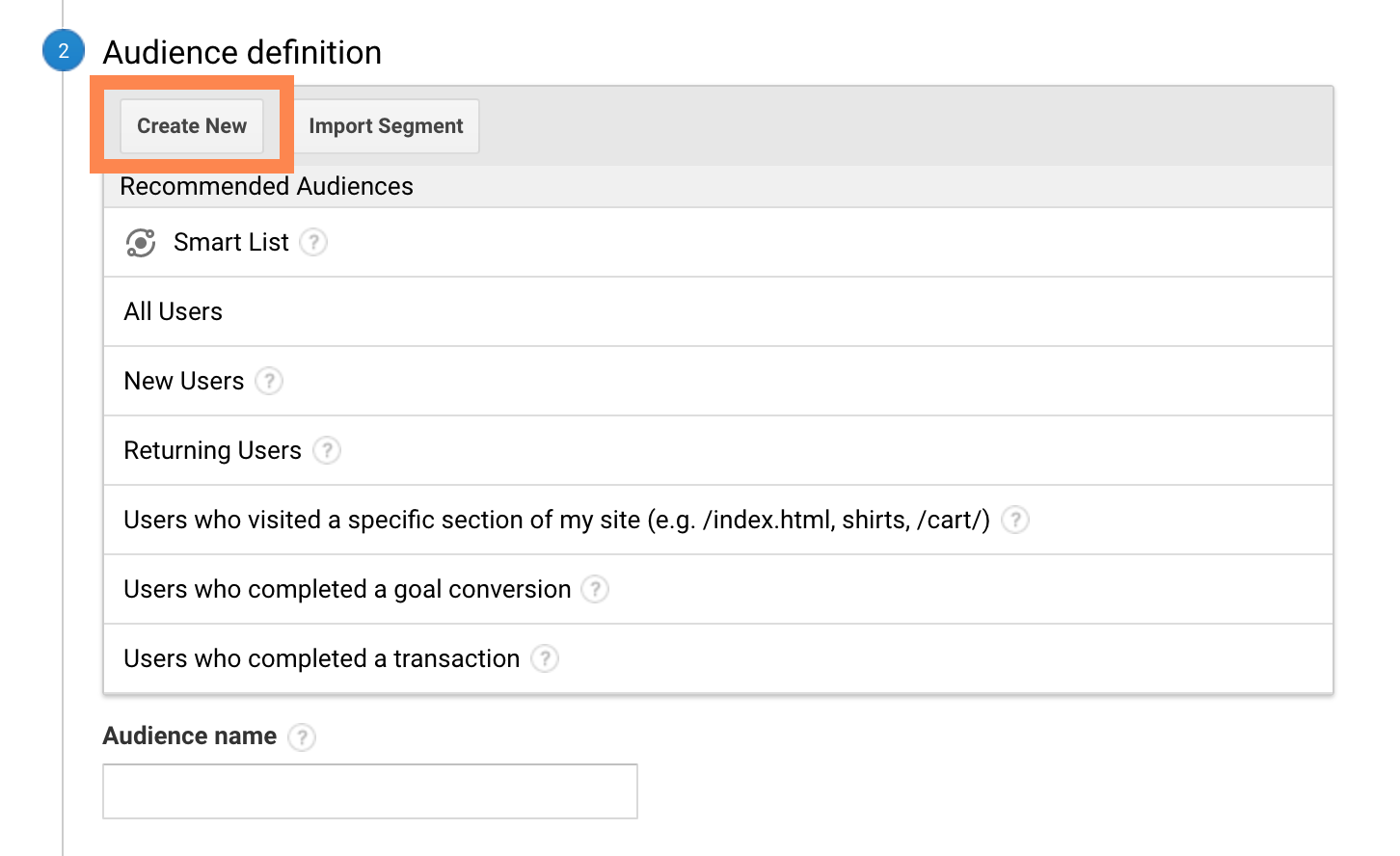
AdWords Remarketing: Segment Your Audience
Click on the New Audience button towards the top. Then, click Create New.
From there, you can define the audience that works best for your Advanced Google Ads campaign. For example, you can set up an audience that consists of people who’ve visited your site twice and spent more than a minute on the site each time.
Once you’ve done that, give your audience a name at the bottom and click the Next Step button.
Finally, choose a destination for your audience.
Although you can segment your audiences into some very well-defined groups, be careful about getting too narrow in your criteria in your advanced AdWords strategies. Remember, AdWords won’t run ads to an audience that doesn’t have at least 100 members.
4. Google Ads Remarketing: Use Content Remarketing
As we’ve seen, people arrive at the purchase point by going through stages in the sales cycle. Your remarketing efforts should recognize that.
You don’t just have to use sequential remarketing to nurture sales leads, though. You can use content remarketing as well.
As the name implies, content remarketing involves running display ads to people who’ve shown an interest in the content on your site. It’s content marketing taken to the next level (or advanced remarketing).
You might have to use some of the tricks you’ve already learned to make content remarketing happen.
For example, you can identify people who’ve read blogs on your website. Alternatively, you can segment your audiences into people who you think will be interested in reading some of the articles that you’ve already written.

Google AdWords Remarketing
Keep in mind: you’re not likely to land immediate sales with content remarketing. But that’s not the point.
Instead of going for the quick close, content remarketing is designed is advanced remarketing that’s designed to keep people interested in your brand. Then, when they have to make a purchase decision later on, they’ll take a look at what you’re offering.
Here are some ideas for content remarketing:
- Build brand awareness – Again, you won’t likely close the sale immediately. But you’ll let people know about your brand as they read and enjoy your content. Later, when those folks need to make a purchase, they’ll remember what you’re offering and stop by your virtual shop. Think of content remarketing as an effort at playing the long game.
- Position yourself as an authority – Another great way to use content remarketing is to position yourself as an authority in your space. The more people realize that you know your stuff in your industry, the more likely it is that they’ll feel comfortable making a purchase down the road. Positioning yourself as an authority is an especially important step if you’re offering services (like digital marketing consulting, accounting assistance, or legal services).
- Generate social shares – If you write quality content, people are going to share your articles on Twitter, Facebook, LinkedIn, and other social media channels. That’s going to build even more brand-name awareness as people who haven’t even visited your site comes into contact with your blog posts. You could come across some loyal customers who find your content because a friend shared it on Facebook.
5. Google Ads Remarketing Strategies – Remarket to Existing Customers
Yes, you read that right.
Part of your remarketing effort should focus on existing customers.
In fact, that’s one of the best remarketing strategies you can sue.
Also, it’s generally accepted that it costs a lot more money to acquire new customers than it does to sell to existing customers. So you’ll spend your marketing dollars more efficiently when you target people who’ve already purchased one of your products or services.
Here are a few ways that you can remarket to existing customers:
- Advertise new products or services to them
- Offer them an “Existing Customer” discount for a limited time
- Cross-sell or upsell them
How do you find existing customers in remarketing campaigns? Use Google Analytics (again).
Just create a goal that includes a completed purchase. Then, create an audience from people who’ve fulfilled that goal.
6. Google Ads Remarketing Strategies – Cap the Number of Times Audience Members See Your Ad
Sometimes, it just doesn’t pay to keep showing people the same ad over and over again. You need to pull the plug.
Fortunately, you can do that with frequency capping.
If you’re unfamiliar with frequency capping in the Google Display Network, it lets you dictate a maximum number of times that people will see your ad before you stop showing it to them.
You can also specify that maximum impression count per day, week, or month. Further, you can apply the cap per ad, ad group, or campaign.
Google counts an impression when 50% or more of the ad displays for one second or longer.
If you want to set up frequency capping, just pop into AdWords and click on the relevant campaign. Then, edit your campaign settings. Within the list of settings, you’ll see Frequency capping.
7. Google Ads Remarketing: Change Your Ad for Non-Converting Audience Members
There’s a reason why you’re not seeing the same beer commercials you saw just a few years ago. It’s because people get burned out on the same ads over and over again.
You might think that the Budweiser frogs, “Wassup!”, Real Men of Genius, and “True” commercials were all examples of effective advertising. And they were.
But they ran their course. Anheuser-Busch marketing execs knew that the company needed to move on from those commercials. Otherwise, people would get tired of them.
The folks who view your remarketing ads are no different. They’re not going to appreciate seeing the same ones repeatedly.
More importantly, they’ll subconsciously tune out those ads.
So switch it up. Put a new ad into the mix that will get you some conversions.
Keep in mind, though, when you create a new ad, don’t just put different copy in the same graphic design. People won’t notice the change in text.
Give your whole ad a complete makeover. That way, you’ll capture the attention of people who’ve been ignoring your overtures.
If you’re offering an incentive (like free shipping), consider offering a different incentive (like a price discount). You might even opt for a stacked incentive (free shipping plus a price discount).
8. Use RLSA For Google Ads Remarketing Strategies
If you really want to get out in front of your competitors with one of the best remarketing strategies, consider using Remarketing Lists for Search Ads (RLSA). They work like display network ads, but show up in search results.
Here are a couple of things to keep in mind:
- It’s okay to bid on generic keywords with RLSA. That’s because you’re targeting people who’ve already taken an interest in your brand.
- You can take your competitive advantage to the next level by bidding on competitor keywords. Use a tool like SEMRush to uncover those keywords.
There’s a caveat, though. When you go with RLSA, you need to define an audience of 1,000 members or more. Otherwise, your ads won’t display on the search network.
If your website doesn’t get a lot of traffic, RLSA remarketing might not be an option.
It’s easy to set up an RLSA campaign. Start by creating a “Search Network only” campaign. Alternatively, you can select an existing campaign or ad group.
Click on the Audiences tab towards the top. Then, click +Targeting.
Select Add To and choose either Campaign or Ad Group.
Then, click on either Add campaign targeting or Add ad group targeting. Select Interests & remarketing.
In the Select categories dropdown menu, choose Remarketing lists. Pick the audience you want to include in your retargeting campaign. Note that you can choose more than one audience.
Once you’re done with that, finish setting up the campaign as you would normally and launch it.
FAQ
1. Can I Setup My Google Ads Remarketing Efforts To Reach Out To Customers Within A Certain Time Frame?
If you feel that customers, or potential customers, are likely to make a purchase from your business within a certain time frame, you can set up your Google Adwords remarketing campaigns to reflect that.
For instance, if you know customers tend to return for additional purchases within 30 to 90 days of their initial purchase, you can create 2 remarketing lists for each time period.
Consider experimenting with increasing, or decreasing, the duration of your lists.
Increasing the duration of your lists, for example from 30 days to 60 days, could allow you to reach more customers.
Decreasing the duration of your lists will limit your reach but could target those who have recently purchased and are more likely to convert again.
2. Can I Use Google Ads Remarketing To Upsell To Existing Customers?
Absolutely. If you have other products or services that you feel your existing customers might be interested in, you can use Google Ads remarketing to reach that audience.
While you will be reaching a smaller segment of your website visitors by creating a remarketing list of converted customers, you know you will be reaching those who already know and use your brand.
3. Can I Use Google Ads Remarketing With YouTube?
You sure can. In fact, remarketing on YouTube using Google Ads has become a necessity given the impact video has had on viewers and marketers alike.
Simply link your YouTube channel to your Google Ads. From there you can create remarketing lists from anyone who has performed actions such as viewed, visited or interacted with a video or channel.
Wrapping Up
Now you know about a few advanced Google Ads remarketing strategies.
Pick some of the options highlighted above that you think would be the best fit for your advertising campaigns. Then, run them for a while and check your analytics to find out which strategies are working best for you.
And, as always: test everything.