Nurture Your Customer Relationships with Professional & Customized Email Marketing Strategy
Let Our Professionals Create an Advanced Email & SMS Marketing Strategy That Will Maximize Your Customer Reach & Improve Engagement
Unlock the Power of Email Marketing with a Free Audit from One of Our Expert Email Marketing Consultants
THE LEADER IN DIGITAL MARKETING








CREATIVE SOLUTIONS
“They’ve taken strong ownership. Rather than being a contractor, they come to the table like they’re a part of our team.”
- Owner, Therapeutic Company
CUSTOM STRATEGIES
“The way they built our support team is as unique as our business. It’s like we all just fit together - and therefore get more accomplished in less time.”
- Director of Marketing, Jazzercise, Inc.
INDUSTRY-LEADING TEAMS
“Their experience speaks for itself. You can step back and trust that they’re performing.”
- Owner, Rocket Resume
Why Work With Ignite Visibility Over Other Email Marketing Agencies?
- Full-Service Management. We pride ourselves on transparency. With our detailed processes and expert project management, you will always know the status and progress of your email marketing campaigns.
- Comprehensive Strategy & Continuous Innovation. Our data-driven strategies revolve around identifying your audience, building and auditing your email marketing lists, and meticulously creating cohesive campaigns that drive email open rates.
- Experienced In-House Content & Design Teams. Besides being aware, our team deeply understands the unique intricacies of email marketing, delivering optimal content and impressive visuals.
- Various Industries. We work with 150+ clients across a wide range of industries, providing best-in-class solutions for all our clients.
- Advanced Deliverability Monitoring & Resolution. We focus on implementing our tired-and-true best practices, ensuring your emails skip the junk folder and go straight to your audience's inbox.
- Coding, Testing & Deployment. Consistent monitoring of KPIs helps us know when to pivot and try a new strategy.
- Analysis & Optimization Opportunities. As a team that relies on metrics to inform our decisions, we track items including opens, clicks, bounces, conversions and more.
- Experienced Staff. With more than a decade of focused experience in email marketing, consistently leading the industry and utilizing various certifications to offer you a comprehensive array of solutions.
Email Marketing // SMS Marketing
 Results-Driven Strategy Development
Results-Driven Strategy Development
Ignite Visibility’s email marketing services offer a comprehensive approach to increasing your open and click-through rates while building your brand identity and nurturing relationships with your target audience.
By nurturing prospective, current, and former customer relationships through a strategic email marketing strategy, you’ll start to see increased conversion rates, higher incremental revenue, and added value to your existing marketing efforts.
Our team specializes in helping companies realize their desired ROI by pairing email & SMS marketing through a holistic strategy that will deliver the right message, at the right time, through the right channel.
 Email & SMS List Growth Services
Email & SMS List Growth Services
Building your email marketing and SMS lists is essential to a strong, stable, and engaged customer base. Let our full service email marketing agency develop a strategy that will add valuable, high-quality subscribers to your growing list of prospects.
Using our years of experience and knowledge, as well as the latest digital marketing trends, we’ll establish a strategy to attract new potential customers to your email and SMS marketing list.
 Behaviorally-Triggered & Data-Driven Automation
Behaviorally-Triggered & Data-Driven Automation
For your email marketing to be successful, you have to give your readers what they want at the precise time. When you work with the Ignite Visibility team, we’ll track important KPIs and use the data to make decisions about your email marketing strategy to locate leads, nurture your existing customer base, and convert additional prospects and returning customers.
Our email automation services are designed to deliver behaviorally-triggered messages that meet your audience where they are in their sales funnel journey. They will work to boost your conversion rates and build a strong and sustainable email and SMS marketing database.
 Cohesive Campaign Planning & Execution
Cohesive Campaign Planning & Execution
Increased brand recognition relies on cohesive campaigns. Your dedicated email marketing consultants will develop, plan, and execute campaigns that are aligned with your branding, written in your voice, and matched to your visual style. We’ll match your email campaigns to your SMS ones to ensure your brand identity flows perfectly between the two.
We’ll take a look at what you’ve done in the past and what you’re doing now to pinpoint key areas for improvement, identify opportunities, and customize a solution that will help you acquire, convert, and retain customers.
 Cross-Device Design
Cross-Device Design
The majority of email readers view content on their phones. In order to get the most out of your email marketing services, all of your messages should be designed for mobile viewing. All of Ignite Visibility’s expert email marketing campaigns are optimized for desktop, tablet, or mobile viewing. Our email agency works with hundreds of clients a month to deliver content that converts – no matter where it’s viewed or how it’s read.
 Advanced Analytics & Optimization
Advanced Analytics & Optimization
Our email marketing services aim to help brands attract qualified customers, keep them interested, and set the stage for increased conversions. As an ROI driven agency, we use metrics to inform our decisions and track items like opens, clicks, bounces, conversions and more.
Additionally, we’ll focus on email design and coding, as well as deliverability, to ensure that your messages bypass spam filters and make their way to their intended recipients.
Full-Service CRM & Email Marketing
Ignite Visibility’s results-driven approach to our full-service communications management, including email, SMS, in-app and push notifications will help you drive increased engagement, conversions, and retention.
STEP 1
Cohesive Strategy Development & Journey Mapping
STEP 2
On-Site Email & SMS Capture Optimization
STEP 3
Calendar Management
STEP 4
Develop Behaviorally-Triggered Automations
STEP 5
List Hygiene & Advanced Segmentation
STEP 6
Comprehensive Deliverability Monitoring
STEP 1
Cohesive Strategy Development & Journey Mapping
We provide all of our email marketing service clients with an overarching program strategy development. We work to identify key communication points within their customer journey and include a complementary blend of consistent calendar cadence and a strategic initiative roadmap outlining prioritized program opportunities.
STEP 2
On-Site Email & SMS Capture Optimization
Necessary to capitalize on traffic driven by acquisition channels, our email marketing services team prioritizes building and/or optimizing all on-site lead captures to maximize conversion rates and increase list growth rates.
STEP 3
Calendar Management
Our expert email marketing strategists work closely with clients to develop a consistent send cadence. Readers will look forward to receiving messages that are packed with valuable content to keep subscribers engaged and nurture leads to convert while concurrently mitigating deliverability risks with send best practices.
STEP 4
Develop Behaviorally-Triggered Automations
When compared to batch emails, behaviorally-triggered automations drive a whopping 624% higher conversion response for the same number of sends. Our team prioritizes the development of the highest impact behaviorally-triggered and data-driven automations to reach customers at key points within your sales funnel.
STEP 5
List Hygiene & Advanced Segmentation
Our email & SMS marketing team ensures list hygiene best practices are put in place on day one. We will also continue to utilize engagement data to keep subscriber send segments clean and avoid deliverability issues. We also use subscriber data to personalize sends for maximum engagement and conversion.
STEP 6
Comprehensive Deliverability Monitoring
Our email marketing strategy team will consistently monitor your KPIs and readjust your strategy when necessary. Our deliverability best practices ensure that your emails always make it to your audience’s inboxes. To avoid landing in junk folders or on blocklists, we’ll monitor, identify and fix any deliverability issues before they cause major issues.
FAQS
LEARN MORE ABOUT IGNITE VISIBILITY EXPERT EMAIL MARKETING SERVICES
IP addresses are the backbone of email senders’ reputations. Internet service providers judge IP address reputations to determine if your emails arrive in the inbox or if they will be diverted to a junk folder. Most large email providers manage the setup of your IP address and will host you on an IP with other senders who have similar engagement profiles. Your deliverability may be negatively impacted if another sender in your IP address pool blasts out to a purchased email list without prior opt-in consent. That’s why email providers monitor opt-out profiles carefully and also why larger businesses choose to select dedicated IP addresses even for different segments of email communication between prospects, transactional customers, and lapsed customers.
It is a common practice to warm up a new IP address by steadily throttling email sends that will distinguish you as a legitimate email sender. Steady increases in volume are better received than large mail list drops. As an email deliverability agent, we recommended 15% email list size increments. Rates of email bounce and spam reports should be monitored closely and strategically controlled.
Buying an email list comes with many risks and challenges. Even though it is technically legal per CAN-SPAM regulations to send emails to addresses in the United States without prior opt-in, the practice of sending such cold introduction emails will most likely get you restricted from major ESP providers.
Most email marketing agencies will achieve a better ROI through the site and social opt-in gateways where subscribers give the brand their consent to be contacted. Not only does this mean its less chance of your email being marked as spam, but it also means that the subscriber is actually interested in your content.
The worldwide number of email accounts has been growing steadily, and consumers have shown that they very rarely abandon accounts. Marketers are finding that they are 6 times more likely to get a click-through from an email campaign than a social media post. Transactional automated email campaigns typically have more than an 8 times increase in open rates and a 6-time increase in additional contributing revenue. Automated email messages average over 70% higher open rates and over 150% higher click through rates than batch email blast campaigns.
Ecommerce: Klaviyo
For retail and ecommerce businesses, personalized communication and customer engagement are key. Klaviyo offers robust features that allow you to create targeted email and SMS campaigns based on customer behavior, purchase history, and preferences. Its seamless integration with e-commerce platforms such as Shopify ensures that you can deliver tailored messages that drive conversions.
Small Business and Startups: Mailchimp
Small businesses and startups often need a user-friendly solution that provides both basic email marketing and automation capabilities. Mailchimp is renowned for its intuitive interface, making it an ideal choice for those who are new to email marketing. It offers a range of templates, automation tools, and analytics to help you grow your business efficiently.
Business to Business (B2B): HubSpot
For B2B companies that require true CRM capabilities alongside email marketing, HubSpot is a powerful option. Its integrated CRM and marketing tools enable you to nurture leads, track interactions, and personalize communications effectively. HubSpot empowers B2B businesses to build strong relationships and streamline their sales and marketing processes.
Enterprise: Salesforce Marketing Cloud and Bloomreach
Enterprise-level businesses demand sophisticated marketing solutions. Salesforce Marketing Cloud offers a comprehensive suite of tools for advanced campaign management, customer segmentation, and analytics. For a holistic approach that combines marketing and commerce, Bloomreach provides a seamless experience, enabling large-scale enterprises to deliver consistent, personalized messaging across channels.
Additional Platforms:
- Campaign Monitor: Known for its beautiful templates and advanced automation capabilities, Campaign Monitor is an excellent choice for businesses looking to create visually appealing campaigns and track engagement effectively.
- Constant Contact: With an array of customizable templates and user-friendly features, Constant Contact is well-suited for businesses that want to maintain a strong online presence and build lasting customer relationships.
Email marketing benchmarks or KPIs to follow include:
- Inbox placement rate
- Open rate
- Click rate
- Click-through rate
- Conversion Rate
- Bounce rate
- Spam report rate
- Unsubscribe rate
- Attributed channel revenue
When you work with Ignite Visibility, you’ll be working with a full service email marketing agency that will not only track these KPIs but also analyze them and use the data to improve your email marketing strategy.
The most effective email marketing strategy for 2024 is one that is customized to your brand’s specific needs and the preferences of your audience. After your initial consultation, your email marketing consultant will work to develop a customized email & SMS marketing strategy that will get you the ROI you’ve been looking for.
You’ll see an increase in your click rate when you produce content your audience wants to see and is relevant to them. Email automations, such as abandoned cart emails and welcome emails, also tend to see higher click through and conversion rates because they are going to audiences that have already shown interest in your product or service. Working with an email marketing agency will help you increase your click rate and deliver consistent content your audience will love.
The amount of marketing emails you send depends on a number of factors. You don’t want to overwhelm your audience but you don’t want them to feel abandoned either. An expert email marketing strategist will be able to help you develop a content strategy and schedule that will work best for you.
Email marketing is important because, unlike your social media platforms, you own your email and SMS list. Unless the users unsubscribe, you will always have a way to contact and connect with them. While social media marketing is great in its own right, at any moment, things could change, and you could lose that connection with your clientele.
When implemented correctly, email marketing is extremely effective. If you are not sure how to introduce email marketing to your content marketing strategy, reach out to schedule a free consultation call with an email marketing agency, such as Ignite Visibility.
Email marketing is one of the most widely used channels in digital marketing. By using email marketing, advertisers are able to reach their target audience directly. It’s a great way to nurture relationships with clients and prospective clients, welcome back old clients, introduce new products, or alert a list of customers to particular sales or events.
The average open rate for email marketing varies across industries, but according to Campaign Monitor, the average email open rate is 21.5%. Keep in mind that, thanks to the recent iOS update, open rates are no longer as reliable as they once were. If you need help to increase your open rate or want more information on which KPIs you should track instead, reach out to the email marketing team at Ignite to schedule a consultation today.
Arriving in your customers’ inboxes can sometimes be harder than it seems. To avoid ending up in the Spam folder or on a blocked list, work with an email deliverability agency that will monitor and identify issues before they cause problems with your sends.
Email marketing is incredibly successful for small businesses. It is a great way for entrepreneurs and other business owners to keep in touch with their customers, nurture relationships with past, current, and potential clients, and build brand awareness.
The email marketing team at Ignite Visibility works with a variety of email service providers, or ESPs. After we learn more about your brand and your goals, we can recommend a specific one that will fit your brand.
An email marketing agency will work with you to develop a strategy that will keep your customers excited about opening your emails. When you work with Ignite, we provide full-service strategic email and SMS management. This includes a full email program audit, a modular responsive email template, ongoing strategic management, copywriting and creative support, monthly and quarterly reporting, ongoing deliverability monitoring, and the deployment of email campaigns and SMS messages. The level of support is customized depending on your specific needs.
Since email marketing strategies are highly customized, the cost to hire an email marketing agency varies depending on the size of your business, your goals, and your needs. To get the most accurate information, reach out to us! We are happy to have a consultation to learn more about your business’s needs.
Articles on Email Marketing Services
Check out these top-performing articles for tips and tricks sourced from years on the job.
Email + SMS: The 3 Biggest Reasons to Integrate Email and Text Marketing
Email and SMS Marketing are great compliments. Learn about the three biggest reasons you need to integrate these marketing services.
How to Win With Email Design: Best Practices
First impressions always matter, and when you work in email marketing it is essential to set your best foot forward. Curious about how to create email designs that capture and keep your audience’s attention? Check out this blog for some expert tips.
Email Program Management: Internal Team vs. Agency
Email Marketing can be tricky for everyone involved, but when executed correctly, can achieve momentous results. Are you going to trust an agency to manage your email marketing or pass the task to your internal marketing team? Good news - this blog will help you decide.
Why Behaviorally-Triggered Emails Outperform Batch - Every Time
Email remains one of the highest-ROI-producing marketing channels. In part, because of its evolving ability to target users based on specific behaviors on your site. In this article, we’ll discuss the differences in batch vs. behaviorally triggered emails and why triggered emails are critical to successful campaigns.
Review of SafeOpt: The Pros and Cons of Third-Party Email Services
While using third-party software to grow your email list can be tempting, there are plenty of legal - and ethical - rules you should be aware of. In this article, we'll break down “grey-hat” email marketing practices, and how this particular software is toeing the line.
Guide to Unignorable Marketing Campaign Emails
An email marketing strategy can be extremely effective only if done correctly. Find out how to write emails that engage with your audience resulting in more traffic and, ultimately, more sales.
Email Conversion Rates 101: How to Increase Email Conversions
Every email marketing agency must know how to increase email conversions. Here is a full guide explaining how to calculate conversion rates in email marketing to set you up for success.
Get More Sales With Better Email Marketing
The goal of most email marketing campaigns is to ultimately, generate more sales. The reason we rely on email to do this is that email is proven to not only generate sales but also bring them in faster than other marketing channels. We'll show you how you, too, can shorten your sales cycle through email in this article.
Find Anyone's Email Address In Seconds
In this blog, we cover the best tools to help you find any email address in less than 1 minute. This can save you some time to complete other email marketing-related tasks. Let's dive in!
15 Reasons Your Marketing Emails Are Going to Spam (& How to Fix Them)
It is widespread for marketing emails to go spam and as an email marketing agency, we need to take action and fix it immediately. Let's take a deep dive into why this is happening!
Increase Conversion Rates with Exit Intent Popups
Love ‘em or hate ‘em, there’s no doubt that popups are an effective way to increase conversions. The trick? Firing them in a way that won’t bug your readers - or sending them racing for the back button. My personal favorites are exit-intent popups, and in this article, I’m giving you a few of my best tips and tricks for making sure they capture conversions effectively.
22 Email Marketing Mistakes You Could Be Making Right Now
As an email marketing agency, it's important to stay on top of foreseeable mistakes. Here, we're covering the most common email marketing mistakes and how to avoid them.
A Guide to Shopping Cart Abandonment Emails
Cart abandonment emails are effective because they’re one of the most direct ways to get in touch with shoppers. Is your email marketing agency utilizing them? We'll cover all you need to know.
How to Collect Emails and Build an Email List
There are plenty of tactics to build an email list from traffic on your website. This guide will give you proven strategies for capturing emails on your website to build a strong email list for your email marketing strategies.
Ecommerce Email Marketing: A One-Stop Guide
Email marketing is one of the best ways for ecommerce businesses to connect with their customers and drive sales. This guide will take you through the entire email marketing process and equip you with all you need to ensure that your first campaign is a success
13 Examples of Great Email Drip Campaigns
An email drip campaign is an automated outreach strategy that essentially sends or “drips” a series of unique messages to an audience based on a specific action. Email drip campaigns are mostly pre-written content pieces with the goal of moving customers toward a final conversion goal.
How to Undo or Recall An Email in Gmail & Outlook 365, Fast!
We’ve all had that terrifying experience of accidentally hitting the send button too soon on email. Whether you sent it to the wrong person, you forgot to proofread or sent it without an attachment, luckily, you can be redeemed! Gmail and Outlook have an undo feature that recalls your mistake. We'll walk you through it in this article.
The Best Email Subject Lines: 25 to Study
Email marketing is a vital part of any marketing strategy. But its success hinges on your ability to get users to open your emails. How do you do that? By crafting a subject line that’s both informative, catchy, and invokes curiosity. Here are 25 of our favorite examples to give you some inspiration, as well as tips on how to craft your own.
How to Use AMP For Email
AMP has become a major part of the search results, but did you know that you can also use it to improve your emails? It comes with some pretty impressive features, and I’ll cover all of them in this article.
Rock your Retention Funnels With Gmail Remarketing
This one combines two of the most powerful strategies in marketing today: strategic email marketing and remarketing. The result? Outrageous results. In this article, we'll will walk you through six ways you can use Gmail remarketing to retain and acquire new customers.
Email Marketing Benchmarks by Industry
If you want to know how well your email marketing campaign is performing, you need to set campaign benchmarks. As any email marketing company will tell you, setting both personal and industry benchmarks is one of the best ways to determine what could be improved in your campaign. In this article, we'll go over the benchmark metrics you need to watch for by industry.
How to Use Email Retargeting
Retargeting is all the rage when it comes to advertising, but did you know you can use it in email as well? As the best email marketing agencies will tell you, it’s an extremely powerful way to reach a highly qualified audience on the channel they use the most – email. In this article, we'll go over all the ways you can make email retargeting work for you.
An Introduction to Email Marketing Automation
A solid email marketing strategy goes a long way in gaining – and retaining – customers. But as the best email marketing companies know, that strategy has to reach the right customers at the exact right time. That’s where automation comes in. In this article, we'll walk you through how to get started with email marketing automation.
Use Email Advertising to Lower Marketing Costs
How would you like to reduce your marketing costs? If so, then you should follow strategies used by email marketing services. Those companies keep their ad costs low with enhanced email marketing. This article explains how email campaigns can boost your bottom line by lowering your expenses.
Use These Email Marketing Agency Hacks to Get More out of Your Email Blasts
Are your email blasts not producing the results you expected? If so, then check out this article. It’s packed with strategies used by almost every reputable email marketing agency. Just make sure that you test your results to make sure they’re working.
Email Marketing Agency Templates That Produce a High ROI
Even the best email marketing services use templates. But which ones generate the highest returns? This article covers six high-ROI email templates and shows you how to create each one. You’ll also learn how to guide people through every step of the sales process.
What Does the GDPR Have to Do With Email Marketing?
In short, a lot. Europe’s new GDPR regulations will affect marketers all over the world, and email marketing services will feel the brunt of it. But there are ways to prepare yourself and ensure your email stays GDPR compliant, and we'll walk you through them here.
Improve Your ROI With These Email Marketing Practices
What do we all want from our email marketing? Better ROI. But even the best email marketing agencies struggle to see real improvements. Luckily, through processes like proper segmentation and onboarding, you can see that crucial number go up. Here’s how.
New Email Opt-In Strategies For a Better Email List
Tired of the same old pop-up forms on every website? So are we. But as any email marketing agency will tell you, collecting contact information and growing your email list is a must for better business. The good news is, that there are a few ways to collect that info without using the same tired opt-in strategies. Here are three of our favorites.
Improve Your Conversion Rate With Targeted Emails
Our email marketing agency exists because email marketing is very effective but difficult to get right. However, you can accomplish a lot with targeted email lists. This article starts off by explaining the importance of segmenting your market. Then, it offers some details about how to target your email campaigns for maximum conversions.
Use Drip Marketing to Move People Down the Sales Funnel
Drip emails are designed to gently lead prospects through the sales cycle. They usually involve a series of emails spread out over time. There’s a “science” to getting drip campaigns right. If you’d like to learn more about it, check out this article.
Bump up Your B2B Email Marketing Campaigns
Looking for some B2B campaigns worthy of your favorite email marketing agency? If so, start by sending emails that show people how much you know about your industry. That will convince them that you’re an authority in your space. After that, you should follow the other 10 tips mentioned in this article.
The 19 Highest-Rated Email Marketing Services (See Now)
Yes, we are an email marketing company but we still use services to facilitate the process. In this article, we cover all of the best email marketing services on the market.
Email Marketing Campaign Ideas That Have Worked Before
Want to run an email marketing campaign? Our email marketing agency has compiled this list of resources to show you programs that have worked in the past online.
The Best Email Marketing Software and Tools Available
Marketing automation not only makes life easier but can increase the reach and scope of your marketing. The hard part? Choosing the right email marketing agency and software. Learn about our favorites here.
The Email Best Practices That Give the Biggest Results
Email marketing is one of the best ways to expand and retain your client base. But in order to get the best returns, you have to do it right. In this article, we cover 15 best practices to make the most of your marketing.
A Step-By-Step Guide to Setting Up Your First Email Automation
Marketing automation is the latest trend in marketing - for a good reason. When done correctly, it can increase your reach and amp up your results. Learn how to set up your first email marketing services here in the form of automation.
Why You Should Be Using Schema Markup For Email
Familiar with schema.org markup? If you’re not using it for your emails, you’re missing out on a valuable opportunity. As a successful email marketing agency, we know how to implement it into email campaigns that deliver real results. Read about it here.
Collect More Emails With Your Best Blog Posts
Want to grow your email list? The good news is that you already have the tools needed to capture more emails. By simply taking a look at your most popular posts, you can design a method to capture leads. We’ll show you how here.
How to Grow Your Email List Fast
Looking for more leads? Email marketing services are a great place to turn. In this article, we’ll walk you through 35 tried-and-true strategies only the best email marketing agencies use.
Increase Signups with These Email Capture Tactics
An ideal email list is one that continuously grows, giving you more leads and more sales opportunities. But before that happens, you have to figure out exactly how you’ll collect those leads and grow your list. Learn 9 of our favorite ways to capture emails and increase signups in this article.
4 Effective Tactics to Use in Your Lead Magnet Strategy
Email marketing agencies know that an effective campaign starts with a lead magnet strategy. Once that’s in place, you’ll have a way to consistently grow your email list and reach as many people as possible. In this article, we’ll teach you how to develop your own lead strategy - that works.
Easy Tricks to Increase Your Pop-up Email Captures
Want new customers? One of the easiest ways to get them is through the use of pop-up emails. It’s one of the strategies we use in our email marketing services, and we’ll walk you through the process here.
What's the Right Frequency For Promotional Emails?
When it comes to marketing, timing is everything. One of the biggest concerns marketers face in email campaigns isn’t what to send, but when to send it. We take the guesswork out of it in this article and go over just how often you should send those promotional emails.
How to Create a Successful Email Marketing Strategy
Successful emails start with strategy. Whether you work with an email marketing agency or go it alone, you need to take the time to outline your audience, your goals, and how you plan to achieve them. We’ll walk you through the process here.