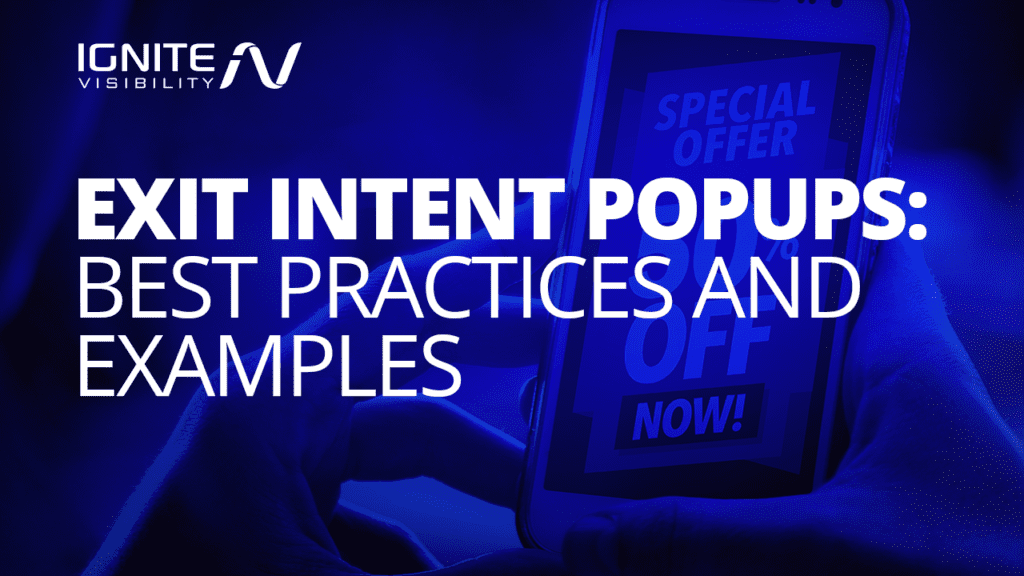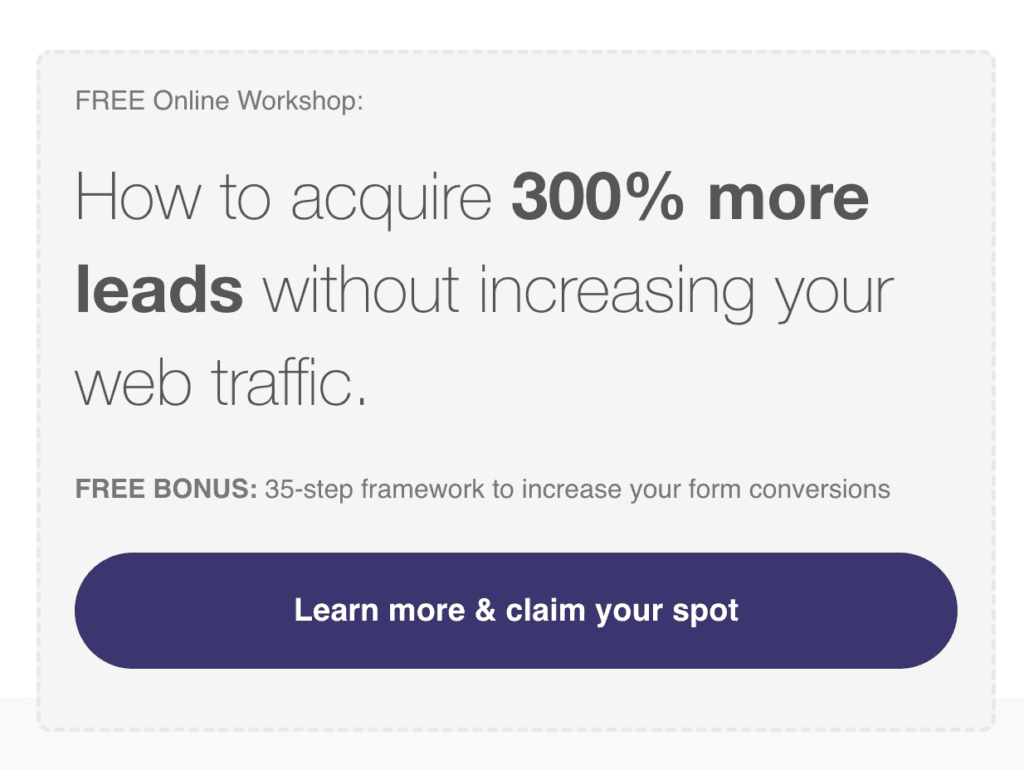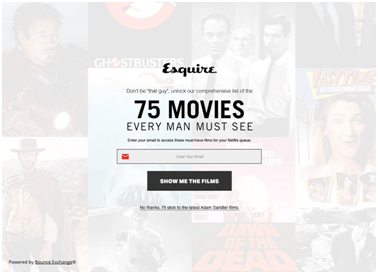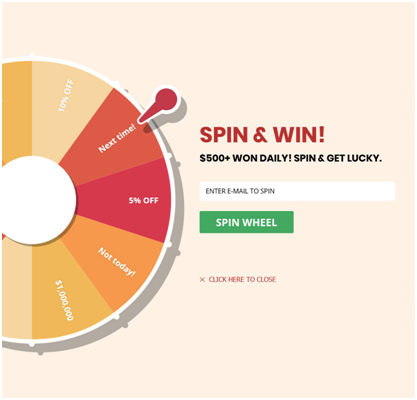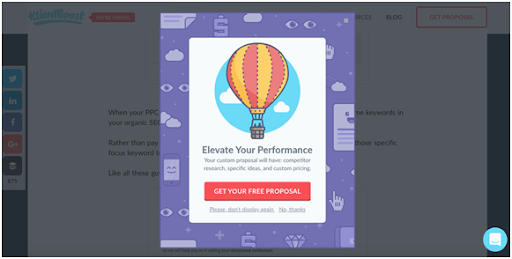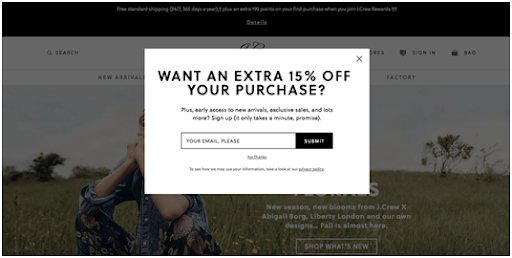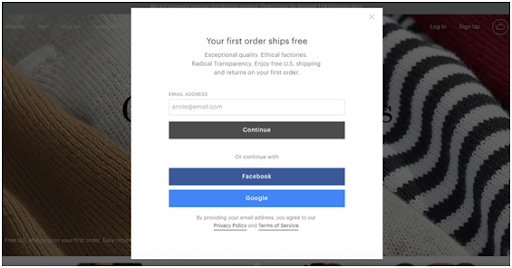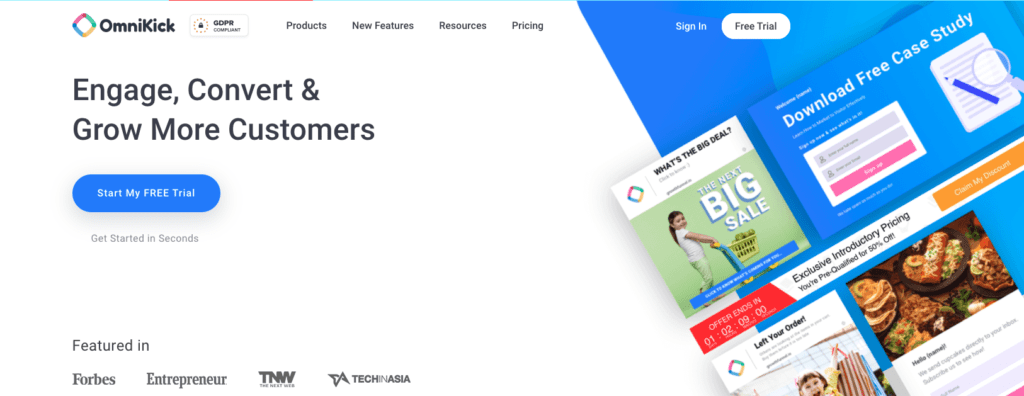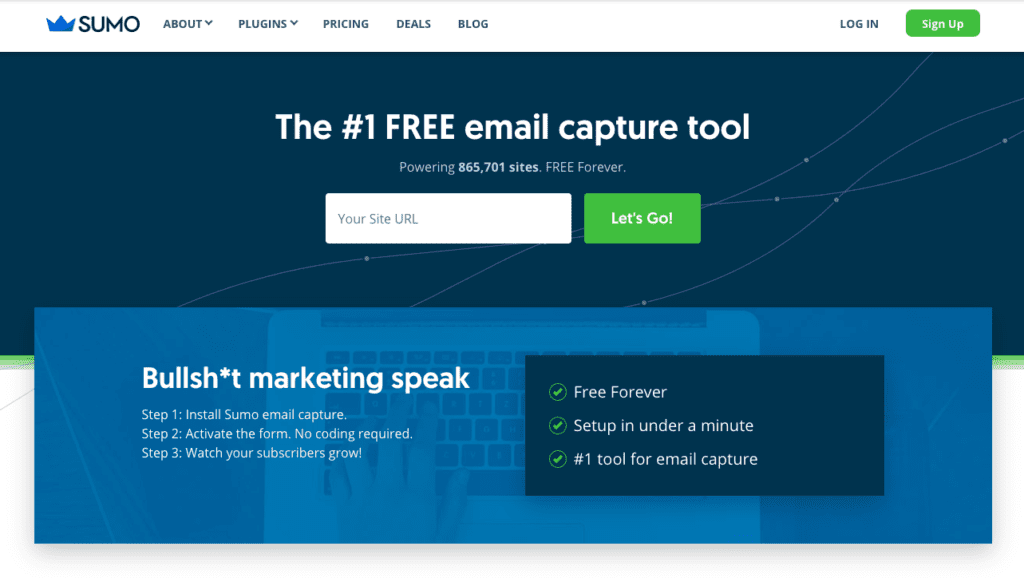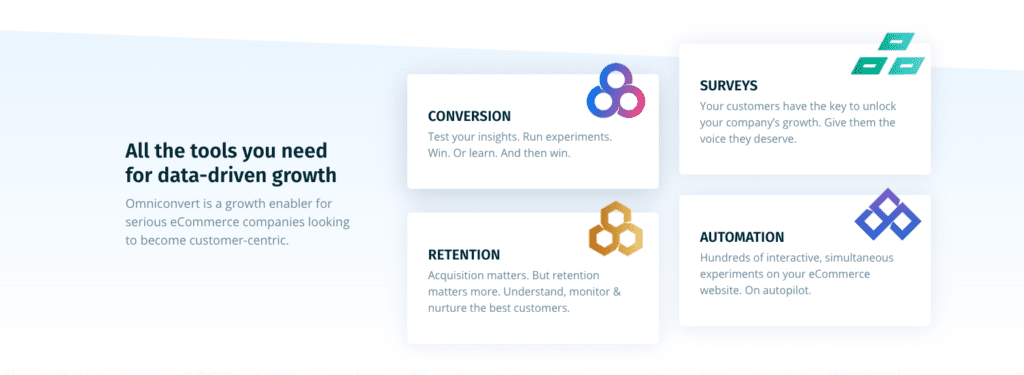Exit intent popups are a touchy subject.
When poorly optimized, they can be intrusive, obnoxious, and at times, downright bad for business.
But contrary to popular belief, good popups do exist. We share best practices for exit-intent popups on both desktop and mobile.
What We’ll Cover:
- What is an Exit Intent Popup?
- Do Exit Intent Popups Work?
- Can I Use an Exit Intent Popup on Mobile?
- Exit Intent Popups Best Practices
- The Best Exit Intent Popups: Examples
- Exit Intent Popups: Best Tools
These days, exit-intent popups are a beloved lead generation strategy among marketers.
But, how can we ensure that these popups increase conversion rates without negatively impacting the user experience?
In this guide, we’ll run through some great exit intent popup examples and best practices so you can have a better understanding of what they can do for your website.
What is an Exit Intent Popup?
As the name suggests, an exit intent popup is a type of website overlay that often appears on a user’s screen when he or she tries to leave the site.

Popup Emails, How to Maximize Captures from Each Visit – Exit-Intent Popups
It’s essentially a last-ditch attempt at keeping your prospective customer on the web page.
For example, a visitor may come across your home page, then scroll down to read your latest blog posts or check out some of your featured products. After browsing through your content, the user loses interest and starts to drag the mouse toward the “X” button in the upper right-hand corner of the browser.
This is around the time when the exit popup appears. It can take up most of an entire page or be more like a slider model.
The exit intent technology itself depends solely on cursor tracking. Once the script detects this type of mouse movement, it sends a signal that triggers the popup to appear.
Do Exit Intent Popups Work?
Before we go delve into whether or not they work, let’s first consider the reasons why users might be compelled to leave your site in the first place:
- Site visitor has finished reading your post and they were ready to leave
- Web content was not relevant
- User wasn’t able to find the information he or she was looking for
- Customer would prefer to wait for a coupon or promotion
- User got sidetracked and forgot the next action he or she wanted to take
- Customer did not intend on making a purchase and were still in the research phase
- Your product fell outside the shopper’s price range
- Your product doesn’t meet the customer’s needs
Keeping all of this in mind, would exit intent popups do the trick and keep users interacting with your page?
In short, yes! On average, exit popups tend to outperform “traditional” popups by more than 5%.
Here’s why they work:
- You can tailor the ad to each type of visitor
- It offers one last opportunity to reach a customer that might leave the site and never return
- They’re typically not obtrusive
- Popup ads are able to help a marketer receive email signups, lessen cart abandonment, and increase downloads
Can I Use an Exit Intent Popup on Mobile?
On a desktop, exit popups are only triggered based on how the mouse cursor is moving.
Touch activity can be tracked on mobile, but unlike desktop computers, the movement is not consistently traceable as the touchpoint can abruptly disappear and then reappear in a different spot on your device’s screen.
The interactions need to be replaced with other types of popups that work on mobile devices like on-load, on-scroll or on-click popups. You can even create separate mobile-specific and desktop-specific exit campaigns. That way you’re tailoring the popup for each type of visitor and measuring the success of each one individually.
Exit Intent Popups Best Practices
All the best popups consist of four key components—great copy, a unique offer, a powerful call to action, and engaging design.
With that in mind, here are a few exit intent popup best practices that you can take advantage of on your own website:
Craft a bold and clear message
A mistake that marketers often make with popups is that they try to jam too much information into it.
Instead, think of your exit intent popup as a highway billboard. You have only a few seconds to grab the attention of passing vehicles.
Similarly, your message needs to be concise, clear, and to-the-point, like the example below.
Utilize A/B testing
A/B testing gives you a holistic view of what’s working and what’s not working.
Try creating a few different options with slight variations in color, copy, and imagery, and let the split testing functionality do the rest.
Make sure the branding is consistent
When it comes to exit intent popups, consistency is key.
It needs to be designed to capture and hold the attention of a person who’s ready to leave the page and convincing them to take action instead.
Give them the option to say “no”
As marketers, we never want anyone to decline our offers, especially when an ebook, white paper, or other piece of collateral is being offered for free.
But when you give someone the option to say “no,” they become incentivized to trust you.
So be sure to make the “X” stand out so users can click away if they prefer. But, it’s important to note that it shouldn’t block the whole screen to try and coerce them to opt in.
Pique the visitor’s curiosity
An exit intent popup is a means of persuading your audience to learn more or continue exploring your website.
One easy way to accomplish this is by asking a question, such as “Want to learn more about _____? For example—“Want to learn how to grow your business by 30% in two months?”
Use gamification techniques
It’s no secret that people love games.
Because gamification is interactive, exit intent popups reach a nearly 13% signup rate, which equates to three times more leads than a regular form.
The Best Exit Intent Popups: Examples
When you’re strategizing your website exit intent popup, it’s important to understand the mindset of your visitor. Consider why they’re coming to your page, how they got there, and what they’re expecting from you. Once you get into that frame of mind, you can identify the best solution that will lead to conversions and prevent bounces from your site.
Here are seven exit intent popup examples to look at before you start designing your own:
Esquire
An effective way of piquing your visitors’ interest is by incorporating some humor. While it’s not always appropriate for every brand or business, it’s a surefire way of ensuring people will remember you.
Xero Shoes
This popup is eye-catching to say the least. In addition to the pose of the man in the photo representing the “X” in “Xero Shoes”, the offer is a $100 gift certificate. The colors are well-balanced, the copy is minimal, and perhaps the best part is the countdown located on the bottom. It creates a sense of urgency in a real, yet playful way.
Zodeys
Zodeys turned a potentially annoying popup into an entertaining game. Instead of simply asking for your email address, Zodeys gamifies the experience by urging you to spin the wheel and potentially win a prize.
Copy Hackers
When attempting to leave Copy Hackers, users are hit with a popup that’s pretty unusual. While it’s a standard procedure that they’re trying to get your email address, the lead magnet is somewhat atypical—access to a video course. This ad also includes a description of the video so you know what to expect.
KlientBoost
KlientBoost offers their visitors something that is pretty unique here—a custom proposal. It also lays out what will be included in the proposal and positions the offer as being highly personalized.
Crew
Ecommerce sites tend to have a unique advantage when it comes to exit offers. In this example, J. Crew is offering new visitors a 15% discount on their first purchase in exchange for their email address.
Everlane
Who doesn’t love free shipping? Instead of a discount code or promotion, offering free shipping can be a major selling point for certain types of customers. Everlane also includes its key differentiators right underneath the main header.
Exit Intent Popups: Best Tools
While there are several exit intent popup tools on the market, these are some of our favorites:
OmniKick
This amazing tool can help you build and grow your email list, social media following, and shares with minimal effort. With OmniKick, users can build popup forms spanning a floating bar, slide-ins, growth link, as well as a full-screen overlay.
Furthermore, Growth Funnel recently launched a push notification service in which you can send browser push notification on desktop and mobile. Users can enjoy this service for free for up to 250 contacts and after that, it costs $17 per month.
Sumo
Sumo’s list builder is one of the best exit intent popup WordPress plugins.
Besides the list building feature, Sumo offers a variety of other useful features for WordPress users, including a drag and drop feature, A/B testing, advanced reporting capabilities, and plenty of pre-designed templates to choose from. Prices start at $20 per month for up to 5,000 visitors, and can scale up to $119 a month when you reach one million monthly visitors.
Omniconvert
With Omniconvert, you have the option to add dynamic texts to banners such as user location, temperature, and even weather conditions of the user.
Plus, you can even run two completely different overlays simultaneously for the same targeted users. That way, you can measure which one is performing better and save it for future popups. Omniconvert’s Platform Plan starts at $167 per month and is billed annually.
Wrapping Up
As you can see, exit intent popups can work wonders for your business when used correctly.
Since you’re already collecting a lot of information about your site visitors, why not use that information to score more leads and boost sales without disrupting the user experience?
All it takes is some creative strategizing, attention-grabbing visuals, and an offer your customers can’t refuse!