Ready for YouTube?
Good!
It is an amazing way to attract customers and gain exposure.
In this post, I’m giving you an introductory-level breakdown of how to create a YouTube channel and get subscribers.
What We’ll Cover:
- How to create a YouTube channel:
- Posting videos on your channel
- Advertising on YouTube
- Promoting your videos
- Frequently Asked Questions
It’s hard to imagine video platform tech giant YouTube starting out as a tiny California startup located right above a pizzeria.
Since the company’s humble beginnings in 2005, YouTube has become a force to be reckoned with. These days, any given YouTube channel has the ability to reach billions—nearly a third of all Internet users, to be exact.
As consumer appetite for online video continues to grow, it’s about time you started taking full advantage of this trend and share your content with the world.
In this article, I’ll take you through a step-by-step process and show you how to build a one you can be proud of.
In case you haven’t made the move to YouTube yet, here are a few reasons why you should:
- More than 500 hours of video are uploaded to YouTube every minute
- YouTube has 1.9 users worldwide
- 79 percent of Internet users have their own YouTube account
- YouTube gets over 30 million visitors per day
- Almost 5 billion videos are watched on YouTube every single day
- More than 70 percent of all YouTube views come from mobile devices
- The total number of people who use YouTube – 1,300,000,000
…and the list goes on and on.
So take a seat in the director’s chair as we go through everything you need to know to create and build your own.
How to Create a YouTube Channel
Thankfully, there’s no technical know-how needed here; YouTube makes it incredibly easy to set up your channel.
First, sign in to your YouTube account and click on the user icon at the top right of the screen. Choose “Account Settings” from the drop-down menu.
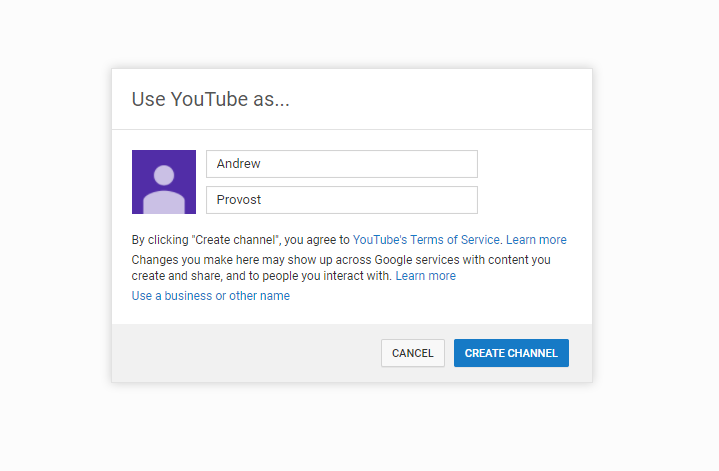
How to Create a YouTube Channel Account
Once there, click on “Create a Channel” next to your email. Choose “Use a Business or Other Name.”
Enter your brand name and click create.
YouTube Channel Description
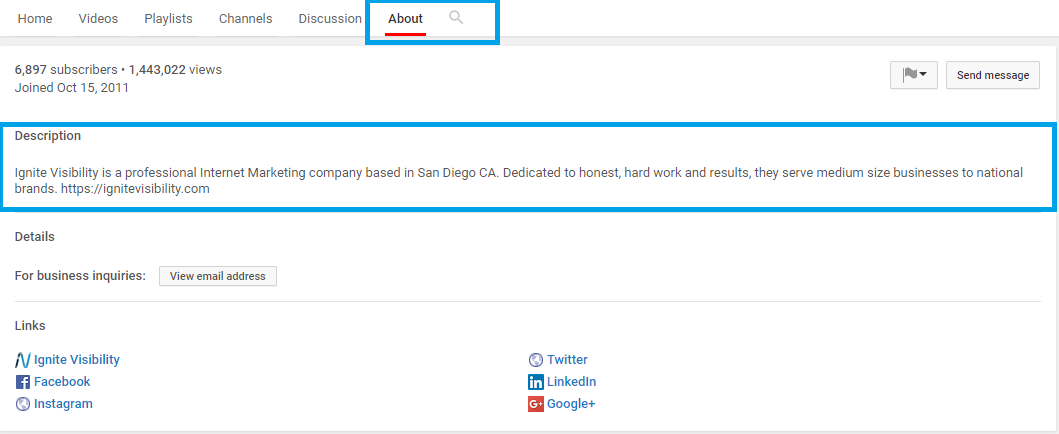
Your Channel Description is Your Elevator Pitch
Now it’s time to enter your channel description. Like any other description or about page, you’ll want to describe your brand and what viewers can expect to see on your channel.
Think of it as your elevator pitch – you want to give viewers all the information upfront while still making it intriguing enough so they want more.
You also want to take the opportunity to employ a little YouTube SEO. Because YouTube is basically a search engine for videos, your videos should be treated and optimized like any other piece of content you create.
Start by selecting a few keywords and looking them up in the Google Keyword Planner. Once decided, try to incorporate the keywords into your channel description.
YouTube Channel Art
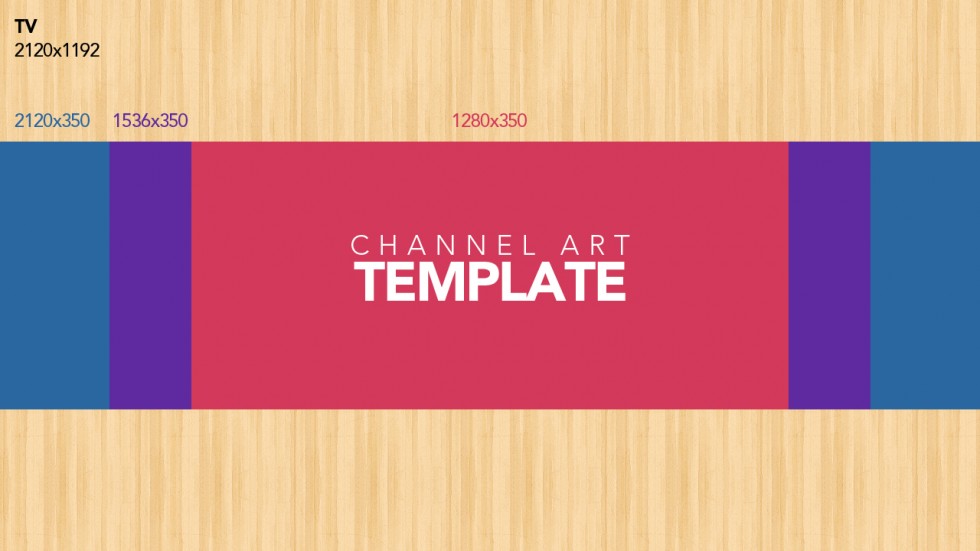
Create channel art or banner for your channel
Next up is channel art, i.e. the giant banner that lives at the top of your channel homepage.
These come in all kinds and colors, but only one size. YouTube recommends your photo be 2560×1440 pixels with a max file size of 4MB.
The banner is generally the first thing people will see when they come to your channel, and it’s important that you choose a cover art that’s consistent with your brand.
How do you present yourself on your website or marketing materials? Simple and clean or funky and creative? Whatever your particular style is, stick with it.
Channel Trailer – How To Create A YouTube Channel
https://www.youtube.com/watch?v=8Wj5C9w2bs8
Your last creative effort here is your channel trailer.
It’s a short and sweet way to introduce your channel and tell your audience what it’s all about (much like your channel description, only visual).
This is your opportunity to make a killer first impression, so lead with something (or someone) engaging.
A few things to keep in mind:
- Keep it short – aim for under 40 seconds
- Use annotations to include CTAs
- End with a hook
To set up your trailer, simply log into your account and click ‘My Channel’ from the left-hand menu. Under the channel’s banner, click the ‘Settings’ icon and toggle the ‘Customize the layout of your channel’ to “On”.
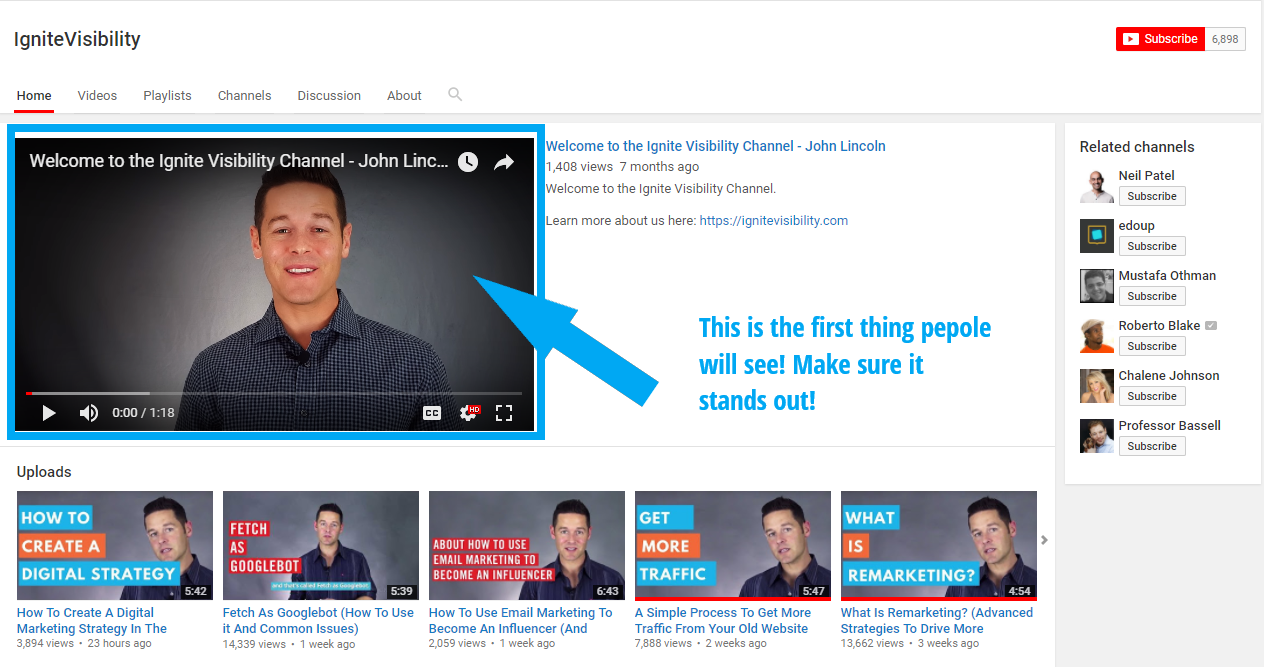
Your Trailer Video Will Be The First Thing People See When They Visit Your Channel – How To Create A YouTube Channel
Key Takeaways:
- Research 1-2 keywords to include throughout your channel description
- Both the channel description and trailer serve as your introduction; always let your audience know what kind of videos they can expect from you
- Make sure your channel art is consistent with your brand
- Keep descriptions and trailers concise and engaging
How to Start Posting Videos on Your YouTube Channel
Before the cameras start rolling, you need to have a game plan.
Remember, this is still a marketing channel, and you need to approach it with an effective marketing strategy ready to go.
To start, you need to have the basics covered.
Who is your target audience? What are their goals, and what kind of video content do they need from you in order to achieve them?
Once you know what your audience needs to hear, decide how you can best deliver that message.
Some fields will be more obvious than others. For example, food bloggers can easily produce video recipe tutorials and reviews.
Others, like financial advisors or real estate agents, will have to stretch into specific strategies like “how-to save for retirement” or “first home buyer tips”.
Generally, video works well for:
- Demonstrations
- Product Reviews
- Strategy Overviews
- Tutorials
- Specific Topic Overview
With a general strategy in place, it’s important to keep three things in mind:
-
- Entertain or Accomplish – Your video needs to accomplish at least one of these.
- Quality Always Comes First – We’re talking superficial here. This refers specifically to looks – your video needs to look professional. Neil sites two examples: the classic white background, and the whiteboard video.
- Make a Name for Yourself: This means you must commit to regularly uploading videos to your channel. More videos means more subscribers and viewers, and eventually a bigger name.
And remember, attention spans are short these days. Keeping your video under 5 minutes (optimal time: 2 minutes, according to a HubSpot report) will generate the most engagement.
How To Create A YouTube Channel – Uploading Your Video
Good news! The hard part’s over – uploading couldn’t be easier.
You can upload either through your browser or the YouTube app.
For your browser, just log into your account and click the Upload button in the top right corner.
Click the button to upload your video and choose your privacy settings.
While your video uploads, you’ll be taken to the ‘Basic Info’ screen. Here, you’ll enter in your video title, description, and any tags.
This is where SEO comes back into play.
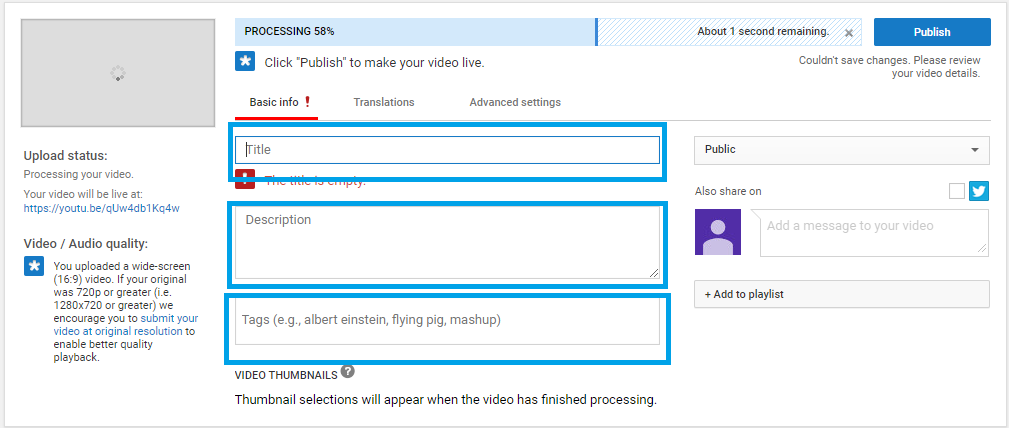
This is where YouTube SEO comes back into play
Just like with the channel description, you’ll want to choose 1-2 keywords that fit your video (and rank well), and incorporate them into your title and description.
Tags are another area to pay attention to. When applied correctly, they can lead to a higher rank in YouTube searches and more frequent appearances in Suggested Videos.
These will be a mix of default tags and video-specific tags.
Default tags include:
- Channel keywords – channel names, individual names, etc.
- Subject keywords – topics, categories, channel keywords, etc.
On the other hand, video-specific tags include:
- Specific topic
- Names included
- Video themes
Once your description and tags are in place, you’ll be taken to a ‘Languages’ screen where you can select any languages you would like your video translated into.
Next is the ‘Advanced Settings’ screen, where you’ll select your settings for things like comments, categories, etc.
Press ‘Publish,’ and voila – you’ve created a YouTube video!
How to Advertise Your Videos
So you’ve created and published your video. Now it’s time to advertise.
Luckily, advertising on YouTube is highly effective.
43 percent of new customers buy something they saw in a YouTube ad, and Google has stated that YouTube ads “have the potential to increase the millennial audience your video ads reach by 42 percent, multiply engagement by 10X, and boost views of past videos by 500 percent.”
Pretty impressive numbers. And you can make them work for you.
Ad Breakdown
YouTube offers three types of ads: TrueView InStream ads, TrueView Discovery ads, and bumper ads. When considering how to make a YouTube channel, make sure you note how much you need to invest in YouTube ads.
TrueView In-Stream Ads
- Run before or during another video
- Viewers can choose to skip the ad after five seconds
- You only pay if a viewer watches for at least 30 seconds or clicks on your ad
- Best for: Maximum exposure
TrueView Discovery Ads
- Appear alongside other videos, in YouTube searches or on the Google Display Network
- You only pay when a viewer clicks on your video
- Best for: because they must be clicked on, you’ll attract an audience more likely to convert
Bumper Ads
- Appear before other videos and are six seconds or less
- Viewers cannot skip these ads
- You pay per impression
- Best for: Upper-funnel goals such as awareness
Ultimately the ad format you choose will depend on your individual business goals.
When in doubt, experiment with each of them.
For a more in-depth look at advertising on YouTube, take a look at my ultimate guide.
Promotion Time – How To Create A YouTube Channel
As with any marketing initiative, the promotion will make or break your channel.
The rule of thumb? Spend as much time promoting your content as you did creating it.
Here are a few tried and true methods to increase your YouTube traffic.
Social Media
If you’re using YouTube, it’s a safe bet to assume you’re active on other media channels as well.
So cross-promote like crazy. Share links to your video on your Facebook, Twitter, Instagram, etc.
Email Marketing
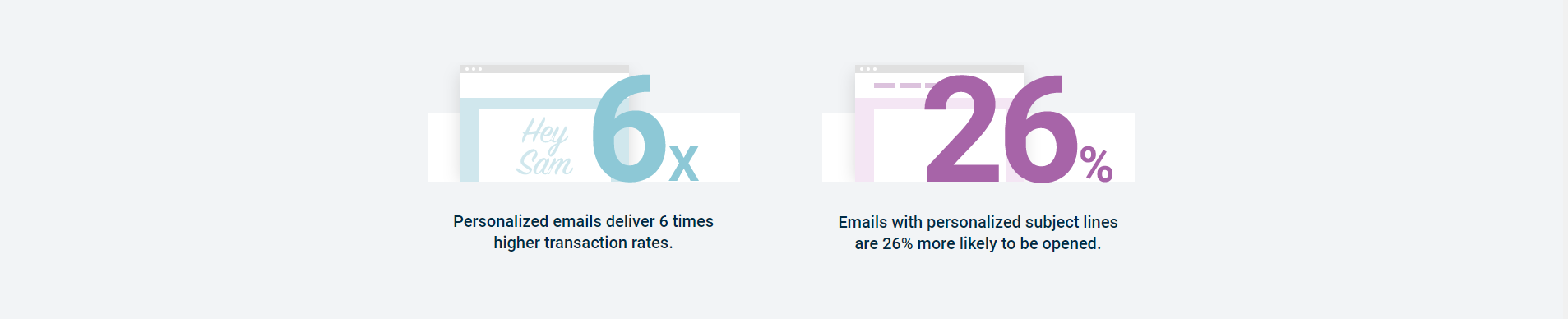
Promote Your YouTube Channel Via Email
Email continues to be an effective way to reach customers, considering 72 percent of people prefer to receive promotional content through email marketing, compared to just 17 percent who prefer social media.
Use email marketing to include new videos in your newsletters or updates.
Ask readers to subscribe to your channel, and even include a link to your channel in your email signature.
Blog

Create Blog Posts To Go Alongside Your Video
Create a blog post to go alongside your video, or simply put your video in its own post.
Either way, promoting through your blog is a powerful way to reach potential customers and represents another opportunity to rank through SEO.
Use Custom Thumbnails
This may not strike you as immediately important, but a well-chosen thumbnail will help catch users’ attention and send them to your video.

Use Custom Thumbnails to Increase CTR’s
Add Annotations to Your YouTube Video
Want more subscribers? Tell your viewers that.
Annotations are the text blocks that pop up in videos, usually with a CTA like “Click here!” or “Subscribe now!”
While it may seem too easy, CTAs are extremely effective and can help drive a variety of actions form the viewer depending on your goals.
Interact with Other YouTube Channels
Want to be popular on YouTube? You have to put in some community work.
Actively engage with your audience in a personal, yet professional way. Reply to comments and answer questions. If they know they’ll get a response, users will be more likely to interact.
Don’t forget to reciprocate. Find other relevant channels to subscribe to and make an effort to leave your own comments.
Try Q&A Videos
A great way to involve your audience is to base a video on what they specifically want to know.
So ask them. Have your viewers send in questions, and dedicate a video to addressing those inquiries. Many YouTubers have an entire Q&A series on their channels since they receive questions so often.
Not only will give you content you know is valuable to your audience, but it will show your audience that you’re engaged with them as well.
How to Start a YouTube Channel FAQ
1. Should I enable my channel for monetization?
YouTube requires that channels be part of YouTube’s Partner Program in order to include external links in their videos.
For businesses, that means they would have to join the program (which enables monetization) if they wanted to use links to their website, landing pages, etc. In light of the this, it makes sense to enable monetization. YouTube seems to favor monetized videos, which gives your channel access to helpful features like the use of end screen cards.
2. Should I shoot my own videos or hire a production company?
This ultimately comes down to how much time and money you’re prepared to invest in your channel.
The important thing to remember when just beginning is that the emphasis should be on quality video content; it’s okay to keep the production simple.
A Smartphone can get the job done, and as your channel grows you may want to purchase additional recording equipment. Or, if you have the resources available, experts can be brought in to ensure the highest quality videos from the beginning.
3. How do I come up with video ideas?
Generating content ideas will be a similar process to how you brainstorm blog ideas.
Once you’ve decided what direction and approach you would like to take with your channel, take a look at your existing content to see which has been the most successful.
Also, pay attention to your competitor’s channels and the kind of content that works for them. Always remember to keep your content relevant to your audience and consistent with your other marketing channels.
4. Should I allow comments on my videos?
While a negative comment or two is inevitable, it shouldn’t scare you away from enabling them.
Encouraging users to comment is a great way to build engagement and provide timely feedback. Remember to respond consistently to comments to help build a community, and keep in mind that you can delete any comments that appear spammy or inappropriate.
5. Should I start multiple channels, or just one?
If your company sells a variety of different products or services, you may benefit from creating separate channels tailored to each one.
Now You Know How To Create A YouTube Channel – Questions?
With all this on hand, you’re ready to start creating your own YouTube channel.
Remember, most of the work happens before you ever log into YouTube.
First, know your audience and what’s relevant to them. Then, create and upload away.
After that, it’s a matter of advertising and promotion to ensure your channel is a success.
How is your YouTube channel going? Ask questions or comment below.


