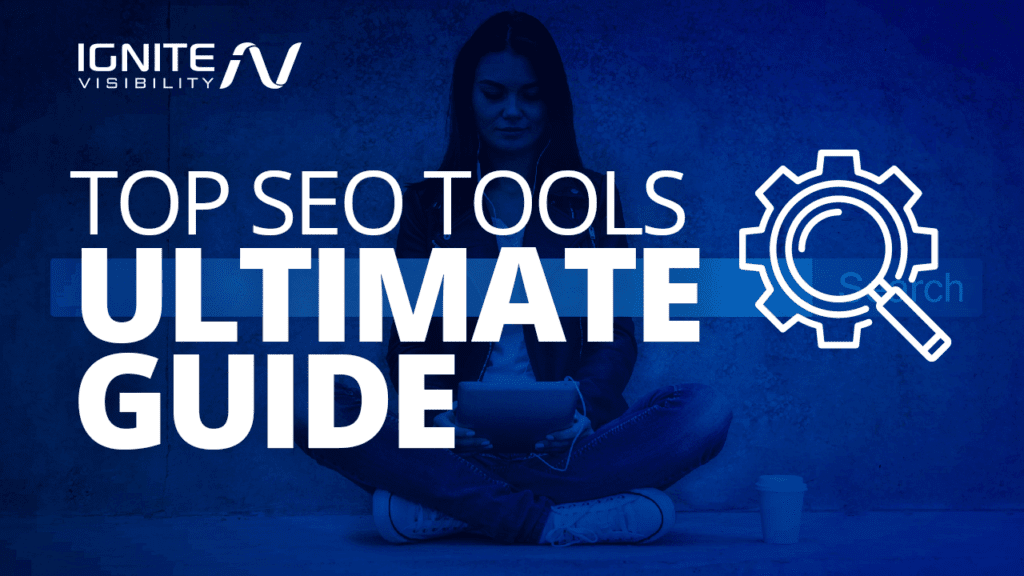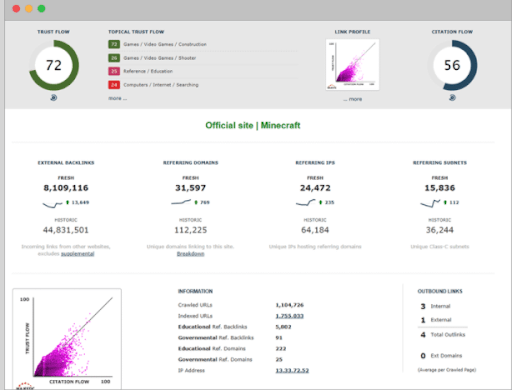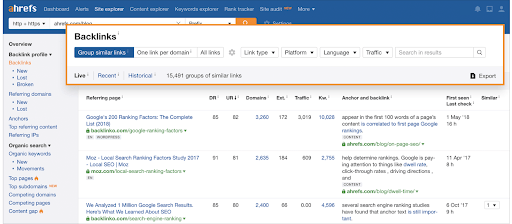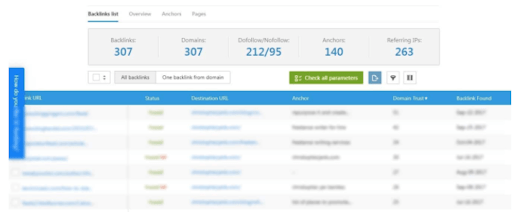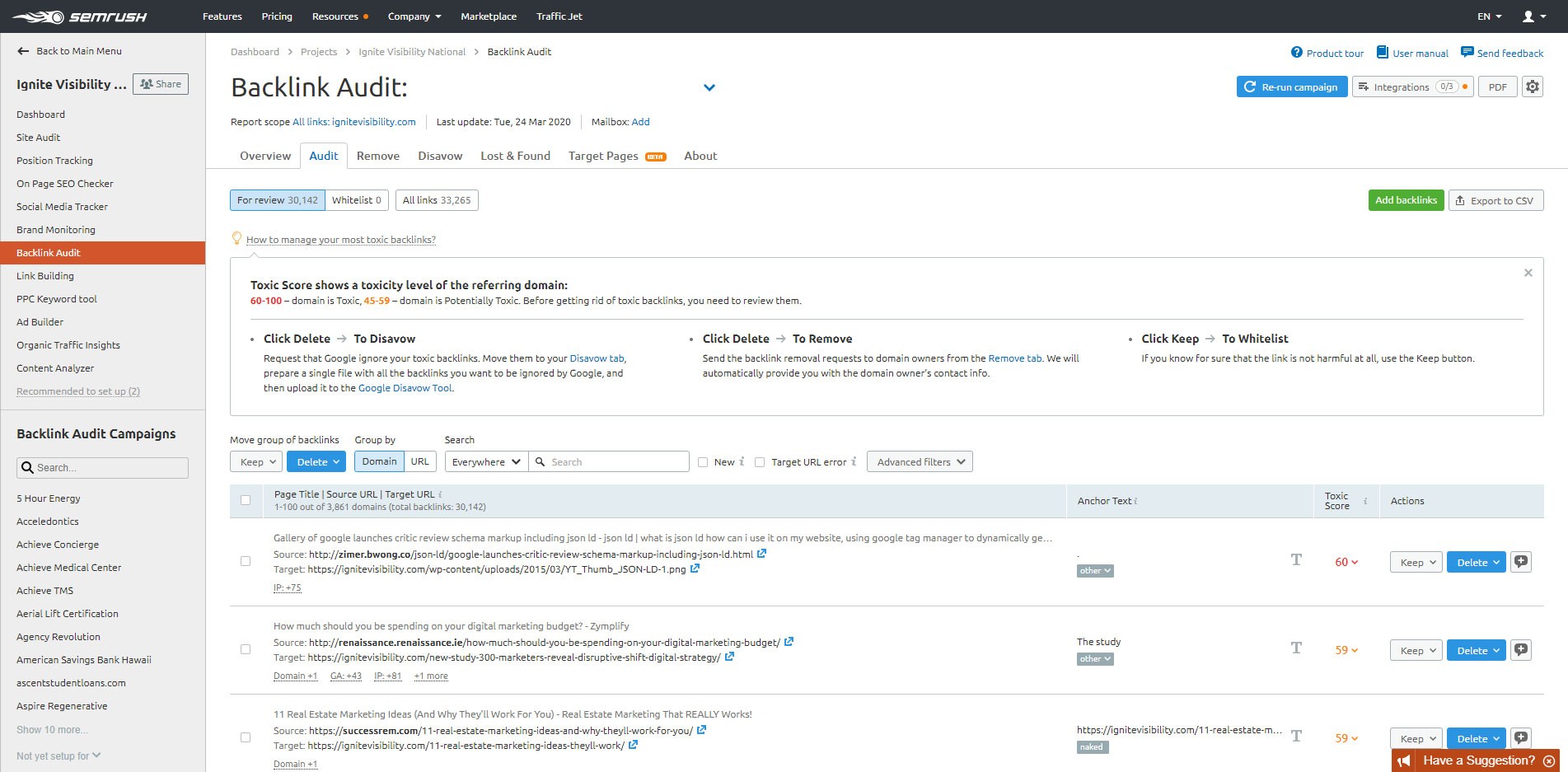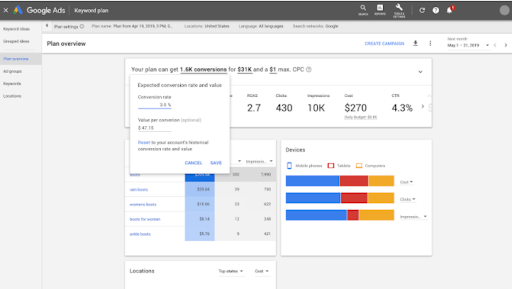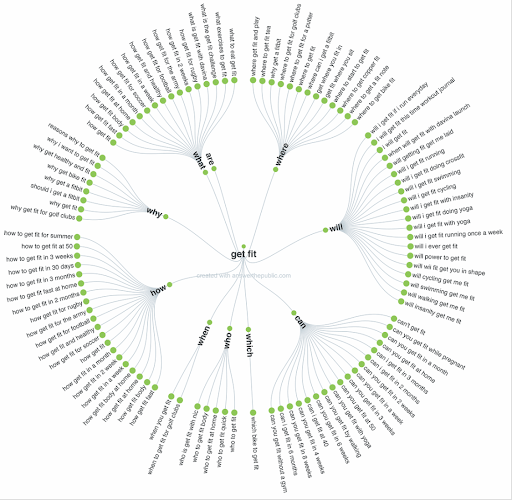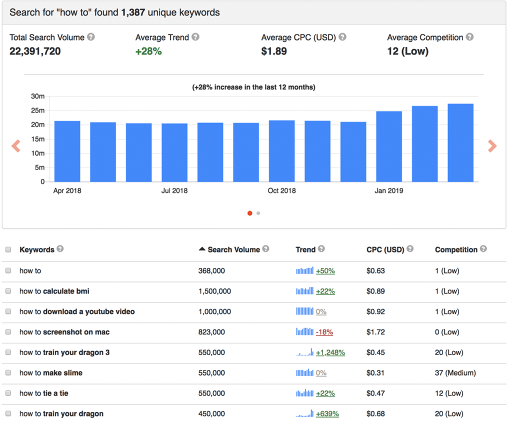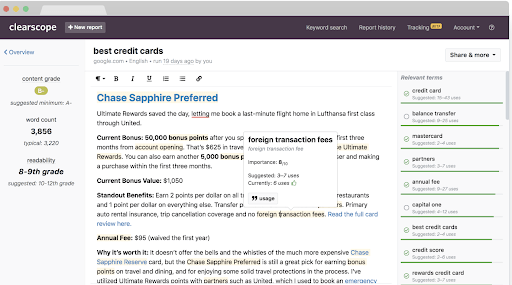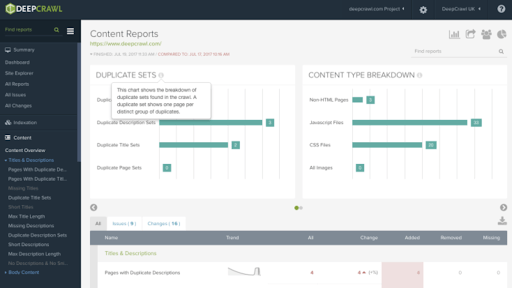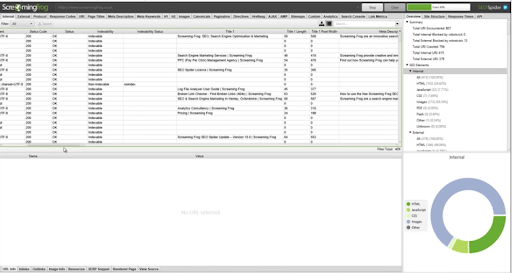SEO is becoming an increasingly fragmented strategy. Between the queries and crawling, link building and optimizing, you’ll need to arm yourself with the right set of SEO tools to help you streamline your strategy.
But, because SEO spans a wide array of activities from keyword research to technical audits, to backlink and competitive analysis tools, there are an awful lot of options to sort through in order to settle on the right stack.
To make things easier, I’m going to go over a list of my favorite SEO tools–both free and paid–across several categories.
What You’ll Learn:
- What are the top backlink tools
- Top keyword research seo tools
- The top content optimization tools
- What are the best technical seo tools
Backlink Tools
Majestic SEO
Price: Majestic offers two pricing tiers–a $49.99 Lite plan and a more robust Pro plan for $99.99 a month.
An SEO tool that covers several bases, Majestic bills itself as a backlink checker and link building suite. The platforms bread-and-butter is backlink tracking–after all, they’ve crawled over 1.3 trillion links since 2004–and they’re pros at distilling backlink data into usable metrics.
The platform allows you to compare top-level metrics for every website’s top backlinks, search competitor websites for backlinking opportunities, and filter backlinks by topic, quality, or language.
While this is a really great tool, it’s worth pointing out that Majestic relies on its own set of metrics to measure a link’s trust and influence, which some users might consider a strike against it.
Ahrefs
Price: Free–limited backlink checking, $99/month for Lite to $999/month for Agency
Ahrefs is a professional-grade suite of SEO tools that cover everything from keyword research to competitive analysis, as well as some excellent backlink tools.
Ahrefs’ free Backlink Checker does allow you to get some good research in, allowing users to check the top 100 backlinks to any website without investing in a plan, which may be a solid resource for smaller businesses or freelancers dealing in relatively low link volumes.
The free tool also reveals key data like the platform’s Domain Rating (DR) and URL Rating (UR) scores, most common anchor texts, most linked-to pages, and referring domains.
The platform promises to fill your dashboard with new data every 15 minutes or so, allowing users to swoop in and take advantage of emerging backlink opportunities. That said, the paid plan offers detailed breakdowns of all outbound links, reveals broken and lost links, tracks internal backlinks, growth, and more.
Though I’ve listed the platform under “backlink tools,” Ahrefs provides more keyword insights than just about any other platform out there–you’ll dig up intel on everything from SERP features to click data and parent topics.
SERanking
Price: $39-189 per month
SE Ranking is one of my favorite backlink tools as it allows you to track incoming links to your website based on data pulled from Google Search Console. While it’s a paid tool, it starts at $39 a month, making this a relatively affordable addition to your SEO stack.
The platform comes with a link-monitoring tool that makes it easy to manage your backlink profile. Segment and analyze links based on Domain Authority, Google index, Alexa Rank, how often links are shared on social media, etc.
Other features include an online marketing plan, which is a checklist of things to do to optimize your website. There’s also a competitive analysis tool that allows you to see which terms your competitors are ranking for and who’s linking to their site. You can also use SE Ranking for keyword research, lead generation, and more.
SEMrush
Price: $100-400 per month
SEMrush is another of of my favorites, and I put it toward the end of the backlink tool list because SEMrush does so much more than that. SEMrush will monitor and audit your link, making it much easier to track new inbound links, their likely toxicity, and their anchor text. If that wasn’t enough, you can also connect your Google Search Console to SEMrush or upload your disavow file manually, allowing you to align your backlink auditing work across both platforms.
The software also includes a Backlink Analytics and a Backlink Gap tool, so you can see exactly which backlinks your competitors have that you don’t (and vice versa). Finally, to help you build new links, SEMrush’s Link Building Tools helps to keep track of your outreach, by organizing prospects, emails sent, and follow-ups sent.
SEMrush spills into the next category of SEO tools: keyword research tools. I love their Keyword Magic Tool, which can help you discover new keywords and keyword variations through broad and phrase match options. Another tool, their Keyword Gap Tool, works a lot like the Backlink Gap tool and tells you exactly what your competitors rank for that you don’t (and the other way around). Similarly, their Organic Research tool helps you discover what existing content is ranking well for and what it’s ranking poorly for, helping you analyze whether you need to re-optimize or consider new pieces of content.
Overall, I can’t recommend SEMrush enough.
Keyword Research Tools
Google Keyword Planner
Price: Free (though it works best if you’ve spent some $$ on PPC ads)
Google’s Keyword Planner remains one of the best tools for collecting keyword insights provided you’re an active Google Ads user. If that’s the case, you’ll benefit big-time from digging into your campaign data to look for keywords worth bringing into your organic content strategy. Use it to ID competitive keywords, get hyper-local keyword data, and find keywords related by topic.
That said, the Keyword Planner isn’t without its flaws. The platform now merges search volumes for similar keywords. In the past, search every variation would display its own search (for example “grocery store near me” and “nearest grocery store”) and some users feel that this shift has lessened the planner’s overall utility.
Answer the Public
Price: Free
Answer the Public is another free SEO tool I call out a lot on this site for its ease of use and ability to spit out a long list of questions that can be used to inform blog content, FAQ pages, or target snippet opportunities.
For the uninitiated, Answer the Public is a keyword research tool that pulls Google autosuggest data by using a question scraper. This tool is best used for uncovering the questions your target audience enters into Google, then presenting a whole range of search terms in a series of appealing visualizations.
While anyone can use the basic search function for free, there’s also a paid plan available to users that allows them to
KeywordTool.io
Price: Free, $159 for Pro Plan
Okay, sure, Keyword Tool doesn’t have the most creative name. However, this is one of the best keyword research tools in the mix. The platform pulls keyword suggestions from autocomplete results and organizes them into a keyword, question, and preposition categories to help you uncover the terms you want to target depending on what you’re trying to do—be it aim for the snippets or build a blog post with really great information.
Additionally, you can use the platform to perform research for YouTube, Instagram, Bing, Twitter, Amazon, eBay, and the Play Store. While you can uncover some search terms for free, you’ll need to subscribe to see the keyword volumes, CPC rates, and competition stats.
Exploding Topics
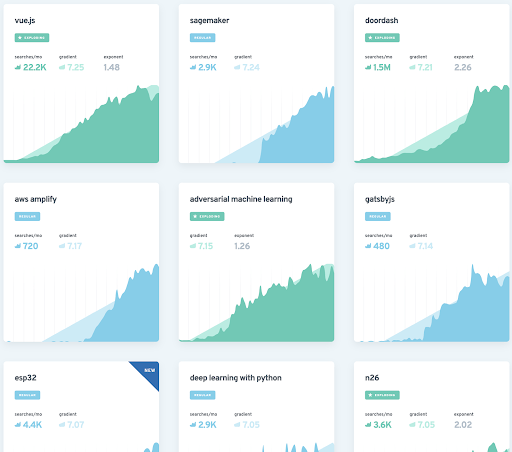
Exploding Topics falls slightly outside of the realm of some of the other options on this list, as it doesn’t offer a list of keywords with search volume, etc.
However, this is a free tool that can quickly identify trending topics by category. The tool analyzes millions of search queries, mentions, and conversations across the web to surface trending topics right before they hit it big.
If you sign up for the Exploding Topics newsletter, you’ll receive weekly updates on emerging topics in your niche, allowing you to get ahead of the curve.
Content Optimization Tools
While there are plenty of free SEO tools for finding keywords, content optimization platforms tend to be more expensive than some of the other solutions I’ve mentioned.
ClearScope
Price: $350 per month for 3 users, custom pricing for agencies
ClearScope is the perfect tool for optimizing your content so that it’s relevant to what searchers are actively looking for. The platform brings SEO and content together in a way that goes beyond the standard approach to SEO. You know–targeting one primary keyword and a couple of supporting search terms and including them X amount of times throughout the content.
Instead, you’ll type your target keyword into the platform and ClearScope serves up a list of terms to include in your content
The example they use on the site is, let’s say you’re targeting the keyword “best credit cards.” In that situation, repeating “best credit cards” several times won’t cut it. Instead, the platform will recommend mentioning related terms that searchers expect to find post-click. So, rewards programs, balance transfers, credit scores, etc. should all make an appearance in order to create a relevant blog post.
BuzzSumo
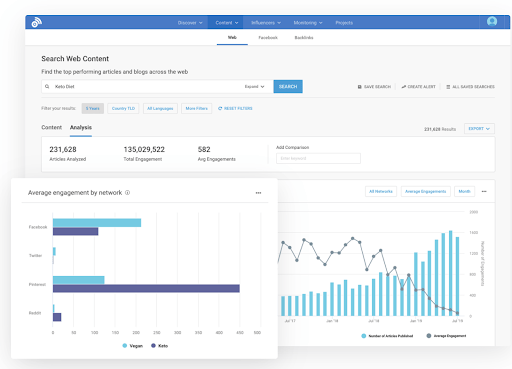
Price: $99/month for the Pro Plan, $179/month for Plus, $299/month for Large, $499+/month for Enterprise
BuzzSumo is another platform I recommend quite a bit. It’s a social listening platform that offers content insights that help publishers generate ideas, identify which content is shared most often on social media platforms, find influencers to partner with and more.
It’s a super effective tool for gathering information ahead of writing a blog post, as you can search existing content by keyword.
The benefit here is, you can see what’s already out there, and what types of content get the most play. That intel can then be used help you explore a topic from a new angle, fill in the gaps left by top creators, and more. You can also use the platform to analyze your existing content, tracking engagement across various platforms. Here, you can learn your best times to post, which topics get the best results and more.
Additionally, the platform can also be used for building backlinks, identifying influencers, and understanding audience search queries. In all, BuzzSumo is one of the best when it comes to helping marketers create content that their audience really responds to.
Text Optimizer
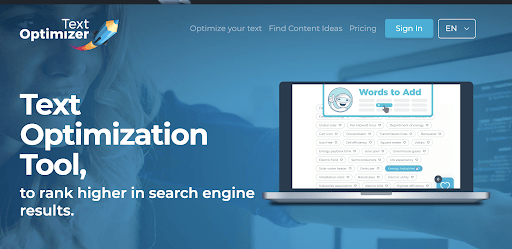
Price: Free for Text Analysis, $60/month for Pro Plan
Text Optimizer is a super easy tool you can use to identify keywords and questions to use in your content.
How it works is, you’ll enter your target keyword, then paste the content you’re working on. The platform extracts data from Google’s intent table based on the target keyword and analyzes your content against that data using neural network technology.
From there, the platform will assign you a score and make recommendations for which keywords to add or remove to better focus on providing relevant content to your audience. According to the website, content creators should shoot for a score of 80% or higher for the best results.
While TextOptimizer doesn’t have the same level of polish you’ll find in ClearScope, it offers a similar approach to optimizing your content for relevance at a much more reasonable price point.
Technical SEO Tools
Google Search Console
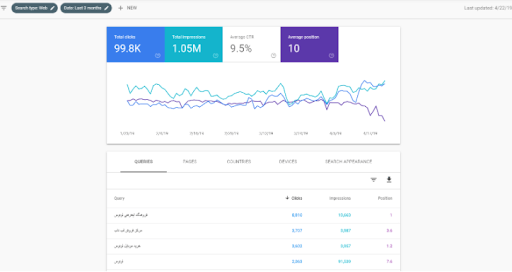
Price: Free
Formerly known as Google Webmaster Tools, Google Search Console’s new and improved interface serves up a wealth of information to website owners and SEO pros that help them identify performance issues, structured data fails, and even test your rich results.
GSC covers a lot of ground and it’s completely understandable that digging into the free SEO tool might be a bit intimidating. For technical SEO issues, the Index Coverage report is a good place to start–here, you’ll find server errors, crawl errors, redirect errors and can learn whether your webpages are blocked, indexed, or otherwise not on the same page as Google’s crawlers.
The Performance report reveals things like rankings, CTRs, and average ranking position, as well as new additions like the ability to drill down into your AMP pages. What’s more, your performance report will reveal all keywords that your site is currently ranking for and allows you to make changes to page titles and meta data for a better shot at the snippets.
Sanity Check
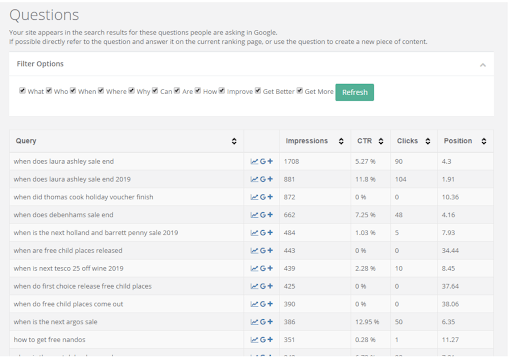
Sanity Check is a technical SEO tool designed to pull data from the Google Search Console and turn it into actionable tasks that help you improve your website. Users can view the top 1,000 queries and pages each day, improve CTRs, and run automated tests to check your performance.
Ultimately, Sanity Check is a really useful solution for those who feel overwhelmed by GSC or don’t have the time to comb through every report to extract the right insights. Instead, you’ll received automated notifications that tells you exactly what you need to do to improve your SERP rankings.
Google Mobile-Friendly Test
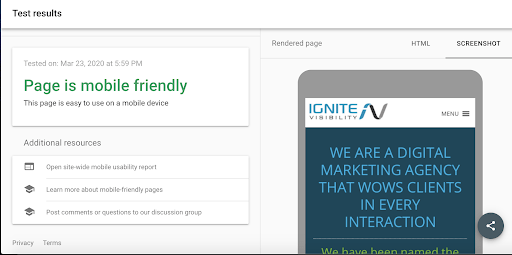
Now that mobile-friendliness is a ranking factor, you’ll need to make sure that your site is optimized for users—on any device.
The mobile-friendly test tool is a simple way to gauge whether or not your site has serious usability issues—then presents an option for diving deeper using Google’s site-wide mobile usability report.
DeepCrawl
Price: $72 per month, billed annually
DeepCrawl is one of my top picks when it comes to crawlers. It’s one of the most comprehensive tools for catching technical issues and presenting them in easy-to-understand reports.
The main dashboard offers a breakdown of all pending technical issues, serving as a jumping-off point for digging into specific instances of thin content, broken links, and other page errors keeping you from dominating the SERPs.
The platform is designed to crawl the web just like Googlebot and replicates its settings to present an accurate picture of your site’s crawlability and indexability. DeepCrawl also helps users understand how internal links flow through their website, analyzes the quality of every page, and offers reporting tools designed to help users optimize website tags, topics, and categories.
Screaming Frog
Price: Free, Paid £149.00 per year.
Screaming Frog is another SEO tool that comes up both on the Ignite blog and elsewhere. One of the primary benefits of using Screaming Frog is how quickly the platform can serve up insights.
While the reporting capabilities are less intuitive than DeepCrawl, this platform provides one of the most comprehensive site audits around–with a free option that allows you to check 500 pages a day.
The free SEO Spider can check for duplicate content, errors, broken links, redirects, and reviews robots and directives. The platform also allows you to quickly generate XML sitemaps, review metadata and page titles, and audit hreflang attributes.
Upgrade to the Paid plan (still a decent deal at £149.00 per year) and you’ll unlock access to Google Analytics and GSC integrations, structured data and AMP validation, and the ability to schedule and save crawls.
Yoast
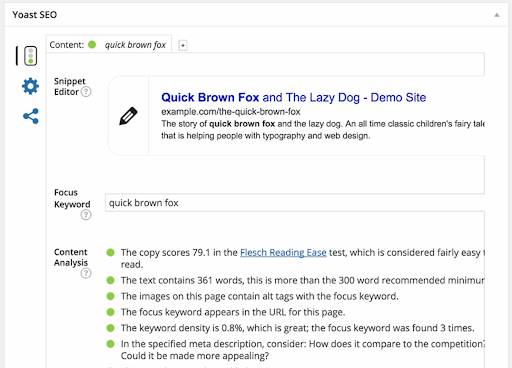
Price: Free or $89 per year for the Premium Plugin
Yoast is a WordPress plug-in that makes it easy to optimize blog posts, SEO pages, and automatically generate XML sitemaps.
The platform analyzes your site’s readability, helps you optimize for keywords (including related terms and synonyms) and now allows you to easily add schema.org data to your pages to help Google identify what your site is all about. Other notable features include the platform’s readability check, automated technical optimization, and built-in reminders to refresh your content every six months.
Final Thoughts
While there’s a lot more where that came from, I hope this list of SEO tools helps you get a sense of how to build out your stack. Ultimately, you’ll want to invest in the tools that target the strategies that take up most of your time.
For example, if you’re writing a ton of content, something like ClearScope or BuzzSumo might be your initial starting point. You might then opt to lean on a free tool like ScreamingFrog or Google Search Console for the technical stuff.
If you’re after an all-around tool, something like Ahrefs may be your best bet.
In any case, it depends on your budget and your top priorities.