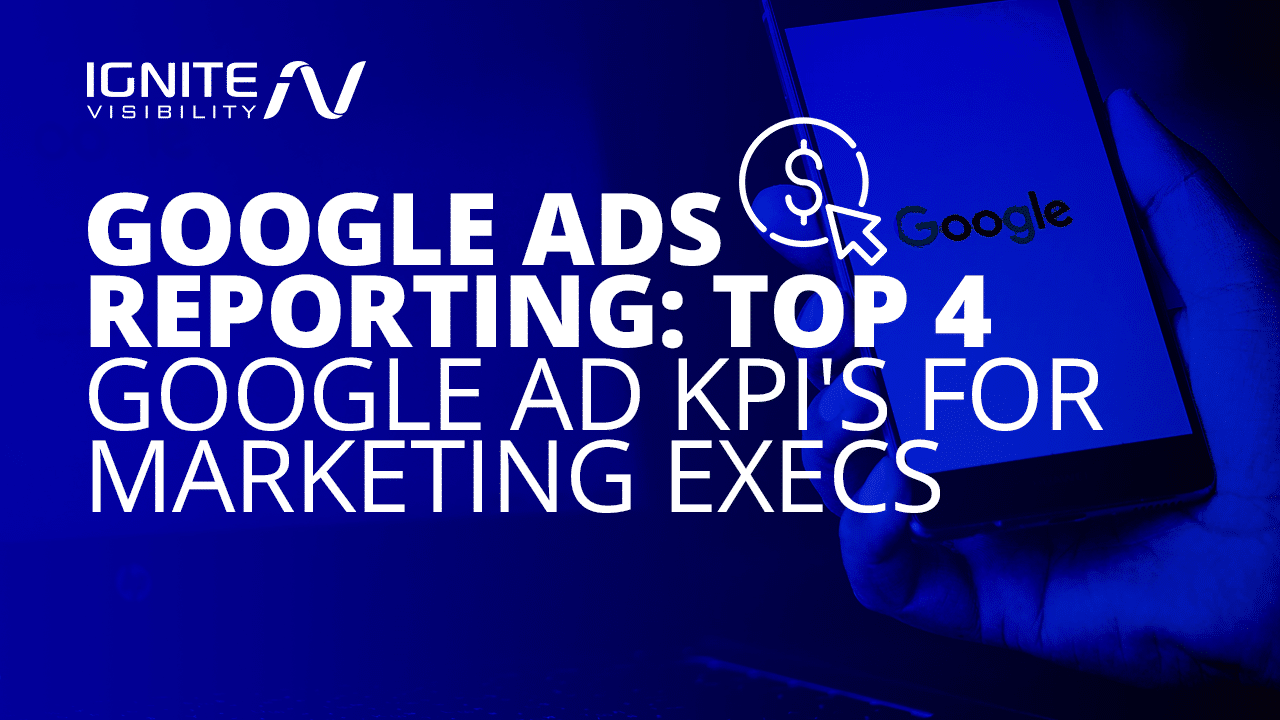
For many businesses around the globe, AdWords reporting and analysis is a painfully time-consuming process. Users log into Google Ads (formerly known as Google AdWords) with the goal of keeping a close eye on certain metrics or tracking a campaign.
In a perfect world, crafting the perfect Google Ads and PPC (Pay-Per-Click) reports for your business isn’t just another item to cross off your to-do list.
But what information is needed to produce a good report? Before we start offering specific guidelines to help make sure you’re creating effective reports, let’s first lay the groundwork and highlight some of the differences between PPC and Google Ads.
What You’ll Learn:
- What is PPC?
- What is Google Ads
- 4 Google Ads KPIs for Effective PPC Reporting
- Helpful Tools for AdWords Reporting
- Common PPC Reporting Mistakes to Avoid
- FAQs: PPC Reporting & Google Ads
What is PPC?
To get the best results from paid search campaigns, you must implement good PPC reporting practices using the right PPC reporting tools and data. One of these tools is Google Ads, which can provide in-depth reports with actionable insights.
However, you might not know exactly what goes into the ideal Google Ads performance report, or how to properly measure your campaigns with the appropriate key performance indicators (KPIs).
In this guide, we’ll review the basics of PPC and go into how to develop a complete PPC ad performance report using a PPC reporting platform.
PPC stands for pay-per-click, which is an internet marketing tactic where advertisers pay a fee every time someone clicks on their ads. Instead of earning web visitors organically, PPC allows others to purchase visits to your site.
While there are numerous types of PPC ads out there, paid search ads are one of the most common. Paid search ads appear when people perform searches online using search engines like Google, particularly when they are looking up items they want to buy.
What is Google Ads?
Relatedly, Google Ads is the most popular PPC advertising structure in the world. The Google Ads platform empowers organizations to launch ads that appear on Google’s search engine pages.
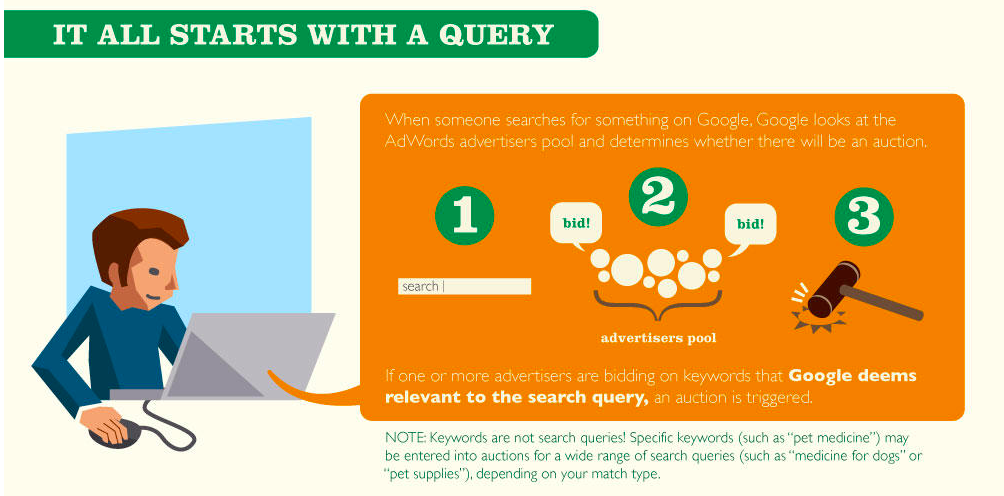
(source)
With Google Ads, users can bid on keywords and pay for each time a user clicks on their ads. Whenever a search is initiated, Google scans its pool of Google Ads advertisers and elects which ones can appear in the prime ad space on its search results page. The chosen are selected based on a mixture of factors, including the quality and significance of their ad campaigns, as well as how robust their keyword bids are.
You can also link your Google Ads account to your Google Analytics 4 (GA4) property to communicate data between both platforms, which can help you make full use of both.
Using GA4 with Google Ads linked, you can improve your PPC reporting by:
- Viewing your ad campaigns within GA4’s in-depth Google Ads campaign report
- View your campaigns in GA4’s Advertising section
- Use Analytics audience data to boost Google Ads remarketing campaigns
- Use new Google Ads dimensions via the platform’s User acquisition report
- Transfer GA4 Analytics conversions into Google Ads
4 Google Ads KPIs for PPC Reporting
Building your own PPC report template can be useful for two main reasons:
Productivity: Once you create your report, you can use it to build new PPC reports without needing to start from scratch each time.
Customization: By designing your own template, you can leverage the data in a way that’s most relevant to your business.
While every organization requires different types of data, here are some suggested PPC reporting templates that could come in handy regardless of what industry you’re in.
1. Return on Ad Spend (ROAS)
When looking at your Google Ads performance report, one key metric to look for is your overall ROAS. This metric measures the costs of Google Ads against the revenue you receive.
It’s easy to calculate this particular metric—simply divide the revenue you attribute to your ads by the cost of your overall campaign, and multiply that total by 100.
For instance, you might have spent $2,000 on an ad campaign and generated a revenue of $4,000, in which case you would use the following formula:
$4,000 / $2,000 x 100 = 200
This means your ad campaign generated a 200% ROAS, making it very profitable.
By measuring ROAS in your PPC reporting, you can gauge the cost-effectiveness of your campaigns and determine if you need to optimize them to reduce costs.
In Google Analytics 4, you can see this metric in the All channels tab under Performance in the advertising section of your dashboard:
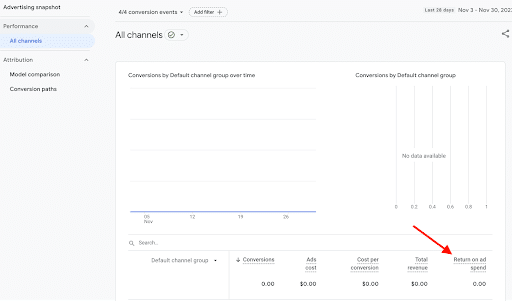
Return on Ad Spend in Google Ads Performance Report
2. Conversion Rate
The conversion rate is the number of people who complete critical actions on a website or app. A higher conversion rate means more profitability, making it an essential part of any PPC ad performance report.
You can calculate conversions based on the number of users or sessions resulting in conversions compared to the total number of users or sessions.
This formula would look like: Users/sessions with conversions / Total users/sessions x 100
For instance, you might have 15 converted users out of 100, which would give you a 15% conversion rate.
You can see conversions as the first metric in the All channels report under Performance in your Advertising snapshot.
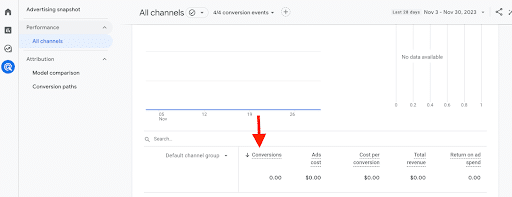
Finding the Conversion Rate in Your Google Ads Report
3. Cost Per Acquisition (CPA) or Cost Per Conversion
This is yet another key metric to measure with PPC reporting. The CPA or cost per conversion is the amount of money it costs to convert people with a specific conversion event.
It can help you determine exactly how much you’re spending on getting people to take a desired action, whether converting into leads or customers.
The formula for this KPI is: Total cost of your campaigns / Number of selected conversions
You can see this in GA4 in the All channels tab under Performance in your Advertising snapshot.
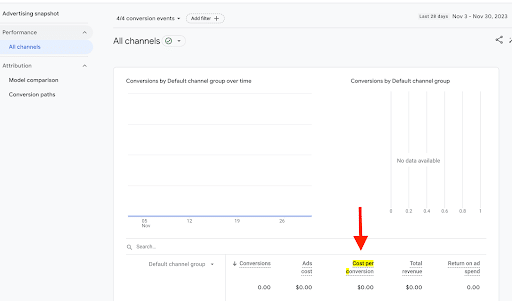
CPA in Google Ads
4. Cost Per Click (CPC)
Using a PPC reporting platform, you should also measure CPC, which gives you the cost of each click on an ad.
CPC can indicate how cost-efficient your ad campaigns are based on the overall cost of each click on the Google Ads platform.
Use the following formula to calculate CPC: Total cost of ads / Number of clicks
To see this metric in Google Analytics 4, you’ll need to link your Google Ads to your GA4 account. Once you’ve done so,
Both of these metrics are visible in Google Analytics 4 once you’ve connected your Google Ads account. You’ll find them in your Google Ads report within GA4.
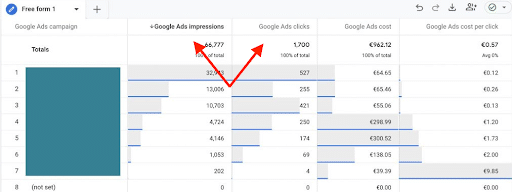
Cost Per Click (CPC) in Google Ads
Helpful Tools for AdWords Reporting
As previously mentioned, the most popular PPC program is Google Ads, accounting for roughly 90 percent of PPC ad dollars.
With the right tools, you’ll be able to get a piece of that Google pie and drastically cut down the time it takes to manage your Google Ads account. Here are some of the top tools that will help you achieve the best results possible from your campaigns:
1. Google Keyword Planner
This free keyword tool is built into Google Ads and is free to use. Not only does it offer you suggestions for new keywords, but it also provides you with information regarding search volumes and estimated cost per click.
You can use this PPC reporting tool to either find new keywords to target with your PPC campaigns or view search volume and forecasts for keywords.
For instance, you might want to enter certain industry-related terms in the “Discover new keywords” section, which will give you a list of ideas to consider for your campaigns.
Meanwhile, the “Get search volume and forecasts” section allows you to enter one or more specific terms to see average monthly search volume and predictions, including three-month and year-over-year changes.
Ultimately, it’s a great tool to use to find the best keywords for your PPC bidding strategy.
Like other Google tools, the Keyword planner is entirely free to use for advertisers.
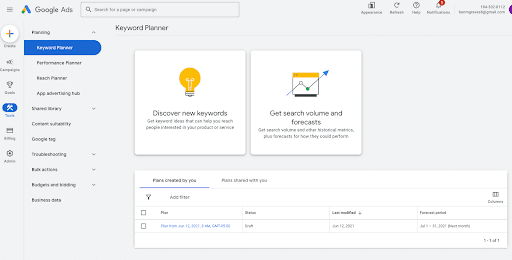
Google Ads Keyword Planner
2. Google Trends
With Google Trends, you can track how the search volume changes over time for a given keyword. It enables you to see whether there is a higher demand for a certain product or service at different points throughout the year. You can then use this information to optimize your Google Ads accordingly. It also lets you see if the peak demand for a particular keyword has already occurred.
Simply enter a keyword into the search prompt on the home page, and it will take you to another page giving you plenty of trending information about the term.
You can then see interest for this term over a specific period, along with the level of interest by subregion, as well as trending related topics and queries that people are searching for.
When it comes to cost, this tool is also entirely free to use, courtesy of Google.
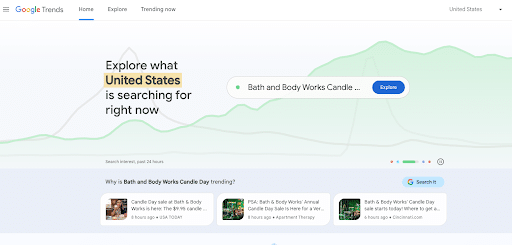
Google Trends Search Volume Tracker
3. Google Sheets
A popular alternative to Microsoft Excel, Google Sheets allows you to build and format spreadsheets. Like Excel, you can also share these sheets with others and edit them simultaneously, all without the added worry of losing any of your work or ending up with several versions of the same document.
Plus, Google Sheets can also perform many of the same functions including data sorting and filtering as Microsoft Excel, making it a convenient tool for analyzing and managing data from your Google Ads campaigns.
You can easily access Google Sheets straight from your browser with a Google account. Simply create a new document from a blank spreadsheet or a template, such as a custom PPC reporting template.
As with other Google PPC reporting tools, this platform is free to use as long as you have a Google account.
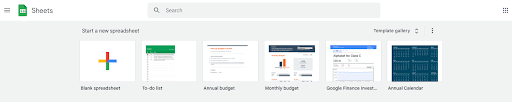
Google Sheets Templates for Reporting
4. Google Ads Editor
The Google Ads Editor is a critical tool because it streamlines the process of making bulk changes to your campaigns. You can easily create new campaigns and ad groups by copying and pasting existing ones. Plus, this tool has a variety of bulk editing tools that let you make changes across your whole account in just a few seconds, as opposed to dedicating hours doing them online directly in your Google Ads account.
You’ll need to download this tool to your desktop to use it, but it’s free to do so like other Google tools. Within the tool, simply add your accounts, and you can view all the necessary details about your campaigns, including name, customer ID, optimization scores, and most recent updates.
You can then make any necessary changes to them.
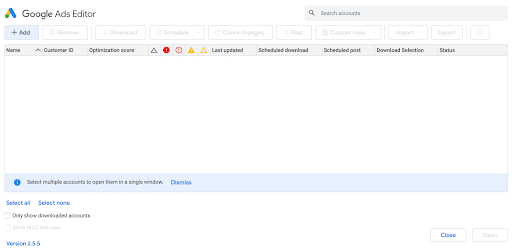
Google Ads Editor
5. Google Analytics
One of the most popular analytics services used today, Google Analytics features a variety of reports designed to help you analyze the performance of your Google Ads campaigns, in addition to the behaviors of the people who stumble upon your site via Google Ads.
Within Google Analytics 4, you can see different metrics for your ad campaigns, including return on ad spend, cost per conversion, and conversions. You can get even more actionable data by connecting Google Ads with your GA4 account, including impressions, clicks, and cost per click.
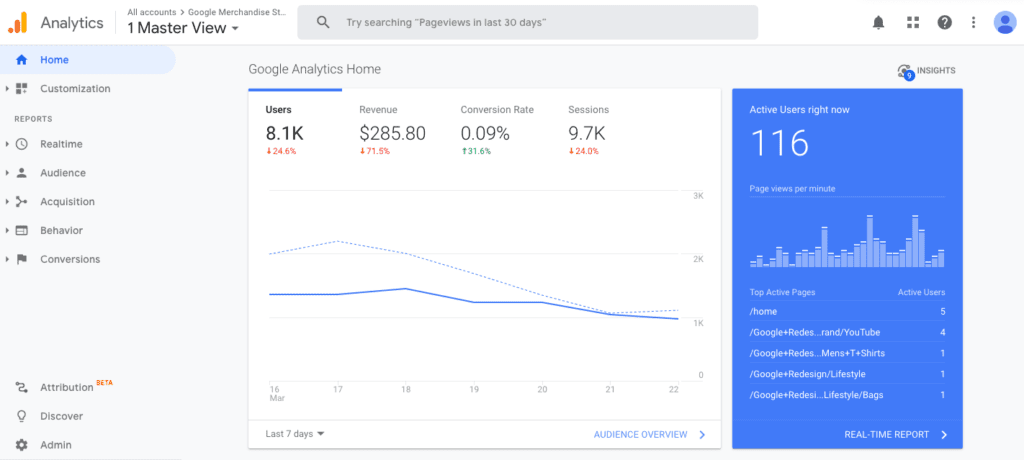
6. Google Looker Studio
Google Looker Studio, formerly known as Data Studio, essentially allows you to create easy-to-understand, readable reports by pulling together data from Google Ads, Google Analytics, and numerous other sources into one user-friendly dashboard. You have the option to build your dashboard from scratch or use one of the free templates delivered by Google.
Using this potential PPC reporting solution, you can use GA4 report templates, Acme marketing templates, and others, or even create your own custom PPC report example.
Just like the other tools previously discussed, this one’s free to use with a Google account.
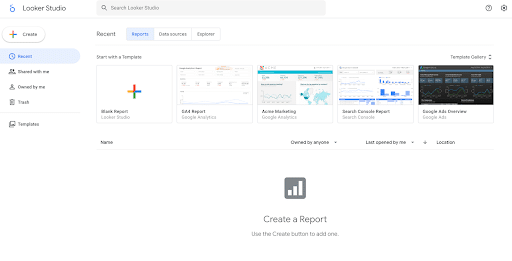
Google Looker Studio Templates
7. Google Ad Preview
The Google Ads Preview tool allows you to input your ad copy and get a sneak peek at how your ad will look once it appears in the Google Ads search results. You also have the ability to add site links, callouts, and various other ad extensions to your preview ad.
Just enter a search term you’d like to target, your target location, language, and device, and see how an ad will look to people when conducting that search using that device in that specific language and location.
Like the other tools in this list, this one is free to use for any term.
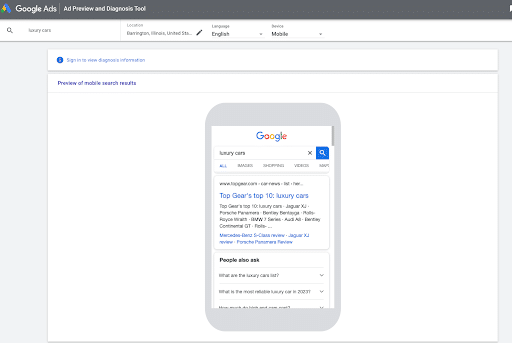
Google Ad Preview – Preview of Ad Appearance
Common PPC Reporting Mistakes You Must Avoid
If you want to get the best results from your Google Ads performance report, there are some critical paid search mistakes to avoid.
A few main mistakes that can set your campaigns back include:
Failing to Set Goals
You can’t gauge the success of your PPC campaigns without clear goals in mind. These goals will help you measure your efforts and determine whether they’re truly working. Your goals could vary, depending on the type of campaign you want to launch.
For example, you may want to boost brand awareness, in which KPIs you would track could include impressions, while click-through rate (CTR) will be more important for campaigns where you want to drive conversions or bring more traffic to your site.
Overloading Your PPC Reports
Some marketers may include too many metrics and datasets in their PPC reports, which can make things confusing and difficult to pin down. Conversely, more specific relevant data points will keep reports easy to understand and digest, giving clear insight into where you are based on your goals.
When using something like a Google Adwords report template, ensure you optimize it only to include the data you need to report. Doing so will keep your reports more concise and to the point.
FAQs: PPC Reporting & Google Ads
Have additional questions about PPC ad performance reports? Here are some FAQs to give you more information.
1. How often should PPC reports be updated and analyzed?
Depending on your goals and the number of changes you need to make to your campaign, you may want to review your PPC reporting platform weekly, monthly, or quarterly.
2. How does PPC reporting differ for ecommerce vs. service-based businesses?
For service-based businesses, more traditional PPC reporting might be best, such as measuring conversions based on downloads or form completions. Meanwhile, e-commerce businesses will want to focus more on sales conversions and revenue.
3. What role does AI play in enhancing PPC reporting?
AI can streamline different tasks to simplify PPC reporting in numerous ways. For instance, AI can assist with automation by optimizing keyword selection, ad scheduling, bid management, and advanced targeting, helping you get the most from your campaigns.
The data you gather can then inform AI on how to continually optimize your efforts. Using AI-enhanced Google Ads extensions and other tools, you’ll be able to experience real sustained success with PPC campaigns.
4. How do you integrate PPC reporting with other marketing data?
You can use other types of marketing data to inform your PPC efforts. An example of this would be to use certain organic search terms in your PPC strategy that you’re struggling to rank for organically. Supplementing these efforts can help you place the right bids and budget your marketing efforts based on your needs.
5. Are there any industry-specific considerations in PPC reporting?
Some factors in PPC campaigns will differ from industry to industry.
For example, you may need to get more aggressive with bidding in a more competitive sector such as e-commerce. Cost-per-click is also dependent on industry, with high-CPC campaigns requiring better targeting and optimization. Search volume could also be higher for some industry terms, making campaigns more costly.
Get The Most From Your Google Ads Performance Report
With a seemingly endless stream of data coming from Google Ads, it’s important to keep in mind that the best PPC and AdWords reports communicate information in an easily digestible way.
While there’s no such thing as the perfect template, with the right metrics, you can build a customized report that suits all your business needs.
Want to get the best results from your PPC reports? The professionals at Ignite Visibility can help. We offer reliable PPC management services that can help you build strong campaigns that perform optimally in the long term. Whether you want to learn more about how PPC works or want to integrate PPC with other marketing solutions, we’re here for you.
With our help, you can:
- Find the right keywords for PPC bidding strategies
- Craft the best ads to reach the right audience
- Optimize targeting to connect with customers
- Analyze your campaigns with comprehensive reports
- And more!
Does that sound like the ideal approach to your PPC strategy? Reach out to us today and we’ll help you get started on your next campaign.
