I’m Ryan Cox, Director of Paid Media here at Ignite Visibility.
Google just released a beta version of Google Ads Insights, and I’m ready to dig into how these search trend insights work so advertisers can better understand their data and improve their campaigns.
Overview of the New Google Ads Insights Page
Insights is the latest in a long line of beta-tested offerings from the search engine giant.
As an agency, we’re a Google Premier Partner, so we often get alerts about these programs to take them for a test drive. There was no way I’d miss out on an opportunity to try this tool.
From a broad perspective, the Google Ads Insights page looks like a mix between campaign data and Google Trends.
Basically, it works by curating custom insights based on your business account, and things like account performance and Google searches for products and services affect your insights. Web-wide trends relating to the offerings you advertise play a role as well.
Where to Find Google Ads Insights
The Insights page lives within Google Ads. The page itself looks something like this:

Google Ads Insight Page

Search Trend Insights from Google Ads
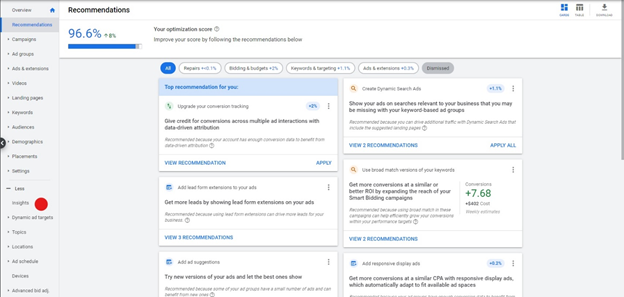
Google Ads Insights
Your specific insights will differ from others depending on your market niche. It’s a tailored solution, so it’s supposed to be unique to business industries and sub-industries.
Your insights may look similar to that of a direct competitor’s insights, but not someone in a totally different industry from you.
What Metrics Can You Find?
As it stands in beta mode, this search trend insights tool shares five key metrics:
- Search growth of term
- Search volume of term
- Clicks tied to search term
- Cost tied to search term
- Impressions tied to search term
Regardless of which metric you’re looking to measure, you can use the Google Ads Insights page to analyze them over the last 28 days.
You can use a month-to-month or year-over-year analysis. According to Google, the insights page generates these metrics based on your ad account’s performance history, campaign settings, and Google trends.
One of the examples that Google provides for its Insights page is the pets and animals industry. In their report, the term “dog subscription boxes” saw a 197% monthly search growth and a 1.7% positive monthly change in clicks. Meanwhile, the term “dog toys” saw a 70% search growth as well as a 1.75k boost in clicks.
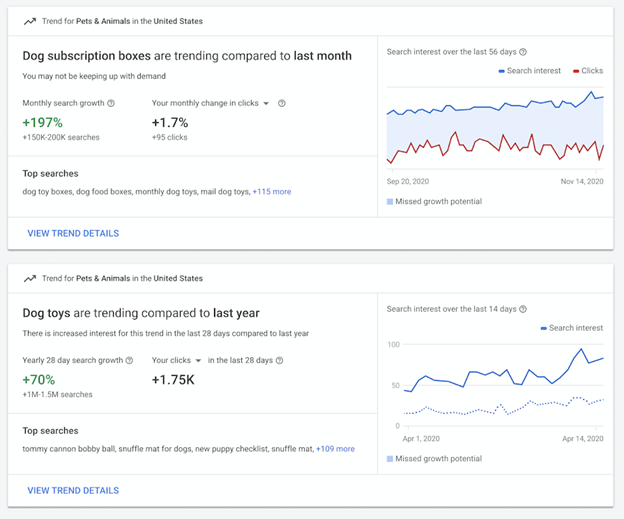
Google Ads Insights for the Pet & Animal Industry
For this industry, in particular, brick and mortar pet and animal stores can differentiate trends on a local basis. What terms are popular in particular cities and states? How can they cater to their different storefronts across the country?
You’ll see that the Insights page also delivers an optimization score for your business. This is a dynamic metric and one that can help you figure out where you stand in search engine optimization as a whole.
Google expects to release new types of insights in the future, but search trend insights is one step in the right direction.
How Google Ads Insights Metrics Can Improve Your Campaigns
The Google Ads Insights page shows real shifts in search inventory and the resulting impact on impressions, clicks, and advertising cost.
For PPC professionals, this is yet another tool in your arsenal to help you put keyword data to good use.
As for how that can actually improve your ad campaigns, there are a few ways in particular.
Improved keyword data can help you identify new investment opportunities within existing search terms. When you spot rising search inventory, you can hop on board immediately.
Plus, you can better understand drops in certain keyword performance when a majority of metrics stay consistent. You may see positive or negative changes in the search volume of a term that doesn’t reflect normal business or seasonal cycles. As a result, you can capitalize on currently undervalued search terms.
Analysis options for the popularity of a term are more granular too, so you can better understand geographical trends from city to city. This can help you adjust campaigns on a regional or local level, ultimately increasing conversions on a tailored basis.
Suggested or related trends can help you expand your reach. You may not be aware of these categories, or you may have thought they weren’t worth covering. These types of trends can help you develop ideas for future promotions or product offerings.
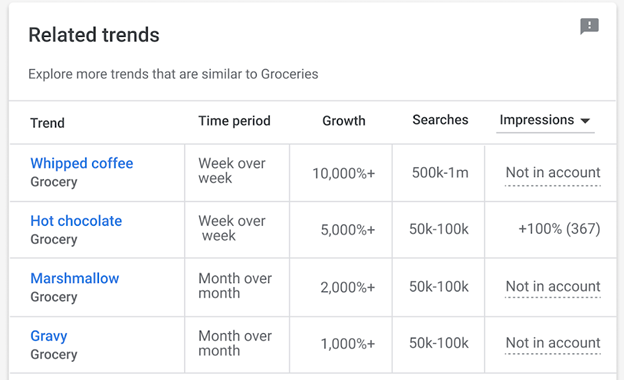
Google Insights page
This grocery story example from Google is interesting because it provides opportunities for content like a whipped coffee recipe, hot chocolate sale, or even a rundown of the best marshmallow brands. They’re a lot more nuanced than the “groceries” term, too.
The “Recommendations” section allows Insights users to take concrete action on the Insights provided by Google. This helps you transform your data into something that can make a real-world difference in your marketing strategy.
For example, you might see that “vitamins & supplements” are trending in the United States, with a 95% YoY 28-day search growth rate. Google’s recommendation might be to add new keywords in this space and keep up with demand for related products.
Overall, businesses can use these insights to respond to changing market concerns and demand and hop on potential growth opportunities as they arise.
More About Google Ads Insights
It’s still in beta mode, so the tool’s particular functions may change.
However, Insights is currently only available at the business account level for those with Search or Shopping campaigns. Data updates on a daily basis and you can’t currently change the time period of an insight outside of the 28-day setting.
Google says they plan to expand the beta offering sometime in 2021. Reportedly, users will be able to view even more types of insights, ultimately shedding light on new opportunities for business growth.
Initially, the beta page is available in the US, UK, Canada, and Australia. However, Google plans to roll out the platform to more countries later on.
Of course, Insights does help boost the Google Ads ecosystem at large. But that doesn’t mean you shouldn’t pay attention to it. I believe Google does a solid job at providing holistic data and analysis opportunities for businesses of every shape and size.
Action is the Key Ingredient for Insights
As a whole, it seems like Insights is built on one motive in particular: action.
As we head into 2021, business leaders are slammed with more data than ever. It can be difficult to analyze this data and transform it into something meaningful that you can actually work with.
With recommendations for how to act on new insights, the page attempts to level the playing field in an undeniably competitive market. Both small businesses and enterprise-level operations can benefit from the tool to some degree.
Designating a marketing professional on your team to handle the insights and deliver solutions to executives is a simple way to go about taking advantage of this offering.
A Step Up from Google Trends
Google Trends can be a useful tool for keyword research, but it has its limitations. Google Ads Insights looks like a more robust version, where SEOs can unearth actionable data to help them adjust their campaigns in real time.
If you’re looking to enhance your keyword research, Google Ads Insights could deliver a helping hand—when the page graduates from beta mode.
As Director of Paid Media, I hope the new Google Ads Insights page becomes a standard feature and believe the program shows genuine potential.
It’s a step up from Google Trends and the Google Ads interface, and in a market that’s shifting with the tides, I’m not going to complain about a development like that.
