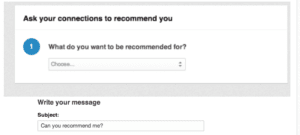If you’re in the B2B space, LinkedIn is probably your “go-to” social media channel.
But how should you go about generating B2B leads on LinkedIn? Fortunately, there are several ways to do that.
In this article, we will cover how to generate B2B leads on LinkedIn and why LinkedIn is the best platform for it.
What We’ll Cover:
- Why you should go after LinkedIn leads
- Optimizing your profile
- Uploading videos
- LinkedIn’s suggestions
- Joining Groups
- Getting recommendations
- Asking for introductions
- Using flattery to boost leads
- Reaching out to people who view your profile
- Staying active on LinkedIn for better leads
- Using advanced search
Why Are LinkedIn B2Bs Leads So Great?
LinkedIn is the ideal social media platform to generate B2B leads.
As a social networking site for professionals, companies can use digital marketing strategies to target other businesses directly. Using LinkedIn leads as part of your marketing strategy can greatly improve your conversion rate and boost more traffic to your website.
When thinking about LinkedIn B2B lead generation, consider the following:
- 500 million people have a LinkedIn account
- Of those, about half use the platform monthly
- About 40% use it daily
- 133 million of those users live in the U.S.
- 29% of all Internet users use LinkedIn
- 57% of companies have a LinkedIn page
- 122 million people have received an interview from their LinkedIn profile
- More than 35 million people have been hired by a LinkedIn connection
The people who are in your target audience are on LinkedIn. You can use the platform to find them.
You just have to know how to generate leads on LinkedIn.
So, who is really using LinkedIn?
- 61 million senior-level influencers
- 40 million decision-makers
- 10 million opinion leaders
- 6 million C-level executives
- 4 million IT decision-makers
- 3 million MBA graduates
Are you ready to start taking advantage of these amazing LinkedIn B2B leads?
1. Optimize Your Profile for LinkedIn Leads
Do NOT skip past this section! This isn’t just another “make sure you complete your profile” piece of advice. This is about turning your LinkedIn page into a fully functioning pipe for LinkedIn B2B leads.
This is about optimizing your profile specifically for LinkedIn B2B lead generation.
Start by looking at the headline in your summary. You can do that by viewing your profile and then looking at the first line that appears below your name.
Now ask yourself this question: does that headline describe the benefits you offer your clients or customers?
For example, let’s say you’re a software developer who specializes in PHP. You’ve chosen “PHP Developer” as your headline.
That might be 100% accurate, but it describes the benefits you bring to your market.
Rework it to something like this: “Delivering outstanding, mission-critical PHP applications in a timely fashion.”
There you go. You’re not just using adjectives, you’re describing how your services bring a benefit to the table.
That’s important because you’re persuading people to look more at your profile and possibly even reach out for a connection. That’s how you generate leads.
Now, let’s look at a few more tips on how to generate B2B leads on LinkedIn using your profile headline.
By the way, did you notice the first (incorrect) headline uses the word “developer” while the second (correct) one uses the word “developing”? That’s intentional.
The English gurus call the word “developing” a gerund. It’s a verb that functions as a noun.
Usually, just about any verb that ends with “ing” will work as a gerund.
It’s a good starting point to begin your LinkedIn headline with a gerund like “delivering,” “helping,” or “producing.”
Find a power verb that describes what you do, put an “ing” at the end of it, and use that to begin your LinkedIn headline. You’ll give people the impression that you’re working to help others.
And remember: that’s the first thing people will see about you (besides your photo) when they visit your LinkedIn page.
There’s a little more to optimizing your LinkedIn profile for B2B leads than using gerunds, though. You’ll have to put some punch in your summary as well.
Pick up a copy of “Words That Sell” and make sure that your summary is riddled with several of the words in that book. Remember: use active verbs to emphasize how your work benefits the people who hire you.
Don’t just tell ‘em what you do. Tell ‘em how your work makes a difference.
For example: “Implemented a scalable PHP payment solution for a multinational firm that streamlined mobile payments and led to a 6% increase in sales.”
Boom. Now people have a great reason to look more carefully at your profile. Your work increases sales and boosts lead generation!
2. Upload a Video to Your Profile Page
How would you like to stand out from the competition? Here’s a great idea: upload a video to your profile page to help generate LinkedIn leads.
Yes, you can do that now.
Think about it: hiring managers and business owners scour through dozens of LinkedIn profiles just like yours. They read resume text over and over again.
Then, suddenly, they come across your profile. And there’s a video.
They watch the video. They’re impressed with the quality of the production and how it promotes your brand.
More importantly, though, they’ll remember you as the person who used video in a LinkedIn profile.
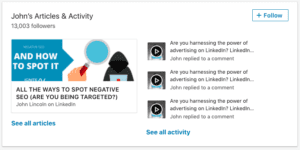
Add Video to Your Profile
Here are a few pro-tips about putting a LinkedIn video on your profile page to boost LinkedIn leads.
For starters, invest in the Adobe suite of tools if possible. It will cost you about $80 a month, but it’s tax-deductible and well worth it.
With the Adobe products, you get everything you need for desktop publishing. Even better, though, you get some tools to produce outstanding videos.
Now before you object by saying that you don’t have time to go through the learning curve associated with Adobe tools, keep in mind that you don’t have to. You just have to know the basics (and they’re easy to learn).
That’s because there are plenty of ready-made After Effects templates and Premiere Pro templates available online. They’re also affordable.
Just grab a template that you think will work with your brand and update the words and images to match your marketing message.
You’ll need to grab some stock video. That’s also affordable.
Finally, you’ll have to get some catchy background music. Once again, you’ll find plenty of inexpensive and even free options.
If you’re really struggling with costs, you can find free stock footage at Pexels and Videvo. You can also find some great royalty-free music at the Free Music Archive.
When it comes to the contents of your video, follow the same principles covered in the first point to generate LinkedIn leads. Emphasize the benefits that your brand brings to the table.
Once you’ve created your awesome video and you’re happy with it, upload it to LinkedIn.
Here’s how to do that: go to your summary page and edit it. Then, scroll to the bottom and click the Upload button in the Media section. Then, navigate to your video on your hard drive and upload it.
Alternatively, you can link to a Vimeo or YouTube version of your video. However, since LinkedIn now allows for video publishing on its platform, it will look good for you to utilize the feature.
3. Follow LinkedIn’s Suggestions to Boost LinkedIn Leads
When you are thinking about how to generate leads on LinkedIn, there’s one easy way to do that you may be overlooking.
As the social networking platform for professionals, LinkedIn provides users with suggestions for people to connect with. This is an incredibly valuable feature that you need to be taking advantage of in order to generate leads.
Click on My Network at the very top of the LinkedIn website. On the page that appears, you’ll see a section entitled “People You May Know.”
LinkedIn B2B Leads: People You May Know
Here’s your homework: scroll through that list and connect with people.
Those are people that LinkedIn is encouraging you to connect with. What are you waiting for?
All you have to do is click the “Connect” button. LinkedIn will send the invitation on your behalf and you’ll find out soon enough whether or not the other party accepts.
Keep in mind, though, that you don’t want to send everybody an invitation in a single day. LinkedIn might brand you a spammer if you do that.
A few invites a day should be sufficient.
If you do that, you’ll build your network. You might even connect with people who will one day become customers.
That’s LinkedIn B2B leads 101.
4. Join Groups for Better B2B Leads
Another way to find B2B leads on LinkedIn is to join groups.
Remember, though: the maximum number of groups you can join on LinkedIn is limited to 50. That’s why you have to choose groups carefully.
Although it might be tempting to join groups that are frequented by competitors and peers, you might have trouble finding leads there.
Instead, join groups where people in your target market are likely to hang out.

Join Groups
For example, if you’re a PHP developer, join a group of hiring managers. If you specialize in developing apps for a specific industry, join a group where you’ll find plenty of people who work in that industry.
Monitor your groups for questions related to your services. When you see one, answer it.
People will notice that you’re knowledgeable in your niche. They might even visit your profile to learn more about you.
And they’ll be blown away when they see that video on your profile page!
Of course, you should also join a few groups where your peers hang out. You can answer questions from developers who might one day become business owners or hiring managers. They might remember how you helped them.
Bottom: use LinkedIn groups to showcase your knowledge, which can help you generate LinkedIn B2B leads down the road.
5. Get Some Recommendations to Boost LinkedIn Leads
Recommendations on LinkedIn are social proof. They’re indispensable.
You can think of recommendations like reviews on an e-commerce site. Would you buy a product on Amazon with absolutely no reviews when you can buy a competing product with lots of positive reviews?
Of course not. That’s why you need to get some recommendations in order to boost your LinkedIn leads.
Find people who are happy with your work in the past. Ask for a recommendation. Practice good karma by giving out great recommendations in return.
6. Ask for Introductions for LinkedIn B2B Leads
Go through the contact list of somebody you’re already connected with on LinkedIn. Make a list of people that you think would be great prospects.
Then, ask your connection for an introduction to those people.
If your connection complies, you’ll find that intro is a great way to “break the ice” with people who are just one degree removed from your network. Some of those folks will connect with you, and you’ll be in touch with more potential LinkedIn leads.
Remember: LinkedIn, like so many other aspects of marketing, is a “law of averages” effort. The more people you connect with, the more likely it is that somebody in your network will hire you.
So do what you can to beef up your LinkedIn network to generate more LinkedIn B2B leads.
7. Use Flattery
This may sound basic, but flattery will get you everywhere.
When you’re reaching out to other companies and individuals on LinkedIn, compliment their business.
Yes, it sounds simple. But it really does works.
It’s easy to find reasons to compliment a business. Sometimes, you’ll find a reason in a news report.
When that happens, send one of the business stakeholders a word of congratulations via InMail. The recipient will likely appreciate it.
And remember you.
If you’re not connected with the stakeholder and don’t have LinkedIn Premium, you won’t be able to send an InMail. You can still offer the congratulations in a request for a connection, though.
One final point on this: make sure that you sound sincere in your compliment. Otherwise, you’ll come across as a phony. Sounding fake will not help boost your LinkedIn leads.
8. Reach out to People Who Viewed Your Profile to Boost LinkedIn B2B Leads
When you view your profile, LinkedIn will show you how many LinkedIn users have also viewed it recently. If you click on that number, you’ll see a list of those people.
Well, you’ll see a list of those people if you’re a LinkedIn Premium member. You’ll only see a partial list if you’re using the platform for free. So consider upgrading your LinkedIn account to premium to unlock all of the platform’s advanced features.
There are plenty of people who say that LinkedIn Premium offers some outstanding benefits. However, the consensus seems to be that it’s a little too expensive.
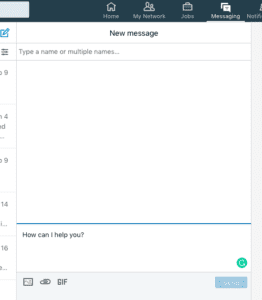
Reach Out
If you’ve splurged and paid the monthly fee for the premium service, go through all of the people who have viewed your profile recently. If they’re connected to you, send them an InMail asking if there’s anything you can help them with. This will increase your chances of turning LinkedIn leads into sales.
Of course, if you have LinkedIn Premium, you can send an InMail to a limited number of people every month, even if you aren’t connected with them. You might find some unconnected people who have viewed your profile that deserve one of those InMails.
If you don’t have LinkedIn Premium, you can still reach out to connections who’ve looked at your profile. Ask them if there are any questions you can answer. This may also help you turn LinkedIn B2B leads into sales.
Maren Hogan is the “Chief Marketing Brain” at Red Branch Media. She’s always monitoring who’s viewed her profile.
“[I]t’s one part vanity, another part strategy,” she says. “I sell to a very niche audience and if I see a target customer sniffing around my profile, I reach out to them to learn what they need. Sometimes it’s just to pick my brain but more often than not, they are looking to hire and because I caught them at the right moment, they hire me.”
9. For Better LinkedIn B2B Leads, Stay Active
LinkedIn is a unique social media platform in that it’s perfectly suited for B2B digital marketing.
However, LinkedIn is just like any other social network in one way: you have to use it consistently if you expect it to be effective.
If you jump on LinkedIn, do a few things, and then jump off it again for a month, you won’t get much out of it. That’s too inconsistent.
Instead, invest a few minutes of every day in getting on the platform, finding new connections, building your prospect list, and posting great content that will interest people in your target market.
Post regular updates with high-quality content that your target audience wants to see. This can be anything from How-To posts to current industry news to events that you will be attending.
Do that and you’ll find that LinkedIn offers some great rewards including LinkedIn B2B leads.
10. Use Advanced Search to Boost LinkedIn Leads
LinkedIn’s advanced search will give you access to exactly the type of people you are looking for.
To utilize this feature, go to the LinkedIn header menu and click on the “Search People” icon and the advanced option.
You can then filter out your search by choosing location, current company, industry, former company, education, profile language, and nonprofit interests.
Advanced Search is a powerful tool that can be used to find great LinkedIn leads.
Wrapping Up LinkedIn B2B Leads
Hands down, LinkedIn is the most effective social channel for B2B leads.
And by following the steps above, you’ll be well on your way to more quality LinkedIn leads.