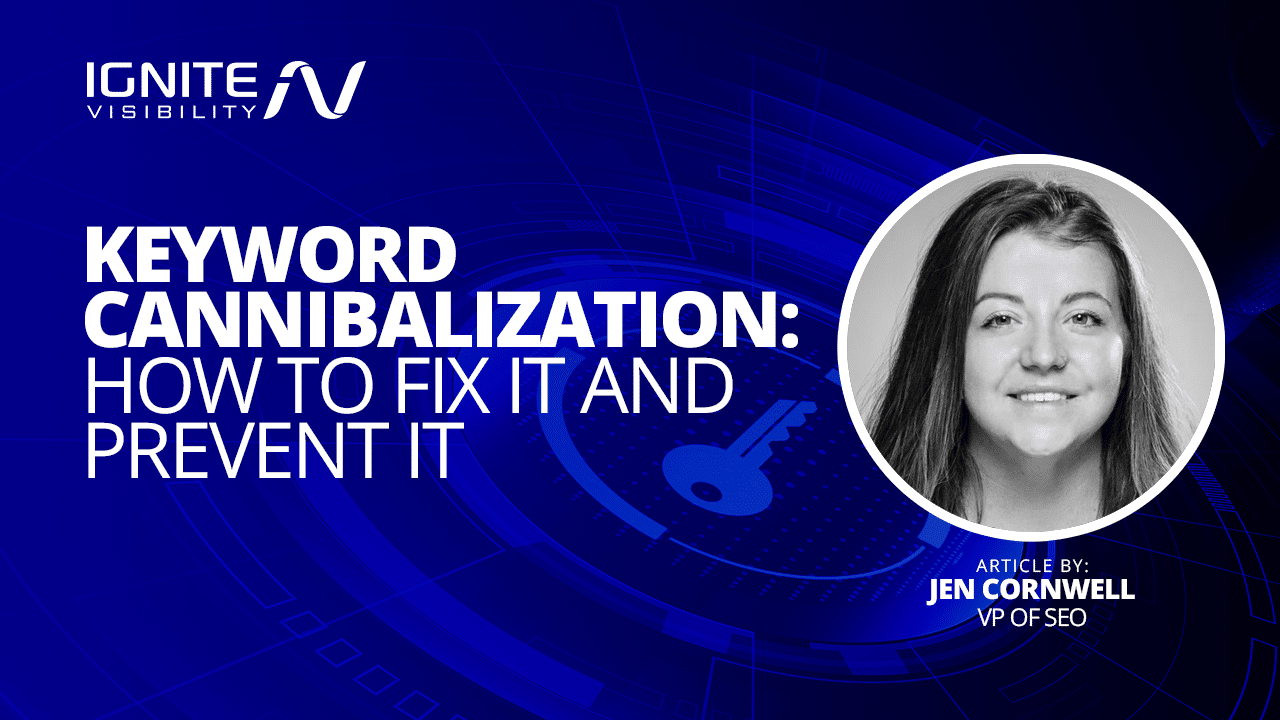
What You’ll Learn
- Defining Keyword Cannibalization
- How to Tell If You’re Cannibalizing Your Keywords
- Strategies to Identify Keyword Cannibalization
- Simple Fixes if You’re Cannibalizing Your Keywords
- 3 Tips to Prevent Keyword Cannibalization
- FAQs
What Is Keyword Cannibalization?
First off, you might wonder, “What is keyword cannibalization, exactly?” To define this term, it occurs when more than a single page on a website ranks for the same keyword and inadvertently competes for the same spot in Google search results.
You might not even realize your pages are competing with each other for the same term. As mentioned, it may almost seem like a good thing to have your own site’s pages engaging in keyword competition, as you take attention away from competitors. However, SEO keyword cannibalization can ultimately harm each page’s overall SEO performance and engagement.
When multiple pages rank for the same term, Google may not know which page to rank higher. As one page changes positions with the other, each suffers from decreased click-through rates and other performance metrics when you might benefit more from having each target unique keyword terms.

Keyword Cannibalization
The Telltale Signs You Are Cannibalizing Your Keywords
If you want to determine whether your site is experiencing keyword cannibalization in SEO, there are certain key signs of cannibalization you can look for in an SEO audit.
The following are a few of the main signs of SEO keyword cannibalization:
Your Pages Aren’t Ranking The Way They Should
One sign of keyword cannibalization in SEO is the inability to rank your web pages, regardless of your SEO efforts.
For instance, you might include natural instances of keywords in fresh, high-quality content with plenty of equally high-quality backlinks and still fail to rank. In these cases, another page of yours could be competing. This is especially likely if you notice that two or more pages are struggling to rank for similar topics or terms.
You may also find that a URL you don’t want to rank for a certain word winds up higher in rankings than the page you’re targeting. In these instances, search engines may decide to rank the other page higher because it appears to contain more relevant and helpful content.
For example, you may have a product category page covering the broad category of “tennis shoes,” but you find that a specific tennis shoe product page ranks higher for this keyword. You might then want to reoptimize your category page to rank better for this term.
Your Pages Often See Changes in Rankings
Another potential sign of keyword cannibalization is regularly changing page rankings. Again, if your pages feature similar or the same terms or topics, this could show that Google is having a hard time determining which to rank.
Keep in mind that people may also wind up going to the wrong page, with the page yielding the highest conversion rates suffering from cannibalization due to a less effective page.
Strategies to Identify Keyword Cannibalization
Identifying keyword cannibalization is crucial in eliminating the problem before it has the chance to negatively impact your SEO. At the same time, you might wonder how to check for keyword cannibalization using the right resources.
To help you learn how to identify keyword cannibalization more precisely, use the following tools:
1. A Content Audit
A complete content audit is one of the best ways to find out if your website is suffering from keyword cannibalization. This process would involve looking thoroughly through your website’s content to find out how well or poorly your pages are performing in rankings.
There are plenty of tools out there that you can use to conduct a content audit, including Screaming Frog and SEMRush, among others.
2. Perform a “Site:Search”
Another method for identifying keyword cannibalization is to conduct a “site:search” in Google, which is very easy to do.
Simply go to the Google homepage and enter “site:[your domain name] “keyword””. The site will then bring up a list of search results for that term.
For instance, using the aforementioned shoe site example, you would enter “site:shoewebsite.com “tennis shoes.” The results might then show that both the tennis shoes category page and a particular product page are competing for that same term.
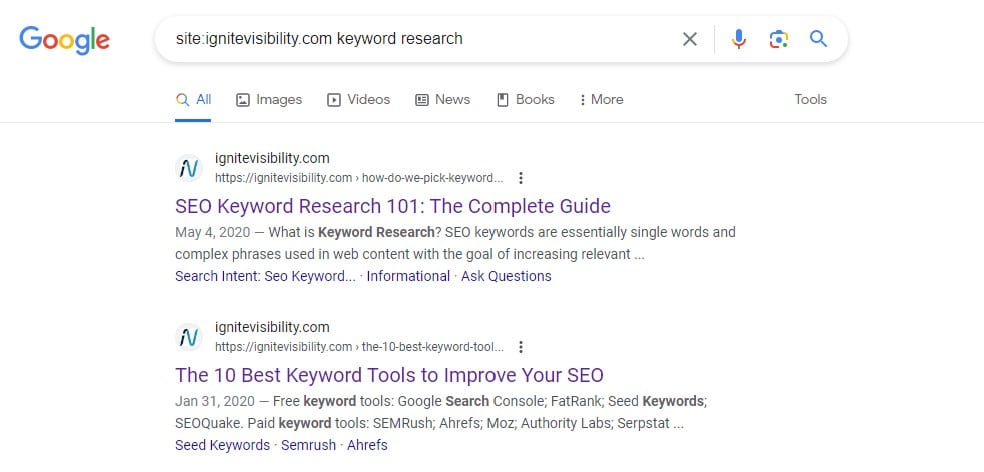
Example of Site Search
3. Use a Keyword Cannibalization Checker
Another easy way to spot keyword cannibalization is to use a keyword cannibalization checker. If you’re looking for some of the best keyword tools to use, consider the following:
- SEMRush Position Tracking Tool — One effective tool you can use to see if keyword cannibalization is affecting your site is SEMRush’s Position Tracking Tool, which measures keyword cannibalization in SEO based on percentage. If your website scores lower than 100%, this could indicate that some pages are competing with each other.
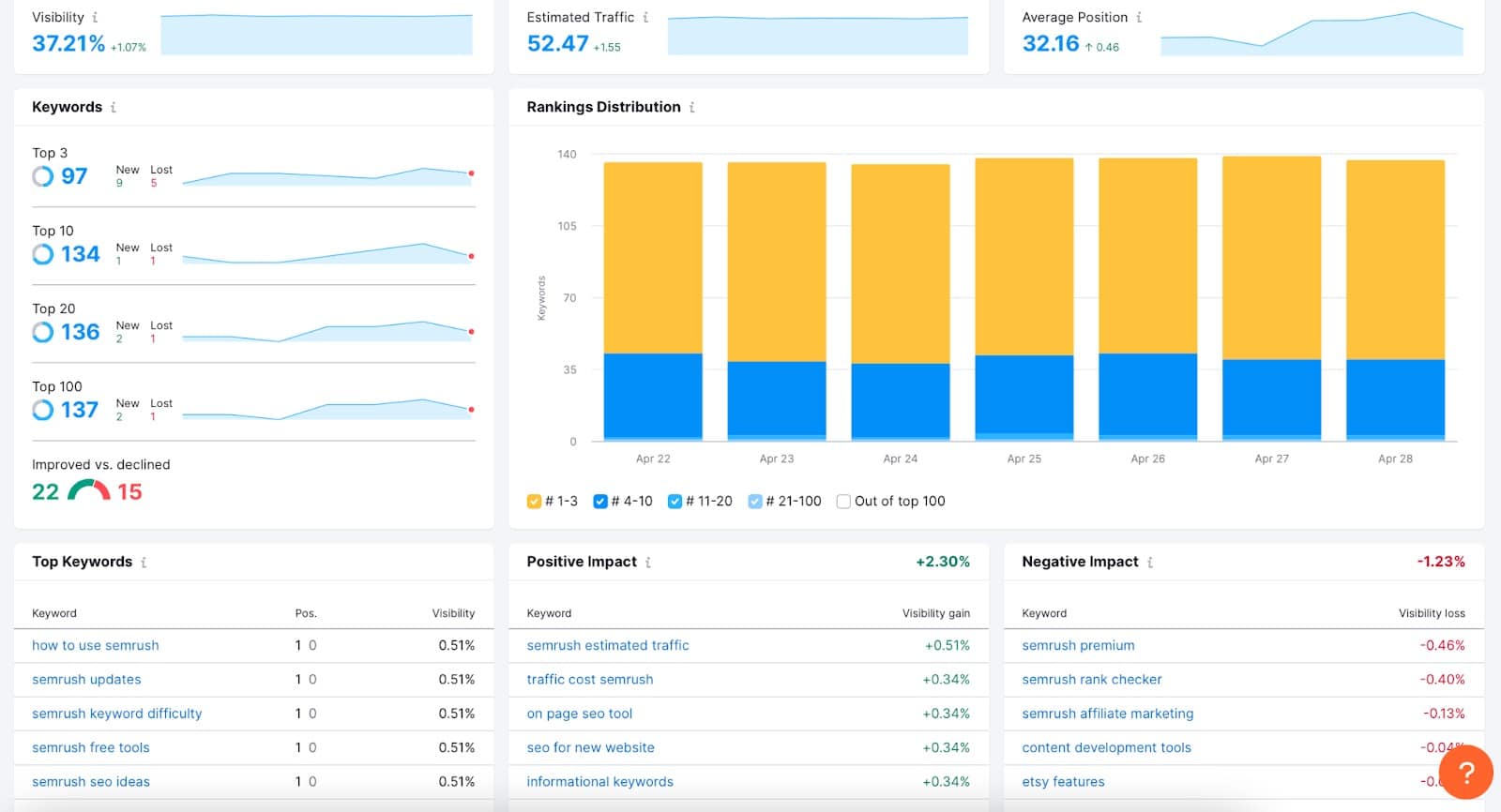
SEMRush Position Tracking Tool for Keywords
- Moz Keyword Explorer — Another checker tool you can use is the Moz Keyword Explorer, which will give you clear insight into page rankings and the specific terms they’re ranking for, which can help you determine which steps to take to fix SEO keyword cannibalization.
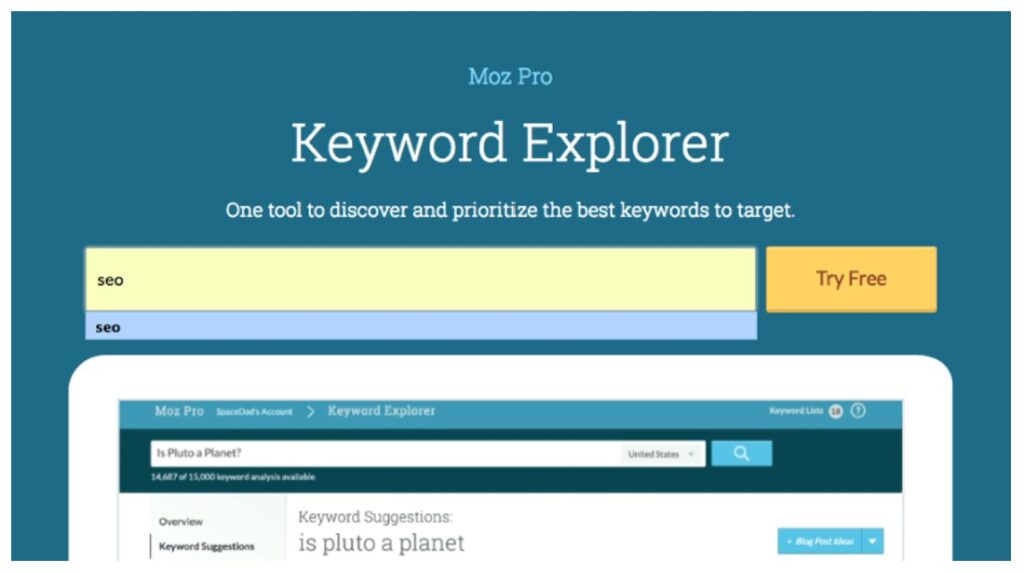
Moz Keyword Explorer
- Google Search Console — Using Google Search Console, you can click on the “Search Results” tab under Performance within the platform to pull up a list of pages that rank for particular terms.
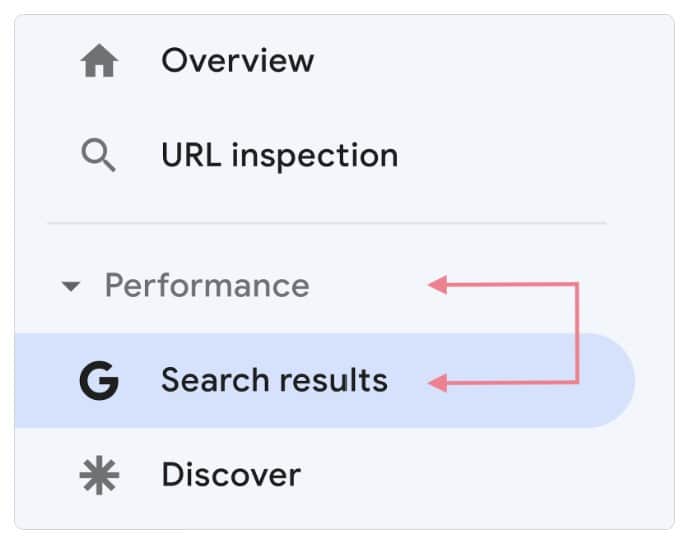
Google Search Console – Keyword Cannibalization
Fix Existing Keyword Cannibalization Issues
If you’re already having problems, it’s crucial to know how to fix keyword cannibalization before it becomes a bigger issue.
Here are some ways to reverse keyword cannibalization in SEO:
Try Restructuring Your Website and Pages
In some cases, you may want to restructure your site by making the highest-ranking page your top priority. Consider eliminating the problem page and further optimizing your main page, or even turn it into something called a “pillar page” that serves as a hub for the central topic and all subtopics that fall under it, targeting broader terms. It can then link out to pages targeting more specific long-tail keywords.
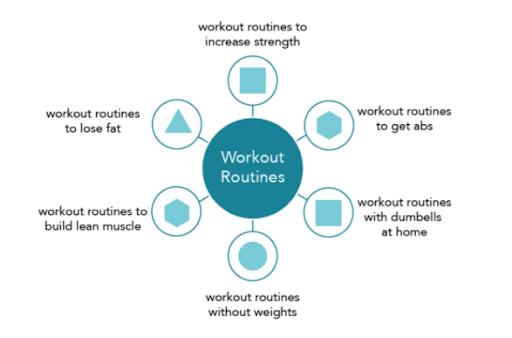
Example of a Pillar Page and Supporting Content
Implement 301 Redirects
You may also find that it’s worth it to have your less important pages redirect to the page you want to rank better. 301 redirects, specifically, are permanent redirects that send users to a new location. Although it’s not a great idea to use a large number of redirects, they’re sometimes the best solution.
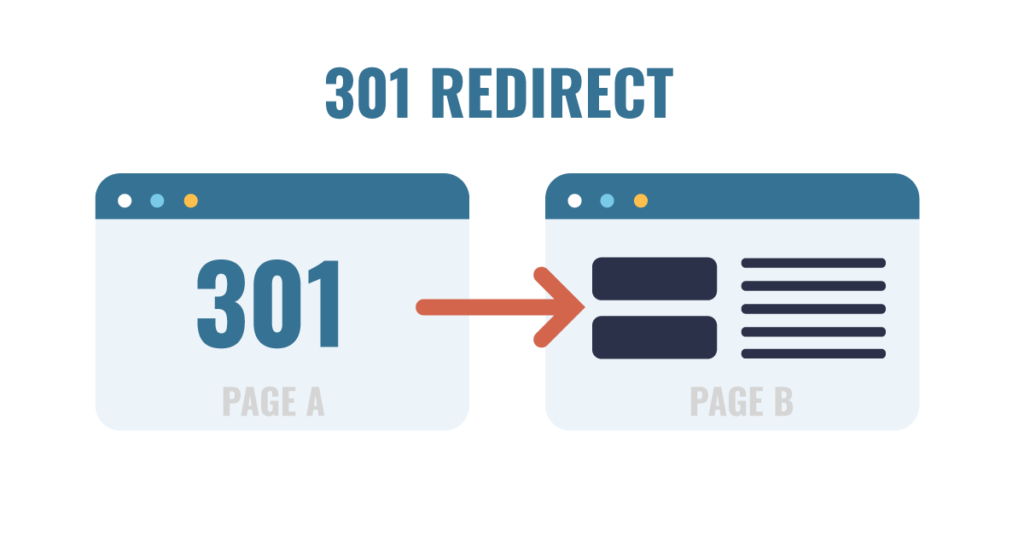
301 Redirect
How to Prevent Keyword Cannibalization
If you want to know how to avoid keyword cannibalization issues, there are some critical steps you can take to do so. These steps can include the following:
Each Page Should Target Unique Keywords
The most surefire way to prevent SEO keyword cannibalization is to ensure that every page on your site is targeting unique keywords. Different pages can target somewhat similar keywords and queries but try to avoid making them too similar to the point of competing against one another.
Carefully picking keywords for each page will help you avoid any cannibalization from the get-go. At the same time, focus more on the topics your pages cover than just keywords.
Regularly Audit Your Content
To further avoid keyword cannibalization, another great step to take is to perform regular content audits. Not only will content audits help figure out how to fix keyword cannibalization and prevent it, but they will also help you manage your entire content strategy.
For instance, you can determine if your topics are still worth covering or if you should change them. You can also find out whether you’re targeting the most relevant and helpful keywords.
Track Your Rankings
Once you’ve implemented keywords, be sure to track their rankings and performance over time. Tracking your keywords will help you figure out whether your pages are ranking well or if your pages are struggling. In the process, you can find out whether you’re at risk of cannibalization or if it’s already a problem, allowing you to proactively fix any cannibalization.
FAQs on Keyword Cannibalization
1. Is keyword cannibalization an issue for new websites?
Whether your website is new or old, keyword cannibalization can hurt you. For new sites trying to get a page to get off the ground, having two or more pages targeting the same term could prevent any from gaining much ground.
2. How quickly can I recover from keyword cannibalization?
There is no definitive answer here, but you may need to wait anywhere from weeks to months for any changes to take effect when reoptimizing or making any other changes to pages.
3. How does keyword cannibalization affect user experience?
Keyword cannibalization can be bad for the user experience in that it could lead people to a page that doesn’t convert as well as another that’s ranking lower. For instance, people might land on a page for a certain term that isn’t as relevant to the topic as the other page, leading people to click away before moving on.
4. How does internal linking contribute to keyword cannibalization?
You can somewhat fix SEO keyword cannibalization by using internal linking to your advantage. Let’s say you have two pages ranking for one term, but you want one to rank for it more than the other. On the page you don’t want to target, you might include a link to the more suitable page using the desired keyword as anchor text.
5. How can I differentiate between optimizing for a keyword and cannibalizing it?
Optimizing for a keyword means designating a single page to rank very well for it. Meanwhile, cannibalizing a keyword involves having two pages rank for it to the point where neither page does as well as it could.
6. Do search engines penalize websites for keyword cannibalization?
Generally, keyword cannibalization in SEO just tends to confuse search engines, causing them to alternate between pages in rankings. However, it may be possible for Google and other platforms to punish websites if they see multiple pages competing as a form of keyword stuffing.
Prevent Cannibalization with the Help of SEO Experts
If you want to successfully prevent keyword cannibalization and rank higher in search engines, Ignite Visibility is ready to help out.
Hundreds of businesses consider working with SEO professionals with experience handling complex keyword strategies and implementing best practices, we’re here to support your business.
Ignite Visibility can help you:
- Build unique keyword strategies
- Craft compelling content made just for your users
- Implement SEO best practices
- Optimize pages to enable rankings to soar
And so much more.
Ready to get started? Contact us now to start building your SEO strategy.
