
But you may be wondering—“Why should my brand advertise on Pinterest?”
While this is a common thought that crosses many marketers’ minds. In reality, Pinterest can make a big impact on your business. Over the years, the platform has become increasingly popular (and profitable) for B2C businesses of all stripes to advertise on.
So if you’re ready to learn how to make Pinterest work for your business, Ignite Visibility Sr. Social Media Manager Nicole Schneider is ready to put you on the path to Pinterest success!
What We’ll Cover:
- Why Should You Advertise on Pinterest?
- How to Use Pinterest for Business—Setting Up an Account
- How to Use Pinterest for Business—Best Practices
- How to Use Pinterest for Business—Boosting Results
Why Should You Advertise on Pinterest?
Contrary to popular belief, Pinterest isn’t your average social media site. This one’s different. It has a unique business model that sets it apart from other photo-sharing websites.
Instead of focusing on messages, Pinterest’s core strength lies in its visuals. It’s essentially a curated bulletin board of image-forward content uploaded by individuals and companies. After “pinning” or collecting images from the web, you have the option to categorize them and add descriptions to remind you of why you originally bookmarked them.
Perhaps the visual aspect of the site is one reason why it has captured the attention of so many people—459 million global monthly active users in 2021, to be exact. This means that Pinterest has actually surpassed Twitter, LinkedIn, and Snapchat in a number of monthly users.
A surprising one-third of all users use the platform to follow brands, and Pinterest itself has highlighted that 85% of weekly US Pinners have made a purchase based on the content they saw from brands on their site.
In fact, Pinterest has become more effective at directing traffic back to a website compared to other social network powerhouses, including Facebook.
Pinterest has even made strides in positivity where other platforms have fallen flat, with 80% of Pinterest users claiming that the site makes them feel happy.
In addition to banning political ads in 2018, Pinterest is consistently monitoring content to ensure users’ feeds are free of negativity. As noted in a recent company report, “If social media has taught us one thing, it’s that unfiltered content drives negativity. Without intentional moderation, platforms built on connecting people have—in the end—only polarized them.”
If this hasn’t yet convinced you to add Pinterest to your social media mix, it’s important to highlight the fact that most users don’t have a brand in mind when performing their research. 95% of top searches on Pinterest are unbranded, meaning your company has a prime chance to capture their attention and convince them to click on and buy your products.
Josh Davis of LLsocial.com said it best—“For retailers, the path to purchase from a social network is no more direct than on Pinterest. ‘See it, like it, buy it’ happens frequently … Even in cases where the path to purchase is not as direct, rarely do you have a social network where linking to for-sale items is done so frequently. You have clear social proof of the desire for the item, you see a picture of it, and you are only one or two clicks away from being on an ecommerce site.”
We’ve Convinced You to Join Pinterest. What Now?
If you’re ready to start advertising on Pinterest, the good news is that setting up a business account is pretty straightforward.
This feature provides special tools to help grow your audience, drive traffic, and prompt conversions. Most importantly, business accounts also have the capability to view in-depth reporting metrics, which can help you track your impressions, engagements, saves, and more.
Here’s a step-by-step guide on how to get started:

Step-By-Step Guide: Getting Started on Pinterest
Step 1: Create a business account
- Go to “Pinterest for Business” and select “Join as a Business”
- Fill in the details and add the name of the manager of the account.
- Read and accept the Pinterest Terms of Service if you agree. Then, click on “Create Account.”
Step 2: Complete your profile
- Upload a current logo
- Choose a username that accurately reflects your brand. Keep in mind this will likely autofill when setting up your account.
- Add your company bio, including keywords optimized for search.
- Add your location and your website.
Step 3: Verify your website
- Navigate to the main page of your account and select “Edit Profile.”
- Scroll to the bottom of the page, add your website address, and click “Verify.”
- From there, a pop-up with verification instructions will appear. Select “download the HTML verification file.”
- Upload this file into the root directory of your site via FTP or CPanel. Then return to your Pinterest profile and click on the button that says “click here to complete the process.”
- If you receive a message saying that your verification was successful, you’re all set!
Step 4: Set Up Pinterest Rich Pins
- First, you’ll need to request access and add specific markup code (oEmbed or Semantic Markup) to your company site or blog.
- Once you’ve determined which pin you want approved, go to the Rich Pin validation page. Copy and paste the URL of your content into the Rich Pin Validator and click “Validate.”
- If you receive a message saying your pin was validated, click “Apply Now.”
Keep in mind that the approval process could take between 2-3 weeks.
How to Use Pinterest for Business—Best Practices
Once your profile is all set up, it’s time to start diving into the specifics of how you’re going to be using Pinterest for business.
For example, what are you planning to post? To start, each pin gets saved to a corresponding board on your profile. It’s recommended to create several different boards that cover a range of aspects of your business, such as a company blog, products, and more.
The example below shows how a protein powder company highlights their own recipes and products, as well as healthy living tips:
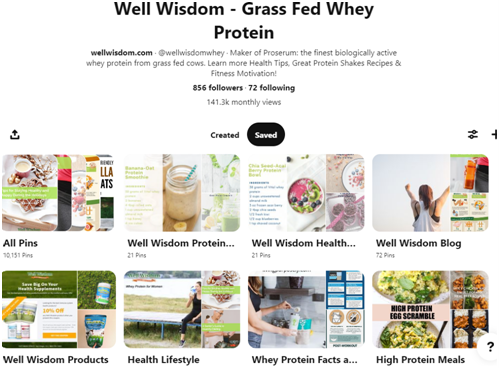
Pinterest for Business: Whey Protein Example
Many brands on social media opt to inform their audience through product features, statistics, and even tutorials. But, the key to success on Pinterest is posting high-quality, eye-catching, and engaging imagery and video.
Since Pinterest requires each pin to include a destination URL, it’s suggested that the link directs users to the company’s blog or product page. This will not only send traffic to your website but can increase the number of potential conversions or sales. You’ll also want to make sure to include your logo for increased brand awareness.
Here are a few more examples from brands that strike the perfect balance of educational and compelling:

Pinterest for Business: Educational and Compelling Pins

Pinterest for Business: Silk Milk Products
Lest we forget, you’ll want to make sure that your pins’ captions are optimized to include specific keywords that relate to your business, as these will help position your brand as an authority in your industry. Keyword optimization will also help move you closer towards the top of search engine results pages.
Also, once you’ve started pinning, don’t forget one of the fundamental rules of social media—engage with your community! While there typically aren’t as many comments to respond to on Pinterest like there are on other social platforms, the main function of Pinterest is to “re-pin” content that you like.
RELATED: 5 Ways to Boost Social Engagement Today
Create boards that relate to your brand, and re-pin photos, blogs, and other content that your fans may find useful. You can even join community boards with relatable brands and users!
Remember, the key to advertising successfully isn’t just selling—it involves building and fostering relationships with your audience to encourage brand authenticity, and most of all, trust.
You’ve Built a Community. Is There Any Way to Boost Results?
If you really want to know how to make Pinterest work for your business, you need to implement strategies to improve your reach.
Like other social media platforms, Pinterest gives businesses the option to implement paid ads in order to increase reach, engagement, or website traffic.
The first step is to determine your goals, and then decide which ad objective can help you achieve them. Pinterest’s Audience Insights tool offers very detailed analytics of your fans, including interests and their corresponding affinities, age, gender, location, and device used. This information is highly useful when developing your ads, as you can target them to these specific demographics, or adjust your targeting to match your desired consumers.
When creating a Pinterest ad, it’s a great strategy to add a catchy tagline, as well as an attention-grabbing graphic of your product. These ads will be shown amongst other pins to Pinterest users, so you want to ensure that your ads stand out.
Another unique option is to opt for a short video ad, which is one of the best ways to showcase your brand and products.
The examples below are clever, seasonal, and simple—all features that make for great ads for the platform.
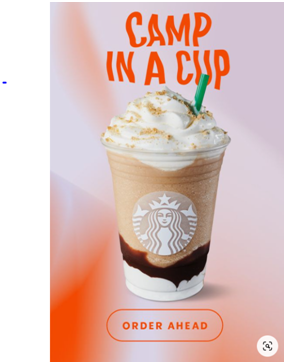
Pinterest for Business: Starbucks Seasonal Ads
Also, make sure to check out Pinterest’s features and tools made specifically for online shopping.
The product Pins option allows brands to create Pins that highlight specific Shoppable products and enable the user to click directly to that item on the company’s website. Catalogs are a useful tool that allow brands to connect their online inventory directly to their Pinterest account. Companies can also add a “Shop” tab to their boards, featuring all their shoppable and in-stock products in one place.
Pinterest’s main goal with these features is to inspire users to shop, rather than just buy. The platform mentions that “inspiration is the difference between shopping and buying,” and that 66% of people believe inspiration is significant in helping them make a purchase.

How to Use Pinterest for Business: Pinterest Best Practices
Wrapping Up
Using Pinterest for business is not only profitable, but it can boost brand awareness, website traffic, and conversion rates.
With these tips in mind, take some time to let your creativity run wild, and develop out-of-the-box ideas for your content.
In the words of the tool itself, “Pinterest is where people browse, discover and buy. Show up at the moment of inspiration, and take your audience from idea to ‘I did.’”
Now get out there and start seeing results for your brand today!