Google’s well-known for its seemingly constant updates and new features.
In this article, I’m covering the latest features Google’s unveiled, and how businesses can use them to improve their marketing strategies and build traffic.

What You’ll Learn:
Twenty years after Google first came on the scene, the search giant has decided to embrace a new era—making some major changes that have brought both excitement and uncertainty to anyone doing business online.
In many ways, Google still operates on many of the core principles that we’ve grown familiar with. They still serve up information using the algorithm, put user’s needs first, and aim to provide fast access to high-quality information.
Meaning, content should be accurate and relevant and both SEO and PPC efforts should line up with search intent. That said, there is a lot of new developments across the board—from Google My Business to Google Assistants, snippets, ads, and more.
Here, I’ll go over some of the biggest updates and how they stand to bring more traffic to your site.
Google Updates: Search Updates
In looking at Google’s blog, The Keyword, you’ll see that the company has been moving toward a transformation since late last year. One of the key themes they’ve been focused on is moving from one-off queries to “ongoing projects.”
So, on the consumer side, users can keep track of their search history and Google will make customized recommendations based on what they think you might want to learn about next.
New features include:
- Activity Cards—Aims to help users retrace their steps, highlighting related searches that help users remember which sites they’ve visited.
- Knowledge Graph—Allows Google to make evergreen content recommendations to searchers that show interest in a specific topic.
- Dynamic Organization—Google now organizes search results in a way that helps users get a sense of what information they should check out next. This means that for searchers, they no longer need to type in several different queries while researching a specific topic, instead, you can access more information with a single search.
For marketers and website owners, EAT guidelines still matter, but they now apply to things like optimizing for image search and voice. Additionally, sites relying on direct traffic (news sites in particular) need to find ways to build audiences outside of Google, as well as optimize their content for these new features.
Google Discover
As you may have heard, Google has refreshed the News Feed. It’s now called Google Discover, and for marketers, it represents a shift in thinking about how users interact with information.
Google’s aim is to provide users with information even when they don’t enter a search query—in other words, marketers need to think about the platform as a way to reach consumers before they have the intent to buy or run research on products.
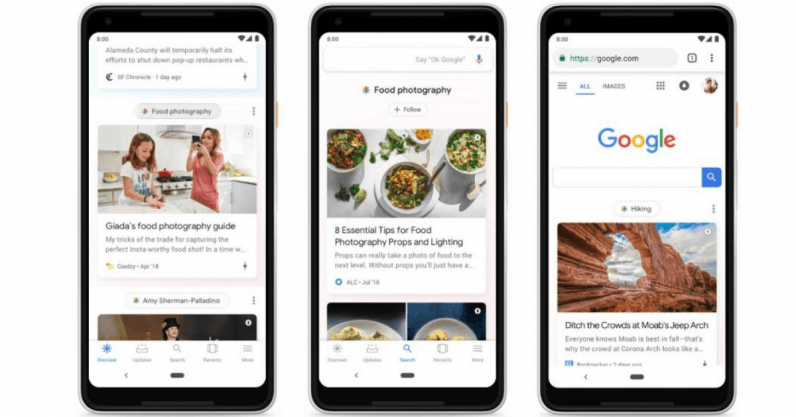
Google update: Last year, Google released its Google Discover feed
From an SEO standpoint, optimizing for Discover includes the following components:
- Create Both Trending and Evergreen Content
- Work on Building Your Reputation
- Make Content Interactive
For content creators concerned about Google’s shift toward no-click results, Discover could be a new opportunity to attract new users to your site.
For more on Google Discover and how to optimize for it, read my full article here.
Google Updates: Google My Business
Google My Business (GMB) has long been a core element of any local business’ marketing strategy. But, this past year or so, GMB has grown substantially.
So, what’s the latest with Google My Business? Actually quite a lot. Based on this latest batch of rollouts, it seems that Google is bringing more control to businesses–allowing users to add things like buttons and booking schema, photos, and more to capture the right traffic.
Here’s a quick rundown on the newest developments in the GMB universe:
Claim your Short URL
Businesses now have the ability to claim a Short Name and a URL for their GMB listing.
This allows you to create a custom, shortened link for your business profile—allowing you to share your profile easily without having to use a long URL.
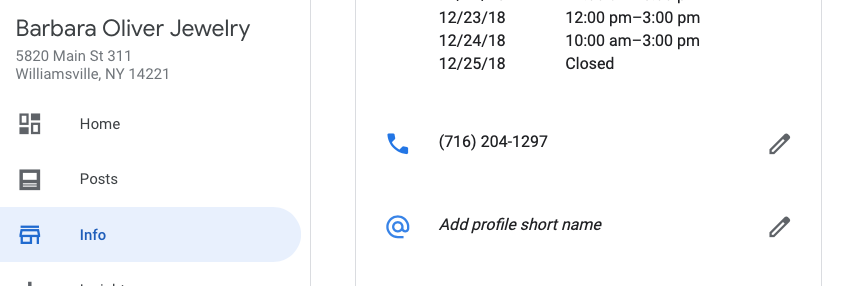
Google update: You can now add a short URL to your Google My Business profile
Instead, your landing page URL will look like this: g.page/examplebusiness.com
Businesses can choose a name between 5 and 32 characters, which can include your business name, location, and anything else you might add. The benefit for your customers is that they can find you more easily.
You’ll probably want to claim your name as early as possible, before someone else claims the name you had in mind.
People can flag names if they believe that someone is impersonating them or finds the name offensive, spammy, or fake.
Request a Quote
Google is adding a request a quote button option for GMB users, which allows them to quickly capture leads directly from the SERPs. This change is available to any businesses that have the Google My Business messaging feature enabled.
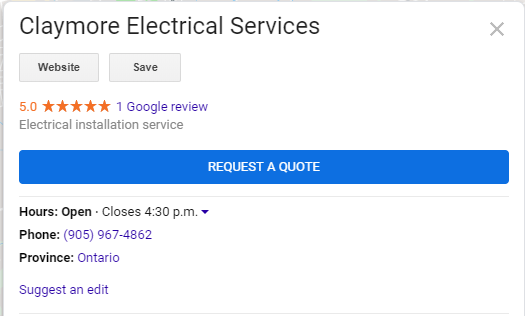
Google update: new “request a quote” feature for Google My Business
As a point of reference, you can turn on the messaging feature by navigating to the Customers tab in your account, then Messages. You’ll then see a prompt to turn on messaging. And just like that, you’re ready to connect with leads.
This feature is ideal for businesses that sell big-ticket custom goods/services. Think cars, insurance, landscaping, etc.
Not only does this present an opportunity to connect with customers in real-time, but it presents an opportunity to sell on the spot.
Logos
As is the case with cover photos, logos aren’t exactly a new GMB feature, but it seems that branding is becoming more important as Google expands its local search ecosystem.
For example, listings that include core details like contact information or business hours will now show the business logo in the right corner of the listing.
Welcome Offers
One of the cooler new Google updates for local listings are Welcome offers.
Welcome offers allow businesses to attract new customers with special offers. The catch is, only when consumers follow a business can they unlock the offer—which will then be saved in the Offers Folder.
This feature stands to be an effective tool for driving new business, but one has to wonder whether consumers will take to this idea of following businesses. Ultimately, that will depend on whether the offers provide enough value to consumers.
Still, the benefits are clear—Welcome Offers provide an incentive to consumers and the potential for businesses to track conversions from origination to purchase.
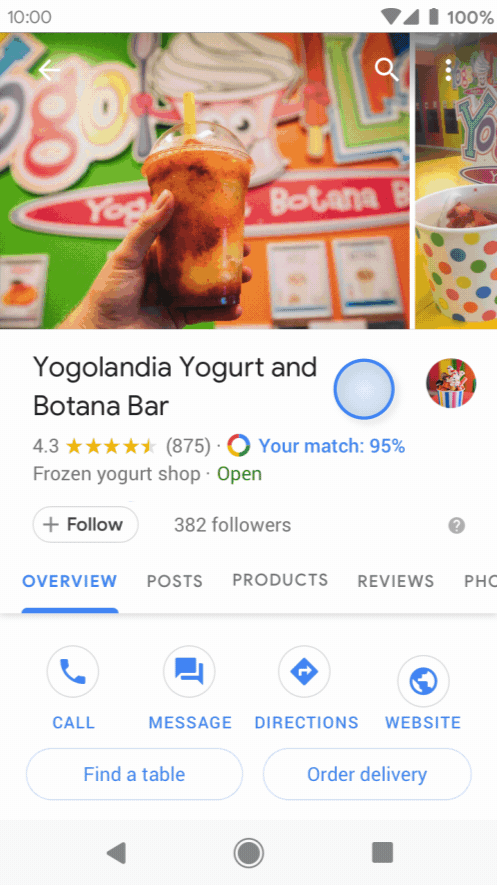
Google update: Welcome Offers for Google My Business listings
Local Favorite Category
The Local Favorite designation is a new type of badge that highlights those businesses that perform in the top five percent of their category.
Google says that the designation will help people find and engage with local businesses known to provide great products and services.
Updated Photo Displays
According to Google research, businesses that have photos posted to their GMB profiles receive 42% more requests for directions to their location and a 35% higher click-through rate than businesses that don’t bother to add visuals.
Businesses can now choose their own cover photo, whereas before, Google made the choice for you.
Those photos updated by a business will appear instantly and be prominently displayed to customers so that they know what to expect upon arrival.
Additionally, Google says they’ll also be introducing photo captions, allowing brands to better tell their story to searchers looking for new local gems.
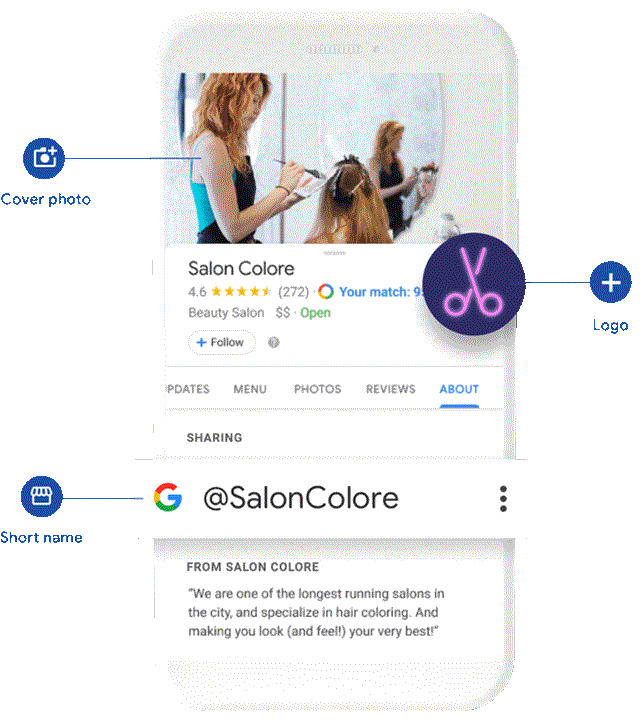
Google updates: new features for Google My Business like cover photos, logos, and short names
GMB Users Can Create Physical Marketing Materials
Interestingly, Google is introducing a website where GMB users can download custom marketing assets to display on location or use as digital mailers.
You’ll be able to download and print collateral like stickers and flyers that allow you to show off those five-star reviews out in the real world. Easily create stunning flyers with our user-friendly flyer designer.
Auto-Generated Posts
Google now offers some relief to time-strapped content creators… well, kind of. GMB users can post auto-generated content based on reviews customers write about your business.
What GMB Updates Mean for Marketers
Ultimately, the updates mean that marketers should spend a bit more time fine-tuning their GMB profiles.
Things like the request a quote button and welcome offers can help you drive traffic, but you also need to optimize your profile so you put your best face forward.
This means adding all relevant mark-up like review or booking schema. It also means adding photos, managing your reputation, and getting all listing data in top form.
Google Updates: What’s New with Google Ads?
Google Ads are expanding almost daily presenting a smarter, more diverse set of offerings to advertisers of all stripes. This year, Google announced a whole bunch of updates were coming to the PPC platform—across Search, YouTube, and Shopping.
From better targeting options to new formats, here are some of the biggest updates coming to Google Ads.
Discovery Ads
Last September, Google released Google Discover—or rather, they renamed and revamped the Google Feed.
This Spring, Google announced that they’d be introducing Discovery Ads, a visual, interactive format with a machine-learning component built right in.
For brands, the key difference between Discovery ads and Search, Display, and Shopping is that Discover ads are triggered based on browsing history, not keywords or interests.
Additionally, the set-up consists of adding a single landing page URL, a logo, images, along with up to five descriptions and headlines. Google will take these variables and optimize the ad based on which combination is most likely to resonate with users.
Marketers need to consider these ads as a storytelling device—they’re a tool for generating awareness, not so much driving conversions.
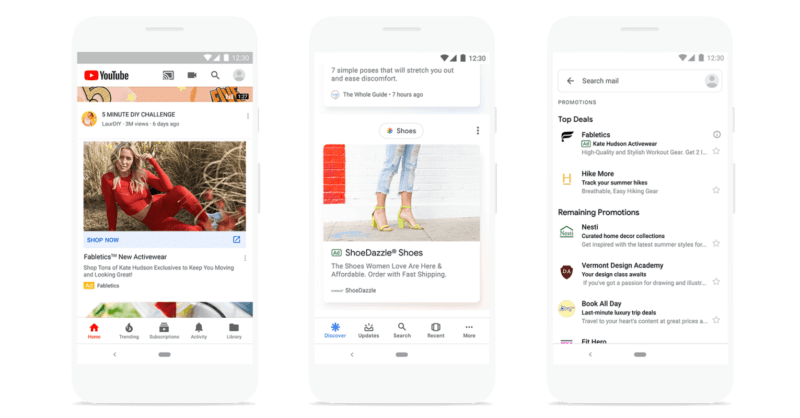
Google update: Google Discovery ads
Gallery Ads
Gallery Ads finally bring visual creative to the search network—bringing commercial intent and powerful imagery together at long last.
This new ad format is similar to Facebook’s Carousel Ads and offers an opportunity to serve up ads that tell their brand’s story on the search network. Gallery ads allow users to swipe through up to eight images and will be located at the top of the search results page—meaning, brands that win the bid will benefit from maximum visibility.
For advertisers, there’s a huge opportunity to connect with users searching for keywords related to their products or services that goes beyond the standard text-based ad. Here, searchers get an immersive experience—which should help boost traffic. Still, we’re not sure at this point how much placements will cost or how competitive bidding will be.
Gallery ads will look similar to Discovery Ads, but they appear in the Search network and are triggered based on keywords and intent.
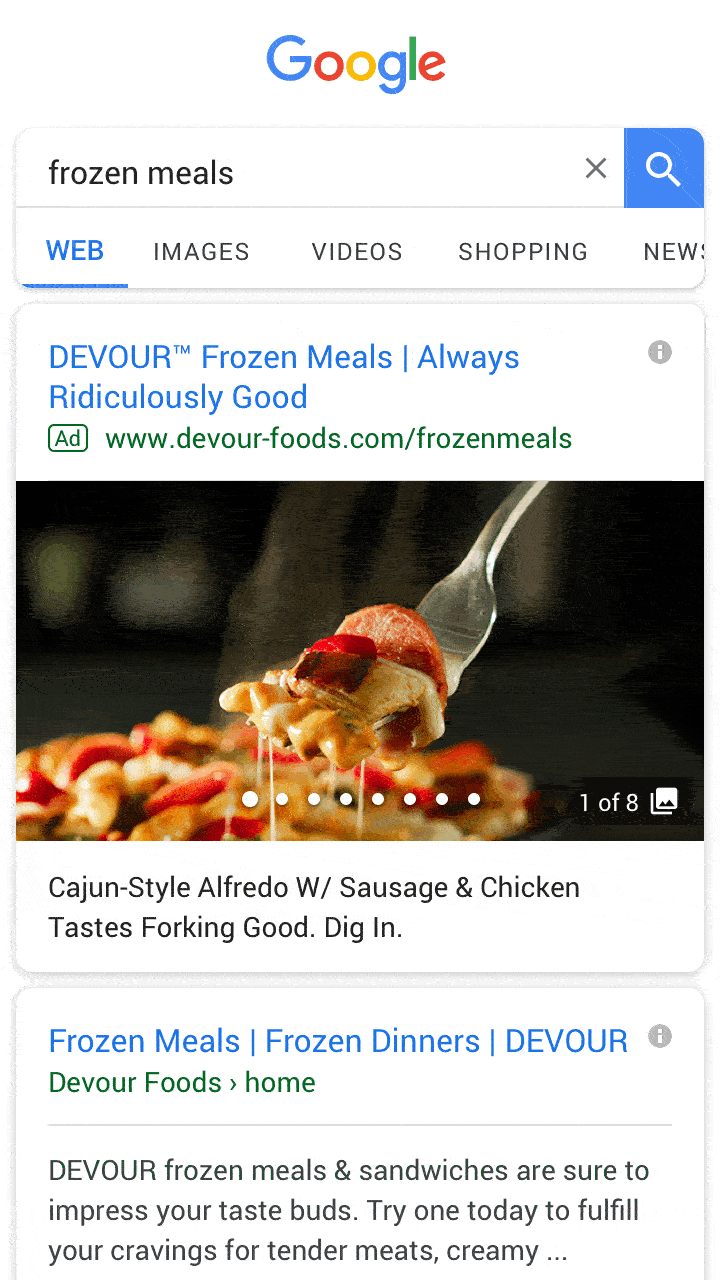
Google update: Gallery Ads
Shoppable Ads
Per Google research, around 50% of shoppers say that images of the product convinced them to make a purchase (which honestly seems a bit low, especially for people doing their shopping online. I’m not sure who would order an item from a website sight unseen.)
In any case, Google is investing more in expanding Google Shopping, bringing it into Google Images, Showcase ads, and the new Shopping experience.
Shoppable ads also allow advertisers to highlight several products at a time and allowing shoppers to purchase any items with a price tag from the ad.
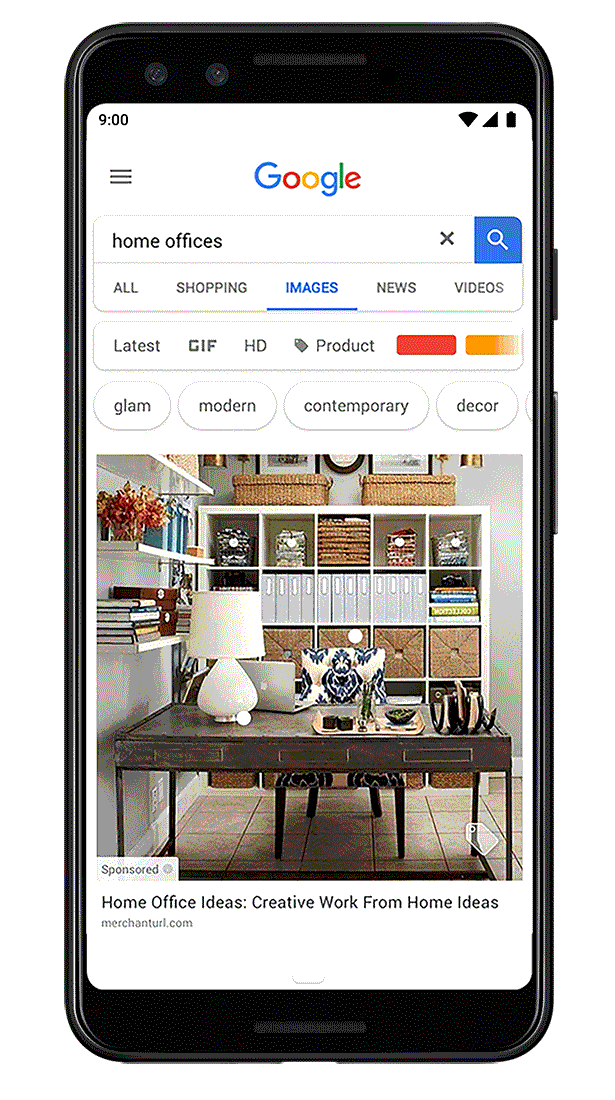
Google updates: Shoppable ads
Google is currently testing out the new ad format partnering with select retailers. The new Shopping format is expected to expand into more categories and retailers in the coming months.
What this means for marketers is, you may want to start looking toward channels like Instagram to see how brands are building that feature into their ads.
New Google Updates to Smart Bidding
This year’s keynote announcement from Google Marketing Live included the introduction of three new additions to the platform’s smart bidding AI. Here’s a quick look:
- Conversion Action Sets—Designed to help you optimize your bids across multiple campaigns at a time. In the past, conversion actions could only be applied to the entire campaign. According to Google, this feature is best suited for advertisers hoping to capture different conversion types.
- Campaign-Level Conversion Goals—In this case, if you have a campaign built around a single conversion goal you can optimize all bids within that campaign for that same goal.
- Adjustments for Seasonality—Ideal for e-commerce advertisers, seasonality adjustments give advertisers the ability to optimize bids for a certain time period—like the lead up to a holiday or back-to-school shopping. After that period ends, Google will return back to the “normal” strategy. The benefit here is, you won’t need to set up separate campaigns for every holiday or season change.
Google Assistant
Google Assistant certainly hasn’t been left out of the many recent Google updates.
According to Search Engine Land, Google Assistant is on its way to becoming the dominant voice assistant in the space—edging out Alexa and Siri. The article mentions that Google Assistant is better at handling commerce-related queries (OK, Google, order more toilet paper) than its competitors.
I’ve gone over this before, but the Google Assistant has become a reliable search platform—so much so, that SEO success depends on optimizing for voice, in addition to mobile.
Here are a few of the latest marketing tools that businesses can use to drive traffic—keep in mind, a lot of these features apply to VERY specific types of businesses.
New Built-in Intents
Built-in intents let the Google Assistant know how to categorize your Action. Using Google’s explanation, here’s the basic idea behind intents:
’Play game’ built-in intent ”Ok Google. Play a memory game”
’Get horoscope’ built-in intent “Ok Google. Get my horoscope”
Back in May, Google announced four new categories for its Action apps: health and fitness, rideshare, food ordering, and banking and finance. Developers can integrate these actions–allowing users to book rides, log workouts, order food, or pay bills.
Foreign Language Translation
The foreign language translation allows the Assistant to translate phrases for searchers, supporting 26 languages. While best reserved for simple conversations, this tool could potentially help marketers connect with tourists visiting from other countries—which, depending on where you’re located, could send more traffic your way.
Airline Check-ins and Hotel Bookings
Currently only available on mobile, users can check into United Airlines flights and book hotel accommodations with the Assistant. While this feature is currently being used by a handful of chains and booking sites, it’s likely that Google will eventually make this feature available to all hospitality businesses.
Google Maps
While voice commands and search were available on Maps since last year, the Google Assistant capabilities have expanded to sending texts and playing music.
The benefit is, users now have access to a hands-free Maps experience, allowing drivers to focus on the road. And while voice search has long offered users the ability to get directions, maps now allows users to play music or send texts while in the app.
Why Do these Updates Matter?
Well, the short answer is, it seems that Google is working hard to turn the Google Assistant into a transactional platform.
The other reason is, Google Actions stand to add more value than a mobile app might on its own. According to Andrew Chen, about 77% of Android users abandon an app just three days after installing it. Which suggests that apps aren’t necessarily the best investment for the average brand. Or, at least not without some help from the Google Assistant.
Adopting Google Actions presents an opportunity to create a cross-platform user experience—allowing users to engage with your brand with voice commands. Actions won’t work for every type of business, as there needs to be a clearly defined purpose, but with a little creativity, many will find unexpected ways to incorporate Actions into their marketing.
Google Updates: Google Search Console
Last year, Google announced a new version of the Google Search Console, and since then, they’ve been releasing a steady stream of reporting tools and updates to make the free tool more accessible and informative.
I dive into this in more detail here, but most of the updates and improvements are designed to help website owners get a better handle on their technical data.
Here’s a look at some of the updates:
Search Performance Report: This new report replaces GSC’s old Search Analytics report.
Here, you’ll find information about how your site performs on mobile, where traffic comes from, and even your Discover performance. Google gets more specific here, but the key thing to note is that the new report reflects the current state of search marketing.
Index Coverage Report: A new report that replaces Crawl Errors and Index Status.
URL Inspection: This feature replaces Crawl Errors, Blocked Resources, and Fetch as Google.
Some reports and tools have been replaced or given a facelift. Notable changes include:
- Sitemaps report is now just Sitemaps.
- Internal and External Link reports are both found under Links.
- Accelerated Mobile Pages > AMP status.
- Security Issues > Security Issues report.
Finally, here are the reports that did not make their way to the new Google Search Console.
- HTML Improvements
- Property Sets
- Android Apps
Structured Data Reporting Expands
As of August 2019, structured data reporting now includes the following:
- Unparsable Types: This report highlights any structured data that has been implemented incorrectly.
- Sitelink Searchbox Markup: This markup allows Google to display a search bar that lets users search a website’s content without leaving the SERPs.
- Product Markup: Retailers now have the ability to showcase detailed product information from the SERPs.
What this means for users is, they can now take to the Search Console and quickly identify any errors that impact rich results.
For e-commerce brands with thousands of products, the product markup report stands to help users save time before errors take a toll on sales.
As a quick refresher, these new additions join the following structured data reports currently found in Google Search Console:
- Event
- FAQ
- Fact check
- How-to
- Job posting
- Logo
- Q&A page
- Recipe
In any case, as structured data becomes a more important piece of the marketing puzzle these reports will become increasingly useful for optimizing your site.
Wrapping Up Google Updates and New Features
If you’re overwhelmed by a changing Google landscape, you’re certainly not alone, there. In looking at the changes happening across all Google properties, it’s clear that the search giant is phasing out traditional search as we know it.
For local businesses, there are more opportunities to reach your consumers through maps, voice, actions, and apparently, physical marketing materials as well.
It’s clear that Google is angling for some of what Facebook and other social channels have—behavioral data and that blurred line between branded content and what friends and family post.
What’s also becoming a bigger deal in the SEO/search space is reputation. Google My Business and the growing emphasis on reviews and visibility prove that Google is taking credibility more seriously than ever.