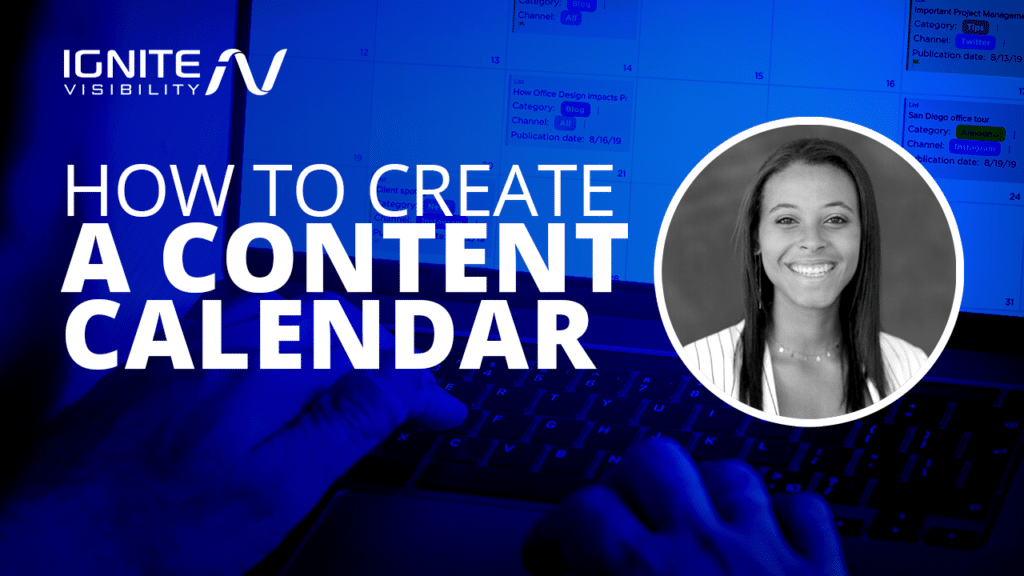
So, you’ve been asked to build and or manage a content calendar for your company’s website. While this seems like a daunting task, content calendars help keep you in check on your content strategy, as long as you don’t check out.
Content calendars require consistent collaboration from everyone involved. They must be easy to read and communicate what is being posted and when.
What is a Content Calendar?
We can use content calendars for a wide variety of digital marketing services. They come in handy all the time, whether you’re planning social media content, running ppc ads, or managing blog content.
However, an editorial calendar, typically known as a content calendar, is arguably one of the most important calendars in your day-to-day your marketing.
A content calendar is a document that will give you a birds-eye-view of when and where you’re going to publish your upcoming content.
A well-maintained calendar will help your entire team track content creation workflows, communicate publishing dates, and monitor results.
Benefits of Building a Content Calendar
Staying Organized – As a marketer, there are lots of moving pieces to your day-to-day job. By building a content calendar, you can stay organized and ensure your content-related tasks don’t fall through the cracks.
Visual Model of Progress – Content creation requires multiple steps. And if you don’t lay all those steps out, chances are, you’ll miss one. From planning to writing to editing to publishing, each company will have its own workflow specialized to fit its team’s needs. You’ll be able to visually track every step of your content creation process from start to finish with a content calendar.
Clear Communication – Whether there are two people or twenty people who work in your marketing department, it’s essential to have clear communication in order to create a synchronous marketing strategy. Your content calendar should be easy to read and understand by anyone in your company.
Bird’s Eye View – See the big picture of your content, one month at a time. Seeing all your content laid out in front of you at once can help ensure you’re publishing content that covers various topics.
Prep for Key Events – When you plan your content calendar in advance, you can prep and organize around key events and important dates. Of course, it’s important to plan for holidays but think about other events that influence your company. Are you an ecommerce blog? If so, think about dates that impact sales such as Cyber Monday or Labor Day Weekend.
Pick a Platform
What Elements Should You Look For?
Cloud-Based Platform – Cloud-based platforms have an accessibility-first approach. When planning your content strategy for 2023 and beyond, it’s important to think about the people managing it. Are they all in one place? Chances are, probably not. Create up-to-date calendars that are accessible by the whole team, wherever they may be.
User Profiles – As I previously mentioned, there’s probably more than one person working on your company’s content calendar. When picking software, keep this in mind. Some content calendar tools will offer unlimited user profiles but at a cost.
Visualization – No matter what content calendar platform you select, you’ll need to prioritize visualization. If your company posts a ton of content, you’ll want to be able to see it all at once and have a process to filter or search for specific items.
2 Content Calendar Platforms We Recommend
Create your own custom content calendar with Google Sheets. A spreadsheet will take a bit of effort to set up but is easy to maintain. Google Docs host a wide variety of collaborative-style documents, allowing your entire team to access and edit. This tool takes out the confusing bells and whistles of a content calendar, making it straightforward and simple to use.
This visual tool will help you create any workflow to manage anything you need. This project management software allows users to complete projects efficiently by breaking down each element of the content calendar into individual tasks. Invite freelancers to collaborate on boards to streamline communication through all steps of the process.
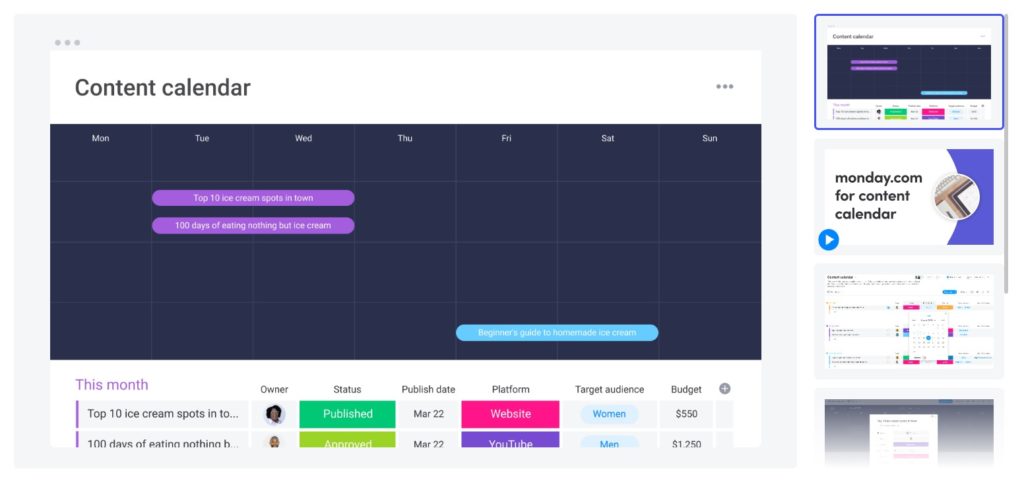
Creating Your Content Calendar
Step 1: Make a List of Your Content
First, think about your company’s position and who you’re targeting to help you determine what types of content to focus on.
What’s your company’s position in the market?
Are you a thought leader or a new market entrant?
Are your customers familiar with the product or service you’re selling?
Next, create a list of all the content you’ve posted in the past, are currently posting, or would like to post.
This can include editorial content, how-tos, industry news, interviews, case studies, trending topics, etc.
A robust list of all the content you want to post will lead you to step 2.
Step 2: Content Pillars
Divide your list of topics into content pillars. Content pillars are clusters of content that revolve around a main topic.
These main topics should represent the broad categories you want to discuss in blog posts.
Think back to the questions in the previous section.
If you’re a thought leader in the fitness industry trying to reach people who know a bit about fitness, you might have content pillars that revolve around muscle wellness, different diets, customizable HIIT workouts, etc.
However, if you’re new to the industry, or if your target audience knows nothing about fitness, your content pillars will look a little different. Your topics may focus more on healthy eating habits or bodyweight workouts.
When creating your content pillars, your “pillar page” will be the most robust of them all.
From here, ask yourself, “What topics relate to this pillar?” or “what would my reader want to know more about next.”
This process will help you organize your content ideas and create lists of new topics.
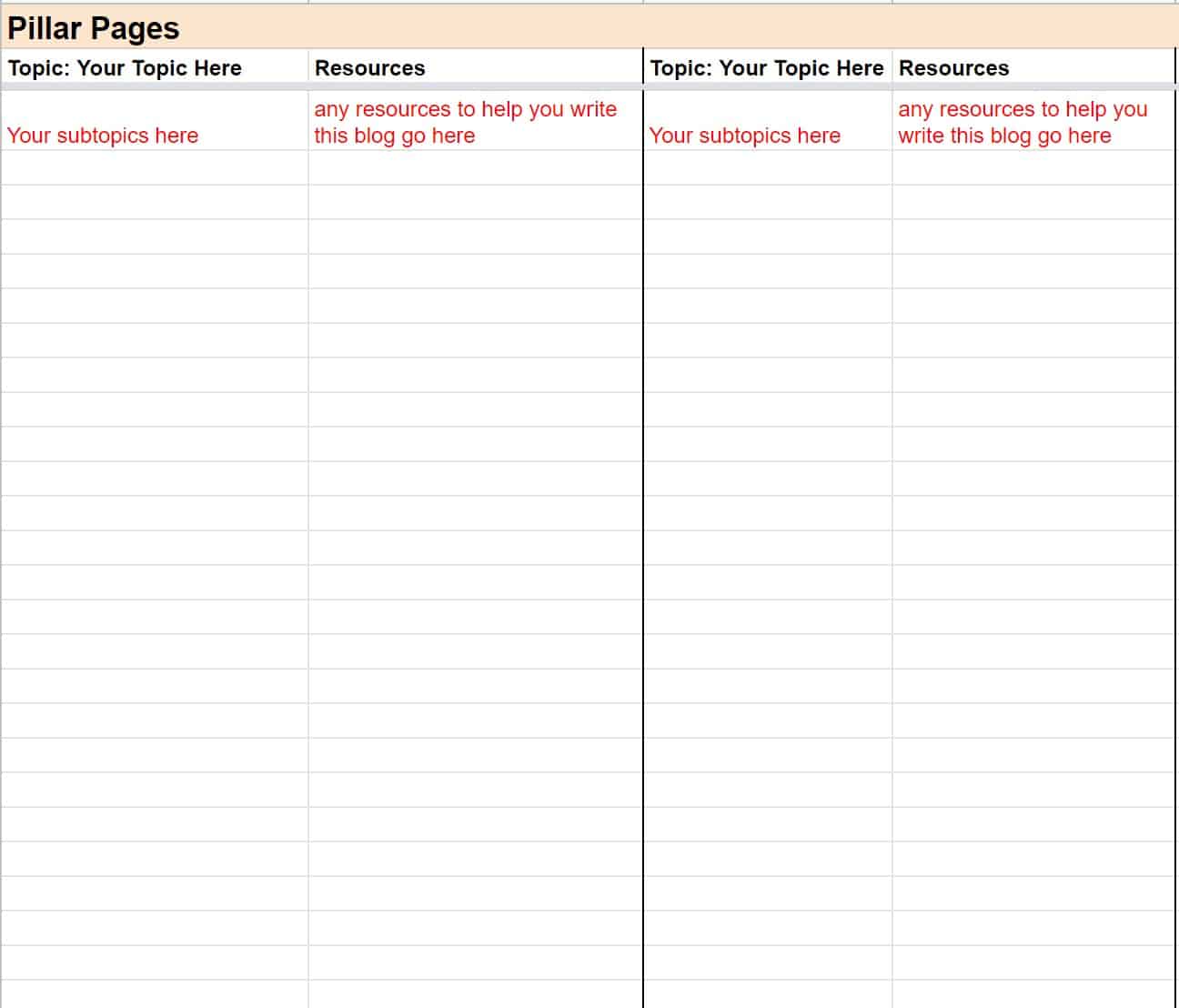
How to Create Pillar Pages
Step 3: Publishing Frequency
Choosing a publishing frequency will be different for each brand and company.
Discuss with your team how often you want to post content and on which days of the week.
There’s no magical formula here.
Some companies post two to four blogs a week, while others only post a few times a month.
Another question to ask yourself is how long will my content be?
Again, there’s no magic formula or secret potion.
Google’s Helpful Content Update aims to help searchers find “high–quality content.”
So, a good rule of thumb when writing content is not measuring by length, but by completeness.
When your reader gets to the end of your blog, they should feel satisfied with the information you’ve provided them.
Step 4: Fill in Your Content Calendar
This is probably the most daunting part of a content calendar if you‘re new to managing them.
Use your decided-upon publishing frequency to plug content into the dates you’re going to post them.
Work backward to think through all the tasks involved in your content creation workflow.
When filling in your content calendar be sure to include the following elements:
- Dates: Include dates for the first draft, editorial deadlines, and the publication dates
- Titles: List the full working title of your content
- Content Pillar: Label the content pillar that specific topic falls under
- Writer: Who is responsible for writing the content
- Editor: Who is responsible for editing the content
- Publisher: Who is responsible for publishing the content
- Links: Include links to the working draft
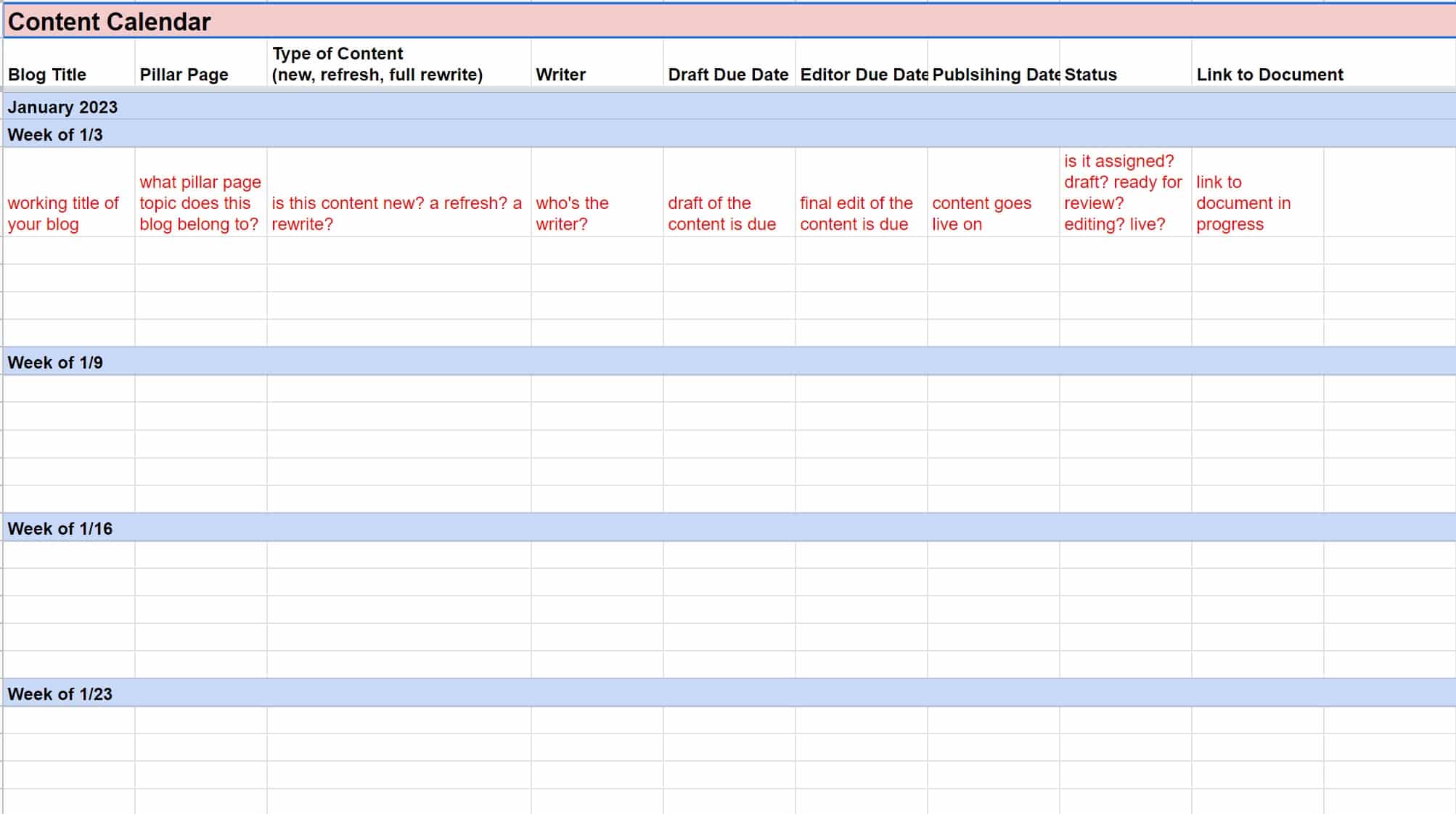
Example of a Blank Content Calendar
Pulling It Together
A content calendar is an essential tool for planning, communication, and proper execution of your content marketing strategy.
Take the time to select a platform that works for your team and start planning next month’s content with your new content calendar.

