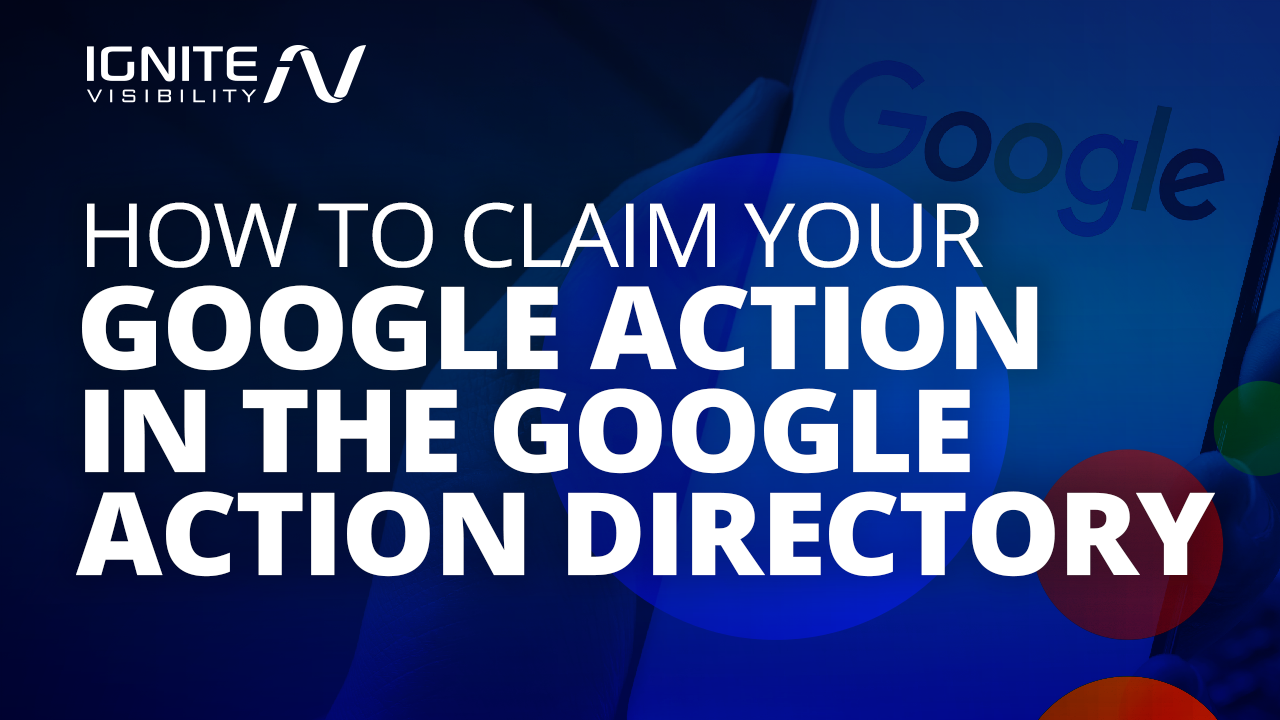Wondering how to claim your Google Action and use it to build your brand?
You’re in the right place. In this article, I’ll walk you through how to claim your Action in the Google Directory, as well as give you some pointers on building and promoting the perfect Action for your brand.
What We’ll Cover:
- The importance of the Google Assistant Directory
- The importance of Google Actions in marketing
- Building a Google Action overview:
- How to claim your Google Assistant Directory page
- How to update your Google Assistant Directory page
- How to claim your Google Action in the Google Assistant Directory
- How to monitor the performance of your Action
As you may have heard by now, voice search, virtual assistants, and smart speakers are here to stay and will continue to shake up the SEO game as we know it.
Google has also kicked things up a notch. They’ve revamped the search console, gone all-in on structured data, and just recently made it possible to auto-generate Actions by adding structured data to certain types of content like podcasts, recipes, and news updates.
While Google Action Directory Pages rolled out over a year ago, as part of an effort to help users find new Actions, brands are beginning to embrace Actions now that it’s easier to build and deploy them. As such, developers will need to claim and update their pages so users can find Google Actions and leave reviews.
In this article, I’ll go over what you need to know about the Google Action Directory, plus look at how you can claim your Google Action and optimize your profile.
Why You Need to Start Paying Attention to the Google Directory
Google Actions (and Alexa Skills) are apps that aim to make smart speakers and digital assistants more useful to consumers while offering brands another way to reach their audience.
Although smart speakers have been firmly in the mainstream for a few years, it hasn’t always been easy for customers to discover Actions, much less identify which apps are worth the download.
Google has been taking steps toward resolving this issue and now allows brands to upload and claim Google Actions and customize pages to make Actions more discoverable.
The Google Assistant Directory could be the next app store (it looks just like the Play Store), as Actions are essentially the new apps.
Unlike downloadable apps, Actions don’t require users to create multiple accounts or clog up their storage space with single-use applications–their key strength is consolidating all of these tools for a better experience.
Actions Offer New Opportunities for Brands
It’s also worth pointing out that as of now, many of the existing branded Actions aren’t very good.
According to a study by VoiceBot.ai, consumers report using voice search regularly, with 23.5% saying they use the function to search for product-specific information. However, researchers found that over 75% of brands did not have a voice app, and voice assistants had difficulties separating branded voice queries from general questions.
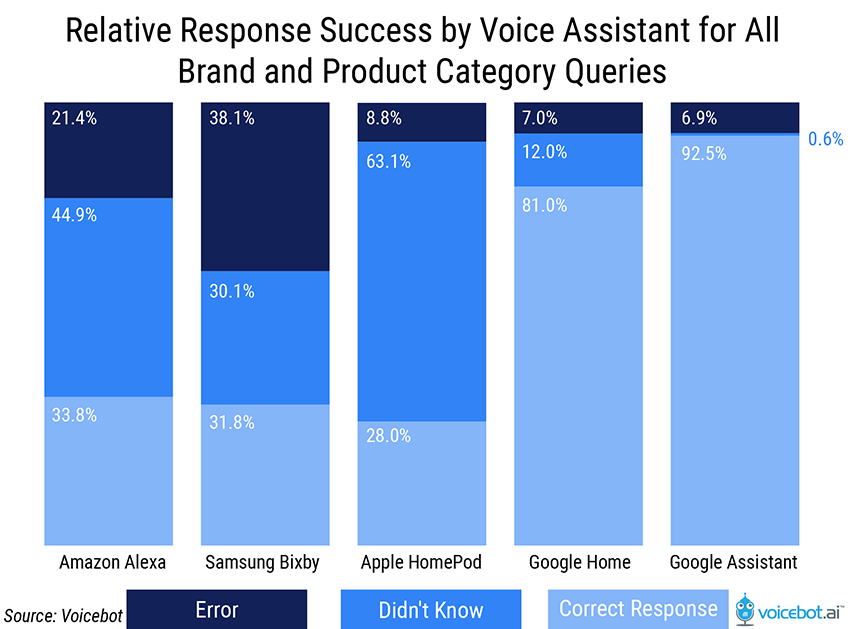
Voice Assistants are still learning to interpret branded queries. Source
For brands, this means that there’s an opportunity to stand out by offering a functional voice app that exceeds consumer expectations.
According to an article in Entrepreneur, marketers should build Google Actions that fall into one of three categories:
- Service-oriented: Service-oriented voice apps make it easier for users to complete a transaction or connect with a brand. 1-800-FLOWERS, Dominos, and Uber Actions shorten the buyer’s journey by helping users order pizzas or book a ride without pulling out their phones.
- Tools and datasets: Things like calculators, personal health information, quotes, and stock market updates fall into this category, as does something like Tide’s Alexa skill that tells users how to get rid of different types of stains or Triggercmd, a voice-activated app that allows users to securely and remotely run commands on your computer.
- Entertainment-based: Think trivia games, stories, and personality quizzes. Examples include the Dragon Ball Z Quiz, or Draw This, an Action that comes up with ideas for drawings.
As with any other type of content, you’ll want to make sure that you create Google Actions that match up with your brand’s voice, goals, and the rest of your offerings. Actions should feel like an extension of your brand and seamlessly integrate with the rest of your strategy.
It’s Never Been Easier to Build a Google Action
A few recent updates to the Google Actions landscape means that building an Action no longer requires a background in coding or natural language processing.
While the most straightforward options are more limited in scope, the intuitive Dialogflow is more accessible than trying to master JSON programming as a beginner.
Here’s a look at Google’s existing lineup of built-in tools:
Structured Data
One of the most exciting updates to the Google Actions scene is that adding structured data to specific pages can help Google automatically generate Actions for the Google Assistant.
While the feature is limited to six types of content, the update opens up new avenues for content creators to reach their audiences, no coding required.
Eligible content types include:
- Podcasts
- News
- FAQs
- Recipes
- How-to videos
- How-to guides
The reasoning behind the auto-generated Actions is that Google wanted to make it easy for the Assistant to return content from a wider range of publishers when they enter a voice query. To make content more discoverable, Google auto-generates a directory page for eligible Actions and associates them with the content creator’s site.
Users don’t necessarily need to do anything, but customizing your directory pages can both make them more discoverable and make sure that the information is correct.
While there’s not much information on the subject at this point, I suspect that it won’t be long until the Google Assistant Directory becomes an SEO requirement, much like Google My Business has become for local businesses.
Templates
Another new addition is the ability to build Google Actions using a Template. This option is only available to a limited number of Action types—personality quizzes, flashcards, and video how-tos.
You can start building a template-based action by selecting one of the options from the overview tab, under the more advanced app builders:

You can build a Google Action using a Google Template
If you select a template, you’ll upload prefilled Google Sheets by pasting the URL into the Action Builder, which you can modify later, if needed.
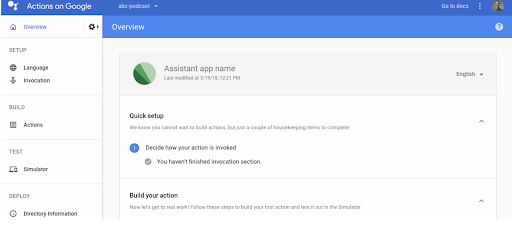
Building an Action with a Google Template
Then, you’ll test your Action and submit it for approval. Google will send you an email once it’s approved.
Build a Google Action from Scratch
Creating a project “the old-fashioned way” requires using the Actions SDK, a developer tool that allows more sophisticated users to build Actions directly inside the platform.
This option allows for more customization than say, creating a personality quiz Action, but the process could be pretty intimidating for someone with little coding experience.
Google’s Dialogflow offers an easier approach to building Actions by allowing users to tap into the SDK’s functionality while following more of a drag-and-drop approach where users map out Intents, Actions, and Fulfillment and introduce training phrases.
There’s certainly a learning curve, but Google does a decent job walking users through the process. I go over Dialogflow in more detail here, if you’d like to learn more about how it works.
How to Claim Your Google Assistant Directory Page
Publishers can claim their page and start populating their page with key details, making it easier for people to find their Actions in the directory.
- To get started, navigate to the Google Actions Console to create a new project. Interestingly, even if you already have a live Action in the Directory, you’ll still need to create a project to complete this step.
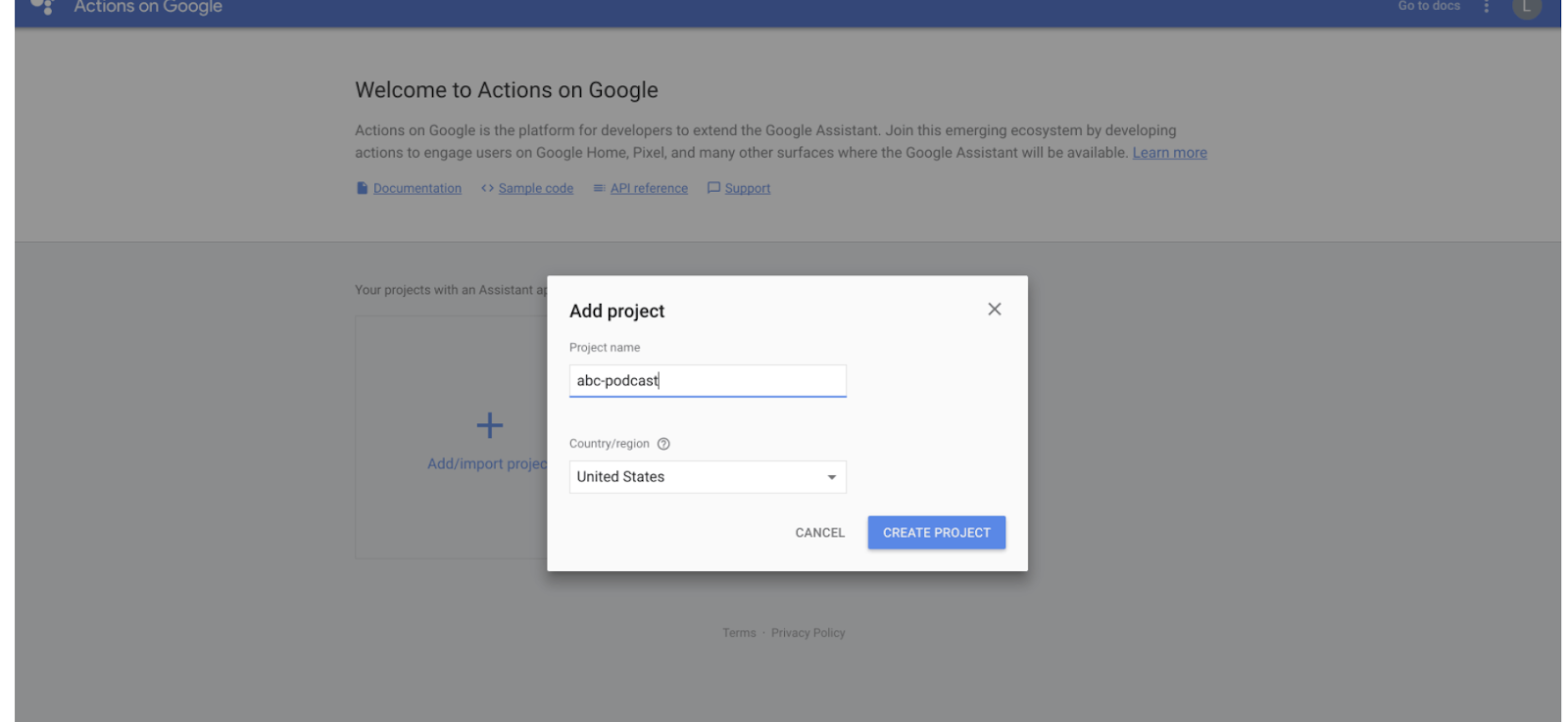
Claiming your page in the Google Directory
- Click on Add/import project, then enter a project name. The project name doesn’t have to represent what you plan on sharing with customers.
- Click Create project.
- Next, you’ll need to submit the claim request form. Google notes that users should not add any actions or information related to your product until they verify your request.
- Find Actions on Google Project ID by clicking on the next to Overview, found on the top left corner. Select Project settings and copy the Project ID listed under the name you just chose. Paste the number into the claim request form and submit.
- Google will then review your form and send you an email after verifying that you own the account. From there, you’ll be able to update your profile page and pages related to any Actions you upload yourself, as well as those auto-generated based on structured data.
Update Your Google Directory Page
Upon approval, you’re free to make changes to your directory page so that it accurately reflects your brand. Make sure you follow SEO best practices here: use keywords, complete the entire profile, and upload an image and logo.
You can update your Directory page with the following:
How to Claim an Action in the Google Directory
In addition to your brand’s directory page, each Action gets a dedicated page, too.
You’ll want to make sure that you add complete information to each action page so that users get a clear idea of what your Action does and why they might be interested.
To update an Action Page, open the Google Actions Console and navigate to Deploy, then to Directory information and complete the following steps:
Name Your Action
You’ll want to choose something that describes what the Action does and is associated with your brand.
Enter a Description
Enter a one-line description that briefly describes the Action’s function.
Then, enter a longer description that outlines key capabilities. Google recommends using text and images to provide a detailed description to promote your Action’s features, benefits, and utility.
Here’s an example of how Master Mind, an AI-based assistant Action uses their description to give users an idea of how they can use this tool to power up their workflows:

Claim your Action in the Google Directory: example description from Master Mind. Source
Add Invocations
Invocations are phrases that tell the Assistant to activate an action.
There are two types of invocations available: explicit invocations and implicit invocations.
Explicit invocations are similar to branded search terms in that people need to know what to say to activate the app.
These phrases are customizable and deep-link to specific pages. Here, developers have the most control over how users interact with the Action. Make sure you list the invocation phrases on your directory page so users know what to do, as puzzle game Magic Actions does here:
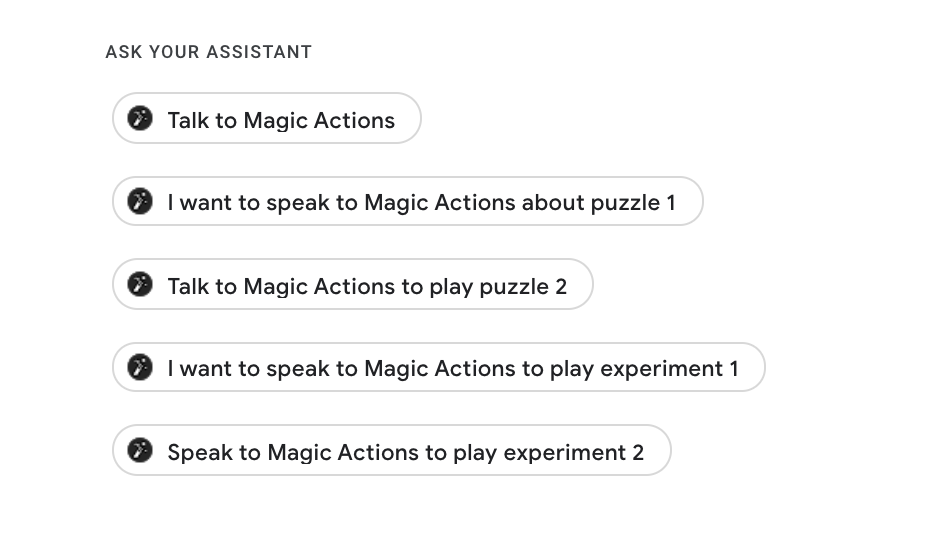
Claiming your Google Action: create invocations. Source
Implicit invocation phrases are phrases users ask the Assistant that aren’t specific to a brand, much like a traditional unbranded search query.
While there’s no guarantee Google will recommend your Action, they do offer some best practices for optimizing your invocation phrases, including:
- Using both a verb and an object in your phrases
- Keeping invocation phrases specific to your Action’s use cases
- Including synonyms if your phrase contain entities
Naming Invocations
Make sure you choose a name that users can easily pronounce, so that they can easily invoke an Action without the Assistant returning the dreaded, “I’m sorry, I don’t understand” response.
You’ll also want to make sure that your name is unique, reflects your branding, and is easy to remember:
- Use the Google Actions Console simulator to test invocation names and phrases using your device’s microphone input, and see if the Google Assistant replies with a matching output.
- Then, try it out on voice-activated speakers
- For best results, make sure you get multiple people to test the Action and aim to test it out on people with different accents, genders, and volumes.
Use Action Links to Drive Traffic to Your Google Action Page
You’ll also want to create Action links to promote your Action on other channels.
Action links are links you can distribute to your user. These can be embedded in emails, shared on social, added to your website, etc. When clicked, these links transfer users to a conversation with your Action.
Action links direct users to the Assistant on their computer or mobile device, so keep in mind this feature is only available for users with compatible devices.
The benefit of using Action links is that marketers now have an easy way to promote their Actions alongside their usual marketing mix. They also have some huge potential to link users directly to helpful information.
For example, you might use Action links in the following ways:
- Connect users to a customer support page
- Link users to an opt-in page where they can subscribe to future Assistant updates from your brand
- Offer step-by-step verbal instructions to walk them through a how-to or a recipe.
To create an Action link, complete the following steps:
- Navigate to Develop, then Actions in your Actions Console dashboard.
- Select the Action you’d like to generate a link for.
- Then choose “section, enable” from the links section, and you’ll see this prompt pop up on the screen: “Would you like to enable a URL for this Action?”
- Enter a Link title that includes descriptive verbs that highlight what the Action does.
- Save.
- Test links by signing into the Assistant on an enabled device. From there, create a clickable version of the link by pasting it into a document. Click the link to make sure it functions as intended.
Specify location targeting
Location targeting is optional, though Google Assistant automatically makes your Action available in any region where the primary language is an English variant. Location targeting allows you to get more specific and focus on a region.
If your Action is associated with a local business, this is an important step. However, if it’s used to share recipes, promote a podcast, or offer advice, you’re likely better off going after a broad audience.
Measure Action Performance
Once you’ve published your Actions and claimed them in the Google Assistant Directory, your work isn’t done.
After 24 hours, your Actions console will start to collect data about how your creations are performing and you can measure performance through a range of reports that track Discovery, ratings, retention, conversation logs, and errors.
Here’s a look at some of the reports offered in the console:
Conversations
Use the Conversations report to monitor the number of conversations, average length, and abort rate.
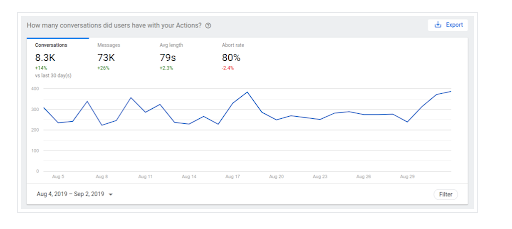
Conversation report in the Google Actions console
Retention
Use the retention report to keep tabs on how well your Action retains users over time.

Retention report in the Google Actions console
Discovery
The Discovery report helps you understand how users are finding your Action.
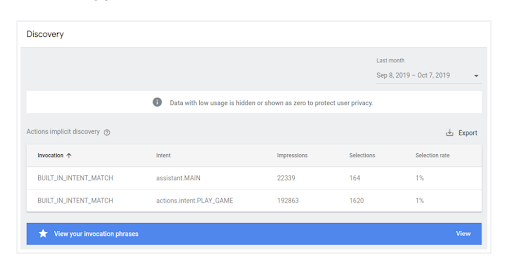
The Discovery report in the Google Actions console
These tools allow you to identify opportunities to deliver a better experience and gain insights into questions like:
- How much time users spend with an Action
- How many users you have–are your numbers growing? Are people churning?
- Are users confused about what to do? Does the Assistant have trouble understanding them?
The Google Actions console also delivers other reports and analytics, including:
- Usage trends
- Health of your Action
- Traffic and ratings from the Google Directory
Wrapping Up How to Claim Your Google Action
As it stands, asking Google Home to pull up a directory of available actions will only get you the old “I don’t understand,” so it seems browsing is currently limited to desktop and mobile.
The other issue is quality. Google Actions are still pretty new and most brands have yet to embrace the format.
While there are still some kinks to work out, it’s becoming increasingly clear that Actions aren’t going anywhere.
Eventually, I expect them to become a more significant part of the SEO landscape due to their close links to the new staples of organic search: voice, structured data, and position zero.