Facebook has come a long way since it first launched in 2004.
With more than 2.5 billion active users, the platform has transformed the way users consume content and the way marketers advertise.
Today, Facebook advertising is one of the most effective and lucrative marketing channels for any brand.
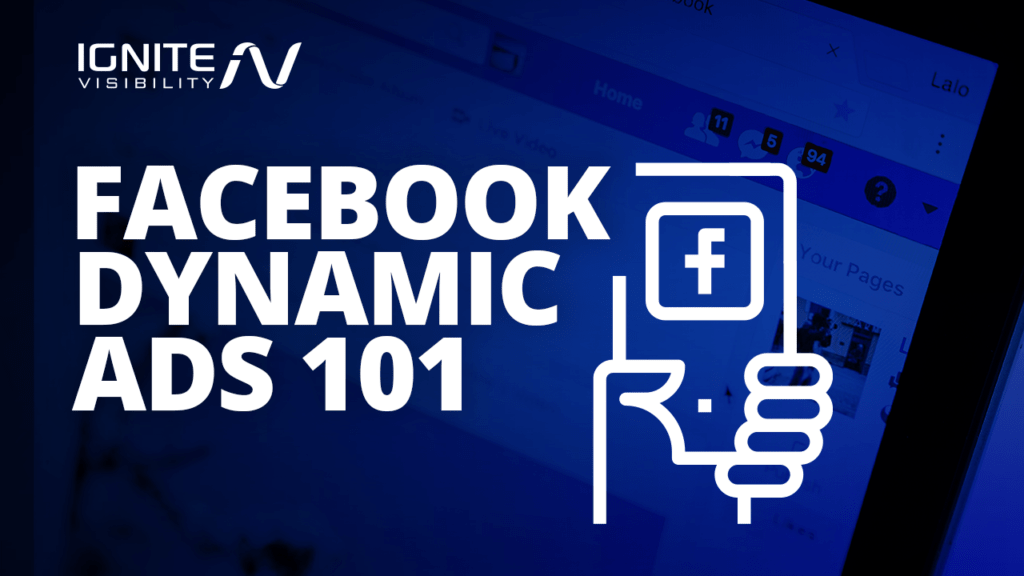
What You’ll Learn:
- What are Facebook Dynamic Ads?
- Types of Dynamic Ads
- What are Facebook Dynamic Product Ads?
- Benefits of Facebook Dynamic Ads
- How to set up Facebook Dynamic Ads
- Facebook Dynamic Ads Best Practices
It’s safe to say that Facebook is no longer just a social platform.
In fact, it has evolved into a media giant whose robust audience targeting capabilities are making companies around the world rethink their marketing and advertising budgets.
Nowadays, if you want to capitalize on new business opportunities, you need to invest in a strategy that is guaranteed to put your brand directly in front of the eyes of your target audience.
The best way to do this is through Facebook Dynamic Ads.
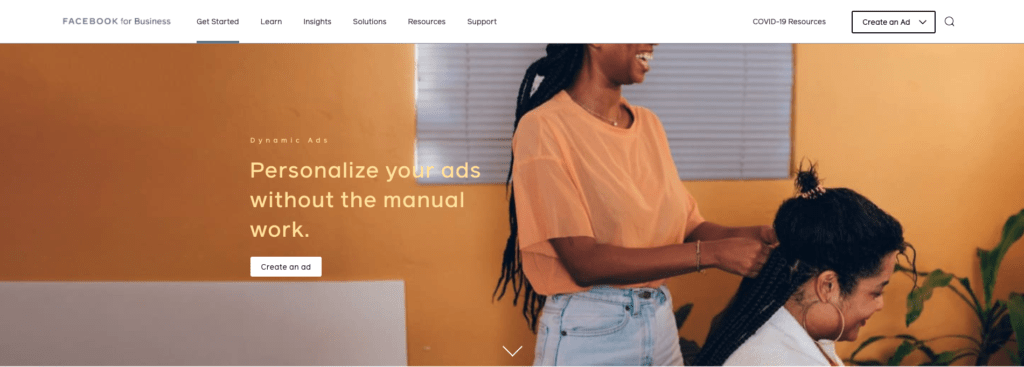
What are Facebook Dynamic Ads?
Launched in 2015, Facebook Dynamic Ads allow businesses to distribute targeted advertising content for their Facebook eCommerce audience without having to go through the arduous process of creating an entire Facebook remarketing campaign from scratch.
Instead, Facebook pulls behavioral data from its users to determine which brands should be featured in the ads that appear in their news feed. This offers businesses a great way to reengage previous visitors and drive conversions. You can use Dynamic Ads to promote relevant products to your Shopify store visitors or any other eCommerce platform.
For brands, installing Facebook Pixel directly into their website gives them plenty of tracking options, enabling them to monitor conversions, optimize ads, and build targeted audiences for future ads. The Facebook Pixel works by dropping a cookie that will show you who’s visiting your website and what specific actions they are taking. By keeping tabs on visitors, you can more accurately measure the effectiveness of your strategy.
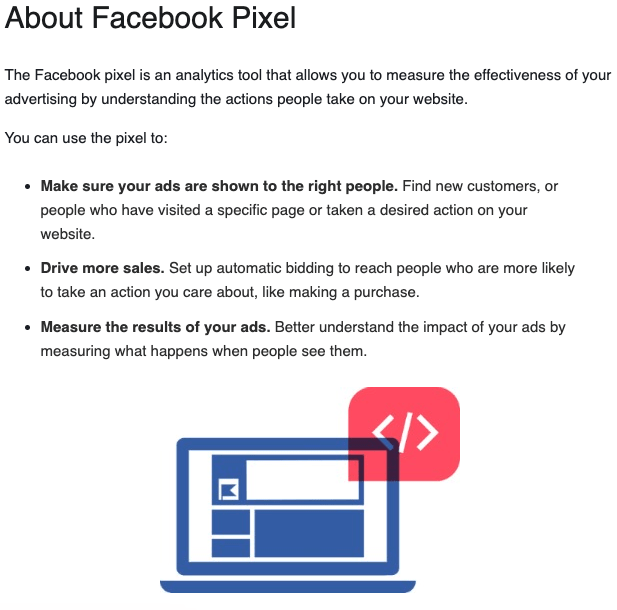
And with people consistently moving between their mobile phones, tablets, and desktop computers, today’s buying patterns aren’t as linear as they used to be. Thankfully, Facebook offers cross-device reporting for Facebook ads, allowing advertisers to easily retarget across multiple devices.
Types of Dynamic Ads
There are three main types of Dynamic Ads—Single Image Ads, Carousel Ads, and Collection Ads. Each serves a different purpose and can be found in different placements across Facebook.
Single Image Ads
Due to their versatility, Single Image Ads are one of the most popular Dynamic Ad formats.
As the name suggests, these ads only require one image per ad. The image can be used to advertise your brand, promotion, or a specific product.
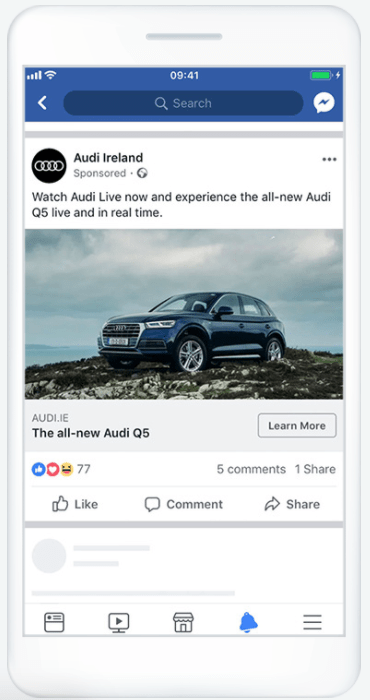
You can add text to your image, as well as an optional text-driven call-to-action image that urges viewers to click and find out more. Keep in mind—headlines used in the call-to-action image link are limited to 25 characters and descriptions cap at 30 characters. But you have the option to create up to six versions of an ad using the same image.
Retailers can place these single image ads across Facebook and Instagram feeds and stories, in addition to Facebook Instant Articles and Facebook Marketplace.
Carousel Ads
Carousel Ads offer a more creative way to engage with Facebook users. This involves a single ad being expanded to display numerous images and designs. Retailers typically use these ads to promote a specific line of products or services together.
With Carousel Ads, you can have a maximum of 10 “cards” (images or videos) per ad and include up to 10 landing page links to drive viewers to a checkout page.
The great thing about these ads having 10 cards showing per ad is that it drives lower cost per clicks, so retailers can boost sales while paying less.
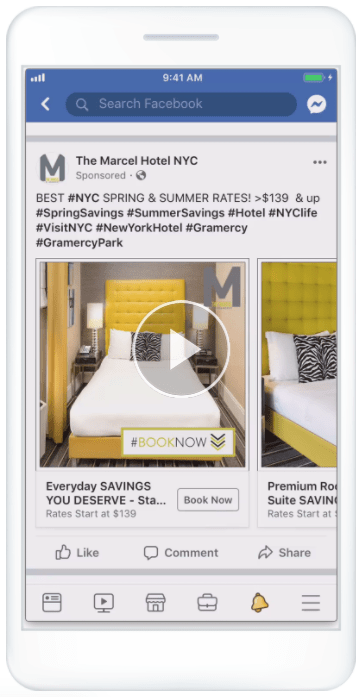
Collection Ads
Unlike the other ad types, Collection Ads are mobile-only dynamic ads. One hero image or video will be displayed on top of four products, along with a call-to-action guiding users to access more featured products.
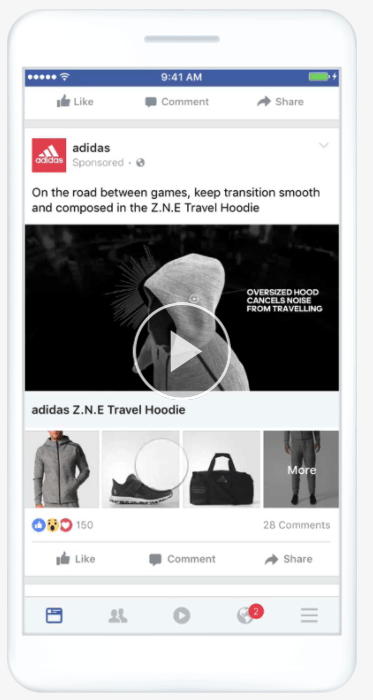
Users who click on these ads enter a full-screen view, allowing them to see the content without ever having to leave Facebook or Instagram, a feature powered by Instant Experience.
In addition to avoiding the clutter of multi-platform experiences, Collection Ads offer an ideal way to build brand awareness, increase shop traffic, and drive sales.
What are Facebook Dynamic Product Ads?
Like Facebook Dynamic Ads, Facebook Dynamic Product Ads allows you to target customers who have abandoned the customer journey early on. They visited your eCommerce website and browsed through your products but left before making a purchase.
With Dynamic Product Ads, you can promote your products without having to design and configure each individual ad.
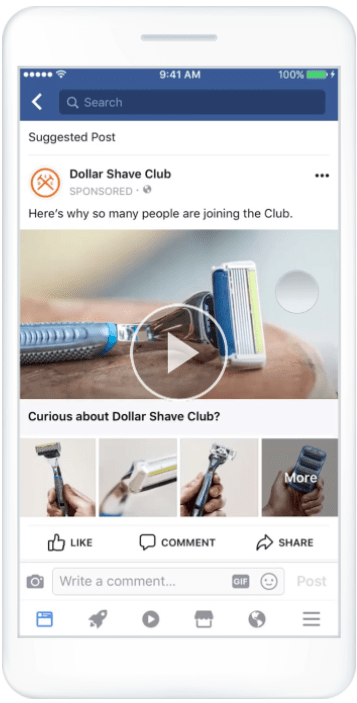
You just need to set up your campaigns once and from there, you can continually reach the right people with the right product at the right time. Showing visitors ads for products they’ve already expressed interest in means they’re more likely to make a purchase.
Plus, Dynamic Product Ads let you directly target people who have viewed your items within your app or on any device they’ve used.
Benefits of Facebook Dynamic Ads
Highly customized ad content: Why bother spending your advertising dollars on people who don’t care about what you’re offering? With Facebook Dynamic Ads, you no longer have to worry about casting a wide net in hopes of advertising to the right people. These ads only show relevant products and services to those who actually browsed your website.
Automatically syncs with revisions in product details: Have you ever clicked on an ad on Facebook only to find that the product you want is either out of stock or not on sale anymore? Luckily, after the initial setup, Dynamic Ads immediately sync with your product catalog to avoid having to make those changes manually. You can rest easy knowing that pictures, inventory status, price adjustments, and item details, will always be accurate and up to date on your ads.
Cross-device targeting: Facebook Dynamic Ads are optimized to target web users on the devices they use every day. For example, let’s say a visitor is browsing your site on a desktop computer. Hours later, when they visit again on their smartphone, your ads can be viewed on Facebook, Instagram, and Messenger, diversifying your advertising channels.
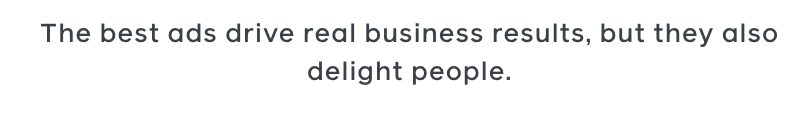
How to Set Up Facebook Dynamic Ads
To set up a Facebook Dynamic Ad, follow the steps outlined below:
1. Upload your product catalog
Also referred to as a product feed, the product catalog is a list of products you choose to promote on your ad. Each product has a specific set of attributes that you can use to create an ad—product ID, product name, product description, landing page URL, and image URL.
2. Add your Facebook Pixel
You can find your Pixel code when you go to Tools, then click Pixels in your ad account. This is the same Pixel used to track conversion rates or create Custom Audiences. Once you place the Facebook pixel on your site, you can modify it to report information like which customers are viewing the ad, if they’re adding products to their cart, or if they’re completing a purchase.
3. Create a dynamic template
Build a dynamic ad template that is automatically loaded with all the products in your inventory. You can choose whether you want to show all products, the products that your customers viewed, the products your customers added to their shopping cart, or the products they already bought. You can even choose to have just one product displayed using the Single Image Ad format or multiple products displayed at once using the Carousel Ad format.
4. Start running your dynamic ads
Now, it’s time to run your ads! Monitor your ads over the course of the next few weeks to see which ones are performing the best and then adjust your strategy from there.
Note that Dynamic Product Ads only show products that are in stock and have the most updated pricing. Once a customer purchases a product on your site, that particular ad will immediately turn off across devices so customers won’t have to see ads for products they already have.
Facebook Dynamic Ads Best Practices
Optimize your ads for mobile and video: The average user’s appetite for video is undeniable. To ensure you’re catering to the right audience, ensure every aspect of your ad is optimized towards mobile viewing. This includes having shortener, easily digestible copy and readable overlays.
Keep a close eye on your competitors’ Dynamic Ads: It’s always a good idea to monitor your competition. You can do just that with Facebook’s Ad Library section. This feature enables anyone to view any active ad on any given Facebook page—meaning you can now see what kind of ads your competitors are publishing, the date the page was launched, and any changes made to the page name.
Reduce wasted ad spend and improve ROI: Segmenting your audience is a critical component of your overall Facebook strategy and saves you money in the long-term. First, you need to identify those who have made repeat purchases and customers who have made recent purchases. Then find the non-purchasers who have never bought from you before. Refining your audience in these different ways will make your customer lists considerably more effective.
The Bottom Line
In a world dominated by advertising at every corner, more and more consumers are becoming unaffected. Or they’re actively taking steps to avoid seeing ads altogether.
But, the solution isn’t to bombard users with more ads. Instead, the goal should be to make better (and more relevant) ones.
By mastering the art of Facebook Dynamic Ads, you can easily optimize your ad campaigns to deliver creative, targeted content that will skyrocket your conversion rates and sales numbers.
